Are you starting to explore the world of search engine optimization (SEO) but finding it overwhelming? Which SEO KPIs should you track to tell if your website is doing well in search engines?
SEO can seem complicated, but by looking at specific key metrics known as KPIs (Key Performance Indicators), you can figure out what’s working and what you need to change to get more visitors.
In this article, we’ll look at the most critical SEO KPIs you should track. By the end of this post, you’ll better understand SEO, how to track your SEO performance, and where you should prioritize your efforts for the best possible results.
- What Are the Benefits of Tracking SEO KPIs?
- Critical SEO KPIs You Should Track
- How to Track SEO KPIs
- Frequently Asked Questions
What Are the Benefits of Tracking SEO KPIs?
Tracking SEO KPIs is like having a regular health check on your website. It tells you how well your site is performing and what you can do to improve it.
Here are the key benefits:
- Understand Your Site’s Performance: By tracking KPIs, you get a clear picture of how your website is doing in search engines. It’s like getting a report card that shows which areas are doing great and which need more work.
- Quick Action on Negative Changes: If something isn’t working well, these KPIs for SEO will show it. This means you can quickly fix any issues before they become more significant problems. It’s like catching a small leak before it turns into a flood.
- Focus Your Efforts Effectively: Knowing which areas are underperforming lets you concentrate your efforts where they’re most needed. It’s about working smarter, not harder. Instead of guessing what to improve, KPIs guide you to the exact spots that need attention.
- Maintain Your Site’s Health: Regularly checking your SEO KPIs is like giving your website a regular health check. It ensures your site stays in good shape and attracts more visitors. Healthy sites rank better and attract more traffic.
SEO KPI Tracking Video Walkthrough
Critical SEO KPIs You Should Track
Now that you understand the importance of tracking SEO KPIs, it’s time to look into which specific metrics are most essential for your website’s growth.
These KPIs for SEO are your tools for understanding your site’s performance and unlocking its potential in search rankings.
We’ll explore these key indicators to help you build a more effective and successful SEO strategy.
1. Search Visibility
Search visibility, also known as organic visibility, is how easily people can find your brand through search engines like Google.
To check your search visibility, you need to look at ‘Impressions’ under your ‘Search results’ report in Google Search Console.
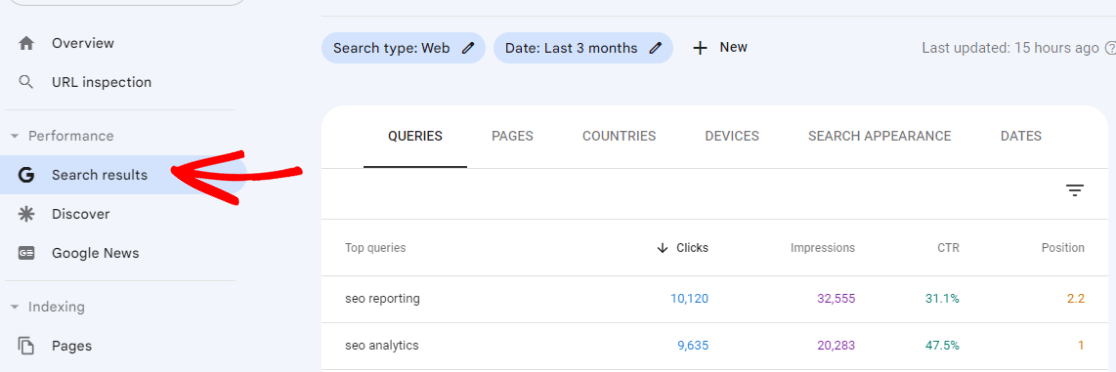
Search visibility is a crucial SEO KPI because it shows the effectiveness of your SEO strategies and impacts your business growth and brand reach.
Previously, being visible meant appearing in the top 10 links of a Google search. However, today’s search engine results pages (SERPs) include a lot of different elements where your site might show up.
In fact, there are multiple special sections of a Google search page. For instance, there are knowledge panels, which are those boxes filled with information that pop up when you search for specific topics. They give you quick facts, often without clicking on a website.
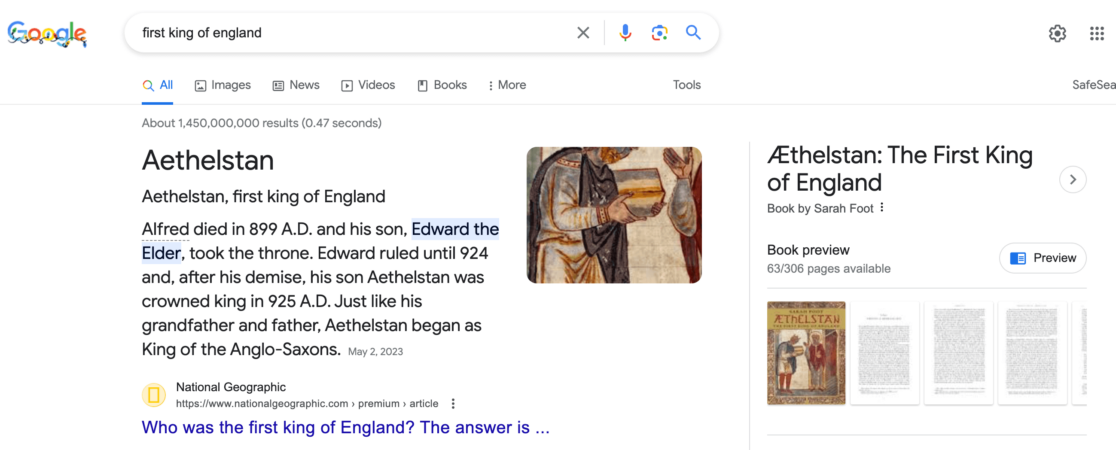
Then, there are local packs. These are especially handy when you search for a place like a restaurant or a store. They appear as maps or contact details, giving you the location and other essential information in the search results.
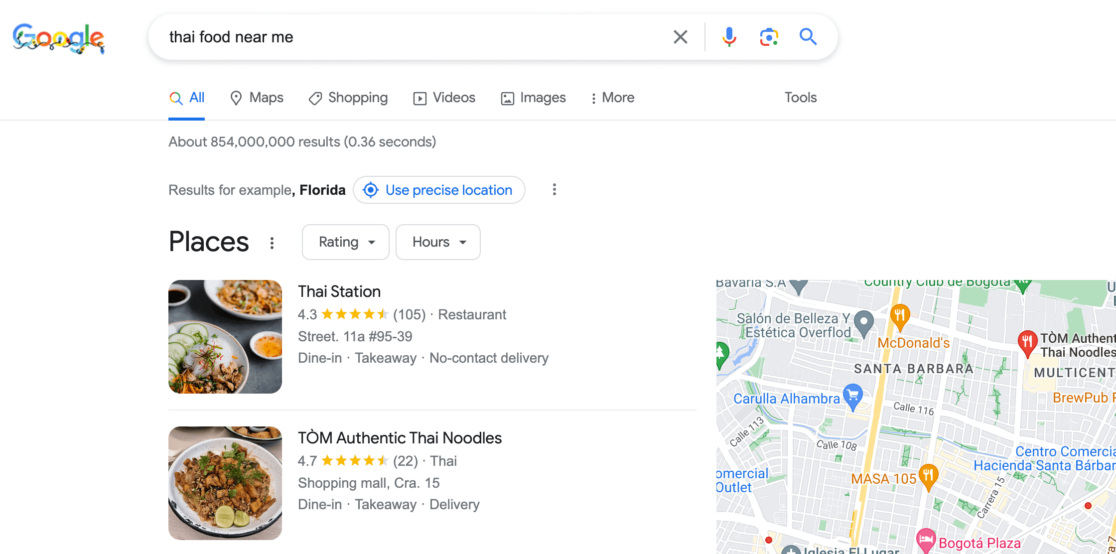
Another one is the featured snippet or answer box. These are short quotations pulled from websites to give you a quick answer to your question. They usually appear at the top of the search results, providing immediate information without requiring you to click through to a site.
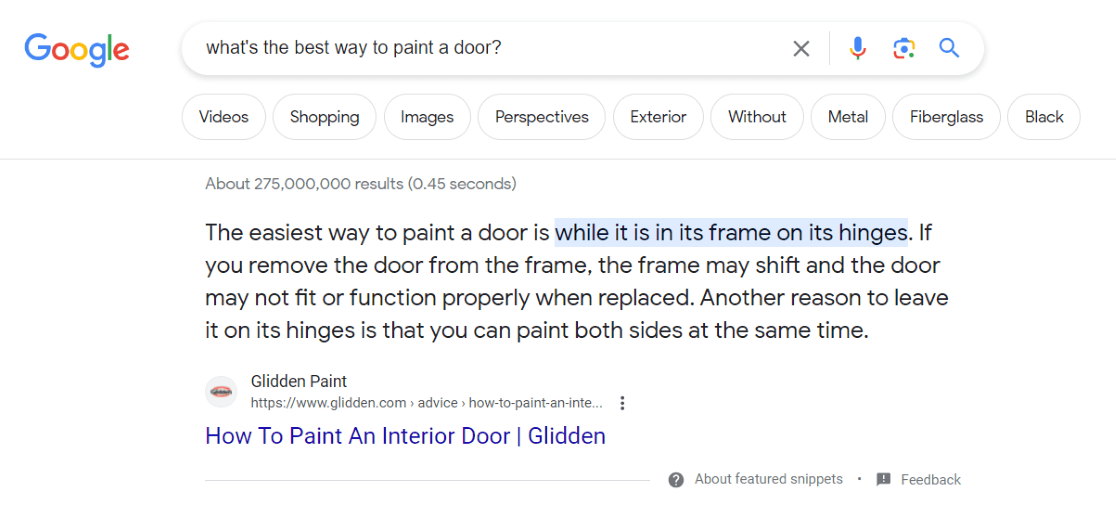
So, organic visibility means showing up in the traditional blue links or in these different SERP features.
You can use a couple of different tools to track your search visibility.
Google Search Console offers a basic overview, highlighting the number of times your site appears in search results (impressions) over a specific period.
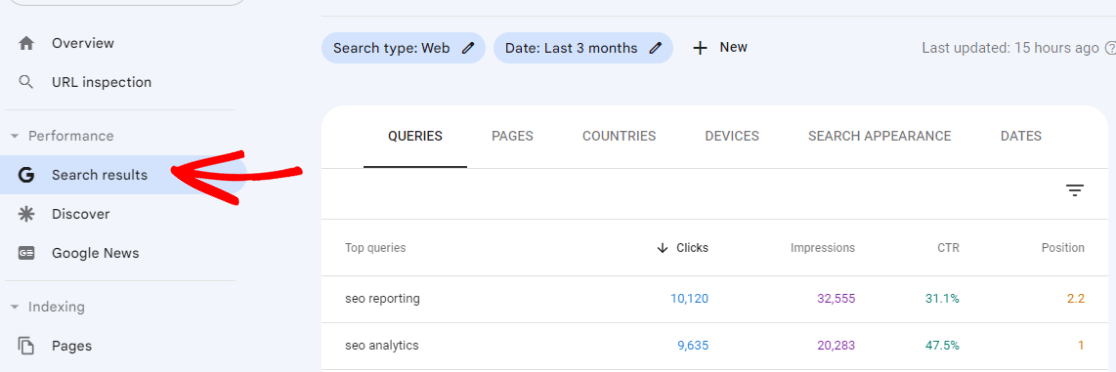
An increase in impressions is a good indicator of growing visibility. These impressions account for visibility in additional SERP features like knowledge panels or local packs.
You can find even more information on SERP features by looking at Search Appearance under Search Results.
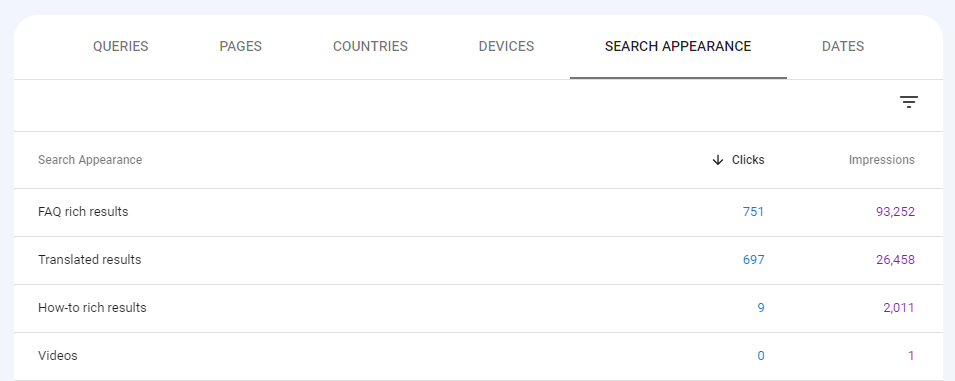
To learn how to set up Search Console, check out How to Add Google Search Console to WordPress and Analytics.
Another excellent tool for analyzing search visibility is Semrush. This powerful SEO tool allows you to see how your different pages or keywords are ranking in SERPs:
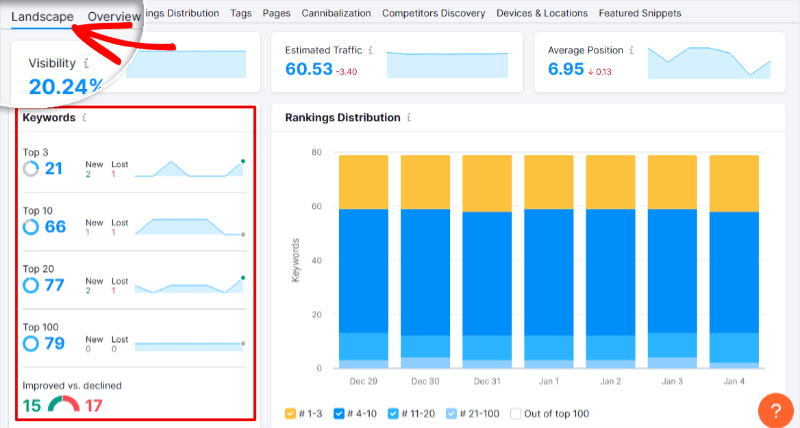
With Semrush, you can see many essential SEO metrics for your website. These include visibility score, estimated traffic from ranking keywords, top-ranking keywords, average keyword position, and specific page information.
Additionally, Semrush lets you see how you’re doing in terms of SERPs and which keywords are included in Google’s featured snippets:
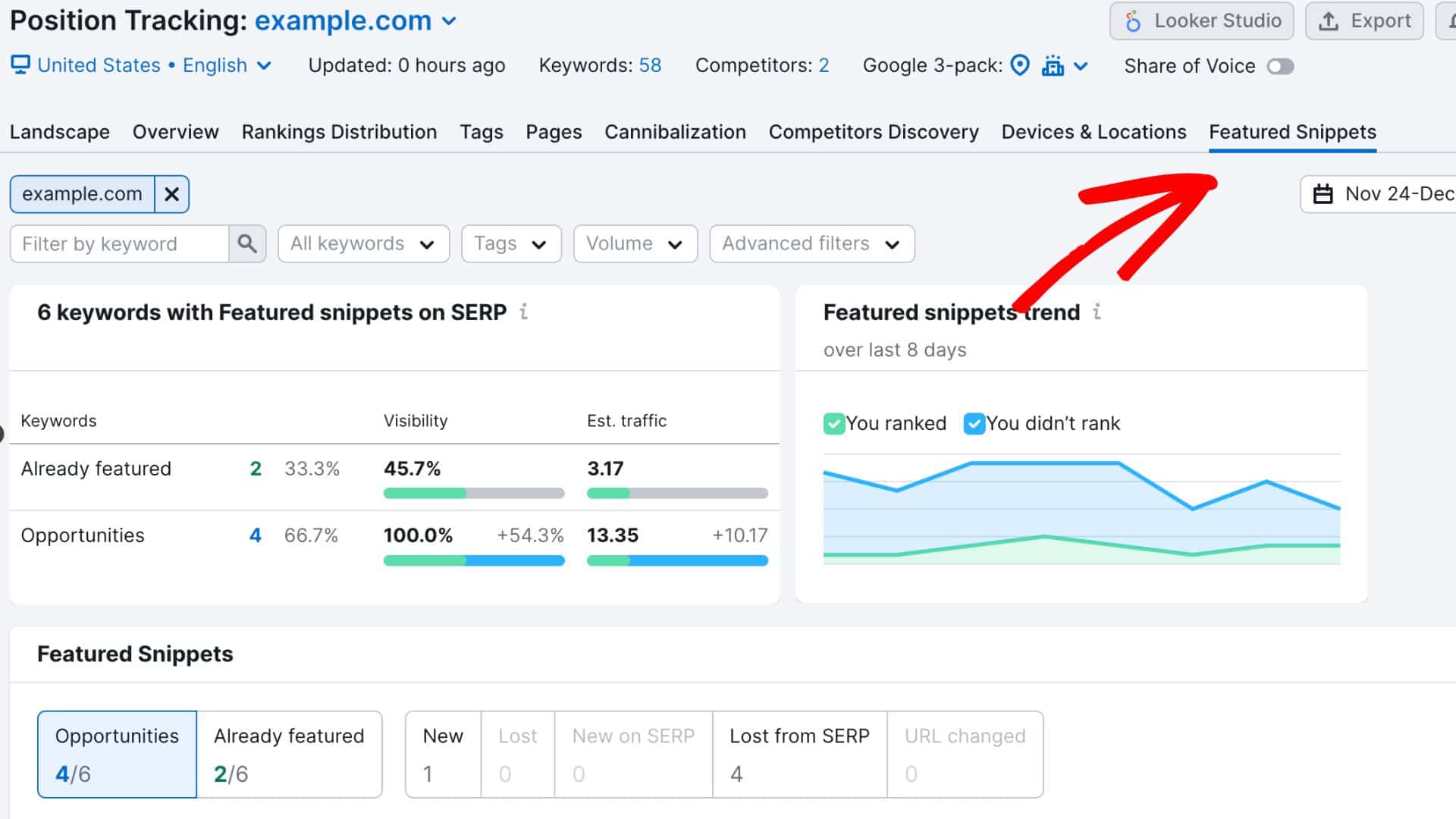
If you want to learn more about using Semrush, check out our guide on search engine ranking report tools.
Are you a WordPress user? If so, make sure to check out MonsterInsights’ Search Console report. This lets you see keywords you rank for right inside your WordPress dashboard.
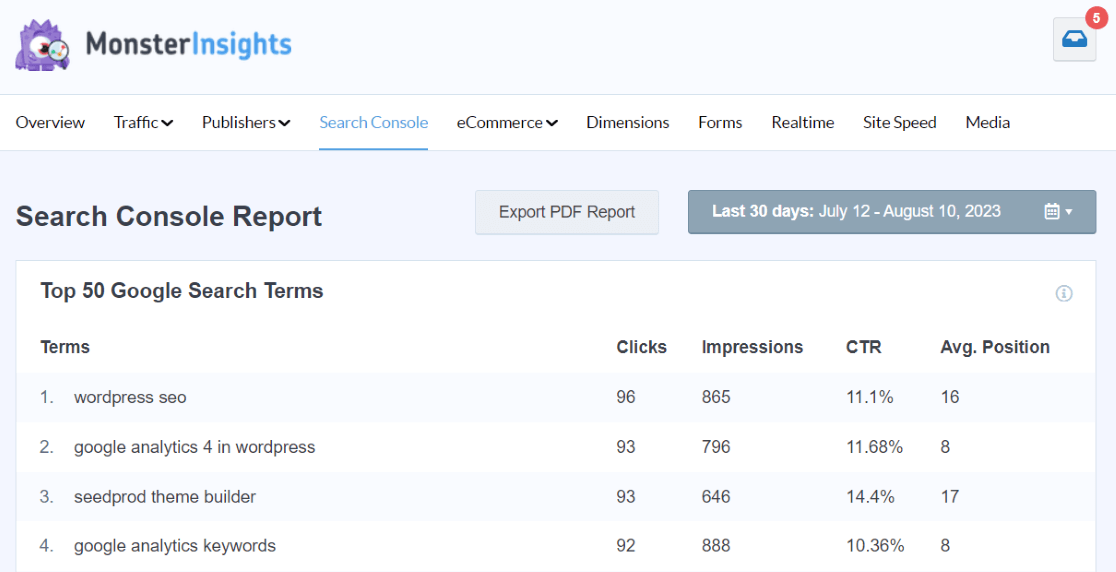
By measuring search visibility, you can quickly see what’s ranking and make similar content or see what needs to be improved. This way, you can improve your search visibility even further and attract more visitors to your site.
2. Organic Traffic
Organic traffic is the number of visitors coming to your website through search engines. It’s like a barometer of how effective your SEO strategies and digital marketing efforts are.
In Google Analytics, you can find your organic traffic report by navigating to Reports» Acquisition, and selecting Traffic Acquisition:
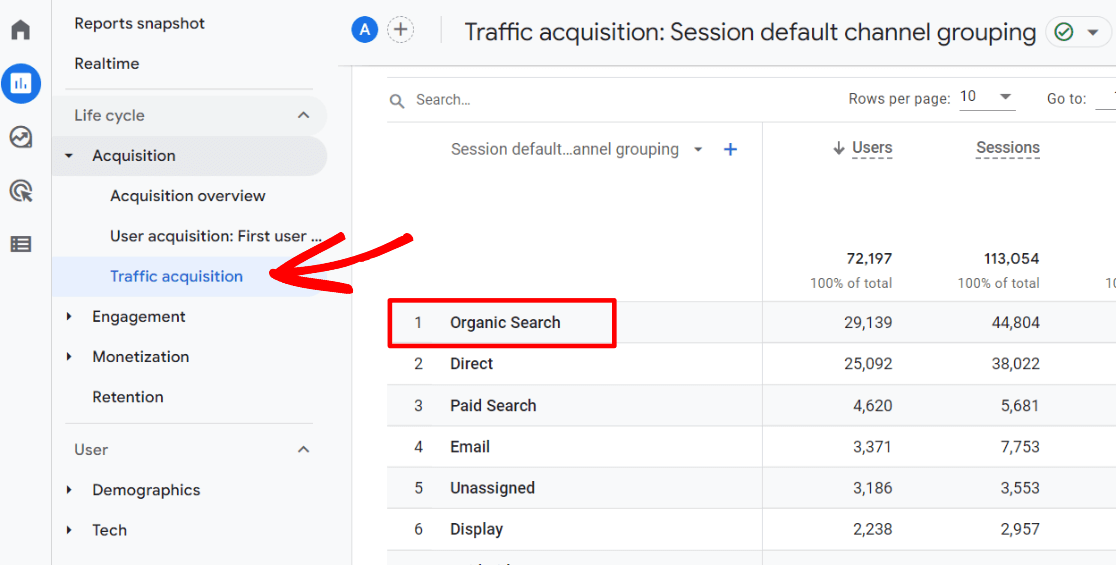
Within this report, look specifically for Organic Search. This segment shows the number of people who found your website via search engines during the selected period.
With Google Analytics, you also have the option to see what pages your visitors are landing on.
For anyone using WordPress, consider installing MonsterInsights at the Plus level or higher. It allows you to view your overall organic search traffic (and other traffic channels) directly within your WordPress dashboard, streamlining the process:
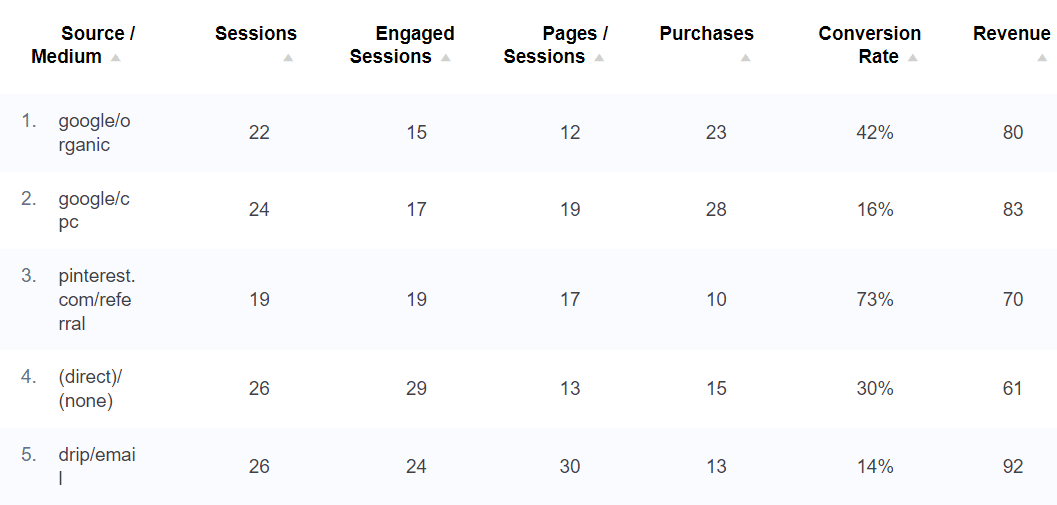
By regularly checking your organic traffic, you can compare the current data with previous months. This comparison helps identify trends, such as whether your organic search traffic is increasing or declining.
Decreased organic search traffic could signal a need to revise your SEO strategies or investigate technical issues like indexing problems or website speed.
On the flip side, an increase in organic search traffic is a positive sign, indicating that your SEO efforts are paying off and your strategy is on the right track.
By tracking this SEO KPI, you’ll always have a clear vision of whether your website traffic is growing or going down. This way, you can keep doing what works and quickly notice if something needs to be changed.
3. Keyword Rankings
Keyword rankings are often what people first think of when it comes to SEO performance. It’s all about understanding which keywords are helping your website rank in Google’s search results.
There are a lot of keyword ranking tracker tools out there that you can use to track your rankings. Semrush and Ahrefs are two of the best, but you can also get started for free with Google Search Console.
Just head to your Google Search Console dashboard and look under Search Results. Check off the “Average position” box and see your average keyword rankings.
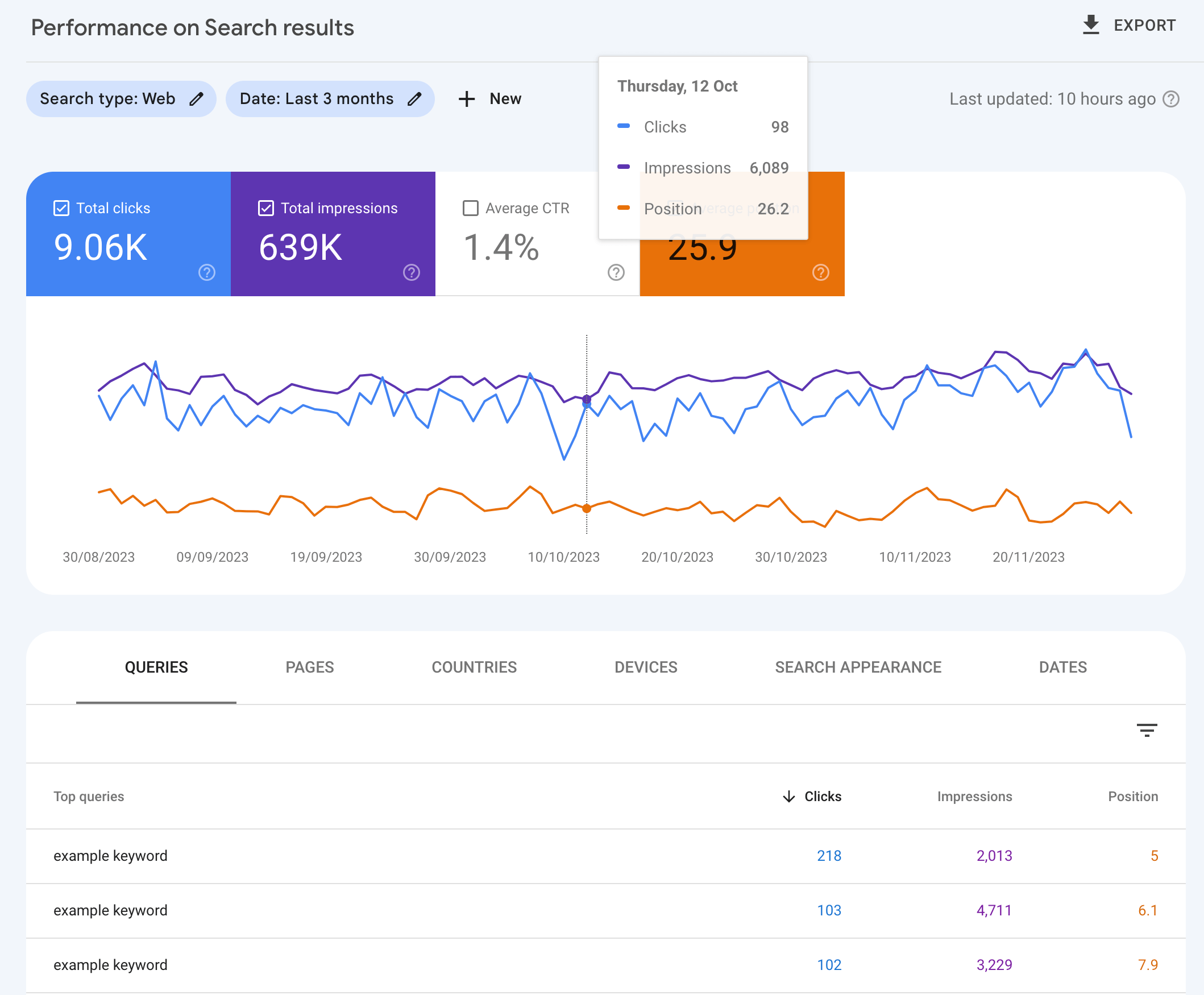
For WordPress users, another option is MonsterInsights. It’s the best Google Analytics plugin and simplifies tracking keyword rankings.
With the MonsterInsights Search Console Report, you can view your top 50 Google search terms right inside your WordPress dashboard, along with data like clicks, impressions, click-through rate (CTR), and average position for each keyword:
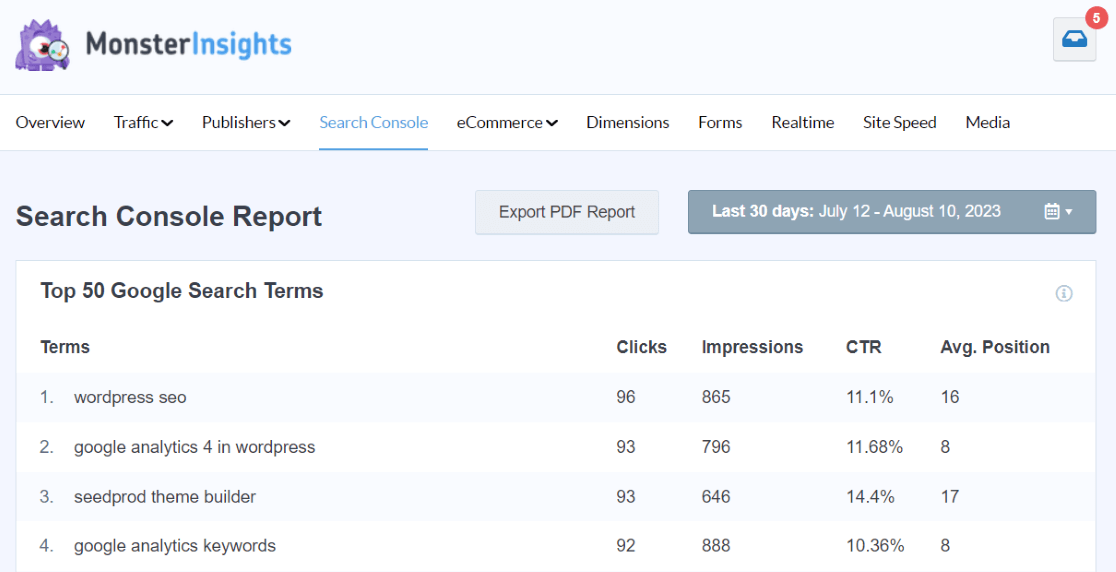
Whatever tool you use, the insights gained from keyword ranking data are invaluable. They reveal which keywords rank in search engines and drive organic traffic to your site.
This information can be used to find similar keywords to optimize your content, enhancing your blog posts and pages for better visibility.
Additionally, keyword ranking reports help identify potential ‘low-hanging fruit’ opportunities. These are keywords that currently rank on the second page of Google’s search results (position 11-20).
With some focused SEO efforts, these keywords have the potential to break into the top 10, significantly increasing organic traffic to your website.
Understanding and utilizing keyword rankings is key to refining your SEO strategy and driving more visitors to your site.
4. Organic Conversions
Organic conversions are the number of visitors who visit your website through organic search and then take a desired action, like making a purchase, signing up for a newsletter, or filling out a contact form.
These conversions are a crucial indicator of not just traffic but the quality of that traffic. It’s one thing to attract visitors to your site, but it’s another to convince them to engage meaningfully.
To monitor organic conversions, you can use Google Analytics. By setting up conversion tracking in Google Analytics, you can track when a user completes an action you’ve defined as valuable, such as a purchase or sign-up.
This setup allows you to see how many people visit your site from search engines and how many of those visits are converting into real value for your business. Conversions are called ‘key events’ in Google Analytics, as you can see below:
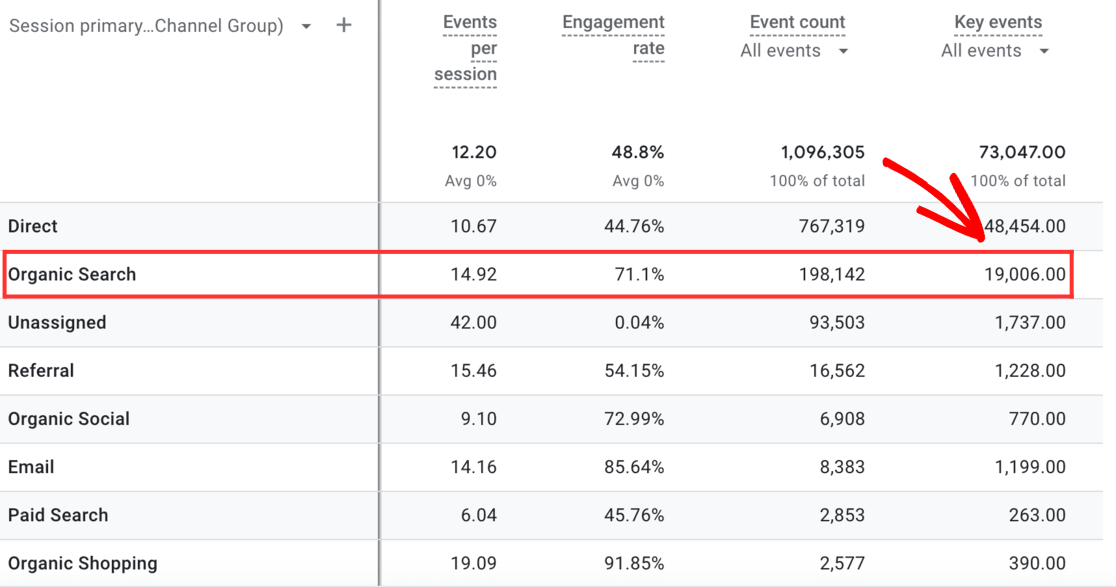
By studying organic conversions, you can learn what parts of your website and which search engine strategies work best.
For example, you might discover that certain kinds of content or keywords you use on your site are good at turning visitors into buyers or people interested in your services.
This information can help you decide what to do next with your search engine strategy and the content you create. It helps you not to waste time and energy and lets you concentrate on the most effective things in getting people to take action.
Setting up conversion tracking in Google Analytics is a bit complex. For WordPress users, MonsterInsights is a powerful tool to track organic conversions.

You can set up tracking for many different conversions in just a few clicks. These include file downloads, outbound link clicks, affiliate link clicks, eCommerce purchases, form submissions, video play clicks, and much more.
Get started with MonsterInsights to track conversions now.
5. Page and Crawl Errors
In the world of SEO, page and crawl errors (such as broken links) can be more than just minor inconveniences. They are essential technical SEO KPIs to monitor because they can create significant issues.
Broken link errors are problematic because they disrupt the user experience and can harm your site’s credibility and SEO rankings. This leads to fewer visitors.
However, there’s good news: tracking and fixing these errors can be automated, making the process much easier. When integrated with a plugin like MonsterInsights, tools like Google Analytics can effectively track 404 errors on your website.
Another valuable tool for addressing broken links is All in One SEO’s Broken Link Checker.
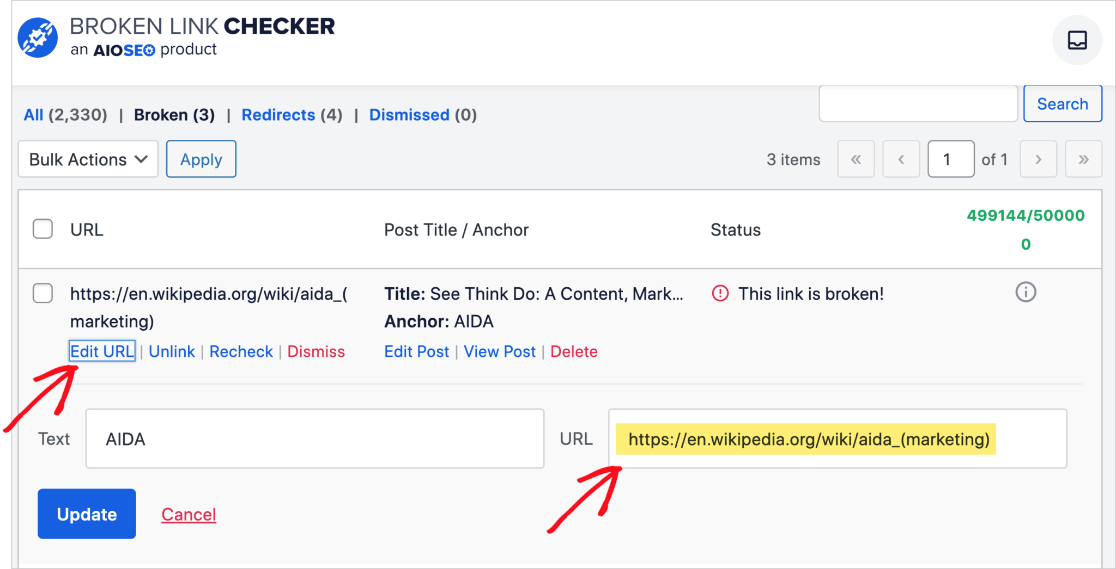
This plugin identifies both internal and external broken links on your site and alerts you to these issues, preventing Google from indexing them until they’re fixed.
Additionally, AIOSEO has a feature that allows you to check the index status of your pages on Google, ensuring they are being recognized and indexed correctly.
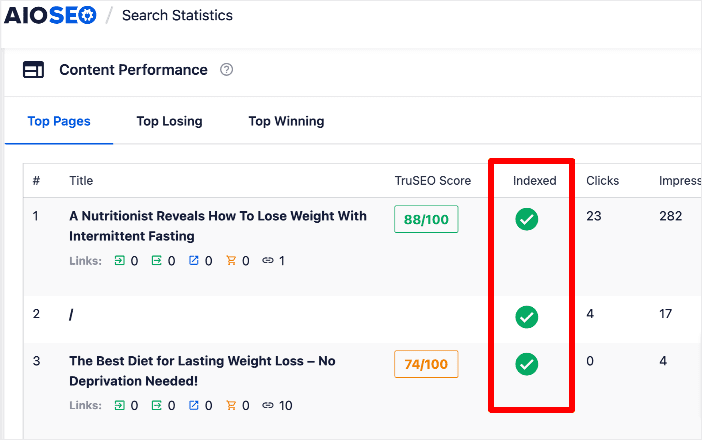
Monitoring page and crawl errors and ensuring your pages are indexed are crucial steps in maintaining the health of your site.
6. Page Speed
Page speed has always been a key factor in website performance, but its importance skyrocketed in 2021 when Google introduced Core Web Vitals as part of its ranking factors.
Site speed is crucial for a good user experience, and it plays a significant role in how well your website ranks in search results.
The logic is simple: slow websites lead to frustrated users, and Google prioritizes providing searchers with the best possible experience. Therefore, a website that loads slowly can negatively impact your SEO, as it’s less likely to rank high in search results.
For users of MonsterInsights, keeping an eye on site speed is straightforward. The plugin provides an up-to-the-minute site speed report directly in the WordPress dashboard, making it easy to monitor and address speed issues:
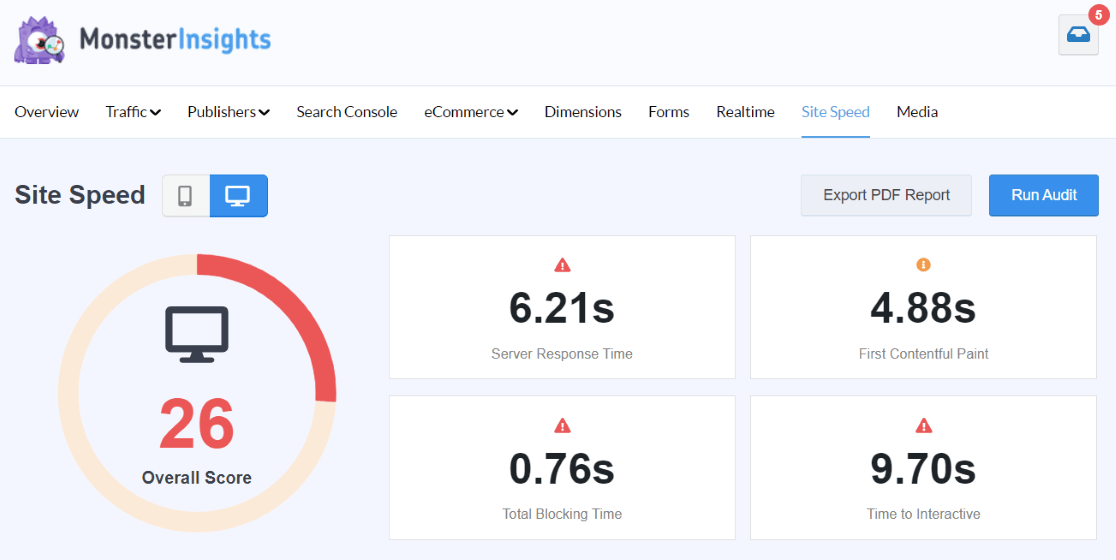
If you’re not using MonsterInsights, another excellent tool for this is Google PageSpeed Insights. This tool allows you to check the speed of your website for both mobile and desktop versions.
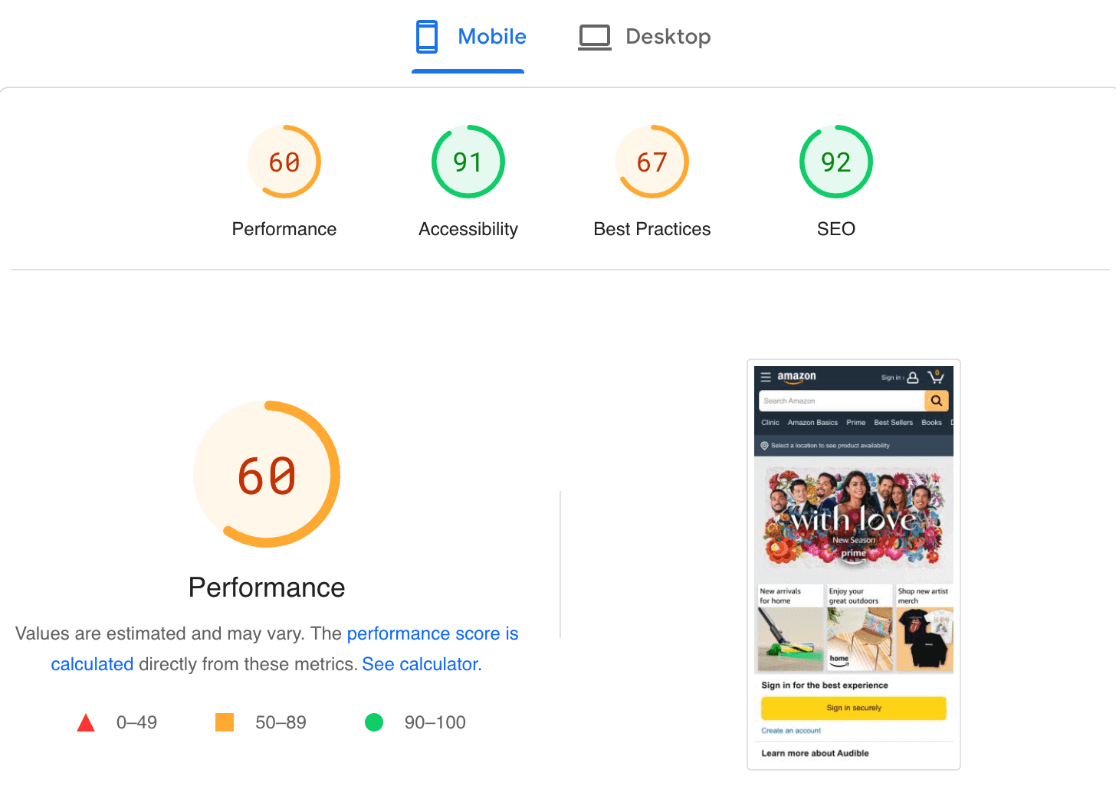
Regularly checking your site speed is essential, as it helps ensure that your website isn’t just fast but also aligns with Google’s expectations for a positive user experience.
A fast website helps your website show up higher in Google searches and brings more people to your site.
7. Mobile Usability
The focus on mobile usability in SEO goes far beyond ensuring site speed for mobile users.
In the current digital landscape, a website that isn’t mobile-friendly is not SEO-friendly. This is a critical point, as an increasing number of users use the internet primarily through mobile devices.
In Google Analytics 4, you can see your website’s performance across different devices. To do this, navigate to User, then Tech, and select Overview.
Here, you can delve into the ‘Users by Platform/device category’ card for a detailed breakdown.
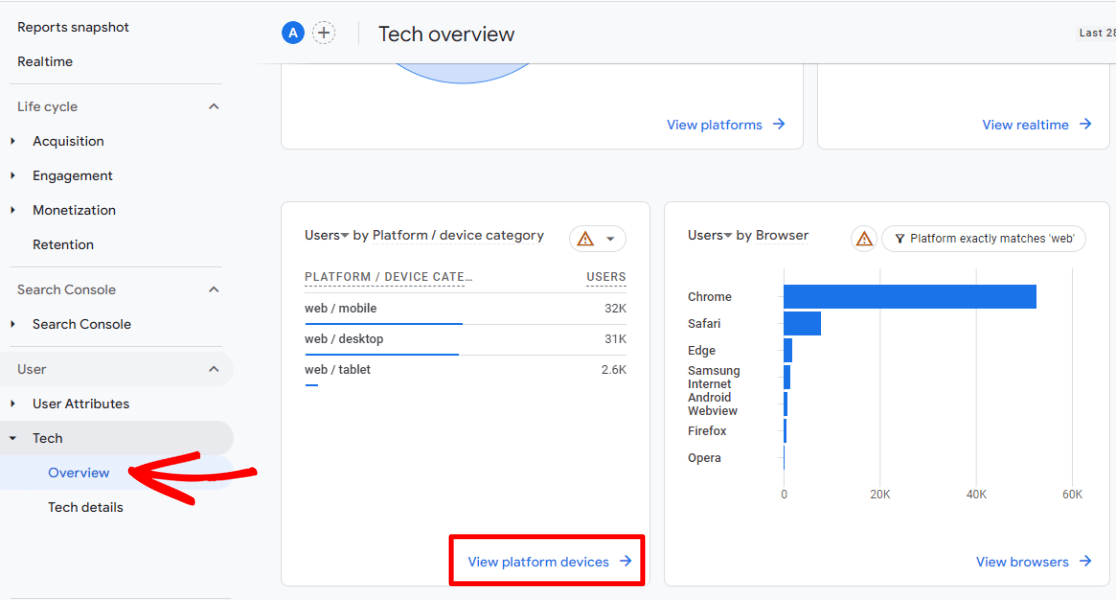
This information is good for understanding how different parts of your audience use your site.
For those using MonsterInsights, a similar overview can be accessed directly within the WordPress dashboard.
MonsterInsights provides a basic Device Breakdown, showing how visitors access your site, whether via mobile, desktop, or tablet.
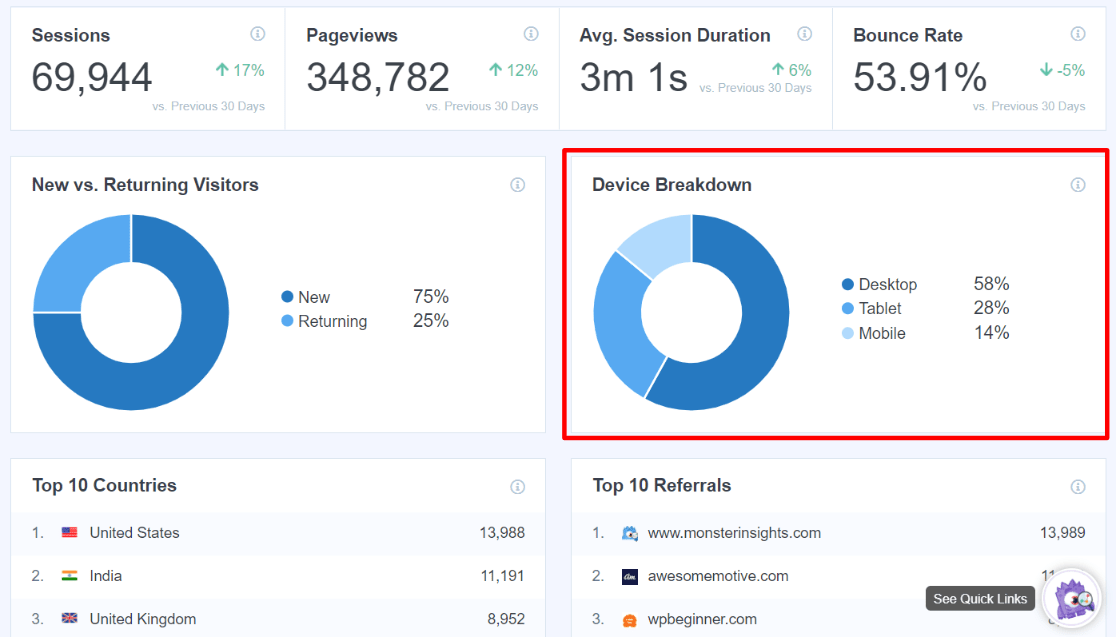
Given that Google uses mobile-first indexing, the mobile version of your website plays a significant role in indexing and ranking. Websites that perform well on mobile devices are more likely to be favored in search rankings. Being favored in search rankings will boost your website traffic.
8. Average Engagement Time
A metric often overlooked but significant in understanding your website’s performance is the average engagement time of visitors.
This metric clearly indicates whether your website is attracting the right kind of traffic and if your content is engaging enough to keep them interested.
If visitors frequently leave your pages quickly without engaging, your content may need to meet their needs and answer their questions more effectively.
You can find the overall average engagement time in Google Analytics 4 under Engagement, then Overview.
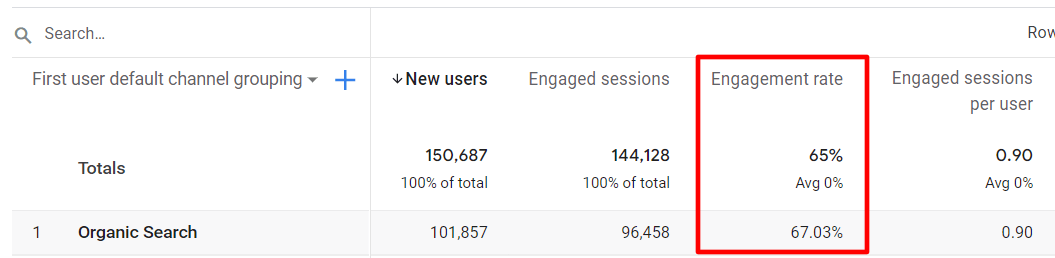
This report provides insights into how long, on average, visitors are staying engaged with your content. It’s a valuable piece of data because it goes beyond just counting visits but also measures the quality of those visits in terms of engagement.
A high engagement rate shows that your readers are satisfied with your content. This will boost your search rankings, driving more traffic to your website.
For more information, read this guide on how to improve your engagement rate.
9. Click-Through Rate (CTR)
Understanding organic clicks and click-through rate (CTR) is essential in SEO. Organic clicks refer to the number of times users click on your website from search engine results. Impressions, on the other hand, count how often your site appears in these results.
CTR measures the ratio of your organic clicks to impressions. It shows how effectively your site captures users’ attention in search results.
You can easily track your organic clicks and CTR in Google Search Console. This tool provides a clear and detailed view of how many people see your site in search results (impressions) and how many click on it.
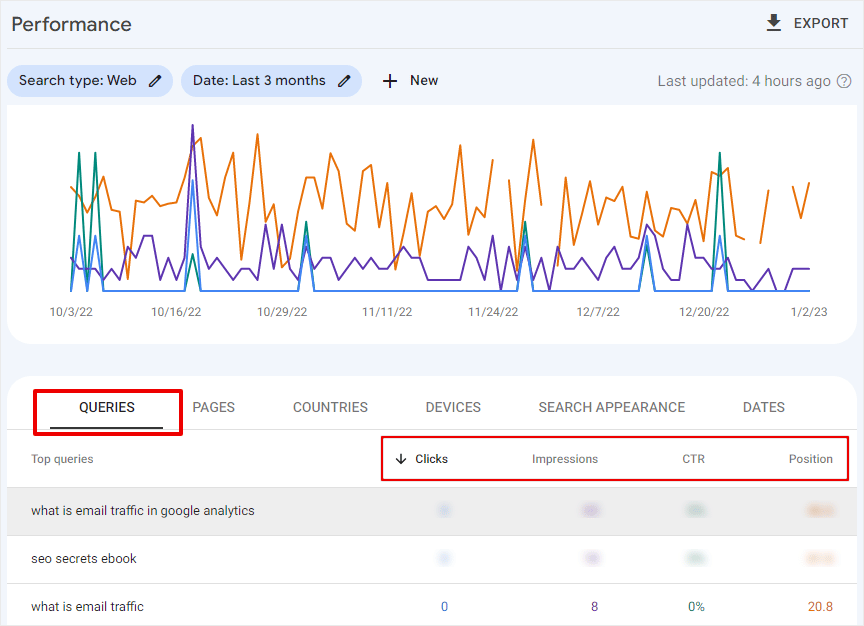
By regularly monitoring these SEO metrics in Google Search Console, you can see how visible and attractive your site is in search results and make improvements to get more clicks.
A high number of impressions with a relatively low number of clicks suggests that while your site is visible, it needs to be more interesting to encourage clicks.
This is a signal to revisit and refine elements like your title and meta description to make them more engaging. An interesting title and an informative, compelling meta description can significantly improve your CTR, drawing more visitors to your site.
And again, the better CTR you have, the more search engines will favor you in search results and the more traffic you’ll gain.
10. Links
Links are crucial for your website’s SEO. There are different kinds of links, and each kind helps your website in its own way. Let’s look into each type and see how they impact your SEO:
External Links: These are links from other websites that lead to your site. They act like votes of confidence from one site to another and are crucial for SEO. Good quality external links can significantly boost your site’s Domain Authority (DA), a metric that reflects the strength and reputation of your website’s link profile. High DA can positively influence your site’s ranking in search engine results.
Internal Links: These are links within your website that connect one page to another. Effective internal linking helps share page authority and ranking power throughout your site. It also enhances user navigation, making it easier for visitors to find relevant content, improving user engagement and reducing bounce rates.
Social Shares: Although social shares are not a direct ranking factor, they can empower your content’s reach and increase the chances of getting more external links. More shares mean higher visibility, which can lead to more external sites linking to your content.
Tracking and analyzing your link profile is crucial for understanding and improving your SEO strategy. To do that, you can use Google Search Console.
There, you can find your list of backlinks by going to Links in the navigation.
Here, you see an overview of the top linking sites.
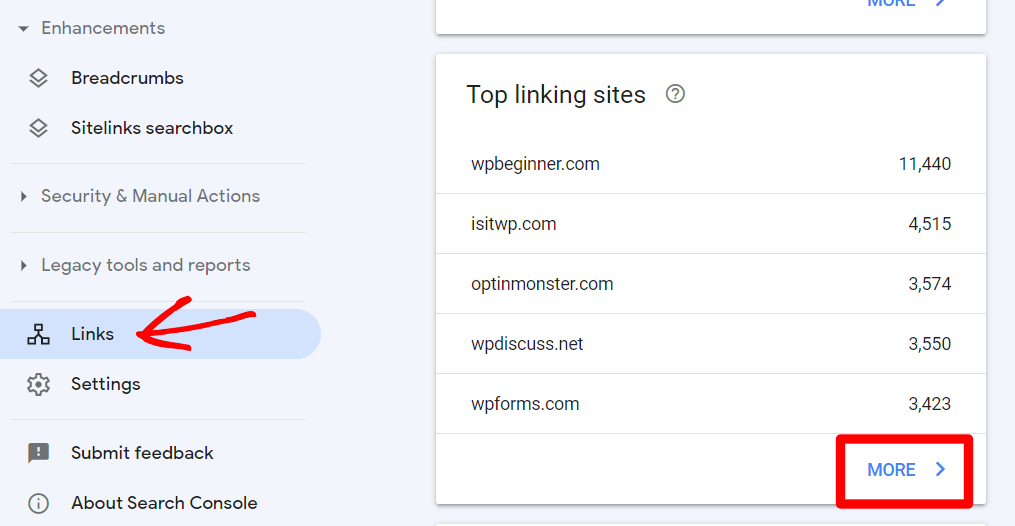
Click More at the bottom of the card.
Now, you will see a list of domains that link to your site. To see more about the specific links you have received from each domain, click on the domain name.
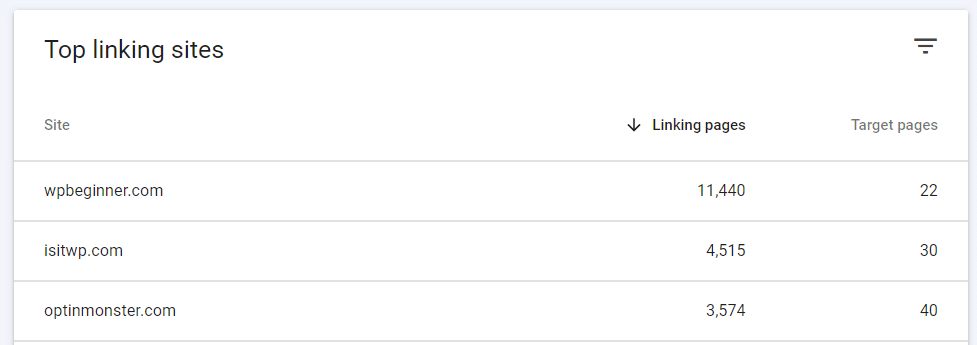
WordPress users can use MonsterInsights to see how much traffic they’re getting from external links. It offers a direct and user-friendly way to view referral traffic data right in your dashboard.
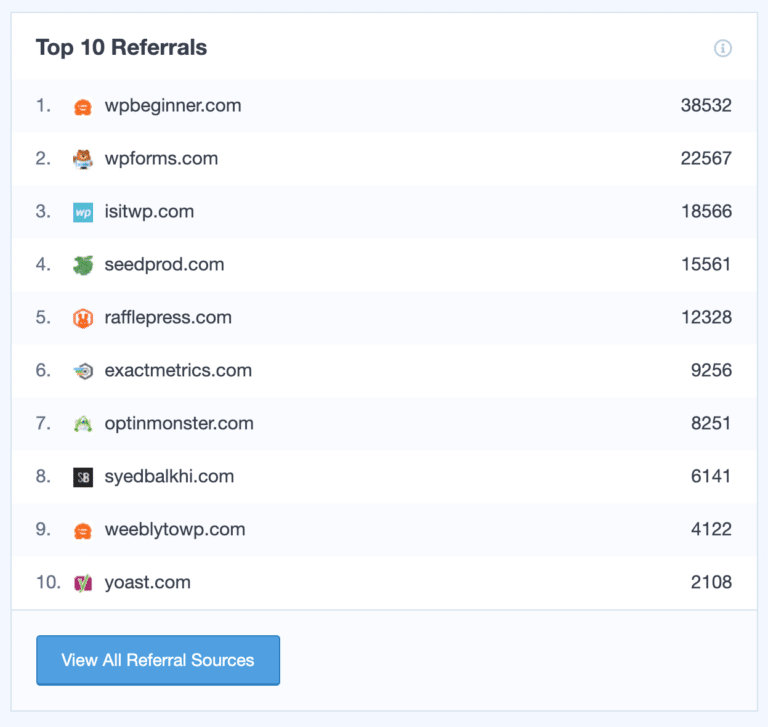
By looking at your Referrals Report, you can see your top referring domains. These are the domains linking to you that are sending you the most traffic.
A strong link profile, with a healthy mix of external and internal links and social shares, is a big part of a robust SEO strategy.
How to Track SEO KPIs
After learning about the SEO KPIs you should be tracking, you might wonder how to monitor all these SEO metrics effectively.
The good news is that there are tools specifically designed to make this task easy!
If you’re running a WordPress site, MonsterInsights is your go-to tool. As the top Google Analytics plugin for WordPress, it simplifies linking your site with Google Analytics and Google Search Console.
You can see the most valuable reports directly in your WordPress dashboard with just a few clicks. This integration eliminates the need to navigate through Google Analytics separately to find relevant stats.
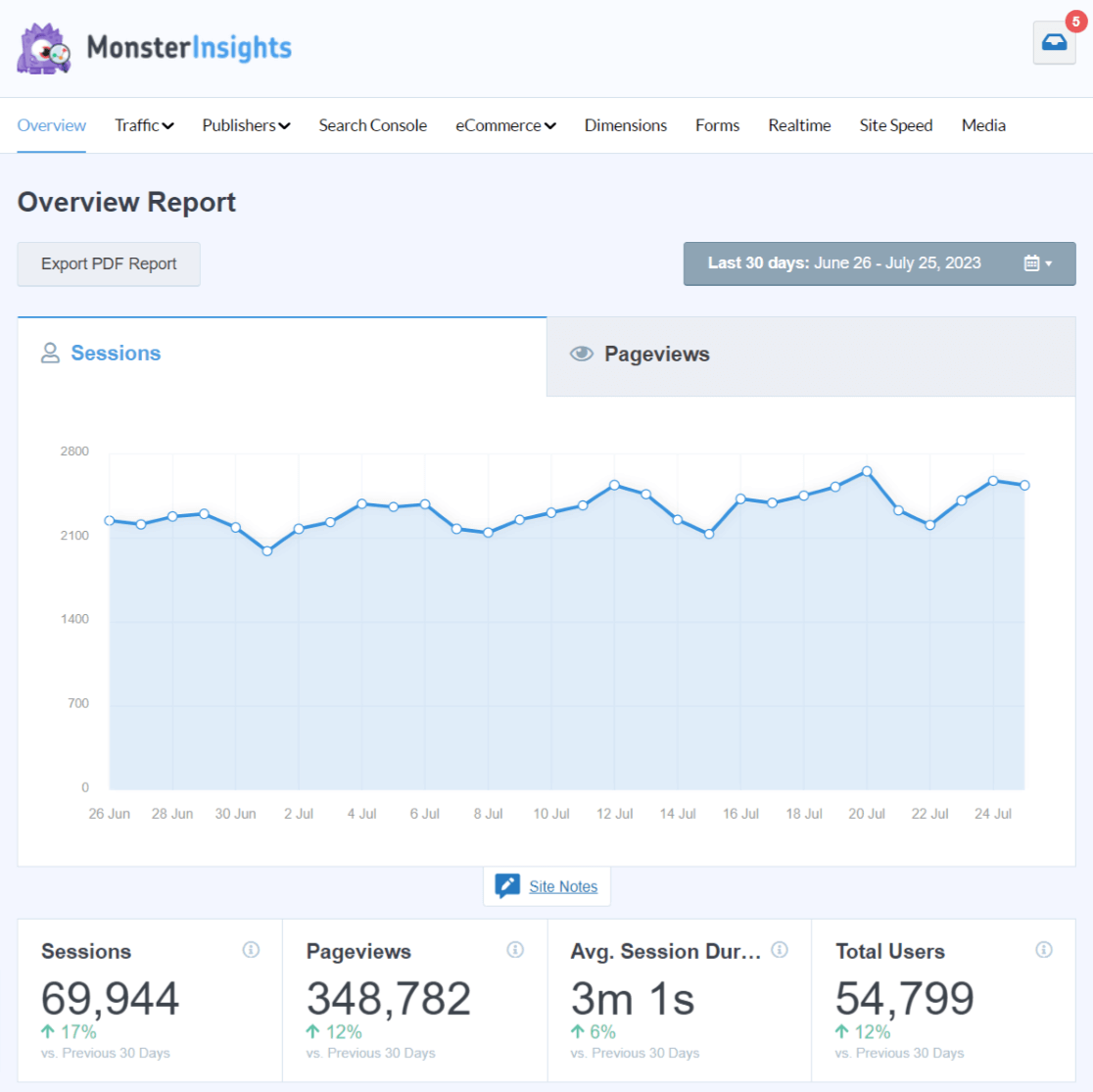
MonsterInsights isn’t just about easy access, but also offers reports for different needs. These include real-time analytics, eCommerce analytics, site speed evaluation, Google Analytics keywords, tracking of media engagement like video interactions, and tracking of SEO KPIs.
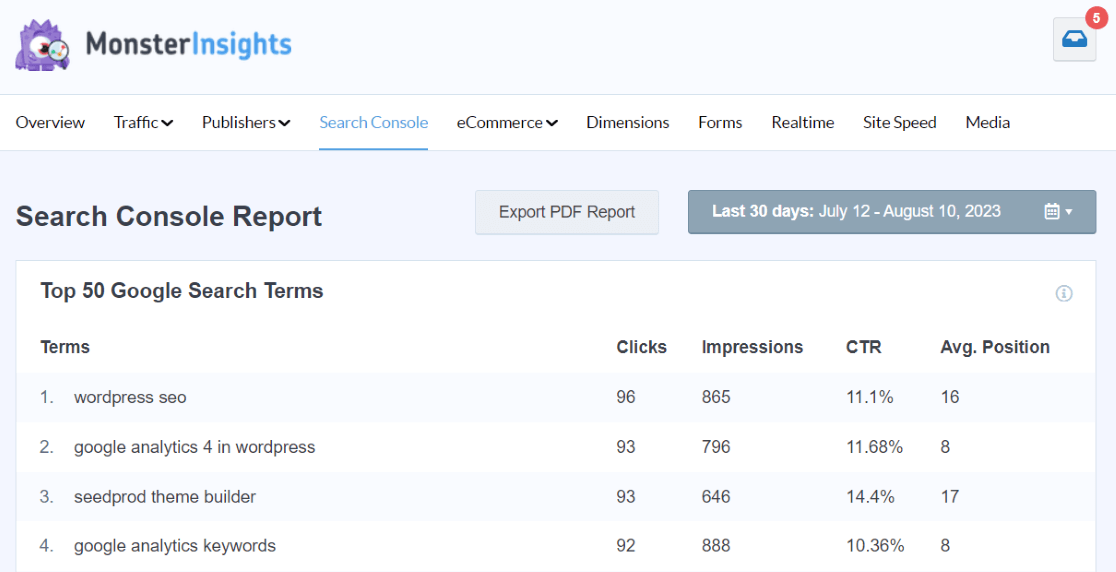
What makes MonsterInsights particularly user-friendly is its ability to enable advanced tracking features with minimal effort. You can set up tracking for form submissions, author views, outbound link clicks, WooCommerce activities, and more, all with just a few clicks.
Millions of website owners trust MonsterInsights for its simplicity and complete features, making it a preferred choice for connecting WordPress sites with Google Analytics and tracking SEO KPIs.
For those not using WordPress, combining Google Analytics and Google Search Console is your best bet.
With Google Analytics 4, you can track your SEO performance in different ways. In addition, GA4 allows you to create custom reports tailored to your specific needs.
Meanwhile, Google Search Console offers insights into ranking keywords, impressions, CTR, and more.
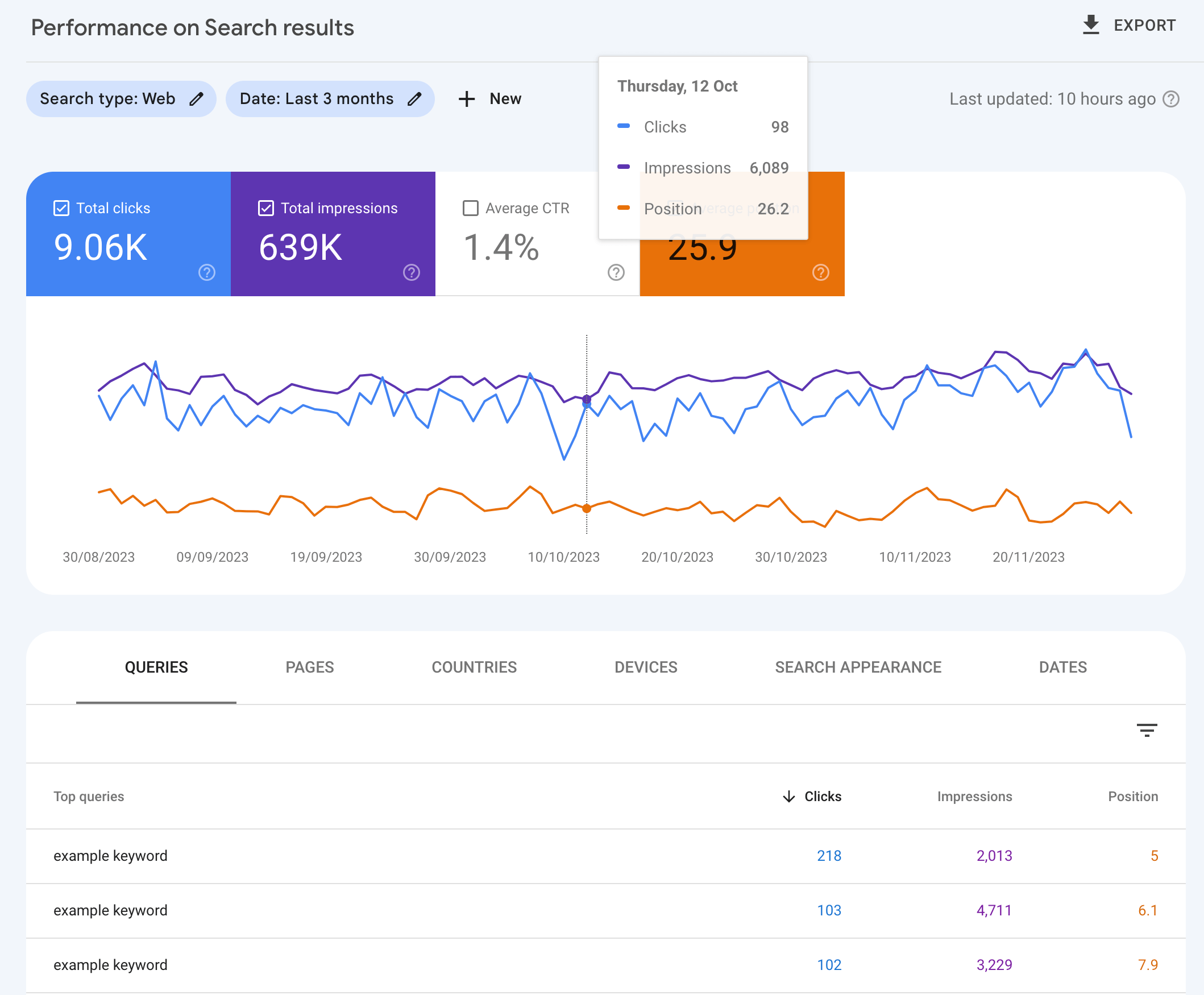
These tools together provide a comprehensive view of your website’s SEO performance and are essential for tracking your KPIs effectively.
Whether you choose MonsterInsights for WordPress or the combination of Google Analytics SEO reports and Google Search Console, these tools are designed to give you a clearer understanding of your SEO efforts. Ultimately, they help you make data-driven decisions to enhance your website’s performance and future growth.
Frequently Asked Questions
What Are SEO KPIs?
SEO KPIs (Key Performance Indicators) are metrics used to evaluate the effectiveness of your search engine optimization strategies, helping you understand your website’s performance in search rankings.
How Do You Measure SEO Success?
SEO success is measured by tracking metrics such as organic traffic, keyword rankings, backlinks, page speed, and user engagement indicators like average engagement time.
What Is the Best Way to Track SEO Results?
The best way to track SEO results is by using tools like Google Analytics, Google Search Console, and plugins like MonsterInsights, which simplify data analysis and reporting.
What Are the Core Metrics of SEO?
Core metrics of SEO include organic traffic, keyword rankings, backlinks, page loading speed, user engagement, and conversion rates.
That wraps up our exploration of the most critical SEO KPIs to track for your website’s success.
By keeping an eye on these key metrics, you’re well on your way to enhancing your site’s visibility in search results and driving meaningful growth for your website.
If you found this article helpful, maybe you would also like to read:
5 SEO Analytics and Reporting Tips to Boost Organic Traffic
49 Powerful SEO Statistics for 2023 to Boost Your Rankings
16 Best SEO Plugins & Tools for WordPress in 2023 (Reviewed)
Not using MonsterInsights yet? Get started today!
Stay connected with us on Twitter, Facebook, and YouTube for the latest tips and updates in the world of Google Analytics and SEO.
