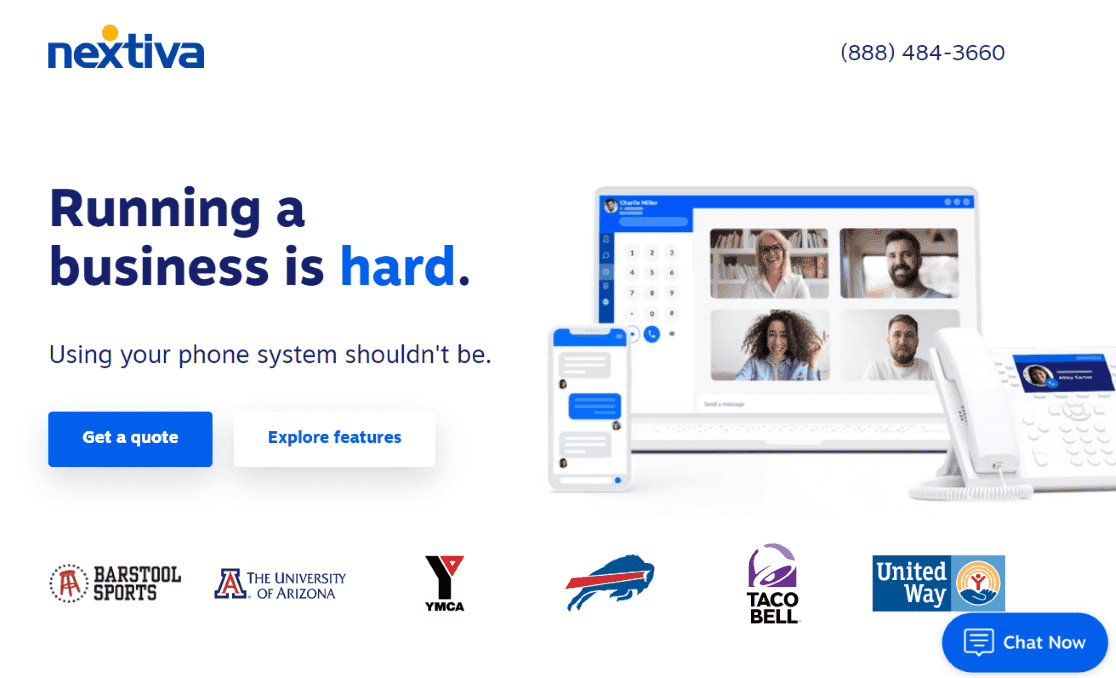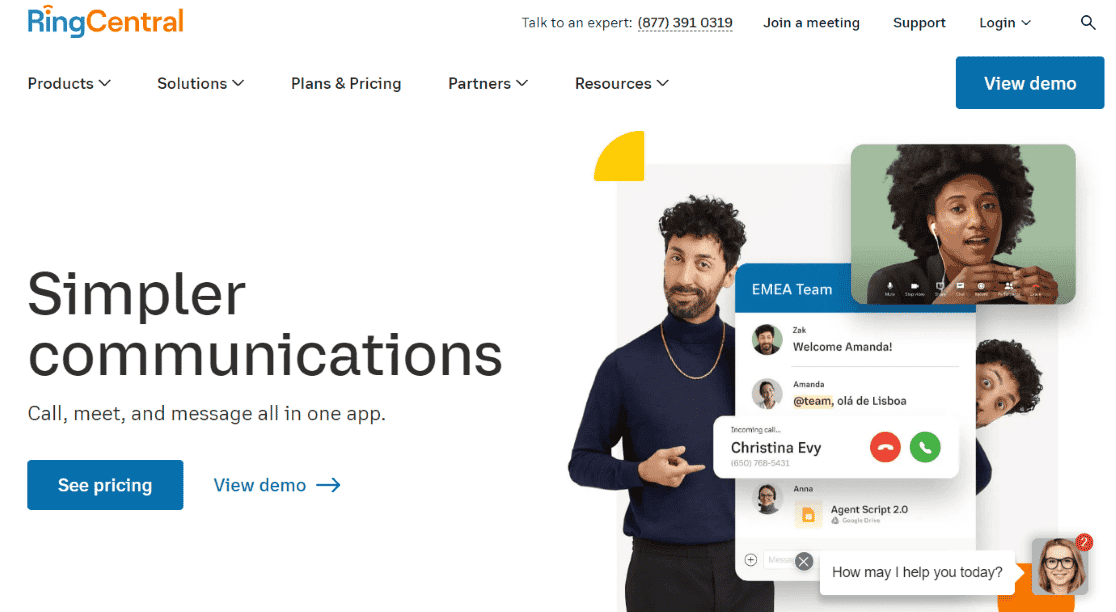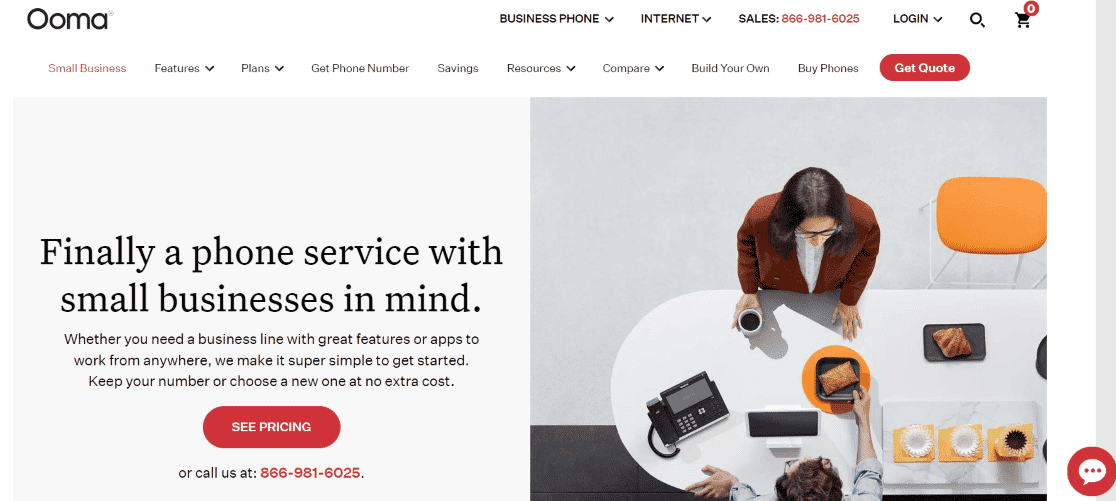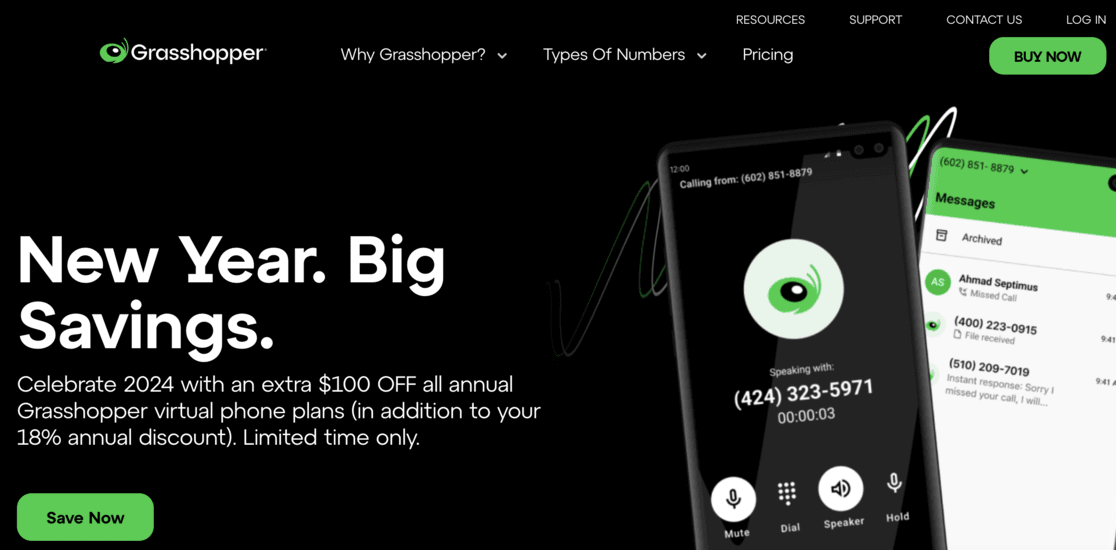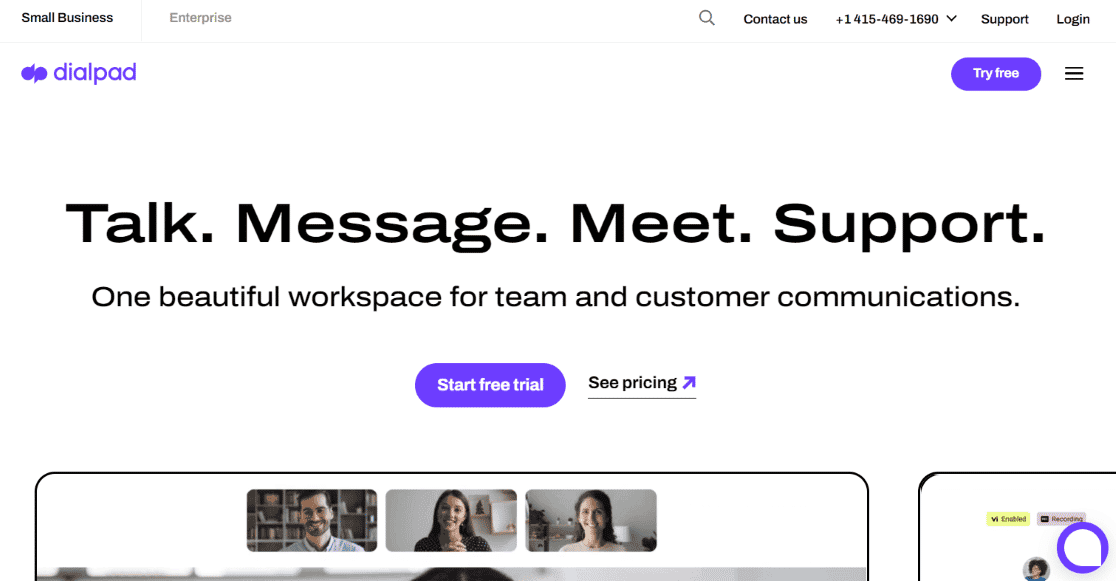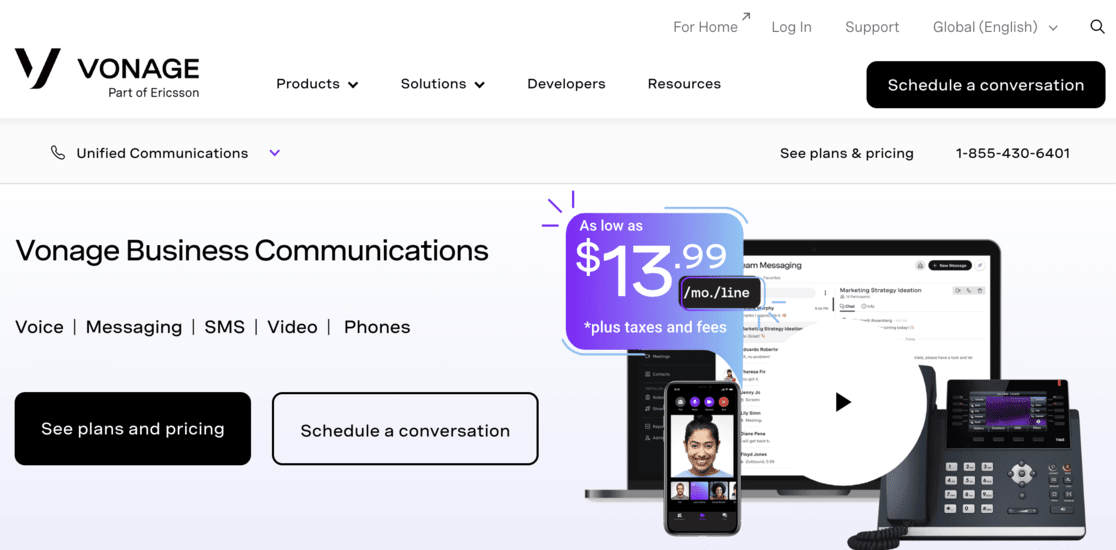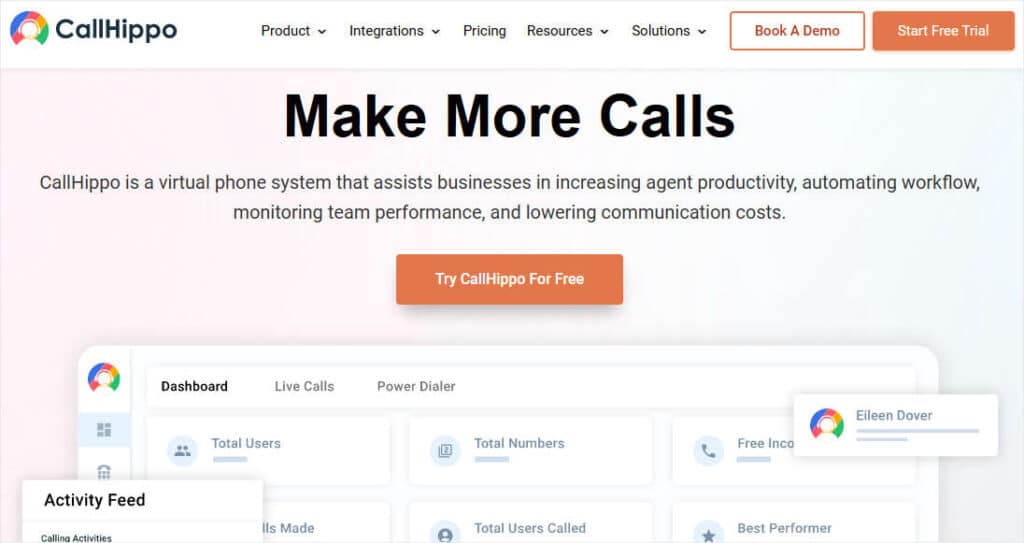If you run a company, you need one of the best phone services for small businesses. Increasingly, small business VoIP services are becoming popular. But what is a VoIP? And most importantly, what are the best VoIP services for a small business?
Let’s take a look.
What Is VoIP?
VoIP (Voice over Internet Protocol) is an internet phone service that allows you to receive and make calls and other messages. You can talk, video chat, instant message, and more with a small business VoIP service. Landlines don’t let you do these things!
Why Do I Need a Small Business VoIP System?
Small business VoIP services offer faster customer service, efficient internal communications, and more. They’re often less expensive than the traditional phone systems.
Using a VoIP service, you can track call duration, call queues, hold times, and more. VoIP also offers advanced features. These include call forwarding, call waiting, automatic call routing, caller ID, and more.
VoIP provides business phone numbers, extensions, or personalized plans for your business needs.
Adding business phone services for websites to your site can also improve customer communication. Online phone support can even sometimes be more valuable than contact forms and live chat.
Video Walkthrough
Best VoIP Services for Small Businesses
Let’s get started with a quick overview of the services on our list.
Top VoIP Services for Small Business
Now that we’ve answered “What is a VoIP?” and explained a bit about why your small business needs one, let’s look at our selection of the best business phone services.
1. Nextiva
Nextiva offers a powerful unified communication system for small businesses all the way up to massive corporations.
Nextiva’s business communication service includes unlimited calling, texting, and internet faxing features.
You could also have an auto-attendant, audio conferencing, and voicemail transcription.
If you plan to run a contact center, you can contact the company to set up a VoIP service for you.
Top Nextiva VoIP Features
-
- Sells and leases phones
- 99.999% uptime
- 24/7 live support
- Free toll-free, virtual voicemail, & auto attendant
- Advanced VoIP conferencing with call recording
- Historical and live call data
- Integrates with other apps
Nextiva VoIP Pricing
- Essential: Starts at $14.95 per user per month
- Professional: Starts at $20.95 per user per month
- Enterprise: Starts at $26.95 per user per month
Prices go down as the number of users increases.
Get started with Nextiva today!
2. RingCentral
RingCentral offers feature-rich business VoIP phone services for small companies and enterprise-level businesses. They integrate phone, messaging, and video into one program.
This goes beyond customer interactions. RingCentral can improve on-premise communication and streamline workflow with internal messaging and file-sharing.
The program works on computers, tablets, mobile phones, and softphones.
RingCentral plans are all-inclusive. They offer essential features to connect with customers and grow your business. They include unlimited calling, instant messaging, call logs, video meetings, and call forwarding.
Plus, they provide a toll-free or local number and voicemail-to-text services.
Top RingCentral VoIP Features
- Available in over 110 countries
- Over 250 app integrations, including Salesforce and G Suite
- Real-time analytics
- Provides a toll-free number
- Enhanced business SMS
- Voicemail-to-text
RingCentral VoIP Pricing
- Essentials: $19.99 per user per month
- Standard: $22.99 – $27.99 per user per month
- Premium: $32.99 – $34.99 per user per month
- Ultimate: $42.99 – $49.99 per user per month
Get started with RingCentral today!
3. Ooma
Ooma offers services for small businesses, though they’re scalable and can grow with you. Small companies can seem big thanks to Ooma’s advanced features. These include a virtual receptionist, a toll-free number, and hold music.
The program offers call forwarding, a smartphone app, and call blocking to lower spam. Ooma has video conferencing, call recording, voicemail transcription, and more at advanced levels.
Top Ooma VoIP Features
- Can set up business hours to route calls as needed
- Simple faxing
- Multi ring
- Ring groups
- Mobile app
- Free local phone number
- Virtual receptionist
Ooma VoIP Pricing
- Ooma Office Essentials: $19.95 per user per month
- Ooma Office Pro: $24.95 per user per month
- Ooma Office Pro Plus: $29.95 per user per month
4. Grasshopper
Grasshopper focuses on self-employed people and small businesses’ phone needs. It allows you to add a business phone system to your personal phone. You needn’t buy devices to keep business and personal communications separate.
Top Grasshopper VoIP Features:
- Free trial
- Vanity toll-free numbers and local numbers are available; you can transfer the current number
- 24/7 support
- Desktop and mobile apps
- Business texting
- Call forwarding
- Voicemail transcription
- Reporting
Grasshopper VoIP Pricing
- True Solo: $14 per month (1 phone number, 1 extension)
- Solo Plus: $28 per month (1 phone, 3 extensions)
- Partner: $46 per month (3 phone numbers, 6 extensions)
- Small Business: $80 per month (5 phone numbers, unlimited extensions)
Prices are for annual billing.
Get started with Grasshopper today!
5. Dialpad
Dialpad is one of the most innovative VoIP services for businesses of all sizes. Their customers range from startups to global enterprises.
You can use Dialpad for video meetings, SMS, and MMS messages, and more. This all occurs from one user-friendly desktop and mobile app.
One of the coolest features is Dialpad’s artificial intelligence (AI). It transcribes meeting notes and calls, so you don’t need to assign a notetaker.
Top Dialpad VoIP Features
- 2-week free trial
- 100% uptime SLA
- AI assistant takes notes and transcribes calls
- Unlimited outbound calling in the US and Canada
- Google Workspace & Microsoft 365 integrations
- Unlimited video meetings
Dialpad VoIP Pricing
- Standard: $15 per user per month
- Pro: $25 per user per month
- Enterprise: Contact Dialpad
Get started with Dialpad today!
6. Vonage
Vonage is a cloud-based VoIP service with voice functions, video calls, and messaging.
International calling is available with Vonage. This is vital for companies making outbound calls to other countries.
All plans have unlimited calls, SMS messaging, and team messaging. You can also access the Vonage app center and VoIP’s mobile and desktop apps. You can integrate CRMs, hold large-scale meetings, perform on-demand call recording, and more as you upgrade.
Top Vonage VoIP Features
- 20+ integrations at all levels, including Microsoft Office 365, Salesforce, and G Suite
- 99.999% uptime
- Supported in over 40 countries
- Voice API personalizes customer service on a pay-as-needed basis
- One app for video, messaging, and voice
- Employees can communicate with each other and customers–virtually anywhere, anytime
- SMS, MMS and Facebook Messenger captured in Business Inboxes
Vonage VoIP Pricing
- Mobile: Starts at $13.99 per line per month
- Premium: Starts at $20.99 per line per month
- Advanced: Starts at $27.99 per line per month
Get started with Vonage today!
7. CallHippo
CallHippo is a user-friendly virtual business phone system. It offers customer support, answers to pre-sale questions, and more. Over 5,000 brands use this business phone system, including Amazon and Shopify.
With CallHippo, you can get a local number instantly and make calls to over 190 countries. It’s programmed to let you know the best time of day to call customers based on countries of origin.
They also have call center options. These can include real-time analytics, automatic distribution, and incoming and outbound call monitoring.
Top CallHippo VoIP Features
- Free trial
- Sets up in fewer than 3 minutes
- Integrates with many popular plugins and software
- User-friendly call management setup
- Easy video conferences
- Power dialer that automatically dials from an uploaded list of numbers
CallHippo VoIP Pricing
- Basic: $0 per user per month
- Starter: $18 per user per month
- Professional: $30 per user per month
- Ultimate: $42 per user per month
Many add-ons available at additional costs
Get started with CallHippo today!
8. 8×8
8×8 VoIP plans include all standard features of an internet business phone system. Some are integrated voice, chat, virtual meetings, internet fax, and communication analytics.
Their mobile app is available on IOS and Android for phones and tablets.
Top 8×8 VoIP Features
- Auto-attendant
- Visual voicemail
- Unlimited video conferencing with transcription
- Team messaging
- Rich analytics and insights for every interaction
- Call recordings
8×8 VoIP Pricing
- 8×8 Express: $15 per user per month
- X2: $25 per user per month
- X4: $44 per user per month
Pros and Cons of VoIP Business Phone Systems
Small business owners may feel investing in a VoIP system isn’t worth the cost. Why not use a landline (or personal device) and social media messaging?
These are valid questions, and VoIP may not be suitable for everyone. Here are some pros and cons of VoIP systems.
VoIP Pros
- Business VoIP providers offer scalability. As your business grows, your VoIP phone service can add advanced features.
- There are tons of VoIP features. VoIP systems offer video conference, text, call routing, and other options landlines can’t. This means you don’t need to have someone watching your social media messenger AND your phones all the time.
- You may not need a phone line at all. Some VoIP services can work strictly with computers and mobile devices. This lets businesses use BYOD (bring your own device). BYOD uses workers’ personal communication devices while protecting private information. Employees use their own cell phones or other devices to access the VoIP service provider.
- VoIP can automate responses. Unlike analog phones, VoIP systems let customers get answers without talking to a rep.
- Many VoIP business phones have auto-attendants. Auto-attendants can automatically route calls to the correct people. This frees up receptionists to do more critical tasks.
- VoIP business phone services can save money. For example, long-distance calls are more expensive on landline phones than local calls. You don’t need to pay that extra cost with VoIP.
- Remote workers can access business phones. If you use analog phones, your workers must be in the office.
- VoIP phone systems have CMS and CRM integrations. Most businesses use some sort of CRM or CMS service. Being able to connect phones and messages to them can limit miscommunications.
- Some VoIPs offer intraoffice communications. You can message other employees via text using many VoIP systems.
VoIP Cons
- Businesses using VoIP need a stable internet connection. Most VoIP services can’t work without web access. If your internet provider isn’t stable or doesn’t have enough bandwidth, you may see lower call quality. When you run a business in a place without reliable internet, you may need to go with a more analog option.
- Similarly, you need strong electricity. If your area loses power often, business doesn’t always get to stop. Landline phones don’t need electricity to function. (It may be wise to have at least one in the office for security, even if you generally switch to VoIP.)
- There can be pushback for BYOD. Not all workers feel comfortable using personal devices.
- You may see too many VoIP options. There’s evidence that too many possibilities can result in buyer’s remorse! Meanwhile, traditional desk phones typically just need a local phone provider.
- Security can be a concern. When researching VoIPs, focus on security to protect company and customer information.
- VoIP can harm certain types of businesses. Do you provide emergency services, such as private ambulances? VoIP can’t always trace the exact location of phones, and people calling may not always be at home when they do so. Landlines are better for this.
Do VoIP Pros Outweigh VoIP Cons?
Most modern businesses can benefit from VoIP calling features. They offer scalability, flexibility, and other standard plugins and software integrations. However, VoIP systems don’t meet every business’ needs.
FAQs About VoIP for Small Business Services
What’s the best VoIP service?
Our top VoIP service pick is Nextiva. These include instant conference calls, an auto-attendant, and a dedicated customer support team.
Is VoIP good for small businesses?
VoIP services can be excellent for small businesses. They’re often less expensive but have more features than analog business phones.
Which best VoIP service is cheapest?
VoIP service cost is affected by how many people use your service, as most charge per user per month. Dialpad and 8×8 are the lowest cost per user per month at the most basic levels with the fewest bells and whistles.
Which of the best VoIP services are free?
There aren’t many free VoIP services available. Some offer free trials or a free month if you pay annually. However, CallHippo offers a free basic plan.
Are VoIP and PBX the same?
While VoIP and PBX are business phone systems, PBX is considered old-fashioned. PBX, or private branch exchange, made it easier to make internal and external calls on a large scale. VoIP built upon that.
Some companies still use “PBX,” either in reality or in name out of habit. If companies say they use “hosted PBX,” they use VoIP and say the old term.
You can think of PBX as passing notes to friends in the hallway in the early 2000s. Meanwhile, VoIP is more like instant messenger. You got the same information to the same people, but the method was different and less efficient.
Small Business Help from MonsterInsights
MonsterInsights is a WordPress plugin aiming to help small businesses grow. We do that through our own services and articles like this one.
We recommend checking out these relevant pieces:
- How to Set Up Phone Call Event Tracking in Google Analytics
- How to Set Up Click-to-Call Tracking in WordPress (The Easy Way)
- Essential eCommerce Customer Retention Strategies
Not using MonsterInsights yet? What are you waiting for?
And don’t forget to follow us on Twitter, Facebook and YouTube for more helpful reviews, tutorials, and Google Analytics tips.