Do you want to grow your eCommerce store this year? Do you want to get more traffic and more sales?
You’re in luck: I’ve got 25 crucial eCommerce growth strategies that you can use to increase your revenue as quickly as possible!
The key to growing your store isn’t just about getting more traffic. If you really want to grow, you have to not only get more traffic but also convert more of that traffic into paying customers.
In this article, I’ll discuss some hacks that will help you in both of those growth areas.
eCommerce Growth Strategies Video Walkthrough
How to Create an eCommerce Growth Strategy
You run an eCommerce store, and you’re ready to grow. Awesome! Hang on, though—don’t go working on the items on our list of eCommerce growth strategies just yet. First, it’s important to make a plan.
Before you start trying different growth strategies, follow these few steps to prepare:
- Identify your most important KPIs. Sure, you want more sales in general, but do you also want to increase your average order value? Or maybe you want to reduce shopping cart abandonment? It would be great to improve all KPIs, but pick a few problem areas to start with. If you need some inspiration, here’s a list of important eCommerce KPIs.
- Create benchmark reports. Look at your data over the past 12 months and take note of it so that you can easily catch improvements over the next few months.
- Come up with a budget. How much can you invest in your growth right now? While some growth strategies can be tackled free of charge, others might require the purchase of a tool or some advertising.
Great, now you’re ready to create your growth strategy!
My Favorite eCommerce Growth Strategies
- Follow the 80/20 Rule and Invest in Traffic That Converts
- Add Recent Sale Notifications to Your Store
- Use a Sales Countdown Timer to Create Urgency
- Dial Up Your eCommerce SEO Game
- Show Product Reviews and Ratings as Social Proof
- Convert Engaged Visitors into Customers with Incentives
- Boost Sales with a Gamified Spin-The-Wheel Popup
- Display Popular Products to Increase Average Order Value
- Add More Product Images and Videos
- Improve Your Product Descriptions
- Use Exit-intent Popups to Convert Abandoning Visitors
- Use Live Chat to Answer Questions in Real Time
- Send Push Notifications to Convert Abandoned Cart Visitors
- Run Retargeting Ads to Convert Abandoned Customers
- Send Sale Reminders via Email
- Add Value to Your Call-to-Action Copy
- Optimize Your Store for Transactional Keywords
- Include a Customer Showcase on Your Store
- Embrace Social Media
- Reduce the Number of Fields in Your Checkout Form
- Offer a Guest Checkout Option
- Provide Multiple Payment Options to Customers
- Optimize Your eCommerce Store for Mobile
- Include Safety Badges to Make Your Store Trustworthy
- Make Sure Your eCommerce Store Loads Under 3 Seconds
1. Follow the 80/20 Rule and Invest in Traffic That Converts
Have you heard of the 80/20 rule? It says that 80% of your results are because of 20% of your efforts. When you’re optimizing your store for conversions, it’s better to focus on the traffic that actually converts.
If you’re putting your energy into the traffic that’s most likely to convert first, you’re going to see the biggest gains right away.
To find the traffic that converts the best on your website, you’ll need to use analytics.
If you use WordPress, finding your top-converting traffic sources is a breeze with the MonsterInsights eCommerce addon. Once it’s installed, you’ll get a top conversion sources report right in your WordPress dashboard. These are the traffic sources that generate the most revenue for your store.
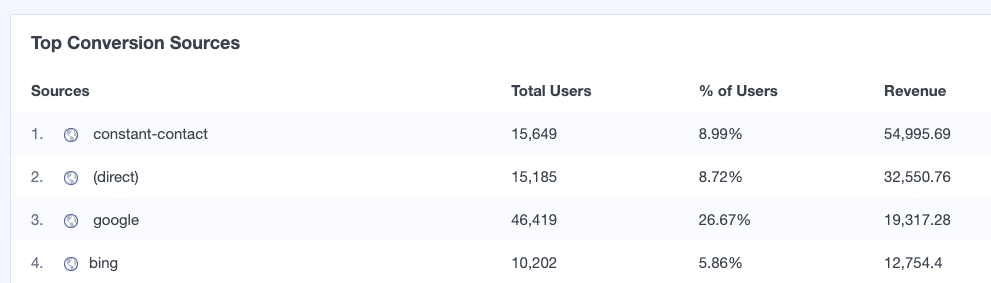
Plus, you’ll get a traffic report that you can use to see all of your top channels, a landing pages report that’ll show you your top converting landing pages, and much more.
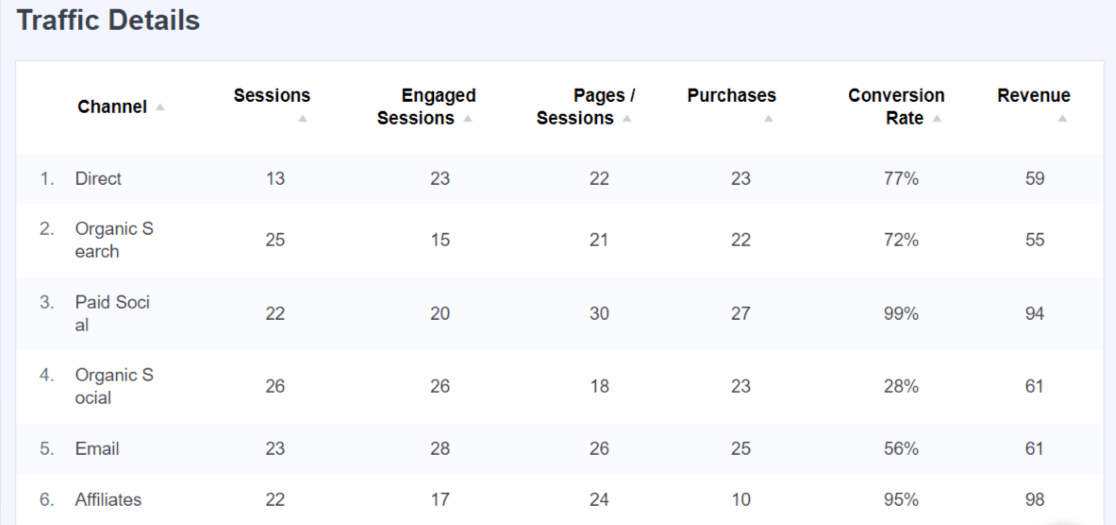
Investigate each of the referral sites and channels that send you the most customers so that you can figure out how to get even more visitors from those sources. These can be great opportunities for advertising, guest posting, or working out promotional partnerships.
Get started with MonsterInsights eCommerce tracking now!
2. Add Recent Sale Notifications to Your Store
Our second eCommerce hack is an easy one. You can instantly increase conversions on your store by adding recent sale notification popups!
These are notifications that automatically appear on your website and show that another user purchased a product recently.
Recent sale notifications are excellent at creating urgency. They use the psychological principle of fear of missing out (FOMO) to convince your visitors that they might be missing out on something great if they don’t purchase your product.
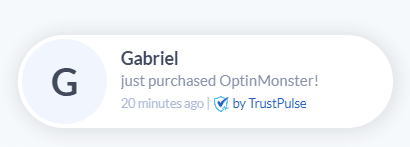
The easiest way to add recent sale notifications is to use TrustPulse. It’s 100% free to get started, and you can use it on any eCommerce website, including WooCommerce and Shopify.
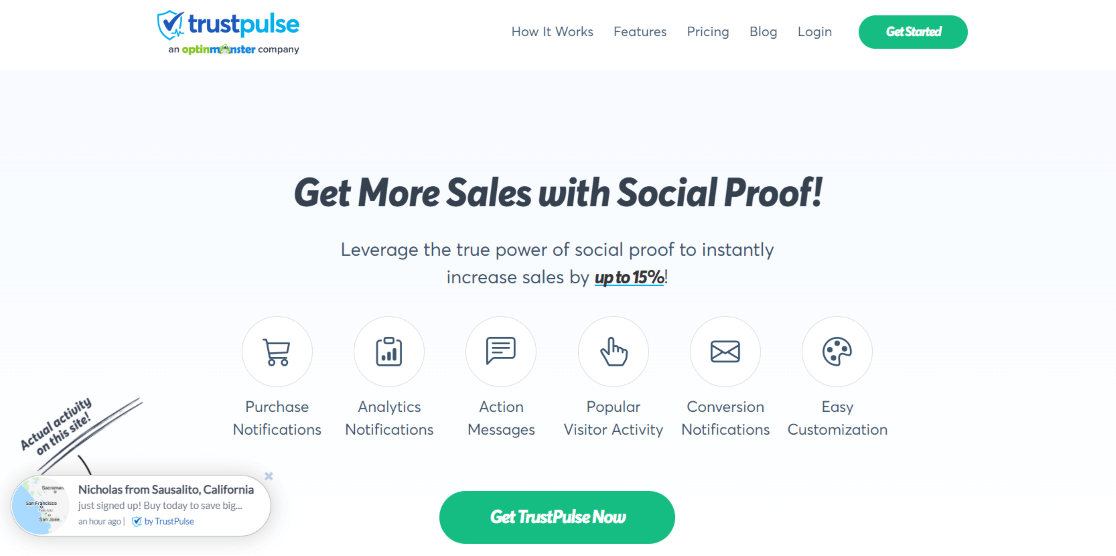
It uses real-time tracking to display notifications that you choose for any action your visitors can take, including recent purchases, email signups, and more.
You can follow our step-by-step tutorial for more information on how to add a recent sales notification popup.
3. Use a Sales Countdown Timer to Create Urgency
One quick and easy eCommerce growth hack is to display limited-time offers with countdown timers.
Countdown timers are excellent at creating urgency and scarcity among users and boosting your store’s conversion rate. You can add a timer for a flash sale that’s about to end soon or when the stock is about to run out.
Here’s an example of a countdown timer that Kennedy Blue used to increase sales by 50%!
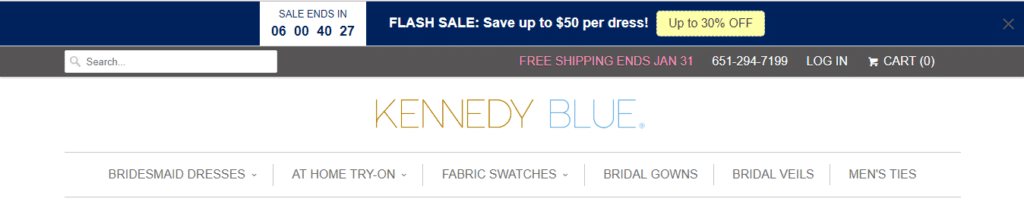
You can create a countdown timer campaign within minutes thanks to different templates, a drag-and-drop builder, and smart behavioral targeting offered by OptinMonster.
OptinMonster is the most powerful conversion optimization toolkit in the world, You can use it in so many super effective ways to grow your eCommerce store!
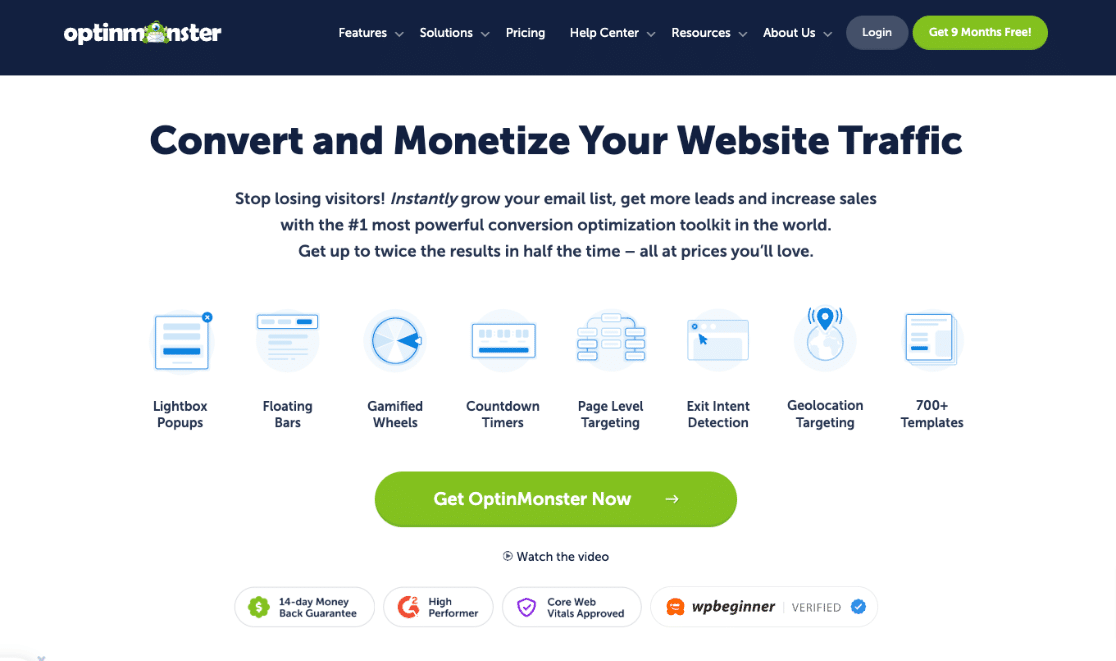
For a full tutorial, check out How to Add a Countdown Timer in WordPress to Boost Sales.
4. Dial Up Your eCommerce SEO Game
Getting more traffic to your website is, of course, one of the primary ways to grow your business. One of the best ways to make that happen is with some really dialled-in eCommerce SEO.
When your site is properly optimized, you can end up with a lot more organic traffic. The most important things to think about for your eCommerce site’s SEO are:
- Make sure you have great content targeting your most important keywords and that content is properly optimized with keyword density, an awesome SEO title and meta description, internal links, and one focus keyphrase
- Properly optimize your product pages with meta titles and descriptions, a keyword-rich product description, and internal links
- Properly optimize your product category pages
- Add an eCommerce XML sitemap
5. Show Product Reviews and Ratings as Social Proof
Did you know that adding product reviews and ratings by other customers can seriously improve your conversion rates?
By including product ratings and authentic reviews from your customers, you can significantly boost your conversions. They provide reassurance to your shoppers that the decision they’re thinking about making is the right one.
To add a product review to your eCommerce store, use a product review plugin like WP Review Pro.
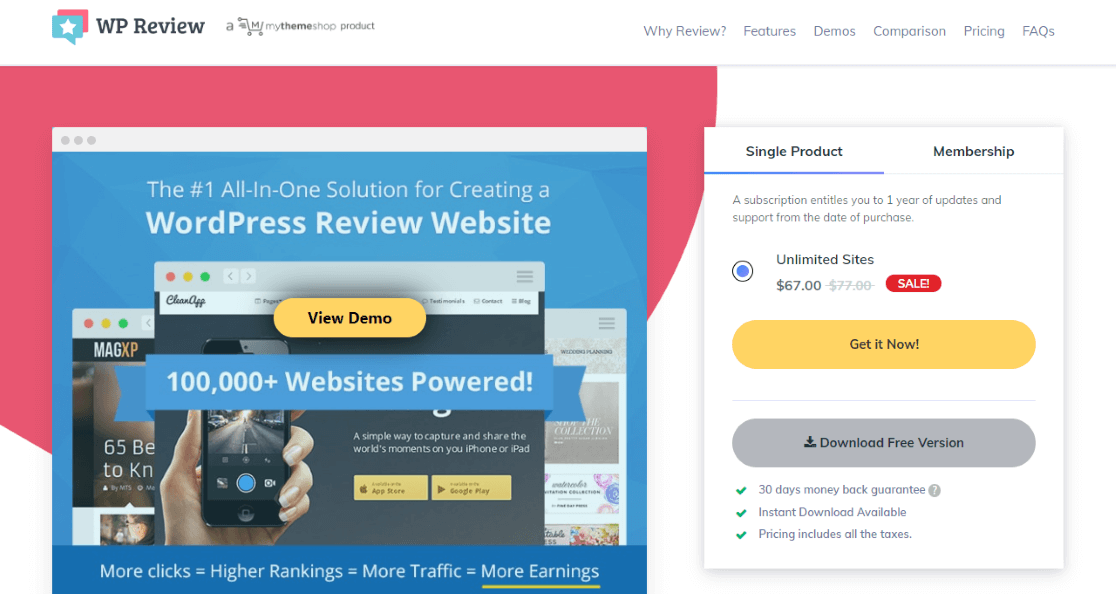
It allows you to easily add multiple different styles of ratings to your site. It has a whole bunch of pre-made designs and supports 19 different types of rich snippets!
6. Convert Engaged Visitors into Customers with Incentives
Many of your visitors may be interested in your products, but they can’t make up their minds. To convert these engaged visitors into customers, you may need to give them an extra push and offer a discount as an incentive.
You can offer an exclusive discount code only to returning visitors, to people who have viewed a certain number of pages in your store, as an exit-intent popup, and more.
By using a popup solution like OptinMonster, you can create the best types of popups to nudge your visitors to make their purchase.
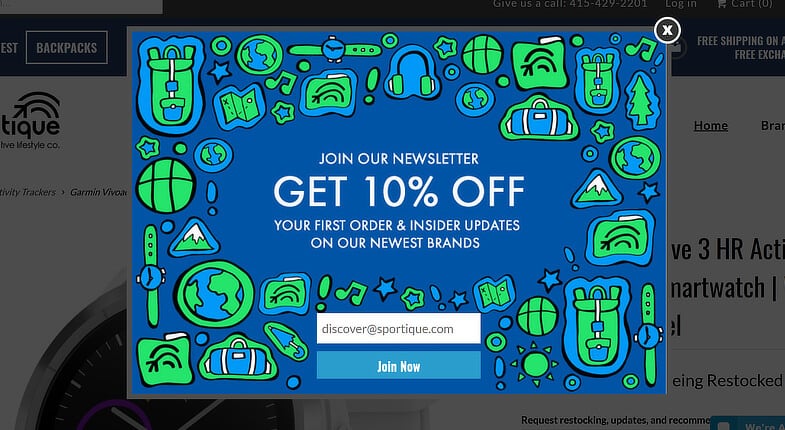
Here’s a complete step-by-step guide on how to create a coupon popup to boost sales.
7. Boost Sales with a Gamified Spin-The-Wheel Popup
To increase your conversions, another simple eCommerce growth strategy is to add a spin-the-wheel popup to your store.
This hack works well because it uses the principle of gamification. When you spin a wheel and win a prize, your brain rewards you with a rush of dopamine, a hormone that makes you feel happy.
You can offer your visitors prizes like discounts, free shipping, and other deals. To try their luck, they just have to enter their email addresses and spin the wheel.
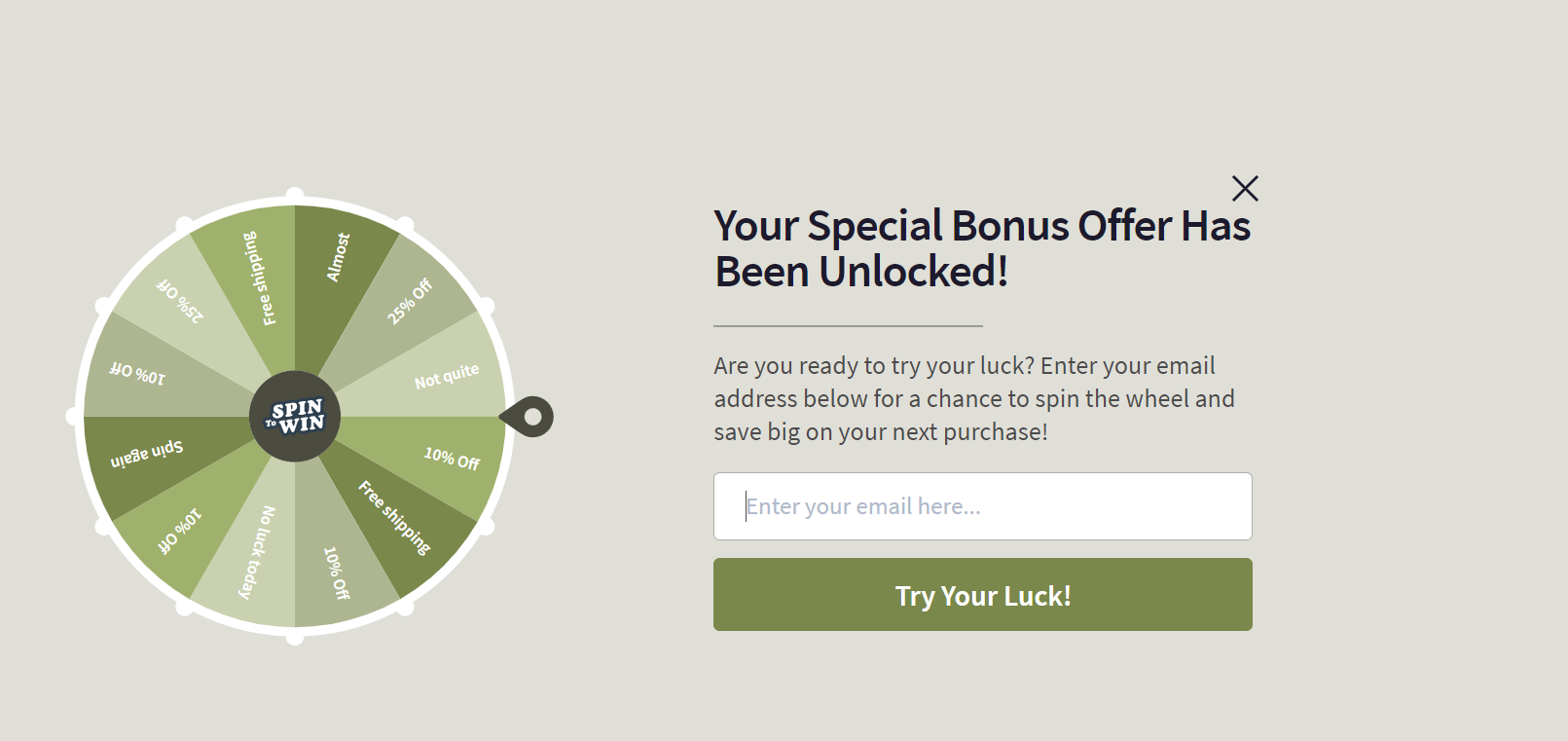
To learn more about coupon wheel options, check out OptinMonster.
8. Display Popular Products to Increase Average Order Value
One of the top eCommerce growth strategies today is to increase your average order value. If you can increase the amount each customer spends in your store, you can increase your overall revenue without having to attract more visitors.
One way to increase average order value is to display popular products on your site. Not only can it increase FOMO (like we talked about in strategy #2), but it can show visitors a product that they’re interested in, but wouldn’t have seen otherwise if your display wasn’t there.
For an easy way to display popular posts on your site, you can use MonsterInsights’ Popular Posts feature. Not only does MonsterInsights quickly and easily set up eCommerce tracking for you right inside your WordPress dashboard, but it also comes with a Popular Posts widget.
To display your popular products, you can choose from several different grid and list style layout options. Or, override the built-in styles to use your own with the click of a button.
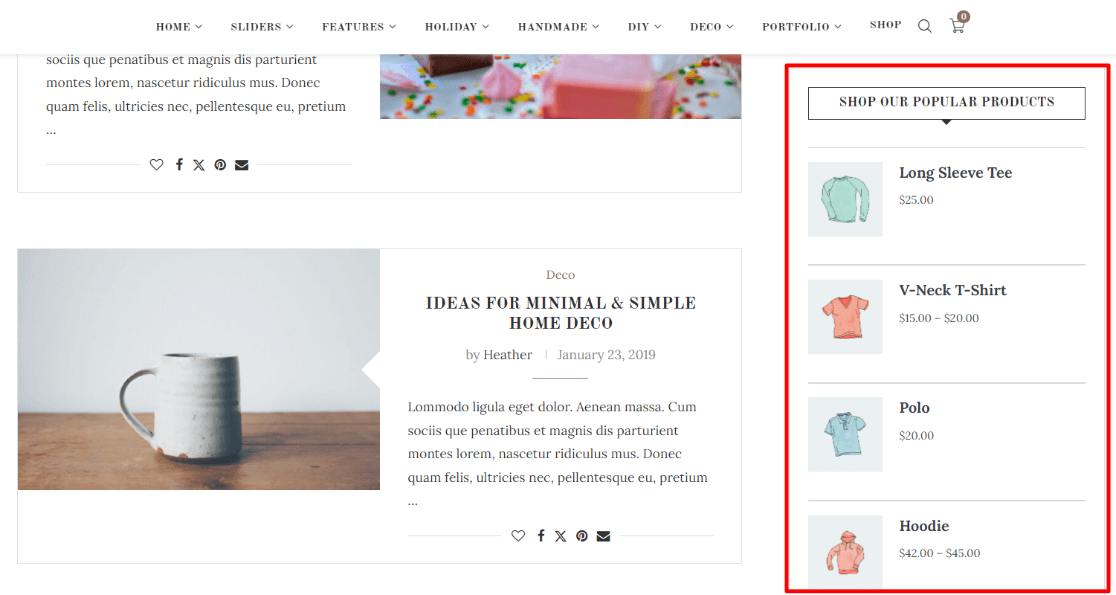
Now, when browsing products on your site, you can encourage visitors to check out your hot-selling items.
9. Add More Product Images and Videos
Product images make a HUGE difference in eCommerce conversions. Making an online purchase is a leap of faith when you can’t see what you’re buying!
Make it easy for your visitors to decide to purchase. By adding more high-quality images of your products, you’ll give your visitors the confidence they need to buy.
You can also add videos demonstrating a product and explaining its features and uses. Videos are proven to increase engagement, so give it a try!
10. Improve Your Product Descriptions
The more detail you provide in your product descriptions, the better. People want to know exactly what you’re offering and whether or not it fits their needs before they feel comfortable buying it.
You should include all the basic product details like size, color, weight, and more. But you can also talk about the story behind the product and how it will improve your customers’ lives. Give them a picture of “before” and “after” so they can envision themselves with your product.
Check out 3 examples of high-impact digital product descriptions.
Or, here are more tips on how to improve your product pages.
11. Use Exit-intent Popups to Convert Abandoning Visitors
Did you know that, on average, 70% of visitors will leave your website and never return?
What if you could grab their attention right before they leave and offer them a deal?
With an exit-intent popup, you can offer amazing discounts or free shipping to your visitors who are about to leave your store without making a purchase.
You can also add exit-intent popups to your checkout page, which helps reduce cart abandonment. If visitors have items in their cart and are about to leave the site without checking out, a popup will appear reminding them of those items.
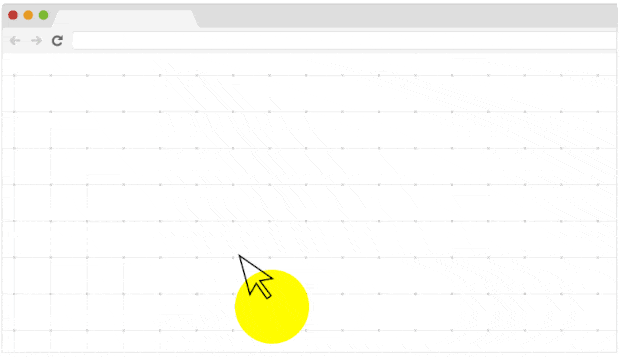
Check out these exit intent hacks to boost your conversions, and try one today!
12. Use Live Chat to Answer Questions in Real Time
Another eCommerce growth strategy that can help increase your conversion rate is to add a live chat feature.
Having a live chat on your eCommerce website has many benefits. Support agents can provide instant answers to your customers’ questions, provide product information, and guide them through the checkout process.
If your customers have the option to talk to a real live person as they shop, they’re more likely to make a purchase.
And it’s easier to set up than you might think! You can use different live chat plugins for your store. Our favorite for the best and most user-friendly live chat plugin is LiveChat.
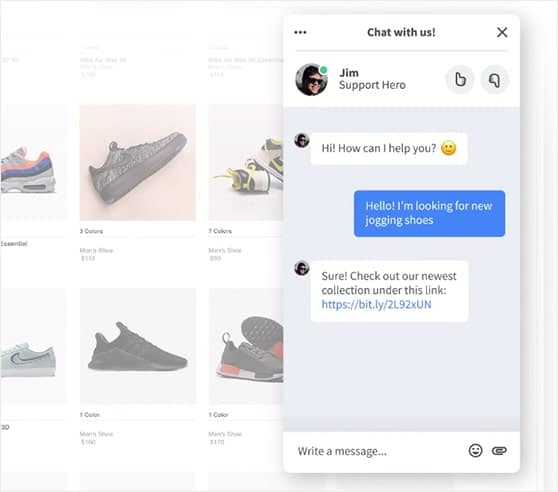
It offers a clean interface, and you can change its design to match your store. Using LiveChat, you can communicate with your customers from any device.
While paying for a plan will give you a lot of great features, you can try it out for free with WordPress. Just install their free WordPress plugin.
13. Send Push Notifications to Convert Abandoned Cart Visitors
You can also send push notifications to visitors who abandoned their carts to boost your eCommerce conversion rate and decrease abandoned carts. Push notifications have a 3x to 10x higher open rate than emails!
If a shopper is subscribed to your site’s push notifications and leaves something in their cart, you can send a web-based push notification to remind them to come back and complete their purchase. You could even offer an incentive for them to return and check out!
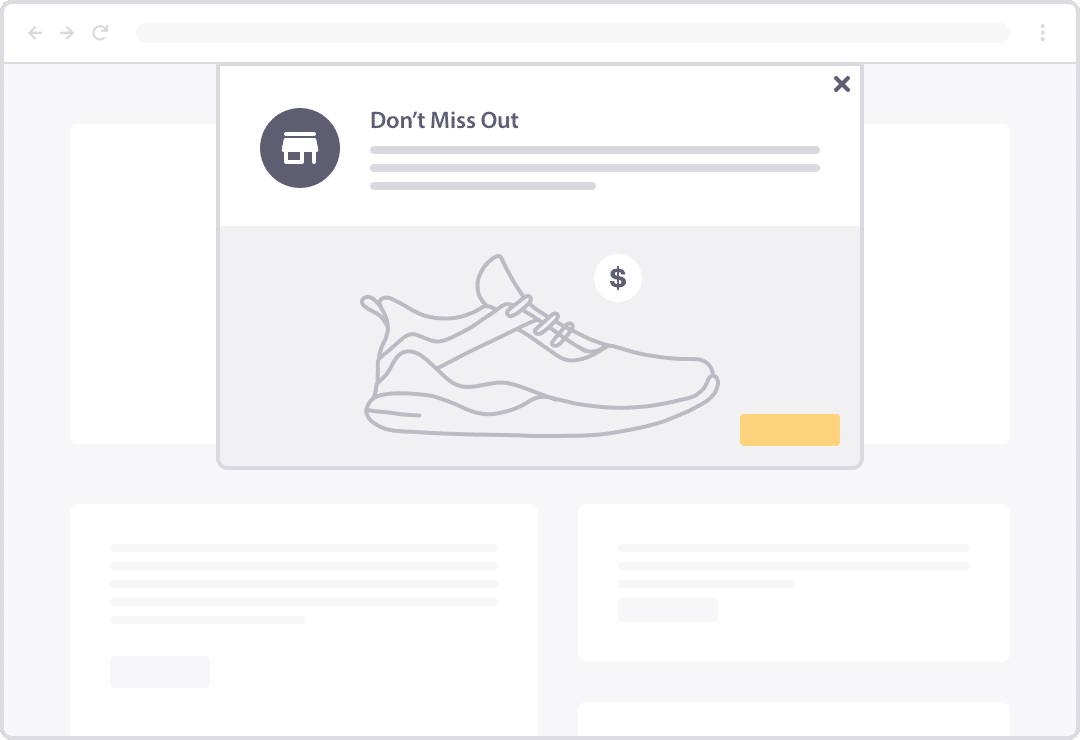
The best tool for sending web push notifications is PushEngage. It’s easy to use, works with different website platforms, including WordPress, and has a free plan.
The plugin lets you send cart abandonment push notifications and even personalize the messages. To get started, follow this guide on how to add push notifications in WordPress.
14. Run Retargeting Ads to Convert Abandoned Customers
Another eCommerce hack for converting customers who abandon their shopping carts or leave your site without purchasing is retargeting them through Facebook ads.
Retargeting is marketing your products to someone who has visited your store before. With carefully targeted ads, you can show those potential customers the products that they viewed or added to their carts to remind them to return and purchase.
For helpful Facebook Ads tips and tricks, check out 9 Facebook Ad Targeting Tips to Skyrocket Your Conversions.
15. Send Sale Reminders via Email
Nothing drums up interest in your products quite like a sale.
To increase your eCommerce conversions, you might want to try running a flash sale and advertise it on your website and to your email list.
Email is a powerful channel for attracting more customers to your store. It is especially useful during the holiday season and events like Black Friday and Cyber Monday. You can instantly inform your subscribers about sales and promotional deals.
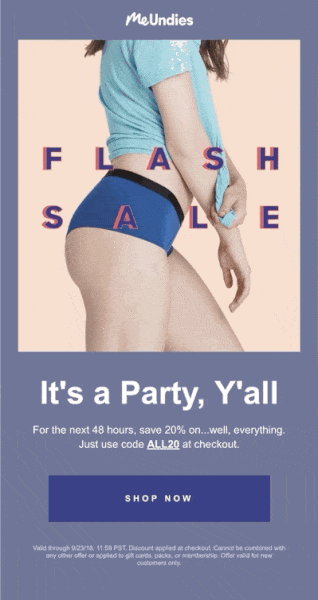
We recommend an email marketing service like Constant Contact to run an email campaign. With the right email newsletter tool, you can manage contacts, send bulk emails, populate your emails with products, and create automated workflows.
You can even use eCommerce email marketing to send abandoned cart reminder emails!
For a more detailed tutorial, check our post on how to create an email newsletter.
16. Add Value to Your Call-to-Action Copy
Your calls to action (CTAs) play a big role in increasing your conversions. An eCommerce hack to make your CTAs stand out and convert is to communicate value to your visitors in your CTA copy.
You’ll find a lot of common phrases in CTAs like Submit, Buy Now, or Order on an eCommerce store. But you can go the extra mile and improve the copy of your CTA by adding an incentive.
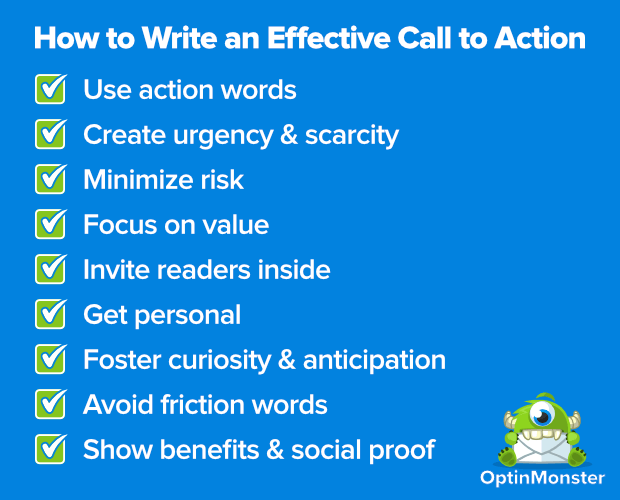
Even tweaking just a few words can boost your conversions instantly.
17. Optimize Your Store for Transactional Keywords
Another eCommerce growth strategy to boost your store’s conversions is optimizing your store for SEO and ranking for transactional keywords.
Transactional keywords are ones searched when your shoppers are ready to make a purchase. People looking for these keywords are at the bottom of the sales funnel and ready to make a transaction. And they may include brand names or words like buy, purchase, or order now.
Here’s a guide on how to choose the right keywords to get you started. Then you can use those keywords to optimize your content.
18. Include a Customer Showcase on Your Store
Another eCommerce growth strategy is once again leveraging social proof to increase conversions. If you haven’t considered adding user-generated content to your website, now’s a good time.
Letting customers add their own images is an awesome way to showcase physical products. If your products are digital, create a social media feed of buyers talking about them.
For example, if you sell clothes online, you can feature customers showing off their different styles while wearing your products.
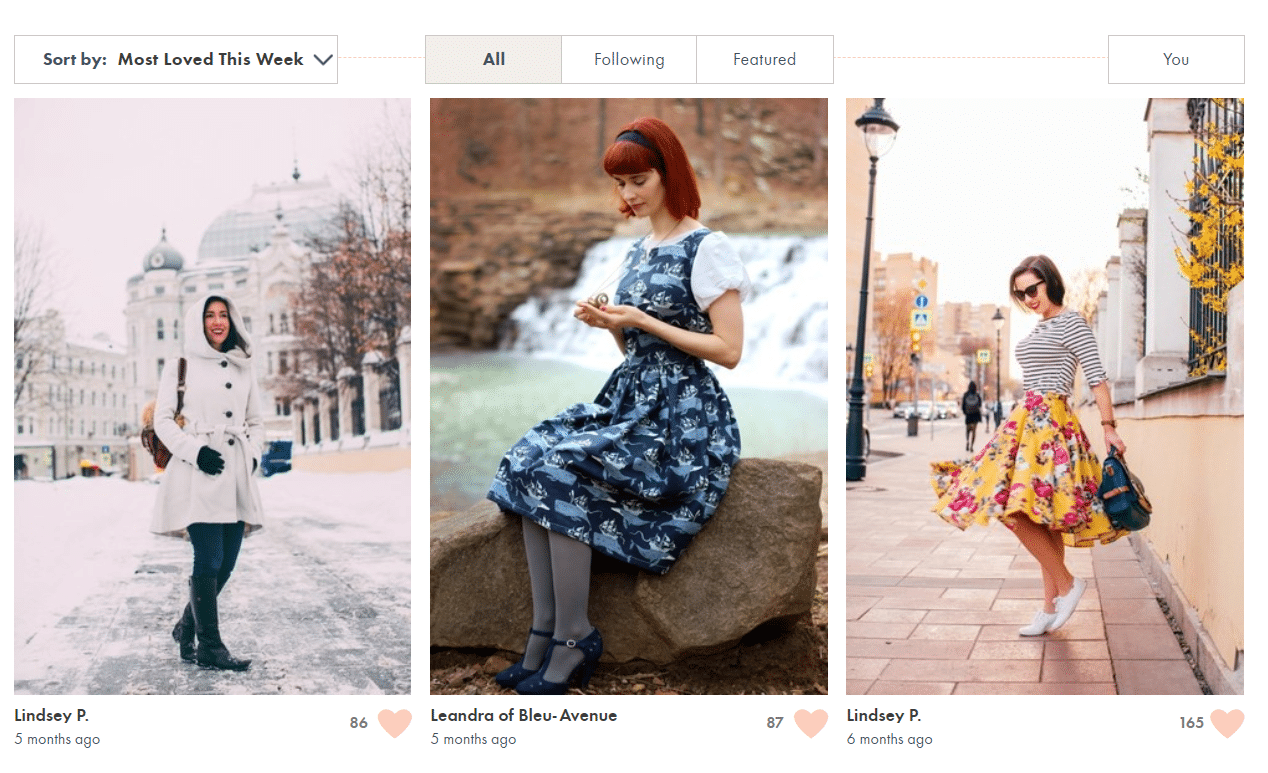
To collect showcase content, you can ask your buyers to share pictures of themselves using the product. You can even run a social media contest to gather content and display the participants’ pictures on your website.
You can use a plugin like Smash Balloon to easily display social media feeds on your site and create a customer showcase.
For example, with Smash Balloon, you can create an Instagram hashtag feed to display the content users post about your products.
For step-by-step instructions, check out this tutorial on How to Create a WordPress Instagram Feed (Easily).
19. Embrace Social Media
Speaking of social media, next on my list of eCommerce growth strategies is just to embrace social media in general. Be active there, add social media feeds to your site, and explore social media advertising.
Social media is a great way to connect with your customers, learn more about them, and stay in front of both current and prospective customers.
Plus, you can integrate social media content with your website easily with plugins like Smash Balloon’s.
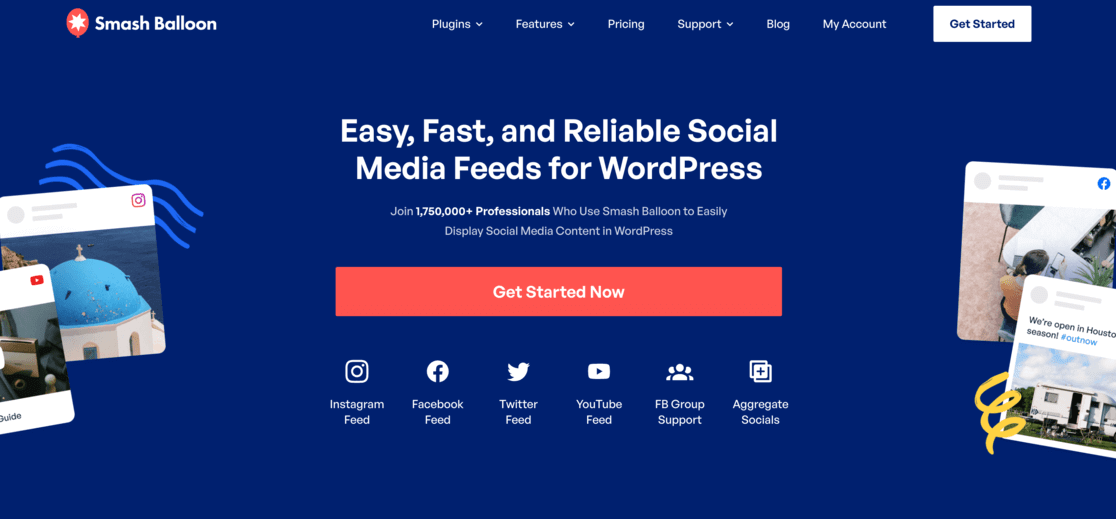
20. Reduce the Number of Fields in Your Checkout Form
The checkout process is the final stage of closing a sale on your online store. But if the checkout form is too long, customers are more likely to abandon their carts and leave without checking out.
A simple and effective hack to overcome this issue is to reduce the number of fields on your checkout form. You want your customers to have to input as little information as possible to complete their purchase.
21. Offer a Guest Checkout Option
While we’re talking about the checkout process, another quick and simple eCommerce hack to increase your conversions is offering a guest checkout option to your customers.
Many people find it frustrating when they have to create an account before checkout. This also increases the number of cart abandonments.
Luckily, you can add an option for guest checkout using WooCommerce easily. Just follow their instructions for enabling guest checkout.
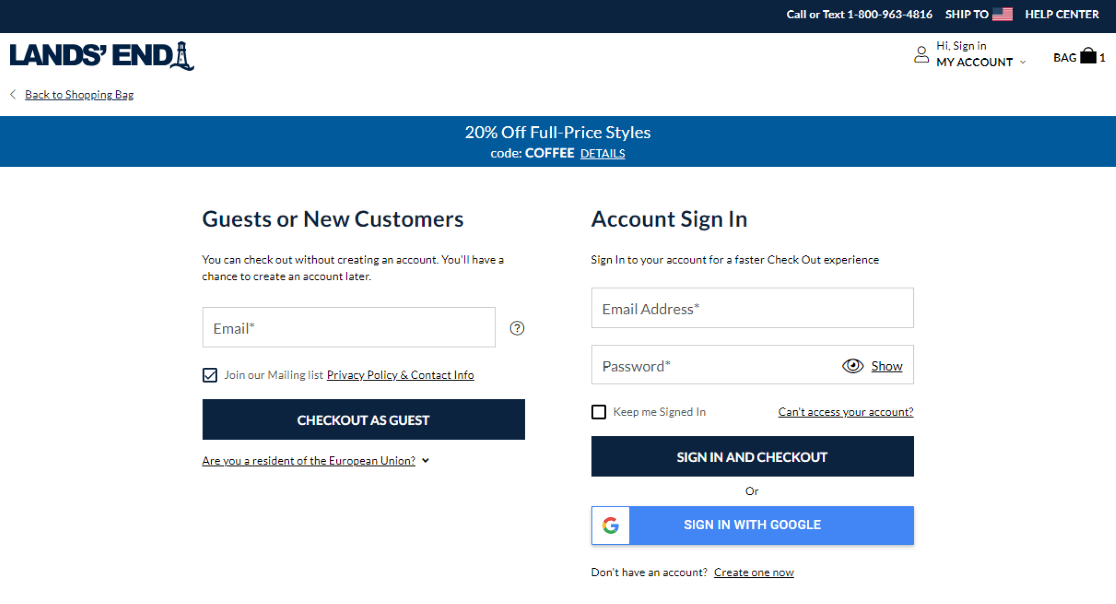
Guest checkouts save time for your visitors and let them complete the purchase process quickly.
22. Provide Multiple Payment Options to Customers
One of the biggest problems eCommerce store owners face is having too few payment options. This reduces their website’s conversion rate, as people cannot find their desired payment option.
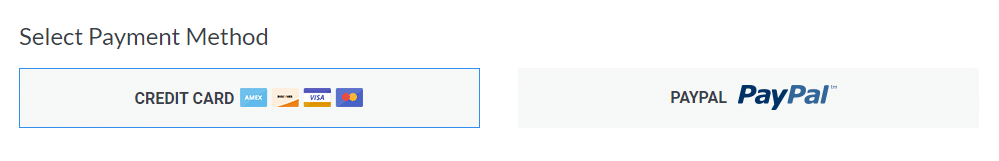
By providing multiple payment options, you reduce the barriers to closing a sale. Thankfully, plugins like WooCommerce make it easy to set up many different payment options.
When you set up WooCommerce on WordPress, the installation wizard will ask you to add payment methods for your store. Set up as many options as you can to help convert your customers.
23. Optimize Your eCommerce Store for Mobile
If your eCommerce store isn’t optimized for mobile, you could have difficulty converting customers. People are more likely to abandon trying to shop on your website if it’s not working well on their mobile devices.
If you want to improve your conversions, optimize your eCommerce store for mobile with a responsive WordPress theme that looks good on all screen sizes.
23. Include Safety Badges to Make Your Store Trustworthy
When it comes to online shopping, customers prefer completing transactions on sites that are safe and secure. You can increase your conversions by making your eCommerce store appear trustworthy by adding security badges.
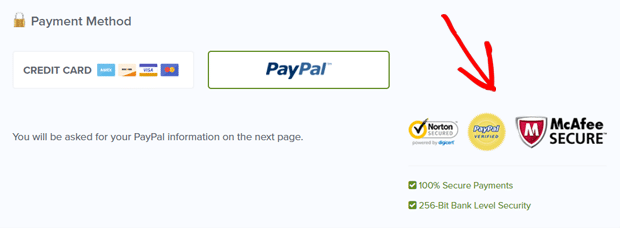
You can add security seals such as Norton, McAfee, and Verisign on checkout pages, product pages, and the footer of your homepage.
25. Make Sure Your eCommerce Store Loads Under 3 Seconds
Your website loading speed is key to increasing your conversion rate. If your online store isn’t loading fast enough, you’re losing conversions.
WordPress users can easily check site speed at any time right inside their WordPress dashboards with the MonsterInsights Site Speed report.
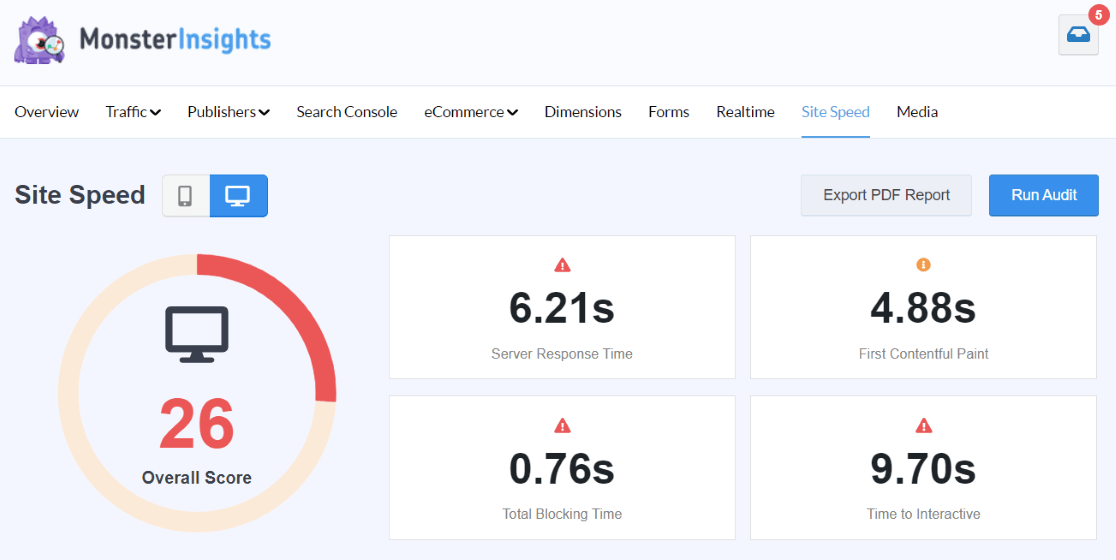
Using the MonsterInsights Site Speed report, you can find out how fast your pages load on both mobile and desktop.
A quick hack to make your eCommerce store load in under 3 seconds is to compress all your product images using tools like Tinypng. The tool compresses the size of the images without lowering the quality. Small-sized images directly impact your site’s loading speed.
If you want to optimize your speed further, here are some other tricks to speed up your WordPress site.
That’s it!
We hope you liked our article on eCommerce growth strategies that will boost your conversions. You might also want to check out:
32 Marketing Hacks Guaranteed to Grow Your Traffic
How to Build an Email List: 16 Highly Effective Ways
29 Best WooCommerce Plugins to Upgrade Your Store
Not using MonsterInsights yet? Get started today!
Finally, stay connected with us on YouTube for the latest Google Analytics and WordPress tips and tutorials.
eCommerce Conversion Optimization FAQ
1. What is eCommerce conversion rate?
eCommerce conversion rate measures the percentage of website visitors who complete a desired action, such as making a purchase. It is calculated by dividing the number of conversions by the total number of visitors and multiplying by 100. For example, if 50 purchases are made out of 1,000 visitors, the conversion rate is 5%.
2. How can I calculate my eCommerce conversion rate?
To calculate your eCommerce conversion rate, divide the number of conversions (e.g., completed purchases) by the total number of visitors, then multiply by 100. For example, if 100 visitors result in 5 purchases, your conversion rate is 5%.
3. What are some quick ways to increase eCommerce conversions?
- Optimize product pages with clear images and descriptions.
- Simplify the checkout process.
- Offer free shipping or discounts.
- Use social proof, like customer reviews and ratings.
- Leverage exit-intent popups to capture abandoning visitors.
4. How do tools like MonsterInsights help improve eCommerce conversions?
MonsterInsights helps you track user behavior, identify top-performing products, and analyze where users drop off in the conversion funnel. With actionable insights, you can optimize your store for better results.
5. Why is website speed important for eCommerce conversions?
A slow website can frustrate users and increase bounce rates. Studies show that even a one-second delay in page load time can reduce conversions by up to 7%. Use tools like Google PageSpeed Insights to monitor and improve speed.
6. How can I reduce cart abandonment?
- Enable guest checkout to simplify the process.
- Offer multiple payment options.
- Use retargeting ads or email reminders to re-engage users.
- Clearly display shipping costs upfront.
For more tactics you can use to reduce cart abandonment, check out 12 Smart Tactics to Reduce Shopping Cart Abandonment.
7. Can email marketing boost my eCommerce conversions?
Absolutely! Personalized email campaigns, such as abandoned cart reminders or product recommendations, can re-engage customers and drive more sales.


Thanks for the article. Will be taking away some of these strategies!
Thanks for the article, really informative.
Wow, excellent info, thank you!
Great conversion tips
Hey there,
I have one question. What is the best way to recover abandoned checkouts?
Hey Ashish, we actually have an article on abandoned cart recovery right here: https://www.monsterinsights.com/smart-tactics-to-reduce-shopping-cart-abandonment/
I use Optin Monster for exit intent popup on my website and it really helped me to convert.
Some of these seem to assume you already have clients. What happens if you’re new and don’t?
Hey Melissa, in that case I’d recommend starting with this article on how to drive traffic to your online store: https://www.monsterinsights.com/how-to-drive-traffic-to-your-online-store/
Useful, thank you so much.
Thanks for the awesome tips. These will sure be a gamechanger
I definitely want to use the sale countdown technique in future 🙂
I personally don’t have an e-commerce website at this point of time but I’ve used the FOMO technique in my clients websites.
It works like magic.
Now I’m going to try the other methods!
Thanks a lot! ✌️
Very good tips to increase conversion.
I don’t have an e-commerce store but I’ll be creating one soon and will apply the countdown timer
Even more to do. Geez I need some well deserved vacay. Thanks for making the steps actionable.
With these hacks been read, I can say I am ready for 2020
The last two tips are mind blowing! Never thought about it.
I really like no. 22, including trust badges. So simple yet effective.
Great tips! I think the most important ones for an eCommerce website involve loading speed and reducing the number of steps people have to take to complete their checkout. This will provide them with better user experience and will ease the process of making the purchase. I am working on an eCommerce website as we speak using WooCommerce, so all of the tips listed here will be incredibly helpful. Thank you!
Useful hacks, will try these.
Great takeaway information! E-commerce is unpredictable and strategies help!
The last two tips are mind-blowing! Never thought about it.
Sales through countdown timer are the best options to increase conversions.
You have a lot of good tips. Really liked 2. Follow the 80/20 Rule and Invest in Traffic That Converts. They are all good, but I liked that tip the best.
I really love all of your content and as a newbie you’re the one who answers all my questions. Thank you
This is helpful to those who are beginners, like me! My Wordpress website surely will get more benefit with this.
Like seriously, you guys are doing great…
I’ll be setting up an ecommerce store in the near future so this info is a great guide to doing it right. Thanks!
Love your articles extremely helpful for people just getting into the industry
Good tips! I like the idea to reduce the number of fields to fill out as people are more likely to provide info if it is just the necessary stuff. For example, to sign up for a newsletter just a name and email address will work. Make it quick and simple for users to subscribe.
Thanks for sharing. I would like to try these techniques for this Black Friday Sale. I hope that will improve my conversions.
Thanks for this article. Will be taking away some of these strategies 🙂
Great article for every marketer online. Very detailed and well written with lots of points to work on. Thanks for the post and really have to follow up!