If you’re struggling with how to add SEO keywords to WordPress, you’re not alone. Learning how to add keywords to WordPress properly is one of the most important skills for getting your content to rank higher in Google search results.
When done correctly, strategic keyword placement can dramatically boost your search visibility and bring in more targeted traffic.
In this guide, I’ll walk you through exactly how to add keywords to WordPress, where to place them for maximum SEO impact, and show you the tools that make the process much easier.
What Are SEO Keywords?
SEO keywords are keywords that you decide to use on your website in order to rank for them in search results. They’re very important aspects of SEO, as without them, you wouldn’t have a solid plan for how and where to rank in search results.
Ideally, each page or post on your site focuses on one keyword phrase (along with a couple supporting keywords) to give it the best chance of ranking. That way, Google and any other search engines can immediately see what the post is about and rank it accordingly.
Before adding keywords to your site, you’ll need to do some keyword research to discover what the best keywords are for your site.
For more on keyword research, check out Best Keyword Research Tools to Skyrocket Your SEO.
Why Proper Keyword Placement Matters
Simply stuffing keywords randomly throughout your content won’t work. In fact, it can hurt your rankings. Google’s algorithms have become sophisticated enough to understand context and user intent.
Strategic keyword placement helps search engines understand what your content is about and when to show it to searchers.
According to Backlinko’s analysis, pages with exact-match keywords in their title tags have a slight ranking advantage.
The key is finding the right balance between optimization and readability.
7 Essential Places to Add SEO Keywords in WordPress
When you’re working on a piece of content in WordPress, there are a few really important places where you should be adding your keywords.
Before we dive into our list, we’re going to be using a plugin here that you should know about: All in One SEO (AIOSEO).

All in One SEO is the best WordPress SEO plugin and toolkit. It makes creating an SEO-friendly site much simpler and more straightforward with its smart features that help you optimize every page, post, product, and more.
This plugin helps with:
- Local SEO
- WooCommerce SEO
- On-page SEO
- XML sitemaps
- Rich snippets schema
- And more
We’ll be using All in One SEO to make sure we put SEO keywords in all the right places.
Let’s move onto our list of where to put SEO keywords in WordPress.
1. The Title
The first place your keyword needs to appear is in the title of your post. Your title should always contain your focus keyword!
There are a lot of guidelines out there for how to write your title, but it should at least always have that keyword. For help with title writing, make sure to check out our free Headline Analyzer tool.
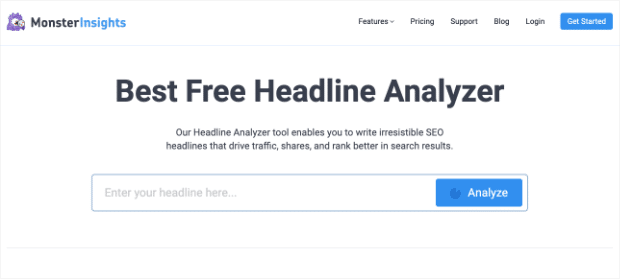
2. The URL
WordPress automatically generates your URL for you based off of your title, but you can tweak it, too. In general, make sure it includes your main SEO keyword but remove any reference to dates or other numbers that might change (if your post is a listicle, for instance, or includes the year).
For example, “7 Places to Add SEO Keywords in WordPress” would become yoursite.com/places-to-add-seo-keywords-in-wordpress, with the 7 removed.
3. Article Headings
Headings within your article are a great place to include your focus keyword and supporting keywords. However, make sure not to over-optimize.
If you use your keywords too many times, your article becomes unpleasant to read, and you may even get pushed down in search results if Google deems your content keyword stuffed.
4. In Paragraphs
Just like article headings, you should include SEO keywords within your paragraph text, but be careful not to keyword stuff.
5. Image Name, Title and Alt Text
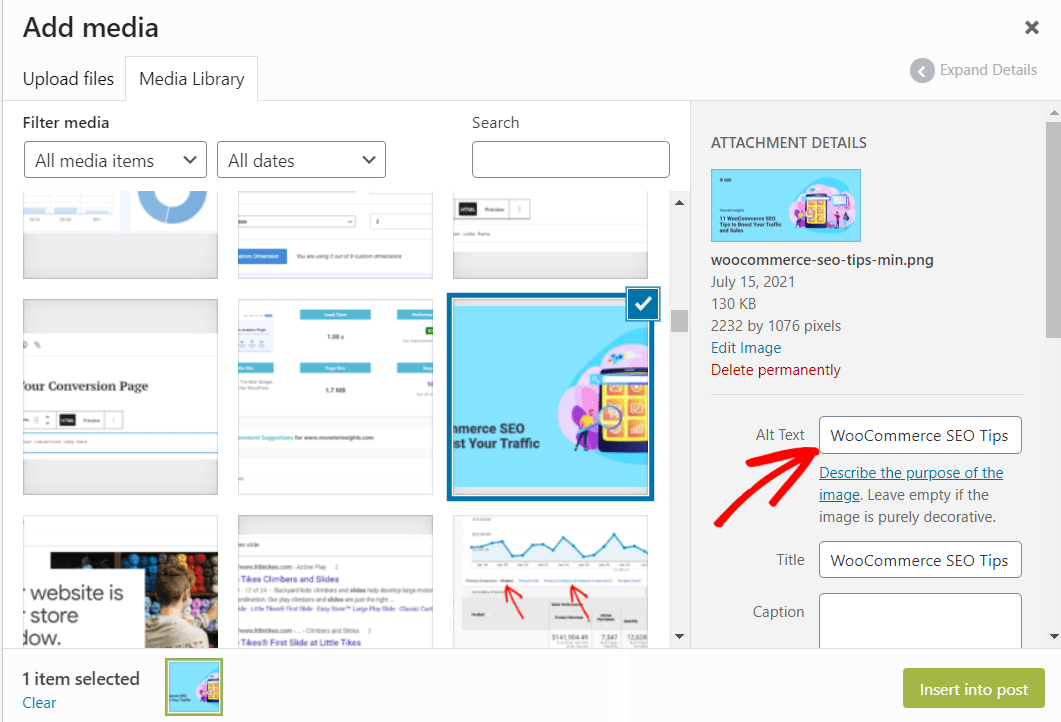
When you’re naming an image you’re going to be using in your article, go ahead and add your focus keyword or phrase. You can also add it within the image title and alt text.
6. Meta Title and Meta Description
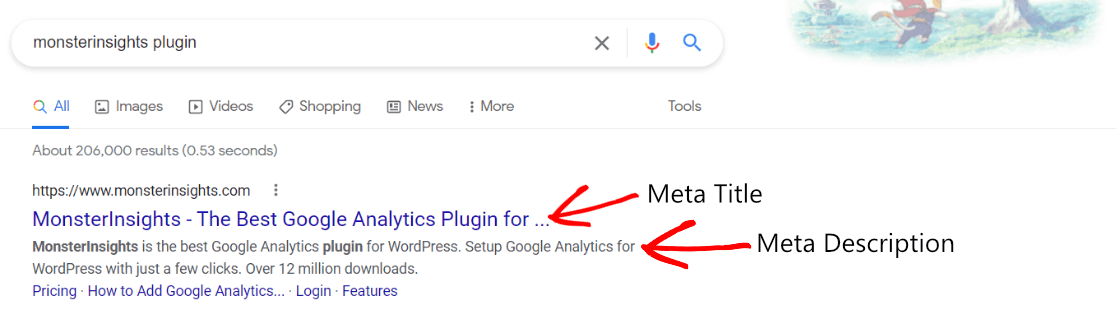
With the AIOSEO plugin installed, you’ll be able to edit the title and description of your post as they will appear in search results.
Google does sometimes rewrite them to make your result more exactly match the searcher’s query, but you should definitely still make sure your title and description are awesome.
Include your main SEO keyword and make sure it’s compelling to click on in search results.
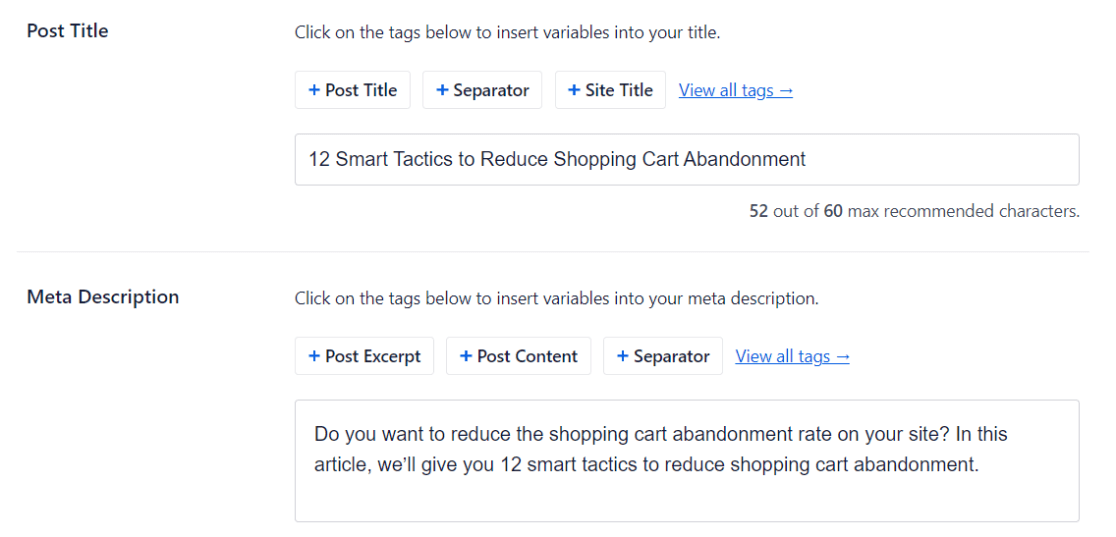
7. AIOSEO’s Focus Keyword Box
Ready for the best part of optimizing your articles using AIOSEO? Put your focus keyword (the top keyword you want your article to rank for) in the box and watch the plugin work its magic to tell you how you can improve your article’s optimization:
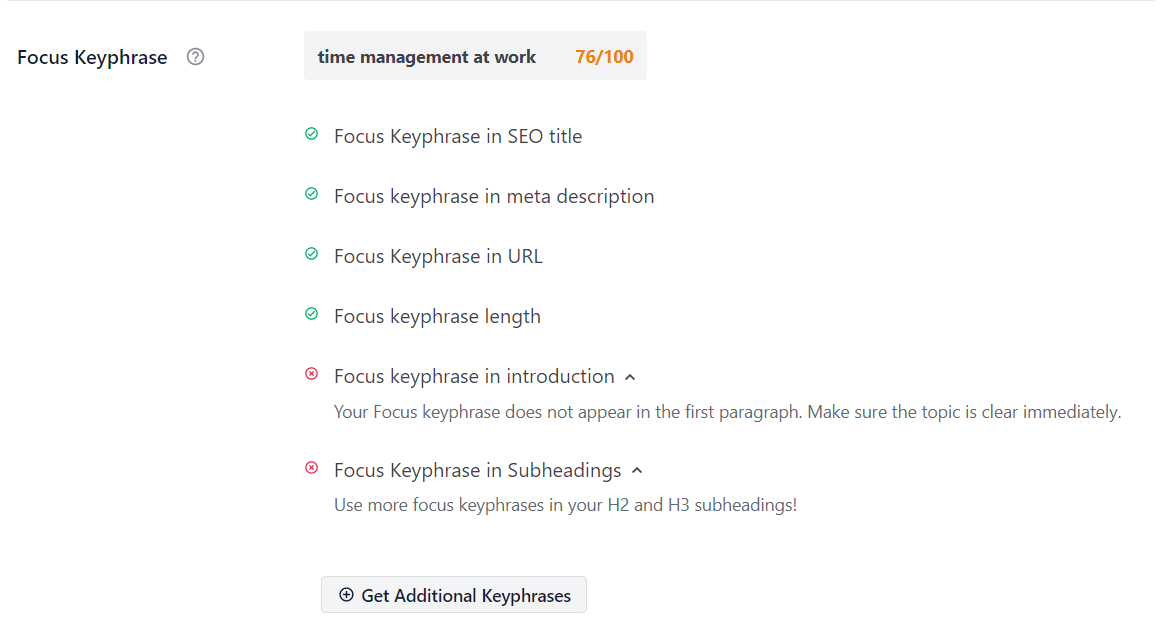
You can also scroll down further to see even more overall page optimization suggestions:
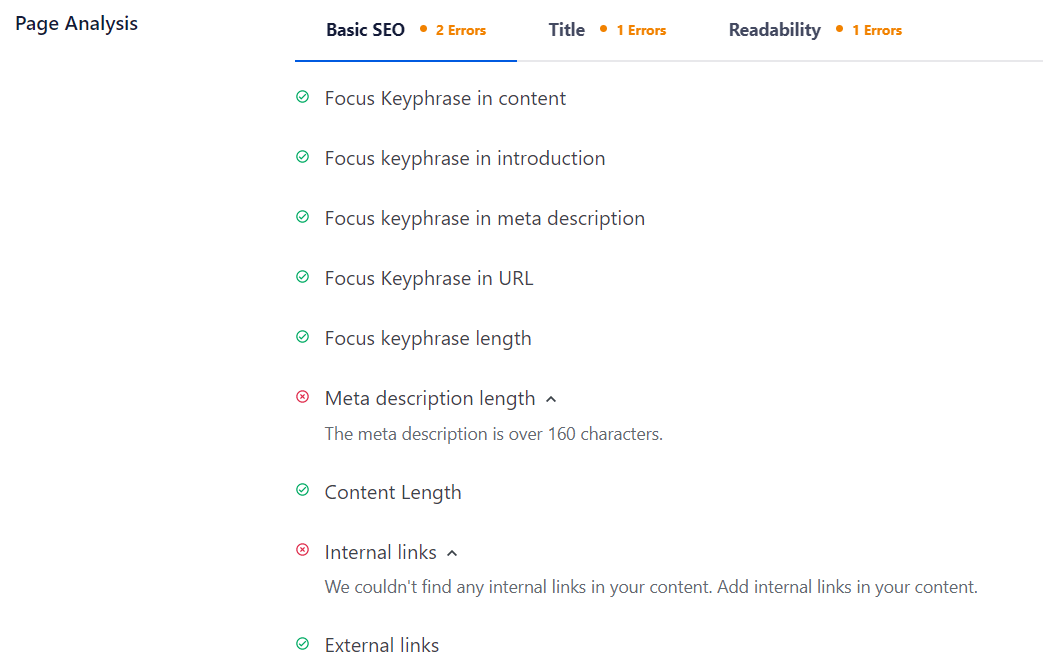
If you’ve gone through each of the locations on our list to add keywords, your post is very well optimized. Great job!
Now, do you want to track how your keywords are performing with Google Analytics?
How to Track SEO Keywords in Google Analytics
Now that you know where to add SEO keywords in WordPress, you can take another step toward SEO awesomeness by tracking your AIOSEO focus keyphrases in Google Analytics.
To get the AIOSEO focus keyphrase data into Google Analytics, you can use the MonsterInsights plugin.
MonsterInsights is the best Google Analytics plugin for WordPress. It allows you to easily connect your WordPress site with Google Analytics, so you can view all the data that matters most right in your WordPress dashboard.

Plus, with the click of a button, you can set up sophisticated tracking features such as event tracking, eCommerce tracking, form tracking, custom dimension tracking, outbound link tracking, and more.
Speaking of custom dimensions, one of the dimensions you can set up to track in Google Analytics and WordPress is the All in One SEO Focus Keyphrase. By setting it up this way, you’ll be able to see how your content is performing in another report in Google Analytics and WordPress.
You’ll be able to see:
- Which focus keyphrases are bringing in the most traffic to your site
- Which focus keyphrases aren’t performing as well, so you can work on other ranking measures (like backlinks and sharing)
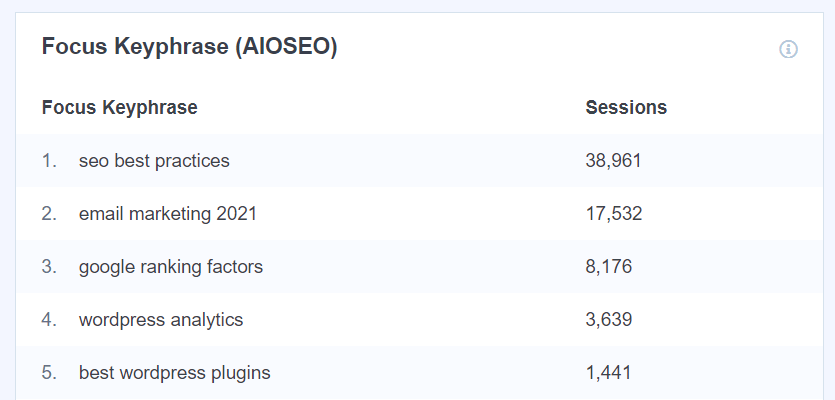
Best Practices for Using SEO Keywords in WordPress
Based on my experience optimizing hundreds of WordPress sites, here are the most important best practices to follow:
- Write for Humans First: Your content should always prioritize user experience over search engine optimization. If your keyword placement makes content difficult to read, you’re doing it wrong.
- Use Keyword Variations: Don’t just repeat the exact same keyword phrase over and over. Use synonyms, related terms, and different variations to make your content more natural and comprehensive.
- Focus on Search Intent: Understand what searchers really want when they type in your target keyword. Are they looking for information, trying to buy something, or seeking a specific website? Match your content to their intent.
- Monitor Your Results: Use tools like MonsterInsights to track which keywords are actually driving traffic to your site. Double down on what’s working and adjust what isn’t.
- Keep Content Fresh: Search engines favor fresh, updated content. Regularly review and update your keyword-optimized posts to maintain their rankings.
Common WordPress SEO Keyword Mistakes to Avoid
I’ve seen these mistakes countless times, and they can seriously hurt your search rankings:
- Keyword Stuffing: Using your target keyword too many times makes content unreadable and can trigger Google penalties. Aim for natural, helpful content first.
- Ignoring Long-Tail Keywords: Don’t just target broad, competitive keywords. Long-tail keywords (3+ words) are easier to rank for and often convert better.
- Using the Same Keywords on Multiple Pages: This creates internal competition between your own pages. Each page should target unique keywords to avoid this issue.
- Forgetting About User Experience: All the keyword optimization in the world won’t help if your site is slow, difficult to navigate, or provides a poor user experience.
And that’s it!
I hope you learned about adding SEO keywords to WordPress from this article. Now, want to see which keywords your site is ranking for in Google Analytics? Check out How to See the Google Analytics Keywords for Your Website.
For more on blog post SEO, read Blog Post SEO Checklist: How to Write & Optimize Blog Posts.
To make sure you’re avoiding SEO mistakes, check out The Biggest WordPress SEO Mistakes + How to Avoid Them.
Not using MonsterInsights to track your keywords? Get started now!
And don’t forget to follow us on Facebook and YouTube for more helpful Google Analytics tips
FAQs
How many keywords should I target per WordPress page?
Focus on one primary keyword per page, along with 2-3 closely related secondary keywords. Targeting too many keywords dilutes your optimization efforts and confuses search engines about your page’s main topic.
Where is the most important place to put keywords in WordPress?
The page title is the most critical location for your primary keyword. Search engines give the highest weight to title tags when determining what your page is about. Make sure your main keyword appears near the beginning of your title.
How often should I use my focus keyword in WordPress content?
Aim for a keyword density between 0.5% and 2.5% of your total word count. For a 1,000-word post, that means using your primary keyword 5-25 times throughout the content. Focus on natural placement rather than hitting a specific number.
Can I use the same keywords on multiple WordPress pages?
Avoid targeting the exact same primary keyword on multiple pages, as this creates keyword cannibalization where your pages compete against each other. Each page should have its own unique primary keyword, while supporting keywords can overlap.
How long does it take to see results from WordPress keyword optimization?
SEO results typically take 3-6 months to show significant improvement, according to most SEO studies. However, you might see some movement in rankings within 4-8 weeks for less competitive keywords, especially if your site already has good domain authority.
