Are you creating great content but not sure if it’s actually working? You’re not alone. While 82% of marketers actively use content marketing to attract a wider audience, many struggle to measure its effectiveness accurately.
The good news is that with the right content marketing analytics reports, you can see exactly how your content performs, what your audience loves, and where you need to make improvements. No more guessing whether your content strategy is working–you’ll know for sure.
In this article, I’ll show you the six most important content marketing analytics reports and exactly how to use them. As someone who’s been writing about and using analytics to build a content strategy for over a decade, I have some great insights for you.
Plus, I’ll share some of my favorite tools that make analyzing your content marketing success much easier.
What is content marketing analytics?
Content marketing analytics involves measuring and analyzing data related to content performance. It tracks metrics like traffic, engagement, and conversions to assess how content supports marketing goals. These insights can show you how your content impacts your business goals, influences user behavior, and drives conversions.
Content marketing analytics acts as your GPS for creating your data-driven content strategy. It can tell you:
- Which content resonates most with your audience
- How users interact with your content
- What content drives the most conversions
- Where your content strategy needs improvement
- Which distribution channels work best
- And much more
According to the Content Marketing Institute, companies that regularly measure their content performance are twice as likely to report success in their content marketing efforts. That’s because analytics helps you make data-driven decisions instead of relying on gut feelings or assumptions.
With the right analytics setup, you can make decisions about what to publish next, what content formats work best for your audience, how you can improve your content marketing ROI, and more.
Now that you understand content marketing analytics, I’ll show you a few tools you’ll need to track and analyze your content effectively.
Best Content Marketing Analytics Tools
Before diving into the reports, you’ll need a tool or two to help you gather and understand your content marketing data. Here are my top picks.
1. Google Analytics
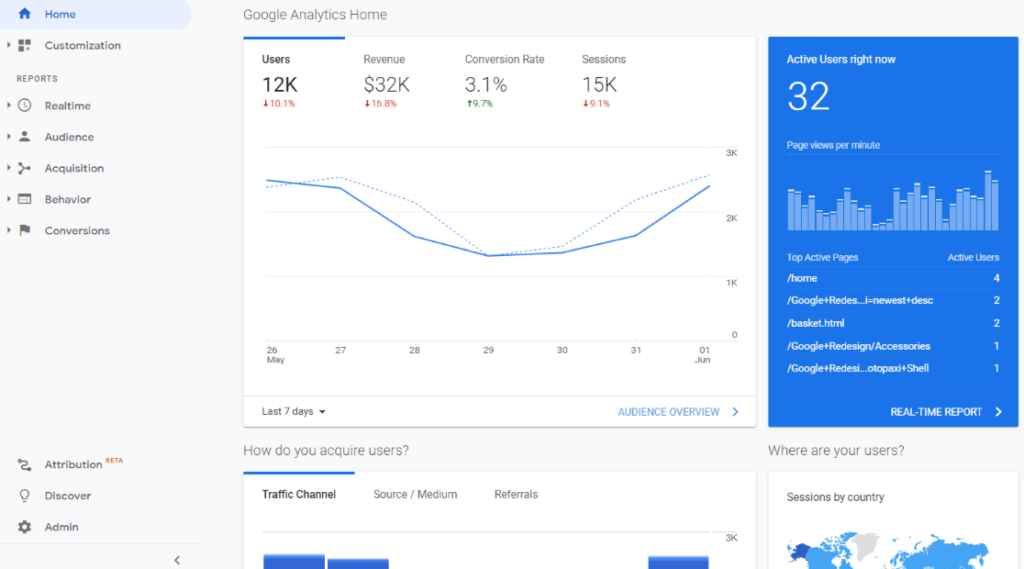
Google Analytics 4 is the foundation of your content marketing analytics. It’s a free, powerful platform that provides detailed insights into how users interact with your content and your entire website. While it has a steeper learning curve than some other tools, it’s essential for serious content marketers, especially those who don’t have a huge budget to spend on an expensive analytics platform.
Key features for content marketers:
- Real-time content performance tracking
- Detailed audience insights
- Custom report building
- User behavior analysis
- Event tracking
- Conversion tracking
- Cross-platform tracking
If you haven’t set up Google Analytics yet, check out our tutorial: How to Set Up Google Analytics Step-by-Step
2. MonsterInsights
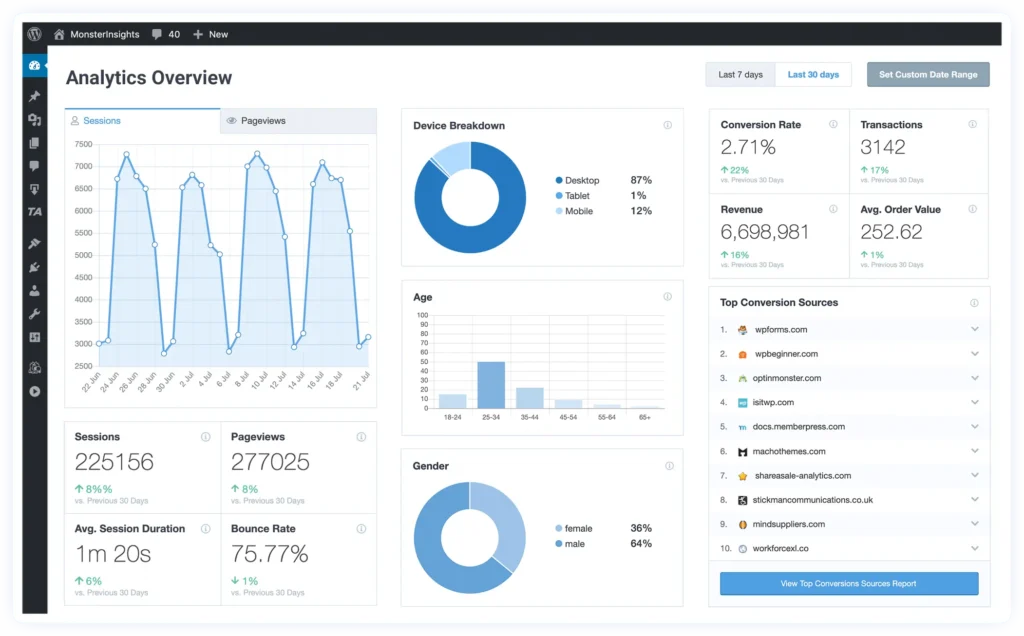
MonsterInsights is the best Google Analytics plugin for WordPress. It brings all your important GA4 data right into your WordPress dashboard and adds powerful tracking features that Google Analytics doesn’t include out of the box.
Key features for content marketers:
- Easy-to-read content reports
- Scroll depth tracking
- File download tracking
- Social media report
- Landing page details report
- Form submission tracking
- Author tracking
- Category tracking
- Automated monthly report
- UTM builder
The real value of MonsterInsights is how it makes complex GA4 data accessible and actionable right inside your WordPress dashboard where you create and manage your content.
You can start with MonsterInsights for free or upgrade starting at $49.50 for a year.
3. Semrush (or Comparable SEO Tool)
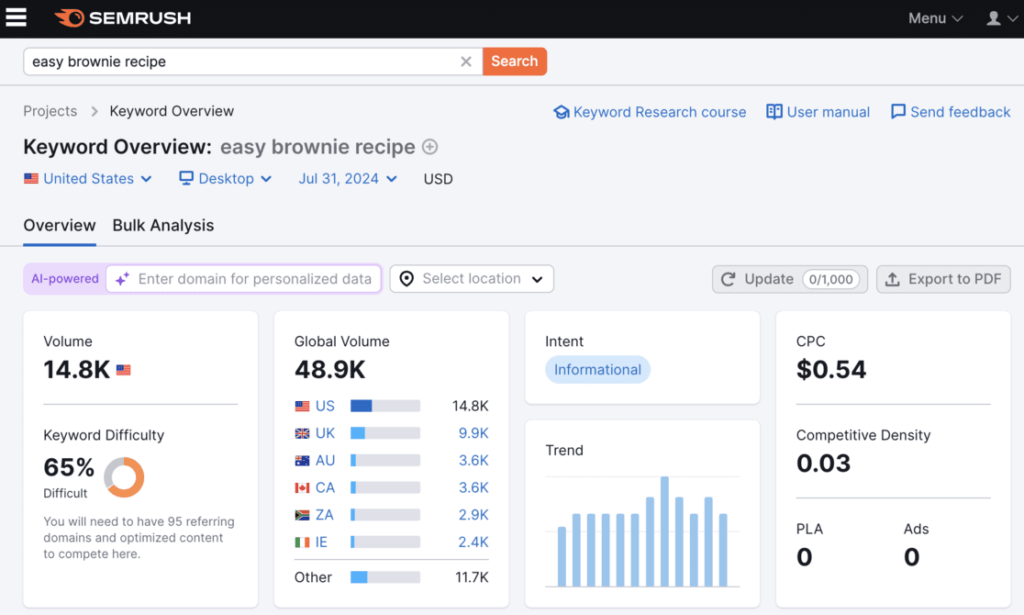
To get a complete picture of your content performance, you’ll want an SEO tool that can show you things like where your content ranks in search engines, which keywords you should target with your content, what your competitors are ranking for, and more.
Semrush is a great tool, and you can use it for free for a few searches per day. Of course, there’s a whole list of SEO tools that you can try to help inform your content strategy, too. Check out our list: 16 Best SEO Plugins & Tools for WordPress
4. Claude (Or Your AI of Choice)
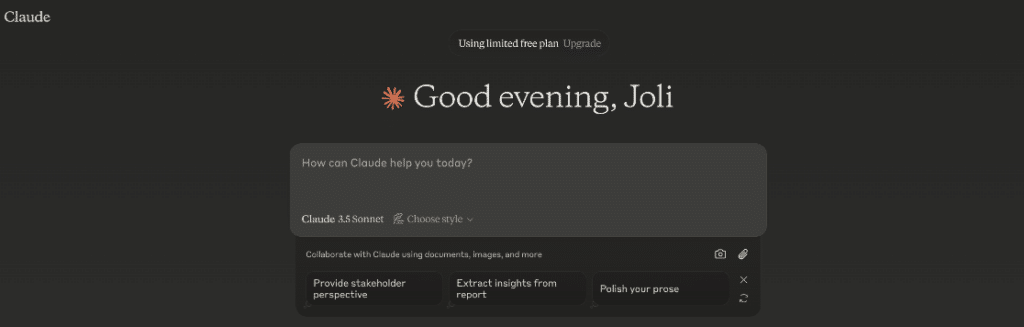
AI tools like Claude can help with your content marketing strategy in many ways, but that’s for another post. Claude is my personal favorite for a little writing help because it writes the most natural-sounding content. You can use any of them, though, to analyze your content data and suggest improvements.
To use an AI tool for content marketing analytics, you’ll export report data, upload it to AI, and ask for tips.
AI tools are particularly useful for:
- Pattern recognition in large datasets
- Content optimization suggestions
- Audience insight analysis
- Predictive analytics
- Picking out opportunities to improve pages
For ideas for using AI tools to analyze your data, check out How to Use Google Analytics and AI to Grow Faster 🚀 and 8 Best Ways to Use ChatGPT with Google Analytics [GA4].
Now that you’ve got your tools ready, let’s move on to the reports!
6 Best Content Marketing Analytics Reports
1. Landing Page Report
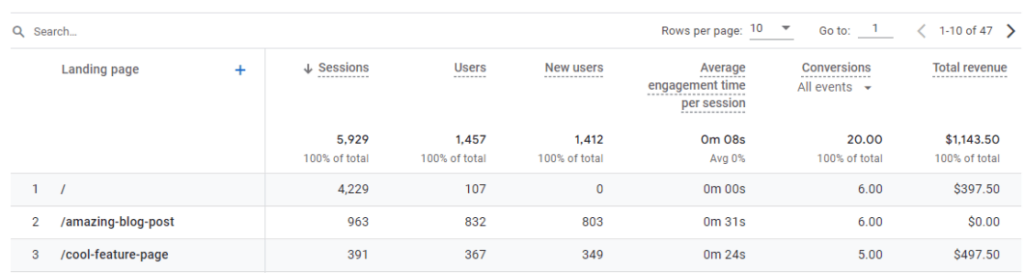
The landing page report is an essential asset for content marketing because it shows exactly how people enter your website and interact with your content. You can see which pages bring people to your site, how those people engage with your content, and whether or not they convert.
To find this report in GA4, go to Reports » Engagement » Landing page. This report shows you important metrics for each of your site’s top landing pages, like sessions, average engagement time, engagement rate, and the number of conversions that occurred when someone landed on that page.
This report is incredibly valuable for improving your content strategy. You can use it to identify which types of content attract the most visitors, which topics resonate the most with your audience, which pages are doing well on your distribution channels, and which pages need improvement.
For example, you might discover that your in-depth guides consistently attract more engaged visitors than your shorter posts or that articles on certain topics tend to convert better than others. You can also spot underperforming content that needs updating or find opportunities for new content based on what’s already working well.
Key content marketing metrics to watch in this report:
- Average engagement time per page
- Engagement rate by landing page
- Pages per session from each entry point
- Conversion (key event) rates by landing page
- New users for each page
To add another layer of super helpful data to the landing page report, click the blue plus sign to add a secondary dimension:
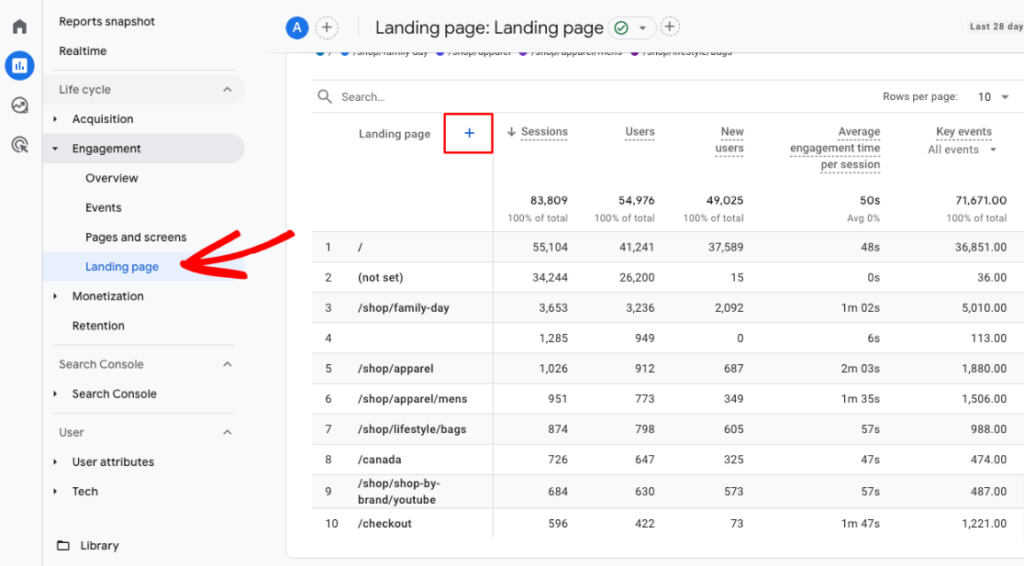
In the dropdown, select Traffic source » Session-scoped » Cross-channel » Session source/medium:
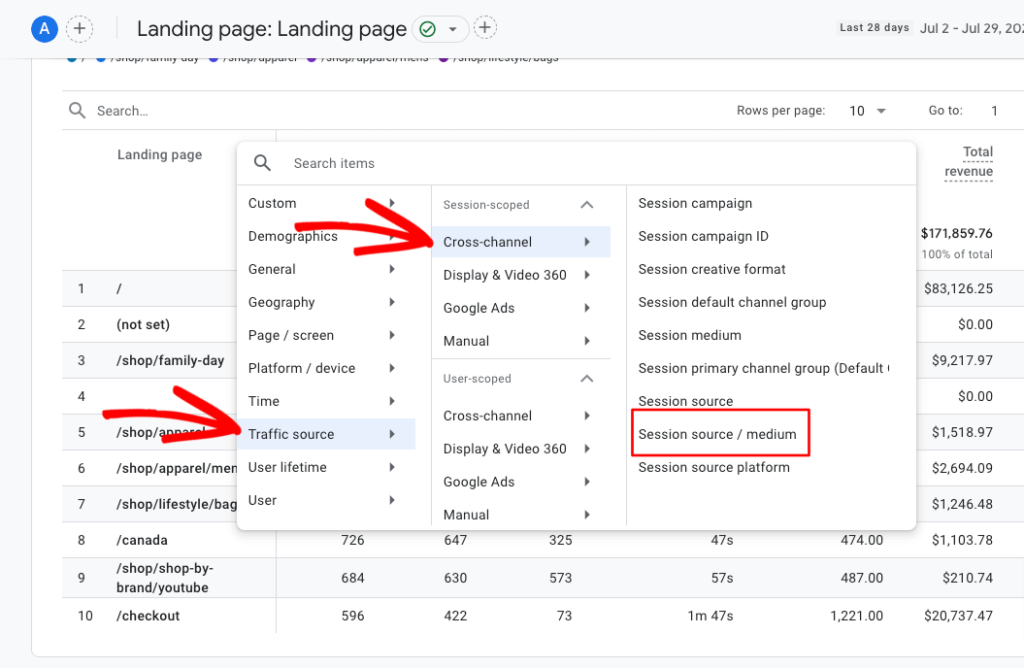
Now, your landing page report shows you not only what your top landing pages were but also how users found that content:
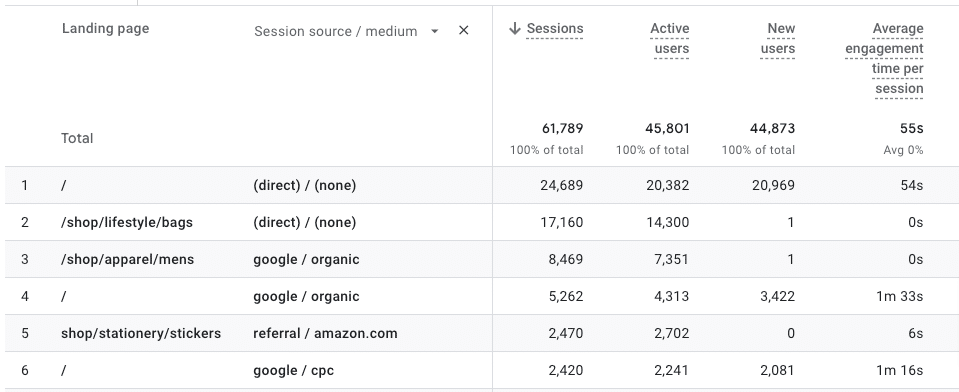
MonsterInsights users can access this kind of data right in their WordPress dashboard in the Landing Page Details report, which makes it even easier to track and analyze your landing page performance.
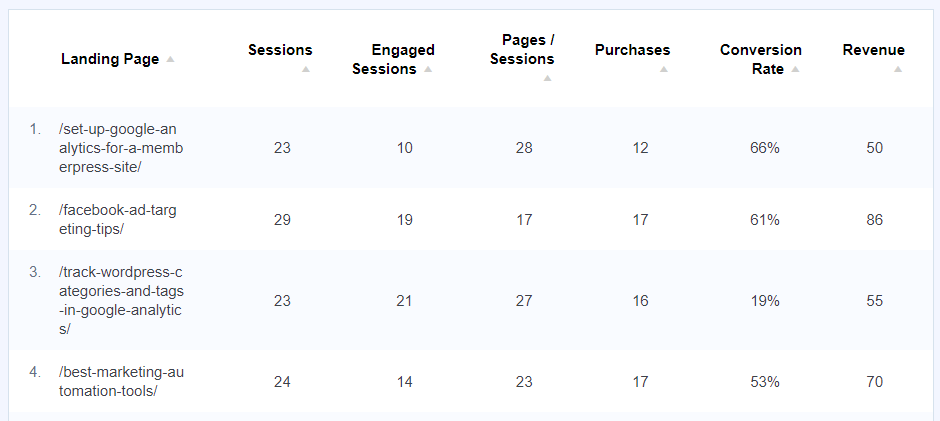
Pro tip: When analyzing your landing pages, pay special attention to engagement time. If you notice users aren’t staying long on certain pages that should have more dwell time, try improving the content quality, making it more scannable, or adding engaging elements like images or videos.
2. Behavior Flow Report
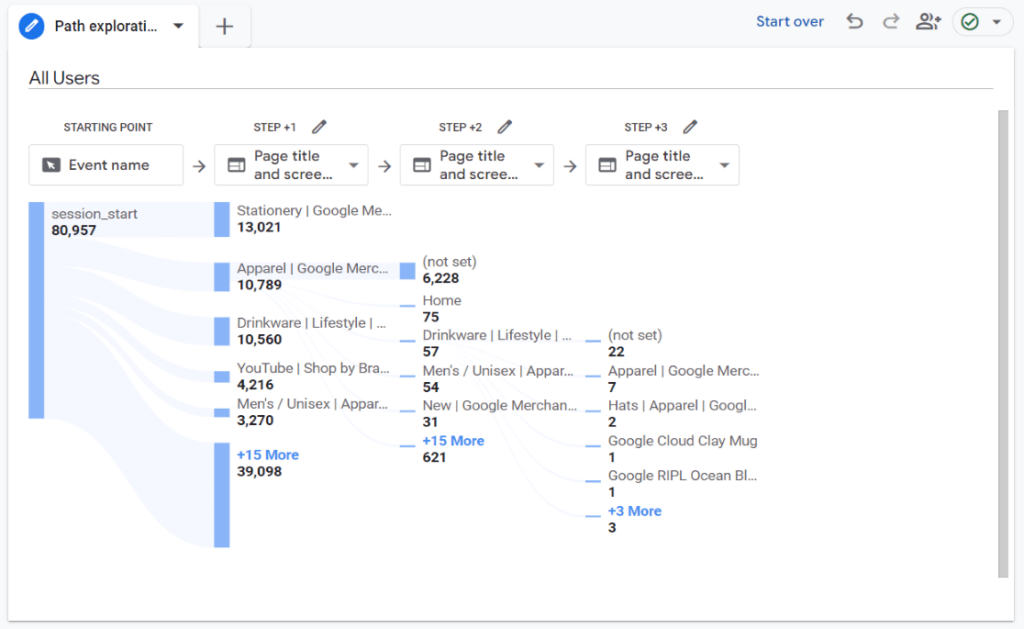
The behavior flow report (called “path exploration” in GA4) is crucial for understanding how visitors move through your content. It shows you the paths users take from their first interaction with your site through to either dropping off or converting, helping you understand which content pieces work together, how users are navigating your site, where there are big drop-offs, and more.
To find this report in GA4, go to the Explore tab and click on Path exploration:
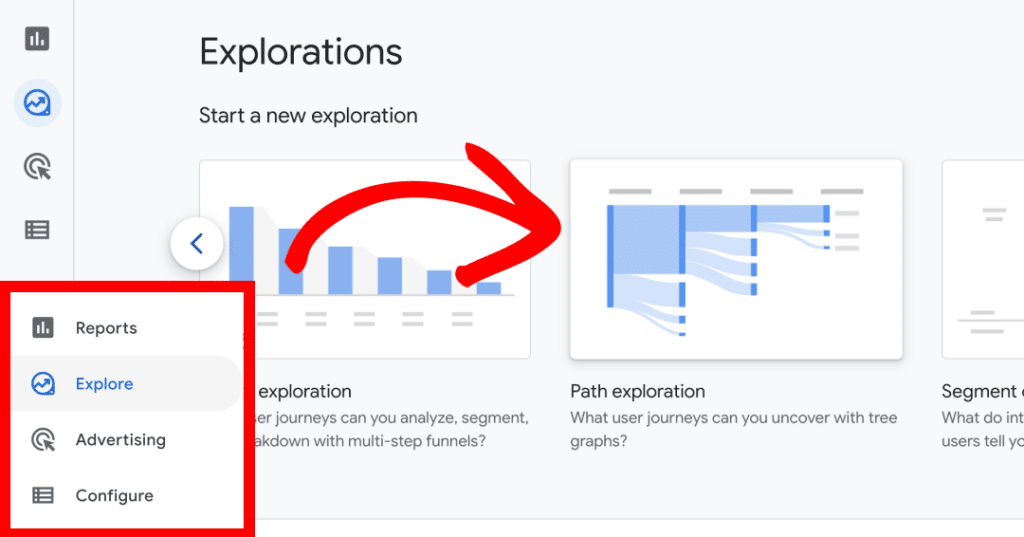
You can customize the starting point (like a specific blog post) and see where users go from there or analyze the most common paths that lead to conversions.
This report helps you optimize your content flow and identify opportunities to guide users more effectively through your site. For example, you might discover that readers who start with a how-to guide often move to a related case study before making a purchase. You might also find that certain blog posts consistently lead readers to subscribe to your newsletter. These insights help you create better content sequences and more effective calls-to-action throughout your content.
Key metrics to watch in this report:
- Most common next steps from each piece of content
- Drop-off points in content journeys
- Popular content sequences
- Conversion paths through content
For more about using the path exploration report, check out How To Use the Google Analytics 4 Behavior Flow Report.
3. Traffic Acquisition Report
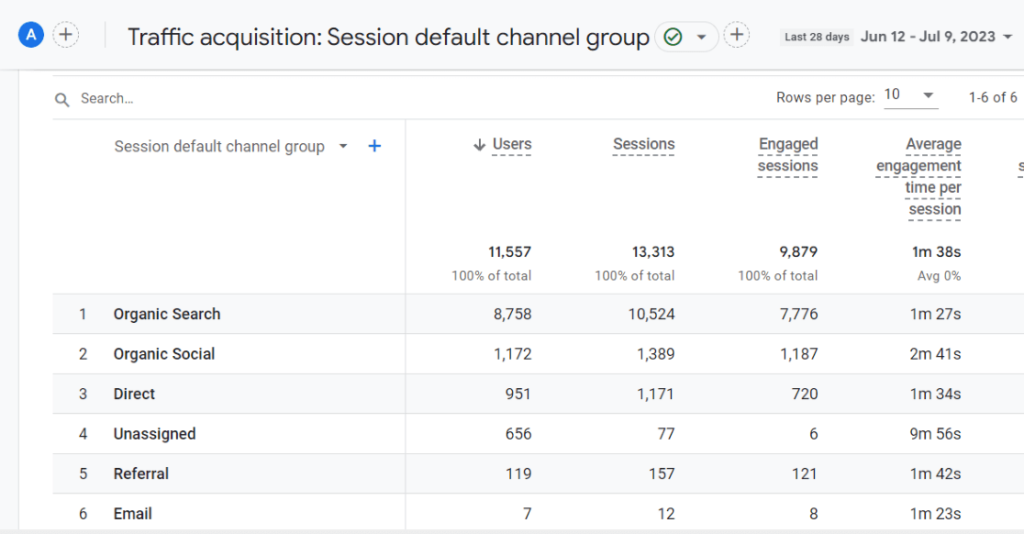
The traffic acquisition report in GA4 is crucial for understanding how people find your content across different channels. Since content marketing isn’t just about what’s on your website – it includes social media posts, videos, affiliate articles, and/or content shared on other platforms – this report helps you see the full picture of your content distribution efforts.
To find this report in GA4, go to Reports » Acquisition » Traffic acquisition. Here, you’ll see a breakdown of your traffic sources and compare how visitors from different channels engage with your content.
To make it even more helpful, let’s break it down further by source/medium. Click on the dropdown at the top of the first column and change it to Session source/medium:
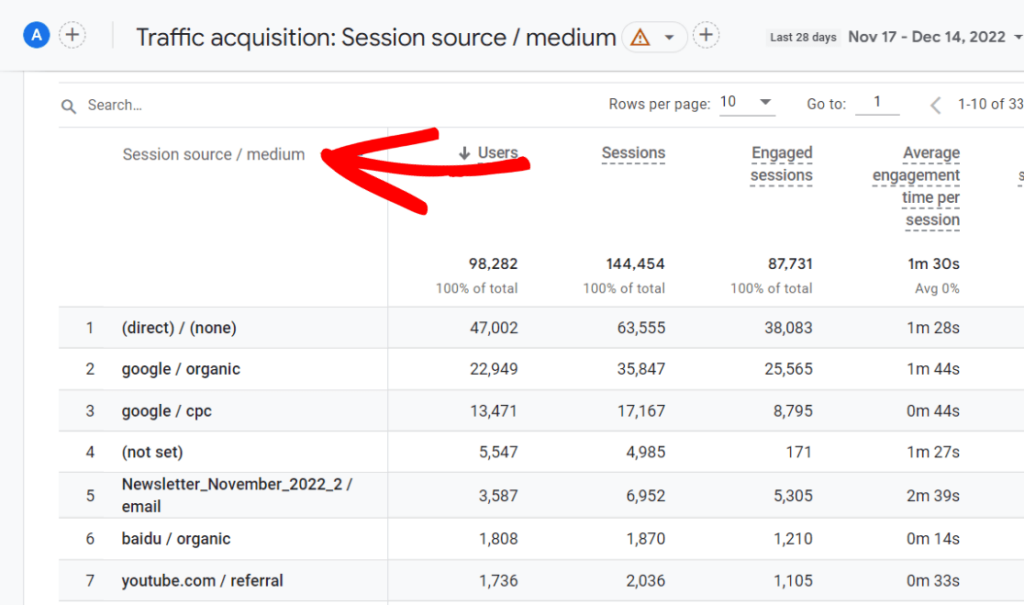
This report helps you understand which content distribution channels work best for your business. For example, you might find that LinkedIn brings highly engaged readers to your industry analysis pieces, while Pinterest drives more traffic to your visual tutorials. Or you might discover that guest posts on industry blogs bring more qualified leads than social media shares. These insights help you focus your content distribution efforts on the channels that drive the best results and adjust your content format for each platform.
Key metrics to watch in this report:
- Average engagement time per session
- Engagement rate
- Key events (conversions)
- Session key event rate
MonsterInsights users can access a source/medium report right inside their WordPress dashboard to quickly see which channels are sending the most engaged and highest-converting traffic:
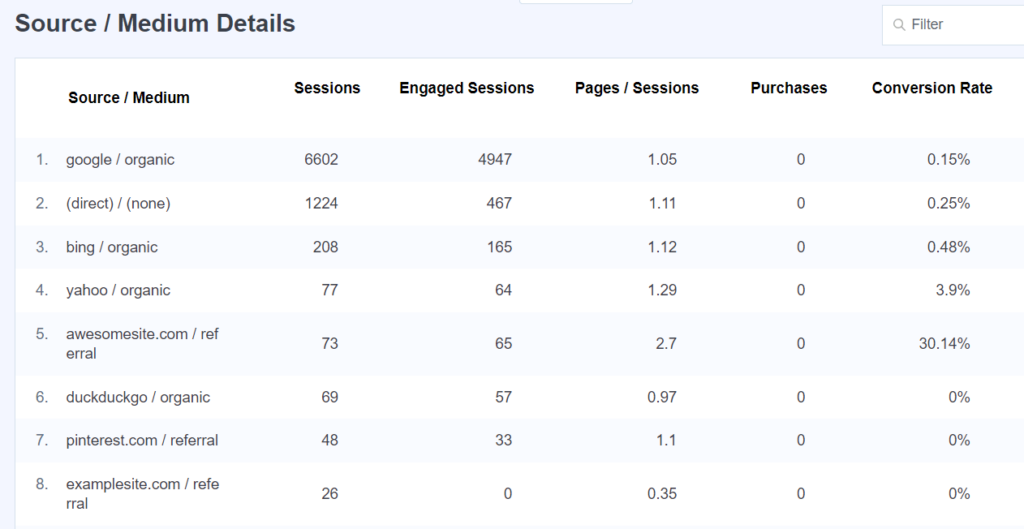
Pro tip: Pay attention to engagement patterns across different content types. If certain formats or topics consistently show higher engagement, consider creating more similar content.
Want to learn more about all of these channels? Check out What Are Google Analytics Channels? GA4 Channels Guide.
4. Events Report
The events report shows you specific actions users take while engaging with your content (depending on which events you have set up in your Google Analytics). This includes everything from clicking links and downloading resources to scrolling through articles and sharing content on social media.
To find this report in GA4, go to Reports » Engagement » Events. You can see all your tracked events and drill down into specific actions to understand how users interact with different content elements.
This report isn’t the easiest to get insights from as it is, but you can add a secondary dimension to make it more useful. Click the blue plus sign and try adding Page path and screen class to see events that happened on specific pages, or add Session source/medium to see events that occurred during visits from certain channels. Play around to make the report useful for you!
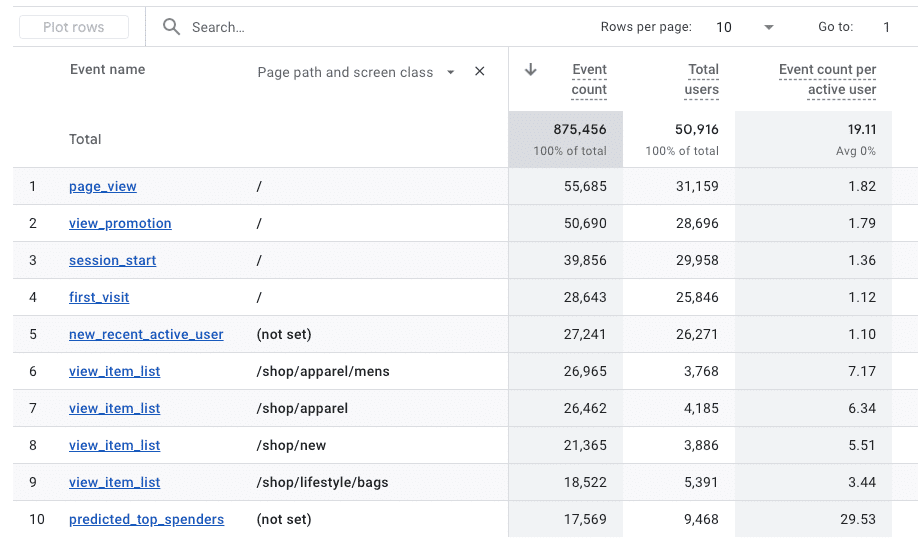
Understanding event data helps you optimize your content for better engagement and conversions. For example, you might discover that readers who download your PDF resources are more likely to become customers, or that certain types of CTAs get more clicks than others. This information is invaluable for improving your content strategy and making data-driven decisions about what elements to include in your content.
MonsterInsights users really luck out here by getting automatic event tracking set up for key actions like file downloads, link clicks, and form submissions, all visible right in their WordPress dashboard without any manual configuration needed.
For example, instead of accessing the Events report you see in the screenshot above to find file downloads, MonsterInsights users have a dedicated downloads report:
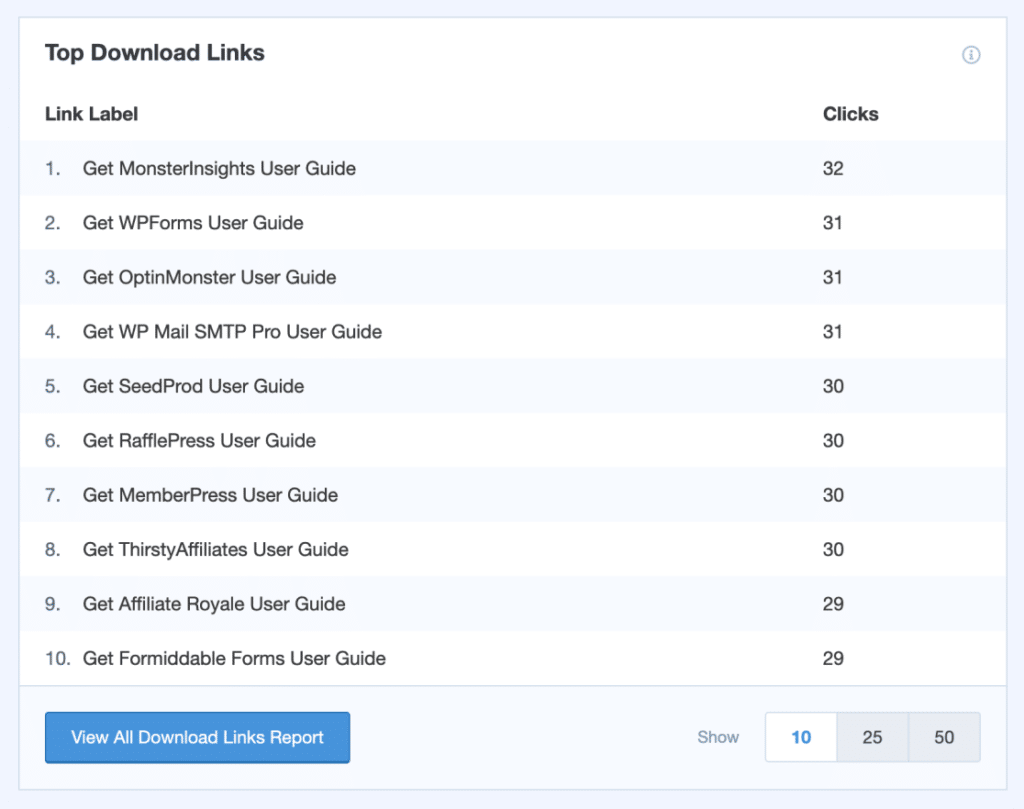
For a full tour of the MonsterInsights reports dashboard, check out Your Ultimate Guide to MonsterInsights Dashboard Reports.
5. Search Console Keywords and Pages Reports
Connecting your Search Console account with Google Analytics 4 gives you crucial insights into how your content performs in search results. It shows you which keywords bring visitors to your site and how well your content is performing in Google organic search.
To access this data in GA4, you’ll first need to connect your Search Console account. Then, go to Reports » Acquisition overview. Here, you can find two cards with detailed information about your organic search performance:
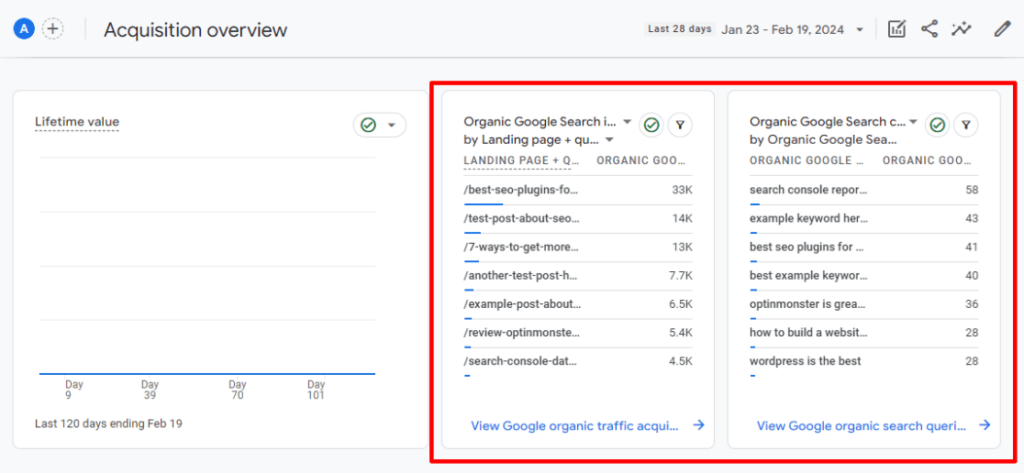
Click the link at the bottom of either card to see the full report.
These reports are essential for understanding and improving your content’s search visibility. You can identify which pieces of content rank well for specific keywords, spot opportunities to optimize underperforming content, and discover new content ideas based on search trends. For instance, you might find that a blog post ranks on page two for a valuable keyword, making it a prime candidate for optimization. Or you might discover search terms you hadn’t considered that are already bringing traffic to your site.
MonsterInsights users can see their Search Console data directly in WordPress through the Search Console report, making it easier to optimize content while you’re working on your site.
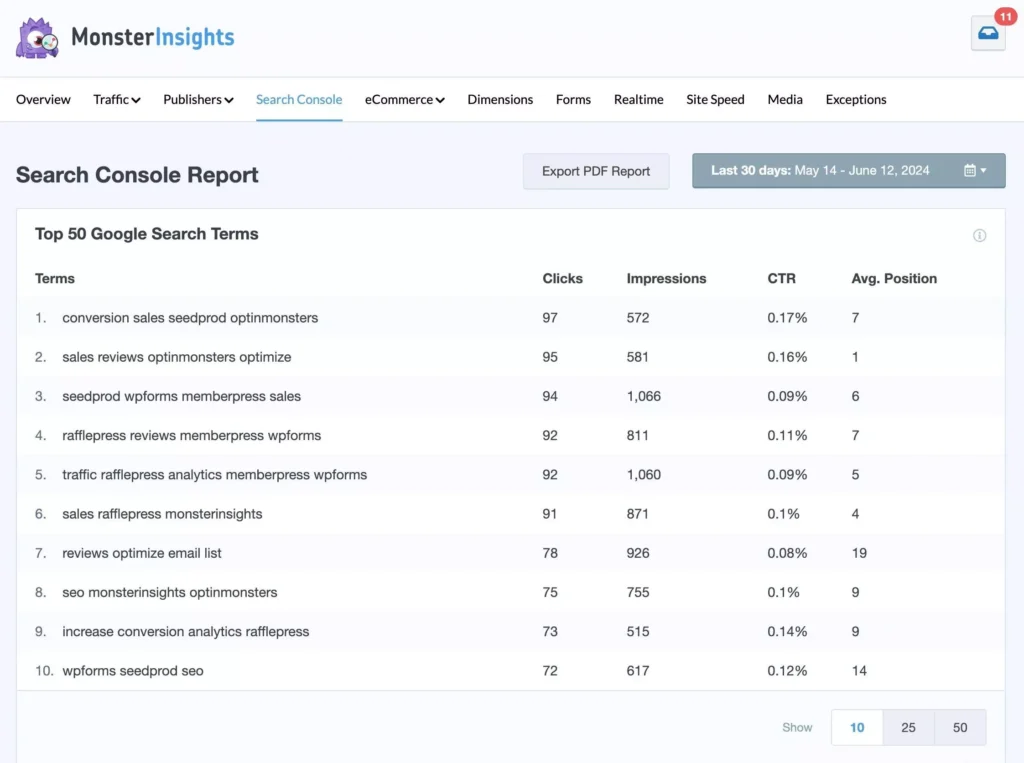
Pro tip: Look for keywords with a good impression count but low CTR (click-through rate). These often represent quick wins—you can improve your CTR by optimizing your meta title, description, and on-page content.
Want to really use Search Console to its full potential? Check out How to Use Google Search Console for SEO: Top 11 Hacks.
6. User Attributes Report
The user attributes report in GA4 helps you understand who’s consuming your content. It shows you detailed demographic and interest data about your audience, helping you create more targeted and relevant content.
To get the most value out of this report, you’ll need to have Google Signals turned on. To find this report in GA4, go to Reports » User » Demographic details. You can explore details about your audience’s age, gender, interests, and location, and see how different segments interact with your content differently. Make sure to use the dropdown to look at all of the available dimensions:
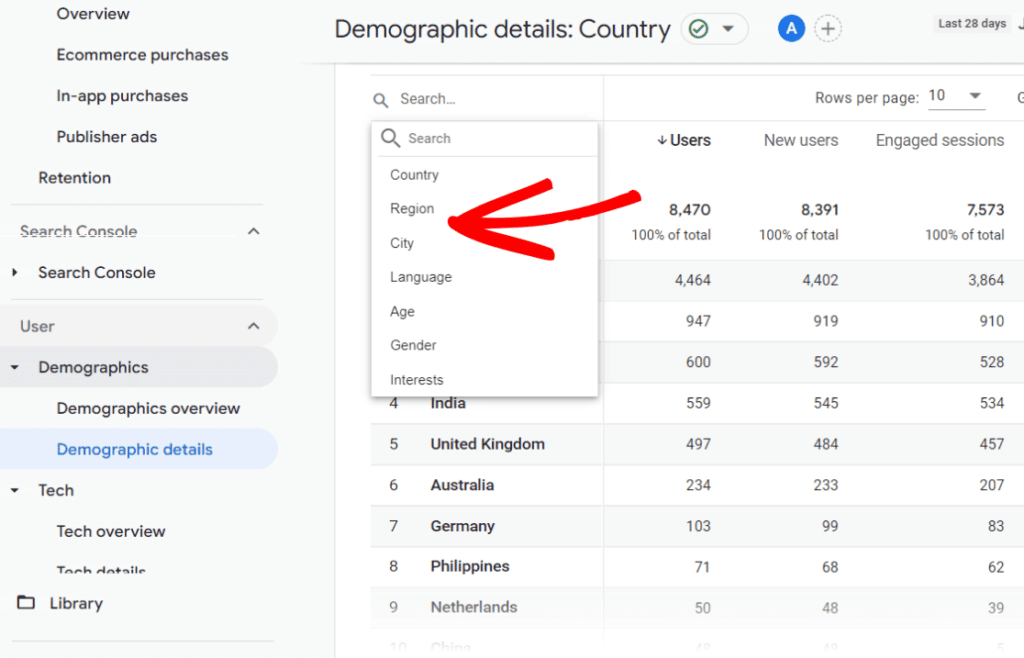
This report is super valuable for tailoring your content strategy to your actual audience. Note that you can add a secondary dimension to this report too! For example, click the blue plus and find Page/screen » Landing page + query string to add it to your report. With Region selected, you can now see landing pages that are the most popular in certain regions:
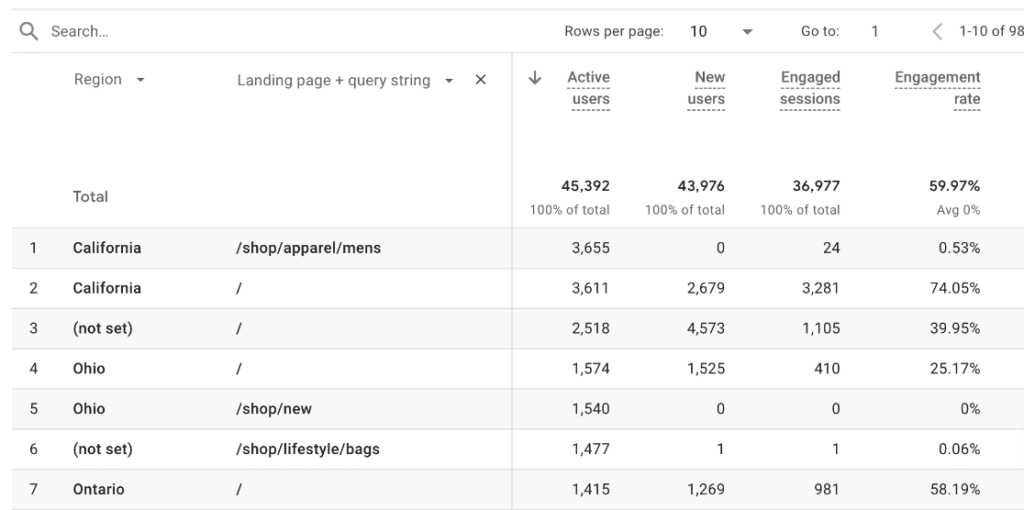
You might discover that certain topics resonate more with specific age groups, or that visitors from different locations prefer different types of content. For example, if you find that your technical tutorials attract a younger, tech-savvy audience while your beginners’ guides attract an older demographic, you can adjust your content tone and complexity accordingly. These insights help you create more relevant content and identify new content opportunities for different audience segments.
MonsterInsights users can see some audience insights (like the Country Report below) directly in their WordPress dashboards, making it easier to understand who’s reading your content.
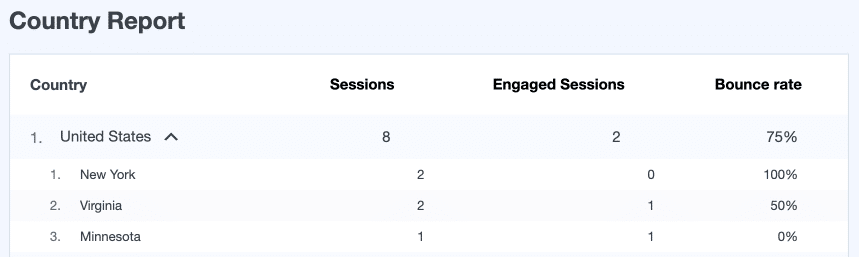
Pro tip: Look for unexpected patterns in your audience data. Sometimes your actual audience might be different from who you think you’re writing for, which could reveal new content opportunities or needed adjustments in your content strategy.
Best Practices for Using Content Marketing Analytics Reports
To get the most from these reports, try having a regular monitoring schedule, using AI tools to get more insights from your data, and using the data to create or update your data-driven content strategy.
Here are those tips in a little more detail:
Regular Monitoring Schedule
Data is only helpful if you look at it regularly enough to get valuable insights out of it. So, set up a regular monitoring schedule for yourself:
- Daily: Check basic traffic metrics
- Weekly: Review search performance
- Monthly: Deep-dive content analysis
- Quarterly/Yearly: Strategy review
AI Utilization
AI development and usage has exploded recently, and I’ve found that it can be really useful when reviewing all that analytics data. You can upload data right to your favorite AI tool (just be careful about uploading sensitive information) to get insights into your content’s performance.
For example, let’s say you export data from your landing pages report and upload it to ChatGPT. Here are some questions you could ask:
- “Looking at this landing pages report, what patterns do you notice in my top-performing content? What might be contributing to its success?”
- “Based on the engagement metrics in this report, what types of content should I create more of? What topics or formats seem to be resonating with my audience?”
- “Which landing pages show potential but need improvement? What specific recommendations do you have for increasing engagement on these pages?”
- “I notice [specific page] has a low engagement rate compared to my other content. What might be causing this and how can I improve it?”
- (If you’ve added a source/medium dimension to your report) “Looking at the source/medium data for my top landing pages, which distribution channels should I focus on more? How can I optimize my content for these channels?”
You’d be surprised how helpful the insights you’ll gather can actually be. Sure, some of them will be pretty generic, but others will spawn ideas you haven’t had before.
Update Your Data-Driven Content Strategy
It’s so, SO important to have a content strategy that’s data-driven. Just guessing at what will resonate with your audience will almost never work as well as finding your answers in your data. To do that, try:
- Analyzing your audience in Google Analytics
- Creating buyer personas based on your data
- Using social media insights to understand your followers
- Conducting interviews or surveys with current customers
- Measuring content performance consistently
For more on creating a data-driven content strategy, check out How to Create a Content Strategy (Backed by Real Data).
That’s it! You now have everything you need to start measuring and improving your content marketing with analytics. Remember, the key to success is consistently monitoring your data and making adjustments based on what you learn.
If you liked this article, make sure to also check out:
16 Content Marketing Metrics That Matter the Most
12 Best Content Audit Tools for Higher Rankings
How to Create Cornerstone Content That Ranks
How to Create a Data-Driven Marketing Strategy in 2025
Not using MonsterInsights yet? What are you waiting for? Get started today and take your content marketing to the next level.
Stay connected with us on YouTube for the latest Google Analytics tips and tutorials.
Content Marketing Analytics FAQ
What metrics matter most for content marketing?
While specific metrics depend on your goals, key metrics to track include:
- Engagement time (how long people spend with your content)
- Conversion rates
- Pages per session
- Return visitor rate
- Social shares
- Search rankings
How often should I check my content analytics?
I recommend checking basic metrics daily or weekly, but do a deep dive into your content performance monthly.
How do I know if my content is performing well?
Good content performance typically shows:
- Above-average engagement time
- High scroll depth (people reading to the end)
- Good conversion rates
- Regular social shares
- Improving search rankings
Compare your metrics to your industry benchmarks and your own historical data.
What should I do with underperforming content?
Don’t delete it right away! Instead:
- Rewrite the content with fresh information
- Improve the formatting
- Add relevant internal links
- Enhance the visuals
- Optimize for newer/better keywords – search trends and keywords change over time
- Repurpose it
Sometimes small changes can make a big difference in content performance.
How can I use analytics to plan future content?
Look for patterns in your best-performing content:
- What topics get the most engagement?
- Which formats drive the most conversions?
- What content length works best?
- Which distribution channels perform best?
Use these insights to guide your content planning.
