Google Trends is a powerful yet often untapped free tool that gives you direct access to Google’s search data. This valuable tool helps you understand exactly what your audience is searching for right now, making it an essential part of any SEO strategy.
Google Trends is incredibly helpful for researching and gaining a better understanding of your audience. When you can get a good grasp on who your audience is and what they care about, you can fine-tune your marketing approach to connect with them in a way that feels genuine and relevant.
In this guide, I’ll show you 9 practical ways to use Google Trends for SEO improvements, refining your keyword research, and growing your website traffic.
Let’s dive in and explore why Google Trends could be one of the most valuable tools in your SEO toolkit!
In this article:
What is Google Trends?
Google Trends is a free tool that analyzes the popularity of search queries across Google’s search engine. It shows how often a search term is entered over time and in different regions, helping users identify trends in search behavior.
Once you type a topic or search query into the tool, you’ll be able to see how popular it’s been in the past, which regions it’s most popular in, what some related topics and keywords are, and more. You can even compare two topics at a time.
Google Trends is similar to your favorite keyword research tool, but the data comes straight from Google, and it’s free!
How to Use Google Trends
To use Google Trends, follow these steps:
- Visit the Google Trends site at https://trends.google.com/trends/
- Type in a query or topic and click Explore
- Adjust the location, time range, category, and search type (Google News, YouTube Search, Google Shopping, etc.) to customize your results
- Scroll down to view the topic’s trend over time, interest by subregion, related topics, and related queries
- Want to compare two or more related topics or keywords? Click the Compare button at the top to add your comparison topic.
That’s the basics of using Google Trends. Now, how can you actually use it to help improve your website, SEO, traffic, and rankings? That’s what I’ll show you next!
Google Trends for SEO, Keyword Research & More: 9 Tips
Whether you want to find out the top Google searches today so you can jump on up-and-coming trends with your content, look for consistently popular keywords for your evergreen content, or find the best keywords to optimize your home page with, Google Trends can help.
Here are X ways you can use Google Trends for SEO and business growth!
1. Create Content Around Trending Topics to Drive Traffic
What are the trending searches in your industry? Publishing well-researched, high-quality content about emerging trends can help you drive more traffic to your site. Especially if you’ve got a social media presence, publishing about the most popular Google searches and sharing that content on social media is an awesome way to attract more visitors.
To find general, top-trending searches on Google, open the Trending Now tab.
To find trending topics in your industry, head to the Explore tab and type in a broad topic from your industry:
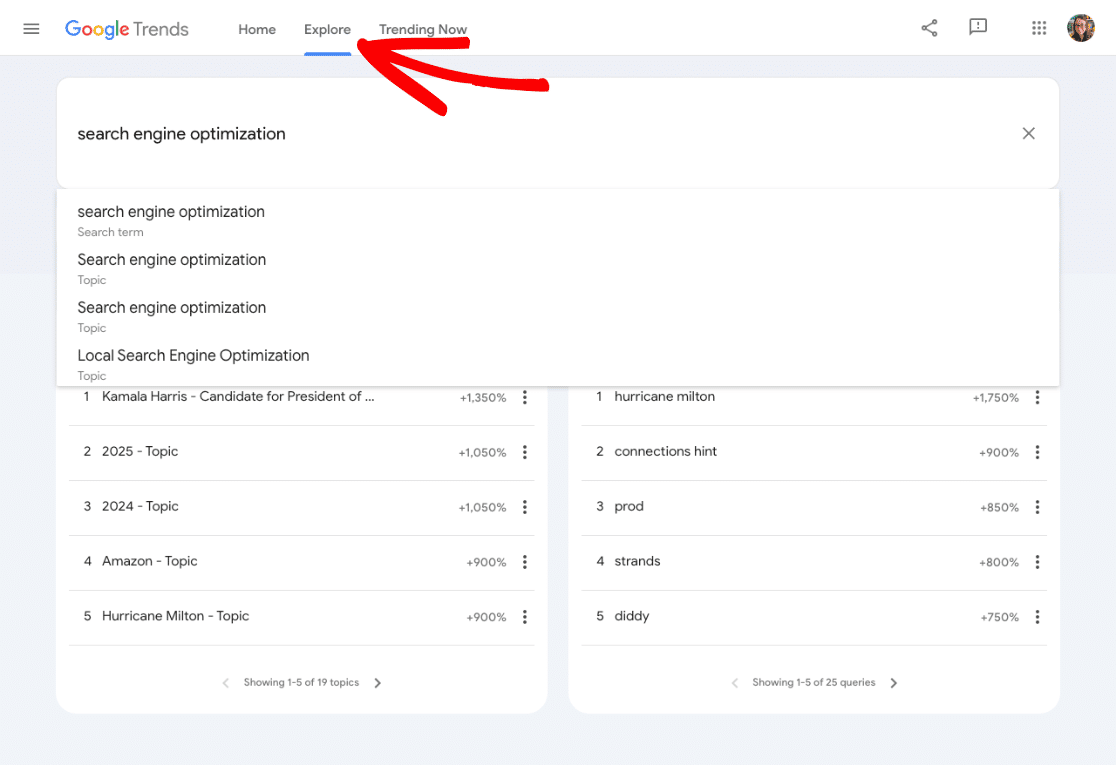
If you see a dropdown with different options in it, choose the one that says Topic underneath it. Topics in Google Trends are considered to be more accurate than search terms.
On the results page, go ahead and adjust the region if you’re looking for interest in a specific region. I’ll leave it as the United States for this tutorial.
Now, scroll down to the bottom of the results page to find two lists: Related topics and Related queries. These two lists are what you’re going to look at to find the top trending topics and queries in your industry.
Note that there are arrows at the bottom of each list that you can use to scroll over to more topics and queries. Also, you can use the dropdown at the top of each list to change it from the rising topics to the top topics:
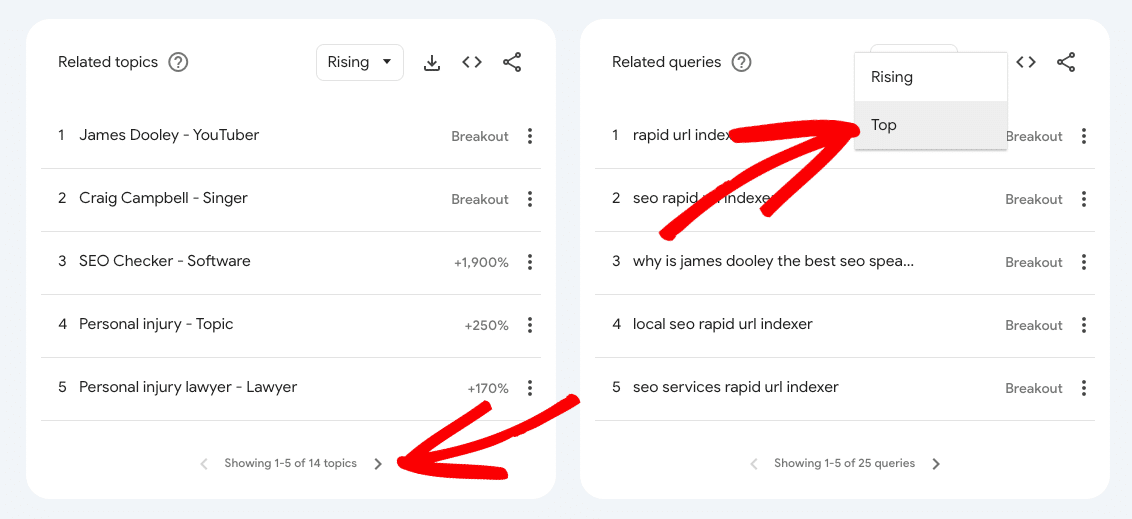
Go ahead and find one that you’re interested in writing or creating other content about! You can click on it to see its popularity trend line:
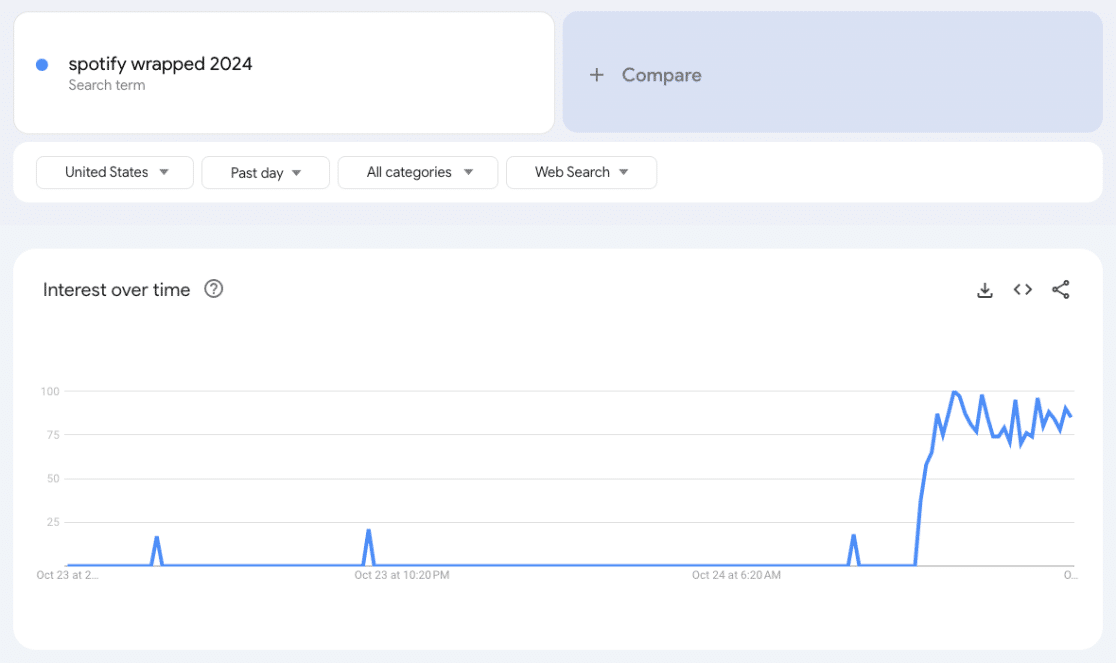
If you want to continue with this exercise, think of another broad topic or query you can search.
You can also play around with your region to see if you get different results.
2. Update or Repurpose Existing Content Around More Popular Keywords
Another way to use Google Trends for SEO is to keep your content fresh and up-to-date. Over time, many blog posts become outdated and need focus keyword adjustments or something new to help boost their rankings and traffic. Or, they can be repurposed entirely.
To get help from Google Trends, enter a topic that’s closely related to your article (it could even be your current focus keyword).
For example, let’s say you have an ultimate guide to SEO. You need to keep it updated with all the latest SEO trends to keep it ranking! So, I’ll use the lists of trending topics and queries to figure out what to add to the guide:
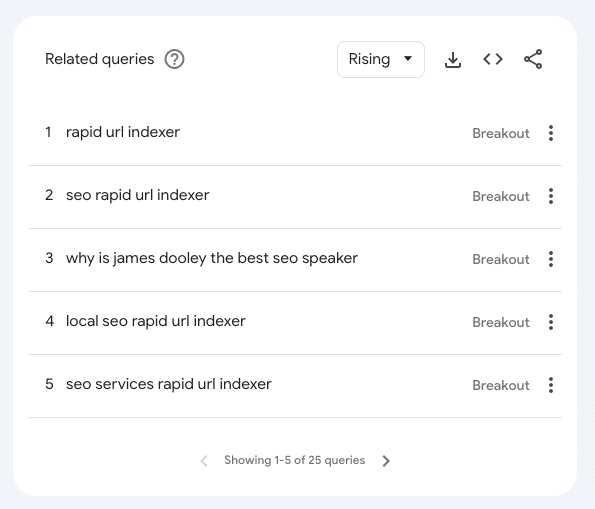
Based on this list, you definitely need to add something about rapid URL indexers to your article to keep it fresh and up-to-date!
3. Plan Your Content Calendar with Seasonal Content
Depending on your industry, you might notice certain trends popping up at the same time each year. Adding content to your editorial calendar at the right time is another way to take advantage of trending topics.
For example, to stick with my search engine optimization example, I might want to research and think about creating content around things like:
- Big industry conferences that happen every year
- Black Friday SEO guides
- Traffic dips around holidays
To research these kinds of trends, I’ll type them into Google Trends and adjust my time frame.
For example, let’s say you want to write an in-depth article about how Amazon markets its Prime Day event. When you type Prime Day into Google Trends and adjust your time period to 5 years, you notice that the Prime Day they’ve had in the summer the past 3 years is much more popular than the one they’ve had later in the year:
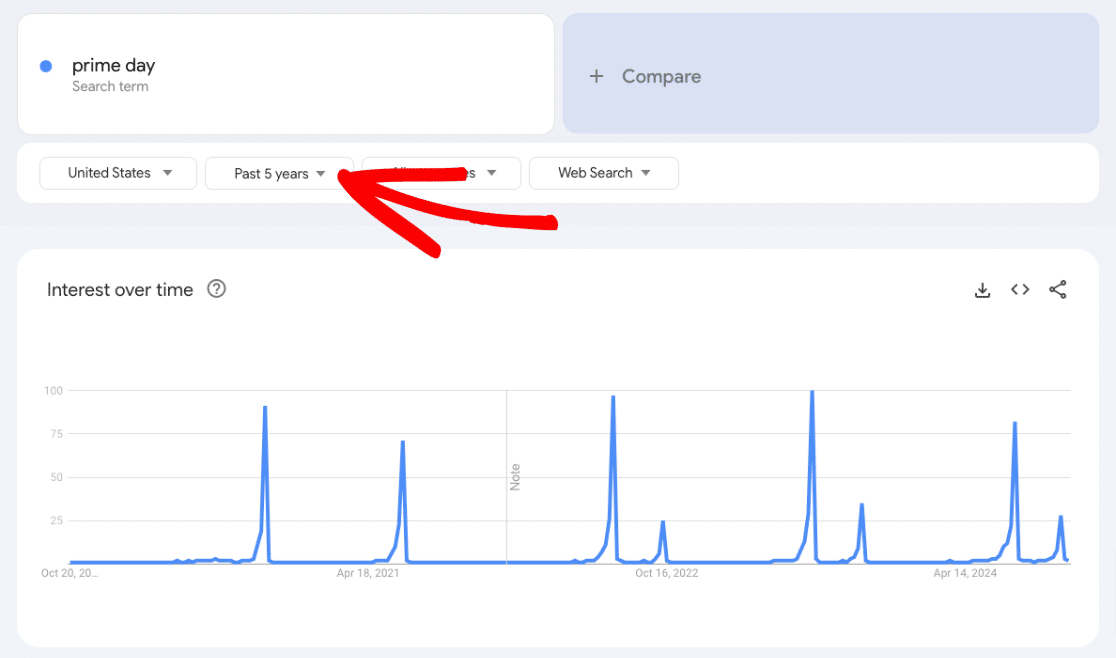
Now you know not only when peak popularity is for Prime Day, but you also have an interesting fact you can add to your article.
4. Create Region-Specific Content and Marketing Campaigns
Google Trends can help you create region-specific content that brings in traffic and grows your customer or subscriber base.
First, where does your traffic come from? If you have a blog that gets visits from all over the world, for instance, maybe one country often sends the second-most visitors to your site.
For example, maybe you sell bicycles all over the United States. E-bikes are popular right now, so I’ll use that as an example. When I search the electric bicycles topic and scroll down, I can see that it’s the most popular in Utah and Colorado:
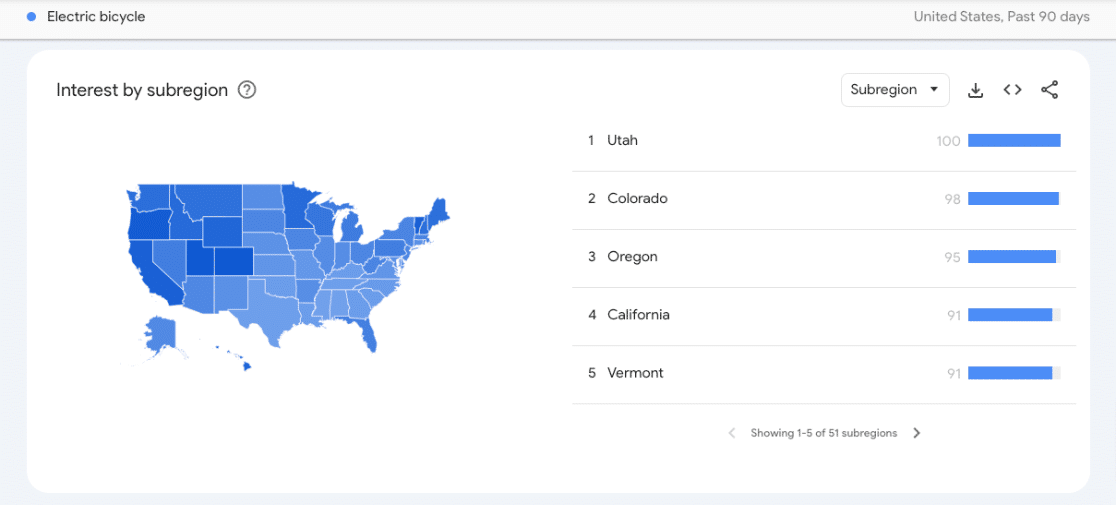
Now, when I create my editorial calendar, I’m going to think about creating content like “The Most Popular Electric Bicycles in Utah” to capitalize on that trend.
For even more insights, you can click on a region (like Utah) to see which related topics and queries are trending in that area. Now, I know I should write about how to get a Yamaha electric bike in Utah.
5. Fine-Tune Your Keyword Research
You can use Google Trends for keyword research! Not only can it help you find related keywords (like “rapid URL indexer” in our SEO example earlier), but it can also help you determine which keywords you might want to work on first.
When you’re doing keyword research, you’re probably looking at search volume and then creating a content calendar that tackles the keywords that get more organic search traffic first, or at least with higher priority.
With Google Trends, you can go a step further and find out which of your keywords or topics is currently trending.
So, when a keyword research tool shows you a high-volume search term, enter it in Google Trends and set the date range to 5 years. You’ll see how the trend of the keyword has gone up and down over the years and whether it’s worth targeting on your website right now.
6. Fall Down the Related Query Rabbit Hole
Sometimes, when I’m doing keyword research, I fall into related keyword rabbit holes in Semrush and end up finding something that’s super relevant that I haven’t written about yet.
You can fall down the same sort of rabbit hole in Search Trends to discover new topics you might want to cover with your content!
Start with a broader topic, click on a related query or topic, then scroll to the bottom to find queries related to that one.
For example, when I type in search engine optimization, I see that “SEO Checker” is a trending topic. When I click on it and look at related queries, I see that “Seobility” is trending. To take advantage, I’ll publish and in-depth review of their SEO software, including their SEO checker tool.
7. Promote the Right Thing at the Right Time
This Google Trends tip works best for eCommerce stores to boost sales but it can work for other businesses too if you run paid promotions for your services or brand on social media or Google, for example.
Start by looking for trending products on Google Trends. When you find a specific product or category of products you carry that’s trending, you know you should promote it to your networks.
It’s like finding trending topics, but instead, you’re looking for which products people are interested in right now.
To take it a step further, you can run your ads in certain regions if you sell nationwide. Remember when we saw that electric bikes are most popular right now in Utah? You’d want to look at the top states and run your ads there.
You can also use Google Trends to help you decide whether to start selling a specific type of product. If you search a product and see that it was really popular a few months ago but has been declining since then, maybe it’s not one you want to stock.
8. Get Insights About Your Competitors
Yep, you can even use Google Trends to research competitors!
Let’s say I have an SEO blog, and I want to compete with Moz. When I search Moz, I can see the topics and queries that are popular with the company:
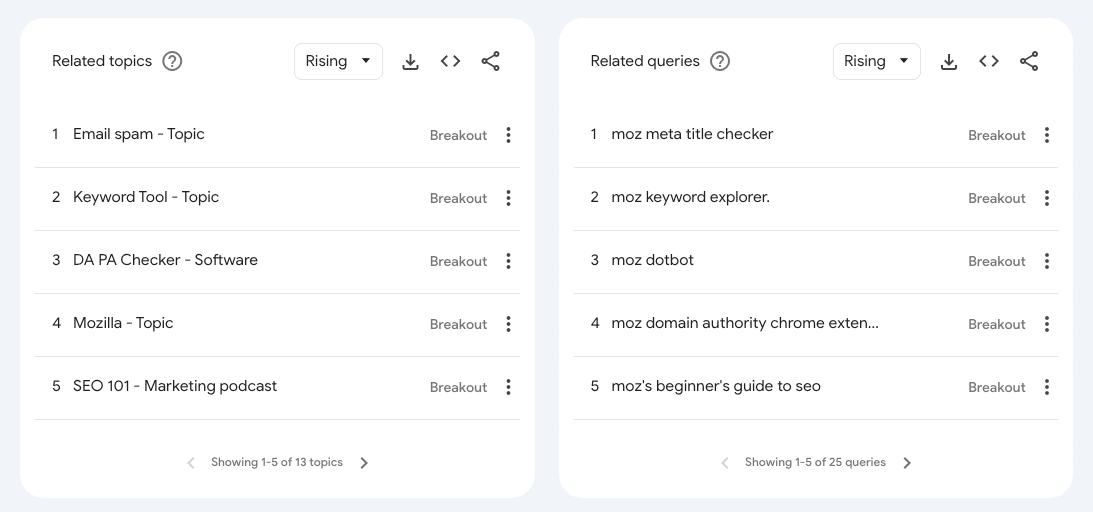
Using this information, you can spy on your competitors and copy their content strategies to boost your site’s traffic.
9. Improve Your YouTube Channel’s Performance
Let’s take a look at how to use Google Trends for YouTube! If you’ve got a channel, you know how hard it can be to keep up with trending topics and video production trends.
Google Trends can help you keep up with the trends. Just run a search in your niche, but choose YouTube Search:

Now, when you scroll down, you’ll see trending topics and queries from YouTube instead of Google Search. Create videos around the most popular trends to get more watch time hours!
And that’s it!
Google Trends is a powerful tool that you can use to increase your traffic and conversions. Spend some time playing around with it so that you know how to use it!
Not using MonsterInsights yet? Get started today.
If you found this article helpful, you might also want to check out:
Search Console Insights: 6 Powerful Reports to Boost Your SEO
8 Best Ways to Use ChatGPT with Google Analytics [GA4]
9 Google Analytics SEO Hacks to Increase Search Traffic
Finally, don’t forget to follow us on YouTube for more helpful reviews, tutorials, and Google Analytics tips.
Google Trends FAQ
Can Google Trends replace my paid keyword research tools?
While Google Trends provides valuable insights into search interest over time, it doesn’t replace traditional keyword research tools like Semrush or Ahrefs. Google Trends doesn’t show exact search volumes, keyword difficulty, or SERP features. For best results, use Google Trends alongside your regular keyword research tools to get a complete picture.
How far back does Google Trends data go?
Google Trends data goes back to 2004, giving you over 20 years of search trend history to analyze. This makes it particularly useful for identifying seasonal patterns and long-term shifts in search behavior.
How accurate is Google Trends data?
Google Trends data comes directly from Google, so it’s highly reliable for understanding relative search interest. However, the data is normalized and presented as relative popularity on a scale of 0-100, not as absolute search volumes. This makes it excellent for comparing interest between topics but not for determining exact search numbers.
How often is Google Trends data updated?
Google Trends data is updated in real-time for trending searches and daily for regular search terms. The “Trending Searches” section is updated every 24 hours, while the exploration tool data is typically updated within a few days.
What’s the difference between a “Search term” and a “Topic” in Google Trends?
When you search in Google Trends, you can choose between a specific search term or a broader topic:
- A Search term shows data for that exact keyword only
- A Topic includes data for a group of related terms, regardless of language or slight variations
For broader research, topics are generally more useful as they capture the full picture of interest in a concept.
Can I download Google Trends data for my own analysis?
Yes! Google Trends allows you to download the data as a CSV file. Just look for the download button near any chart you’re viewing. This makes it easy to incorporate Google Trends data into your own spreadsheets and analyses.
