Are you wondering if you should use Google Site Kit? Looking for a Google Site Kit review?
Google Site Kit is a free plugin that lets you integrate different Google services with your WordPress website. You can then view a very small amount of the data from these services inside your WordPress dashboard.
In this article, we’ll give you an expert review of Google Site Kit. We’ll also go over the best alternative to Google Site Kit that provides more actionable insights for your business.
Table of Contents
What is Google Site Kit?
Google Site Kit is a WordPress plugin by Google that connects multiple of their tools and services to your website and provides basic reports for some of those tools in your WordPress dashboard.
The tools you can set up in WordPress with Site Kit are:
- Google Analytics – Google Analytics shows how users interact with your website, how they found your website, what they’re doing while they’re on your site, and more.
- Google Search Console – Using Google Search Console, you can see which keywords people use to find your website, which helps you improve your search engine rankings. This tool is also used for finding and fixing different bugs and errors.
- AdSense – This is Google’s ads network. Make money when visitors click on the ads inserted into your site.
- PageSpeed Insights – Check your website’s loading speeds on desktop and mobile devices, and make changes to reduce their load time.
- Google Tag Manager – This helps you track different marketing tags on your website, but it requires coding to implement and track those tags. (There are no reports in the Site Kit for Google Tag Manager.)
What Can You Do with the Google Site Kit Plugin?
Using the plugin, you can get basic data about your visitors, how they use your website, and how they find your site on the web.
Also, Site Kit helps you integrate a list of other Google tools with your website without the need for editing the source code.
While some features of the plugin are nice, it really doesn’t provide much for reporting and doesn’t help you set up any of their tools – it just connects them to your site. That’s where some Site Kit alternatives, like MonsterInsights, have an advantage. But we’ll dive into that more later.
With that, let’s look at the different features of Google Site Kit in detail.
The Good: Google Site Kit Features and Reports
With Google Site Kit, you can view different reports in your WordPress dashboard. These aren’t super detailed, and they don’t provide an in-depth understanding to make quick decisions, but you can use them to get an overview.
Some of the key reports of Google Site Kit include:
All Traffic
When you connect your Google Analytics with Google Site Kit, you’ll get a report for All Traffic. It shows you different traffic sources that people use to visit your site. These include:
- Organic: People who use search engines to find your site
- Referral: When users click a link from another website to land on your site
- Direct: These are visitors that enter the URL of your website in the web browser or have bookmarked your site
- Social: Visitors from social media profiles and feeds
- Email: Visitors that click on a link in an email that links to your site
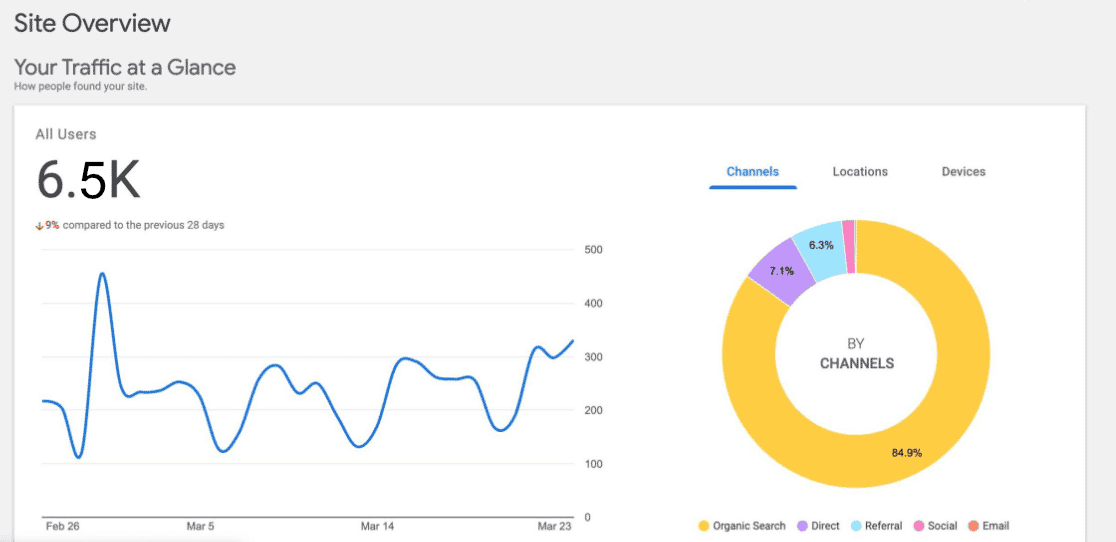
Search Traffic
The Search Traffic report by Google Site Kit shows the impressions and clicks your website received over the last 28 days. It combines data from Google Analytics and Search Console to present you with the report.
The report shows the number of people who saw your website appear in search results (impressions), the number of clicks on your results, and the number of unique visitors that clicked, and the number of Key events (conversions) that were completed by those visitors (if you have key events set up).
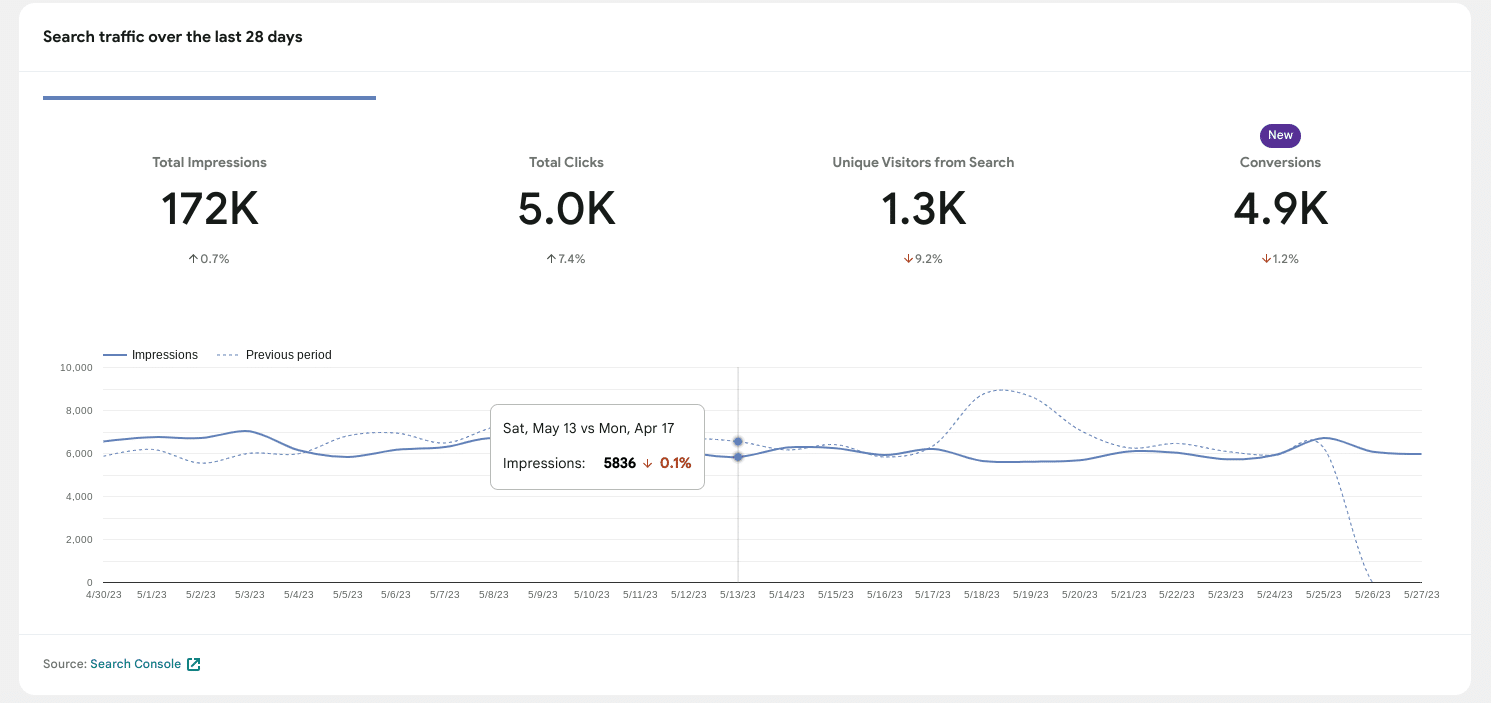
Top Search Queries
If you’re wondering what search terms people use to find your website, then this is the report you should look for. It gives you the top search queries for your site, so you know which keywords are ranking on the first page of Google. You can then use the data to improve your search rankings.
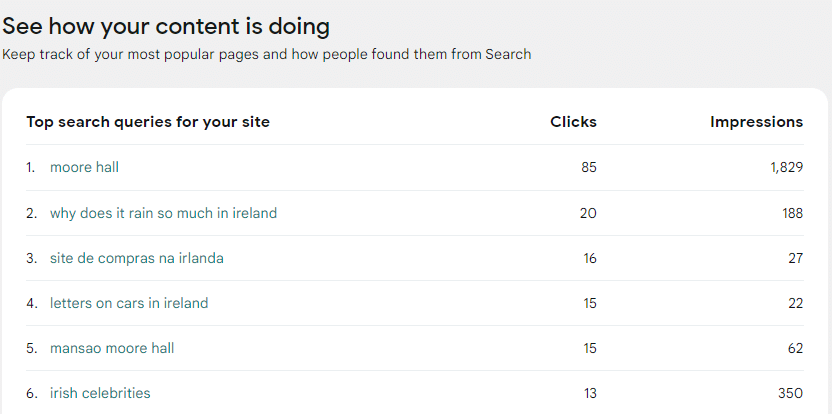
This section in Google Site Kit also shows your website’s most popular content by displaying the top pages that get the most traffic. You’ll see a list of your top pages by pageviews, plus your pages’ sessions, engagement rate, and session duration.
Speed
Using the Speed report from Google Site Kit, you can improve your website’s loading speed. It integrates the Google PageSpeed Insights tool in your WordPress website, so you can view its performance on desktop and mobile from your dashboard.
You’ll see your scores for the three speed metrics Google uses to calculate your Core Web Vitals score. You can toggle from mobile to desktop results and check In the Lab vs In the Field metrics.
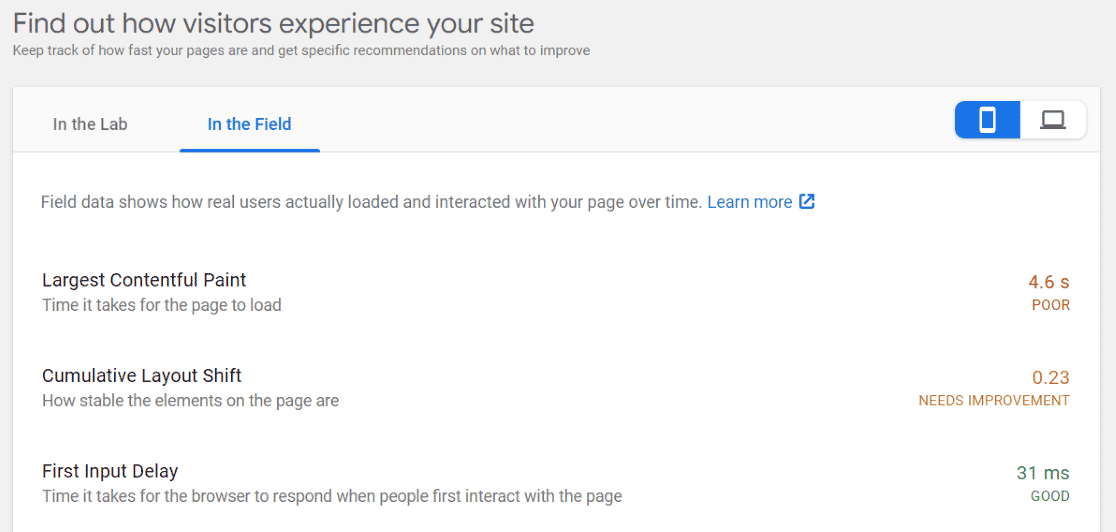
This data is valuable for your developers, as they can use it to find ways to increase the load time of your website.
AdSense
The last report that Google Site Kit shows is AdSense. It provides you an overview of your site’s overall Google AdSense performance. If you’re using AdSense to monetize your website, then this report is important for you.
It shows the estimated earnings for the past 28 days. Using the AdSense report, you can also view your ad impressions, earnings per thousand pageviews (RPM), and page CTR (click-through rate).
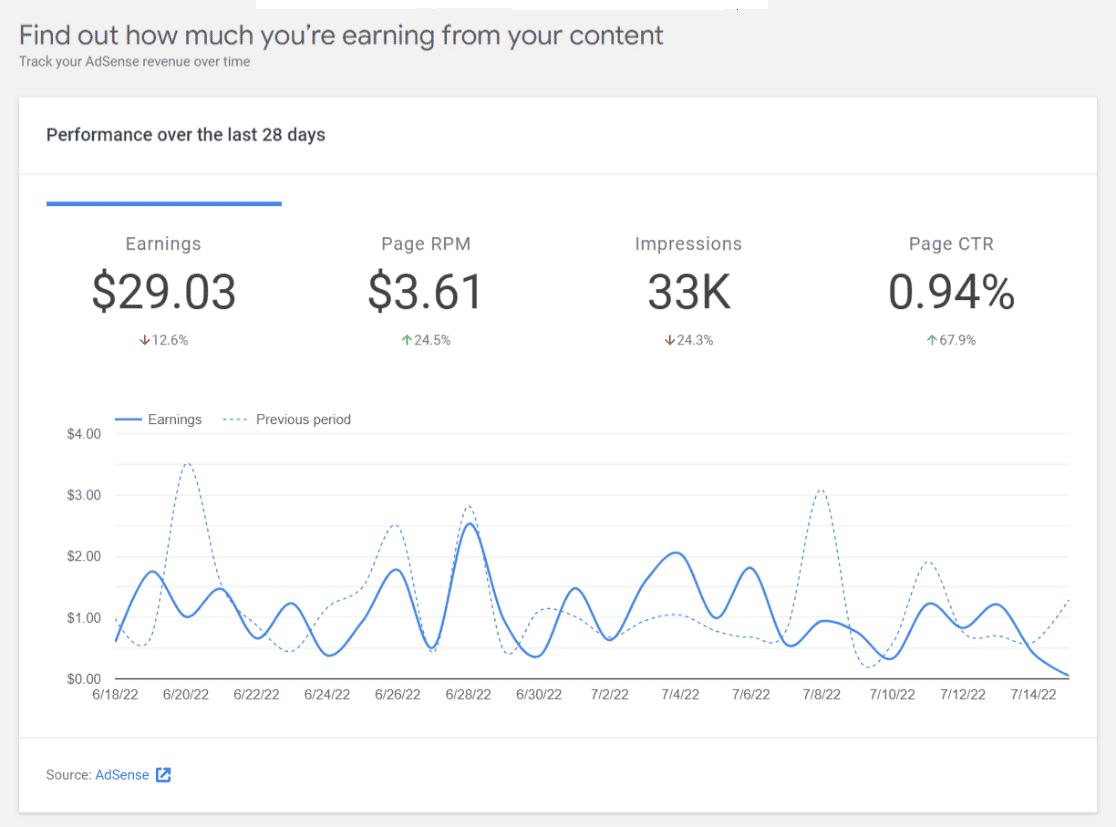
Shortcomings of Google Site Kit
Now that you know the key reports and benefits of using Google Site Kit, let’s look at some of its limitations.
Insufficient Data to Make Decisions
The reports Site Kit provides you with are good for a quick summary and to keep track of your site’s performance, but you don’t really get a ton of actionable insights that you can use to make business decisions.
You’ll have to be an Analytics expert to drill down into the data from different Google tools to really get a good picture of what’s happening on your website. This would take a lot of time, and you may need to hire a professional.
GDPR Compliance
GDPR, or General Data Protection Regulation, is a data protection law in the EU to safeguard user’s privacy. So, if you’re operating in Europe, then you’ll have to comply with GDPR.
To do that, you’ll need the user’s consent to track their information in Google Analytics. If they decline, you’ll have to disable demographics, user ID, and other types of tracking.
With Google Site Kit, you cannot automatically disable tracking. You’ll need to manually set up GDPR compliance, which will require coding, or use another plugin.
No eCommerce Metrics
Unfortunately, Google Site Kit won’t be super helpful if you have an eCommerce store or multiple forms on your website that you need to track.
It offers no integration for automatic tracking of different eCommerce metrics on your website. For instance, it will not show you the revenue or the average order size of your online store. You also cannot see your top-performing products using Google Site Kit.
In addition, Google Site Kit doesn’t track different forms on your website. Let’s say you have a Contact Us form or an order form on your website, and you want to know how many people are submitting them – this is where you would need an alternative to Google Site Kit.
So, is there a way you can overcome these limitations? Let’s take a quick look at a Google Site Kit alternative.
The Best Google Site Kit Alternative
The best Google Site Kit alternative is MonsterInsights.
MonsterInsights is the best Google Analytics plugin for WordPress. It makes using Google Analytics incredibly simple and straightforward by providing detailed reports right inside your WordPress dashboard and setting up extra tracking features in just a couple of clicks.
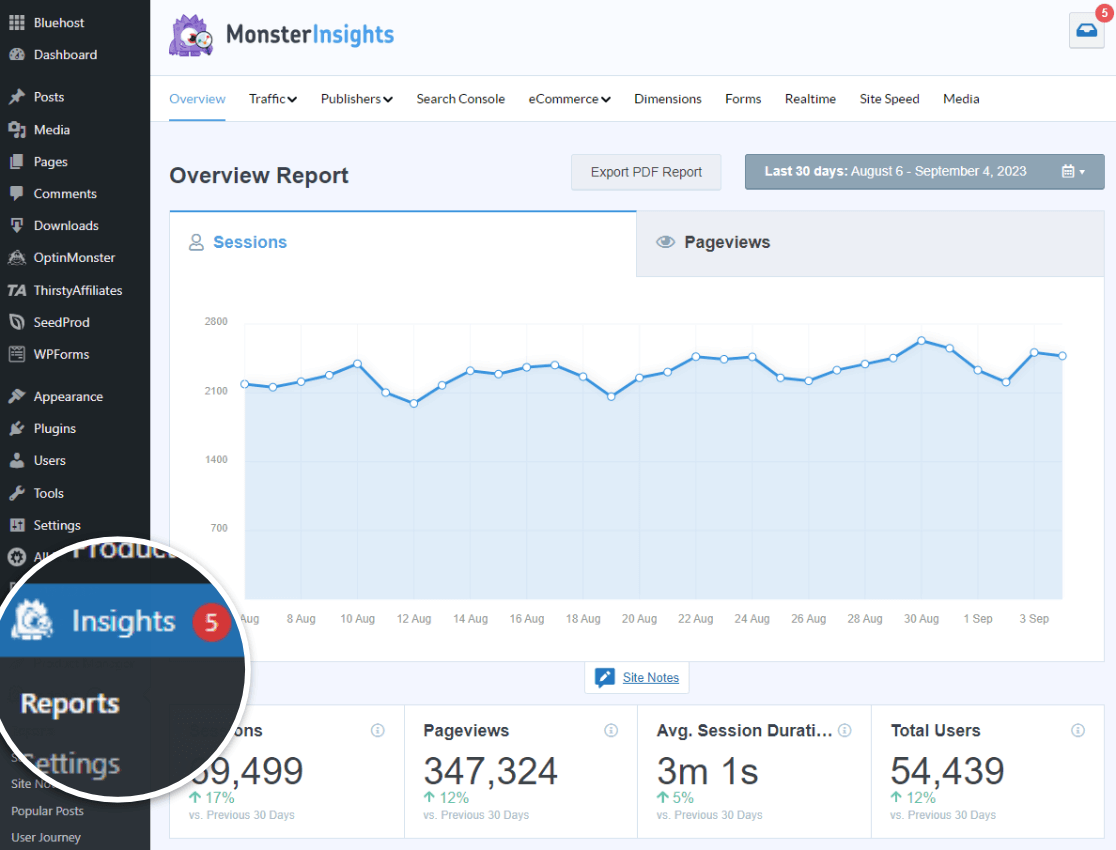
MonsterInsights’ capabilities go far beyond the features of Google Site Kit. You can grab a license to get powerful features like form submission tracking, eCommerce tracking, media tracking, marketing campaign tracking, author tracking, and much more.
Or, find out how to get a forever-free trial of MonsterInsights. You’ll still get easy Google Analytics setup, a report inside your WordPress dashboard, outbound link click tracking, a feature to exclude logged-in users from being tracked, a demographics report, phone number click tracking, and more.
For more on how MonsterInsights and Google Site Kit differ, check out MonsterInsights vs. Google Site Kit.
We hope you liked our Google Site Kit review. You might also want to check out:
Your Ultimate Guide to MonsterInsights Dashboard Reports
Google Analytics GDPR Compliance – Make Your Site Compliant
How to Set Up Google Analytics Link Click Tracking
Remember to follow us on X, Facebook and YouTube for more helpful reviews, tutorials, and Google Analytics tips.

Hello! Can MonsterInsights adds Google search console and AdSense? Please guide me because to be very frank I am not happy with the site kit as it doesn’t update data
Hi Malati,
Yes, MonsterInsights connects with Search Console, and brings your top keywords into a report in your WordPress dashboard. We do not currently add AdSense code for you, but there’s a super simple way to do that without SiteKit – just follow the tutorial here. Let us know if you have any more questions!