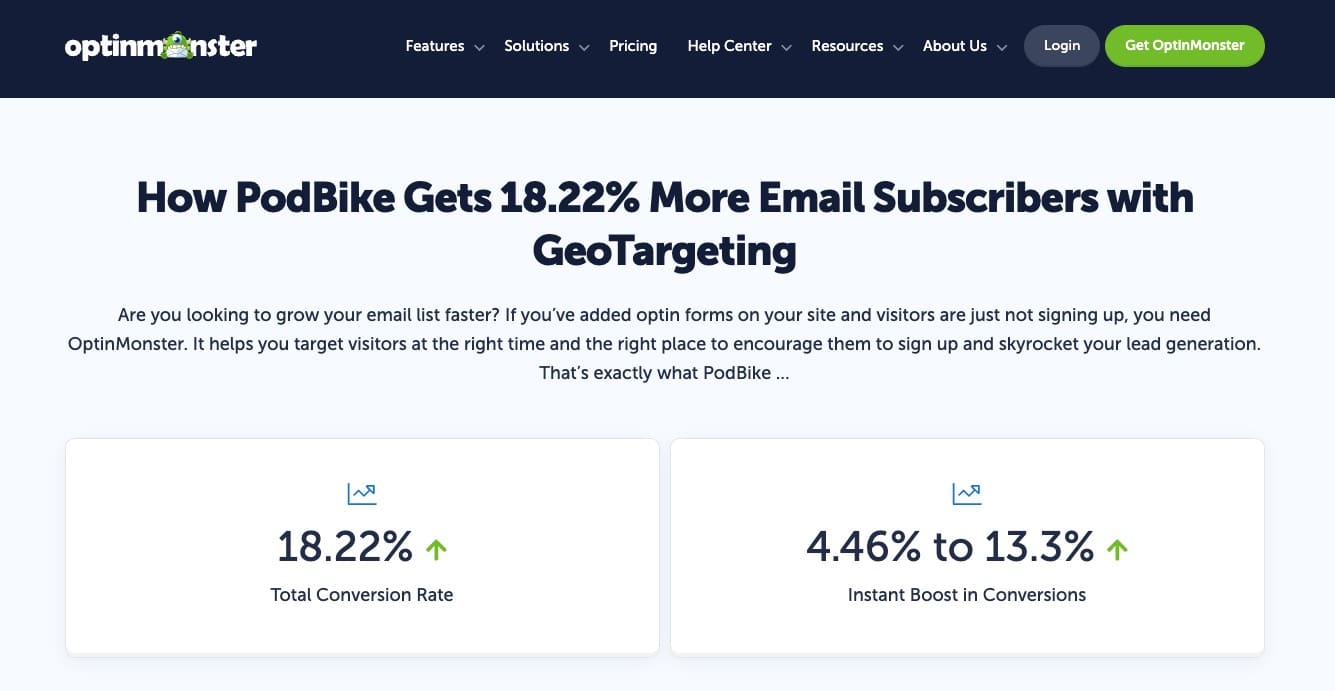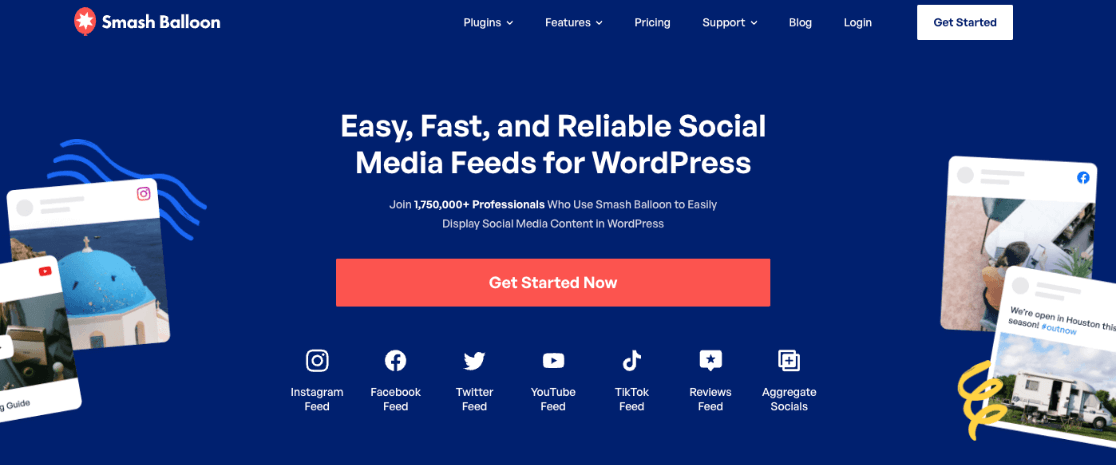Are you tired of having to constantly come up with new content ideas to keep your website and social media feeds fresh? I get it; keeping everything updated can feel like a never-ending task! Especially if you’re a small business, it’s tough to find the time and resources to keep creating top-tier content. That’s why content repurposing is one of our top content marketing tips here at MonsterInsights.
Content repurposing simply means taking one of your well-written articles, re-imagining it, and recycling it as new content on the same channel or elsewhere. Repurposing content helps you to find new ways of creating high-quality content while keeping your existing pages fresh and updated.
In this article, I’ll explain more about why content repurposing is at the top of our list of content marketing tips. Then, I’ll share 15 proven ways to repurpose content on your website.
Why is content repurposing a good idea?
There are many advantages to repurposing content on your site. Some of these include:
- Increase Your Web Traffic – You can reach out to new audiences by repurposing an existing blog post specifically for new channels. Reaching a whole new audience can really boost your site’s traffic.
- Find New Content Ideas – Let’s face it: coming up with enough content ideas to keep your website fresh is a challenge. When you repurpose content, you naturally find new ways to talk about the topics that matter to your business and drive the right kind of traffic to your site.
- Keep Top-Performing Posts Fresh – It’s easy to let your top posts become outdated. By repurposing them, though, you can keep them fresh and help them rank higher in Google search results.
- Improve Your Organic Ranking – When you repurpose content, you’ll naturally revisit the topic and perform more keyword research. Doing that will most likely help you find more related keywords that you weren’t targeting before! Targeting more keywords for a topic can help you capture more organic rankings and traffic.
- Get Backlinks – Creating new, great content gives you more opportunities to get backlinks from others who mention it.
- Save Time and Resources – Perhaps the best part of content repurposing for small businesses is that it allows you to maximize the value of your existing work, saving time and resources while still providing fresh content to your audience.
Now, you understand why you might benefit from repurposing content. However, how do you figure out which content to reuse? Let’s take a look.
Which content should you repurpose?
The first step in content repurposing is to identify the articles that perform well on your website. These would be posts that either bring in a lot of traffic and/or result in your most engaged visits or conversions.
If your website is created with WordPress, then the easiest way to figure out which articles are the best for content repurposing is by using MonsterInsights
MonsterInsights is the best Google Analytics plugin for WordPress. Helping you identify your top posts is only a small fraction of what it can do for you! Using MonsterInsights is the best, easiest way to set up Google Analytics and track advanced metrics like form submissions, eCommerce metrics, embedded video views, and much more.

If you’re using MonsterInsights Plus or above, head to your WordPress dashboard and navigate to Insights » Reports » Traffic » Landing Page Details to see what your top landing pages are, plus which ones have the most engaged sessions and conversions:
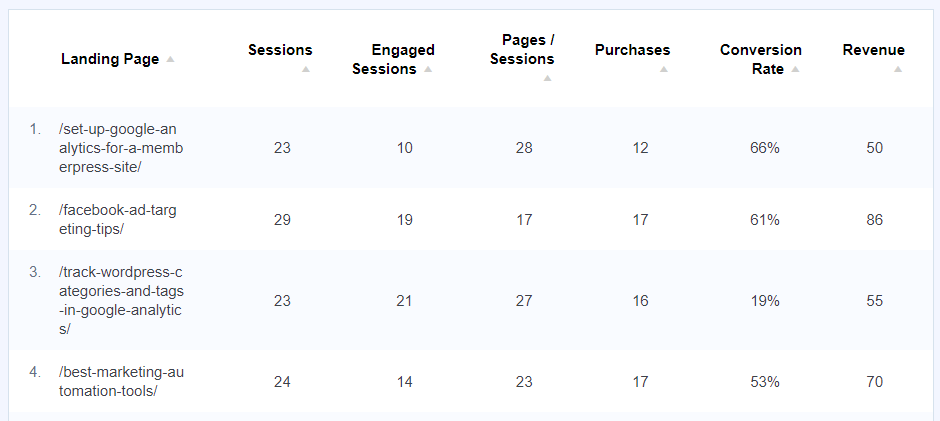
Or, in Google Analytics, find a similar report under Engagement » Landing page:
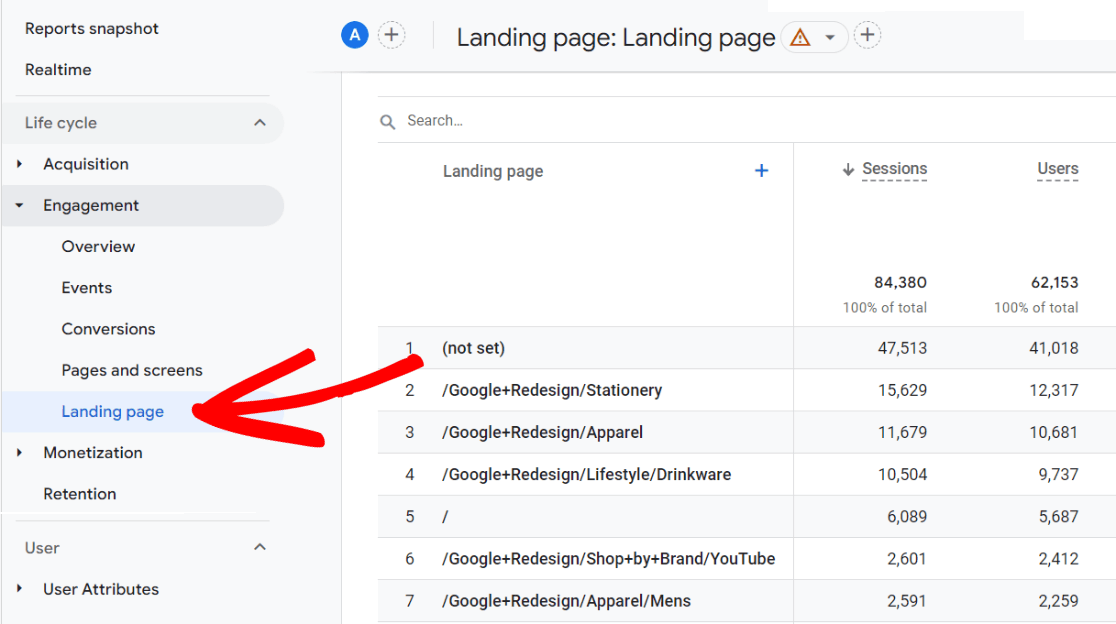
How to Get Started with Content Repurposing
Once you’ve picked your best content pieces, let’s look at different ways you can repurpose them.
1. Create Video Tutorials of Your Articles
A great way to expand your audience is to create videos and upload them on channels like YouTube or TikTok. Videos work great for setups and how-to posts, but you can turn any written content into a video.
Let’s say one of your top-performing articles is about how to start a blog. To repurpose it, you can turn that blog into a full video or turn it into shorter videos for YouTube Shorts or TikTok, for example.
Once you’ve created videos, you can embed them individually in your blog posts or even display your full social media feeds on your WordPress site with a plugin like one of Smash Balloon’s.
By creating videos, you’ll attract new audiences on the platforms where you choose to post them. Not only that, but you’ll also gather subscribers and grow your channel there, reaching more people.
If you do embed videos on your website, here’s an awesome way to track their performance: Install the MonsterInsights Media addon.
With the Media addon, you can track important stats for your embedded YouTube or Vimeo videos and uploaded HTML5 videos. See how many times they were watched, how much of the video users watched on average, and more.

Get started with MonsterInsights at the Plus level or above now to use the Media addon.
2. Convert Top Downloads to New Content
Do you offer downloadable content such as PDFs, spreadsheets, or PowerPoint presentations? If so, consider what other types of content you could repurpose them into.
First, figure out which of your downloadable assets are downloaded the most often. Downloads can be tracked in Google Analytics or also in WordPress with MonsterInsights:
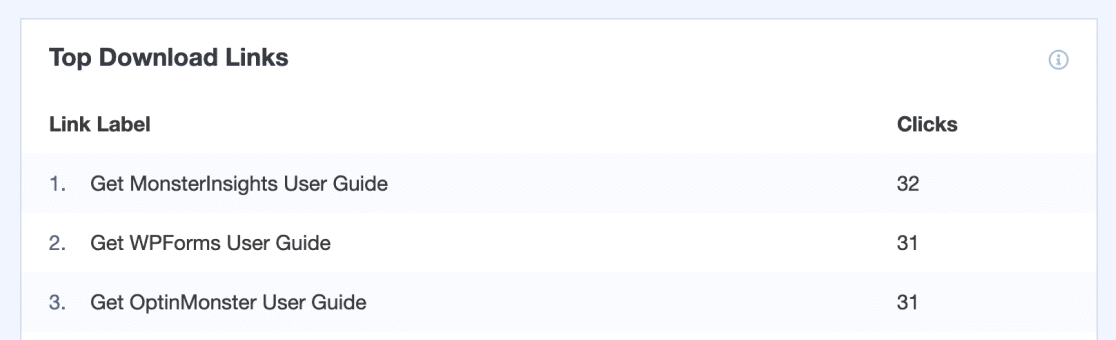
For help tracking your downloads, check out How to Track Downloads in Google Analytics + WordPress.
Now, take a look at your most downloaded assets and think about what types of content they could be repurposed into. For example, let’s say you offer a whitepaper download. It’s got a pretty good number of downloads, but it could be better utilized to bring in more traffic.
You could:
- Write a blog post using the content (or a part of the content, then promote the whitepaper download in the article)
- Create a video using some of the data
- Create multiple social media posts, including threads, that refer back to the available download
- Use the data in the whitepaper to create an infographic
Using your whitepaper content across multiple channels will help you bring in more visitors and reach a wider audience.
3. Create Individual Blogs from a List Post
If one of your site’s top-performing pages is a list post, you could create individual blog posts for each item on the listicle. This doesn’t exactly repurpose the existing post, but it does help create a handful of new content ideas and gives you somewhere new to link the post to.
For instance, let’s say you have a travel blog with a popular listicle post on the 10 best cities to visit this summer. You could write individual blog posts for each of the cities you mention in the listicle that mention the best hotels, restaurants, or tourist attractions in the city.
Or, say you have a website where you talk about different WordPress topics and one of your top posts is on the best SEO plugins. You could make sure you have in-depth review posts about each of the plugins on the list.
4. Repurpose Your Existing Content into a Podcast
Another simple way of repurposing your content is to turn it into podcasts. Podcasts are awesome for building a community, which can turn into a really dedicated group of clients or customers.
Worried about how hard it is to create a podcast? Don’t be! You don’t have to do anything fancy. You can read out your blog posts, record the audio, and then upload it to your website using a WordPress podcast plugin. Next, submit the podcast to platforms like Spotify for Podcasters to distribute it.
With the continued growth of podcast listenership, this remains an excellent way to reach new audiences.
For more detail, here is a step by step guide on how to start a podcast.
5. Turn Ultimate Guides Into Downloadable PDFs
If you have lengthy guides on your website, you can repurpose them by turning them into valuable downloadable content.
Ultimate guides can get long and take quite a bit of time to read. It makes sense to offer them as downloads so that readers can keep the content for later and come back to it as needed. Sure, they can do the same thing with your website, but leaving a tab open for a long time often isn’t the easiest way to keep track of content you’re interested in.
Plus, offering your excellent content as a downloadable asset can help you grow your email list quickly! Use a conversion optimization plugin like OptinMonster to offer your content in exchange for your visitors’ contact information to really amp up your list growth.
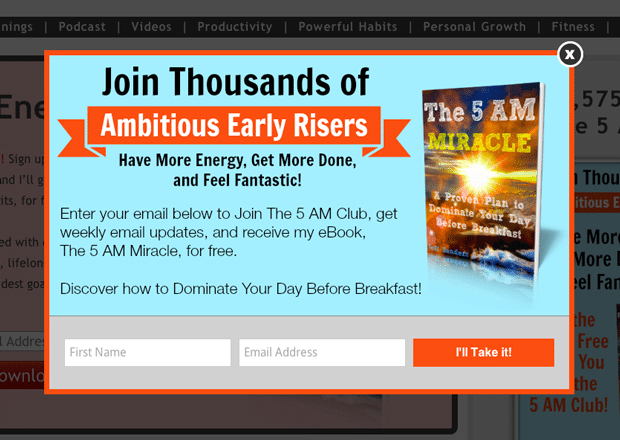
You can use OptinMonster popup templates and display rules to promote your new downloadable PDF. Show them just as your visitor is about to leave your site with exit-intent targeting, make it pop up after a certain amount of time, choose pages for it to be on, insert it after a certain number of paragraphs on each page, and much more.
Learn more about how to create popups on WordPress.
6. Combine Related Blog Posts into a Downloadable PDF
Have a handful of posts that are closely related? You can take blog posts that are about a similar topic and combine them into a comprehensive PDF guide. Just like turning your ultimate guide into a PDF download in our previous point, this not only repurposes your existing content but also creates a valuable lead magnet.
To create your PDF:
- Choose 3-5 related blog posts
- Organize them in a logical order
- Write an introduction and conclusion to tie the content together
- Use a tool like Canva or Adobe InDesign to create an attractive layout
- Offer the PDF as a lead magnet on your site
Remember, MonsterInsights makes it easy to track PDF downloads. Or, if you use a forms plugin like WPForms to capture email addresses and email the PDF, you can use MonsterInsights to track your form submissions:
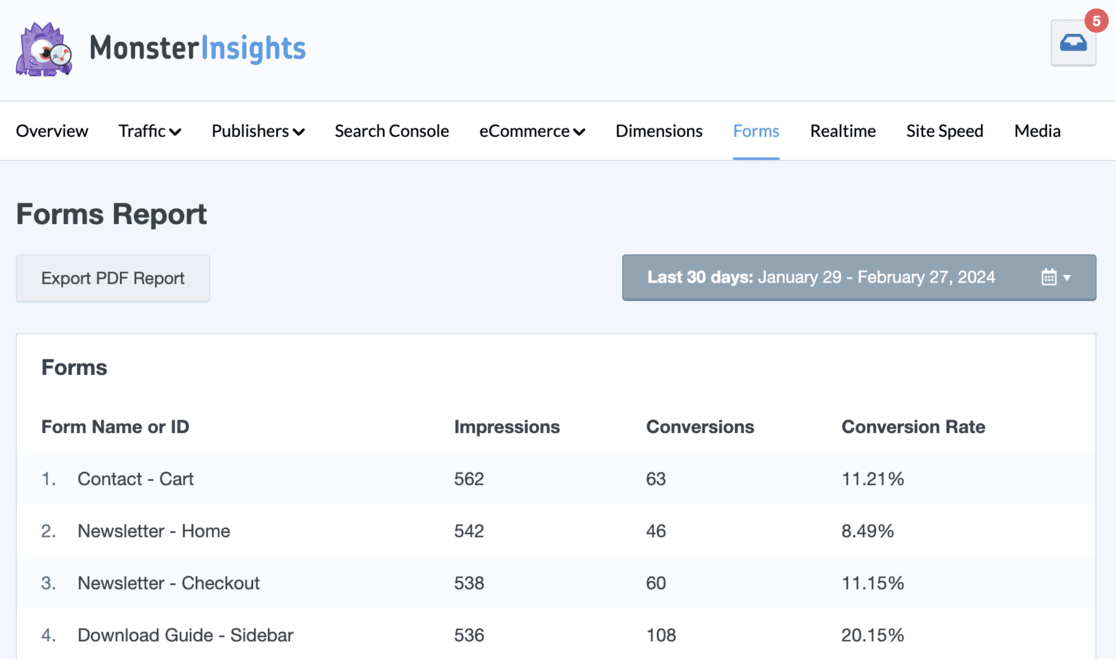
7. Convert Posts into an Infographic
Have you ever created an infographic? If you have any posts that explain something in-depth (especially something with numbers or stats, but that’s not a requirement), you can probably turn it into an infographic.
Infographics help you break down complex problems or data into visual images that are easy to understand. You can show graphs, charts, or images telling a story to deliver the message to your visitors.
Infographics can help you get backlinks from different websites, increase engagement, and generate social shares. All of those great perks can help you grow your business!
Plus, tools like Canva, Venngage, or Piktochart make it easy to create infographics with easy drag-and-drop templates.
8. Turn Your Content into Slides
Continuing with more visual ways to repurpose content, you can also create slide decks. These are presentations like you’d show your coworkers on PowerPoint, but instead, you can upload them on platforms like SlideShare.
Then, you can embed the slide deck on your website or share it with your followers on Facebook, X (Twitter), or LinkedIn to get more potential customer/client eyeballs on that content.
9. Publish Studies and Data
Do you have articles that cite studies or research done by other organizations? Or, maybe you have articles that would be much better if they were bolstered by a case study. Either way, performing your own studies and creating data-heavy posts is an awesome way to up your content game.
Case studies and research posts are excellent for increasing your traffic, boosting conversions, and winning more backlinks. Just think of the other sites that might want to link to your valuable study data!
Think about what kinds of studies you might be able to work on. What data would make sense to research for your brand and your audience?
Or, writing a case study about how another company or organization works with you is also a great way to show off your product or service.
For example, take a look at how OptinMonster publishes case studies to show how its customers improved their sites’ performance using OptinMonster’s tools:
10. Launch an Online Course Using Your Best Posts
Online courses are a great way to attract visitors to your site, generate leads, and earn money. You can select your best posts on a particular topic and use them as course material to quickly get a course up and running.
There are a few different LMS (Learning Management System) plugins for WordPress that you can use to create a course, including MemberPress and Thrive Apprentice. These plugins help you create, manage, and sell online courses on your WordPress website.
By adding a course to your website, you can easily grow your email list subscriber base, reach a new audience, and ultimately grow your business.
11. Start an Email Series
The next way to repurpose your best content is to use it in an email series.
An email series is a set of emails sent to your subscribers in a drip pattern. Think of it sort of like a book with chapters — you’ll automatically send a chapter every so often (such as weekly) to teach your subscribers about whatever the subject of the content is.
This will increase the number of returning visitors to your site, improve conversions, strengthen your brand, and generate traffic. It’s a great email marketing strategy!
Want to track your email traffic right inside your WordPress dashboard? Check out How to Set Up Google Analytics Email Tracking (4 Easy Steps).
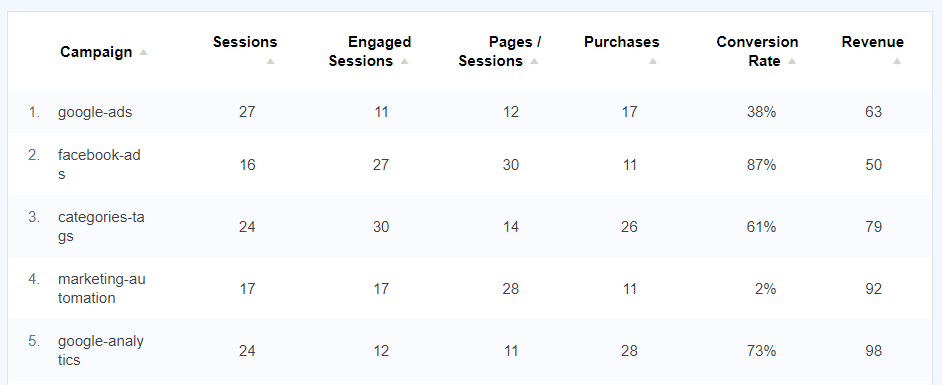
12. Update an Old Post to Make It New Again
One of the easiest ways to repurpose out-of-date content is to rewrite it, add new ideas, and republish it.
While you might work hard to keep your top evergreen posts updated, there will naturally be some that experience content decay and slide out of search results.
That’s normal! It’s also normal for search habits and keywords to change over time, so a post might have to be rewritten around a new search term.
So when you find an old post that has potential to bring in traffic again, here’s an easy process to follow to get it updated:
- Perform keyword research again to make sure you’re targeting not only the right focus keyword but also the best supporting terms.
- Research the focus keyword’s search intent to make sure you’re creating the type of content that people want to find.
- Create a new content outline, adding and removing content where necessary.
- Draft your rewrite, making sure to use focus and supporting keywords.
- Optimize your post using on-page SEO best practices.
Also, consider incorporating new media types, such as embedded social media posts or interactive elements.
When you’re done, publish your update!
Bonus tip: Want your updated content to appear in Google results as soon as possible? Here are a few ways to make sure your content is indexed.
13. Use Content Syndication Networks
Have you ever noticed sections like “Related Posts” or “Promoted Stories” at the end of an article? These blog posts are marketed by different content syndication networks.
These networks help you put your best posts in front of new audiences. Once you add your post, the network will show it to certain users on certain websites, depending on a bunch of different factors.
Some of the bigger content syndication networks include Outbrain and Taboola.
14. Break Down Content into Small Snippets for Social Media
There are several ways you can repurpose your content for social media.
For starters, you can take small snippets from your existing posts that make sense on their own and share them on Facebook, Instagram, X, TikTok, or whichever social networks you prefer. You can even create a short video with content from your posts and upload them to YouTube or Vimeo.
This way, you’ll be repurposing your top content while creating posts that your social followers like.
You can even embed social media feeds on your site so that it’s automatically updated with the fresh content you create.
To easily add a Facebook, Instagram, X, TikTok, or YouTube feed anywhere on your WordPress site, we recommend using Smash Balloon.
Smash Balloon plugins are easy to set up, and the social media feeds are highly customizable. You can choose from different feed layouts, design the feed to match your brand, choose what content you want to show or hide, and more.
This is a great way to promote your social media content, get more followers, and boost engagement.
15. Add a Quiz
People love taking quizzes. So, repurposing a piece of content as a quiz is a great way to drive up your engagement metrics on that page!
Just choose a piece of content that would make sense to create a quiz for, then pick a quiz-building plugin and make it. Afterward, make sure to share it with your email subscribers and social media followers.
And that’s it!
You now know how to repurpose your content and use it to drive more traffic and get more conversions.
To track all of your traffic and conversions in Google Analytics and WordPress, get started with MonsterInsights now.
If you liked this article, you might also want to check out:
How to Do an SEO Audit on WordPress in 12 Quick Steps
7 Best Free Keyword Generator Tools to Master SEO
9 Google Analytics SEO Hacks to Increase Search Traffic
Finally, don’t forget to follow us on YouTube for more helpful Google Analytics tutorials and tips.