Are you a publisher or blogger figuring out how to use Google Analytics for your WordPress site? Google Analytics is an incredibly helpful tool for publishers and bloggers!
Especially for beginners, Google Analytics can get complicated. However, with our really helpful guide, you’ll be able to use Google Analytics in no time!
In this guide to Google Analytics for publishers and bloggers, we’ll go over what Google Analytics is, how you can connect it to your WordPress site, and what the best reports are.
What Is Google Analytics and Why Do You Need It?
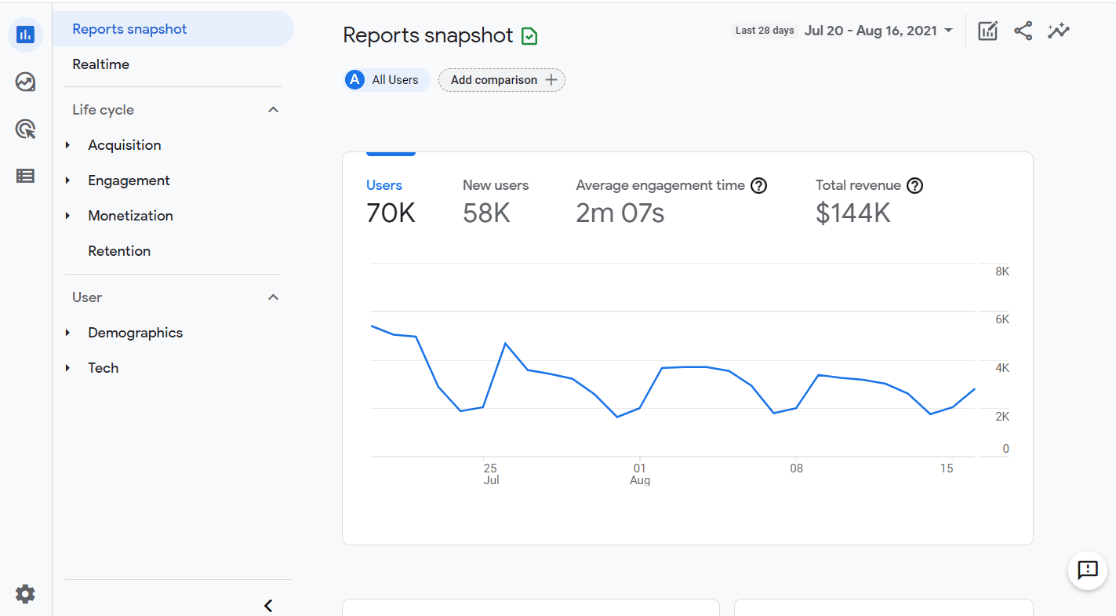
Google Analytics is a free tracking tool that provides you with data about your website visitors and their actions on your site. With Google Analytics, you can discover how visitors find and interact with your site, so you can work on getting them to come back often.
A few benefits of using Google Analytics include:
- It’s free: Google Analytics is a free service by Google, and it’s the most comprehensive traffic tracking tool for websites of all sizes.
- Comprehensive reports: You can find a lot of useful reports in Google Analytics that tell you just about everything you need to know about your site visitors. You can also build your own reports to see exactly the data that you need.
- A perfect solution for publishers: Google Analytics gives you the most accurate data about your visitors that you can use to grow your site’s audience and increase the revenue you generate.
How to Install Google Analytics on Your Website
How you install Google Analytics on your website will vary a lot depending on which website builder platform you’re using.
For publishers and bloggers using WordPress, installing Analytics is incredibly easy with the help of a plugin.
MonsterInsights is the best Google Analytics plugin for WordPress. It allows you to easily connect your WordPress site with Google Analytics, so you can view all the data that matters most right in your WordPress dashboard.

Plus, with just a couple button clicks, you can set up sophisticated tracking features that are super helpful for bloggers and publishers, such as affiliate link click tracking, event tracking, author tracking, form tracking, custom dimension tracking, outbound link tracking, video tracking, and more.
MonsterInsights takes the pain out of Google Analytics setup, helping you to do it in just a few clicks without touching a single line of code.
To get started, you’ll need to download MonsterInsights and install it on your WordPress site. You’ll need the Plus license in order to use the Publishers report, or the Pro license to also use custom dimensions. We’ll talk about those in a moment.
You can find the setup files in your account area under the Downloads tab.
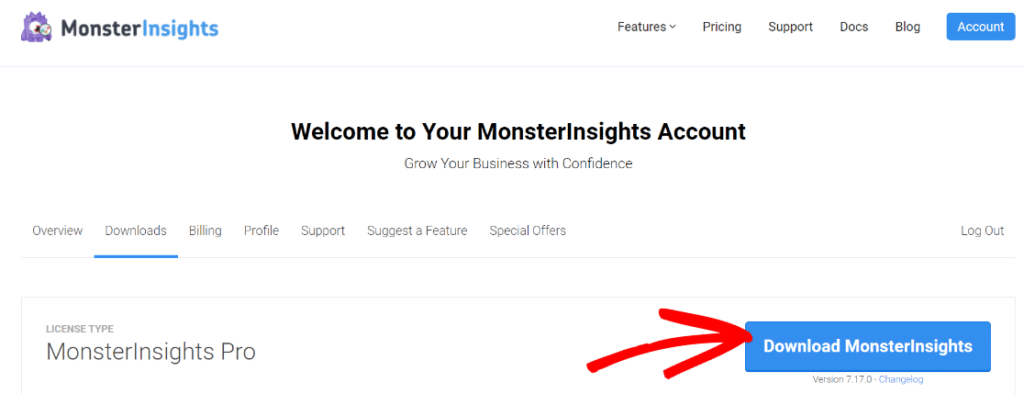
After downloading MonsterInsights, upload the ZIP files to WordPress. You can do that by going to Plugins » Add New » Upload Plugin.
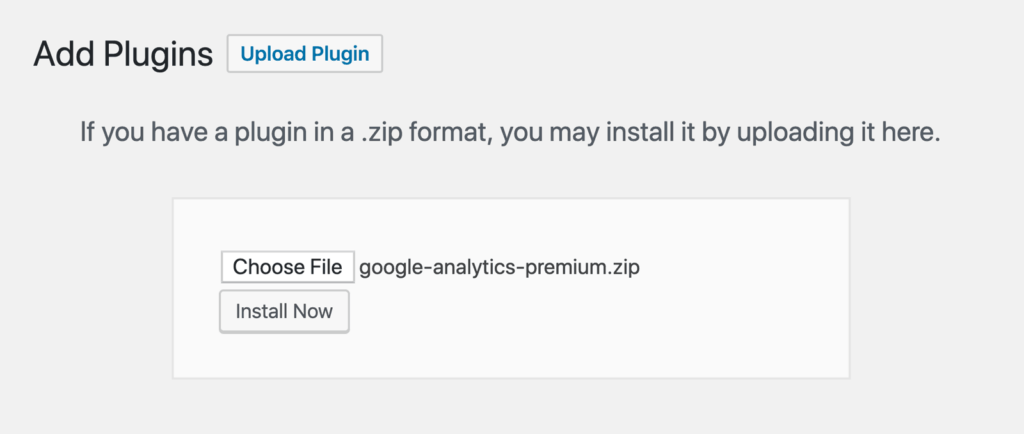
Next, install the plugin and click the Activate Plugin button.
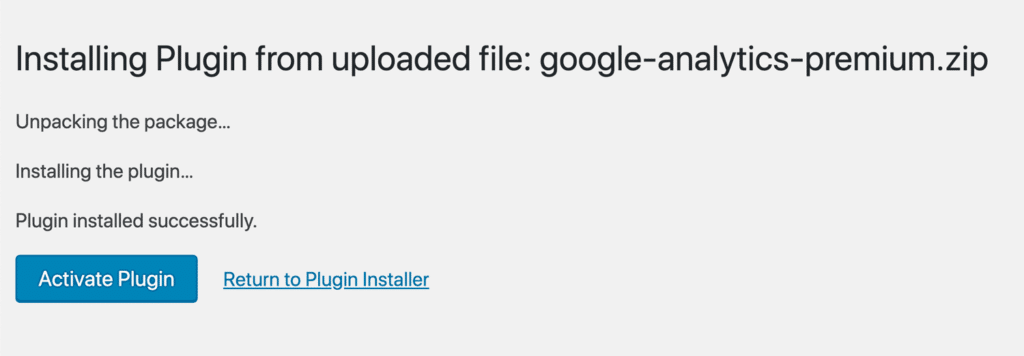
After activating MonsterInsights, you’ll connect your site with your Google Analytics account.
MonsterInsights makes this process effortless, as you don’t have to hire a developer or touch a single line of code.
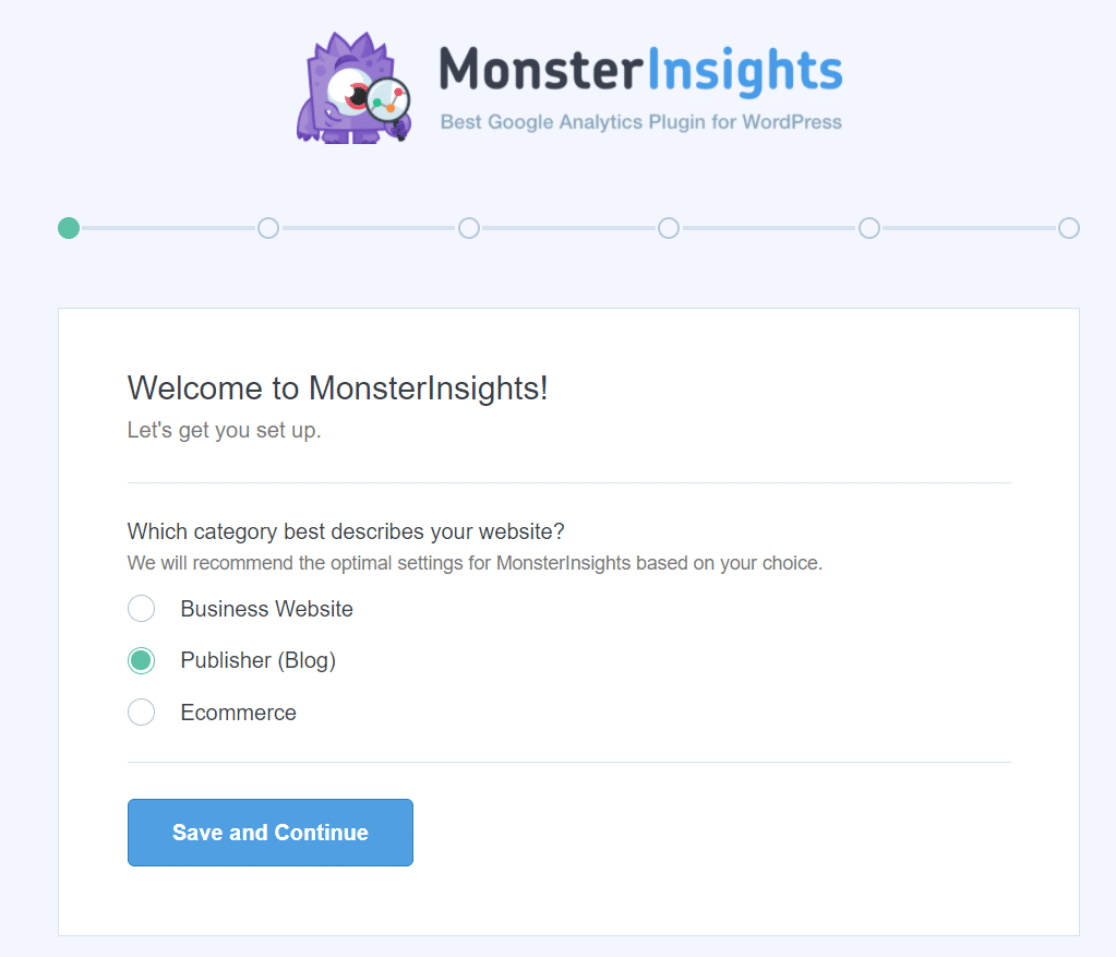
For detailed instructions, here’s our guide on How to Add Google Analytics to WordPress the Right Way.
How to View Google Analytics Reports in WordPress
After setting up Google Analytics, it may take a few hours to start collecting your website’s data. When your data is ready, you’ll be able to access it right in your WordPress admin!
MonsterInsights gives you a quick overview of the stats that matter most to your website right on your WordPress dashboard. It comes with a handy Google Analytics dashboard widget that shows your site’s key metrics as soon as you log into your WordPress site, without any additional clicks required.
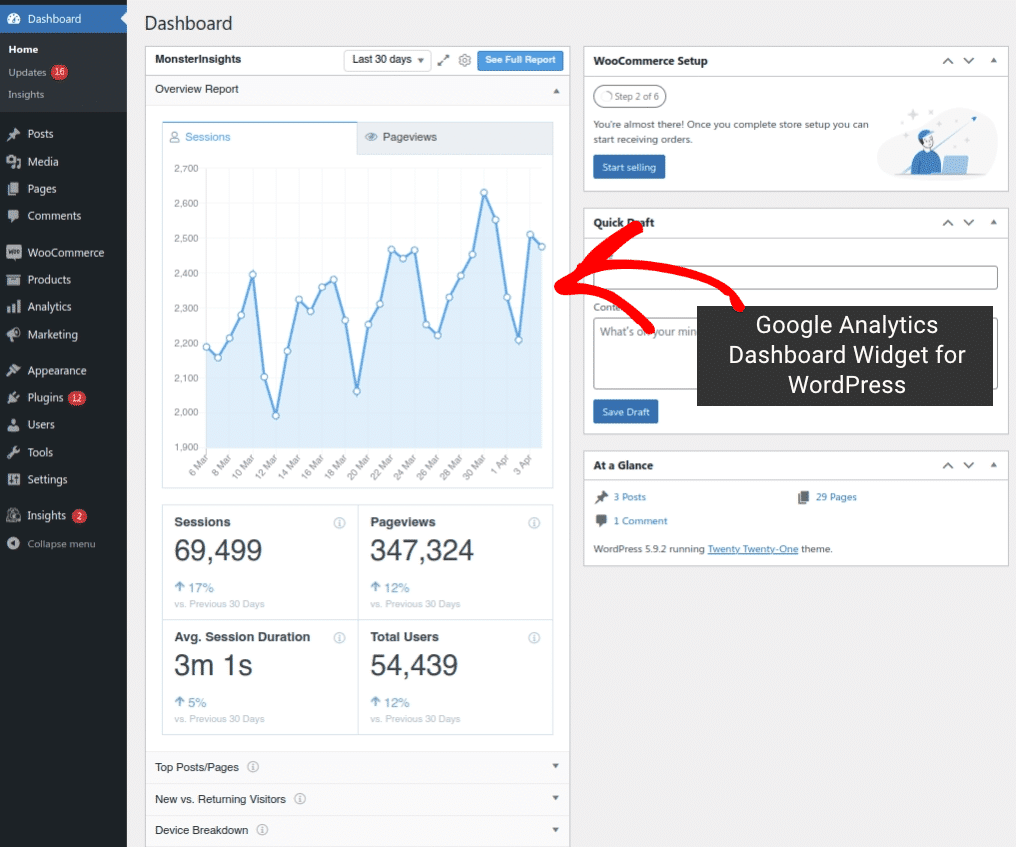
The dashboard widget, by default, gives you a quick glimpse of your site’s Overview report. However, you can add other reports as well from the widget’s settings.
To view your full reports, you can visit the MonsterInsights report page by going to Insights » Reports.
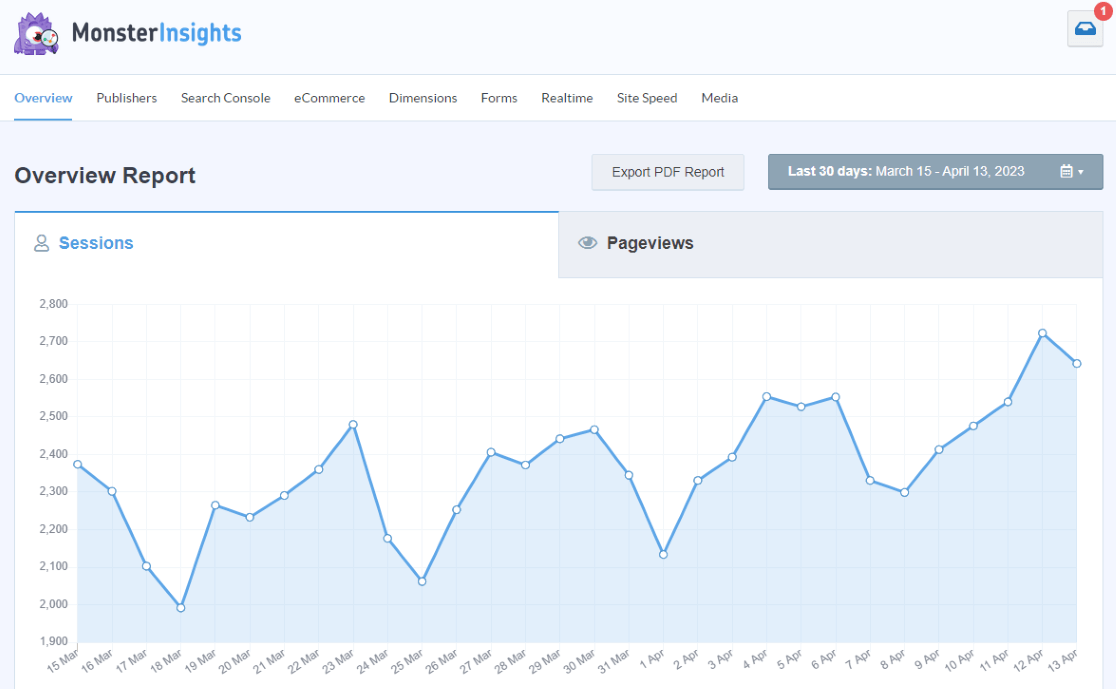
You’ll be able to see your traffic stats from the last 30 days at a glance, including page views, top posts and pages, top traffic sources, and top countries. Use the date picker to choose a different date if you’d like to see the last week instead, for instance.
Google Analytics for Publishers & Bloggers: Best Reports
Tracking your website with Google Analytics gives you detailed insights into how to grow your audience and monetize your website to create or boost revenue.
Let’s take a look at a few Google Analytics reports that are the most useful for publishers and bloggers.
1. Overview Report
In MonsterInsights and Google Analytics, you’ll see an Overview report (also called the Reports snapshot in Google Analytics). This is where you’ll be able to see and track your basic metrics like users, sessions, and pageviews.
Plus, this is where you’ll find your ratio of new vs. returning users, which is an important metric for publishers and bloggers to track.
To access the report in MonsterInsights, head to Insights » Reports:
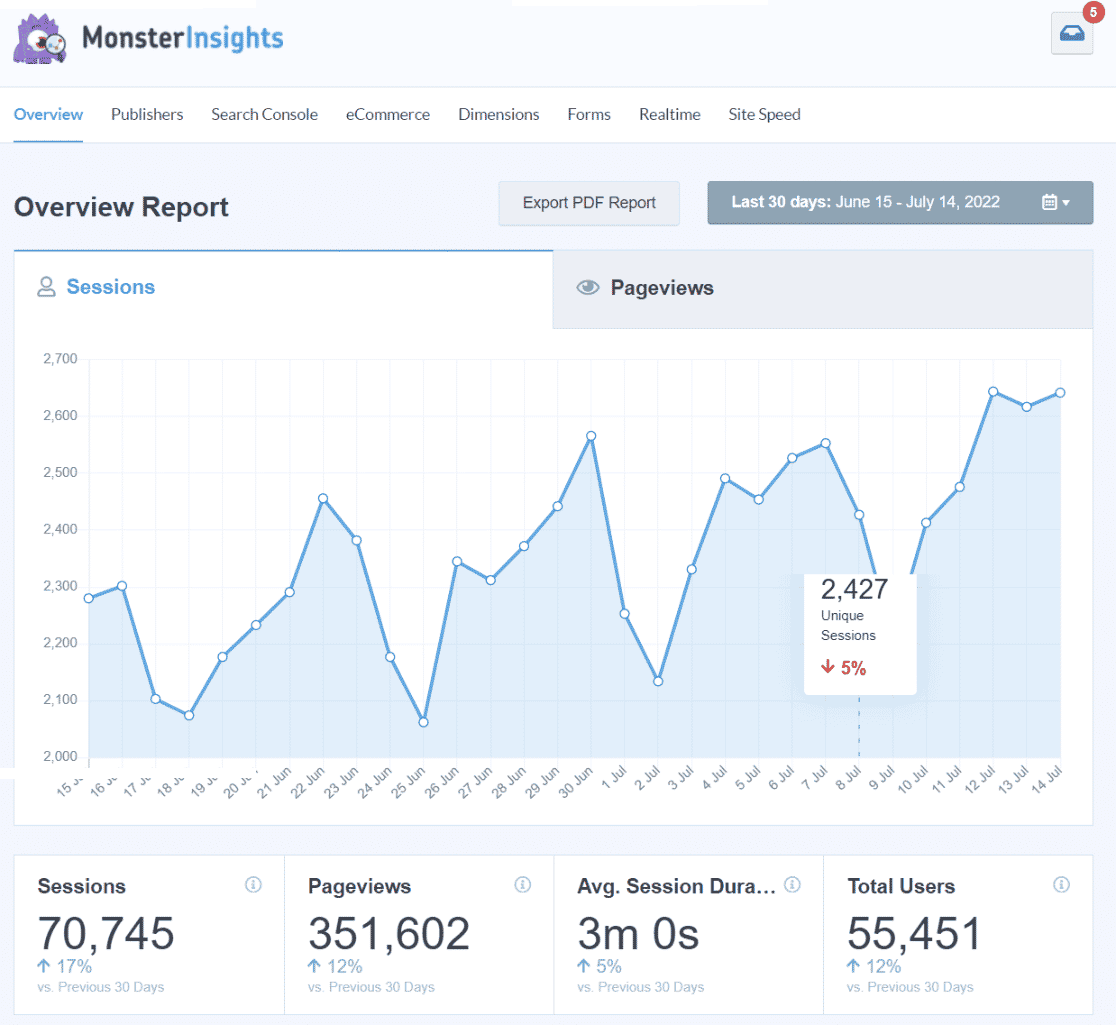
In Google Analytics, find your basic metrics by clicking the Reports tab.
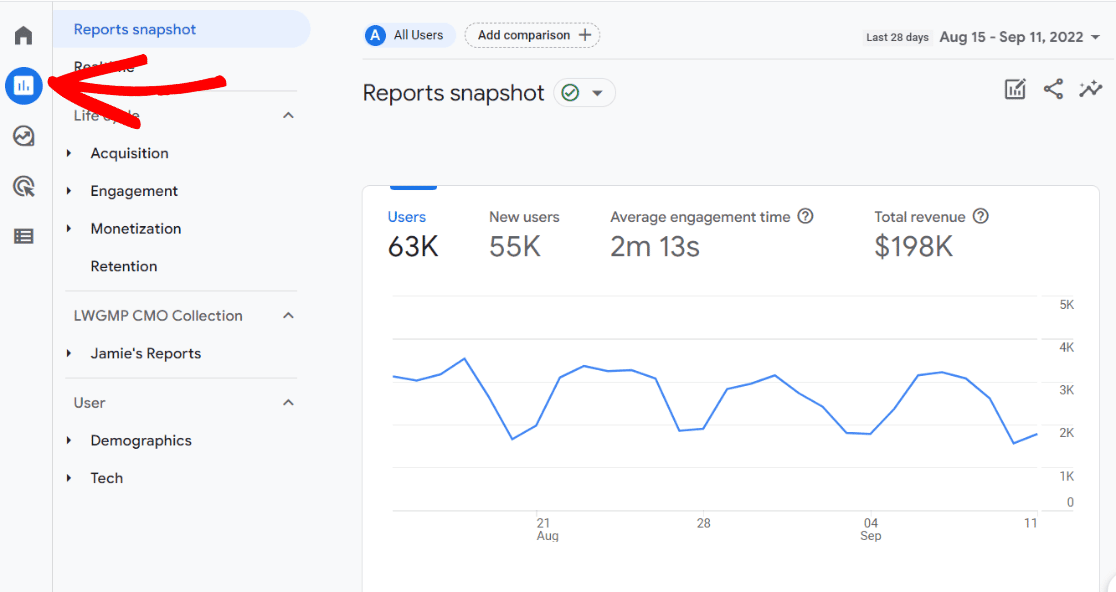
2. Top Landing Pages
For a publisher, it’s always important to find out which pages are bringing in traffic.
When you know which of your landing pages are getting the most traffic and engaging users for the longest time, you can analyze and gain insights to use in optimizing your entire site.
To find your Top Landing Pages report in MonsterInsights, head to to Insights » Reports » Publishers:
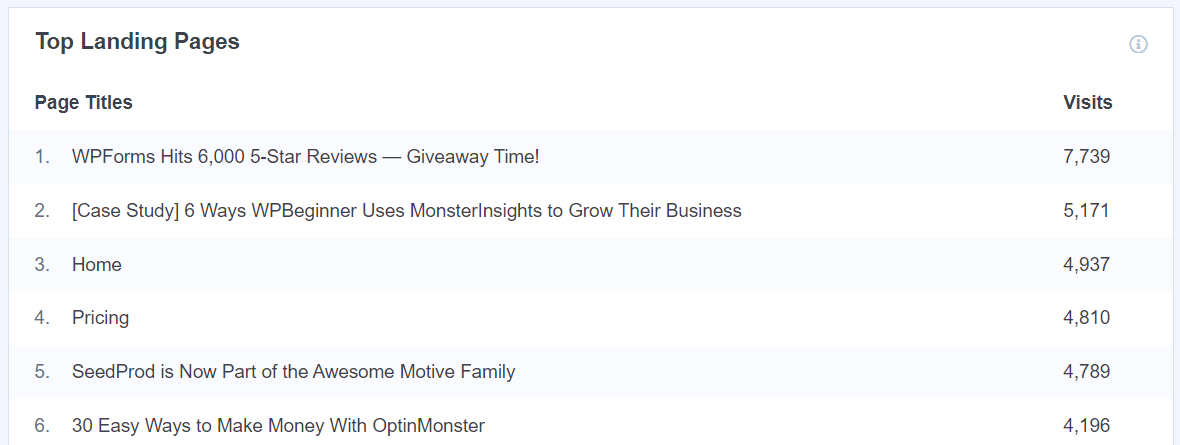
Here, you’ll see your top landing pages by number of visits.
For more information about your landing pages, click the View Full Top Landing Pages Report button at the bottom of the report.
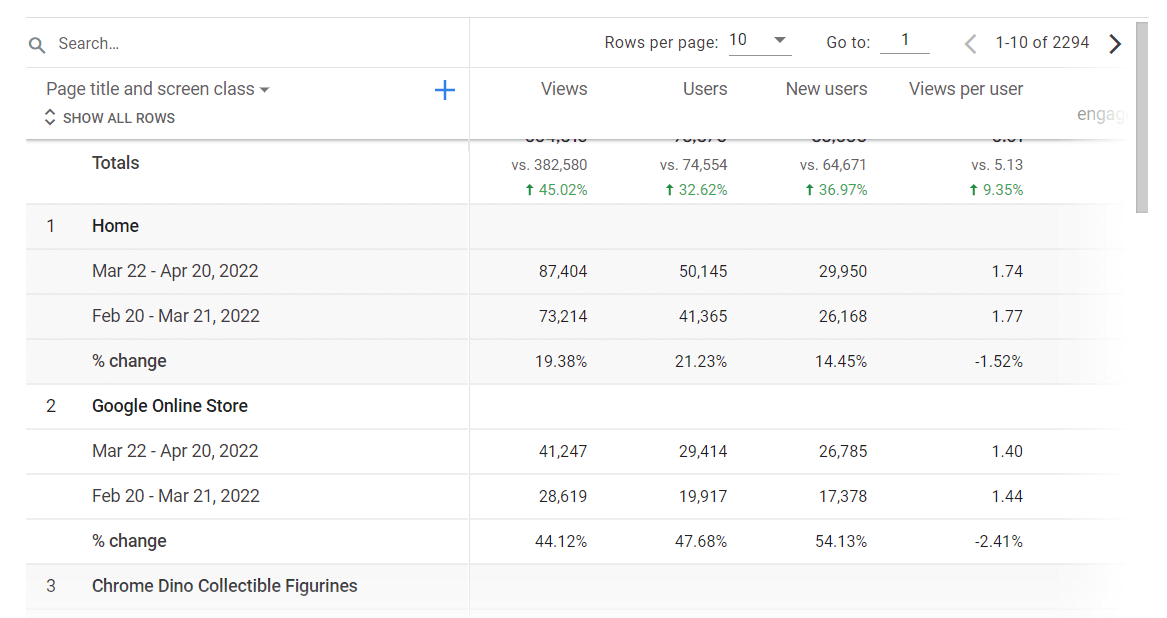
Or to create and view the Landing Pages report in Google Analytics, navigate to Reports » Engagement » Pages and screens:
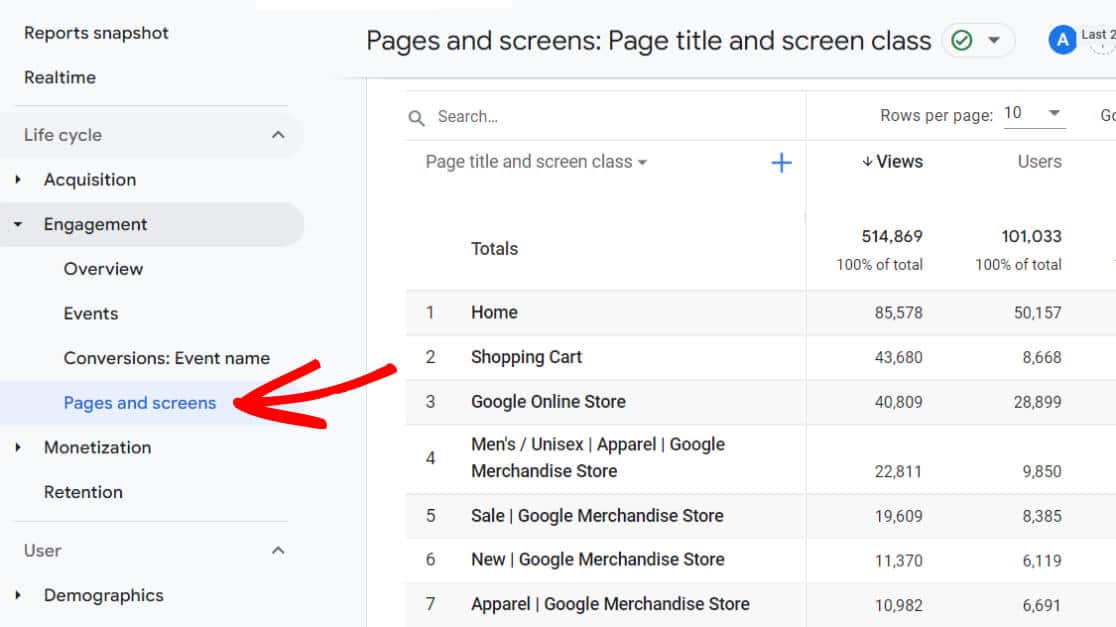
Now, scroll over to the Event count column in the table. In the dropdown, choose session_start.
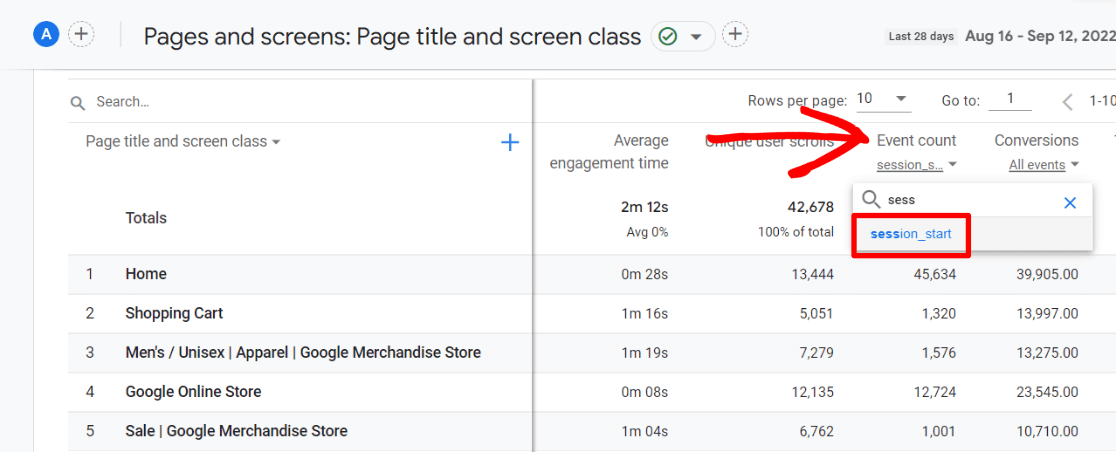
Then, click the Event count column to sort by session_start (landing page) events:
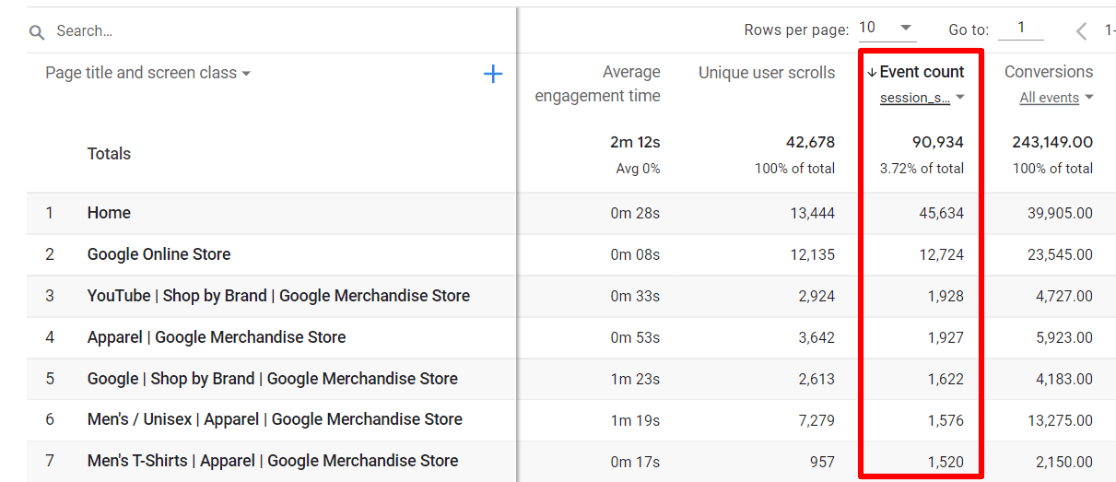
Now, you have a top landing pages report.
Instead of setting up this report every time, you can create a landing pages exploration report to use any time, after setting it up once. For instructions, check out Google Analytics 4 Landing Pages: Reporting Guide.
3. Affiliate Link Clicks
Are you monetizing your website with affiliate marketing?
With MonsterInsights, you can set up affiliate link tracking to find out how your affiliate links are doing. Are they performing well, or not getting any clicks?
When you set up affiliate link tracking, you’ll not only get a report of your top affiliate links right inside your WordPress dashboard, but you’ll also be able to access that data in Google Analytics.
To set up tracking, navigate to Insights » Settings » Publisher from your WordPress dashboard. There, you can add your link paths and labels.
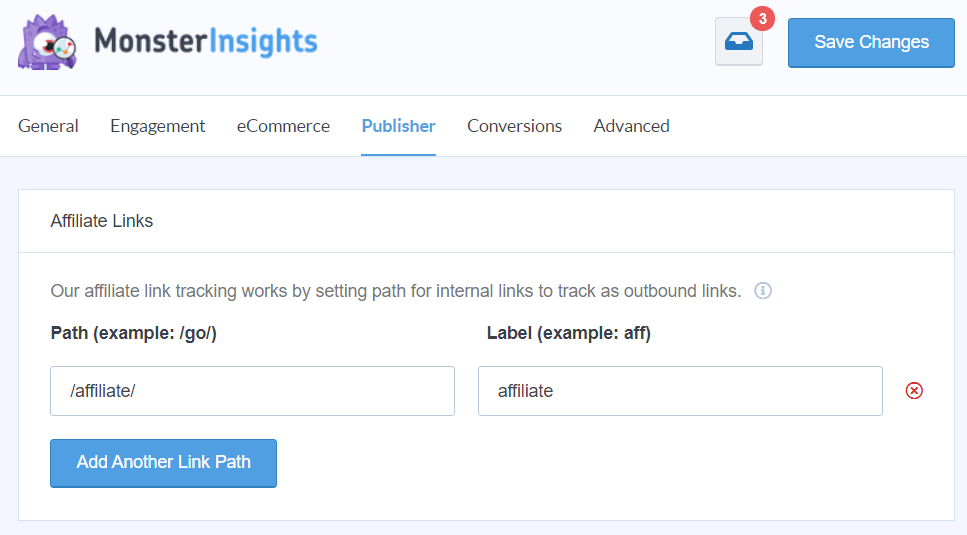
For detailed instructions, here’s our step-by-step guide on how to set up affiliate link tracking in WordPress.
Once you’re done with the setup, you can view your report by visiting Insights » Reports » Publishers from your WordPress dashboard.
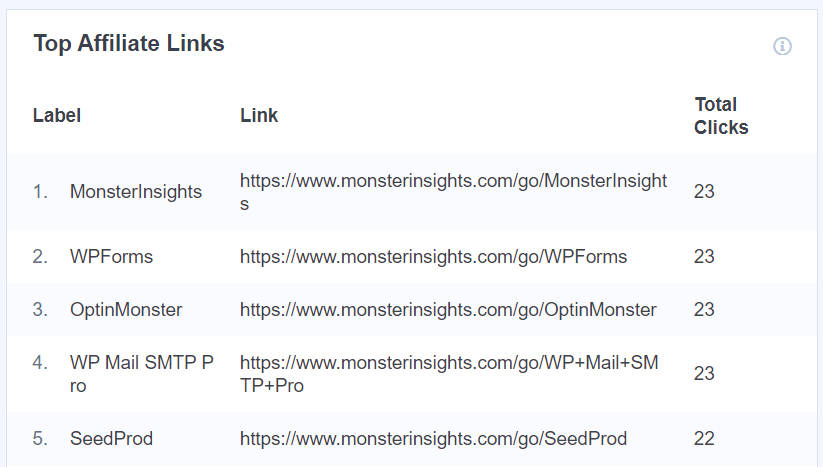
4. Custom Dimensions
Do you want to know who the most popular authors are on your blog? Or do you want to track which categories or tags are the most popular?
In MonsterInsights, you can set up custom dimensions, like author or category, according to your needs.
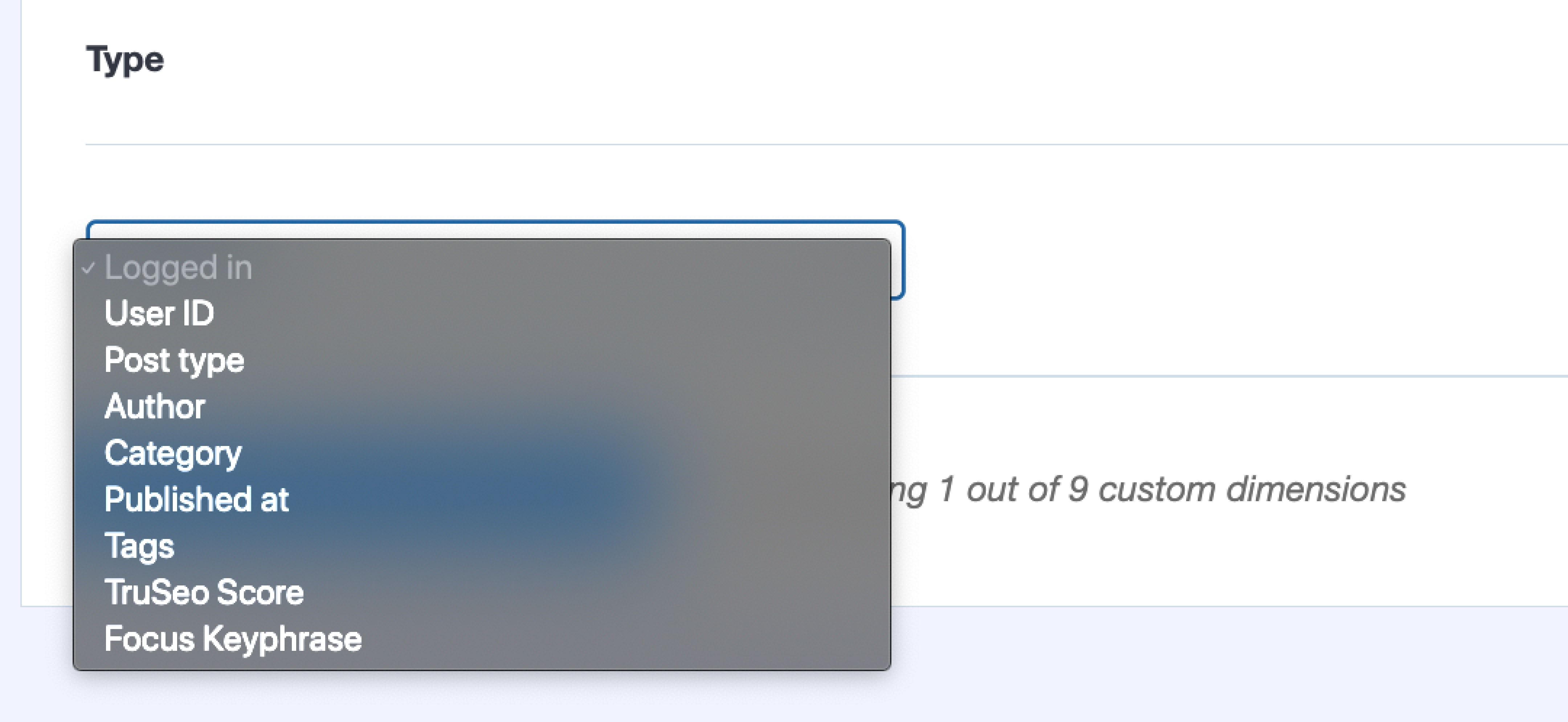
Custom dimensions are just like default dimensions (like city, campaign, page, etc.), except you create them yourself. For MonsterInsights users, that’s a quick and easy process!
Without MonsterInsights, setting up custom dimensions on your site can be tricky and time-consuming, especially if you’re not a Google Analytics expert. MonsterInsights makes it easy to set up custom dimensions on your WordPress site in just a few clicks, without having to edit your Google Analytics tracking code.
To be able to set up custom dimensions on your site, you’ll need the MonsterInsights Custom Dimensions addon. A few custom dimensions you can set up using the MonsterInsights plugin are:
- Author: If you run a multi-author blog, you can identify who the most popular author is on your blog.
- Category: You can track the performance of different categories of your site.
- Post type: If you have several custom post types, you can track the performance of each post type.
- Published at: What publish days and times are your most popular posts published?
- Tags: You can track the performance of the different tags on your site.
- TruSEO Score: If you’re using the All in One SEO plugin, you can analyze the TruSEO score of your posts and pages in Google Analytics.
- Focus Keyphrase: You can track the performance of focus keyphrases you’ve set for each post using All in One SEO.
- Logged In: You can track whether your site visitors are logged-in users or not.
- User ID: You can get detailed insights on the behavior of individual logged-in users of a membership site by setting User ID as a custom dimension.
To learn more about custom dimensions and how to set them up, read the beginners guide to custom dimensions in Google Analytics.
5. Outbound Clicks
Which outbound links on your site are getting the most clicks? Being able to see which outbound links are getting clicked is really helpful for publishers in a few key ways:
- See how many visitors are clicking over to your social profiles
- See which outside resources you link to are popular with your visitors so you can think of providing them on your own site
- Ask website owners of those sites you link to if they’re interested in collaboration
- Track affiliate links you don’t want to cloak (such as Amazon)
MonsterInsights starts tracking your outbound link clicks the moment you install and activate it. You can find the report at Insights » Reports » Publisher:
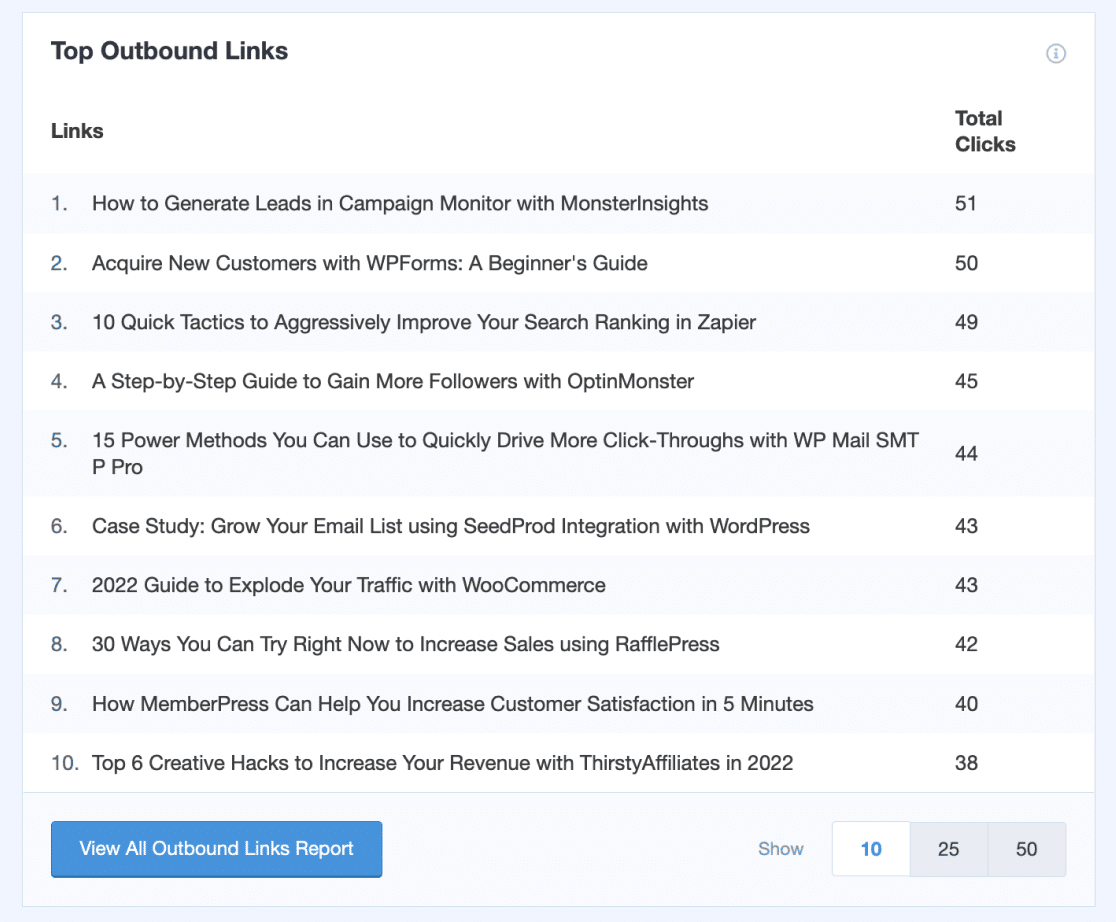
For more on tracking outbound links, including how to find your data in Google Analytics, read How to Track Outbound Link Clicks in WordPress with Google Analytics.
6. Form Submissions
For a publisher or blogger, your email list is one of your most significant online assets.
Tracking conversions of your list-building campaign form (and all other forms on your site) is essential if you’re growing an email list on your website.
With the MonsterInsights Forms addon, you can easily track your form views and conversions, without messing with code. All you have to do is install and activate the addon, no settings or configuration required.
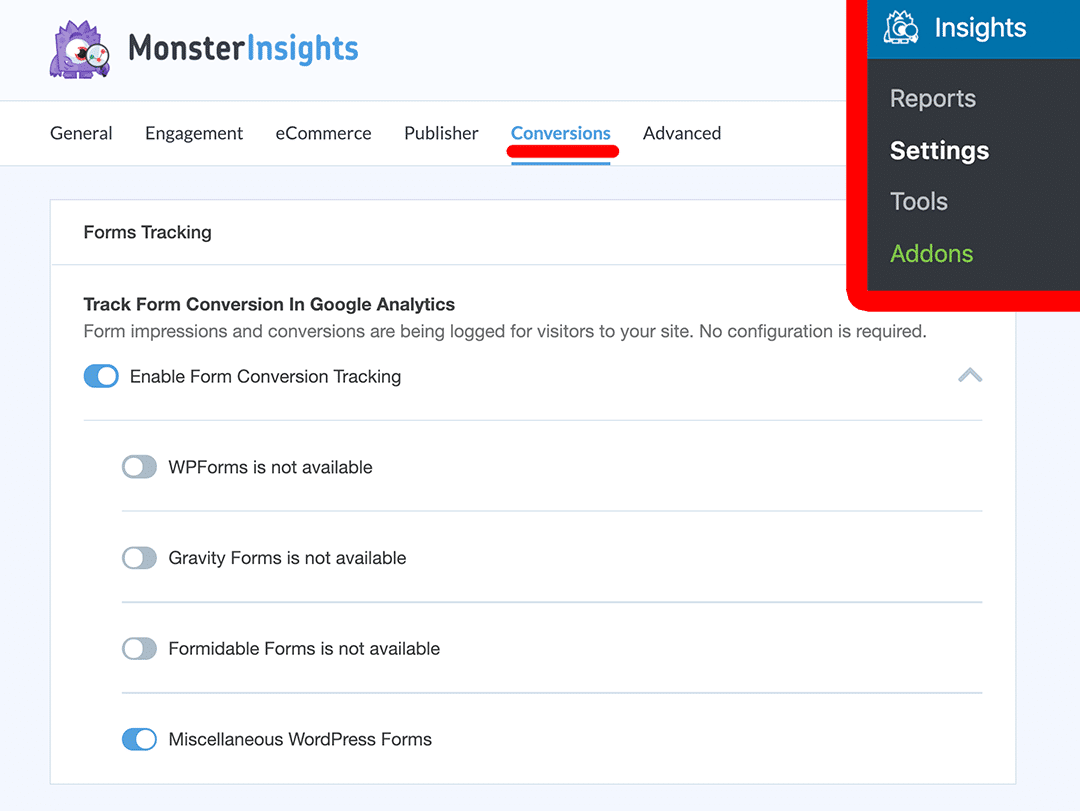
The Forms addon works with any contact form plugin, so it’s easy to see your WPForms or Gravity Forms analytics, or any other WordPress forms plugin.
For a complete tutorial on form tracking, check out How to Track Form Submissions in Google Analytics & WordPress.
7. Keywords You Rank For
When you connect Google Analytics with Search Console, you get a powerful report about your organic traffic that can help you target the right audience with your content. Knowing which Queries your site ranks for and gets traffic with can really help you figure out what content is working for you, and what you might be able to expand on.
For instance, see a keyword you’re ranking really well for? What other content can you publish around that topic?
In MonsterInsights, find your report in the Search Console tab:
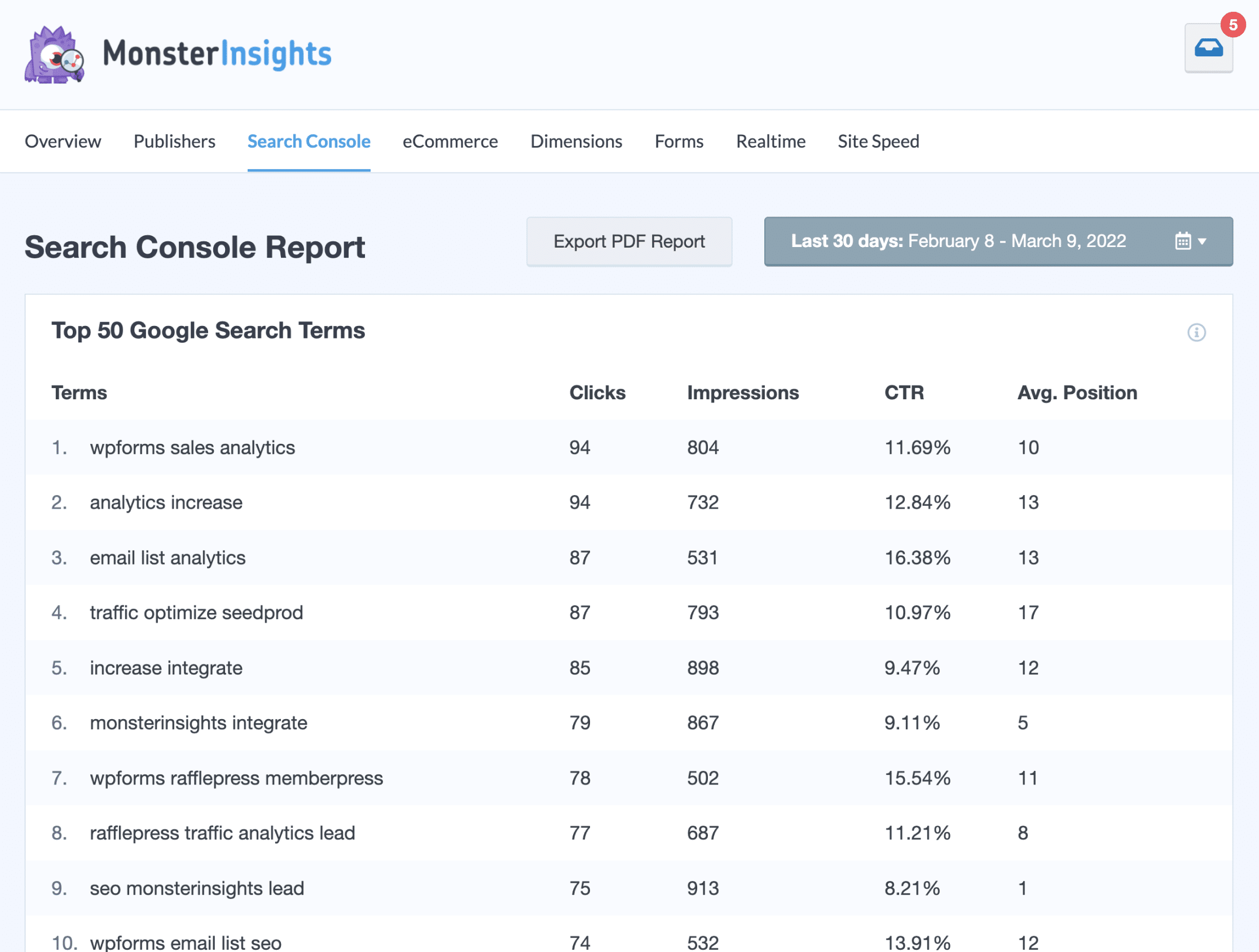
To find the report in Google Analytics 4, you’ll first need to follow the instructions for adding the report to your library.
Then, you’ll be able to find the report under Reports » Search Console » Queries:
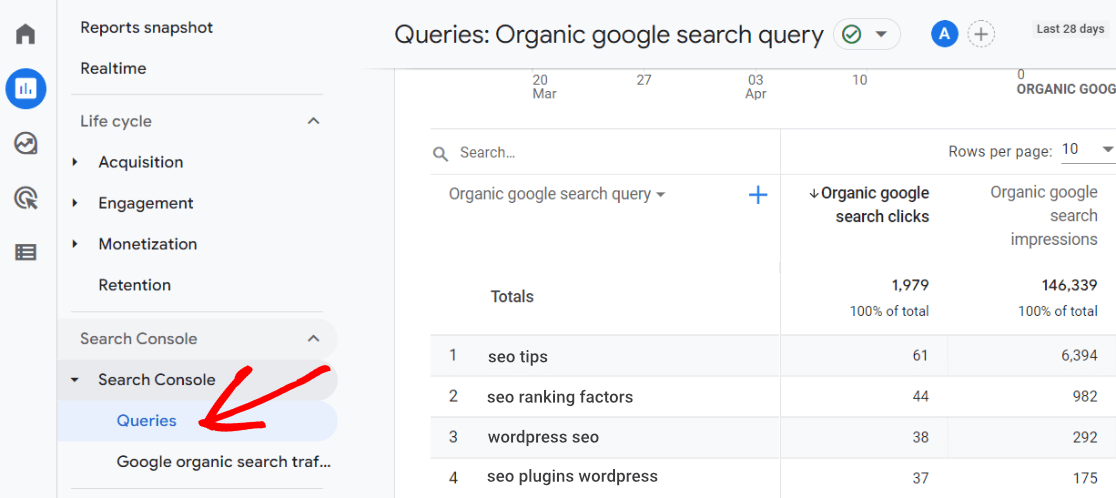
8. Video Clicks
As a part of your blogging strategy, do you have videos embedded on your site? Did you know that you can track how often those are getting played on your site?
With the MonsterInsights Media Addon, you can quickly and easily set up video play tracking in WordPress. MonsterInsights automatically tracks YouTube, Vimeo, and HTML 5 video events, so you can measure who watches your videos, and for how long.
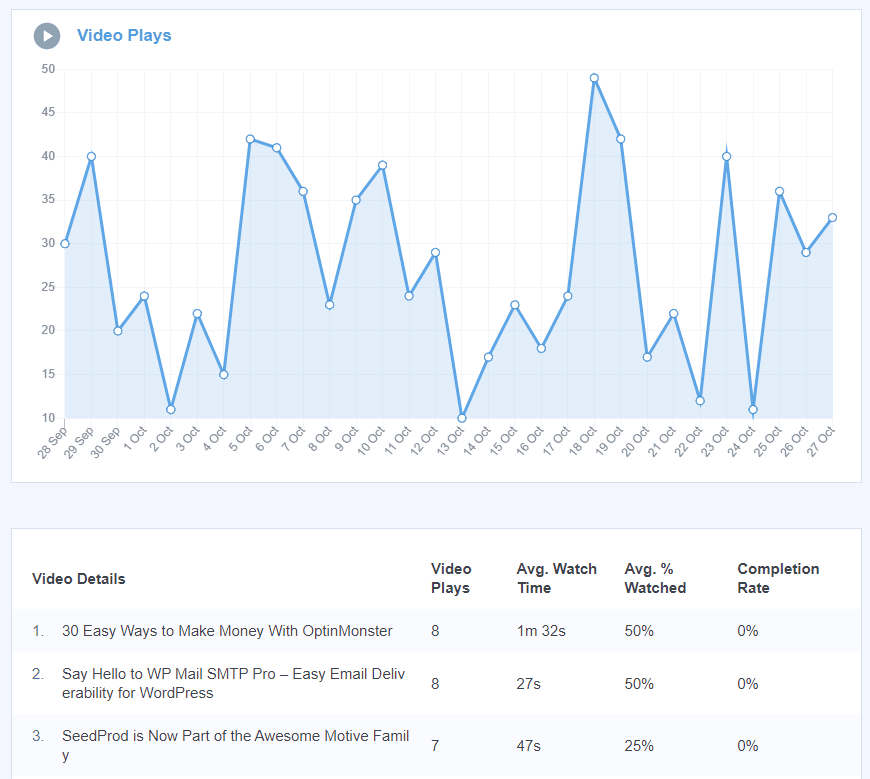
For more on video tracking, read How to Track Video Plays in Google Analytics.
9. Google AMP Pages
Are you looking to track your Google AMP pages accurately? Google AMP offers a super fast browsing experience for your mobile visitors from Google.
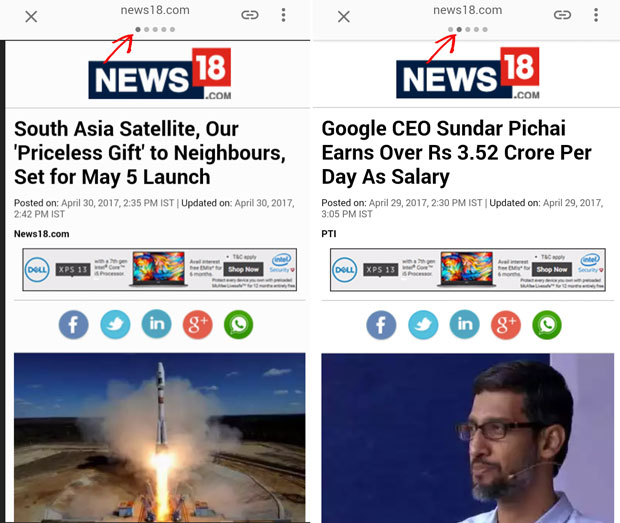
By default, when a user visits an AMP page and then a normal page (or vice versa), Google AMP analytics counts it as 2 different sessions. Our Google AMP addon fixes this issue and accurately tracks your AMP pages.
For more details, learn how to add Google Analytics to AMP pages.
We hope this guide helped you learn how to use Google Analytics to track your website’s audience. Want to track all your conversions? Check out A Complete Guide to GA4 Conversion Tracking for WordPress.
Not using MonsterInsights yet? What are you waiting for?
And don’t forget to follow us on Twitter, Facebook and YouTube for more helpful Google Analytics tips.
