Want to make sure you’re not making WordPress SEO mistakes on your site?
We’re glad you’re here to learn what the most common SEO issues are, so that you can avoid making SEO mistakes and keep your WordPress site super SEO friendly.
SEO practices are so important for digital marketing and your site’s overall success!
While WordPress is definitely SEO friendly, there are still some pretty common mistakes that can easily be made. In this article, we’ll go over what the biggest ones are and give you some SEO tips to steer clear of them.
8 Common WordPress SEO Mistakes to Avoid
Here are the 8 biggest WordPress SEO mistakes you won’t make, now that you know what they are and how to avoid them with our SEO tips for WordPress!
SEO Mistake #1: Not Using an Awesome WordPress SEO Plugin
The very first big SEO mistake you can make with WordPress is not using one of the best SEO plugins. They make optimizing WordPress SO much easier!
The SEO plugin we recommend is All in One SEO.
All in One SEO is the best WordPress SEO plugin and toolkit. It makes creating an SEO-friendly WordPress site much simpler and more straightforward with its smart features that help you optimize every page, post, product, and more.
AIOSEO makes it much harder to make WordPress SEO mistakes!
This SEO plugin helps with:
- Local SEO
- eCommerce SEO Strategy / WooCommerce SEO
- On-page SEO
- XML sitemaps
- Rich snippets schema
- Internal link building
- And more
We highly recommend installing AIOSEO today. There’s a free version you can start with, but you’ll probably soon decide you want more of the features available with a license.
As we go down our list of common SEO mistakes, we’ll be suggesting AIOSEO in a few more key spots. It’s simply an amazing WordPress SEO plugin that does wonders to keep your site free of SEO errors.
SEO Mistake #2: Not Setting the Right WordPress Time Zone
Setting your site’s time zone is more important than you might think! Many WordPress site owners schedule posts ahead of time, and if your time zone doesn’t match the one you’re actually in, that publishing schedule will be all off.
To find which time zone is set for your site, head to Settings » General. Scroll down to find the timezone, date format, and time format.
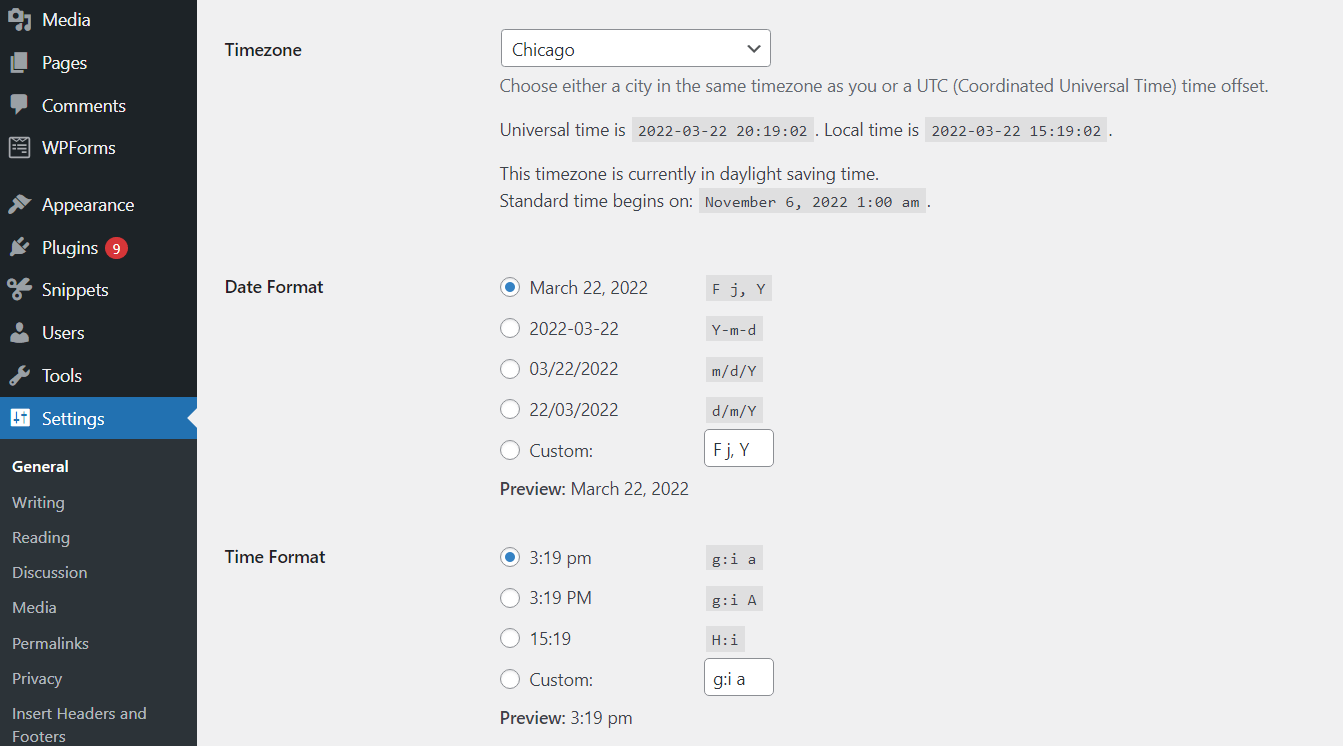
SEO Mistake #3: Not Connecting to Google Search Console
Google Search Console can give you tons of really valuable technical SEO data and insights. It’s not an SEO tool that you should miss using! It’s absolutely essential for your WordPress SEO.
By connecting Google Search Console (which is free) to your WordPress site, you’ll be able to access data like:
- Which queries (keywords) your website is ranking for and getting clicks for
- Which of your pages are showing in search results and getting clicks
- If there are any speed issues hampering your SEO
- If any structured data you have is working
- Average search results position for keywords and pages
So, it would be a big SEO mistake not to use this invaluable tool! And the best part is, there’s another tool to use here that’ll take your top 50 search terms report and give it to you right inside your WordPress dashboard: MonsterInsights.

MonsterInsights is the best Google Analytics plugin for WordPress. It allows you to easily connect your WordPress site with Google Analytics, so you can view all the data that matters most right, in your WordPress dashboard.
Plus, with the click of a button, you can set up sophisticated tracking features such as ad tracking, event tracking, eCommerce tracking, form tracking, custom dimension tracking, outbound link tracking, and more.
Here’s what the search terms report looks like:
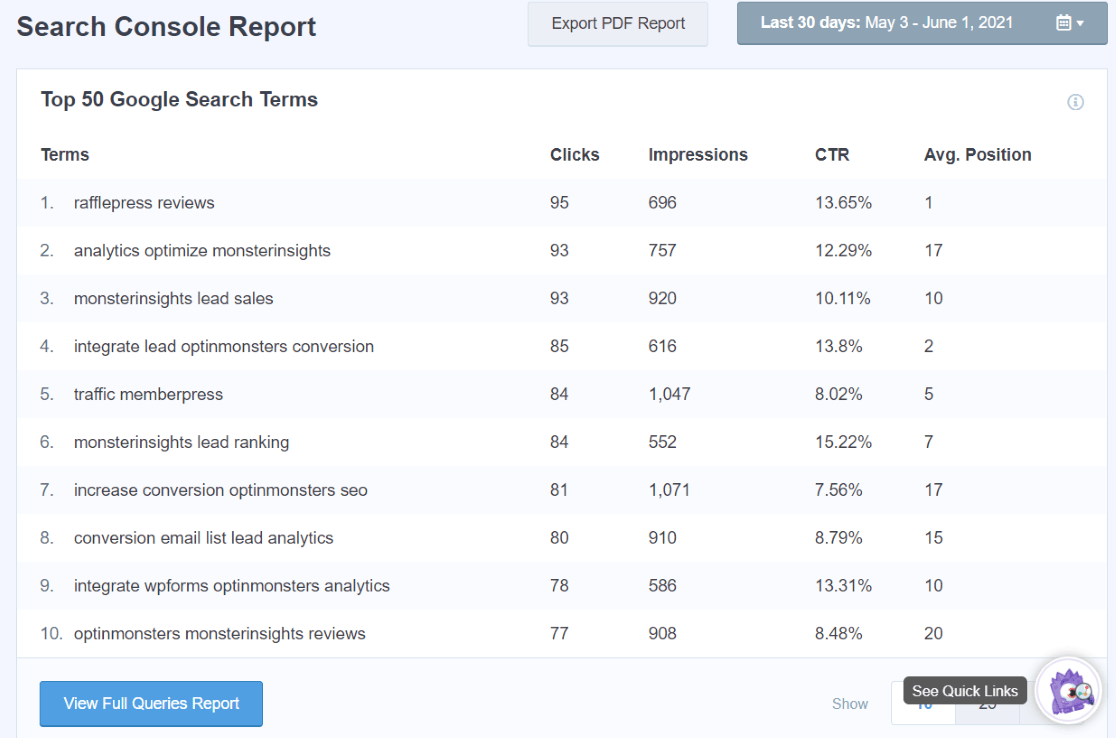
For a tutorial on getting set up with Google Search Console, check out How to Add Google Search Console to WordPress and Analytics.
Get started with MonsterInsights now!
SEO Mistake #4: Using Too Many Keywords
You’ve heard so much about how you have to use the right keywords throughout all of your content, but did you know that you can actually use them too many times?
For instance, when you’re optimizing a blog post using SEO best practices, you use keywords in the title, URL, headings, page text, image alt text, meta title, and meta descriptions. That’s a lot of places!
So, when you’re using your keyword or phrase, make sure not to overuse it. If you’re saying a particular word or phrase over and over again, you might be keyword stuffing. Keyword stuffing can actually get you penalized by Google, which is a big SEO issue.
The best way to know you’re using your keyphrase correctly is by using All in One SEO. Just plug in your focus keyphrase and watch as the plugin runs an SEO audit on your article to help you use it correctly.
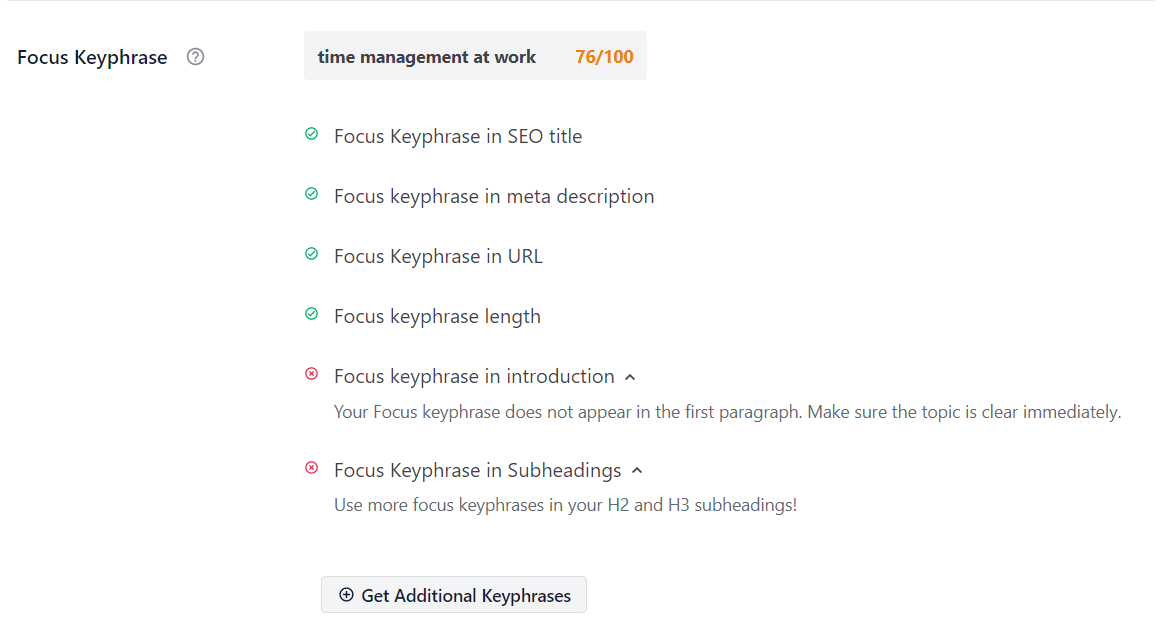
For more on focus keywords, read What is a Focus Keyword? Plus 2 Awesome Examples.
SEO Mistake #5: Forgetting a Sitemap
A sitemap is a layout of your website’s links that search engine bots can crawl. It’s a useful tool that can help those bots see and index your entire website correctly. If you don’t have one, parts of your website can be missed, resulting in SEO problems.
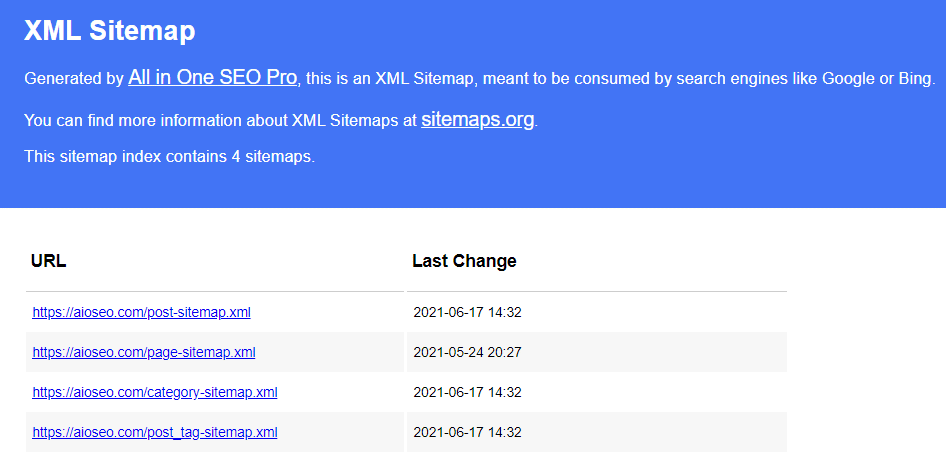
For a really simple way to create a sitemap, we recommend AIOSEO’s Smart XML Sitemaps feature.
For more on XML sitemaps, read How to Create a Sitemap in WordPress (The Easy Way).
SEO Mistake #6: Not Using Nice Permalinks
Permalinks are, in a nutshell, the URLs where your posts and pages live. Since optimized URLs are an SEO signal, it’s important to have your WordPress site’s permalinks settings set up.
Just be careful here. If you already have a site that’s live and has been crawled by Google, changing your permalink settings could cause a bunch of broken links.
A great way to avoid broken links is by using the Broken Link Checker plugin by AIOSEO. It will regularly crawl your whole site or what you tell it to and notify you of any broken links so you can get them fixed without skipping a beat.
To access permalink settings, in your WordPress admin, go to Settings » Permalinks. There, you’ll find options for optimized permalinks. In most cases, using the Post name option is the most optimized choice.
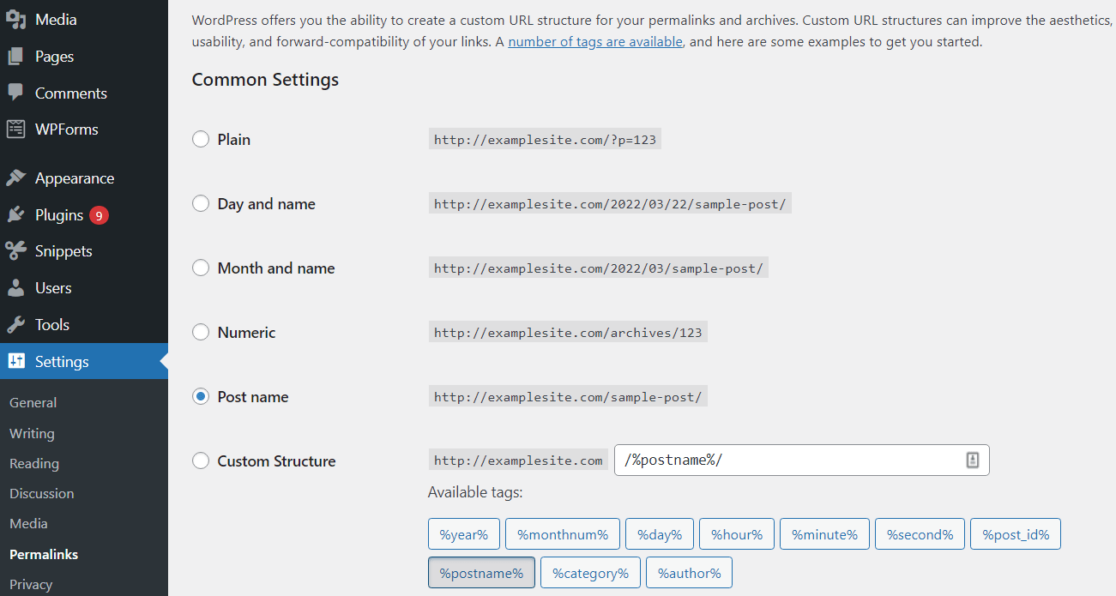
For more on using SEO friendly permalinks in WordPress, check out What is a SEO Friendly URL Structure in WordPress.
Download Broken Link Checker now! Or get started with the free version!
SEO Mistake #7: Not Using Internal Links
Using internal links is one of the most important steps to take in optimizing your site for SEO. Not only do they provide logical navigation for your website’s visitors, but they also, like sitemaps, help search engine bots crawl and index your site.
Plus, in some cases, internal links can help your posts rank in search results! If you have a post that’s doing really well in search and you link to a few other posts from it, you may pass along some of that search ranking luck.
So, when you’re writing any new content on your site, be thinking about links to other pages or posts you could add to your content.
This is yet another SEO best practice that AIOSEO can help you with, thanks to their Link Assistant tool! Not only do you get access to a whole links report, but you can also use the tool to easily find places to build links, and create those links with a single click (without opening the post).
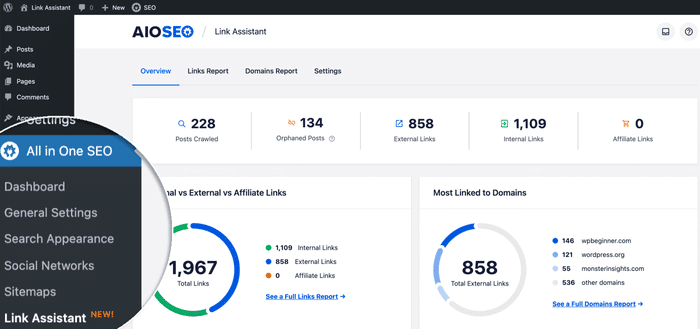
For more about Link Assistant, read How to Use Link Assistant to Optimize Your Internal Linking Strategy.
SEO Mistake #8: Your Website is Slow
A slow website can tank your SEO efforts. SEO is a set of strategies and tactics you use to get more traffic to your website, and get more of that traffic to convert. But what if your website’s slow speed is causing those visitors you worked so hard to get to leave right away?
Ouch. This is why it’s so important to make sure your site is up to speed and not frustrating users.
Thankfully, if you have MonsterInsights installed, you can access an updated speed report any time you want.
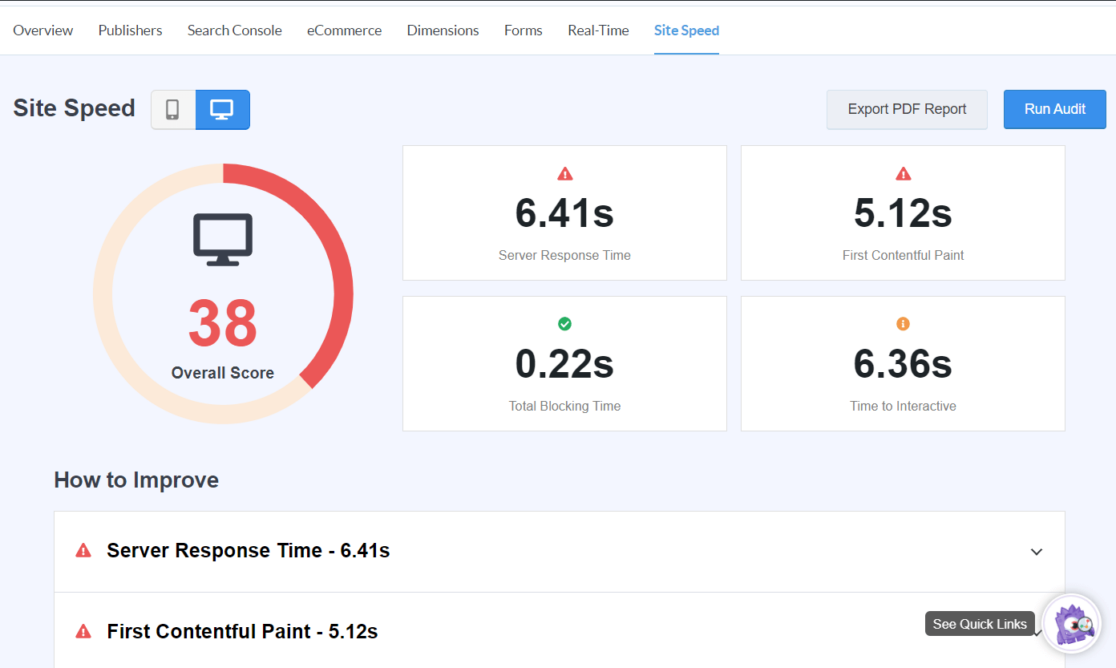
For help with speeding up your site, read 17 Easy Hacks to Speed Up Your WordPress Site Performance.
That’s our list of the biggest WordPress SEO mistakes. We hope you learned how to avoid these common SEO mistakes and set your website up for SEO success!
Not using MonsterInsights yet? What are you waiting for?
For more on WordPress SEO, read:
Blog Post SEO Checklist: How to Write & Optimize Blog Posts
How to Add SEO Keywords to WordPress (The Best Way)
On-page SEO in WordPress: Your Complete Guide
How to Track SEO Rankings with Google Analytics (10 Ways)
And don’t forget to follow us on Twitter, Facebook and YouTube for more helpful reviews, tutorials, and Google Analytics tips.


Reading this article up to the end, I hope what has been written will reflect reality especially from yaost to AIOSEO
Hey Dave,
If you mean you’re switching from Yoast to AIOSEO, we think you’ll be pretty satisfied with that change! They have a post on how to migrate: Migrating From Yoast SEO to All in One SEO (2 Simple Steps)