Creating beautiful, high-converting landing pages and entire websites without coding knowledge isn’t just convenient, it’s a competitive necessity for growing your business. The power to craft pixel-perfect designs that reflect your brand and convert visitors into customers can totally ramp up your success online.
I’ve tested multiple WordPress page builders, and I’m convinced that SeedProd stands out as the most powerful, user-friendly plugin for creating high-converting landing pages and complete WordPress websites.
In this SeedProd review, I’ll show you why over 1 million WordPress users trust this plugin for their page-building needs and help you decide if it’s the right choice for your website.
In this article:
What is SeedProd?
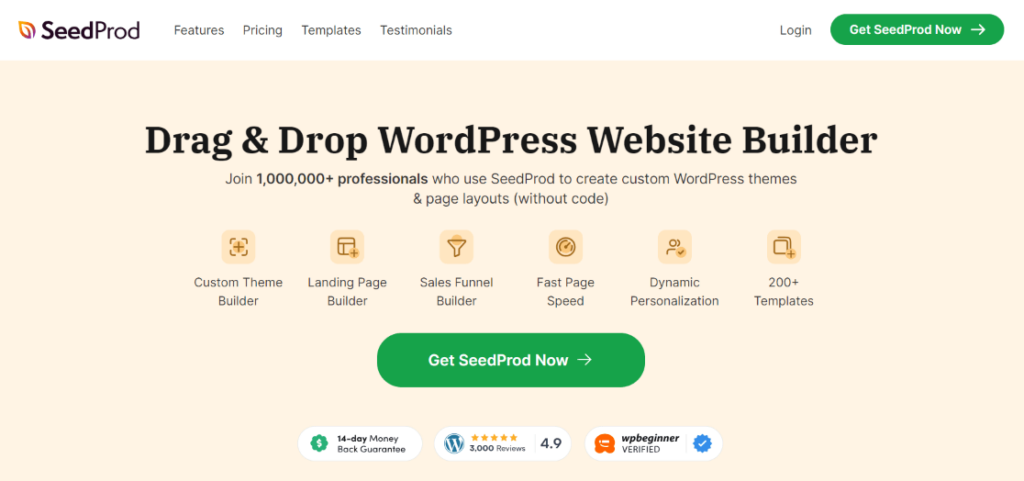
SeedProd is the most powerful WordPress page builder and theme builder plugin out there. What began as a simple coming soon and maintenance mode plugin has evolved into a complete website creation solution that lets you design beautiful, high-converting pages without writing a single line of code.
With its intuitive drag-and-drop interface, extensive template library, and powerful customization options, SeedProd makes it easy for anyone, regardless of technical skills, to create professional-looking websites and landing pages that drive results.
SeedProd offers:
- A lightning-fast drag-and-drop page builder
- 300+ professionally designed templates
- Complete WordPress theme building capabilities
- WooCommerce and digital product integration
- AI-powered content and image generation
- Coming soon and maintenance mode functionality
- Email marketing service integration
- Advanced page blocks and sections
Whether you need a simple landing page, a complete custom WordPress theme, or specialized pages for your online store, SeedProd provides all the tools you need in one comprehensive package.
Key SeedProd Features
Let’s explore the standout features that make SeedProd the best WordPress page builder.
1. Drag-and-Drop Visual Page Builder
SeedProd’s intuitive visual editor makes page creation effortless. The interface is divided into two main sections: a live preview of your page on the right and customization options on the left.
To build your page, simply drag elements (called “blocks”) from the left panel onto your page. You’ll see changes in real-time, eliminating the guesswork from the design process. The builder is incredibly intuitive, making it perfect for beginners while offering enough power for advanced users.
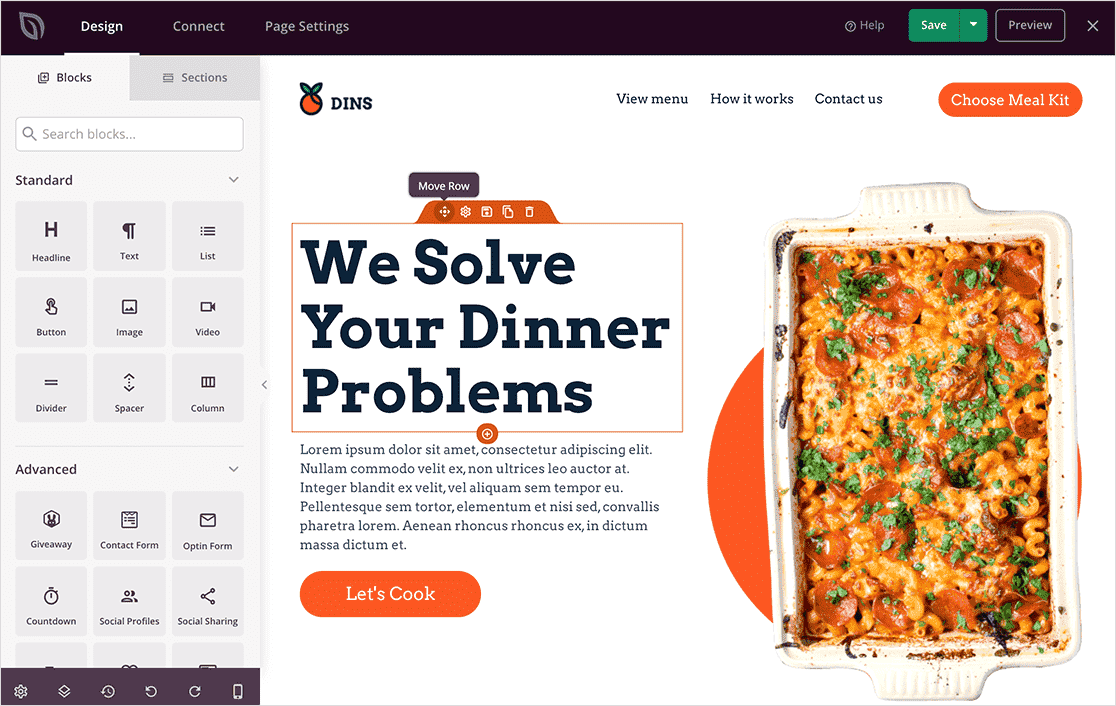
2. Extensive Template Library
With over 300 professionally designed templates, SeedProd gives you a tremendous head start on your designs. These templates cover every possible need:
- Sales pages
- Coming soon pages
- Maintenance mode pages
- Thank you pages
- Lead squeeze pages
- Webinar registration pages
- Login pages
- Custom 404 pages
- Complete website kits
Each template is fully customizable and mobile-responsive, ensuring your pages look great on any device. The filtering system makes finding the perfect template quick and easy! Just select your template type and browse the available designs.
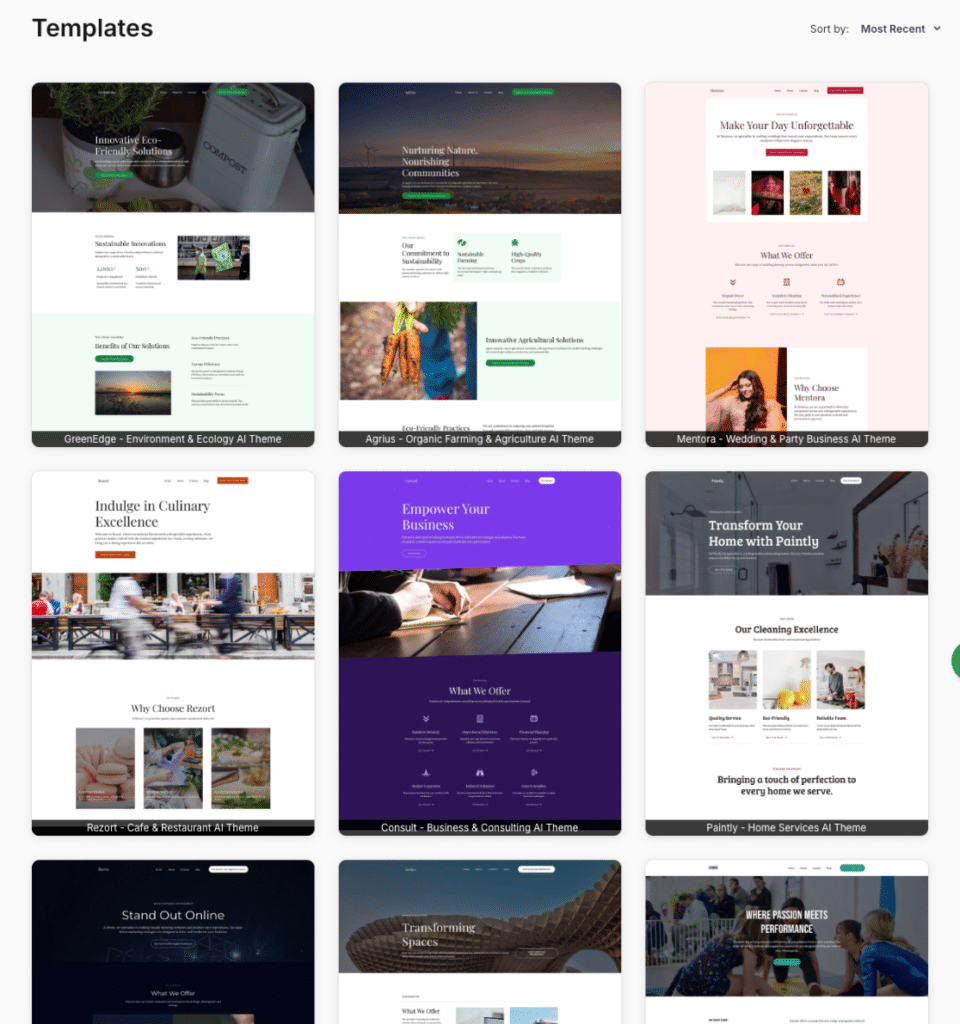
Plus, more templates are released regularly, offering even more choices for your page design needs.
3. Advanced Page Blocks
SeedProd includes over 90 customizable blocks you can use to build your pages. These range from basic elements like text and images to advanced features designed specifically for lead generation:
- Optin forms for email capture
- Contact forms (with WPForms integration)
- Countdown timers to create urgency
- Progress bars for multistep processes
- Social profiles and sharing buttons
- Video embeds and multimedia
- Testimonials and social proof elements
- Star ratings and reviews
- Call-to-action buttons
Many blocks include pre-designed templates, allowing you to change their appearance with a single click. This makes creating visually consistent pages faster and easier.
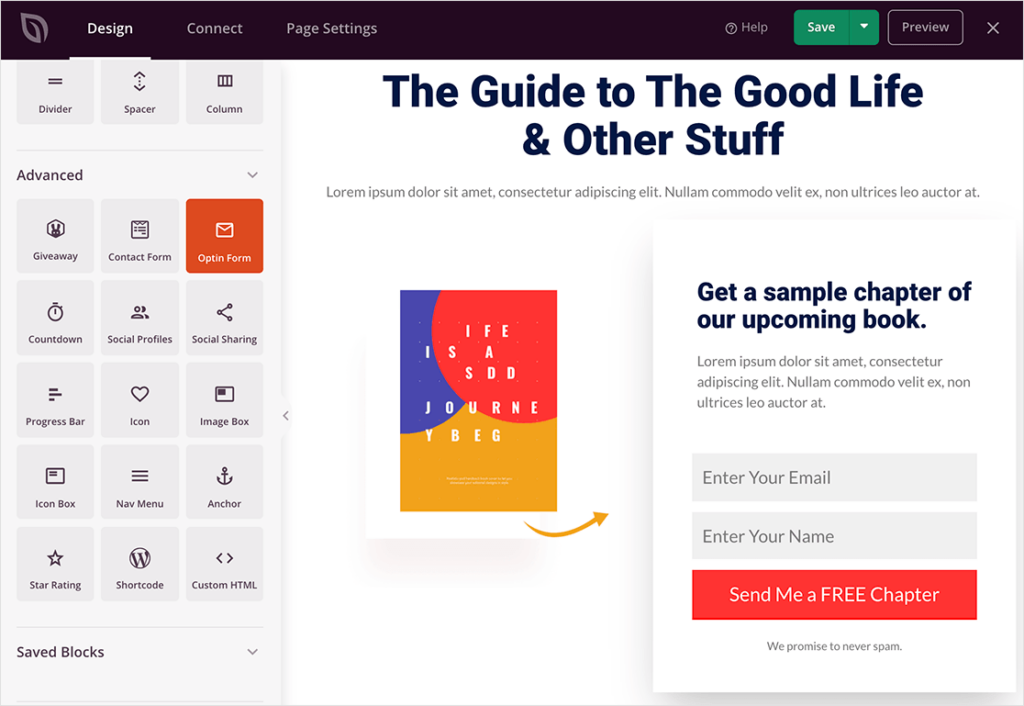
4. Pre-Made Page Sections
Beyond individual blocks, SeedProd includes ready-made page sections that combine multiple blocks into cohesive design units. These include:
- Headers and navigation
- Hero sections
- Feature showcases
- Team member displays
- FAQ sections
- Testimonial galleries
- Pricing tables
- Call-to-action sections
- Contact areas
- Footers
Adding these pre-designed sections saves significant time and ensures a professional, cohesive design throughout your page.
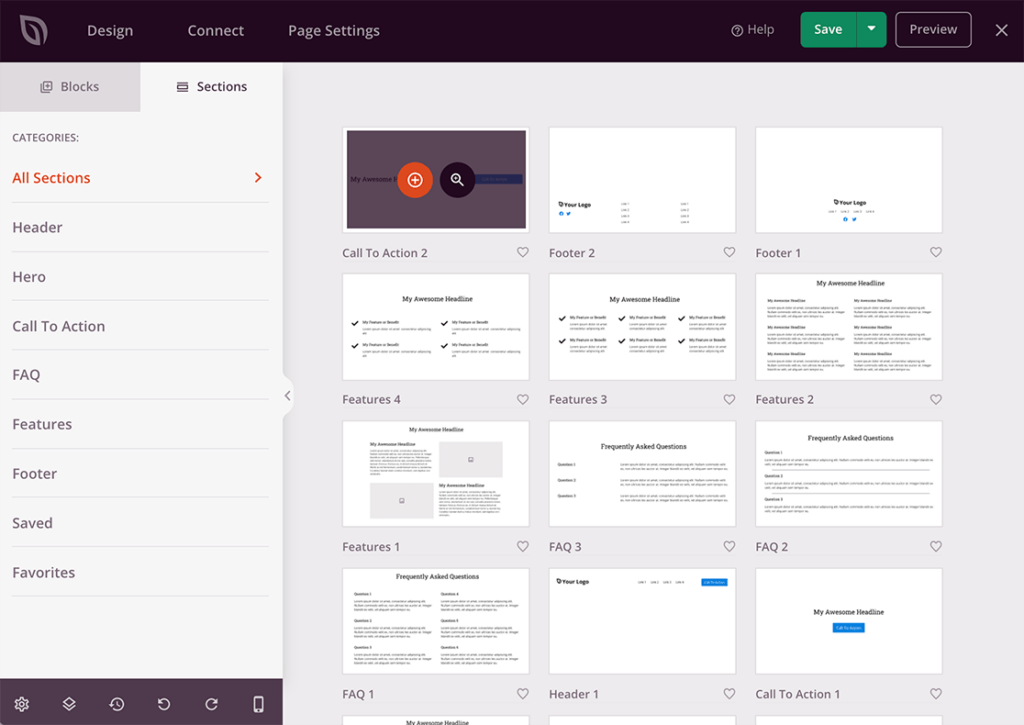
5. Design Automation Tools
SeedProd makes creating beautiful pages easier with its design automation features:
- Font Themes: Curated Google font combinations that work well together
- Color Palettes: Professional color schemes you can apply with one click
- Global Styling: Make changes that apply to your entire page or theme
- Mobile Preview: Instantly view and optimize how your page looks on mobile devices
These tools eliminate common design challenges and help create visually appealing pages without design expertise.
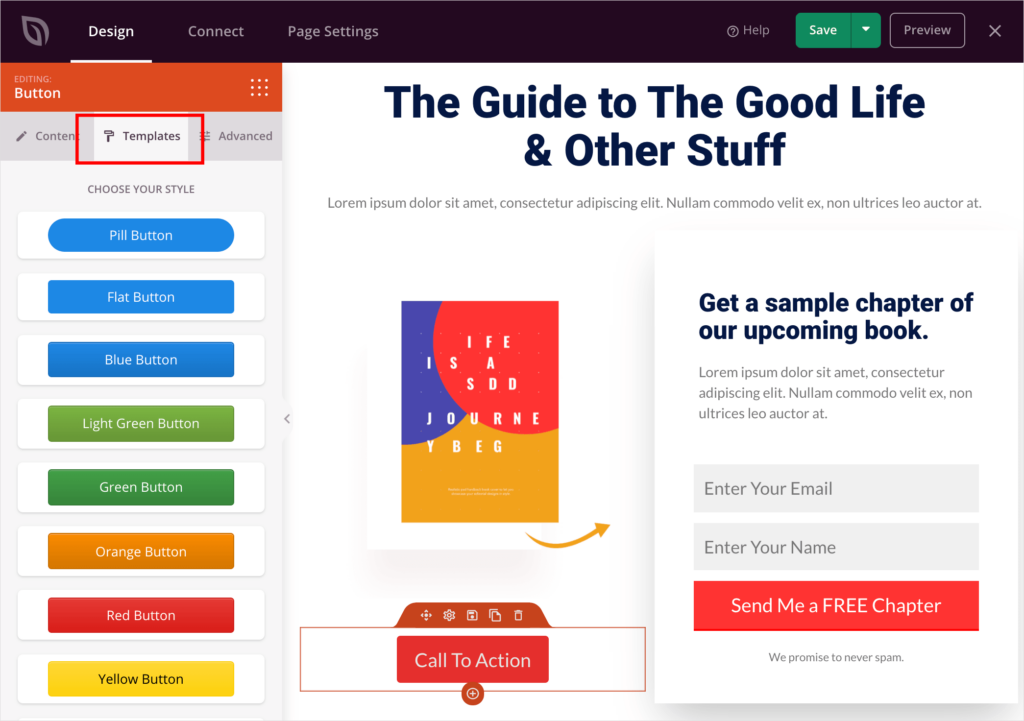
6. Coming Soon and Maintenance Mode
SeedProd’s roots are in coming soon and maintenance mode functionality, and these features remain among its strongest. With a single click, you can:
- Activate a professional coming soon page while developing your site
- Enable maintenance mode during updates or troubleshooting
- Collect email addresses from interested visitors before launch
- Display a custom 404 page for broken links
These pages help maintain a professional appearance at all times, even when your site isn’t fully operational.
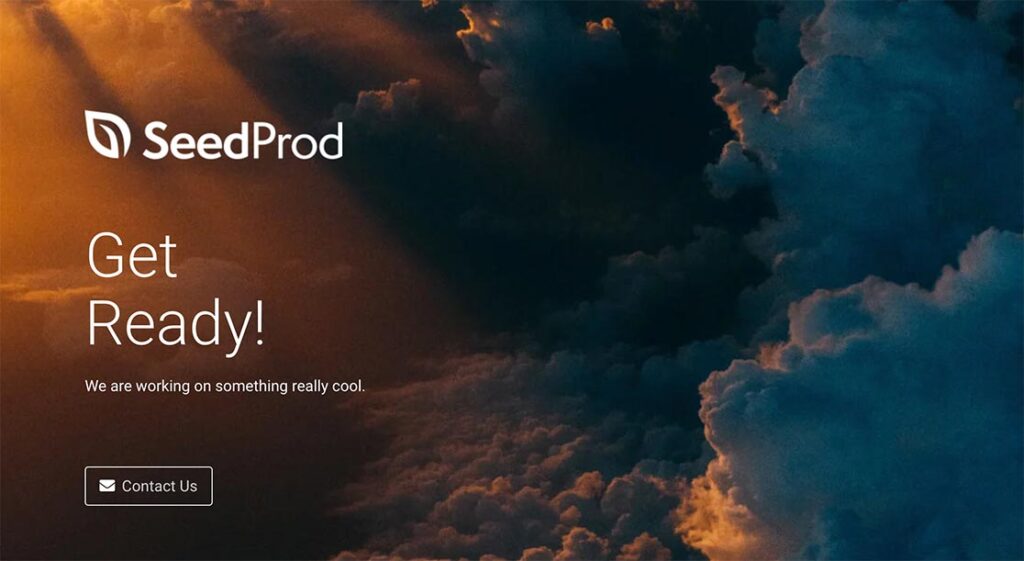
7. Access Controls
SeedProd offers powerful access control options for your coming soon and maintenance pages:
- Bypass URL: Create a secret link to give specific people access
- IP Address Access: Allow specific IP addresses to view your site
- User Role Access: Control access based on WordPress user roles
- Include/Exclude Pages: Show your special pages only on specific URLs
These controls are perfect for sharing work with clients or team members while keeping it hidden from the general public.
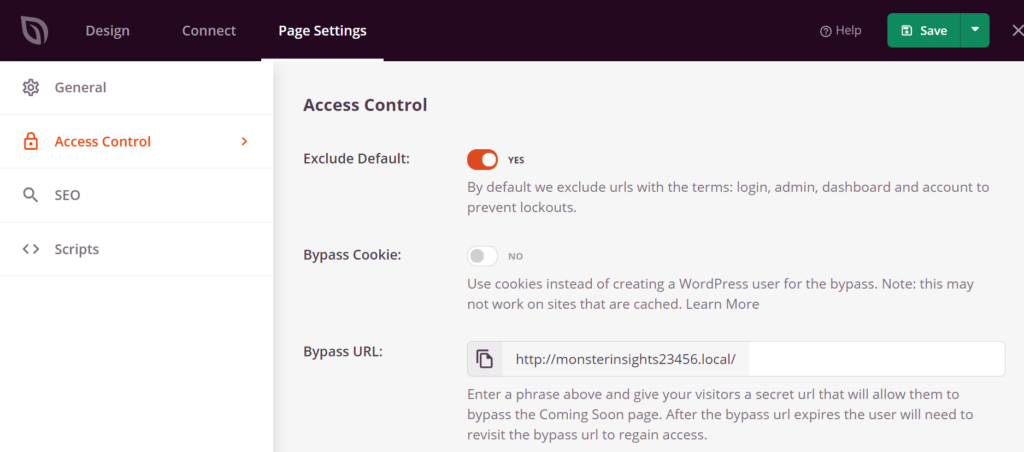
8. Email Marketing Integrations
Growing your email list is essential for online success. SeedProd integrates with all popular email marketing services, including:
- Constant Contact
- ActiveCampaign
- AWeber
- Campaign Monitor
- ConvertKit
- Drip
- GetResponse
- Mailchimp
- And many more
SeedProd also includes a built-in subscriber dashboard for users who haven’t chosen an email provider yet. This lets you collect and store leads temporarily until you’re ready to connect with a dedicated email service.
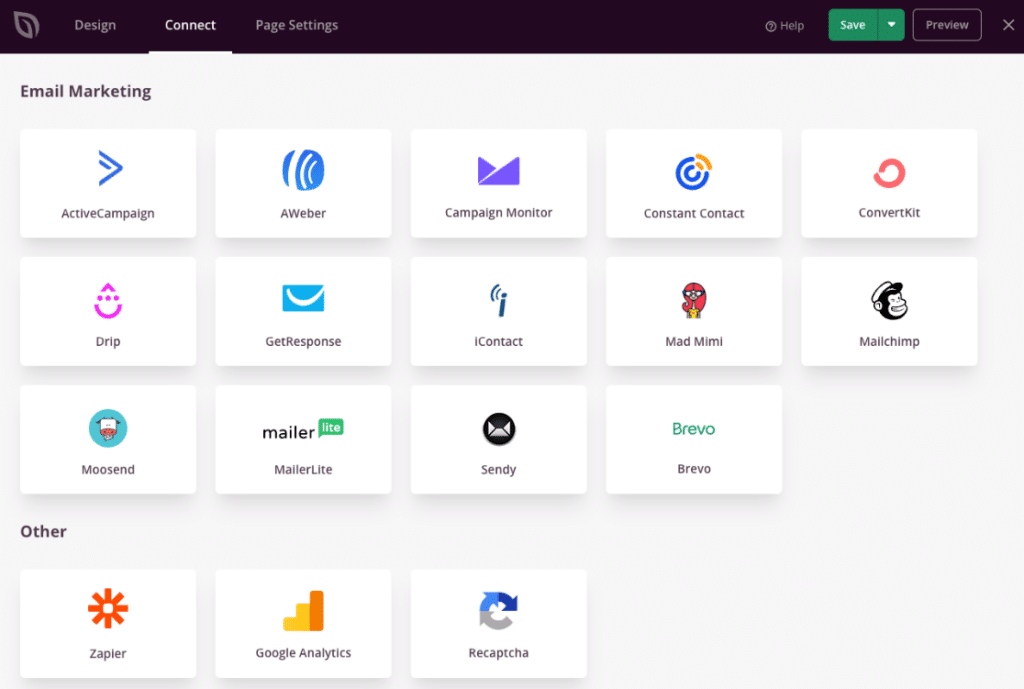
SeedProd’s Page Builder Experience
SeedProd makes creating beautiful, high-converting landing pages simple and intuitive. Let me walk you through the process:
Getting Started
After installing and activating SeedProd, navigate to SeedProd » Landing Pages in your WordPress dashboard. From here, you can create a new landing page with just a few clicks.
SeedProd organizes its templates by category, making it easy to find the perfect starting point. You can filter templates by type (coming soon, sales page, thank you page, etc.) or use the search function to find specific designs.
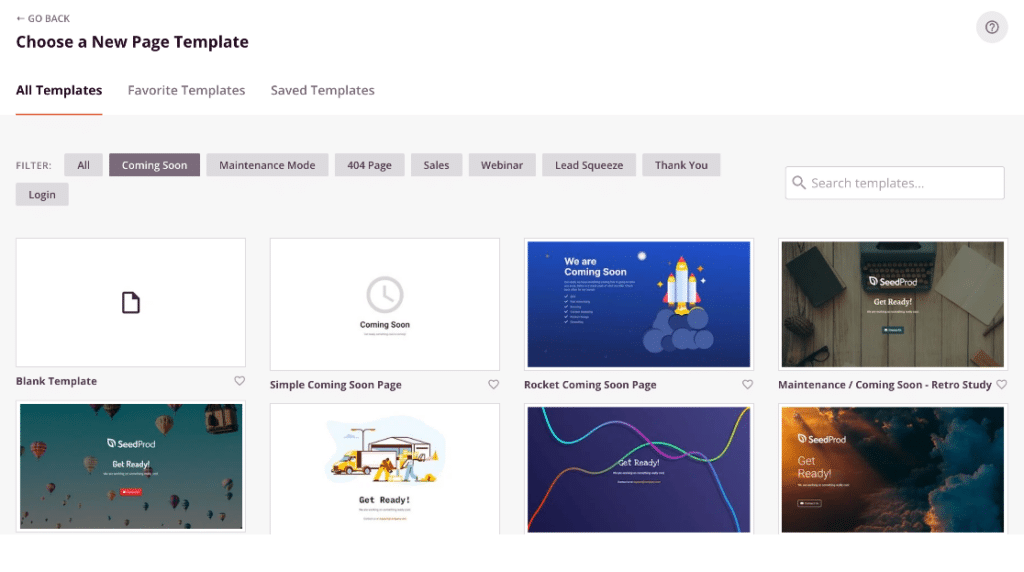
Once you’ve selected a template, give your page a name (which also becomes the URL slug), and you’re ready to start customizing.
Customization Process
SeedProd’s editor makes customization straightforward:
- Block Selection: Choose from Standard, Advanced, WooCommerce, and other block categories
- Drag and Drop: Place blocks anywhere on your page
- Block Customization: Edit text, change colors, adjust spacing, and more in Block Settings
- Section Management: Add pre-designed sections for faster development
- Global Settings: Control page-wide styles, fonts, and colors
Every aspect of your page is customizable, from headline text to button colors to background images. The changes appear in real-time, so you always know exactly how your page will look.
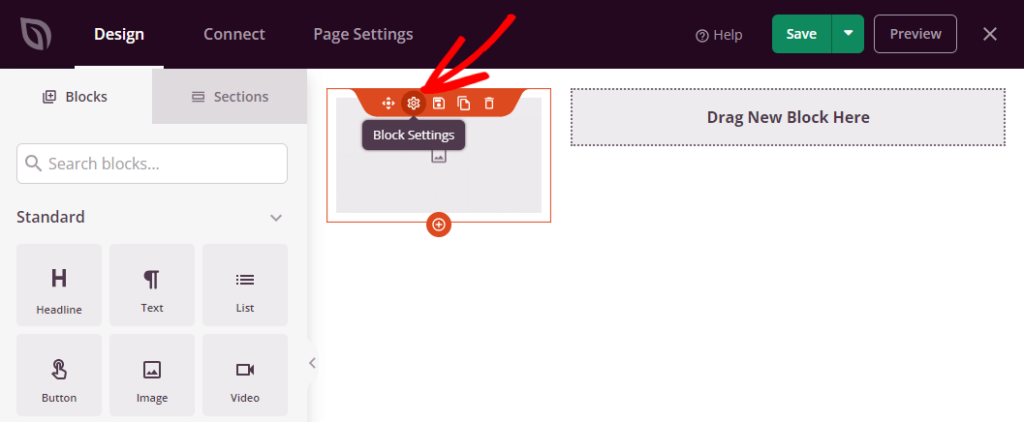
Responsive Design
One of SeedProd’s strengths is its mobile-friendly approach. All templates are responsive by default, but SeedProd also includes a dedicated mobile preview that lets you see exactly how your page will look on smaller screens.
You can even hide specific elements on mobile or desktop views, allowing you to create different experiences based on the device your visitors are using. This is particularly useful for navigation menus, which often need a different approach on mobile.
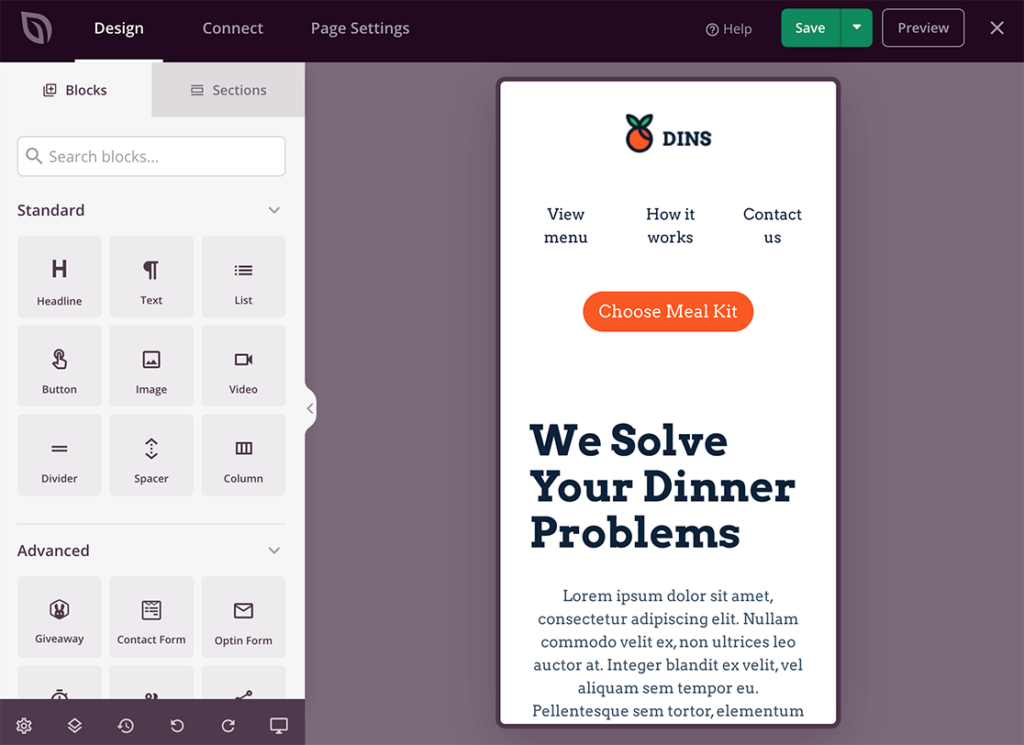
Theme Building with SeedProd
SeedProd has evolved beyond landing pages to offer complete WordPress theme-building capabilities. This means you can create custom designs for your entire website without hiring a developer or learning to code.
Website Kits
SeedProd includes website kits that provide a complete set of templates for an entire site. These kits include designs for:
- Home pages
- About pages
- Blog layouts
- Archive pages
- Single post templates
- Headers and footers
- Sidebars
Each kit maintains a consistent design across all pages so that you can create a cohesive user experience. You can select a kit that matches your industry or style, then customize it to fit your brand.
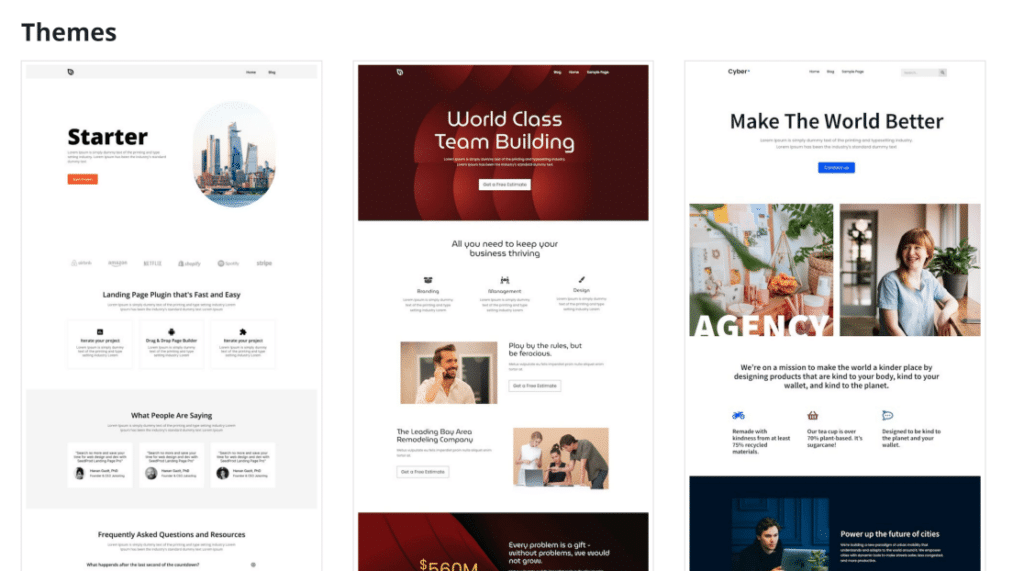
Theme Creation Process
Creating a custom theme with SeedProd is straightforward:
- Navigate to SeedProd » Theme Builder
- Select a website theme or create individual theme elements
- Customize each template using the drag-and-drop editor
- Set conditions for when each template should display
- Activate your theme with a single toggle
The process uses the same intuitive interface as the landing page builder, making it accessible even to beginners. You can edit global styles like fonts and colors across your entire theme, ensuring consistency throughout your site.
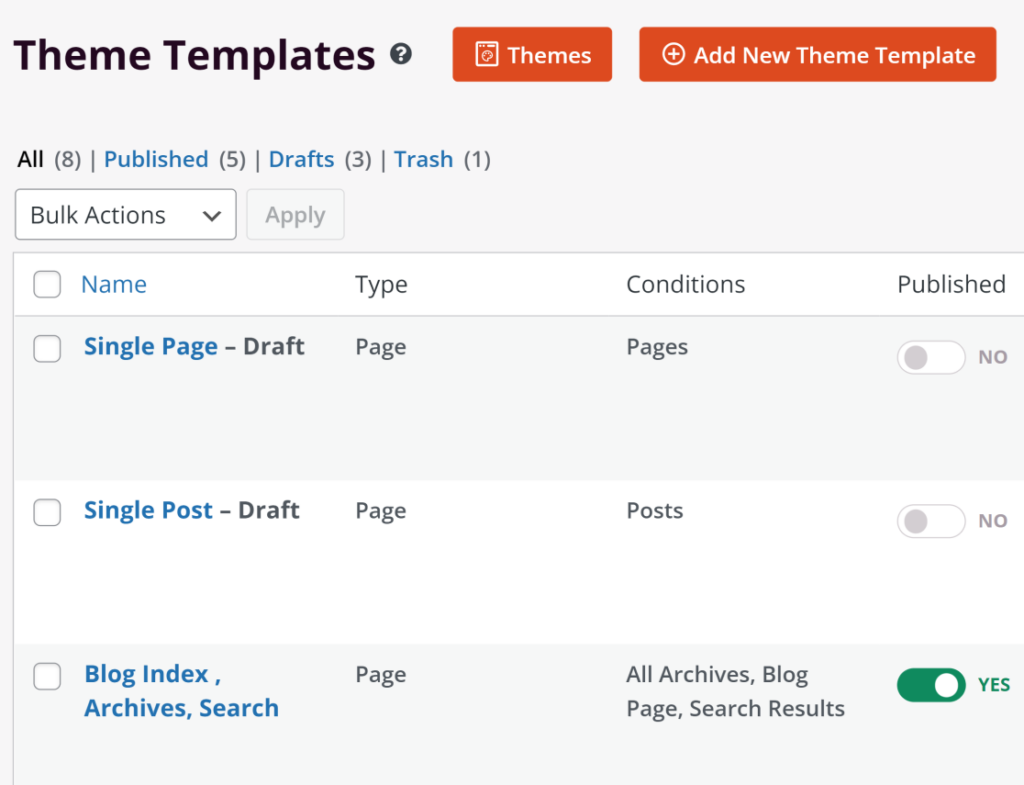
Global Styling
When designing your theme, SeedProd provides a Global CSS template where you can define style elements that apply to your entire site. This includes:
- Typography settings
- Color schemes
- Button styles
- Background elements
- Spacing and layout preferences
These global settings ensure a consistent look and feel across your entire website while saving you significant design time.
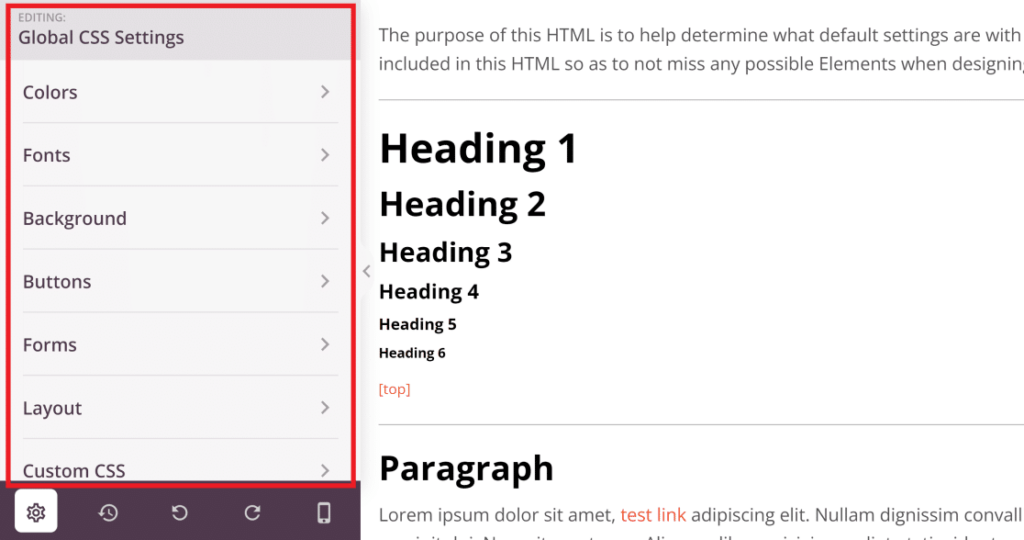
WooCommerce Integration
For online store owners, SeedProd offers powerful WooCommerce integration that lets you create custom shopping experiences without coding.
WooCommerce Blocks
SeedProd includes specialized WooCommerce blocks like:
- Add to Cart buttons
- Checkout forms
- Shopping cart displays
- Product grids
- Recent products
- Sale products
- Best-selling products
- Featured products
- Top-rated products
These blocks make it easy to customize your store’s appearance and functionality, from product pages to checkout experiences.
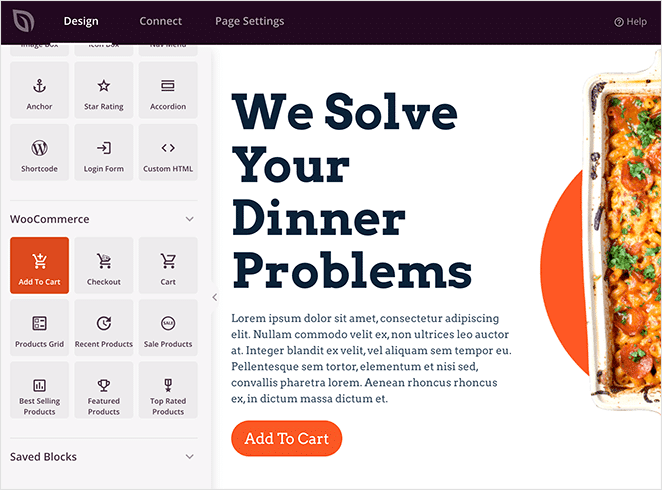
Custom Store Pages
With SeedProd, you can create custom versions of essential WooCommerce pages:
- Shop Pages: Create a unique shopping experience with custom layouts
- Product Pages: Design distinctive product displays with additional elements
- Cart Pages: Customize the shopping cart to reduce abandonment
- Checkout Pages: Optimize the checkout process for higher conversions
- Thank You Pages: Add upsells and cross-sells to your order confirmation page
These customizations can significantly improve your conversion rate and average order value.
AI Content and Image Generation
One of SeedProd’s newest features is its built-in AI assistant, which helps you create content and images directly within the page builder.
AI Text Generation
When working with text blocks, you can access the AI assistant to generate professional copy for:
- Headlines and subheadings
- Product descriptions
- Features and benefits lists
- Call-to-action text
- About us content
- And more
Simply describe what you need, and the AI will create text that you can edit further to match your brand voice.
AI Image Creation
SeedProd’s AI can also generate custom images for your website. When working with image blocks, you can:
- Click “Add with AI”
- Describe the image you want
- Select from multiple generated options
- Insert the chosen image directly into your page
This eliminates the need to search for stock photos or hire graphic designers for basic image needs, saving you time and money.
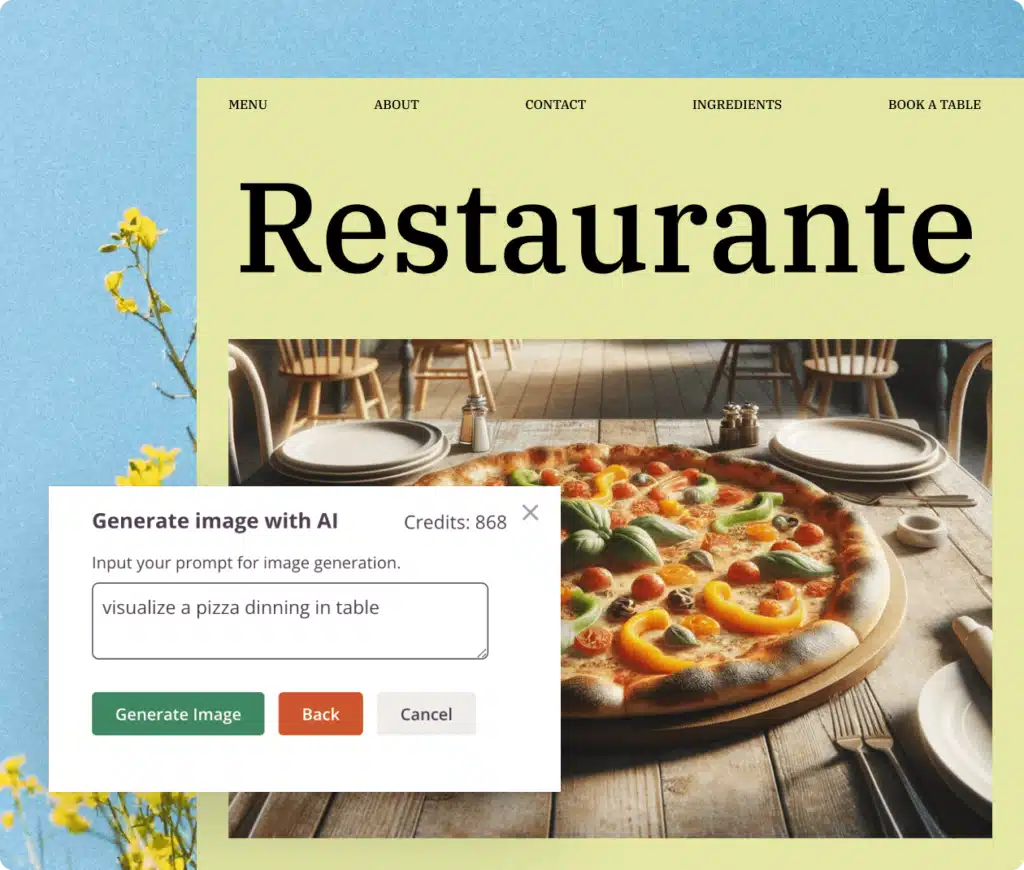
Over 4,500 5 Star Reviews
If you needed any more reasons to convince you that SeedProd is the best WordPress landing page builder, just check out their reviews.
The plugin is installed on over 1 million WordPress websites and has 4,500+ 5-star reviews on WordPress.com. With comments like these, it’s easy to see that you’re in safe hands.
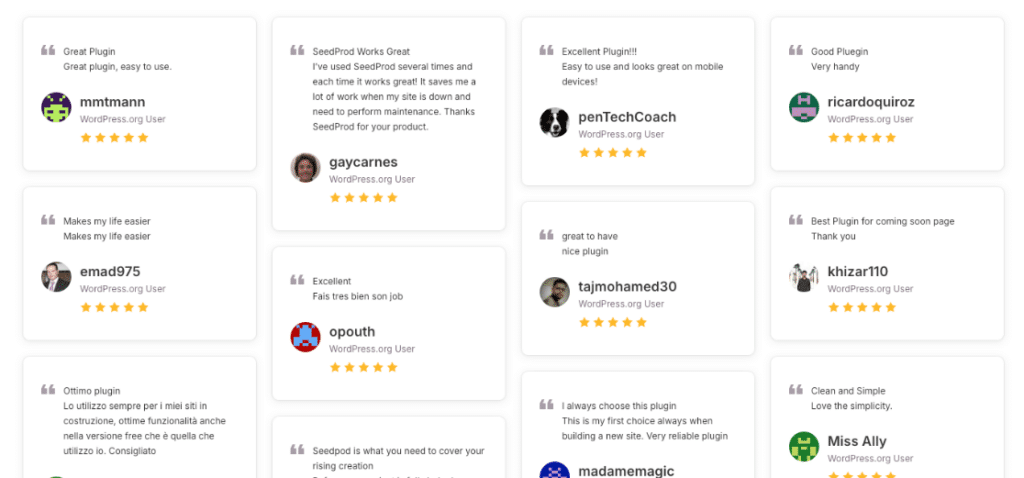
As well as excellent support, SeedProd offers extensive documentation, tutorials, and guides. Every feature is covered, so whatever your skill level, you can use the plugin with ease.
How much does SeedProd cost?
The fantastic thing about SeedProd is that there’s a pricing plan for any business size.
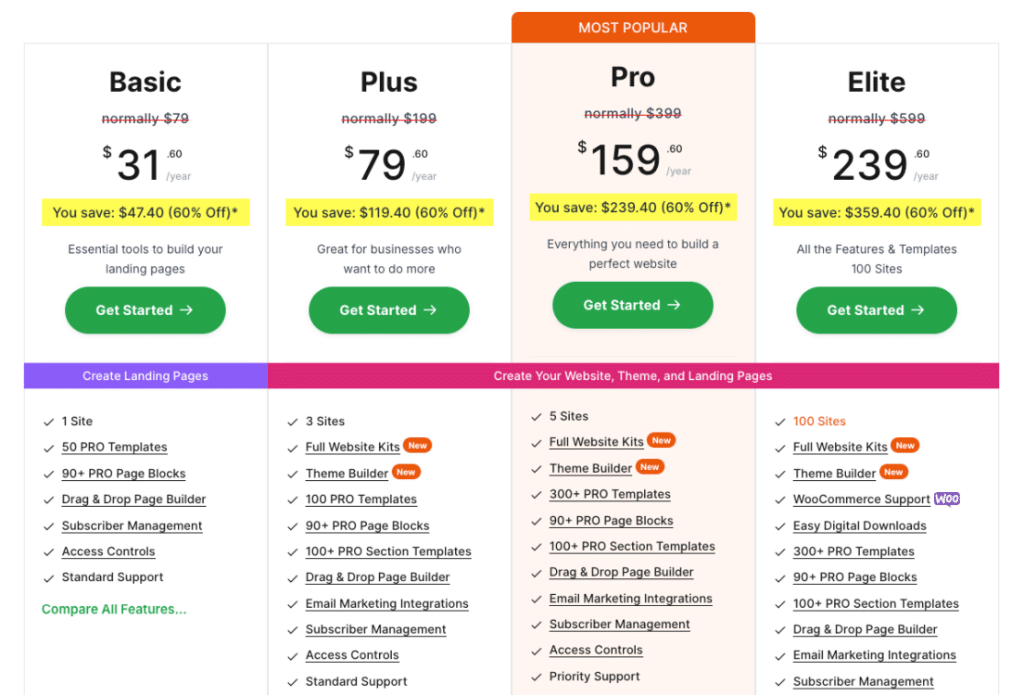
If you want to keep costs low, you use the free version of SeedProd, which has everything you need to create high-converting landing pages in WordPress.
You’ll want to get the Pro version of SeedProd if you need more templates, page blocks, website design kits, and all the best features for creating high-quality website pages.
Is SeedProd the best drag-and-drop landing page builder?
After thoroughly examining SeedProd’s features, performance, and user experience, I can confidently say it’s the best WordPress landing page and website builder available.
What makes SeedProd truly exceptional is its perfect balance of power and simplicity. It offers advanced capabilities like theme building, WooCommerce integration, and AI content generation without sacrificing ease of use. The intuitive drag-and-drop interface makes it accessible to beginners, while the advanced features provide everything professionals need.
Whether you’re building a simple landing page, a complex sales funnel, or a complete custom WordPress website, SeedProd delivers the tools you need without overwhelming you with unnecessary complexity.
That’s it!
I hope you liked this SeedProd review. You might also want to check out:
OptinMonster Review: Is it the best lead generation tool?
MonsterInsights vs. Google Analytics – What’s the Real Difference?
45+ Best WordPress Plugins (Many FREE)
Not using MonsterInsights yet? Get started today!
Finally, stay connected with us on YouTube for the latest Google Analytics and WordPress tips and tutorials.

I have bought SeedProd Elite after I read your review. I am relatively new to WordPress but have had some limited experience with other tools. I was under the impression that SeedProd would offer a relatively quick way to build a new custom theme for our website with an individual look and feel using drag and drop. That was indeed far from the truth. I worked several hours alone on trying to set up a simple logo block and have it look like we want to have it. The customization options are, to say the best, crude and not intuitive or not available at all or. Specific tutorials are missing – if you look up a specific problem you just find plain, general blah-blah about how easy everything is. Specific questions, like e.g. how to add a gradient background to the logo picture block are not answered – maybe I can only guess that they are not available at all. After a whole day of struggling I gave up. I would probably have achieved more by just coding the page manually.
We’re sorry to hear you’re facing some difficulties. Please reach out to the SeedProd support team who will be able to help with any specific questions. They could help you with these issues.