You’re spending thousands on PPC Ads, but your click-through rates are flat and your cost-per-click keeps climbing. Meanwhile, your competitors seem to easily capture the top ad positions for your best keywords.
The problem isn’t your budget or even your ads. It’s that you’re flying blind while your competition has a clear roadmap to success.
PPC competitor analysis is your secret weapon to turn the tables. When you understand exactly what your competitors are doing—their keyword strategies, ad copy secrets, and bidding tactics—you can outsmart them and claim your share of profitable clicks.
In this complete guide, I’ll show you step-by-step how to conduct a thorough PPC competitor analysis that reveals exactly what’s working for your rivals. You’ll discover proven methods to identify hidden opportunities, optimize your ad spend, and create campaigns that outperform the competition.
Table of Contents:
- What is PPC Competitor Analysis?
- Why PPC Competitor Analysis is Critical for Your Success
- How to Identify Your Real PPC Competitors
- Step-by-Step PPC Competitor Analysis Process
- Essential Tools for PPC Competitor Analysis
- Analyzing Competitor Keywords Like a Pro
- Decoding Competitor Ad Copy and Creative
- Landing Page Intelligence Gathering
- Tracking Your PPC Performance Against Competitors
- Common PPC Competitor Analysis Mistakes to Avoid
- Frequently Asked Questions
What is PPC Competitor Analysis?
PPC competitor analysis is the systematic process of researching and evaluating your competitors’ pay-per-click advertising strategies to improve your own campaign performance.
Think of it as reverse-engineering success. You’re looking under the hood of your competitors’ PPC engines to understand:
- Which keywords they’re targeting (and winning with)
- How much they’re likely spending on ads
- What ad copy messages resonate with your shared audience
- Which landing pages convert visitors into customers
- When and where they run their campaigns
But here’s what most people get wrong: PPC competitor analysis isn’t about copying your competition. It’s about finding the gaps they’ve missed and the opportunities they’ve overlooked.
When done correctly, this analysis becomes your competitive intelligence that guides smarter bidding, better targeting, and more effective ad creative.
Why PPC Competitor Analysis is Critical for Your Success
The PPC advertising world has become increasingly competitive. The average cost per click (CPC) across all industries has increased by 12.88% year-over-year, making every click more expensive than ever before.
Yet 65% of industries have seen an increase in conversion rates. This tells us that while PPC is getting more expensive, the campaigns that are properly optimized are still driving excellent results.
Here’s why competitor analysis is your key to joining the winners:
Discover Profitable Keywords You’re Missing
98% of PPC marketers use Google, 76% use Facebook, and 70% use Instagram for their advertising. That means you’re competing for attention on the same platforms.
Your competitors might be targeting high-converting keywords that you haven’t even considered. I’ve seen businesses discover entire keyword categories worth thousands in monthly revenue just by analyzing what their top competitors were bidding on.
Optimize Your Ad Spend for Better ROI
When you understand your competitors’ bidding strategies, you can make smarter budget decisions. If a competitor consistently bids high on certain keywords, there’s usually a good reason—those keywords are profitable for them.
On the flip side, if you notice competitors pulling back from keywords they used to target heavily, it might signal that those terms aren’t converting well anymore.
Improve Your Ad Copy Performance
The average click-through rate for Google search ads is 3.17%, but top-performing ads often achieve much higher rates. By analyzing your competitors’ most successful ad copy, you can identify messaging strategies that resonate with your target audience.
Look for patterns in their headlines, calls-to-action, and value propositions. What emotional triggers are they using? What benefits do they highlight most often?
Stay Ahead of Market Trends
Your competitors can serve as early indicators of emerging trends in your industry. If several competitors start using video ads or targeting new demographics, it might signal a shift in consumer behavior that you should capitalize on.
Benchmark Your Performance
Competitor analysis gives you realistic performance benchmarks. If your click-through rate is significantly lower than your competitors’, you know there’s room for improvement in your ad copy.
If your cost-per-click is much higher, you might need to refine your keyword targeting or improve your Quality Score.
Pro Tip: For every $1 spent on PPC, businesses typically see a $2 return on investment. If your campaigns aren’t hitting at least this benchmark, competitor analysis can help you identify what’s holding you back.
How to Identify Your Real PPC Competitors

Before you can analyze your competition, you need to know who you’re actually competing against. This isn’t always as obvious as you might think.
Direct vs. Indirect Competitors
Direct competitors: Offer the same products or services to the same target audience. These are the obvious ones—if you sell running shoes, other running shoe retailers are your direct competitors.
Indirect competitors: Might offer different solutions to the same problem your customers are trying to solve. For example, if you sell meal planning software, your indirect competitors might include grocery delivery services or cooking classes.
Both types matter for PPC analysis because they’re competing for your potential customers’ attention and ad clicks.
Read How to Master PPC Analysis: Best Tools, Metrics & Strategies to learn more.
Method 1: Search Your Target Keywords
The simplest way to identify PPC competitors is to search for your most important keywords on Google. Look at which ads appear above and below yours in the search results.
Make sure to:
- Search from different locations if you target multiple markets
- Search at different times of day to catch competitors with different ad schedules
- Use incognito mode to avoid personalized results
- Try variations of your keywords, including long-tail phrases
Method 2: Use Competitive Intelligence Tools
Tools like Semrush, SpyFu, Ubbersuggest, and Ahrefs can show you which domains are bidding on the same keywords as you.
You’ll often discover smaller competitors or new market entrants that don’t show up in obvious searches but are actively competing for your keywords.
Method 3: Analyze Your Website Traffic Sources
If you use Google Analytics, check your traffic sources to see which websites are referring visitors to your site. Some of these referrers might also be running PPC campaigns targeting similar audiences.
Check out our full guide on How to See Google Analytics Referral Traffic Sources.
Method 4: Monitor Industry Publications and Forums
Keep an eye on industry publications, forums, and social media groups where your target audience hangs out. Companies that advertise heavily in these spaces are likely running PPC campaigns as well.
Pro Tip: Don’t limit yourself to just 3-5 competitors. I recommend tracking at least 10-15 competitors for a comprehensive analysis. This gives you a broader view of the competitive landscape and helps you spot emerging trends.
Step-by-Step PPC Competitor Analysis Process
Now that you’ve identified your competitors, here’s my proven process for conducting a thorough PPC competitor analysis:
Step 1: Gather Basic Competitor Information
Start by creating a simple spreadsheet to track your findings. For each competitor, document:
- Company name and website URL
- Primary products/services
- Target audience (if known)
- Geographic markets they serve
- Estimated company size and budget
This baseline information helps you understand the context behind their PPC strategies.
Step 2: Analyze Their Keyword Strategy
Use tools like Semrush, SpyFu, Ubbersuggest, or Ahrefs to discover:
- Which keywords they’re bidding on
- Estimated monthly search volume for those keywords
- Approximate cost-per-click they’re paying
- How long they’ve been targeting specific keywords
- Their estimated monthly ad spend
Look for patterns in their keyword targeting. Are they focusing on brand terms, competitor terms, or general category keywords?
Check out these ressources:
How to Track Competitor Website Traffic and Ethically Steal It
How to Do Keyword Research for SEO: Quick-Start Guide
Step 3: Study Their Ad Copy
Collect examples of their ads across different keywords and campaigns. Pay attention to:
- Headlines and descriptions they use most frequently
- Calls-to-action that appear in multiple ads
- Special offers or value propositions they highlight
- Ad extensions they utilize (sitelinks, callouts, structured snippets)
Screenshot their ads or use the Ad History features in competitor analysis tools to track how their messaging evolves over time.
Step 4: Examine Their Landing Pages
Click through their ads to see where they’re sending traffic. Analyze:
- Page design and layout
- Headlines and main value propositions
- Forms and conversion elements
- Loading speed and mobile optimization
- Content quality and depth
Take screenshots of their landing pages for later reference. Notice how well their ad copy aligns with their landing page messaging.
Step 5: Monitor Their Ad Schedules and Budgets
Use Google Ads Auction Insights (if you’re competing in the same auctions) to see:
- When their ads appear most frequently
- How often you overlap in the same auctions
- Their impression share over time
- Position above rate (how often they outrank you)
Step 6: Track Their Performance Over Time
Set up regular monitoring to track changes in:
- New keywords they start targeting
- Ad copy variations they test
- Landing page updates
- Budget shifts between campaigns
Pro Tip: Perform this analysis monthly for your top 5 competitors and quarterly for your extended competitor list. This helps you spot trends and react quickly to strategic changes.
Essential Tools for PPC Competitor Analysis

The right tools make competitor analysis faster and more accurate. Here are the essential tools I recommend:
Free Tools
Google Ads Auction Insights
- Shows direct overlap with competitors in your auctions
- Tracks impression share and position metrics
- Completely free if you’re already running Google Ads
Best for: Understanding head-to-head competition on specific keywords
Google Keyword Planner
- Provides basic keyword and competition data
- Shows estimated cost-per-click ranges
- Free with a Google Ads account
Best for: Initial keyword research and bid estimates
Check out: How to Use Google Keyword Planner (A Step-by-Step Guide)
Meta Ad Library
- Shows all active ads on Facebook and Instagram
- Completely free and accessible to anyone
- Search by company name or keywords
Best for: Analyzing social media ad strategies
Paid Tools
Semrush (Starting at $129/month)
- Comprehensive keyword and ad copy analysis
- Historical data going back several years
- Tracks competitors across multiple search engines
Best for: Deep dive analysis and ongoing monitoring
SpyFu (Starting at $39/month)
- Specializes in PPC competitor intelligence
- Shows estimated competitor budgets and profitability
- Historical ad copy and keyword tracking
Best for: Budget-conscious teams wanting PPC-focused insights
Ahrefs (Starting at $99/month)
- Strong keyword analysis and content gap identification
- Excellent for combining SEO and PPC insights
- Robust backlink analysis for competitive intelligence
Best for: Teams handling both SEO and PPC
Ubersuggest (Starting at $29/month)
- Affordable option with solid competitor tracking
- Keyword suggestions and content ideas
- User-friendly interface for beginners
Best for: Small businesses and solopreneurs
Specialized Tools
iSpionage (Starting at $59/month)
- Focuses specifically on PPC ad monitoring
- Landing page analysis and testing suggestions
- Keyword effectiveness scoring
Best for: Campaign optimization and creative inspiration
AdBeat (Starting at $200/month)
- Specializes in display advertising analysis
- Track competitor ad placements and spending
- Creative performance insights
Best for: Display advertising campaigns
Pro Tip: Start with Google Ads Auction Insights and one paid tool like Semrush or SpyFu. You can always add more tools as your analysis needs become more sophisticated.
Analyzing Competitor Keywords Like a Pro
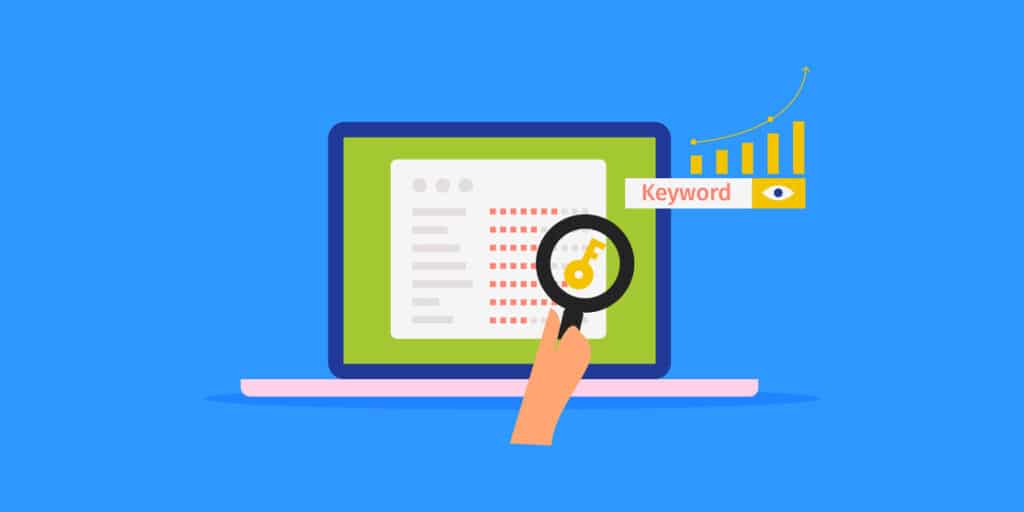
Keywords are the foundation of any PPC campaign. Understanding your competitors’ keyword strategies reveals their priorities and helps you identify opportunities.
What to Look for in Competitor Keyword Analysis
High-Volume, High-Intent Keywords: These are the money keywords in your industry. If multiple competitors are bidding on the same high-cost keywords consistently, there’s usually good reason—they’re profitable.
Long-Tail Keyword Opportunities: Look for longer, more specific phrases your competitors might be missing. These often have lower competition and higher conversion rates.
Branded vs. Non-Branded Split: Notice how much of their budget goes toward branded keywords (their own brand terms) versus generic category keywords. A heavy focus on branded terms might indicate they’re trying to protect market share.
Competitor Brand Terms: Some aggressive competitors bid on their rivals’ brand names. While this can be effective, it’s also expensive and potentially risky from a legal standpoint.
Step-by-Step Keyword Analysis Process
Step 1: Export Competitor Keyword Lists
Download your competitors’ full keyword lists from whatever tool you’re using. Most tools allow you to export this data to Excel or CSV format.
Step 2: Categorize Keywords by Intent
Group keywords into categories:
- Informational (how-to, what is, best practices)
- Commercial (reviews, comparisons, best)
- Transactional (buy, price, discount)
- Navigational (brand names, login, contact)
Step 3: Identify Keyword Gaps
Compare your competitor keyword lists with your own targeting. Look for:
- High-volume keywords you’re not targeting
- Long-tail variations of your existing keywords
- Seasonal keywords you might have missed
- New product or service categories
Step 4: Analyze Keyword Difficulty and Opportunity
For each keyword gap you identify, assess:
- Search volume potential
- Estimated cost-per-click
- Current competition level
- Relevance to your business goals
Step 5: Prioritize Your Keyword Opportunities
Create a scoring system based on:
- Search volume (higher = better)
- Relevance to your business (higher = better)
- Competition level (lower = better)
- Estimated cost-per-click (lower = better)
Decoding Competitor Ad Copy and Creative
Your competitors’ ad copy reveals what messages resonate with your shared audience. This intelligence can dramatically improve your own ad performance.
What Makes Ad Copy Analysis Valuable
The average click-through rate for Google search ads is 3.17%, but the best-performing ads often achieve rates of 5-10% or higher. Small improvements in your ad copy can have massive impacts on your campaign performance.
By analyzing winning ad copy from your competitors, you can:
- Identify emotional triggers that motivate clicks
- Discover value propositions that differentiate in your market
- Find calls-to-action that drive action
- Spot trends in messaging before they become mainstream
Elements to Analyze in Competitor Ads
Headlines and Descriptions
- What benefits do they lead with?
- Do they use numbers, statistics, or specific claims?
- How do they address pain points or desires?
- What tone do they use (urgent, professional, friendly)?
Calls-to-Action (CTAs)
- What action words do they use most often?
- Do they create urgency (“Limited time,” “Today only”)?
- How specific are their CTAs (“Get a quote” vs. “Get your free quote in 30 seconds”)?
Value Propositions
- What makes them different from competitors?
- What guarantees or promises do they make?
- How do they position pricing (affordable, premium, free trial)?
Ad Extensions
- Which sitelinks do they prioritize?
- What callout extensions highlight their key benefits?
- Do they use structured snippets to showcase product categories?
Landing Page Intelligence Gathering
Your competitors’ landing pages reveal their conversion strategies and can inspire improvements to your own pages.
What to Analyze on Competitor Landing Pages
Page Structure and Layout
- How do they organize information on the page?
- What’s above the fold versus below?
- How much content do they include?
- Do they use single-page or multi-step forms?
Value Proposition and Messaging
- How does their landing page message align with their ad copy?
- What’s their primary headline and subheadline?
- How do they address visitor concerns or objections?
Conversion Elements
- Where do they place their forms or call-to-action buttons?
- What information do they ask for in forms?
- Do they use trust signals like testimonials, reviews, or security badges?
- What incentives do they offer (free trials, discounts, bonuses)?
Read: Landing Page Best Practices to Maximize Conversions (Tested)
Landing Page Intelligence in Action
Form Optimization: If successful competitors use shorter forms, consider reducing your form fields. If they use longer forms, they might have found that more qualified leads justify lower conversion rates.
Trust Signal Strategies: Notice what trust elements competitors emphasize. Customer logos, testimonials, security badges, and money-back guarantees all serve different purposes.
Content Depth Testing: Some competitors use long-form landing pages with detailed information, while others prefer short, focused pages. Test both approaches to see what works for your audience.
Mobile Experience Benchmarking: With mobile devices generating over 60% of global web traffic, mobile-optimized landing pages are essential. Use competitor mobile experiences as benchmarks for your own pages.
Pro Tip: Don’t just analyze competitor landing pages once—check them quarterly. Landing pages that convert well get optimized continuously, so you’ll see evolution in their design and messaging over time. Also, remember to always A/B test your landing pages against competitor-inspired variations.
Tracking Your PPC Performance Against Competitors
Here’s the thing about competitor analysis: it’s only valuable if you can measure whether your optimizations actually work. You might discover amazing strategies from your competitors, but without proper ads tracking, you’ll never know if implementing those strategies improved your results.
Understanding which ads drive actual business results is crucial for optimizing your PPC campaigns based on competitor insights. If you run a WordPress site, there’s an easy way to set this up that doesn’t require any technical expertise.
Why Tracking PPC Conversions is Critical
When you implement changes based on competitor analysis, conversion tracking helps you:
- Identify which competitor-inspired optimizations actually work for your business
- Calculate your actual return on investment after making strategic changes
- Make data-driven decisions about which competitor strategies to continue pursuing
- Optimize campaigns for better performance based on real results, not assumptions
In short, proper tracking helps you spend less to get more from your competitor intelligence.
Using MonsterInsights to Track PPC Conversions
MonsterInsights is the most popular Google Analytics plugin for WordPress, and it makes PPC tracking straightforward with its PPC Ads Tracking addon. This is especially valuable when you’re testing strategies learned from competitor analysis.
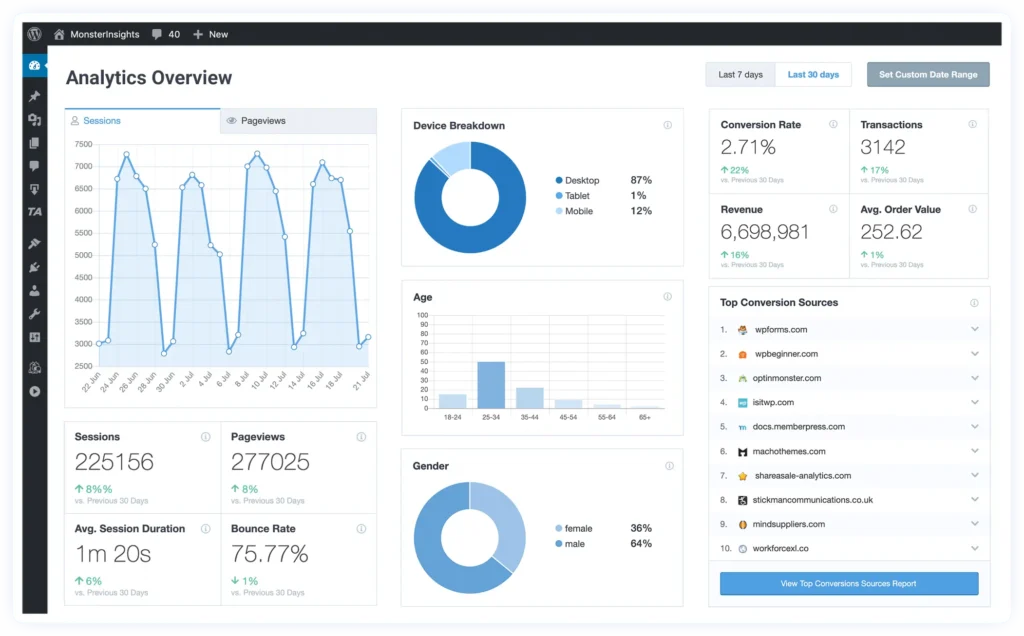
With MonsterInsights, you can:
- Connect Google Ads, Microsoft Advertising (Bing Ads), and Meta Ads in one place
- Enable conversion tracking without touching any code
- View conversion data alongside other traffic sources in your WordPress dashboard
- See which campaigns drive the most revenue (for eCommerce sites)
- Track the performance impact of competitor-inspired changes
Quick Setup Guide for PPC Tracking
Setting up proper tracking is easier than you might think. First, grab MonsterInsights at the Pro level or above. Then:
- Install and activate the MonsterInsights plugin from your WordPress dashboard
- Connect MonsterInsights to Google Analytics following the simple setup wizard
- Install the PPC Ads Tracking addon from your MonsterInsights dashboard
- Add your advertising accounts in MonsterInsights conversion settings by entering the appropriate tracking IDs and conversion labels
This setup eliminates the need to manually add tracking code to your site or use Google Tag Manager, making it much easier to implement and maintain PPC conversion tracking.
Common PPC Competitor Analysis Mistakes to Avoid
I’ve seen many businesses make costly mistakes in their competitor analysis. Here are the most common pitfalls and how to avoid them:
Mistake 1: Copying Instead of Learning
The Problem: Directly copying competitor ads, keywords, or landing pages without understanding why they work.
Why It Backfires: What works for your competitor might not work for you due to different audiences, budgets, or business models. Plus, Google penalizes identical or very similar ads.
The Fix: Use competitor intelligence as inspiration, not a template. Understand the principles behind their success and adapt them to your unique value proposition.
Mistake 2: Only Analyzing Direct Competitors
The Problem: Focusing solely on obvious competitors while ignoring indirect competitors or new market entrants.
Why It Backfires: You miss opportunities and threats from unexpected sources. Some of your best keyword opportunities might come from analyzing businesses in adjacent industries.
The Fix: Cast a wide net in your initial analysis. Include indirect competitors, companies targeting similar audiences, and even businesses in related industries.
Mistake 3: One-Time Analysis Instead of Ongoing Monitoring
The Problem: Conducting competitor analysis once and never updating it.
Why It Backfires: PPC strategies change rapidly. Competitors test new ads, adjust bids, and shift strategies based on performance. Your analysis becomes outdated quickly.
The Fix: Set up monthly monitoring for your top 5 competitors and quarterly reviews for your extended competitor list. Use alerts in tools like Semrush to notify you of major changes.
Mistake 4: Ignoring Small or Local Competitors
The Problem: Only analyzing large, well-known competitors while overlooking smaller players.
Why It Backfires: Small competitors often find profitable niches or use innovative strategies that larger companies haven’t adopted yet. They might be outperforming you in specific markets or keywords.
The Fix: Include smaller competitors in your analysis, especially those serving your specific geographic markets or niche audiences.
Mistake 5: Focusing Only on Keywords and Ignoring Ad Copy
The Problem: Spending all your time on keyword analysis while barely looking at ad copy and landing pages.
Why It Backfires: Keywords get you into the auction, but ad copy wins the clicks. Even with perfect keywords, poor ad copy will result in low click-through rates and high costs.
The Fix: Allocate equal time to analyzing keywords, ad copy, and landing pages. All three elements must work together for campaign success.
Mistake 6: Not Considering Budget Differences
The Problem: Trying to compete directly with competitors who have much larger budgets.
Why It Backfires: Large competitors can afford to bid on expensive, competitive keywords that might not be profitable for smaller businesses.
The Fix: Focus on long-tail keywords, geographic niches, or time-based opportunities where smaller budgets can still compete effectively.
Mistake 7: Analyzing Without Taking Action
The Problem: Collecting lots of competitor data but never implementing insights in your own campaigns.
Why It Backfires: Analysis without action provides no value. Your competitors continue to outperform you while you sit on valuable intelligence.
The Fix: Create an action plan for every analysis session. Prioritize 3-5 immediate changes you can make based on your findings.
Pro Tip: Keep a “competitor insights” document where you track successful strategies you’ve learned from competitors and how you’ve adapted them for your own campaigns. This creates a valuable knowledge base over time.
That’s it!
I hope you got a good sense of how PPC competitor analysis work. If you liked this article, you might also want to check out these other ressources:
What is PPC Marketing? Complete Guide for Beginners
How to Link Google Ads to Google Analytics (Step by Step)
Guide: Google Ads Reports in Google Analytics (GA4)
How to Track Meta (Facebook) Ads in Google Analytics Easily
Not using MonsterInsights yet? Get started today!
Finally, stay connected with us on YouTube for the latest Google Analytics and WordPress tips, updates, and tutorials.
Frequently Asked Questions
How often should I perform PPC competitor analysis?
I recommend doing a comprehensive competitor analysis monthly for your top 5 competitors and quarterly for your extended competitor list. However, you should monitor basic metrics like impression share and auction overlap weekly through Google Ads Auction Insights.
Set up automated alerts in tools like SEMrush or SpyFu to notify you immediately when competitors make significant changes to their strategies.
Can I use the same keywords as my competitors?
Absolutely! There’s nothing wrong with targeting the same keywords as your competitors—that’s normal in PPC advertising. However, don’t just copy their entire keyword list without understanding why those keywords work for them.
Focus on keywords that align with your business goals and budget. Sometimes competitors target keywords that aren’t profitable for them but might work for your business model.
How do I know if my competitors are outperforming me?
Use Google Ads Auction Insights to compare key metrics like impression share, overlap rate, and position above rate. If competitors consistently have higher impression share or outrank you frequently, they’re likely outperforming you.
You can also benchmark your click-through rates, conversion rates, and cost-per-click against industry averages and estimated competitor performance using tools like WordStream’s industry benchmarks.
What’s the best free tool for PPC competitor analysis?
Google Ads Auction Insights is the best free tool because it shows you direct competition data from your actual auctions. It’s only available if you’re running Google Ads campaigns yourself.
Meta Ad Library is also excellent for analyzing Facebook and Instagram ads—it’s completely free and shows all active ads from any advertiser.
For keyword research, Google Keyword Planner provides basic competition data, though the insights are limited compared to paid tools.
Should I bid on my competitors’ brand names?
This is a complex decision that depends on your industry, budget, and risk tolerance. Bidding on competitor brand names can be effective but is also expensive and potentially risky.
Before doing this, research your industry’s norms and consult with legal counsel if necessary. Some industries have unwritten agreements to avoid this practice, while others embrace aggressive competitive bidding.
