Many website owners run Google Ads to bring in more traffic but track that traffic separately in Google Analytics. This siloed approach means you’re missing out on valuable insights! When you link these two powerful tools together, you’ll see the complete picture of how your ads are performing.
Linking Google Ads to Google Analytics helps you track what happens after someone clicks on your ad. Are they buying your products? Signing up for your newsletter? Or are they bouncing right away? When you connect the two platforms, you’ll finally get answers to these questions and be able to make your ads work harder for you.
In this guide, I’ll walk you through exactly how to link Google Ads to Google Analytics 4. I’ll also show you how to set up conversion tracking on WordPress sites (both for eCommerce and other types of businesses). Plus, I’ll share how MonsterInsights can make this whole process super simple.
Let’s go!
Table of Contents
Link Google Ads to Google Analytics: Video Walkthrough
Why link Google Ads to Google Analytics?
Google Ads (formerly Google AdWords) is where you create and manage your paid ads, while Google Analytics tracks what visitors do on your website. When these two tools aren’t talking to each other, you’re only seeing half the story.
Think about it like this: Google Ads can tell you how many people clicked on your ad, but it can’t tell you what they did afterward. Did they browse around? Did they make a purchase? Did they fill out your contact form? Google Analytics knows all these details but doesn’t know which visitors came from which ads.
When you link Google Ads to Google Analytics, you get the full picture. You can track important metrics like:
- Return on Ad Spend (ROAS): See exactly how much money you’re making from each dollar spent on ads
- Impressions and Clicks: Know how many people see and click on your ads
- Cost per Click: Track how much you’re paying for each visitor
- Key Events (Conversions): See when ad visitors complete important actions on your site
- Engagement Rate: Find out if your ad visitors are actually engaged with your content
- Add to Carts & Abandoned Checkouts: Track eCommerce behaviors like add to cart events from ad traffic
The first three metrics come from Google Ads, while the last three come from Google Analytics. When you link the accounts, you can see all of this information in one place.
Now, let’s connect these tools so you can start getting these insights!
Tutorial: Link Google Ads to Google Analytics
Just follow these steps to link both of Google’s tools in no time.
To link Google Ads and Google Analytics in GA4, start by choosing the correct property:
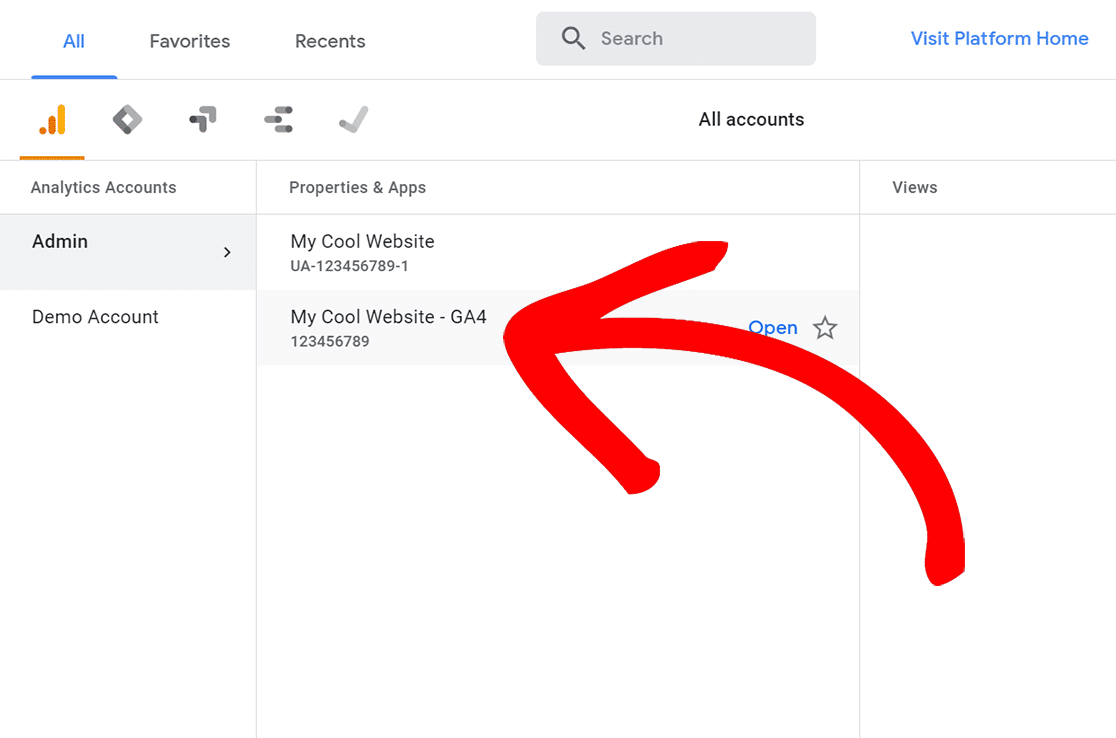
Then head to Admin:
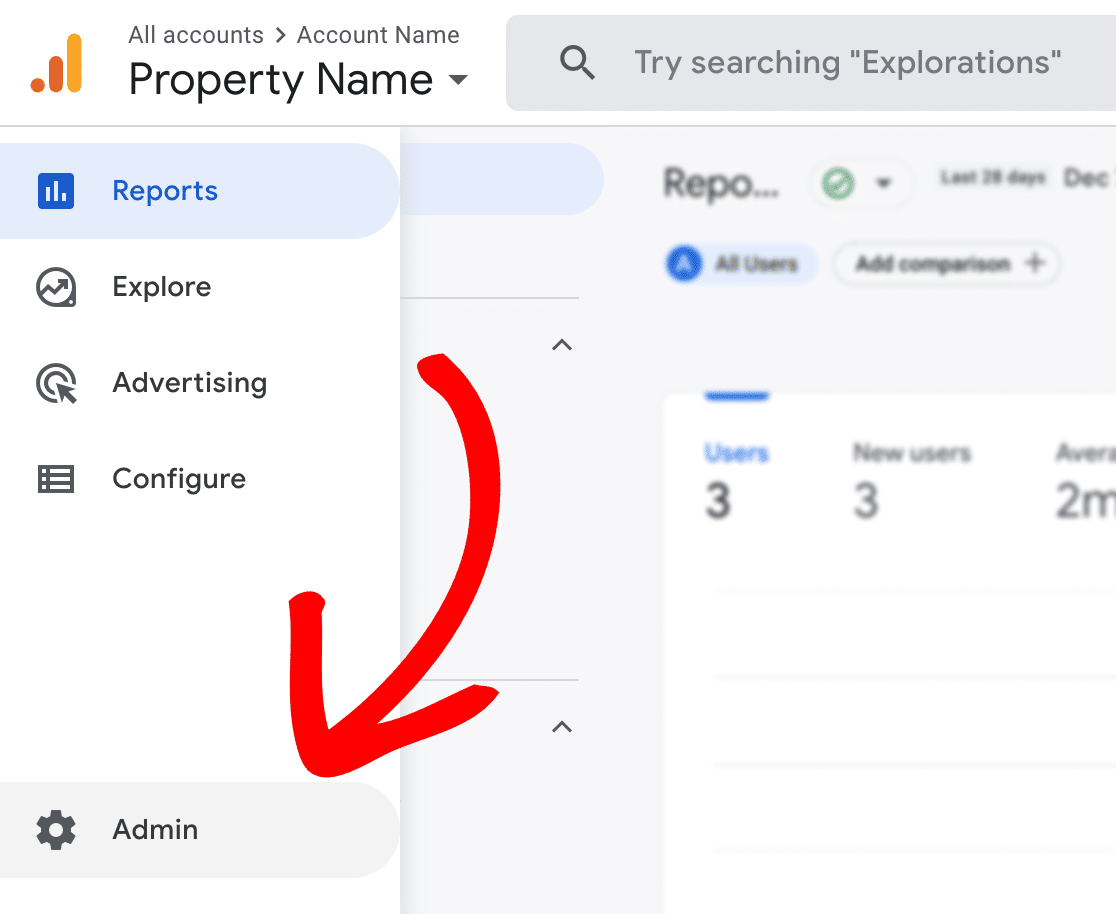
In the middle column, select Google Ads Links:
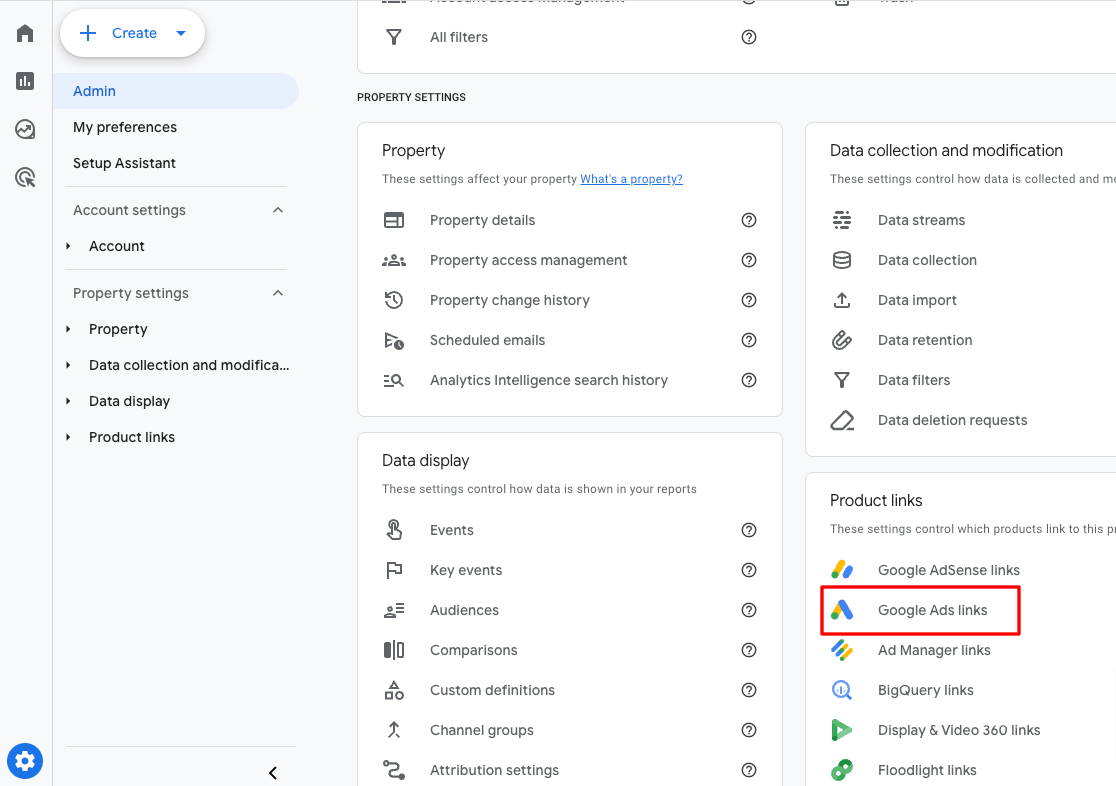
Next, click the blue Link button:
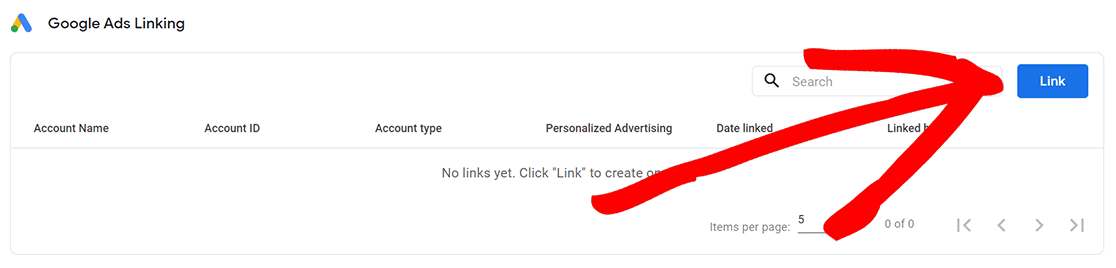
Now, click the Choose Google Ads accounts text:
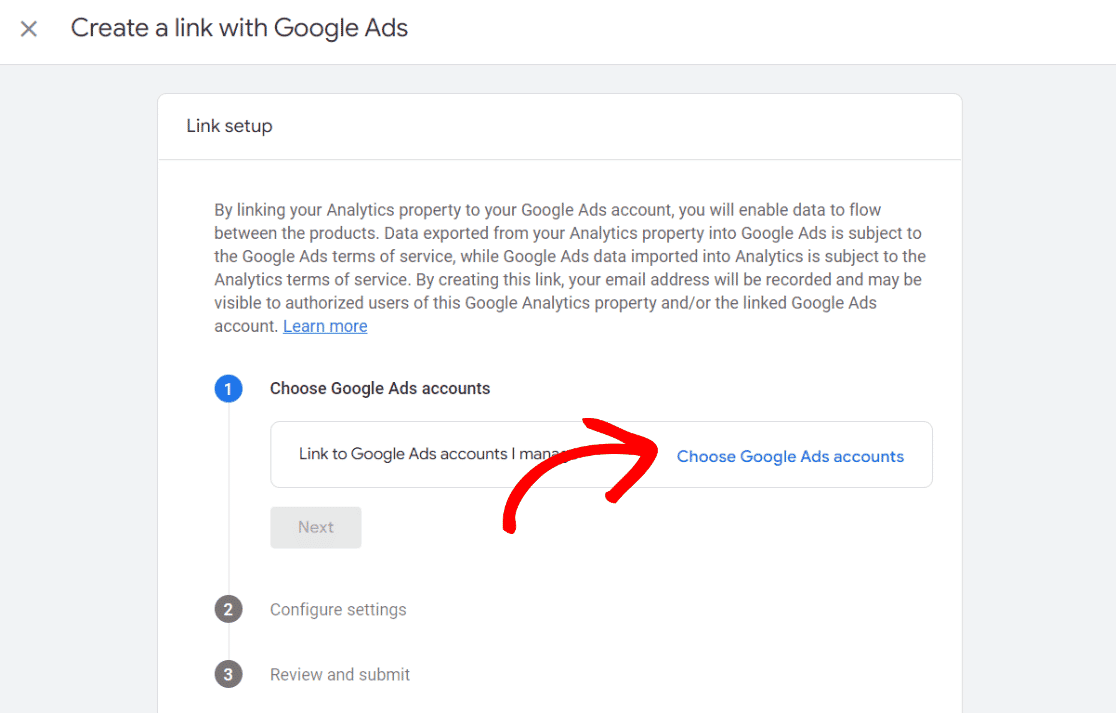
On the next screen, choose which account(s) to link with and click Confirm:
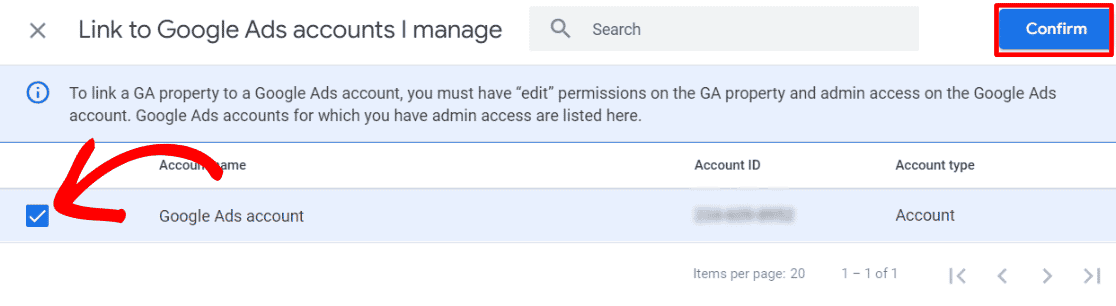
Now, verify you’ve got the right account and click Next:
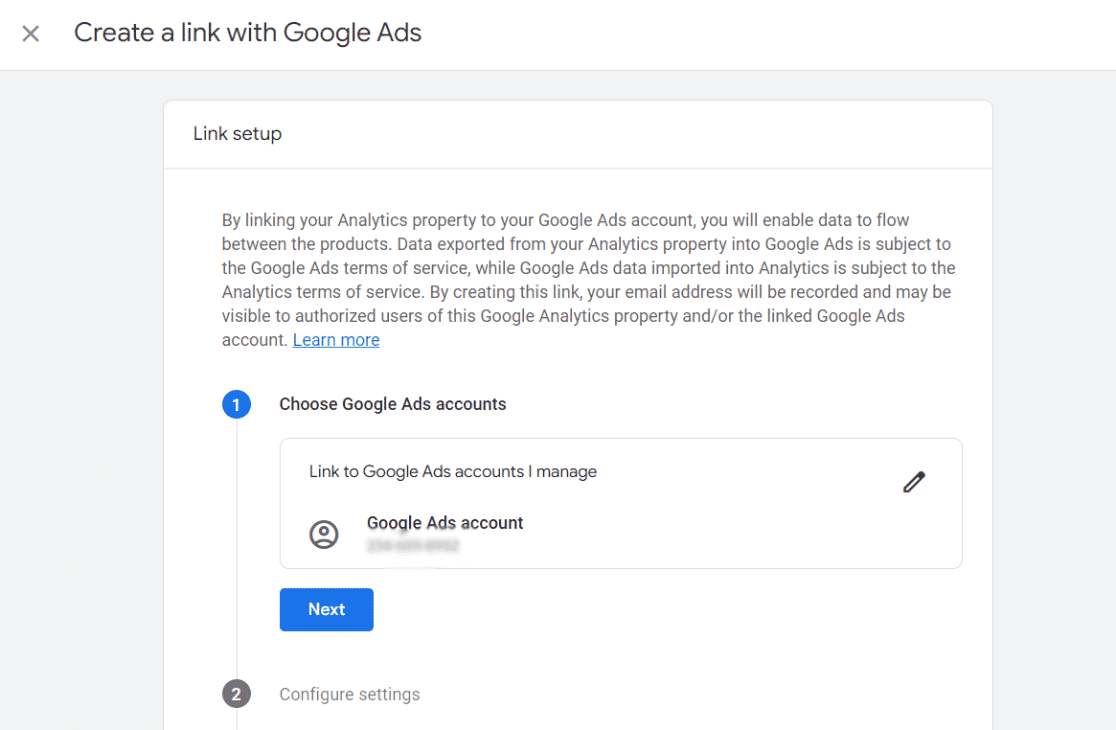
Then, you’ll be asked if you want to leave personalized advertising on. This can be changed any time after setup.
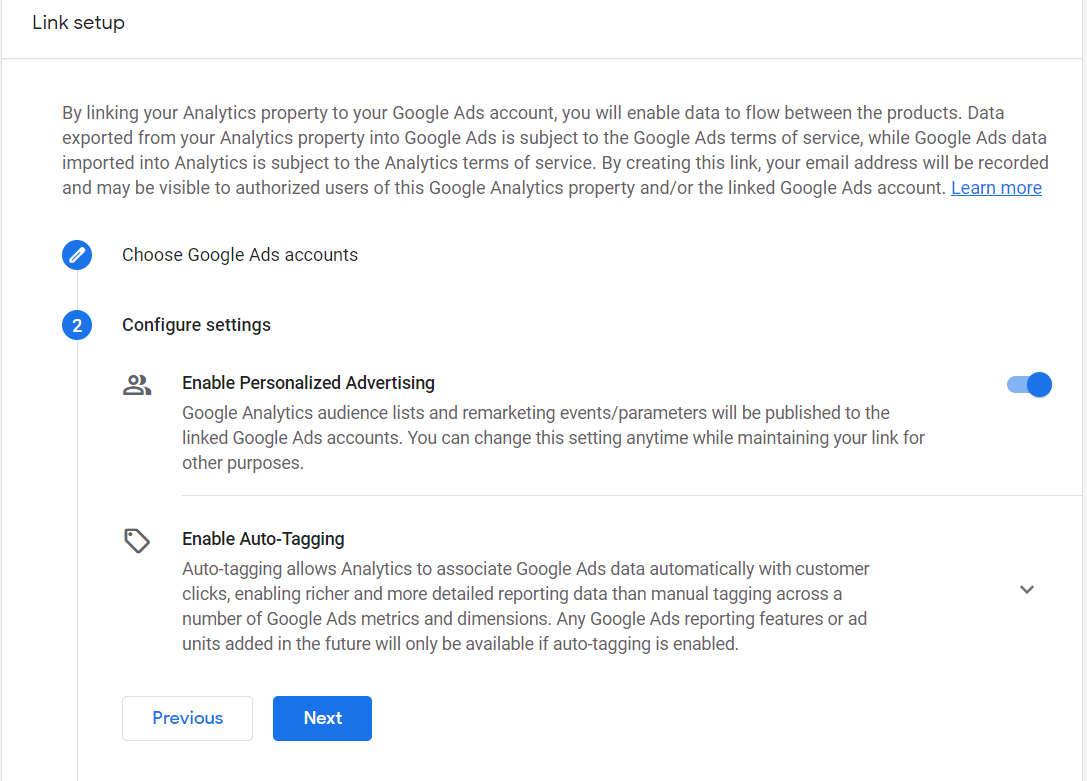
Click Next, then Submit.
Congrats! Your accounts are now linked.
Tracking Google Ads Conversions in Google Analytics
Now, I’ll show you how to make sure you have Google Ads tracking set up on your WordPress site, so that your connection between Google Ads and Google Analytics provides you with important data about your visitors.
First, let’s take a look at the instructions for an eCommerce site.
WordPress eCommerce Google Ads Conversion Tracking
WordPress eCommerce website owners, do you want an easy way to track your Google Ads conversions? If you have a WooCommerce, Easy Digital Downloads, MemberPress, LifterLMS, or GiveWP store, you can easily and quickly set up Google Ads conversion tracking without messing with any code.
Step 1: Install MonsterInsights WordPress Plugin
The first thing you’ll need to do is install and activate MonsterInsights on your website. It’s the best Google Analytics plugin for WordPress.
With MonsterInsights, you can set up Google Analytics on your website without editing code. Plus, the plugin can set up advanced tracking features like eCommerce tracking, affiliate link click tracking, outbound link click tracking, form conversion tracking, and much more with just a couple of clicks.
Head to the Pricing page and choose the Pro license, then download and install MonsterInsights.

After the plugin is active, you’ll connect Google Analytics to your site. Using the MonsterInsights step-by-step wizard, there’s no need to hire a developer or touch a single line of code to set up Google Analytics on WordPress.
For the full MonsterInsights setup instructions, follow our guide on how to set up Google Analytics on your WordPress site.
Step 2: Install PPC Ads Tracking Addon and Connect Google Ads
The next step is to install the MonsterInsights PPC Ads Tracking add-on. To use the addon, you’ll need a MonsterInsights Pro or higher plan.
To install the addon, go to Insights » Addons » PPC Tracking and click Download & Activate.
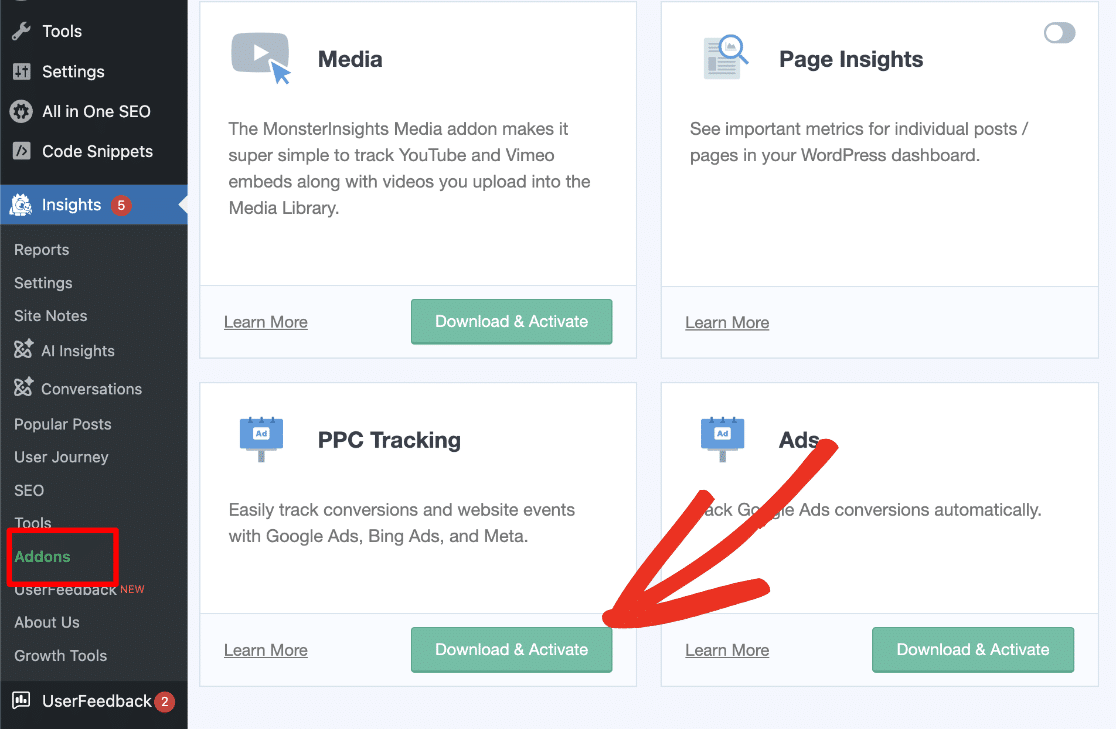
Once the plugin is active, you can enter the Google Ads Conversion ID and Conversion Label, and MonsterInsights will automatically track your Ads conversions. There is no need to insert any code on your website manually.
Just navigate to Insights » Settings » Conversions and go to PPC Ads Pixel Tracking. Enter your Google Ads ID under the Conversion ID and your Conversion Label for purchases in the Conversion Label field.
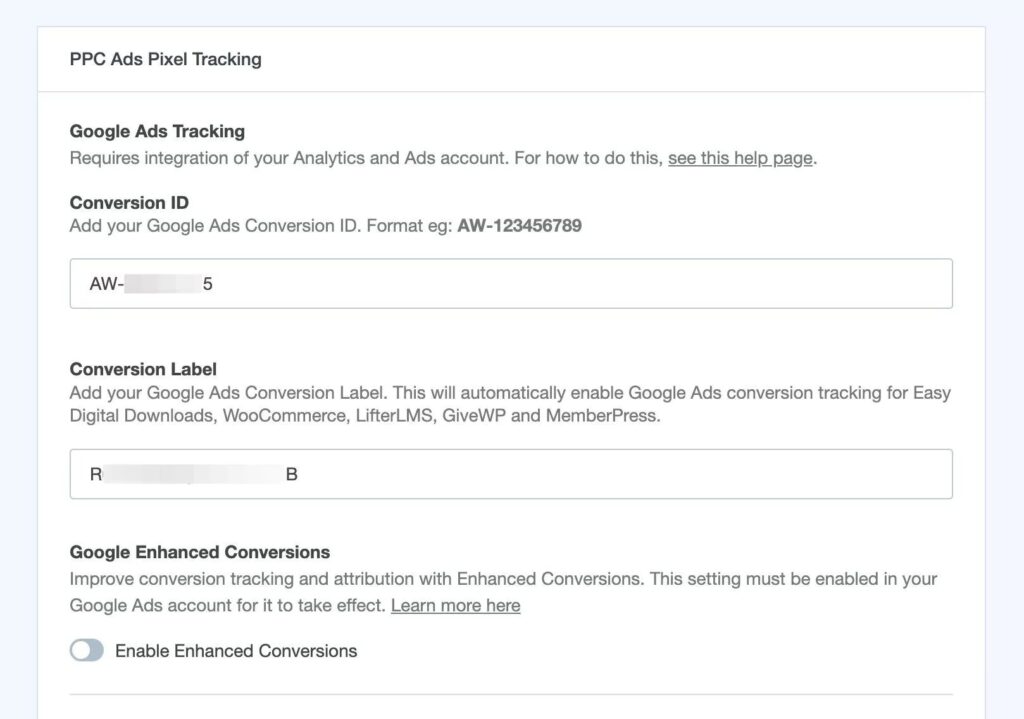
That’s it! You’ve got eCommerce Google Ads conversion tracking all setup and ready to go.
For a full tutorial on Google Ads conversion tracking, including where to find your Conversion ID and Conversion Label, read How to Use Google Analytics for Google Ads Conversion Tracking.
Tracking All Other Google Ads Conversions
Not every website that needs Google Ads conversion tracking is an eCommerce site. What do you do if you need to track, say, a form submission?
For that, you can still use MonsterInsights to insert your Conversion ID on all of your pages. However, you’ll need to insert your own conversion label on your conversion page (like a thank you page, for example). Luckily, there’s a free and easy way to do that: with WPCode.
WPCode is the best plugin for inserting code snippets on your site. Just set up a new snippet with your conversion label, then toggle the tab to enable conditional logic and choose which page the snippet should appear on:
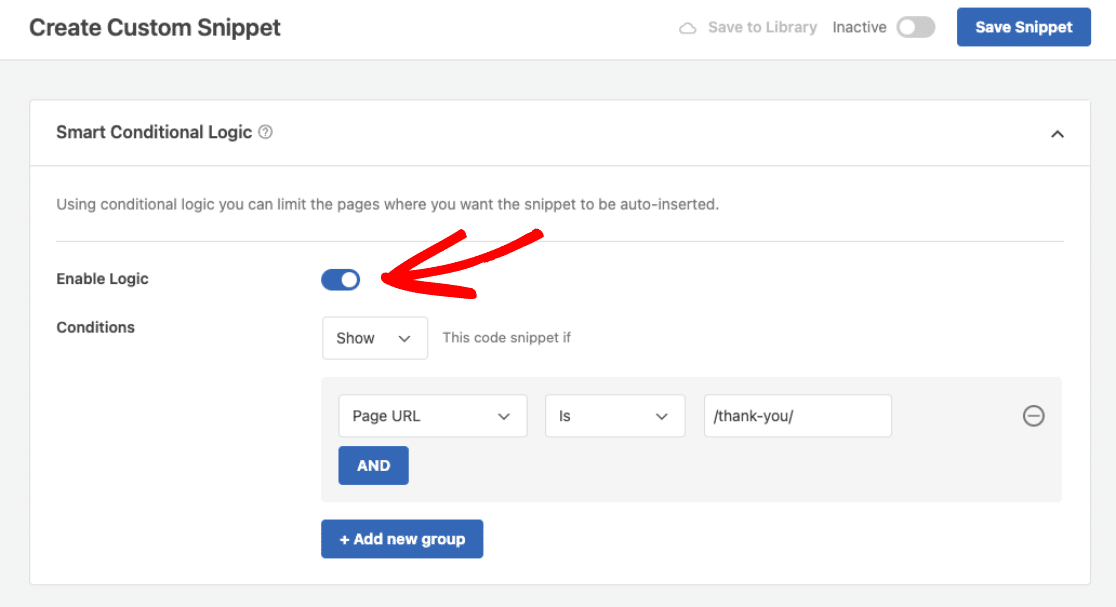
For more instructions on using Smart Conditional Logic in WPCode, check out their conditional logic guide.
Get ALL the Analytics You Need to Grow
Want even more analytics to help you grow your business? That’s why we created MonsterInsights. Not only is it a powerful analytics tool that helps collect and interpret important data from your Google Analytics account, but it’s also incredibly simple to use.
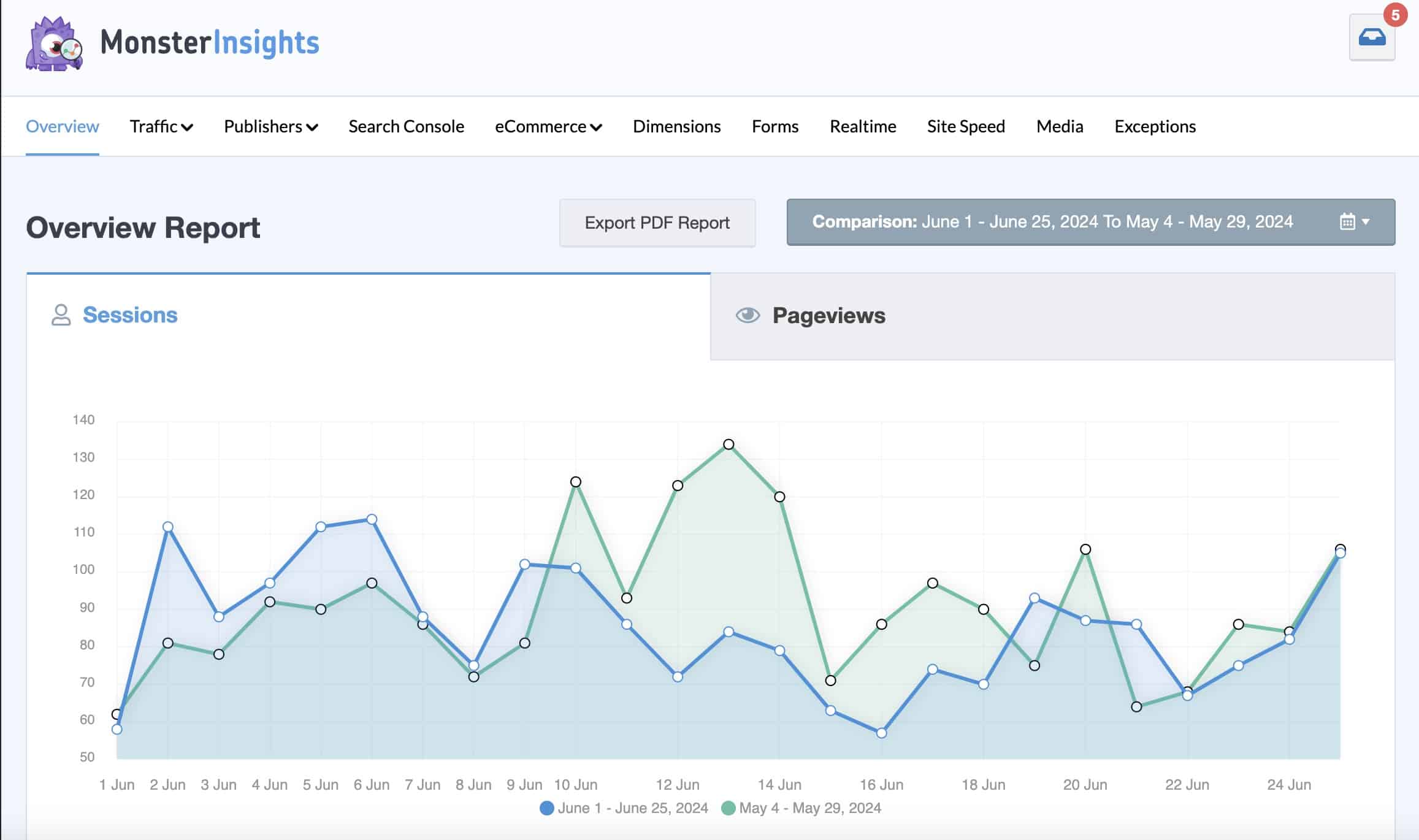
To make the most of your paid and organic campaigns and use the results to grow your business, we recommend using MonsterInsights to help:
- Easily set up Google Analytics in WordPress and start tracking key metrics to help you make data-driven decisions
- Add eCommerce tracking to your eCommerce store to get eCommerce data delivered to your WordPress dashboard
- Track any WordPress form plugin using the MonsterInsights Forms Addon
- Take a step toward GDPR compliance by installing the EU Compliance Addon
- Get important reports right inside your WordPress dashboard, like Campaigns, Channels, Social Media, and much more
- Take notes about your campaigns right on your traffic graph in your dashboard with Site Notes
- And much more!
Get started with MonsterInsights now.
And that’s it!
You now know how to use Google Analytics with Google Ads, so you can maximize your advertisement efforts and convert more site visitors into customers.
We hope you liked our article on how to connect Google Analytics with Google Ads. You might also want to check out:
How to Track Link Clicks in Google Analytics 4 and WordPress
How to See Google Analytics Keywords for Your Website
10 Best Ways to Measure SEO Performance in Google Analytics
Not using MonsterInsights yet? What are you waiting for?
Finally, don’t forget to follow us on YouTube for more helpful reviews, tutorials, and Google Analytics tips.
FAQ About Linking Google Ads to Google Analytics
How do I connect Google Ads to Google Analytics?
To connect Google Ads to Google Analytics, go to your Google Analytics Admin section, click on “Google Ads Links” in the Property column, click the blue “Link” button, select your Google Ads account, and follow the prompts to complete the connection. For WordPress sites, using MonsterInsights can simplify this process and provide additional tracking benefits.
What happens when you link Google Ads to Google Analytics?
When you link Google Ads to Google Analytics, you’ll see your Google Analytics metrics (like bounce rate, pages per session, and conversions) in your Google Ads account. You’ll also see Google Ads data (like cost, clicks, and impressions) in your Google Analytics reports. This gives you a complete view of your advertising performance and helps you optimize campaigns based on actual user behavior.
Can I link multiple Google Ads accounts to one Google Analytics property?
Yes! You can link as many Google Ads accounts as you need to your Google Analytics property. When you’re setting up the link, you’ll see all your available accounts and can select multiple ones. This is especially useful for agencies or businesses managing several ad accounts.
How long does it take to link Google Ads to Google Analytics?
The actual linking process only takes a few minutes to complete. However, it typically takes 24-48 hours for data to start appearing in both platforms after linking. Don’t worry if you don’t see integrated data right away – it takes a little time for Google to start sharing the information between platforms.
Do I need admin access to link Google Ads and Google Analytics?
Yes, you need admin access to both your Google Ads and Google Analytics accounts to establish the link between them. If you don’t have access to both, you’ll need to work with whoever manages the other account to set up the link. In Google Analytics, you need Edit permission at the property level, and in Google Ads, you need Administrative access.
Will linking Google Ads to Google Analytics affect my historical data?
No, linking only affects new data going forward. Your historical data will stay exactly the same, and you won’t be able to see Google Analytics data in your Google Ads account for the time before you linked them. The integration will only begin sharing data from the point when the accounts are linked.
What is the benefit of linking Google Ads and Google Analytics?
The main benefits include: seeing which ads drive valuable traffic and conversions, understanding user behavior after ad clicks, importing Google Analytics data into Google Ads, creating remarketing lists based on Analytics data, and getting enhanced reporting capabilities. This integration helps you optimize ad spend and improve ROI by basing decisions on complete user journey data.

This doesn’t actually tell where to find the “Conversion ID” 🤔
Hey Avdi! Thanks for pointing that out – you can find it in this article: https://www.monsterinsights.com/how-to-use-google-analytics-for-adwords-conversion-tracking/
I didn’t find anything about the Google Ads enhanced conversion. Does MonsterInsights manage this feateur ?
Hey there – yes, to use enhanced conversions with Google Ads, flip the switch in the PPC addon. Here are the instructions: https://www.monsterinsights.com/docs/how-to-enable-enhanced-conversions-in-google-analytics/