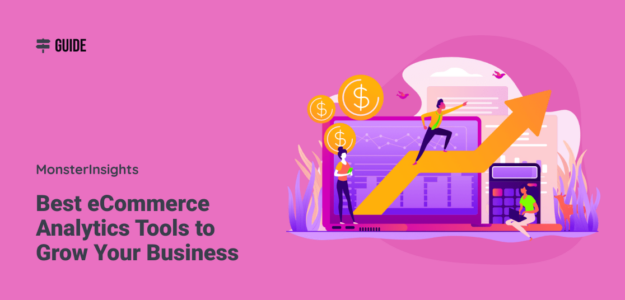Running a successful eCommerce store means making smart, data-driven decisions every single day. But how do you track the right eCommerce metrics? The answer lies in using the right eCommerce analytics tools.
With proper analytics, you can track everything from total revenue and conversion rates to customer behavior and product performance. But with so many analytics tools available, choosing the right ones for your store can feel overwhelming.
That’s why I’ve tested and reviewed the top eCommerce analytics platforms to help you make the best decision for your business, and I’m sharing them with you today.
Table of Contents:
How to Choose the Right eCommerce Analytics Tool
Before diving into our recommendations, let’s quickly cover what you should look for in an eCommerce analytics tool:
Essential Features: Look for tools that track revenue, conversion rates, product performance, customer lifetime value, and sales funnels. These metrics are crucial for understanding your store’s health.
Integration Capabilities: Your analytics tool should integrate seamlessly with your eCommerce platform, whether that’s WooCommerce, Shopify, or another solution.
Ease of Use: Complex dashboards won’t help if you can’t understand the data. Choose tools with clear, actionable insights that don’t require a data science degree.
Privacy Compliance: With GDPR and other privacy laws, make sure your chosaen tool offers compliance features to protect customer data.
Scalability: Pick tools that can grow with your business, from startup to enterprise level.
Now, let’s explore the best eCommerce analytics tools that’ll help you grow your online store.
7 Best eCommerce Analytics Tools
1. MonsterInsights
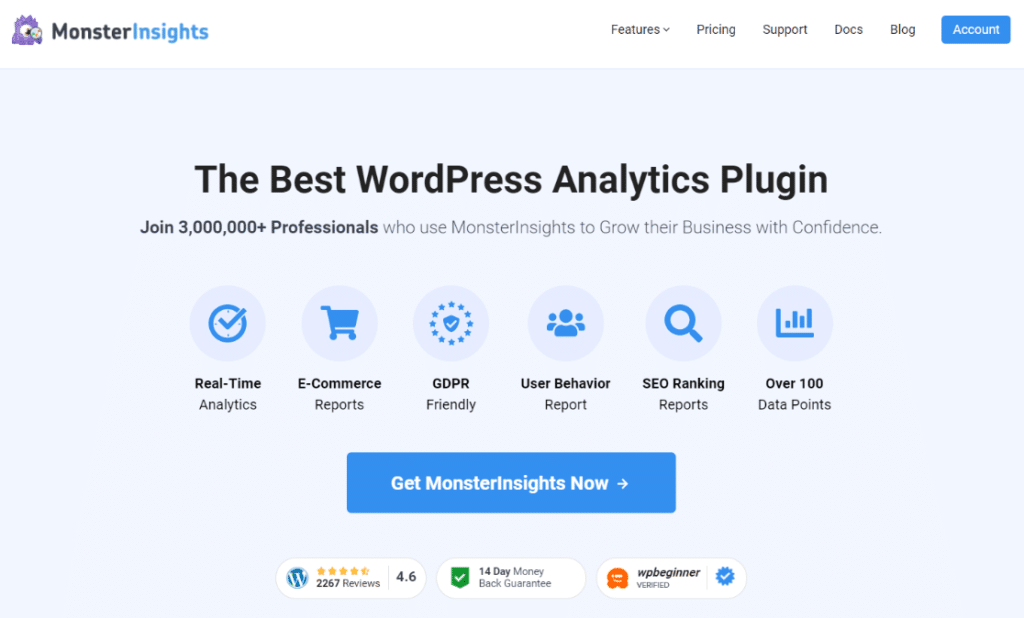
If you’re running a WordPress eCommerce site, MonsterInsights is absolutely essential. It’s the best Google Analytics plugin for WordPress, making it incredibly easy to set up advanced eCommerce tracking without any coding knowledge.
MonsterInsights transforms the complex world of Google Analytics into simple, actionable reports right inside your WordPress dashboard:

You can see your most important eCommerce metrics at a glance, including revenue, conversion rates, top products, and traffic sources.
Here’s what makes MonsterInsights special for eCommerce stores:
- One-Click eCommerce Setup: Automatically detects and configures tracking for WooCommerce, Easy Digital Downloads, MemberPress, and other platforms
- Advanced Tracking Made Simple: Set up product views, add-to-cart events, checkout tracking, and revenue reporting with just a few clicks
- WordPress Dashboard Reports: View all your Google Analytics data without leaving WordPress
- GDPR Compliance: EU Compliance addon helps make your tracking privacy law compliant
- Conversion Insights: See exactly which traffic sources and pages drive the most sales
What I love most about MonsterInsights is how it eliminates the technical barriers. Instead of spending hours in Google Tag Manager or hiring a developer, you can have complete eCommerce tracking set up in minutes.
The eCommerce reports show your total transactions, revenue, average order value, and top-selling products. You can also see conversion rates by traffic source, helping you identify your most profitable marketing channels.
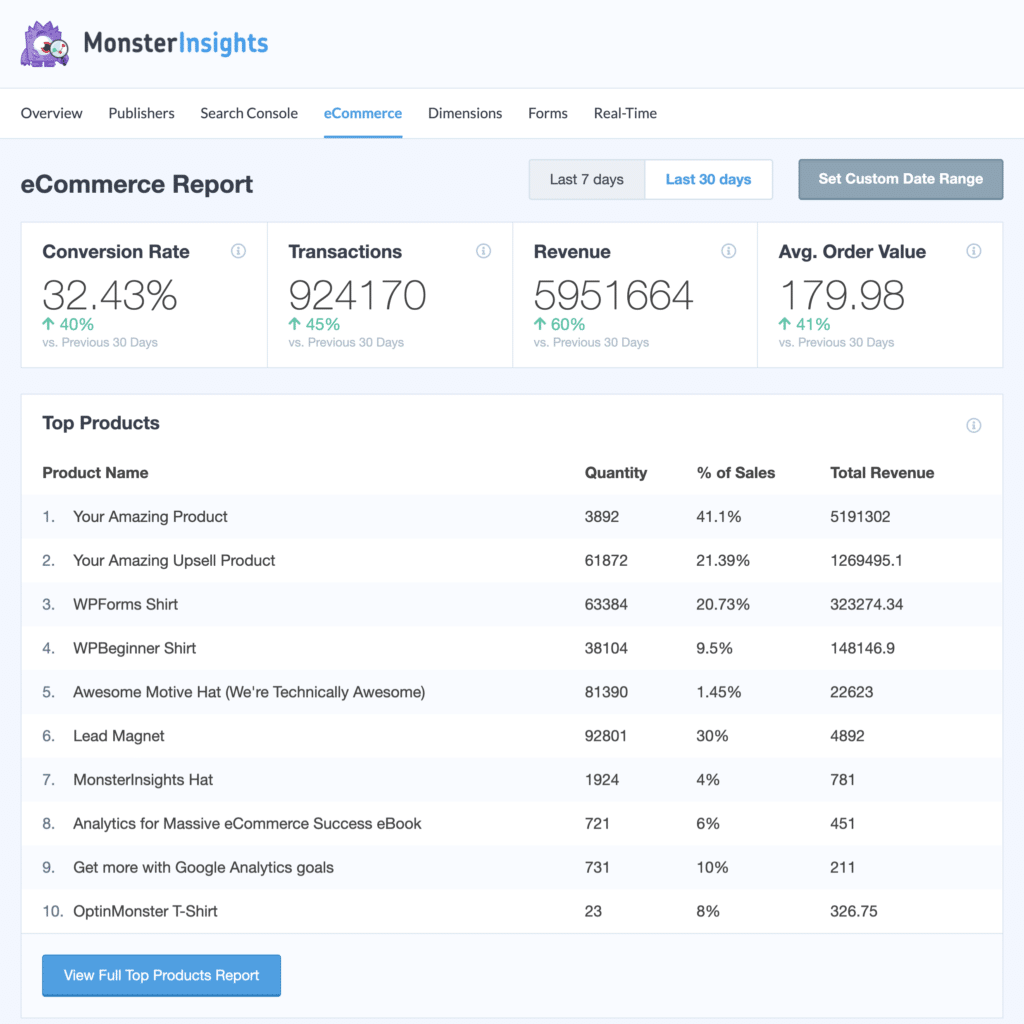
Pricing: MonsterInsights Lite is free for basic analytics. Pro plans start at $99.50 per year for advanced eCommerce features.
Get started with MonsterInsights.
2. Google Analytics

Google Analytics remains the gold standard for eCommerce analytics, and for good reason. It’s free, constantly updated, and offers incredibly detailed insights into your store’s performance.
With Google Analytics 4 (GA4), you can track essential eCommerce metrics including total revenue, conversion rates, average order value, product performance, and customer acquisition costs. The platform excels at showing you the complete customer journey, from first visit to final purchase.
Some of the key eCommerce features include:
- Enhanced eCommerce Tracking: Monitor product views, add-to-cart events, checkout steps, and purchases
- Revenue Attribution: See which marketing channels drive the most sales
- Audience Insights: Understand customer demographics and behavior patterns
- Custom Reports: Build dashboards focused on your most important KPIs
- Integration Capabilities: Works with virtually every eCommerce platform
The main challenge with Google Analytics is its complexity. The learning curve can be steep, especially for beginners who just want to see basic sales data without diving into advanced configurations.
Pricing: Google Analytics is completely free.
Get started with Google Analytics.
3. Mixpanel

Mixpanel is a product-focused analytics platform that’s particularly powerful for eCommerce businesses wanting to understand user behavior at a granular level.
Unlike traditional web analytics, which focuses on page views, Mixpanel tracks specific events and actions. This makes it excellent for understanding how customers interact with your products, what features they use most, and what behaviors lead to purchases or churn
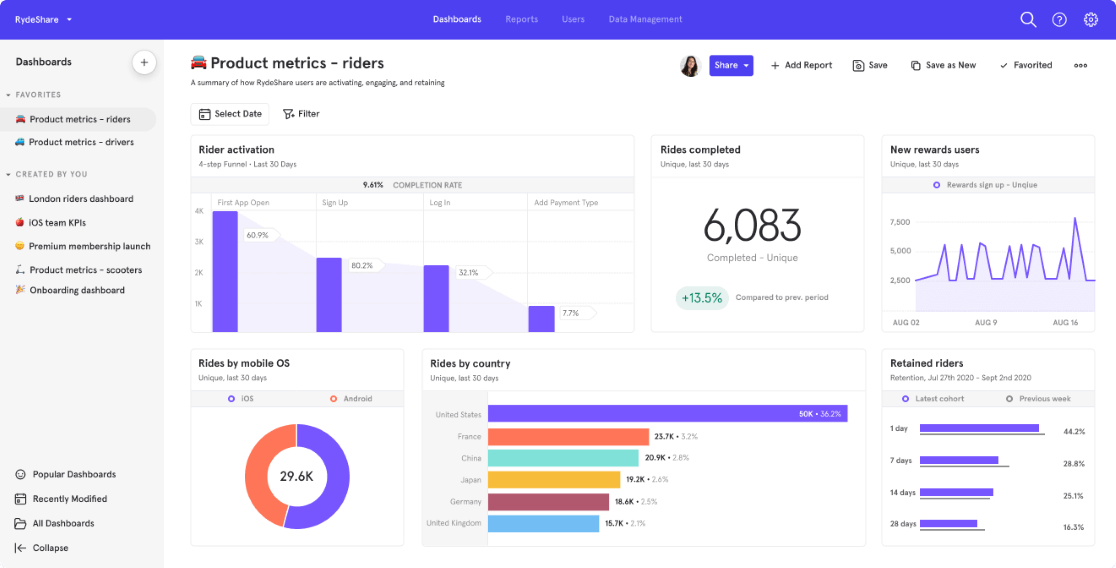
Key features for eCommerce include:
- Event-Based Tracking: Monitor specific actions like product searches, wishlist additions, and checkout steps
- Funnel Analysis: Visualize your conversion funnel and identify drop-off points
- Cohort Analysis: Track customer retention and lifetime value over time
- A/B Testing Integration: Test different product experiences and measure results
- User Segmentation: Analyze behavior by customer type, source, or other attributes
Mixpanel excels when you need to answer questions like “Which product features lead to more purchases?” or “How do customer behaviors differ between mobile and desktop users?”
The main drawback is complexity. Mixpanel requires more setup and technical knowledge compared to plug-and-play solutions.
Pricing: Free for up to 20 million events per month. Paid plans start at $28 per month.
For a more in-depth review of Mixpanel, check out Google Analytics vs. Mixpanel vs MonsterInsights – Which is the Best?
4. HubSpot

HubSpot offers a comprehensive suite of marketing, sales, and analytics tools that work particularly well for eCommerce businesses focused on inbound marketing and customer relationship management.
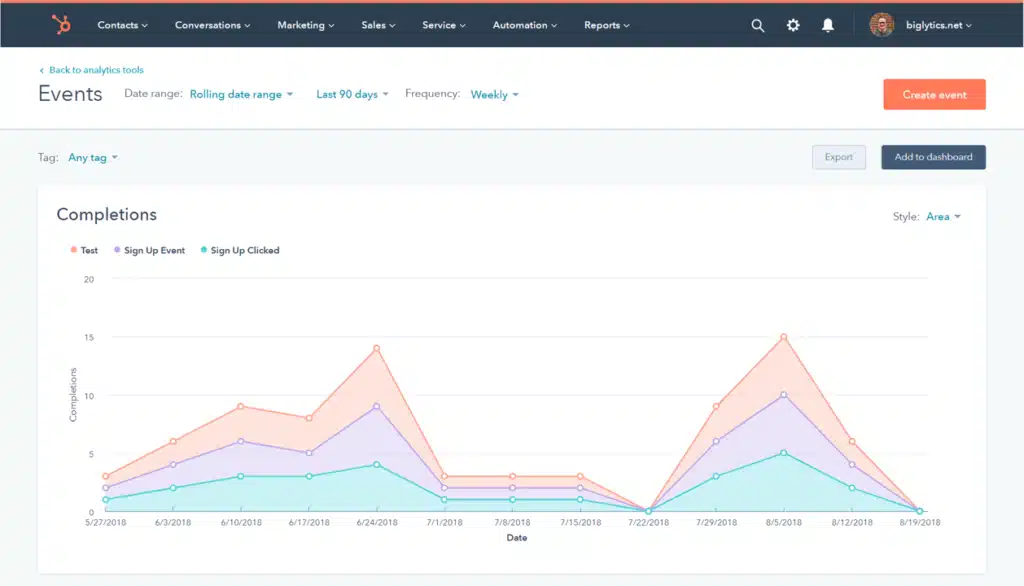
While not as analytically deep as dedicated platforms, HubSpot’s strength lies in connecting your analytics to your entire customer lifecycle. You can see how website visitors become leads, then customers, and track their ongoing engagement.
HubSpot’s eCommerce analytics include:
- Revenue Attribution: Track which marketing efforts drive sales
- Customer Journey Mapping: See the complete path from visitor to customer
- Lead Scoring: Identify your most valuable prospects
- Marketing ROI: Calculate the return on your marketing investments
- Integration Capabilities: Connects with major eCommerce platforms
HubSpot works best for businesses that want to combine analytics with marketing automation, email campaigns, and CRM functionality. It’s an all-in-one solution rather than a specialized analytics tool.
Pricing: Basic analytics are free. Marketing Hub starts at $45 per month for advanced features.
5. Hotjar

Hotjar takes a completely different approach to eCommerce analytics by showing you exactly how visitors interact with your store through heatmaps, session recordings, and user feedback tools.
This visual approach to analytics is incredibly valuable for eCommerce optimization. Instead of just seeing that people abandon their carts, you can watch recordings of actual sessions to understand why they’re leaving.
Hotjar’s key features include:
- Heatmaps: See where customers click, scroll, and spend time on your product pages
- Session Recordings: Watch real customer sessions to identify friction points
- Conversion Funnels: Visualize where customers drop off in your checkout process
- Feedback Polls: Ask customers directly about their experience
- Form Analytics: See which checkout fields cause problems
Hotjar is perfect for identifying user experience issues that traditional analytics might miss. It’s especially valuable for optimizing product pages, checkout flows, and mobile experiences.
Pricing: Free plan includes basic heatmaps and recordings. Paid plans start at $39 per month.
6. Matomo

Matomo is a privacy-focused Google Analytics alternative that’s gained popularity among eCommerce businesses concerned about data ownership and privacy compliance.
Unlike Google Analytics, Matomo gives you complete control over your data. You can host it yourself or use their cloud service, but either way, your customer data stays private and isn’t shared with third parties.
Matomo’s eCommerce features include:
- Privacy by Design: GDPR compliant by default, no cookie consent needed
- Complete Data Ownership: Your data never leaves your control
- Real-Time Reports: See sales and visitor data as it happens
- Goal Tracking: Monitor conversions and revenue attribution
- Custom Dimensions: Track specific eCommerce metrics important to your business
Matomo is ideal for businesses in regulated industries or those prioritizing customer privacy. The trade-off is typically higher costs and a more technical setup compared to free alternatives.
Pricing: Cloud hosting starts at $29 per month. Self-hosted version is free but requires technical expertise.
Check out: Matomo vs. Google Analytics – Which is a Better Web Analytics Tool?
7. Adobe Analytics
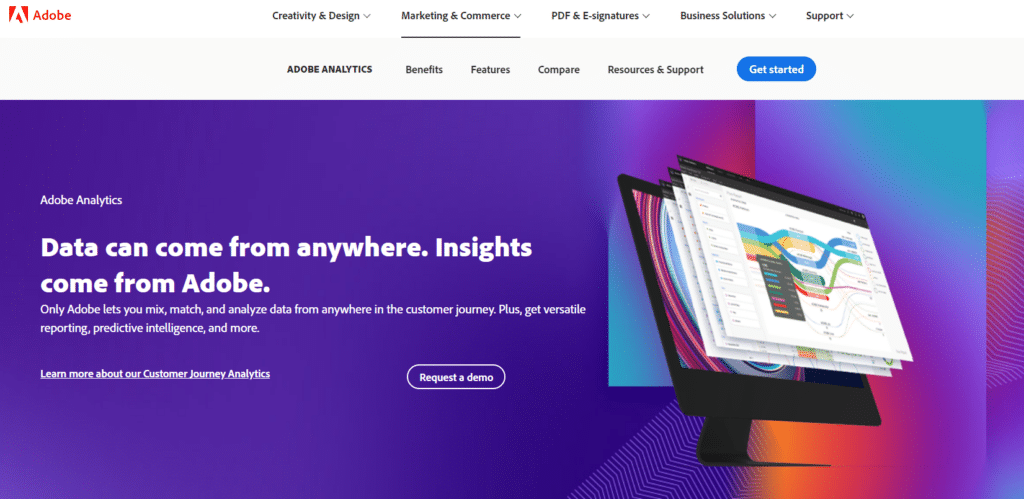
Adobe Analytics is an enterprise-level solution designed for large eCommerce businesses with complex analytics needs and dedicated data teams.
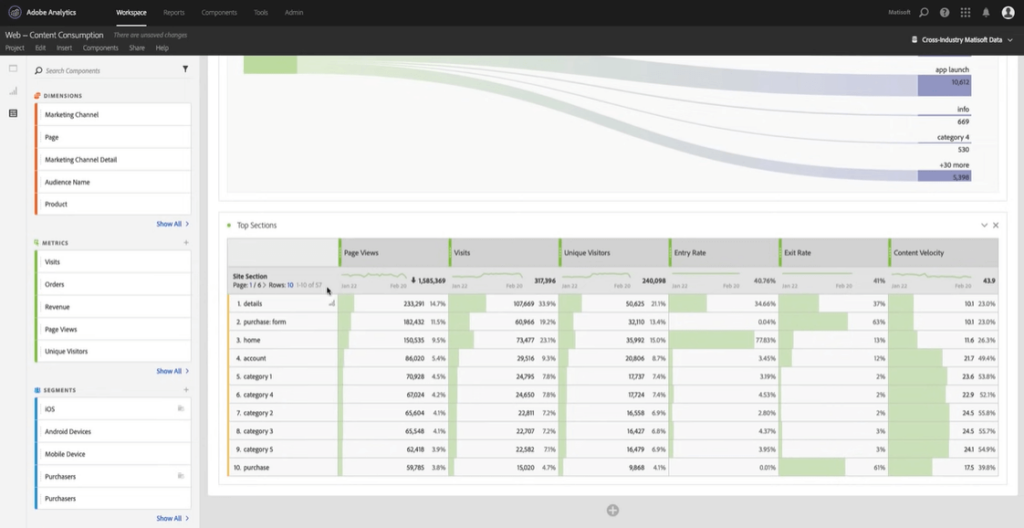
This platform offers incredibly sophisticated segmentation, attribution modeling, and predictive analytics capabilities. It’s built for companies that need to analyze massive amounts of data and require custom reporting solutions.
Adobe Analytics features include:
- Advanced Attribution: Multi-touch attribution across all marketing channels
- Predictive Analytics: AI-powered insights and forecasting
- Real-Time Segmentation: Create dynamic customer segments instantly
- Custom Variables: Track unlimited custom metrics and dimensions
- Enterprise Integrations: Connects with major enterprise software systems
Adobe Analytics is overkill for most small to medium eCommerce businesses. It’s designed for companies with dedicated analytics teams and complex reporting requirements.
Pricing: Adobe doesn’t publish pricing publicly. Expect to pay thousands per month for enterprise-level features.
Which eCommerce Analytics Tool Should You Choose?
The best analytics tool for your eCommerce store depends on your specific needs, technical expertise, and budget.
For WordPress eCommerce sites: Start with MonsterInsights to make Google Analytics easy to use and set up advanced tracking without coding. It’s the most cost-effective way to get professional-level analytics.
For comprehensive free analytics: Google Analytics 4 provides the most features at no cost, but requires more technical knowledge to set up properly.
For privacy-focused businesses: Matomo offers complete data control and GDPR compliance without compromising on features.
For enterprise-level needs: Adobe Analytics provides the most sophisticated analysis capabilities for large businesses with dedicated analytics teams.
For visual behavior analysis: Add Hotjar to any setup to see exactly how customers interact with your store.
Most successful eCommerce businesses use a combination of tools rather than relying on just one. A common setup might be Google Analytics (or MonsterInsights for WordPress) as the foundation, plus Hotjar for behavior analysis.
The key is starting with a solid foundation of analytics and then adding specialized tools as your business grows and your needs become more sophisticated.
That’s it!
I hope you found an eCommerce analytics tool that you’re excited to use on your site. If you liked this article, you might also want to take a look at this one: 25 Ecommerce Hacks That Will Double Your Conversions.
Not using MonsterInsights yet? What are you waiting for?
And don’t forget to follow us on YouTube for more helpful Google Analytics tips.
eCommerce Analytics Tools FAQs
What are eCommerce analytics tools?
eCommerce analytics tools are software platforms that track and analyze data about your online store’s performance. They monitor metrics like sales revenue, conversion rates, customer behavior, product performance, and marketing campaign effectiveness to help you make data-driven decisions.
Which analytics tool is best for small eCommerce businesses?
For small eCommerce businesses, Google Analytics combined with MonsterInsights (for WordPress sites) offers the best value. This combination provides professional-level tracking capabilities at minimal cost while remaining easy to set up and use.
How much do eCommerce analytics tools cost?
Costs vary widely. Google Analytics is free, MonsterInsights starts at $99.50/year, HubSpot begins at $45/month, and enterprise solutions like Adobe Analytics cost thousands monthly. Most small to medium businesses can get excellent analytics for under $200/month.
Do I need multiple analytics tools?
Many successful eCommerce businesses use 2-3 complementary tools rather than relying on just one. A typical setup might include Google Analytics for comprehensive tracking, Hotjar for user behavior analysis, and a specialized tool like for email marketing attribution.
What eCommerce metrics should I track?
Essential eCommerce metrics include total revenue, conversion rate, average order value, customer acquisition cost, customer lifetime value, cart abandonment rate, and return on ad spend (ROAS). Start with these basics and add more sophisticated metrics as your business grows.