If you want your website to be optimized for SEO, using a focus keyword for your posts and pages is really important.
Using a focus keyword will ensure that your content is as optimized as possible and ready to bring in some great traffic. But what is a focus keyword, how do you use it, and how do you track it?
In this article, I’ll go over:
- What Is a Focus Keyword?
- Why a Focus Keyword Is Important in SEO
- Focus Keyword Example + Tutorial
- How to Track Focus Keywords in Google Analytics
- Focus Keywords FAQ
Let’s get started.
Focus Keywords Video Walkthrough
What is a focus keyword?
A focus keyword is the primary term or phrase that represents the central topic of a web page or content. It is used to optimize content for search engines, ensuring the page ranks for that term in search results.
If you use WordPress to manage a website, you can add a focus keyword to your posts and pages to help you organize and manage your content. We’ll look at a tool that does this later in this article.
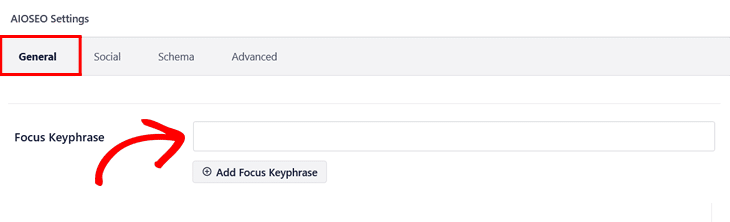
Now, let’s say you’re writing an article about email marketing best practices. During your keyword research, you find this list of potential focus keyphrases:
- email marketing best practices – search volume 1,000
- email best practices – volume 720
- email marketing best practices 2021 – volume 140
- email marketing newsletter best practices – volume 70
Based on your research, you decide that “email marketing best practices” will be your focus keyword, because it has the potential to bring in the most traffic. That search term is used by more people than all the other keyword variations combined.
You might consider using the remaining keyphrases in your article as secondary keywords, however. Although you should generally use your focus keyword the most, using related words also helps your content rank higher in search engines.
The Importance of Focus Keywords for SEO
Search Engine Optimization (SEO) is incredibly important to your website because it’s one of the best ways to acquire traffic. If you rank in Google search for your focus keywords, you’ll get organic traffic to your website when searchers click your links.
If you want to rank a post or page for a certain keyphrase, you want your on-page SEO to be dialed in and very focused on that one topic. You’ll have the best chance of ranking if your content is unique, informative, and focused.
On-page SEO is a set of SEO strategies and tactics for optimizing website pages and posts to rank higher in search engines and attract more relevant traffic. In a nutshell, it’s a guide to where and how often to use your focus keyword.
You’ll have the best chance of ranking if you follow all on-page SEO best practices with your focus keyword or phrase. Keep reading to find out how to easily check your on-page SEO for all your WordPress content.
For a full on-page SEO tutorial, check out On-page SEO in WordPress: Your Complete Guide.
Focus Keyword Example and Tutorial
The email marketing best practices example above is a good one, but let’s go over each step of finding and using a focus keyword.
Let’s say you’re a SaaS company offering payroll software to small-to-mid-size businesses. As part of your content marketing, you decide to write an article about why time management at work is important.
Keep reading to see our focus keyword example for this.
How to Use a Focus Keyword in WordPress
- Step One: Keyword Research
- Step Two: Install All in One SEO
- Step Three: Input Your Focus Keyphrase
- Step Four: Make Suggested SEO Updates
Step 1: Keyword Research
First, you should do a little keyword research. We use Semrush, but there are a whole bunch of options out there for keyword research tools. Use whichever one you like, free or paid.
Here are our results from searching “time management at work:”
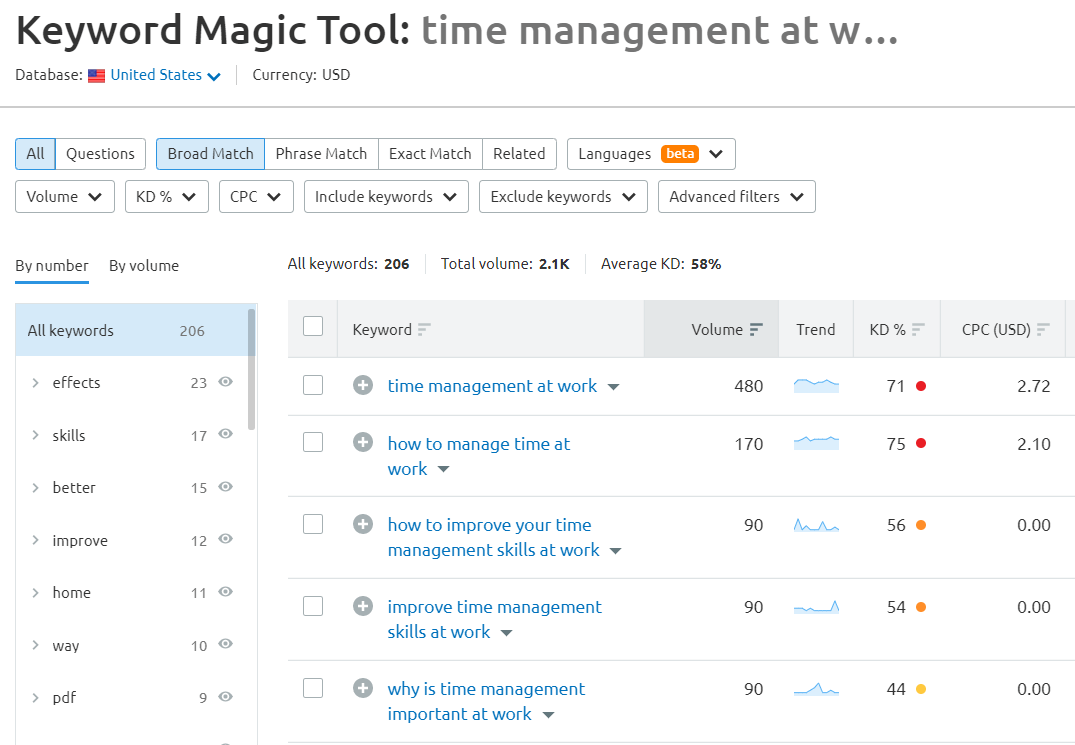
So, the best keyword options for the article are:
- time management at work – volume 480
- how to manage time at work – volume 170
- how to improve your time management skills at work – volume 90
- why is time management important at work – volume 90
Since “time management at work” is the most searched keyphrase, we’re going to use that one.
For a full guide on keyword research, check out How to Do Keyword Research for SEO: Quick-Start Guide.
Step 2: Install All in One SEO
To make sure your WordPress page or post is as optimized as possible, the plugin we recommend is All in One SEO (AIOSEO).
Not only does it scan your content and provide optimization feedback, but it comes with some truly amazing features for optimizing your entire website.
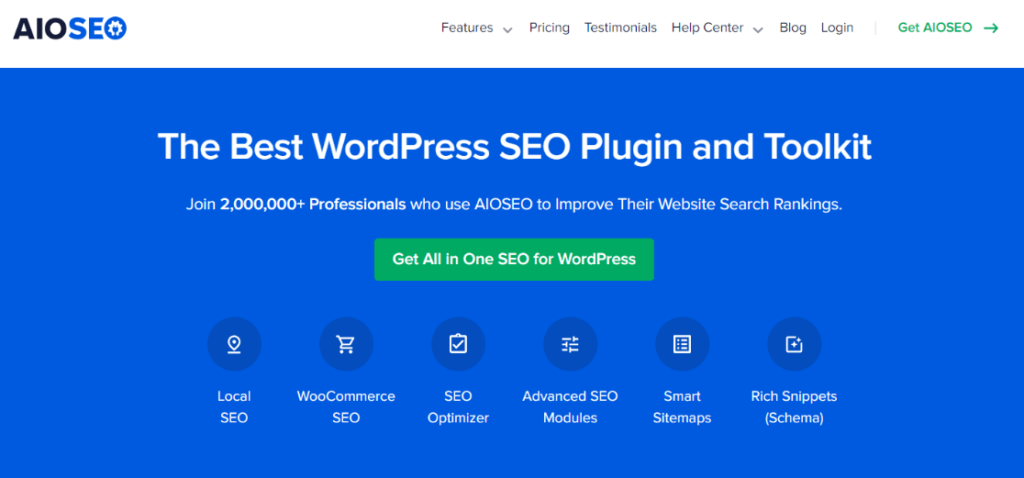
All in One SEO is the best WordPress SEO plugin and toolkit. It makes creating an SEO-friendly site much simpler and more straightforward for each site owner. Install AIOSEO to help improve your search rankings!
This plugin helps with:
- Local SEO
- WooCommerce SEO
- On-page SEO
- XML sitemaps
- Rich snippets schema
- And more
For the rest of this tutorial, we’ll be using AIOSEO.
Step 3: Input Your Focus Keyphrase
Assuming you have your post or page content written, now you can enter your focus keyphrase. A keyphrase is simply a group of keywords that is similar to a query someone might type when searching Google.
If you have additional keyphrases that are related, add them in the next section, as well.
For instance, if our focus keyphrase is “time management at work,” we could use “how to manage time at work” as an additional keyphrase.
Open your WordPress page editor and scroll down below the article text to the AIOSEO area. Go ahead and type in your Focus Keyphrase, and input any extra keyphrases in the Additional Keyphrases field.
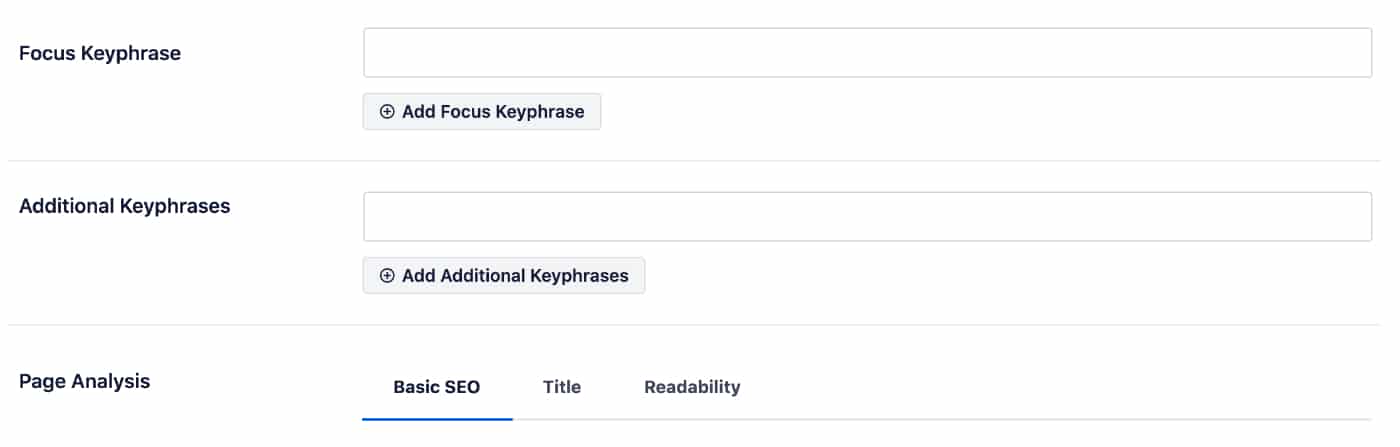
Step 4: Make Suggested SEO Updates
Now, AIOSEO will make suggestions based on your focus keywords for how to improve your content and your optimization. You’ll find these suggestions in the Focus Keyphrase box:
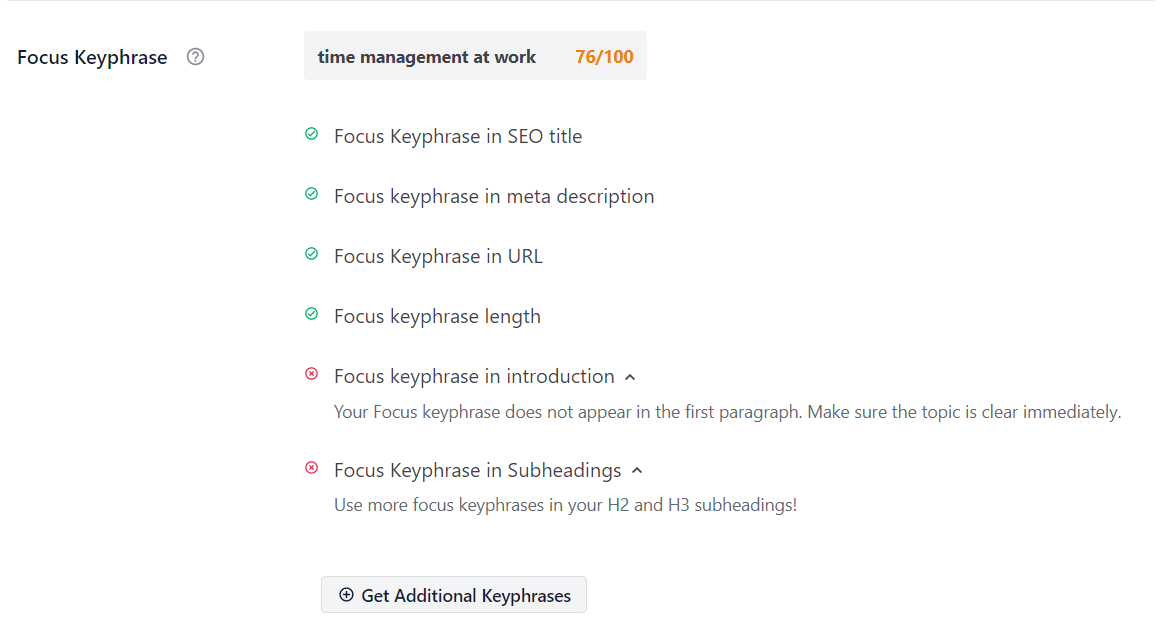
Then scroll a little further to find more suggestions in the Page Analysis box:
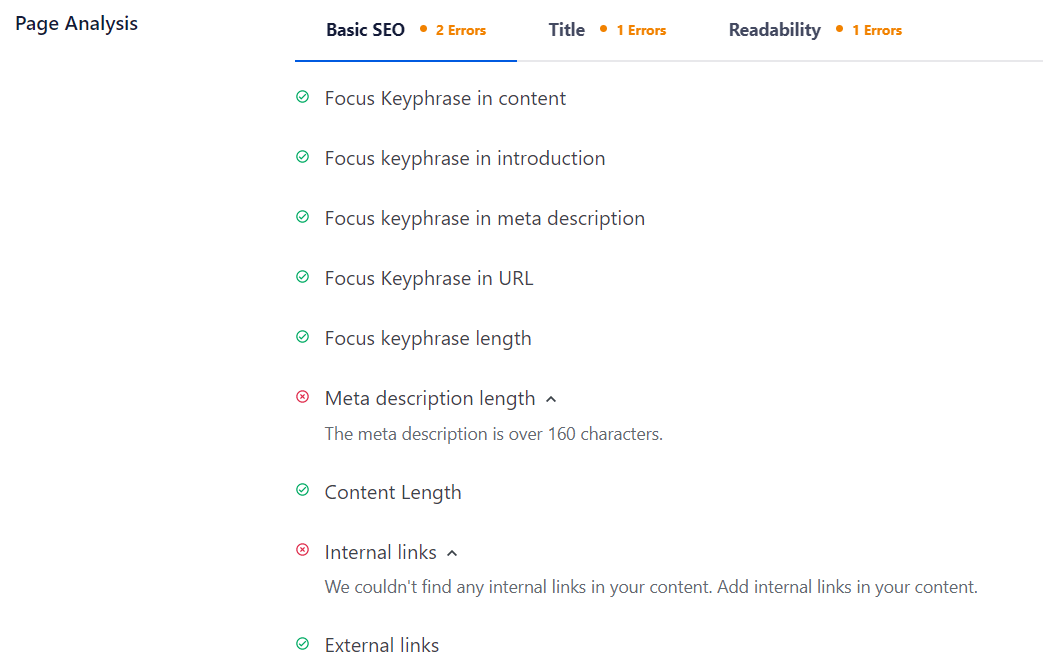
This on-page analysis has three tabs: Basic SEO, Title, and Readability. Make sure and check each one and try to address all the potential errors.
As you fix and improve your content based on AIOSEO’s recommendations, you’ll see your TruSEO Score grow. This gives you a quick way to measure your success!
That’s it! That’s how you use focus keywords to analyze and optimize your content.
How to Track Focus Keyphrases in Google Analytics
Now that you know how to find and use focus keywords and keyphrases in your content, you can go a step further by tracking keyword performance in Google Analytics.
To get AIOSEO focus keyphrase data into Google Analytics, you can use the MonsterInsights plugin.
MonsterInsights is the best Google Analytics plugin for WordPress. It allows you to easily connect your WordPress site with Google Analytics, so you can view all the data that matters most right in your WordPress dashboard.

Plus, with the click of a button, you can set up sophisticated tracking features such as event tracking, eCommerce tracking, form tracking, custom dimension tracking, outbound link tracking, and more.
Speaking of custom dimensions, one of the dimensions you can track with Google Analytics and MonsterInsights is the All in One SEO Focus Keyphrase. MonsterInsights has an optional Dimensions addon that shows you traffic stats for your AIOSEO focus keywords.
In the Dimensions report, you’ll be able to see:
- Which focus keyphrases are bringing in the most traffic to your site
- Which focus keyphrases aren’t performing as well, so you can work on other ranking measures (like adding backlinks and sharing)
To set up Focus Keyphrase tracking, grab MonsterInsights at the Pro level. Then, follow our Guide to Custom Dimensions.
You should also know that MonsterInsights can pull your AIOSEO TruSEO Score into Google Analytics and WordPress. Check out On-page SEO in WordPress: Your Complete Guide to learn more about tracking your TruSEO Score.
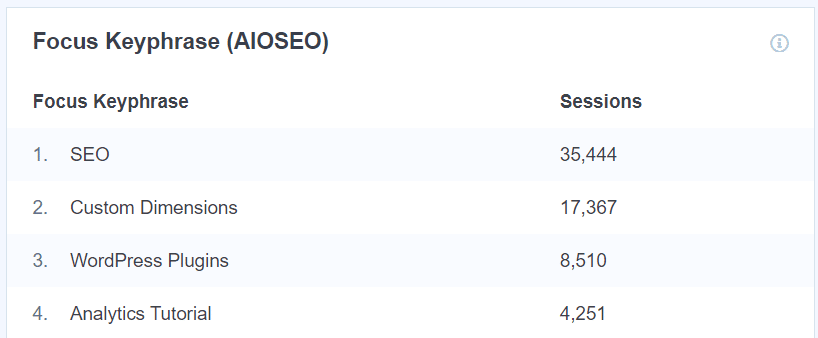
That’s it!
I hope you loved this guide to using focus keywords to improve your site’s overall SEO.
If you’re interested in learning more about organic search and SEO, you might want to check out:
How to Add Google Search Console to WordPress and Analytics
How to Master SEO Search Intent to Improve Your Rankings
WordPress SEO Checklist: 17 Simple Steps
If you’re trying to boost your site’s organic search results, you might also want to learn how to configure Google Search Console with WordPress.
Finally, don’t forget to follow us on Facebook and YouTube for more helpful Google Analytics tips.
Focus Keywords FAQ
1. How do I choose the right focus keyword?
To choose the right focus keyword for your content, focus on three main factors: popularity (how many people search for it), rankability (how difficult it is to rank for it), and relevance (how closely it matches the content of your page). Use keyword research tools to analyze these factors and find a keyword that balances high search volume with manageable competition.
2. Can I use more than one focus keyword per page?
While it’s technically possible to use multiple focus keywords, it’s generally recommended to focus on one primary keyword per page. This helps ensure that your content is specifically optimized for that keyword, improving your chances of ranking higher. If you have additional relevant keywords, they’ll naturally appear in your content and act as supporting keywords.
3. Where should I include my focus keyword in the content?
Your focus keyword should be included in key parts of your page, such as the title tag, headings, the first paragraph of the text, and the meta description. It’s also beneficial to use it in the URL and anchor texts of internal links. However, avoid keyword stuffing, which can harm your content’s credibility and rankings.
4. How do I optimize my content for a focus keyword without keyword stuffing?
To optimize without keyword stuffing, ensure that the focus keyword is used naturally and contextually within the content. In other words, write for humans, not Google’s crawlers! Aim for a balance where the keyword is present but doesn’t dominate the text unnaturally.
For precise focus keyword optimization, try SEOBoost. It helps ensure your content is perfectly structured around your target keyword to improve search engine performance.
5. How often should I update my focus keywords?
Regularly updating your focus keywords is essential to keep up with changes in search trends and user behavior. Re-evaluate your keywords periodically using tools like Google Search Console and keyword research platforms to ensure your content remains relevant and competitive in search results.
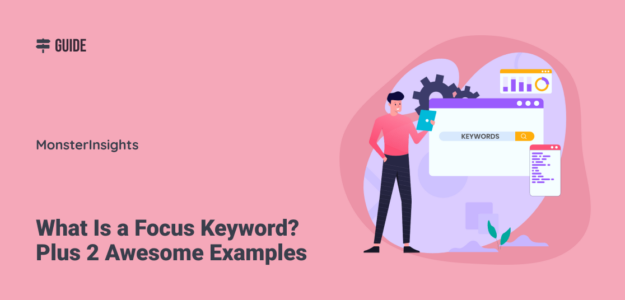
to Jolissa from MonsterInsights
MonsterInsights I would like to try it, but it is difficult to understand because it is in English
For example, I want to improve the speed of the site, but where can he start?
I don’t know
by jb.117
Hi there,
Try this article to speed up your website. Your browser should be able to translate it for you: https://www.wpbeginner.com/wordpress-performance-speed/. To use MonsterInsights, our Lite version is translated into every language. Download it here: https://wordpress.org/plugins/google-analytics-for-wordpress/
focus keyword ko sahi tarike se kaise likhe ise title me binning me likhe ya kahi pe bhi fit kre
Hi Manish – Anywhere in the title (within 60 characters or so) should work.