Are you looking for Matomo alternatives to track your website performance? You’re not alone!
While Matomo offers solid privacy-focused analytics, many website owners search for more user-friendly alternatives that don’t require technical expertise.
Whether you’re concerned about Matomo’s resource-heavy self-hosting requirements, struggling with its interface, or simply need better integration with your existing tools, there are excellent alternatives that can provide the insights you need without the headaches.
I’ve been testing and comparing various analytics platforms for years, and I’ve seen firsthand how the right tool can transform your understanding of website performance. So, in this guide, I’ll walk you through the 9 best Matomo alternatives available
Table of Contents:
How to Choose the Right Analytics Alternative to Matomo
Before diving into our top picks, let’s consider what makes a great analytics tool. I’ve found that the best Matomo alternative for your specific needs depends on several key factors.
Ease of Setup and Use: Unlike Matomo’s often complex installation process, the best alternatives offer simple setup procedures. You shouldn’t need to be a developer or spend hours configuring servers just to start tracking your website data.
Privacy and Compliance: With GDPR, CCPA, and other privacy regulations becoming increasingly important, your analytics tool should help you stay compliant rather than create additional legal concerns. Look for features like IP anonymization, cookie-free tracking, and easy opt-out mechanisms.
Integration Capabilities: Your analytics platform should play nicely with your existing tools. Whether you’re using WordPress, Shopify, or custom solutions, seamless integration can save you countless hours and prevent data silos.
Reporting Depth and Clarity: While Matomo provides comprehensive data, it’s often buried in complex interfaces. The best alternatives present actionable insights in clear, understandable formats that help you make better business decisions quickly.
Cost Considerations: Matomo’s self-hosted version is free but requires server resources and maintenance. Cloud hosting starts at around $23/month. Consider both direct costs and hidden expenses like server management and technical support when evaluating alternatives.
Now let’s explore the top alternatives that excel in these areas.
9 Best Matomo Alternatives for Better Website Analytics
1. MonsterInsights
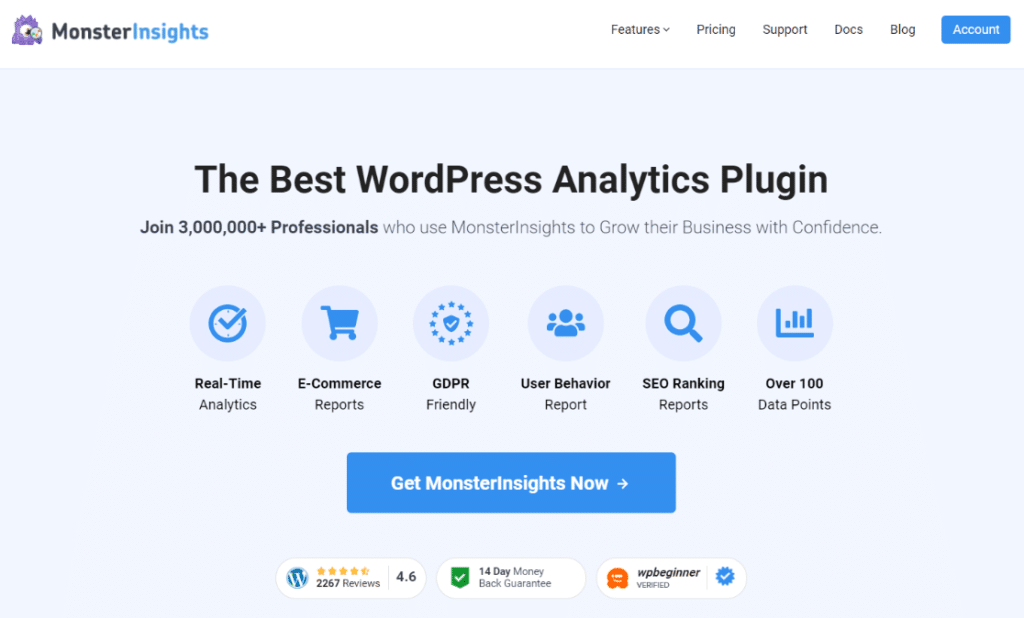
If you’re running a WordPress website, MonsterInsights is hands down the best Google Analytics plugin available. I’ve been using it for years, and it completely transforms how you interact with Google Analytics data.
What makes MonsterInsights special is how it bridges the gap between Google Analytics’ powerful capabilities and user-friendly accessibility.
Instead of struggling with Google Analytics’ complex interface or dealing with Matomo’s setup challenges, you get clean, actionable reports right in your WordPress dashboard.
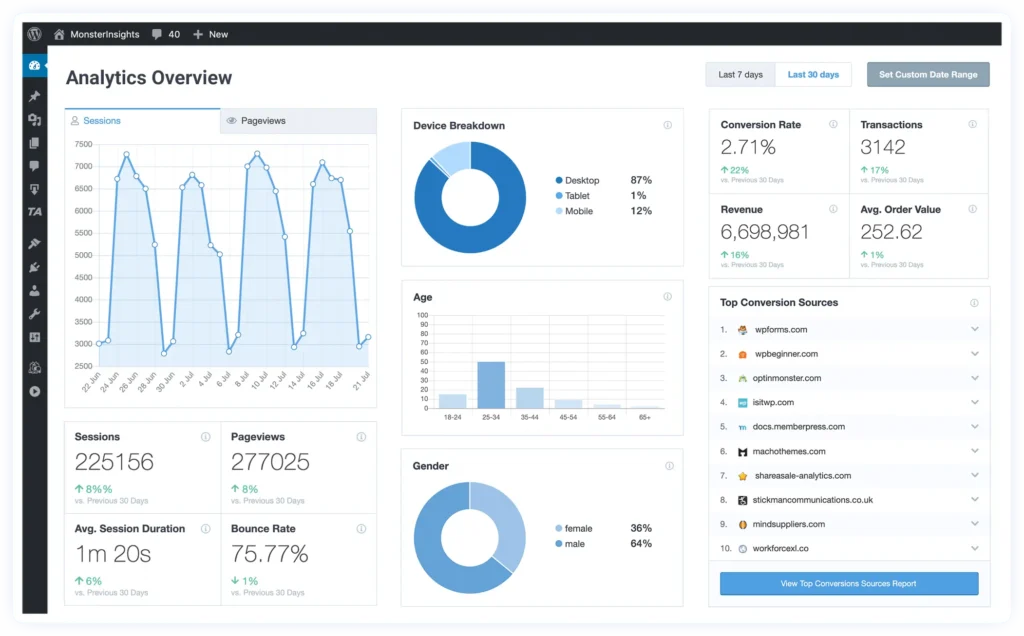
Key Features:
- One-click Google Analytics setup – No code editing required
- Advanced tracking without complexity – eCommerce, forms, downloads, and affiliate links are tracked automatically
- Real-time WordPress dashboard reports – See your most important metrics without leaving your site
- GDPR compliance tools – EU Compliance addon handles privacy requirements effortlessly
- Custom dimensions tracking – Track authors, post types, categories, custom metrics, and much more
- Enhanced eCommerce reporting – Deep insights for WooCommerce, Easy Digital Downloads, and MemberPress
- Conversations AI – Ask questions about your data in plain English and get instant answers
I’m particularly impressed with the Page Insights feature, which shows individual post and page performance directly in the WordPress editor. This makes it incredibly easy to identify your best-performing content and optimize accordingly.
The plugin also includes powerful addons for specific needs. The EU Compliance addon makes GDPR compliance simple, while the eCommerce addon provides revenue tracking that rivals dedicated analytics platforms.
Best for: WordPress websites of all sizes, especially those wanting Google Analytics power without the complexity.
Pricing: Free version available. Pro plans start at $99.50/year.
Get started with MonsterInsights today!
2. Google Analytics 4
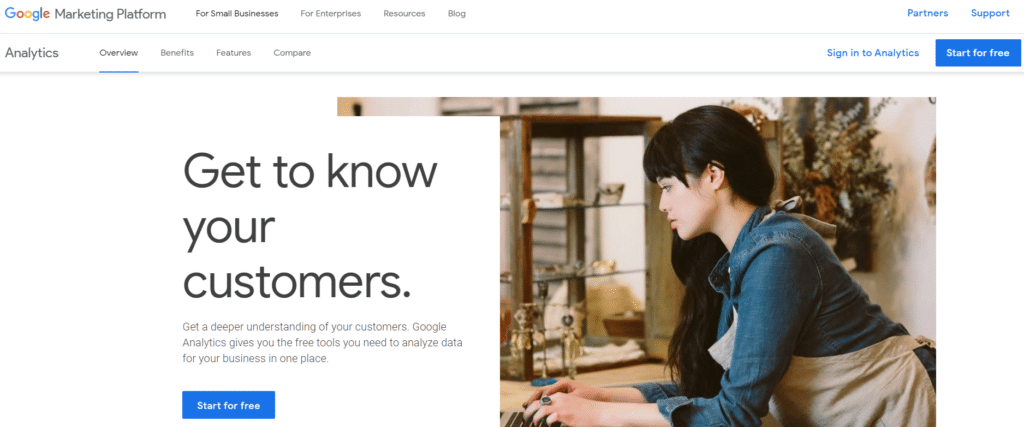
Google Analytics remains the gold standard for web analytics, offering comprehensive tracking capabilities that far exceed what most alternatives provide.
While GA4 introduced a learning curve, it’s incredibly powerful once you understand its interface.
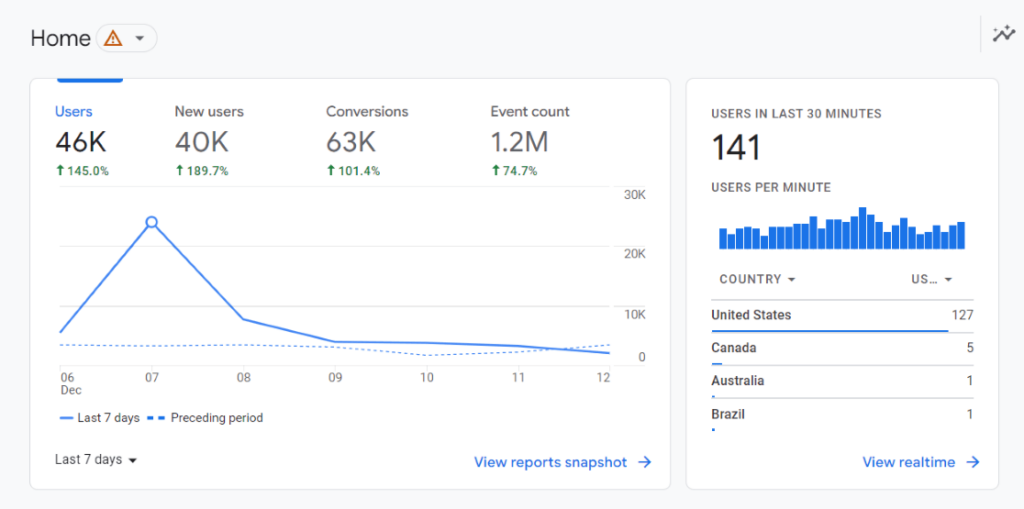
The main advantage over Matomo is Google Analytics’ seamless integration with other Google services, massive data processing capabilities, and completely free access to enterprise-level features.
You also get access to Google’s machine learning insights and predictive analytics.
Key Features:
- Advanced audience segmentation – Create detailed user groups based on behavior, demographics, and custom events
- Cross-platform tracking – Unified view of website, app, and offline interactions
- Machine learning insights – Automated anomaly detection and trend analysis
- Custom reporting – Build tailored dashboards for specific business needs
- BigQuery integration – Export raw data for advanced analysis
- Attribution modeling – Understand how different touchpoints contribute to conversions
However, I’ll be honest – Google Analytics can be overwhelming for beginners. The interface is complex, and finding specific data often requires navigating through multiple menus. This is why tools like MonsterInsights are so valuable for WordPress users.
Best for: Businesses needing comprehensive, free analytics with advanced features and don’t mind a steeper learning curve.
Pricing: Free (Google Analytics 360 available for enterprise at $150,000+/year)
3. Plausible Analytics
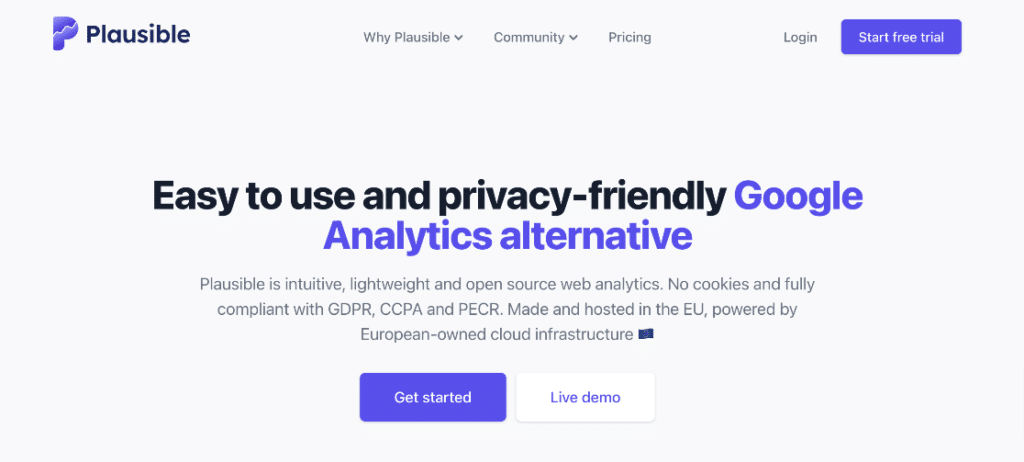
Plausible has gained significant traction as a privacy-focused, lightweight alternative to both Matomo and Google Analytics. I love its minimalist approach – you get essential insights without data overload or privacy concerns.
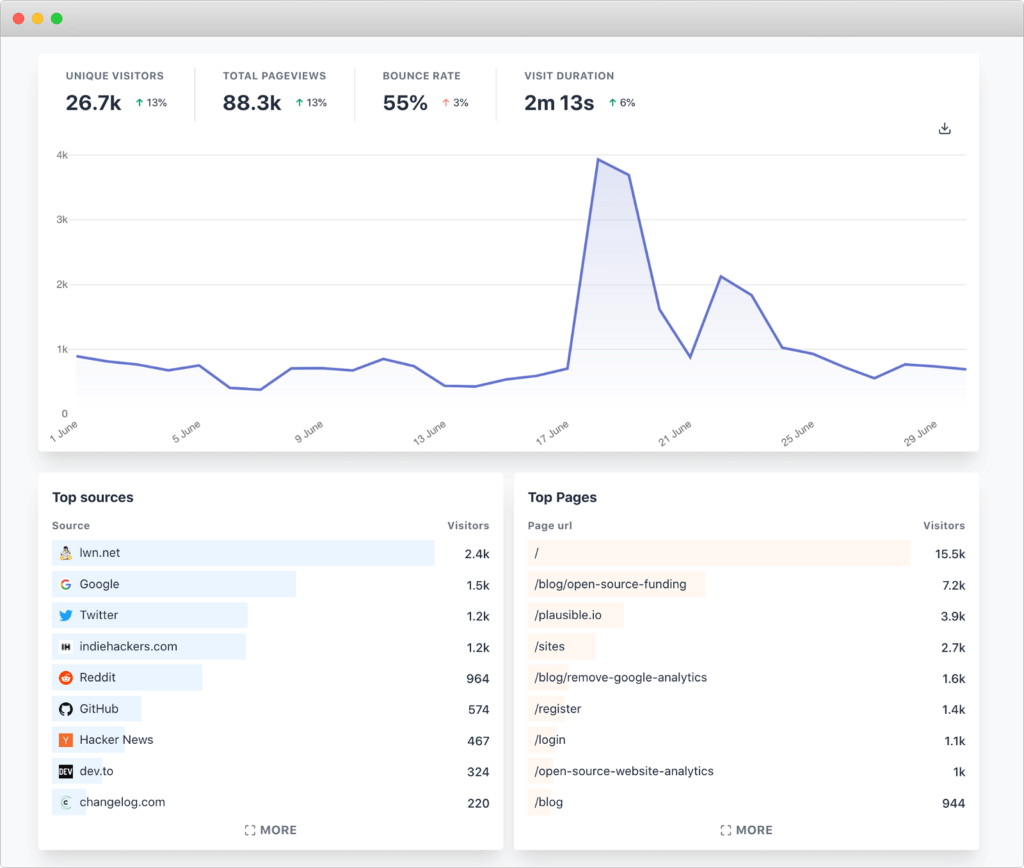
What sets Plausible apart is its commitment to simplicity and privacy. The dashboard is clean and intuitive, making it perfect for users who find Matomo’s interface overwhelming. Plus, it’s GDPR compliant by default and doesn’t use cookies.
Key Features:
- Cookie-free tracking – No consent banners needed
- Lightweight script – 45x smaller than Google Analytics, won’t slow your site
- Simple dashboard – All key metrics on one screen
- Goal tracking – Monitor conversions and custom events
- Open source – Full transparency in how your data is handled
- Email reports – Automated weekly or monthly summaries
The main limitation compared to Matomo is the lack of advanced features like custom dimensions, detailed user flow analysis, or extensive segmentation options. But for many websites, Plausible’s simplicity is actually a strength.
Best for: Privacy-conscious websites wanting simple, reliable analytics without complexity.
Pricing: Starts at $9/month for up to 10,000 monthly pageviews.
4. Adobe Analytics
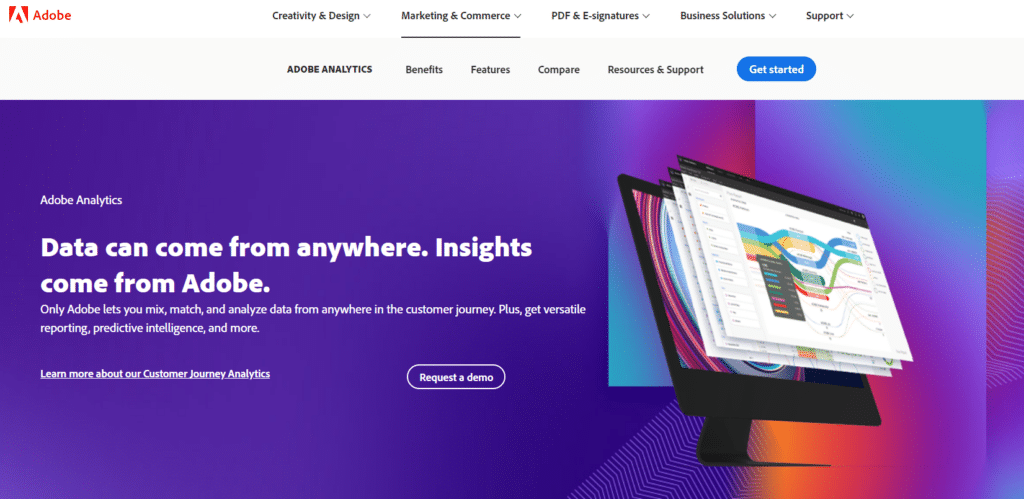
Adobe Analytics is the enterprise-grade powerhouse that makes both Matomo and Google Analytics look basic in comparison.
I’ve worked with it in corporate environments, and its capabilities are truly impressive for large-scale data analysis.
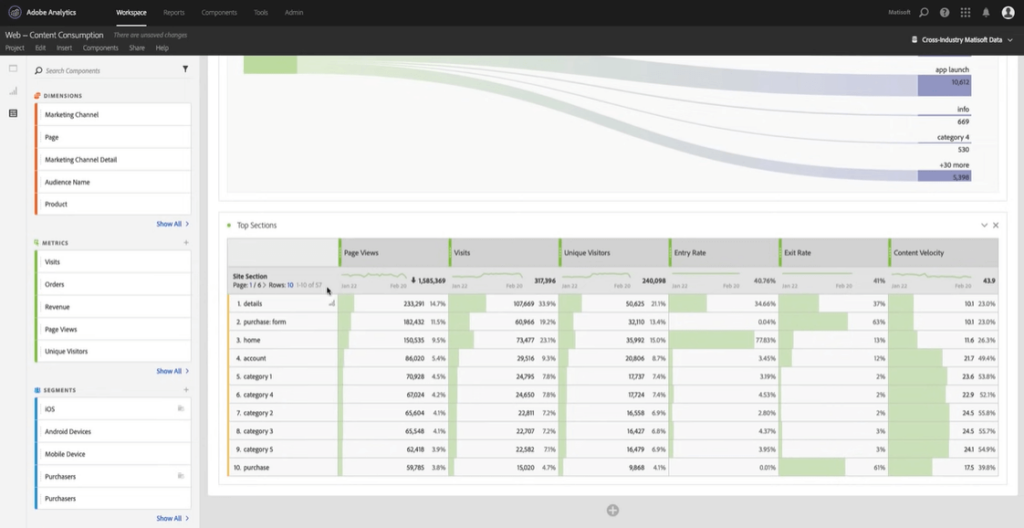
This platform excels in complex, multi-channel attribution modeling and advanced segmentation. If you’re managing multiple websites, mobile apps, and offline touchpoints, Adobe Analytics can unify all that data into coherent insights.
Key Features:
- Real-time segmentation – Create and analyze audience segments instantly
- Multi-channel attribution – Track customer journeys across all touchpoints
- Advanced calculated metrics – Build custom KPIs and business metrics
- Predictive analytics – Machine learning-powered forecasting
- Data warehouse integration – Connect with enterprise data systems
- Workspace collaboration – Share insights across teams with customizable dashboards
However, Adobe Analytics comes with enterprise-level complexity and pricing. The learning curve is steep, and you’ll likely need dedicated analysts to maximize its potential. It’s definitely overkill for small to medium websites.
Best for: Large enterprises with complex analytics needs and dedicated data teams.
Pricing: Custom pricing (typically $100,000+/year for enterprise implementations)
5. Mixpanel
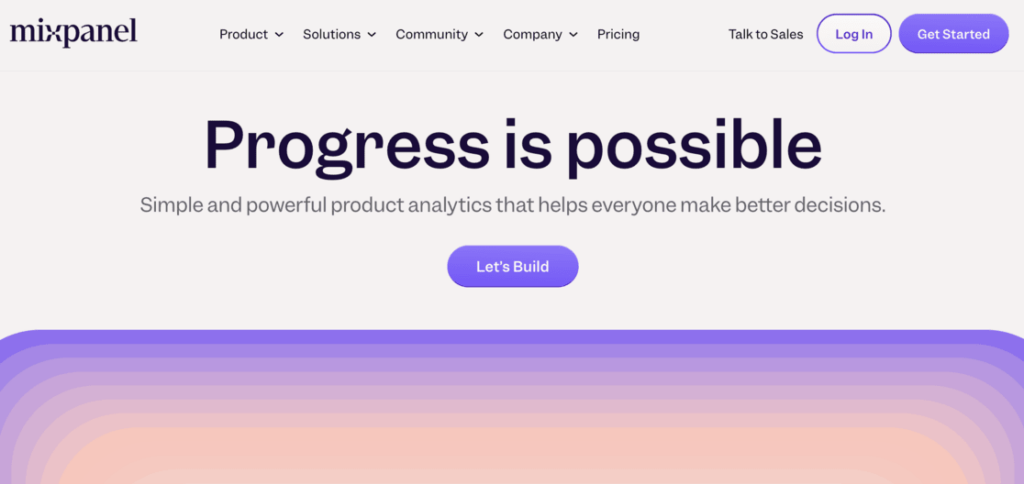
Mixpanel focuses on event-based analytics rather than traditional pageview tracking, making it excellent for web applications and SaaS products.
While different from Matomo’s approach, it provides incredibly detailed user behavior insights.
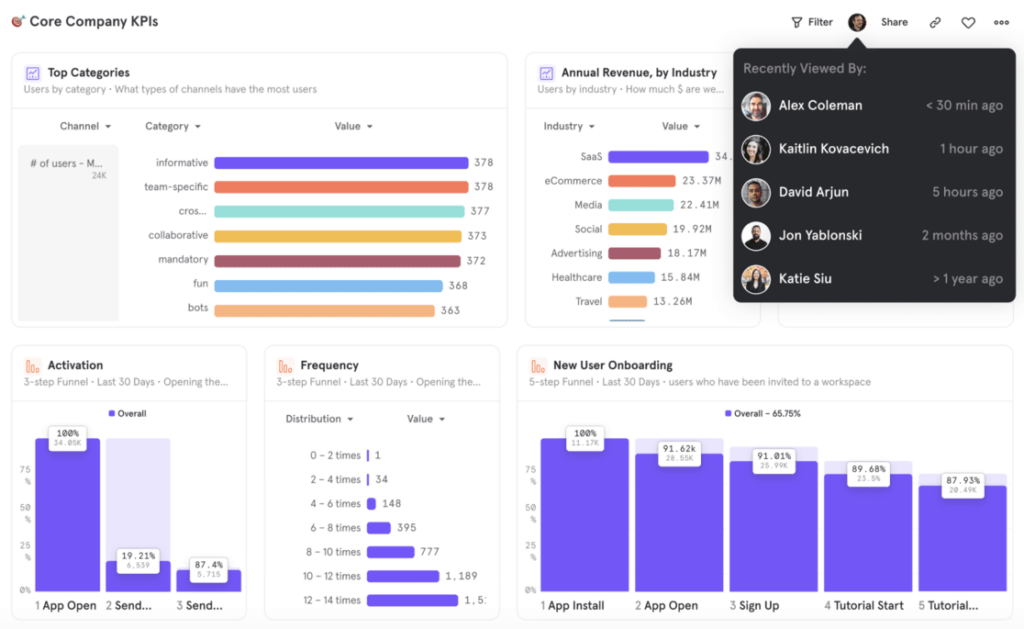
I particularly appreciate Mixpanel’s funnel analysis and cohort tracking. These features help you understand not just what users do, but how their behavior changes over time and where they drop off in your conversion process.
Key Features:
- Event tracking – Monitor any user action, not just pageviews
- Funnel analysis – Identify exactly where users drop off
- Cohort analysis – Track user retention and behavior changes over time
- A/B testing – Built-in experimentation platform
- Push notifications – Re-engage users based on their behavior
- Revenue analytics – Track subscription and purchase behaviors
The main drawback compared to traditional analytics tools is that Mixpanel requires more setup work to track standard website metrics. It’s designed for product analytics rather than general website analytics.
Best for: SaaS products, mobile apps, and websites with complex user interactions.
Pricing: Free for up to 20 million events/month. Paid plans start at $25/month.
6. Hotjar
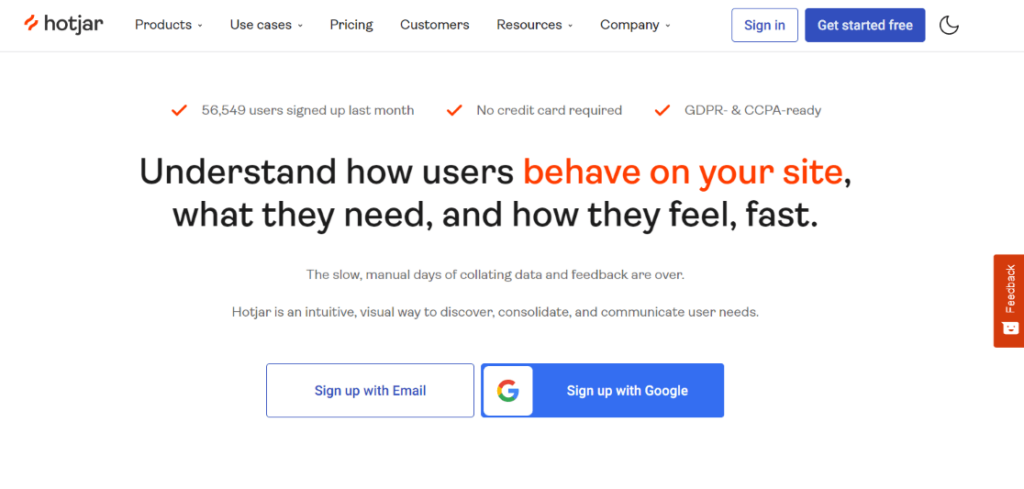
Hotjar isn’t a direct Matomo replacement, but it complements any analytics setup beautifully by showing you how users interact with your website, not just what pages they visit.
I love using Hotjar alongside other analytics tools because it reveals insights that numbers alone can’t provide.
Watching session recordings has helped me identify usability issues that would have taken months to discover through traditional analytics.
Key Features:
- Session recordings – Watch real user interactions with your website
- Heatmaps – See where users click, move, and scroll
- Feedback polls – Ask users directly about their experience
- Conversion funnels – Identify where users drop off in your conversion process
- Form analysis – See which form fields cause abandonment
- User interviews – Schedule calls with your actual users
While Hotjar doesn’t provide the comprehensive metrics that Matomo offers, it gives you qualitative insights that are incredibly valuable for optimization.
The combination of quantitative data from other tools plus Hotjar’s qualitative insights is powerful.
Best for: Websites wanting to understand user behavior and improve conversion rates.
Pricing: Free plan available. Paid plans start at $32/month.
7. Fathom Analytics

Fathom provides a nice middle ground between Plausible’s simplicity and Google Analytics’ complexity. I’ve found it particularly appealing for users who want more features than basic tools provide but still value privacy and simplicity.
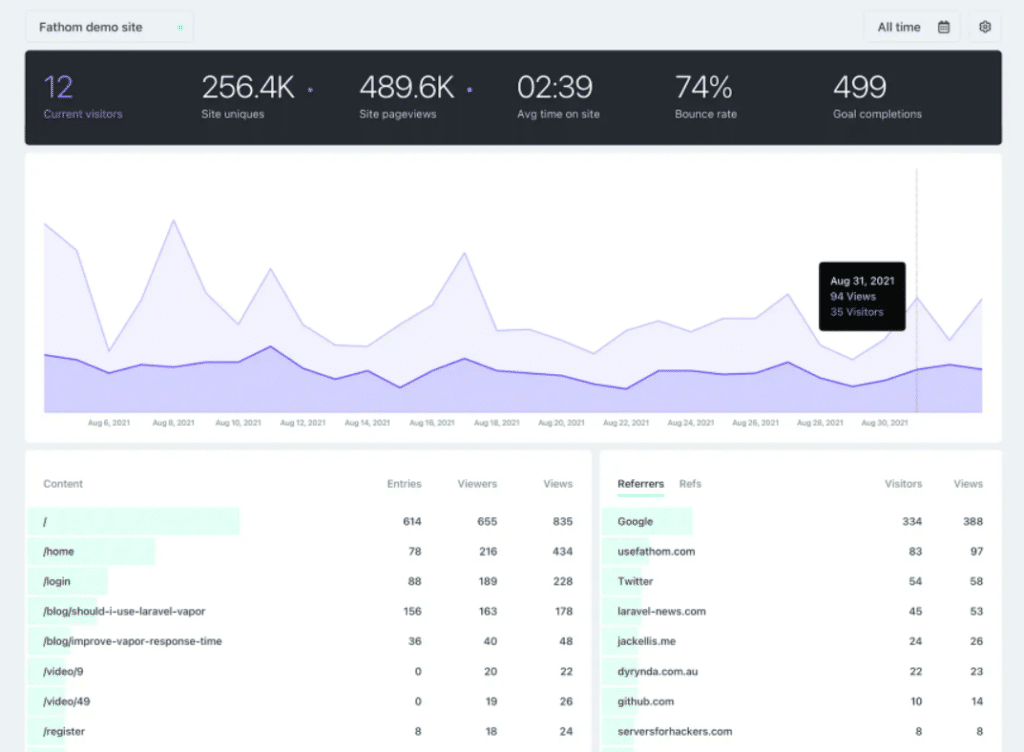
The standout feature is Fathom’s approach to goal tracking and conversion measurement. It’s more sophisticated than Plausible but much simpler than setting up goals in Google Analytics or Matomo.
Key Features:
- Privacy-focused – GDPR compliant, no cookies, no personal data collection
- Fast loading – Minimal impact on site performance
- Goal tracking – Easy setup for conversion measurement
- Email reports – Automated reporting to multiple recipients
- Uptime monitoring – Basic website monitoring included
- Custom domains – Use your own domain for tracking scripts
Fathom falls short in advanced features compared to Matomo. You won’t get detailed user flow analysis, advanced segmentation, or custom dimensions. But for many websites, this simplicity is exactly what they need.
Best for: Privacy-conscious websites wanting more features than basic analytics but less complexity than enterprise tools.
Pricing: Starts at $14/month for up to 100,000 pageviews.
8. Clicky

Clicky has been around since 2006 and offers a unique real-time focus that sets it apart from both Matomo and Google Analytics. I appreciate its straightforward interface and the detailed visitor information it provides.
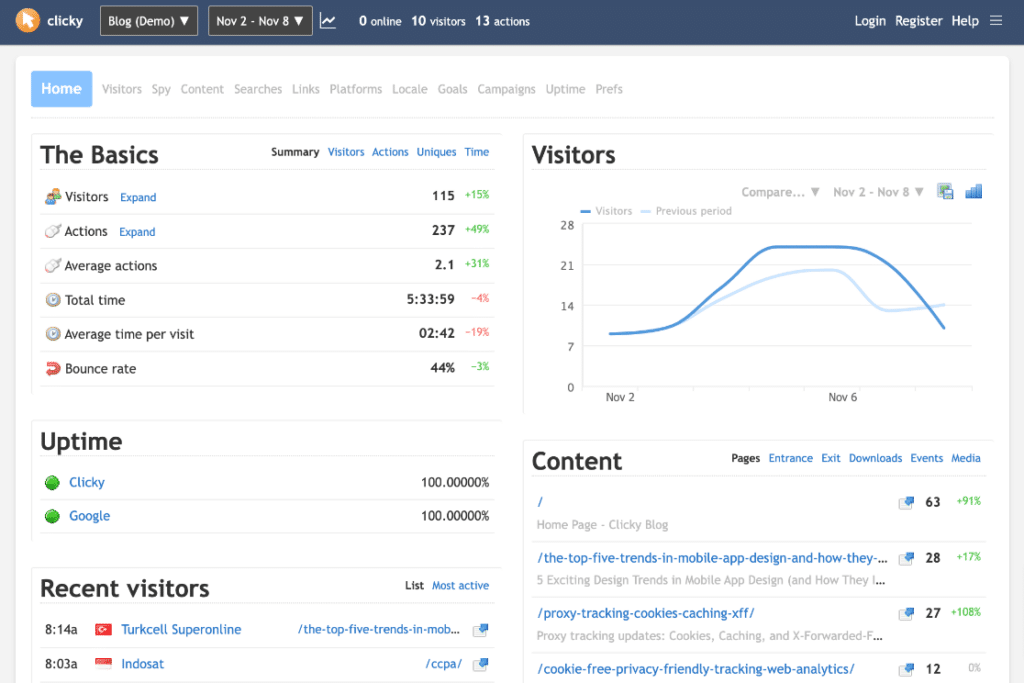
What makes Clicky interesting is its emphasis on individual visitor tracking (where privacy laws allow) and real-time data.
You can see exactly who’s on your site right now and what they’re doing, which is great for monitoring campaigns or events.
Key Features:
- Real-time analytics – See visitors and actions as they happen
- Individual visitor tracking – Detailed visitor profiles and behavior history
- Heatmaps – Visual representation of user interactions
- Uptime monitoring – Website monitoring included
- Goals and conversion tracking – Monitor important actions
- Twitter analytics – Track social media engagement
Clicky’s interface feels somewhat dated compared to modern alternatives, and it lacks some advanced features found in Matomo or Google Analytics.
However, its real-time capabilities and visitor-level detail can be valuable for certain use cases.
Best for: Websites wanting detailed real-time visitor information and straightforward analytics.
Pricing: Free plan available. Paid plans start at $9.99/month.
9. Woopra

Woopra focuses on customer journey analytics, making it particularly valuable for businesses that want to understand the complete user experience across multiple touchpoints.
It’s more comprehensive than most Matomo alternatives in terms of customer intelligence.
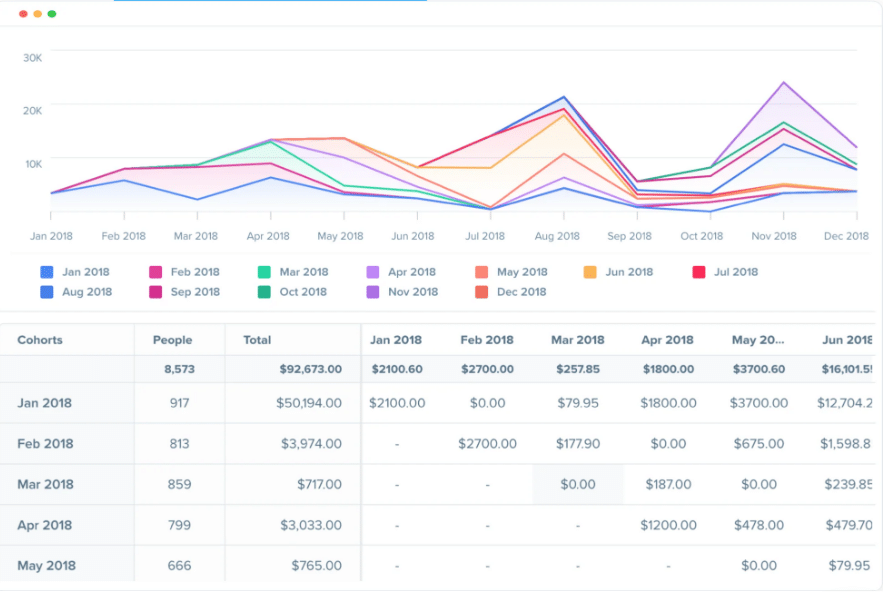
I’ve used Woopra in situations where understanding the complete customer lifecycle was crucial.
Its ability to connect website behavior with email interactions, support tickets, and other customer touchpoints provides insights that traditional analytics tools miss.
Key Features:
- Customer journey mapping – Track users across all touchpoints
- Real-time segmentation – Create dynamic user groups
- Behavioral triggers – Automate actions based on user behavior
- Integration hub – Connect with CRM, email, and support tools
- Custom reports – Build detailed analytical dashboards
- Retention analysis – Understand what keeps users engaged
The main limitation is Woopra’s complexity and cost. It’s designed for businesses with dedicated analytics teams and larger budgets. Small websites will find it overwhelming and expensive.
Best for: Medium to large businesses wanting comprehensive customer analytics across multiple channels.
Pricing: Free for up to 500,000 actions/month. Paid plans start at $999/month.
Which Matomo Alternative is Right for You?
After testing all these platforms extensively, I believe MonsterInsights offers the best combination of powerful features and ease of use for most WordPress websites. It gives you access to Google Analytics’ comprehensive data while eliminating the setup complexity and interface challenges that frustrate so many users.
For non-WordPress sites or those prioritizing privacy above all else, Plausible provides an excellent balance of simplicity and essential features.
If you need enterprise-level capabilities and have the resources to manage complexity, Adobe Analytics remains unmatched.
The key is matching your tool to your actual needs rather than choosing based on features you’ll never use. Start with a clear understanding of what insights matter most to your business, then select the platform that delivers those insights most effectively.
Remember, the best analytics tool is the one you’ll actually use consistently to make better business decisions. Whether that’s MonsterInsights’ user-friendly WordPress integration or another platform’s specific strengths, focus on finding a solution that fits your workflow and expertise level.
Not using MonsterInsights yet? Get started today!
And don’t forget to follow us on YouTube for more helpful Google Analytics tips.
If you liked this post, maybe you’d like to check out:
Top 11 Important Google Analytics Metrics to Track
8 Best Ways to Use ChatGPT with Google Analytics [GA4]
Google Analytics Tracking ID (Measurement ID): Complete Guide
FAQs: Matomo Alternatives
What’s the best free alternative to Matomo?
Google Analytics 4 offers the most comprehensive free analytics platform, though MonsterInsights Lite provides an excellent free WordPress-specific solution that makes Google Analytics much easier to use.
Do I need technical skills to set up these Matomo alternatives?
Most modern alternatives prioritize ease of setup. MonsterInsights, Plausible, and Fathom can be implemented in minutes without coding, while Google Analytics may require some configuration for advanced features.
Which alternative offers the best privacy compliance?
Plausible and Fathom are specifically designed for privacy compliance and don’t require cookie consent banners. MonsterInsights also offers GDPR compliance tools to help WordPress sites meet privacy requirements.
Can I migrate my data from Matomo to these alternatives?
Direct data migration varies by platform. Google Analytics and MonsterInsights can import some historical data, while privacy-focused tools like Plausible typically start fresh to maintain their privacy principles.
