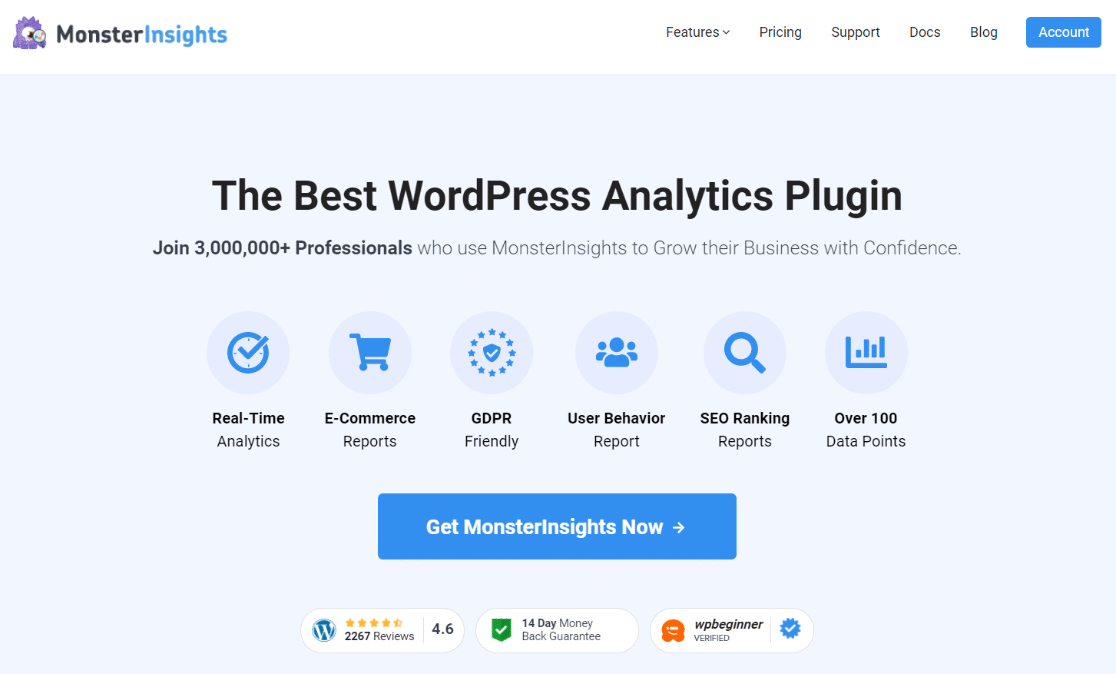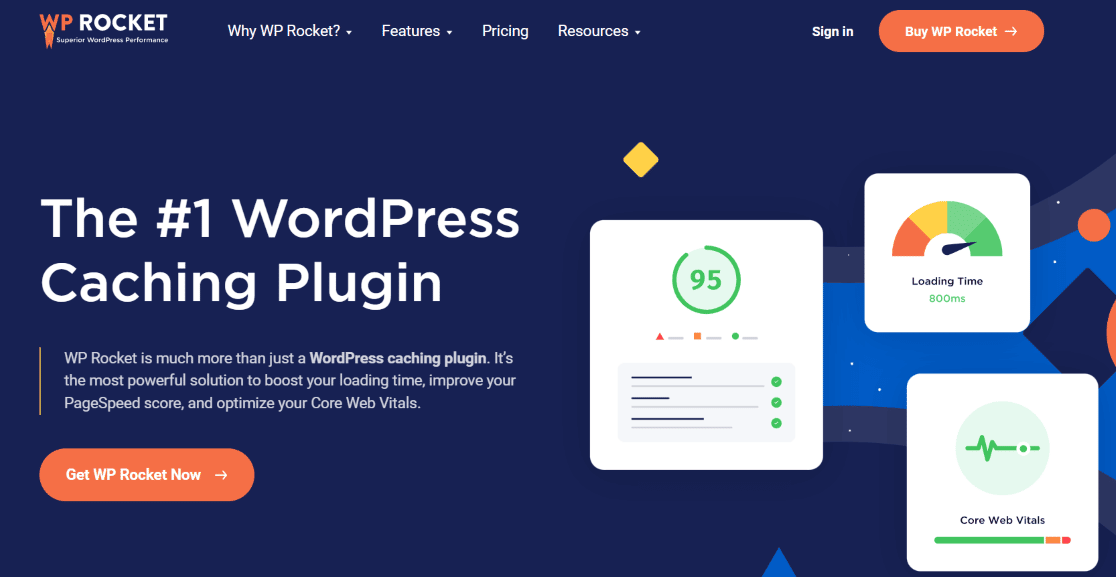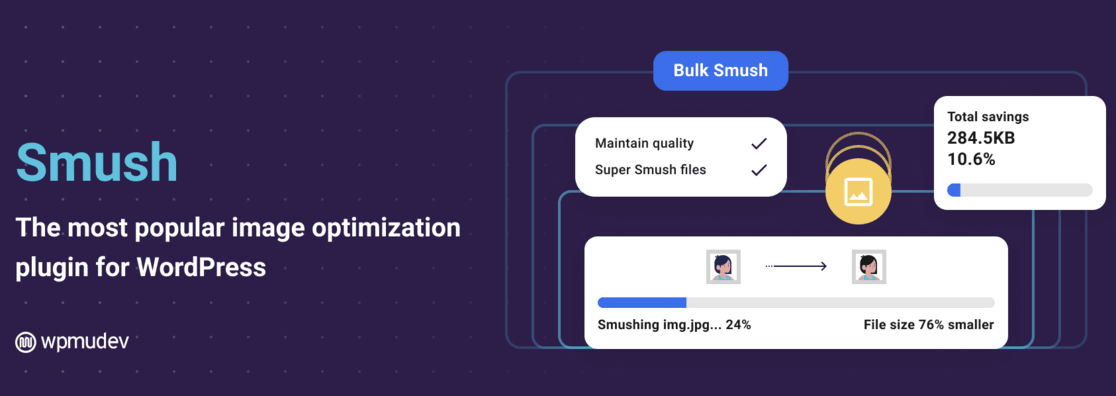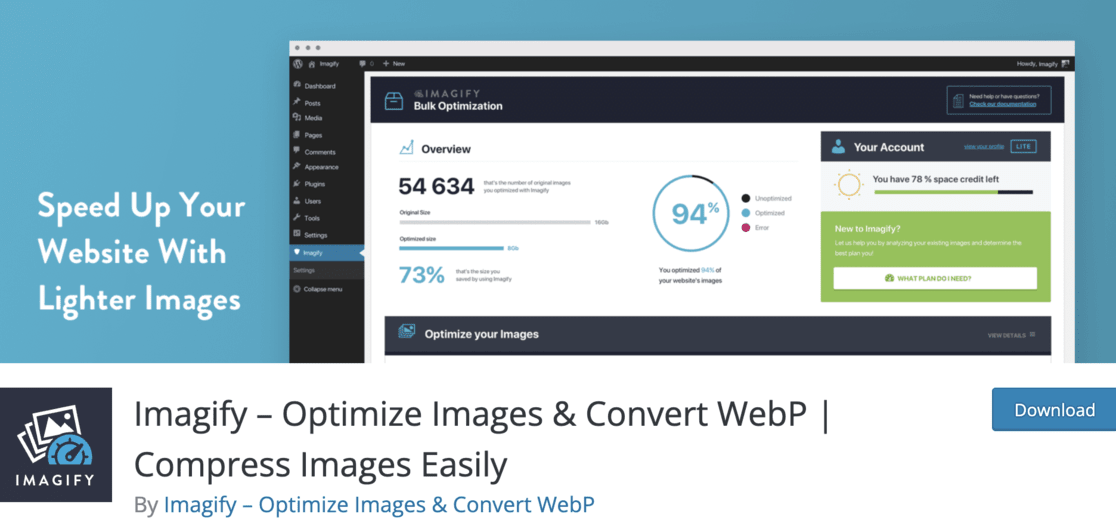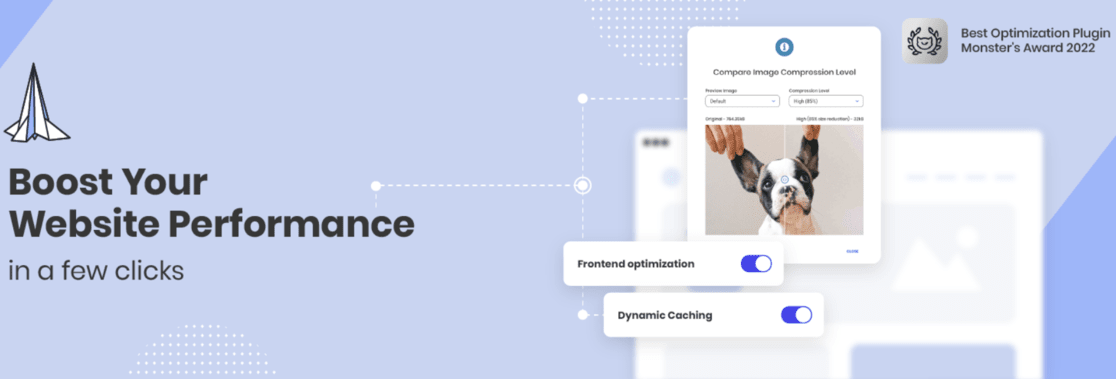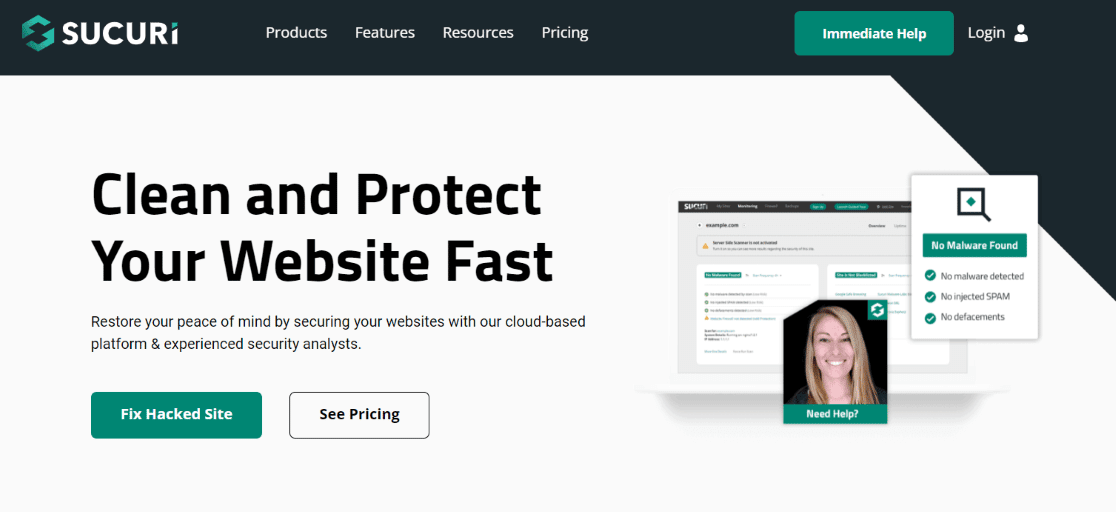Are you searching for the best plugins to speed up WordPress sites? You’re in the right place!
Since site speed is now a key player in how well you rank in search results, it’s crucial to keep things lightning-fast.
But where do you start when it comes to boosting your WordPress site’s speed? What tools can you use to test your site’s speed and also make it faster?
Stick around, as we’re about to dive into our favorite picks to help you achieve just that.
- Why Site Speed Is So Important
- How to Easily Check Your Site Speed
- Best Plugins to Speed Up WordPress Sites
- Bonus: The Power of Good Web Hosting
Best Site Speed Plugins: Video Walkthrough
Why Site Speed Is So Important
Why is having a speedy website super important today? Let’s break it down.
In 2021, Google decided that websites must be quick and easy for people to use. They developed a set of speed measurements called Core Web Vitals to see which websites are speedy and which are slow.
If your website is slower than others, Google might show other, faster websites before yours when people search for something. That’s a big deal because you want people to visit your website first.
People today have shorter and shorter attention spans. Back in 2000, we could focus on something for about 12 seconds. Now, it’s down to about 8 seconds.
That’s not a lot of time to grab someone’s attention.
If your website takes too long to load, people might leave before seeing what you offer.
So, what’s the bottom line? If you want more people visiting your site, sticking around, and maybe even buying what you’re selling or signing up for your offering, your WordPress website needs to be fast.
How to Easily Check Your Site Speed
Checking how fast your website loads might seem tricky, but it’s actually pretty easy.
A big mistake some people make is thinking their website is fast enough because it loads quickly for them.
But here’s the catch: if you visit your website often, your web browser (like Chrome) remembers and loads it faster using caching. But this doesn’t mean everyone else gets the same speedy experience.
It could load much slower for someone visiting your site for the first time or from another part of the country or world.
That’s why checking your site speed from an outside perspective is essential.
A great tool to use is MonsterInsights. It’s the best Google Analytics plugin you can add to your site without messing with any code.
MonsterInsights has many advantages and features, like helping you follow privacy rules (GDPR), tracking forms, and monitoring the performance of eCommerce sites.
Additionally, it checks how fast your website is and gives you a report right in your WordPress dashboard.
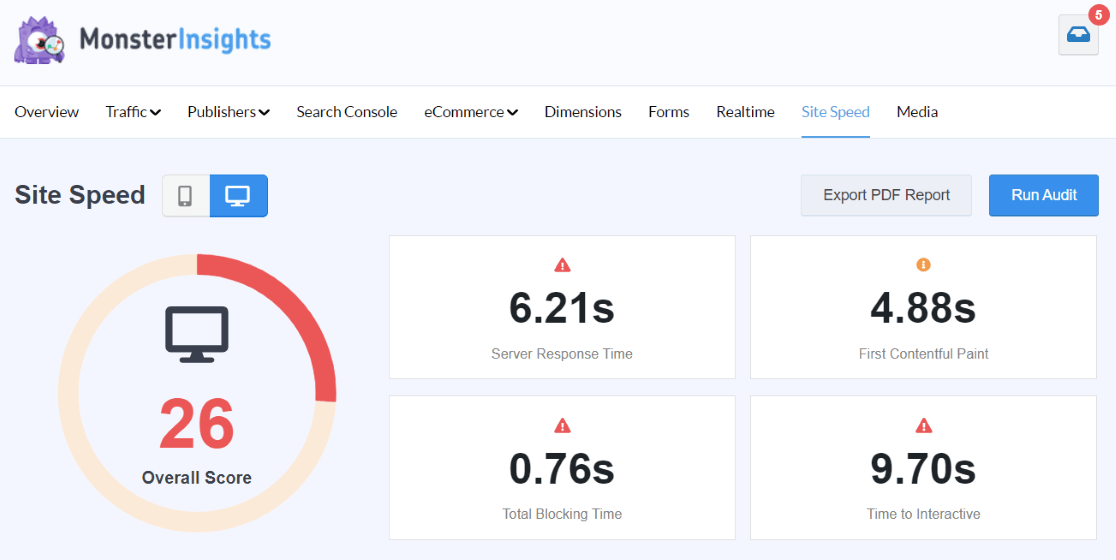
You also get invaluable tips on how to improve your site speed. The Site Speed report is available from the plus level and up of MonsterInsights.
Google has a free page speed tool if you’re looking for another option. Just visit the page, drop in your site’s URL, and see how fast your site is in a few seconds.
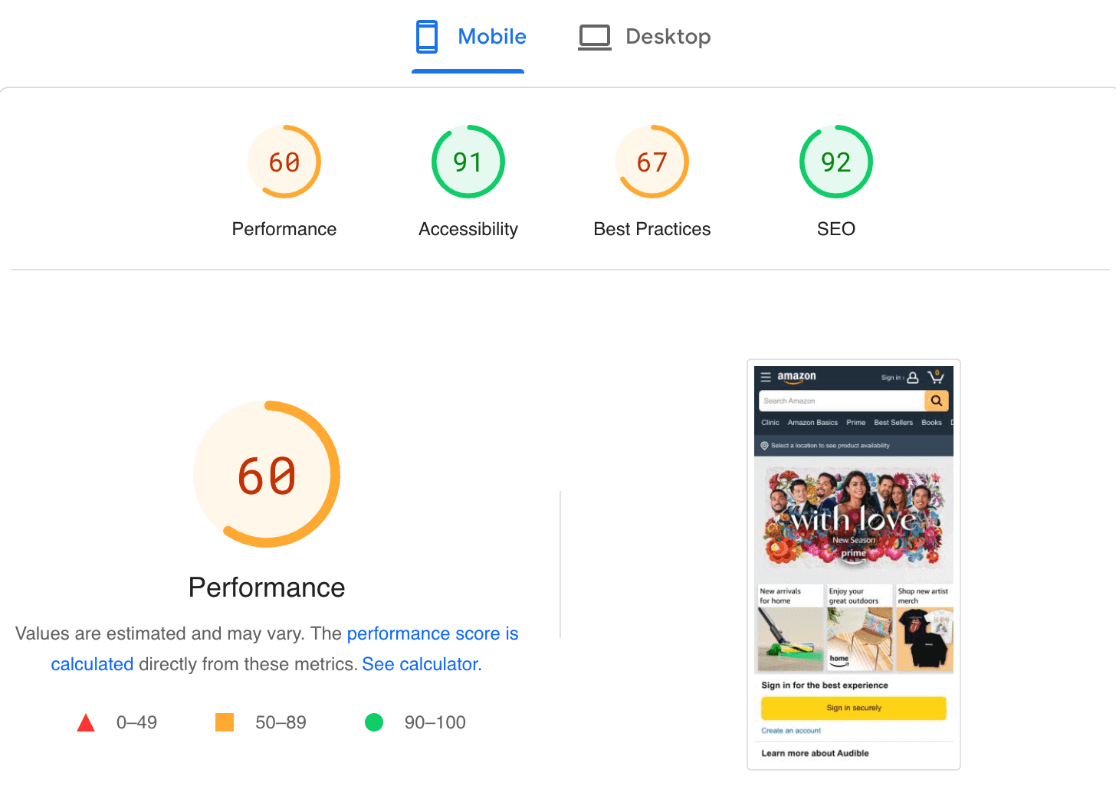
Google also gives tips on how to make your site faster. And you can switch between checking the speed for desktop and mobile by using the toggle buttons up top.
Best Plugins to Speed Up WordPress Sites
Now that you know why site speed is important and how to test it, let’s get into the good stuff.
Next, we’ll be looking at the best plugins to speed up WordPress sites:
1. WP Rocket
WP Rocket is the best WordPress caching plugin, kicking off our list.
This super user-friendly plugin is a breeze for beginners, and with a few clicks, WP Rocket starts caching your website and boosts its speed.
However, the plugin does more than basic caching. It automatically sets up the best caching practices like Gzip compression and browser caching. Plus, it has neat extra features you can turn on, such as image lazy loading, CDN support, and script minification to make your site even faster.
The only downside? WP Rocket doesn’t have a free version. However, they offer a 14-day money-back guarantee, so trying it out is risk-free.
Top Features:
- One-click caching and automatic cache building
- Essential settings like Gzip and browser caching are activated by default
- Extra speed-boosting options like lazy loading and CDN support
- Advanced tools for database optimization and dynamic content caching
Get started with WP Rocket today!
2. Smush
Heading on with our top picks, Smush is the best image optimization plugin for WordPress, repeatedly recognized for its speed and quality. Brought to you by the reputable WPMU DEV team, Smush has consistently been voted as the #1 choice for image optimization.
With more than one million active installs and countless positive reviews, Smush is leading the way in optimizing, resizing, and compressing images. Plus, it can convert images to the WebP format for even faster page loads.
Top Features:
- Lossless compression options to reduce image size without quality loss
- Bulk optimization to handle multiple images at once
- Lazy loading to speed up initial page loads
- Automatic conversion to WebP format for next-gen speed improvements
- No monthly limits on image optimizations
3. WP Super Cache
WP Super Cache is a widely used, free caching plugin by Automattic – the brains behind WordPress.com.
It offers two main caching modes: ‘Expert’ for those who want speed without running PHP scripts and ‘Simple,’ a more user-friendly option that balances speed with ease of use.
While ‘Expert’ mode can turbocharge your site, it requires tweaking your .htaccess file, which might not be everyone’s cup of tea.
The plugin also includes features like cache garbage collection, which keeps your site fresh by clearing out old cached files.
The only downside is its use of technical jargon in the interface, which can be a bit much for beginners.
Despite this, WP Super Cache is a fantastic option for anyone looking to improve their website speed without spending a dime.
Top Features:
- Free to use
- Two caching modes to suit different user expertise levels
- Cache preloading to speed up page, post, category, and tag loading times
- Basic CDN support from global servers
Start using WP Super Cache now!
4. Imagify
Next up, meet Imagify, another great WordPress image optimization option.
Boasting over 800,000 active installs and a glowing reputation with more than 1000 5-star ratings, Imagify shines in resizing and compressing images without losing quality.
Imagify squishes images into smaller sizes and smartly optimizes them to boost your site’s speed while keeping pictures looking great.
It even steps into the future with WebP conversion, making your website faster and more efficient.
Top Features:
- One-click bulk optimization for multiple images
- Smart Compression Mode for ensured quality
- Converts images to WebP format
- Resizes images automatically to a maximum width you set
Get started with Imagify for free.
5. SiteGround SG Optimizer
SiteGround is a hosting provider that also offers an excellent speed plugin. The SiteGround Optimizer plugin is tailored for SiteGround’s Google Cloud servers, ensuring your website runs smoothly.
Beyond caching, it offers a database and advanced image optimization tools suite, promising to supercharge your website’s performance by up to 20%.
If you’re on SiteGround, this plugin comes pre-installed, providing all the premium features you’d expect from a top-tier caching solution.
While its full potential is unlocked with SiteGround hosting, its array of features makes it a standout choice for optimizing WordPress site speed, eliminating the need for any additional caching plugin.
Top Features:
- Automatic integration with SiteGround’s hosting
- Up to 85% image compression without quality loss
- Includes WebP image conversion, CSS minification, and GZIP compression
- Dynamic caching for eCommerce sites
Begin using SG Optimizer today!
6. MonsterInsights
MonsterInsights is the best Google Analytics plugin for WordPress, offering a seamless way to monitor your site’s speed directly from your dashboard.
Unlike other plugins that might slow down your site, MonsterInsights is designed to keep your website running smoothly, even providing options to optimize loading times for better Google Core Web Vitals scores.
One of the standout benefits of MonsterInsights is its ability to provide actionable insights right where you manage your site, eliminating the need to switch between platforms.
It gives you a comprehensive breakdown of key performance metrics, such as server response time and first contentful paint, alongside tips for enhancements.
Top Features:
- Direct integration with Google Analytics without needing to edit code
- Detailed site speed reports
- Advanced tracking of various website performance metrics
- Tips to improve server response time, content loading, and more
Get started with MonsterInsights today!
7. Sucuri
Last on our list of the best plugins to speed up WordPress sites is Sucuri. Although primarily known as a WordPress firewall plugin for top-notch security, Sucuri also offers built-in caching options to speed up your website significantly.
Sucuri’s caching function stands out for its flexibility and ease of use, allowing you to optimize your site’s performance without compromising security.
With just a few clicks, you can activate caching tailored to your site’s needs, whether it’s an online store, a membership site, or a blog.
Top Features:
- Custom caching settings, with options for different types of sites
- Easy cache clearing for the entire site or specific files and folders
- Supports advanced compression algorithms like Brotli
- Includes a reliable Content Delivery Network (CDN) for global reach
- Enhanced security features, including malware removal and DDoS protection
Make your site fast and secure with Sucuri today!
Bonus: The Power of Good Web Hosting
Good web hosting sets the stage for your WordPress site’s speed and reliability like a strong foundation supports a building.
Nowadays, many hosting services, including Bluehost, WP Engine, SiteGround, and Hostinger offer their own caching solutions right out of the box.
This means you can enjoy faster site performance without the hassle of finding, installing, and configuring a separate caching plugin.
These hosting-specific caching options are tailored to work seamlessly with their respective servers, potentially reducing the chance of errors and optimizing your site’s speed more effectively.
However, it’s worth noting that the features and depth of these caching solutions can vary significantly. While some provide basic page caching, others might offer a more comprehensive set of speed optimization tools.
Depending on your site’s needs, you might find these built-in caching options sufficient or seek additional plugins to fill any gaps.
Choosing a host that aligns with your speed and performance goals is critical to ensure your site’s success. Read our Best Hosting Services for WordPress (Compared) guide to learn more.
And that’s it!
We hope you liked our list of the best plugins to speed up WordPress sites. For more, check out 45+ Best WordPress Plugins for 2024 (Many FREE).
And don’t forget to follow us on Twitter, Facebook and YouTube for more helpful WordPress and Google Analytics tips.