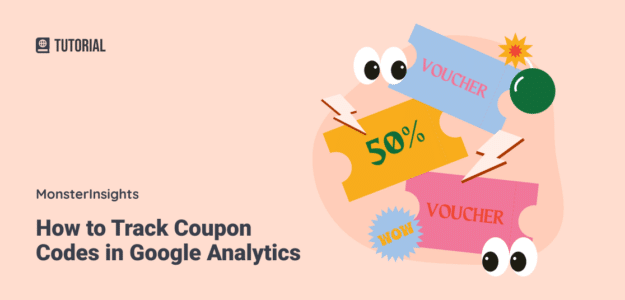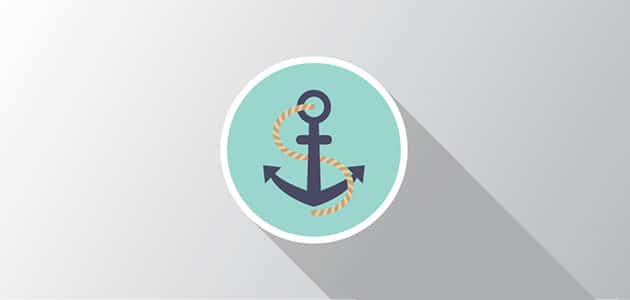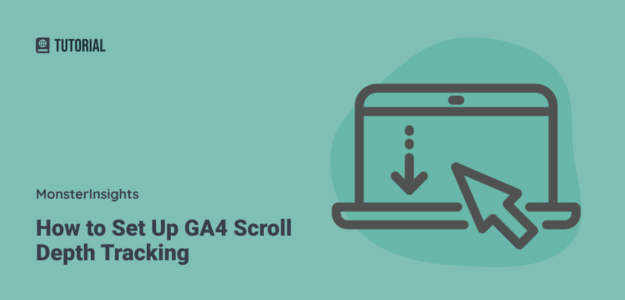Do you want to know how to track Thrive Leads with Google Analytics? Setting up Google Analytics tracking for Thrive Leads allows you to track your opt-in forms, see conversion rates, and gauge the success of your campaigns. In this article, we’ll show you how to add set up Thrive Leads to track your forms […]
How to Set Up User ID Tracking in GA4 + WordPress
Do you want to track the activity of your logged in users in Google Analytics and WordPress? If you require people to register on your website, then you can set up WordPress user ID tracking in GA4 to track individual users by ID to see more about how those visitors interact with your site. By […]
How to Track Coupon Codes in Google Analytics (GA4 Tutorial)
Do you want to learn how to track coupon codes in Google Analytics for your eCommerce store? Coupon campaigns are an awesome marketing strategy for attracting new customers, engaging with your existing customers to increase repeat business, and turning on-the-fence shoppers into conversions. However, you need to use Google Analytics coupon tracking to know if […]
How to Find Your Average Order Value in Google Analytics
Do you want to know the average value of each eCommerce transaction in your online store? You can easily find out by finding your Average Order Value in Google Analytics. But if you’ve never used Google Analytics before or don’t know how to navigate it, then it can be tricky to set up eCommerce tracking […]
How to Stop GA4 from Tracking Logged In Users in WordPress
Do you want to stop Google Analytics from tracking logged in users? By default, Google Analytics tracks each and every pageview on your site, including admin pageviews and visits by bots. So, when you’re writing, editing, and previewing your site, Analytics records each of your visits as a real pageview and prepares reports including those […]
How to Track Organic Keywords in Google Analytics + WordPress
Do you know which organic keywords bring in the most traffic to your WordPress website? Or are you interested in finding out if your SEO investment is paying off? To determine these things, you’ll want to track organic keywords in Google Analytics. However, tracking organic keywords isn’t as straightforward as you think. Google Analytics doesn’t […]
How to Track Amazon Affiliate Links in WordPress (Easy Way)
Do you want to track Amazon affiliate link clicks on your WordPress website? The Amazon affiliate program, Amazon Associates, can be a great way for website owners and bloggers to make money. However, did you know that Amazon doesn’t give you any reports on which of your links are getting clicked? Yep, they only tell […]
How to Track Anchor Links in Google Analytics (Step-by-Step)
Do you want to track anchor links in Google Analytics? Many WordPress single page themes rely on anchor tags for navigation. For Google Analytics, these are all just a single page, making it hard to get meaningful statistics about the content viewed. In this article, we’ll show you how to track anchor links in Google […]
How to See Pageviews for a One-Page Website in Google Analytics
Want to see pageviews and other data about how visitors interact with your one-page website in Google Analytics? With the right setup, you can easily track your single-page site in Google Analytics just like any other website. Sadly, Analytics doesn’t track pageviews by default on sites that have content on a single page. But, there […]
How to Set Up GA4 Scroll Depth Tracking (GA4 + WordPress)
Do you want to set up GA4 scroll depth tracking to see how far your users are scrolling down your pages? Wondering if the built-in Google Analytics scroll depth tracking is worth it to use? Tracking user scroll activity helps you understand how well your users are engaged with your content, and lets you optimize […]