Are you about to set up a new eCommerce store and wondering about the best eCommerce plugins for WordPress?
Or, maybe you’re moving your eCommerce website to WordPress from another platform and want to pick the best plugins to run your online business.
Either way, I’m glad you’re here to learn about the best WordPress eCommerce plugins. There are some truly great options in my list below!
Best eCommerce Plugins Video Guide
Top Features to Look For in eCommerce Plugins
What features matter the most to you when setting up your new WordPress eCommerce site? Before choosing a plugin (or multiple), you should think about what you really want and need.
Here are some of the features you’ll want to think about:
- Customization: Odds are, you want your store to look like your unique store — not a cookie-cutter one that looks much like everyone else’s. Beyond the looks, you’ll also want to think about how much you can customize products, their categories, and layouts to make the plugin work for you.
- Ease of use: If it’s challenging to figure out and configure, odds are you won’t love it. Pick a user-friendly plugin that has excellent reviews stating it’s not too difficult to learn.
- Cost: You must choose plugins based on your budget. Remember to consider how much more revenue you might be able to make by using them, though. If the bells and whistles help you sell a lot more, then they might be worth it.
- Speed: Nobody likes a slow shopping experience, including Google! Make sure your eCommerce plugins (and your WordPress hosting) are fast enough for an optimal user experience to keep your potential customers from leaving before your pages even load.
- Customer support: When setting up your eCommerce business on the platform you choose, you might run into questions or need help with certain settings. You want to choose an eCommerce solution that has excellent customer support.
While you might also value other features, those are the main ones to consider before choosing your eCommerce plugin.
Expert Tip
Quick Summary of the Best eCommerce Plugins for WordPress
| Plugin | Type & Features | Pricing | Best For |
|---|---|---|---|
| WooCommerce | Most popular WordPress eCommerce plugin with extensive customization, marketplace of themes/extensions, and integrations |
Free:
Base plugin
Extensions:
Various costs
|
Best for traditional online stores and most comprehensive eCommerce solution |
| Easy Digital Downloads | Specialized for digital products with payment gateway support, customizable checkout, and WordPress theme compatibility |
Free:
Basic version
Pro:
Starts at $99.50/year
|
Best for selling digital products instead of physical goods |
| WP Simple Pay | Simple Stripe payment solution with drag-and-drop form builder, one-time and recurring payments without complex cart |
Free:
Basic version
Premium:
$49.50
|
Best for simple payments without complex shopping cart system |
| MemberPress | Membership and subscription platform with course building, timed-release content, and access control features |
Paid only:
Starts at $179.50/year
|
Best for selling subscriptions, membership plans, and digital downloads |
| BigCommerce | Separate eCommerce platform that integrates with WordPress, includes email marketing, accounting, and shipping integrations |
Free trial
Paid:
Starts at $29/month
|
Best for full-featured eCommerce platform separate from WordPress management |
| Shopify | Popular eCommerce platform with WordPress Buy Now button integration, handles technical aspects automatically |
WordPress plugin:
$5/month for Buy Now button
|
Best for beginners who don’t want to handle technical eCommerce details |
6 Top eCommerce Plugins for WordPress
Ready to choose the right eCommerce plugin for your unique store? Let’s dive in.
Here are the plugins you’ll find in my list:
1. WooCommerce
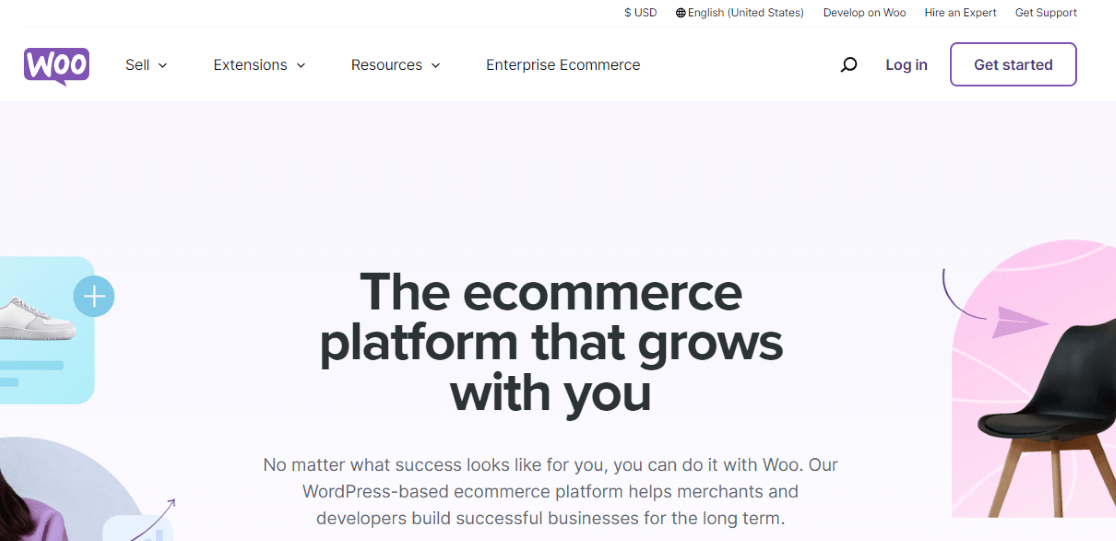
WooCommerce is used on one out of every five WordPress sites. It is the most popular and widely used WordPress eCommerce plugin. That, plus its ease of use and customization, puts it at the top of my list of the best WordPress eCommerce plugins.
Part of the reason it’s so popular is because of the customization options. WooCommerce has its own marketplace full of themes and extensions from many different providers, so you can do just about anything you need with your shop.
For instance, you can take the basic, free plugin version of the platform and add WooCommerce plugins and extensions to help you create product bundles, make and manage coupons, run Google Ads, or manage gift cards.
WooCommerce also integrates with many different tools for your business and your WordPress site, including MonsterInsights, Constant Contact, QuickBooks, and plenty more.
While all of these features make a WooCommerce store a fantastic choice, they can also make it more complicated, especially if you’re a small business that doesn’t need so many features.
That said, you can use WooCommerce at a basic level and know that those options are all out there should you need them.
Pros
- Most popular WordPress eCommerce plugin (used on 1 in 5 WordPress sites)
- Free base plugin with no ongoing costs
- Excellent ease of use and customization options
- Extensive marketplace of themes and extensions from multiple providers
- Can do virtually anything needed for an online shop
- Add-on extensions for product bundles, coupons, Google Ads, gift cards
- Integrates with many business tools (MonsterInsights, Constant Contact, QuickBooks)
- Scalable – can start basic and add features as needed
- Large community support due to popularity
- Built specifically for WordPress
Cons
- Can become complicated with too many features for small businesses
- May be overwhelming for businesses that don’t need extensive functionality
- Premium extensions and themes have varying costs
- Requires learning curve to utilize advanced features
- Can lead to feature bloat if not managed properly
- Performance may suffer with too many extensions installed
Pricing: The base WooCommerce plugin is free. You can add many different WooCommerce extensions and themes to your store. Some are free, and some have various costs.
Get started with WooCommerce now.
2. Easy Digital Downloads
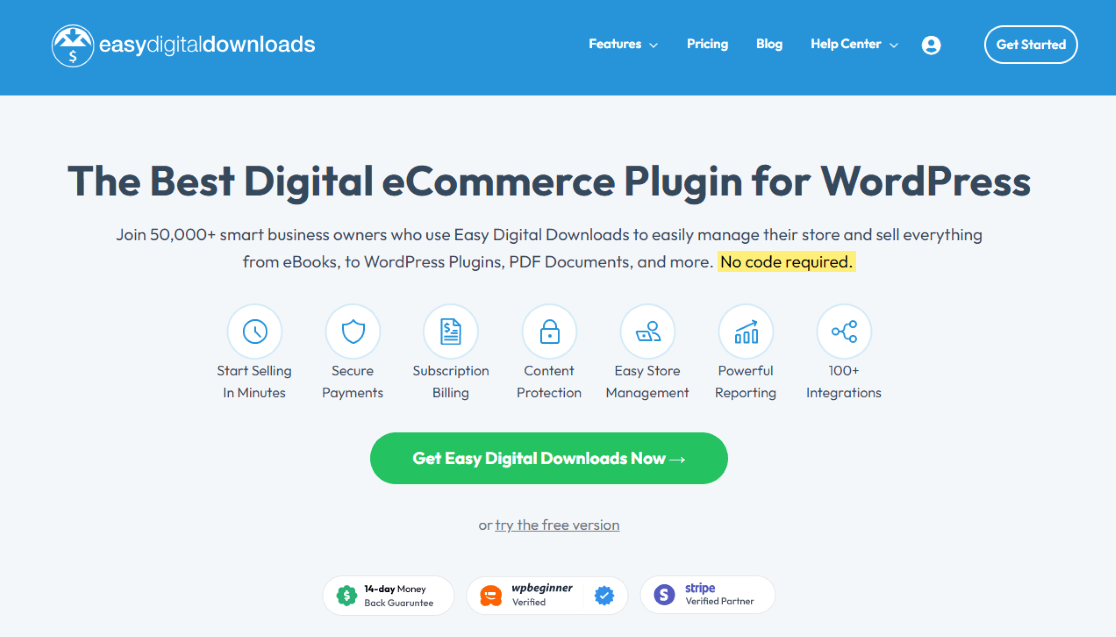
Easy Digital Downloads (EDD) is the best eCommerce plugin for stores selling digital products instead of physical products.
Like WooCommerce, Easy Digital Downloads is a WordPress tool, not a separate platform. Since this plugin was created for the sole purpose of selling digital goods on WordPress, it’s really awesome at doing just that.
This plugin works with any WordPress theme, supports many payment gateways, including Stripe and PayPal, offers a customizable checkout, and more.
Pros
- Best eCommerce plugin specifically designed for digital products
- WordPress-native tool, not a separate platform
- Purpose-built for selling digital goods – excels at this function
- Works with any WordPress theme for design flexibility
- Supports multiple payment gateways (Stripe, PayPal, and more)
- Customizable checkout process
- Free version available to get started
- Affordable premium upgrade at $99.50
- Focused feature set without unnecessary bloat
- Streamlined for digital product delivery
Cons
- Limited to digital products only – not suitable for physical goods
- Narrower feature set compared to comprehensive solutions like WooCommerce
- Premium features require paid upgrade
- May lack advanced eCommerce features needed for complex stores
- Smaller marketplace of extensions compared to WooCommerce
- Not ideal for businesses planning to expand beyond digital products
Pricing: You can start for free with the free version of Easy Digital Downloads or upgrade starting at $99.50 for more features and integrations.
Get started with Easy Digital Downloads now!
3. WP Simple Pay
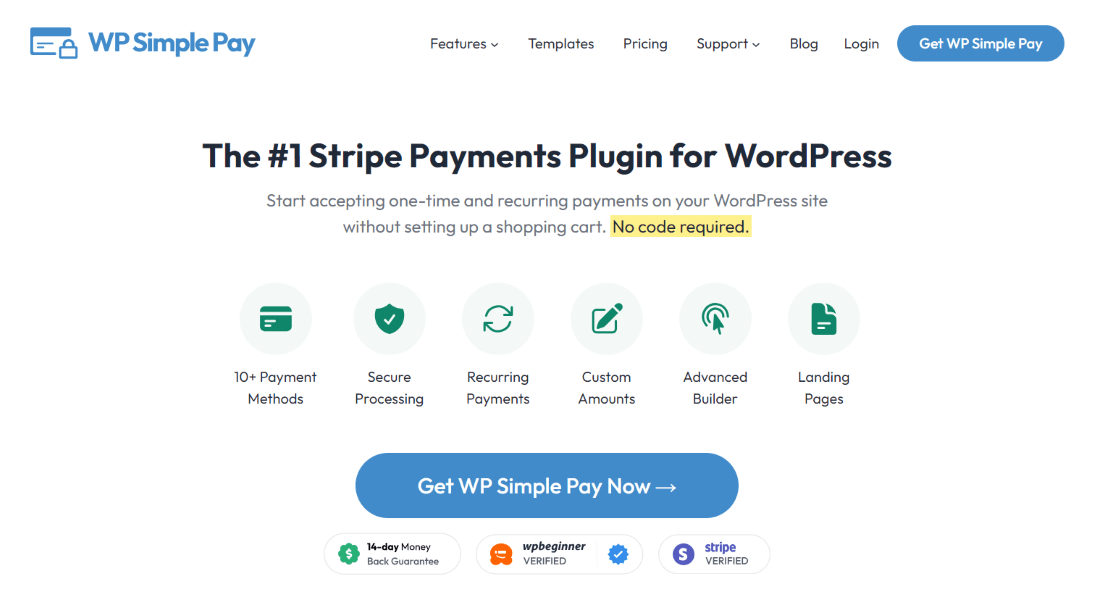
WP Simple Pay is the perfect eCommerce plugin to use if you don’t want to set up a complex shopping cart system on your WordPress site. With this plugin, you can start accepting Stripe payments immediately, and no coding is required to set it up.
WP Simple Pay lets you collect one-time payments as well as recurring payments. Subscription plans are easily created within your Stripe account and linked to WP Simple Pay. You can create installment plans, initial setup fees, and trial periods.
It also comes with helpful features like an intuitive, drag-and-drop payment form builder, custom payment form fields, coupon codes, multi-language and currency support, and more.
Pros
- Perfect for avoiding complex shopping cart systems
- Start accepting Stripe payments immediately
- No coding required for setup
- Supports both one-time and recurring payments
- Easy subscription plan creation linked to Stripe
- Flexible payment options (installments, setup fees, trial periods)
- Intuitive drag-and-drop payment form builder
- Custom payment form fields available
- Coupon codes support included
- Multi-language and currency support
- Free version available
- Very affordable premium upgrade at $49.50
Cons
- Limited to Stripe payments only
- No shopping cart functionality for multiple products
- Too simple for businesses needing full eCommerce features
- Not suitable for complex product catalogs
- Limited inventory management capabilities
- Dependent entirely on Stripe for payment processing
- May not scale well for growing businesses
Pricing: There is a free version of the plugin available. You can upgrade to a premium version for more advanced features at $49.50.
Get started with WP Simple Pay now.
4. MemberPress
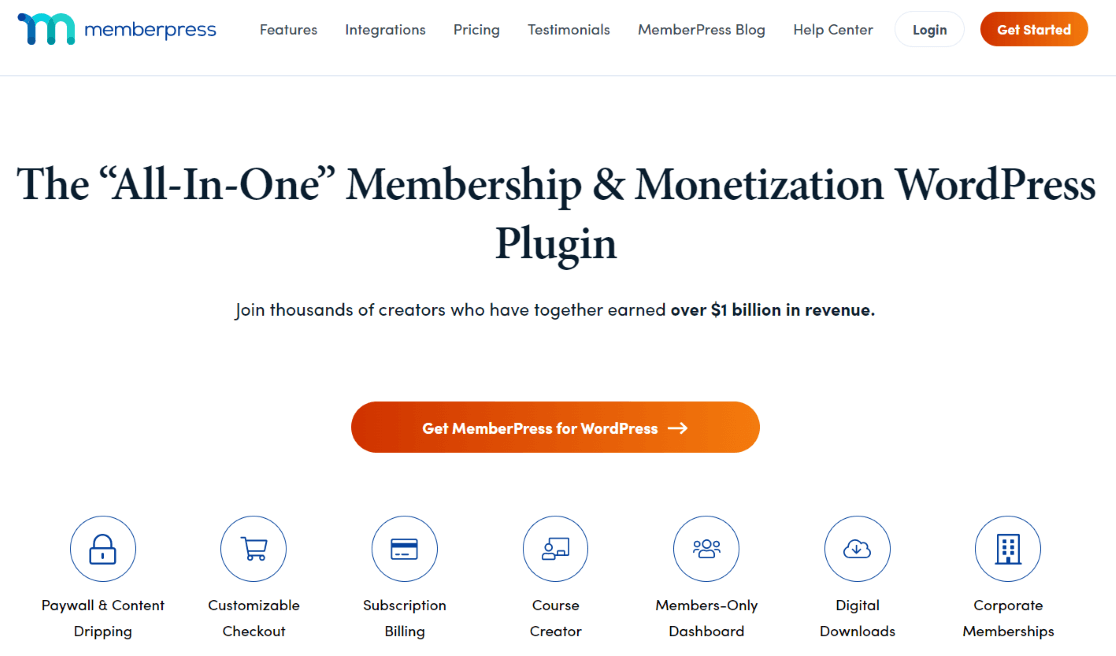
MemberPress is a fantastic option for selling subscriptions, membership plans, digital downloads, and more.
MemberPress is a WordPress-based platform with awesome features and extensions. You can build a course right inside it, choose from many options for giving buyers access, create timed-release content, and more.
If you’re selling memberships or subscriptions, this is the best WordPress membership plugin you’ll find. You’ll have to buy a plan to use this plugin, but with the long list of features, it’s well worth it.
Pros
- Fantastic for selling subscriptions, membership plans, and digital downloads
- WordPress-based platform with native integration
- Awesome features and extensive extensions available
- Built-in course creation capabilities
- Multiple options for controlling buyer access
- Timed-release content functionality
- Best WordPress membership plugin for subscriptions
- Comprehensive feature set worth the investment
- Specialized for membership business models
- Advanced access control and user management
Cons
- No free version – requires paid plan to use
- Higher price point starting at $179.50 per year
- Higher barrier to entry due to cost
- Not suitable for traditional product sales
- Focused on memberships – limited for other eCommerce needs
- May be overkill for simple membership requirements
- Learning curve for utilizing all advanced features
Pricing: MemberPress starts at $179.50 per year.
Get started with MemberPress now.
5. BigCommerce
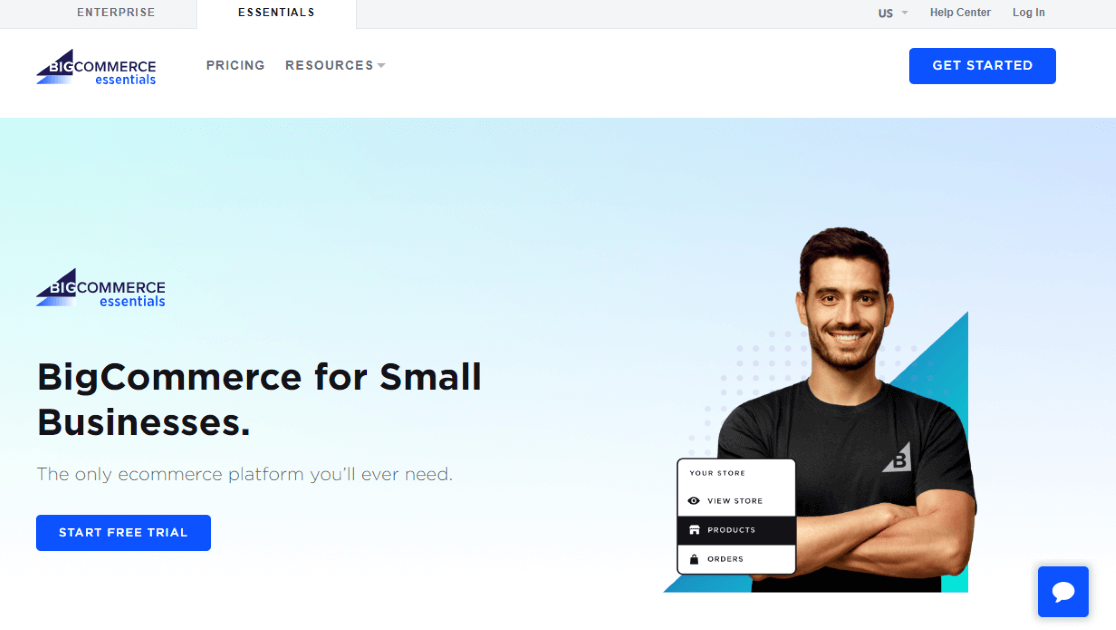
BigCommerce is a separate eCommerce platform that’s not built on WordPress, but the BigCommerce for WordPress plugin makes their platform seamlessly integrate with your WordPress site.
BigCommerce also offers integrations with different tools for email marketing, accounting, shipping, and more.
Since BigCommerce isn’t built on WordPress, you’d have a separate platform for managing your products rather than doing it all within your WordPress admin. It also costs a monthly fee, whereas WooCommerce doesn’t have a recurring monthly fee for its basic plugin functionality.
This is a platform with lots of different features. To test them out, you can get started now with a free trial.
Pros
- Separate full-featured eCommerce platform with robust capabilities
- Seamless integration with WordPress sites via plugin
- Comprehensive integrations with email marketing, accounting, and shipping tools
- Platform with extensive different features and functionality
- Free trial available to test all features before committing
- Professional eCommerce platform designed for serious businesses
- Handles complex eCommerce requirements out of the box
- Dedicated eCommerce infrastructure and support
Cons
- Not built on WordPress – requires separate platform management
- Must manage products outside of WordPress admin interface
- Monthly recurring fee starting at $29/month (vs WooCommerce’s free basic functionality)
- Ongoing monthly costs can add up significantly over time
- Less integrated WordPress experience
- Additional platform to learn and manage alongside WordPress
- May be more complex than needed for simple stores
Pricing: BigCommerce starts at $29 per month after your free trial ends.
6. Shopify
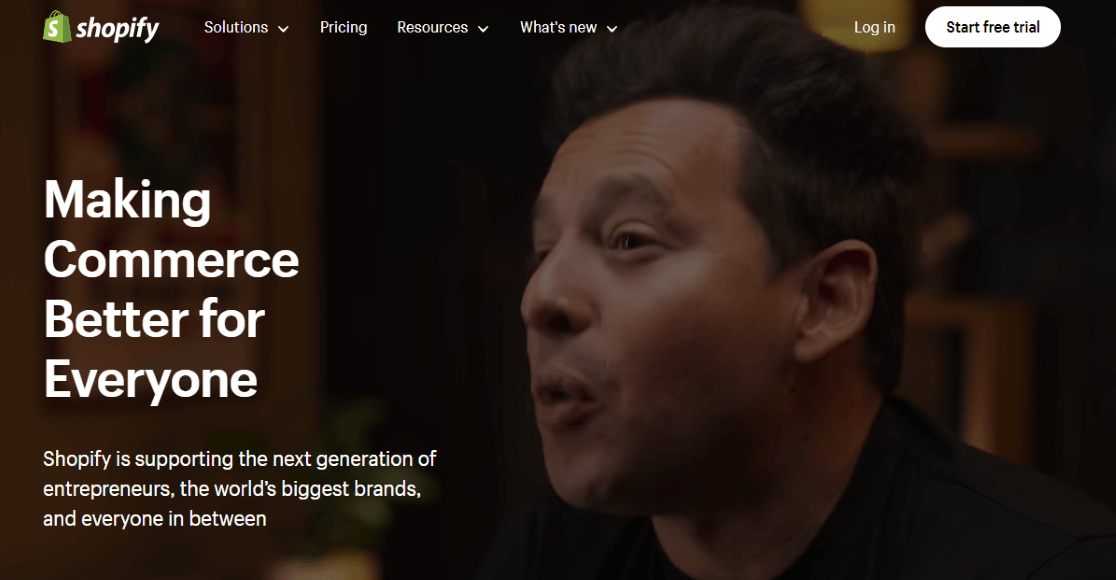
Shopify is a popular eCommerce platform, especially for beginners. It takes care of many of the technical aspects of running an online store for you, making it a great choice if you don’t want to worry about all the details.
Shopify also has many available features, like selling products both online and off, social media integration, lots of product organization options, Google Analytics integration, and more.
The drawback of using Shopify with WordPress is that, like BigCommerce, this is a separate platform, not built into WordPress. There is a plugin you can use, which is why Shopify made it onto our plugin list, but it inserts a “Buy Now” button on your WordPress website that leads to purchasing the item on the Shopify platform. It works well but isn’t quite as seamless as the others.
Pros
- Popular eCommerce platform, especially beginner-friendly
- Handles many technical aspects of running an online store automatically
- Great choice for those who don’t want to worry about technical details
- Many available features for comprehensive eCommerce
- Supports both online and offline product sales
- Built-in social media integration
- Extensive product organization options
- Google Analytics integration included
- Very affordable WordPress plugin at only $5/month
- Works well for its intended purpose
Cons
- Separate platform, not built into WordPress
- Not as seamless as WordPress-native solutions
- Buy Now button redirects customers to Shopify platform for purchases
- Customers leave your WordPress site to complete transactions
- Less integrated WordPress experience
- Requires managing two separate platforms
- Limited WordPress integration compared to native plugins
- May interrupt user experience with platform switching
Pricing: The Shopify Buy Now button for WordPress is $5 per month.
Honorable Mentions:
While these plugins didn’t make our list, they’re still worth checking out, especially if you have a smaller eCommerce store. All of these have a free plan available.
What are the Best eCommerce Plugins for WordPress?
All of the options on our list are good, but our top choices are WooCommerce for a traditional store, MemberPress for subscriptions, and Easy Digital Downloads for digital files.
All three of those tools were built specifically for WordPress, so they are really focused on selling WordPress. They all offer fantastic features and excellent customer support.
BONUS: Growth Booster WordPress eCommerce Plugins
The first step is choosing your main eCommerce plugin to run your store. Once that’s done, you’ll probably be looking for ways to grow your store and make improvements that will increase your revenue.
Luckily, there are a lot of WordPress plugins out there that are perfect for eCommerce store owners who are looking to get ahead.
Here are a few to start with:
1. MonsterInsights
Once you’ve set up an e-commerce platform, you’ll want to set up e-commerce tracking in Google Analytics.
To set up eCommerce tracking with a couple of clicks and zero coding and watch your stats right in your WordPress dashboard, use MonsterInsights.
MonsterInsights is the best Google Analytics plugin for WordPress. It makes eCommerce setup code-free and allows you to monitor the eCommerce stats that matter the most to your store right in WordPress.
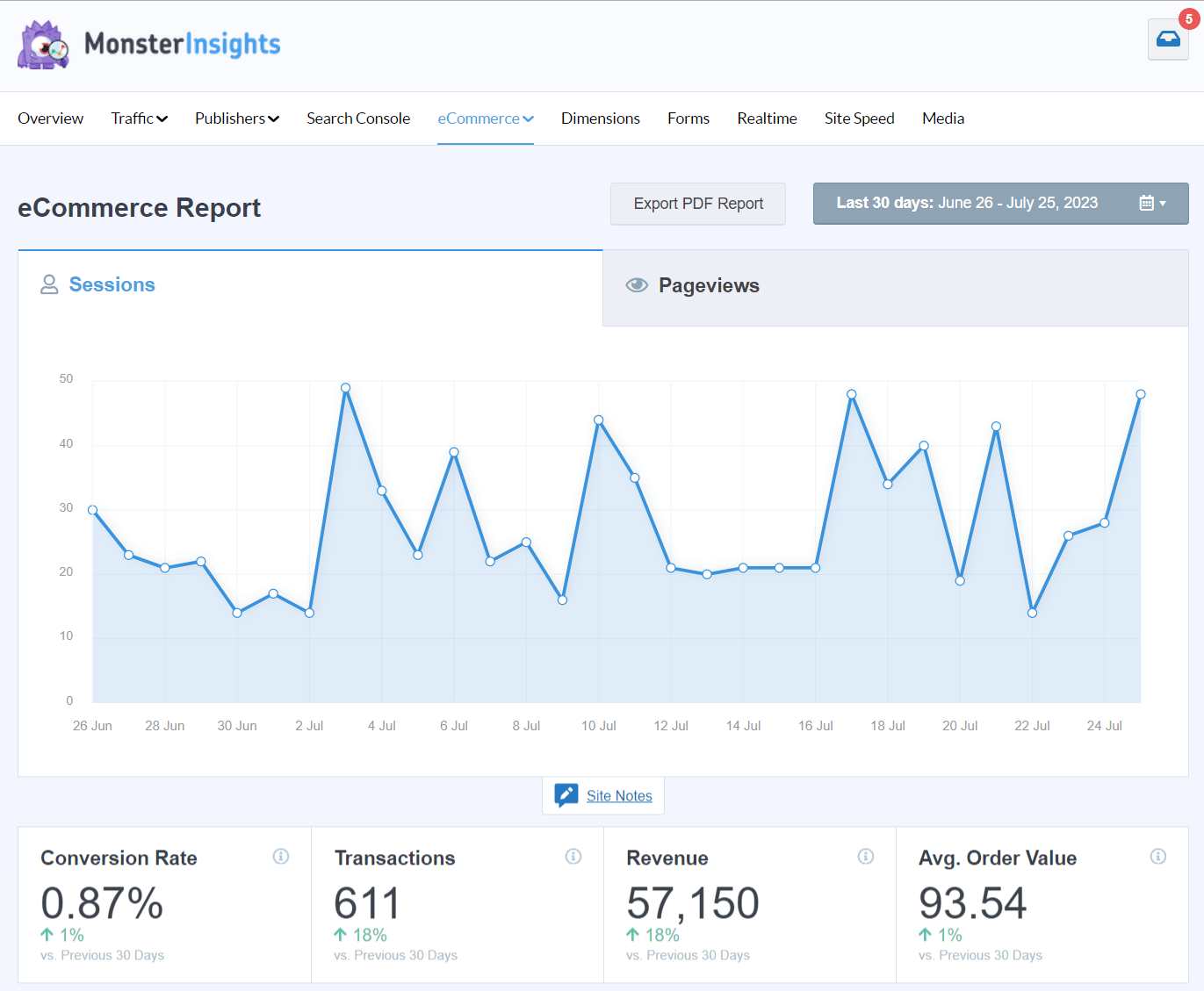
MonsterInsights provides significant insights into your eCommerce performance, making it exceptionally easy to get data on your sales, top products, conversion rates, and more.
With the new Conversations AI tool, you can simply ask questions about your Google Analytics data and receive instant answers. Curious about your top-performing product or want to know last month’s sales figures? Just ask Conversations AI!
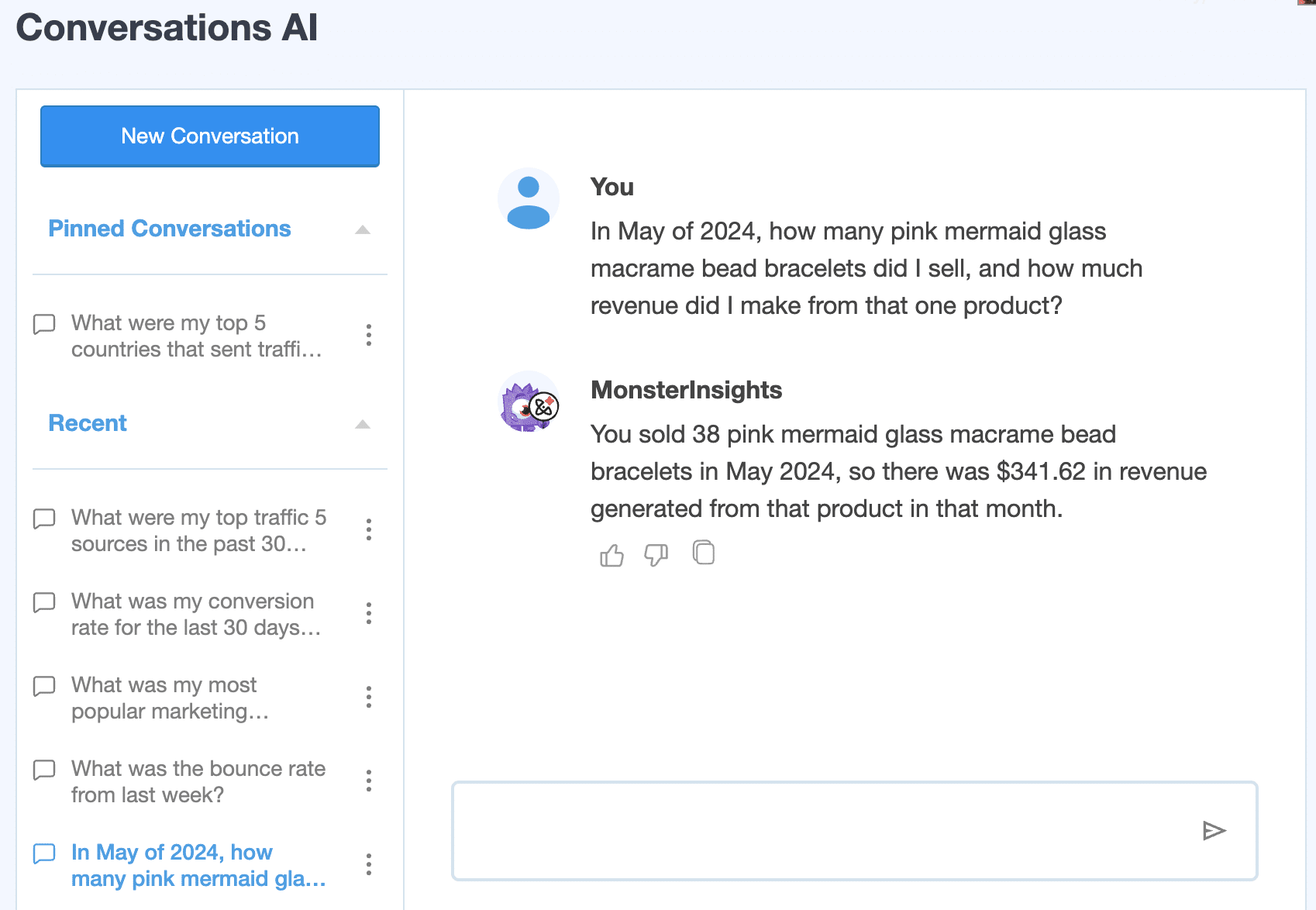
Plus, if your store runs on WooCommerce, Easy Digital Downloads, MemberPress, Restrict Content Pro, GiveWP, or LifterLMS, you’ll have access to the User Journey addon.
With the User Journey report, you can quickly and easily see how users navigate your site before making a purchase. First, you’ll see how they found your site:
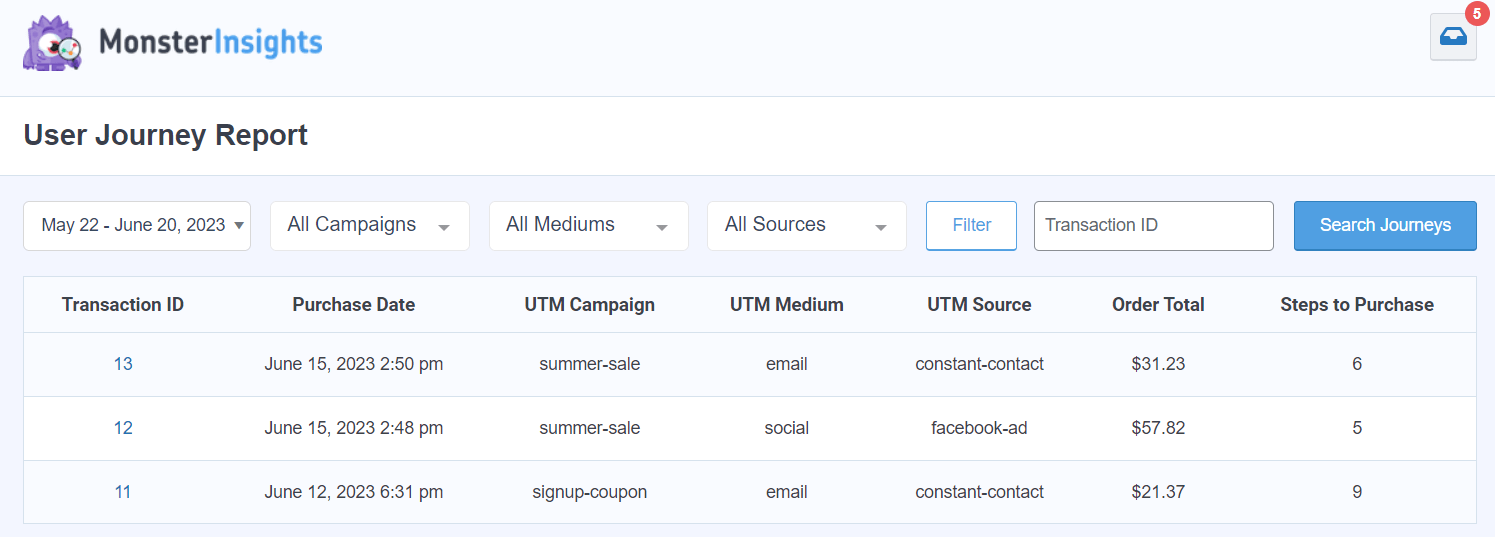
Then, you’ll see the journey details:
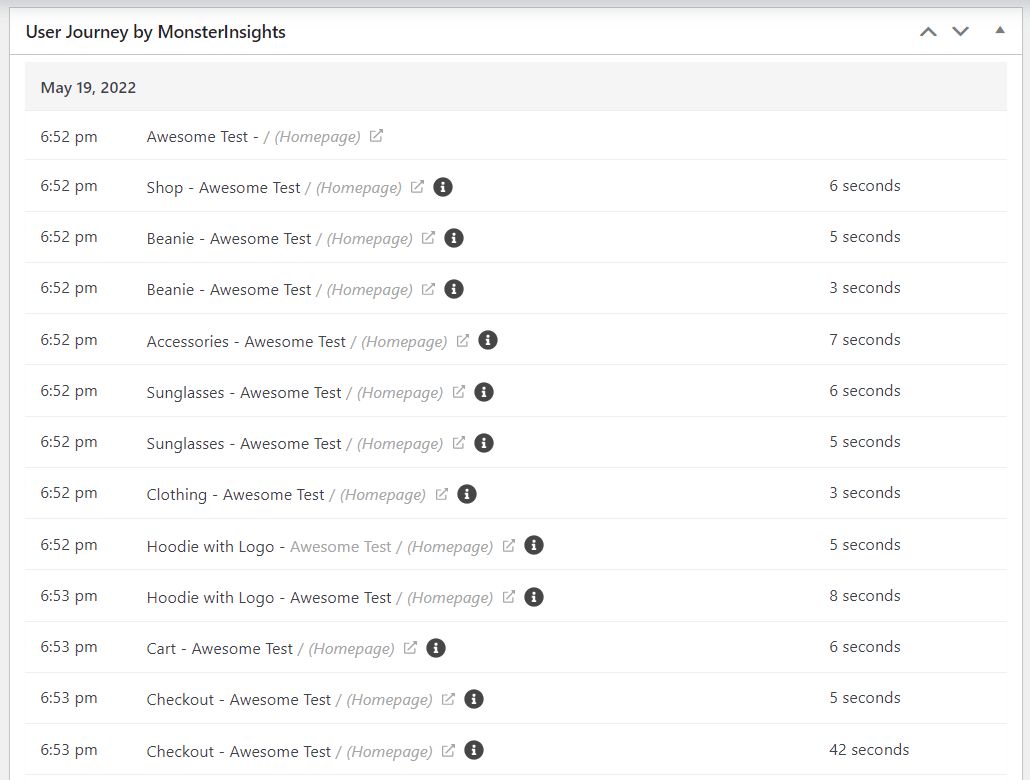
Beyond eCommerce metrics, MonsterInsights can set up multiple types of tracking and reports in just a couple of clicks, including:
- Form tracking
- Scroll depth
- Media (video) tracking
- Search Console keyword tracking
- Campaign tracking
- Google, Bing, and Facebook Ads conversion tracking
- And much more!
Get Started with MonsterInsights Today!
2. All in One SEO (AIOSEO)

No matter what type of WordPress website you have or which eCommerce plugin you choose, you need to use an SEO plugin to optimize your site.
All in One SEO is a fantastic WordPress SEO plugin with tons of features to help you get your site indexed in search engines, optimize your content, create amazing meta titles and descriptions, add schema to your site, and much more.
Plus, AIOSEO integrates with WooCommerce to help you optimize all product pages if that’s the eCommerce plugin you’ve chosen.
If you ignore SEO, your site will not rank well in search. Period.
3. OptinMonster
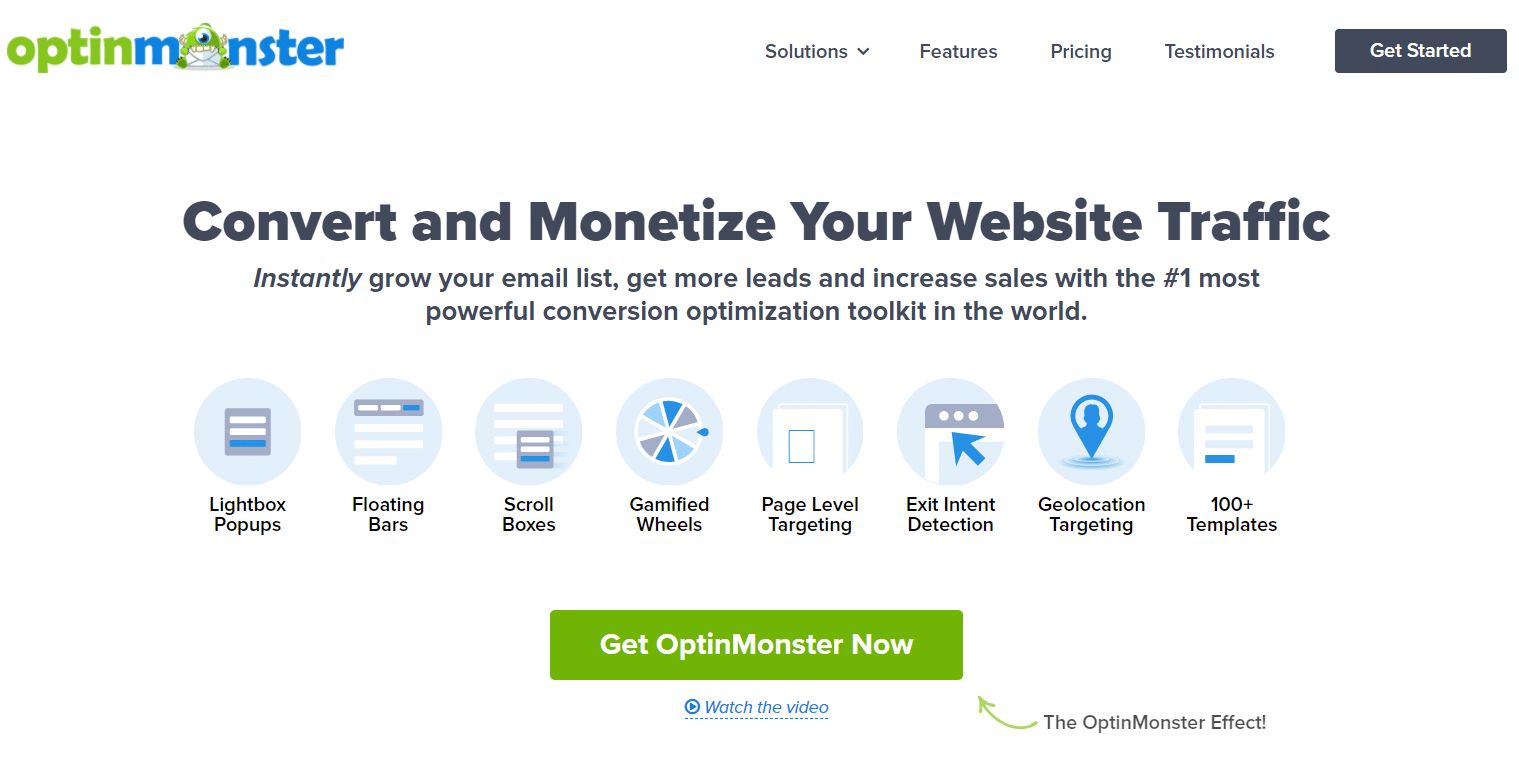
OptinMonster is an incredibly powerful conversion optimization and lead generation plugin that can help you drastically increase sales on your eCommerce store.
Use OptinMonster to create high-converting campaigns like popups, fullscreen mats, floating bars, and more. Each of these different campaigns has targeting options specifically for eCommerce stores, so they can be shown based on what’s in a shopper’s cart, the total in the cart, whether specific products are placed in the cart, and more.
With all of these options, plus their huge library of templates to get started quickly, you can create super-targeted campaigns, reduce abandoned carts, and make a lot more revenue.
Get started with OptinMonster now.
That’s our list!
For more WordPress eCommerce tips, read:
- How to Set Up Google Analytics Ecommerce Tracking in WordPress (The Easy Way)
- 9 Top eCommerce KPIs to Track in Google Analytics
- How to Display Best-Selling Products in WooCommerce
- eCommerce Customer Journey Analytics: WordPress Guide
For more fantastic WordPress plugins we recommend, check out 45 Best WordPress Plugins.
Finally, don’t forget to follow us on Facebook and YouTube for more helpful tool recommendations and Google Analytics tips.
