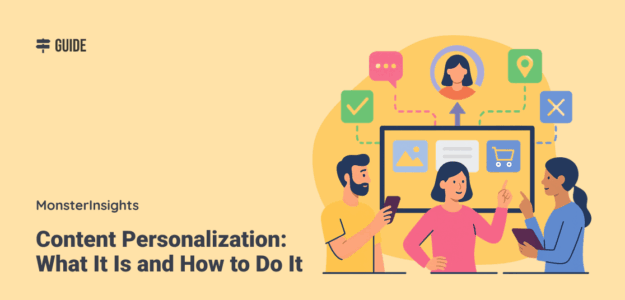Your website visitors are leaving without converting. Your email open rates are declining. Your ads aren’t getting clicks.
The problem? You’re sending the same generic message to everyone.
I’ve seen this scenario play out countless times. Businesses invest heavily in content marketing, only to watch their efforts fall flat. Why? Because one-size-fits-all content doesn’t work anymore.
Content personalization changes that. When you tailor your content to individual visitors based on their behavior, preferences, and needs, you create experiences that actually resonate. The results speak for themselves.
In this article, I’ll show you exactly how to use content personalization to connect with your audience and grow your business. You’ll learn what data to collect, which personalization methods work best, and how to implement them step-by-step.
In This Article
- What Is Content Personalization?
- Why Content Personalization Matters for Your Business
- Types of Data You Need for Personalization
- 7 Proven Ways to Personalize Your Content
- How to Get Started with Content Personalization in WordPress
- Bonus: Additional Resources for Content Personalization
- Frequently Asked Questions About Personalized Content
What Is Content Personalization?
Content personalization is the practice of delivering tailored content to individual users based on their specific characteristics, behaviors, and preferences.
Instead of showing the same homepage to everyone who visits your site, you show different content based on who they are. For instance, a first-time visitor from New York will see different messaging than a returning customer from Los Angeles.
Here’s what makes content personalization powerful: You’re using data you already have to create better experiences.
That data might include:
- Where someone lives
- What pages they’ve visited
- What products they’ve browsed
- What emails they’ve opened
- What they’ve purchased before
- How they found your site
Think about Amazon. When you log in, you don’t see random products. You see recommendations based on what you’ve already purchased. That’s content personalization in action.
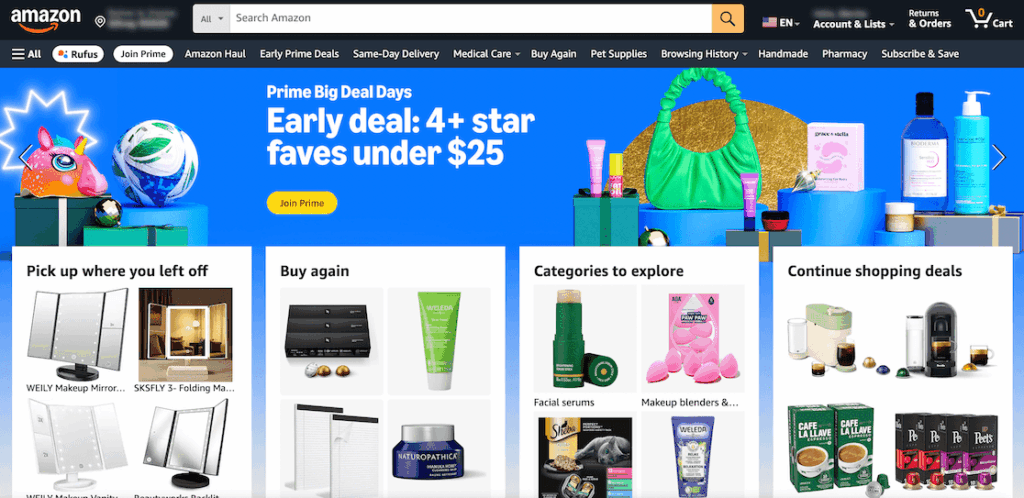
The same principle applies to your business. When you show people content that matches their interests and needs, they’re more likely to engage with it.
Why Content Personalization Matters for Your Business
To put it simply, generic content leads to subpar results. Let’s talk about why personalization matters with some hard numbers.
It Drives More Conversions
Personalization can boost conversion rates by 67%, according to Forrester research. That’s not a small improvement. That’s the difference between a struggling campaign and a successful one.
When someone visits your site and sees content relevant to them, they’re more likely to take action. They fill out forms. They make purchases. They subscribe to your newsletter.
It Increases Revenue
Companies that grow faster drive 40% more of their revenue from personalization than their slower-growing counterparts, according to McKinsey & Company.
Why? Because personalized experiences keep customers coming back. They spend more. They buy more frequently. They become loyal to your brand.
It Improves Customer Experience
Research shows that 76% of consumers are more likely to make a purchase if your messaging is personalized.
People want to feel understood. When your content speaks directly to their needs, you build trust. That trust translates into long-term customer relationships.
It Gives You a Competitive Edge
Most businesses still use generic content. When you personalize, you stand out.
I’ve watched small businesses compete with much larger companies simply by delivering better personalized experiences. Size matters less when you understand your customers better than your competitors do.
Types of Data You Need for Personalization
You can’t personalize content without data. But don’t worry, you may already have most of what you need.
Let me break down the three main types of data you’ll use:
Demographic Data
This tells you who your visitors are, which can help shape your business strategies. For instance:
- Age – Determines messaging tone and product fit. Twenty-somethings respond to different language than retirees. Use age data to match content style and product recommendations to life stage.
- Gender – Helps target relevant products and content. Someone interested in men’s fashion needs different recommendations than someone browsing women’s accessories.
- Location (city, state, country) – Enables local promotions and relevant offers. Show store locations nearby, regional pricing, weather-appropriate products, and content in their time zone.
- Language – Ensures content accessibility. Serve pages in their preferred language automatically. Avoid alienating international visitors with English-only experiences.
- Income level – Guides pricing strategy and product recommendations. High-income visitors might respond to premium products. Budget-conscious visitors need value-focused messaging.
- Education level – Influences content complexity. Highly educated audiences might appreciate technical depth. General audiences need simpler explanations and more context.
You can collect demographic data through signup forms, surveys, and analytics tools like Google Analytics.
Behavioral Data
Behavioral data shows you what people actually do on your site. It tracks things like:
- Pages they visit – Shows which topics interest them. Pricing page visits signal purchase intent. Multiple blog posts on one topic reveal their pain points.
- Products they view – Reveals purchase consideration. Someone viewing running shoes three times is a strong candidate for related recommendations.
- Content they download – Signals serious interest. Downloads tell you which topics matter most to each visitor and what problems they’re trying to solve.
- Links they click – Reveals intent. “Learn more” clicks show interest in details. Pricing clicks indicate purchase consideration.
- Time spent on pages – Shows engagement level. Two minutes means genuine interest. Five seconds means they bounced.
- Purchase history – Predicts future purchases. Past buyers of beginner products might be ready for advanced ones. Use this for complementary product recommendations.
- Cart abandonment – Identifies warm leads. They wanted to buy but something stopped them. Perfect opportunity for follow-up emails or special offers.
- Email opens and clicks – Shows what messaging works. Opens reveal effective subject lines. Clicks show which content and offers drive action.
Behavioral data is incredibly valuable. It reveals what people care about through their actions, not just their words.
For more information, see our guide on user behavior analytics, where we cover tools, key metrics to track, and more.
Contextual Data
Contextual data captures the environment and circumstances of each visit. It helps you deliver the right content at the right moment.
Here are a few commonly useful contextual data points to know:
- Device type (mobile, desktop, tablet) – Determines content format needs. Mobile users need shorter content and bigger buttons. Desktop users can handle longer pages and detailed information. Optimize layout based on device.
- Browser – Affects user experience and technical capabilities. Older browsers might not support certain features. Use browser data to ensure compatibility and avoid a poor user experience.
- Time of day – Reveals user intent. Morning browsers might be researching at work. Evening visitors might be ready to buy. Lunchtime traffic suggests quick browsing. Adjust calls-to-action accordingly.
- Day of week – Shows behavioral patterns. Weekend visitors browse leisurely. Weekday traffic might be more rushed. B2B sites see different engagement Monday through Friday versus Saturday and Sunday.
- Referral source – Tells you what brought them. Facebook visitors have different mindsets than Google searchers. Email clicks show existing relationship. Match your message to their entry point.
- Search keywords – Reveals exact intent. Someone searching “best budget laptops” has different needs than “gaming laptops under $2000.” Use keyword data to show relevant content immediately.
- Weather in their location – Enables timely product suggestions. Rainy weather? Promote umbrellas and indoor activities. Heat wave? Push cooling products and summer gear. Weather-triggered content feels intuitive and helpful.
💡Pro Tip: Use MonsterInsights to Unlock Personalization Data
If you’re using WordPress, MonsterInsights makes it simple to collect the exact data you need for personalization — no technical setup required.
You can view detailed reports on your audience’s demographics, devices, referral sources, and on-site behavior right inside your WordPress dashboard.
That means you can see who your visitors are and what they care about before you ever start personalizing content.
7 Proven Ways to Personalize Your Content
Now let’s get into the practical stuff. Here are seven personalization methods that actually work.
1. Personalized Landing Pages
Your landing pages are prime real estate for personalization. Instead of showing everyone the same page, you can dynamically change content based on visitor data.
For example, if someone arrives from a Facebook ad about yoga mats, show them a landing page focused on yoga products. If they come from a Google search for running shoes, show them running gear.
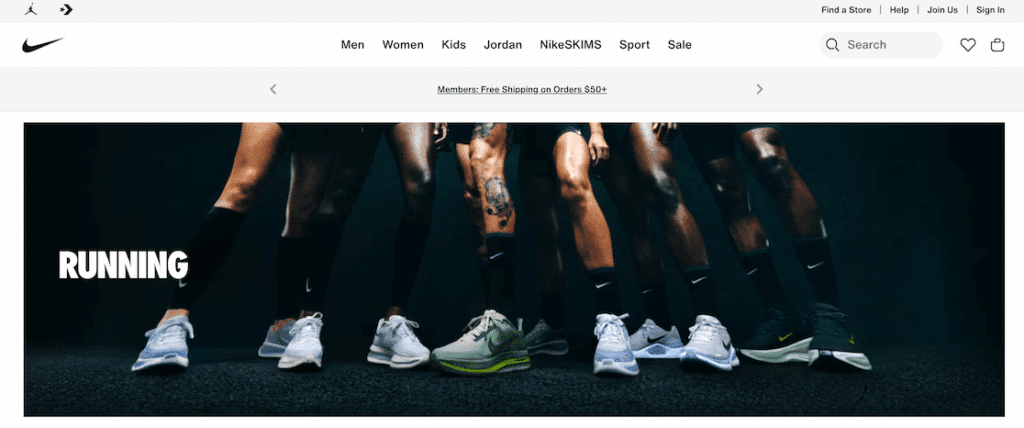
What you can personalize:
- Headline copy – Match headlines to the visitor’s source. Someone from an email gets “Welcome back!” while a first-time visitor sees “Start your fitness journey today.”
- Hero images – Show images that match visitor demographics or interests. Display outdoor running scenes for trail running enthusiasts. Show gym equipment for strength training fans.
- Featured products – Highlight items relevant to their browsing history. If they viewed protein powder last week, feature related supplements on your homepage.
- Calls-to-action – Adjust CTAs based on funnel stage. New visitors see “Learn More.” Return visitors see “Shop Now.” Past customers see “Reorder Your Favorites.”
- Special offers – Show location-specific promotions. California visitors see free shipping. International visitors see global shipping options. First-time visitors get a welcome discount.
- Testimonials – Display reviews from people similar to the visitor. Show testimonials from their industry, age group, or location for stronger connection.
🧠 Use MonsterInsights to Identify High-Performing Landing Pages
To track which landing pages drive the most engagement and conversions, use the MonsterInsights Landing Pages report. It shows you exactly which pages drive the most conversions, time on site, and engagement. Then, you can use those insights to decide which ones to personalize first.
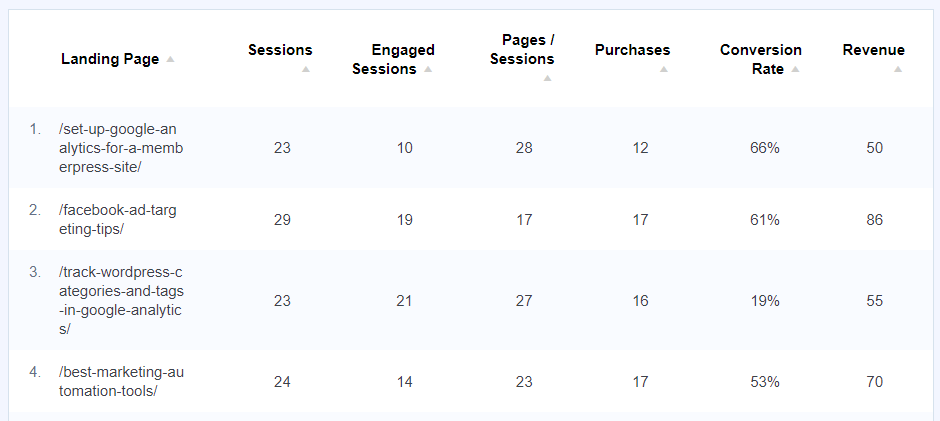
2. Email Personalization
Email gives you direct access to your audience, so it’s the perfect place to step up personalized content.
Basic personalization starts with using someone’s name in the subject line and greeting. But you can go much further.
Advanced email personalization tactics
Send product recommendations based on browsing history – If someone viewed running shoes but didn’t buy, send them an email showcasing those shoes plus similar options. Include a review or two to build confidence.
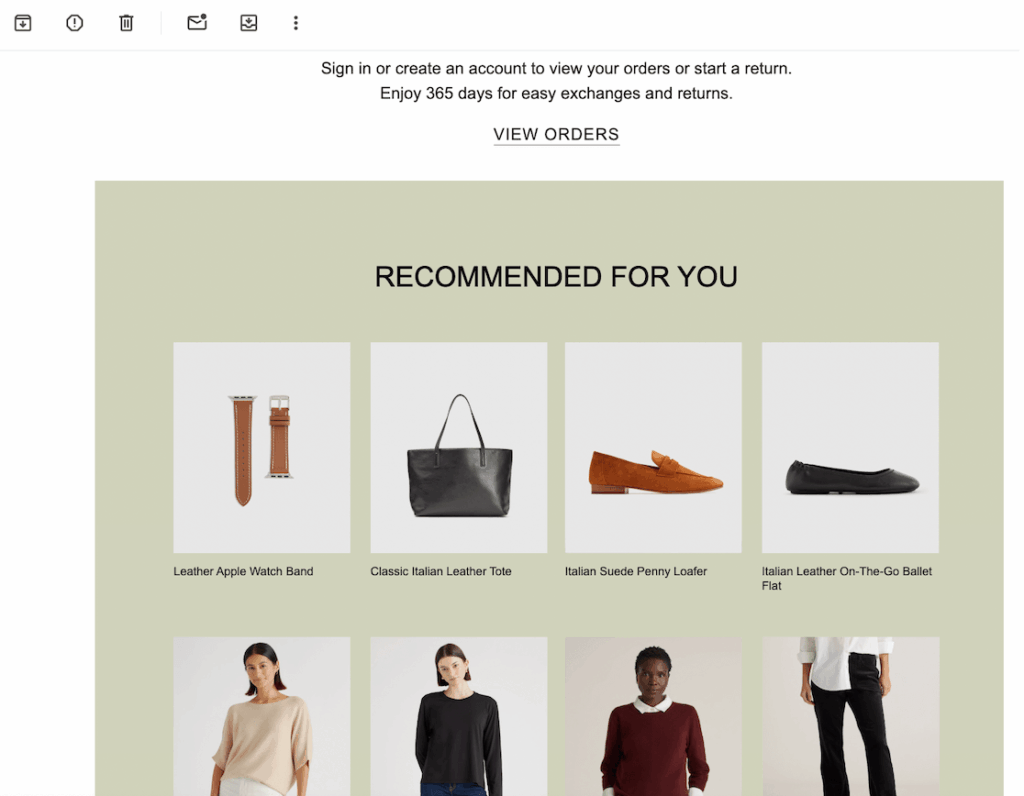
Remind them about abandoned carts – Time your reminder emails strategically. Send the first reminder 1 hour after abandonment. Send a second 24 hours later. Include product images to jog their memory.
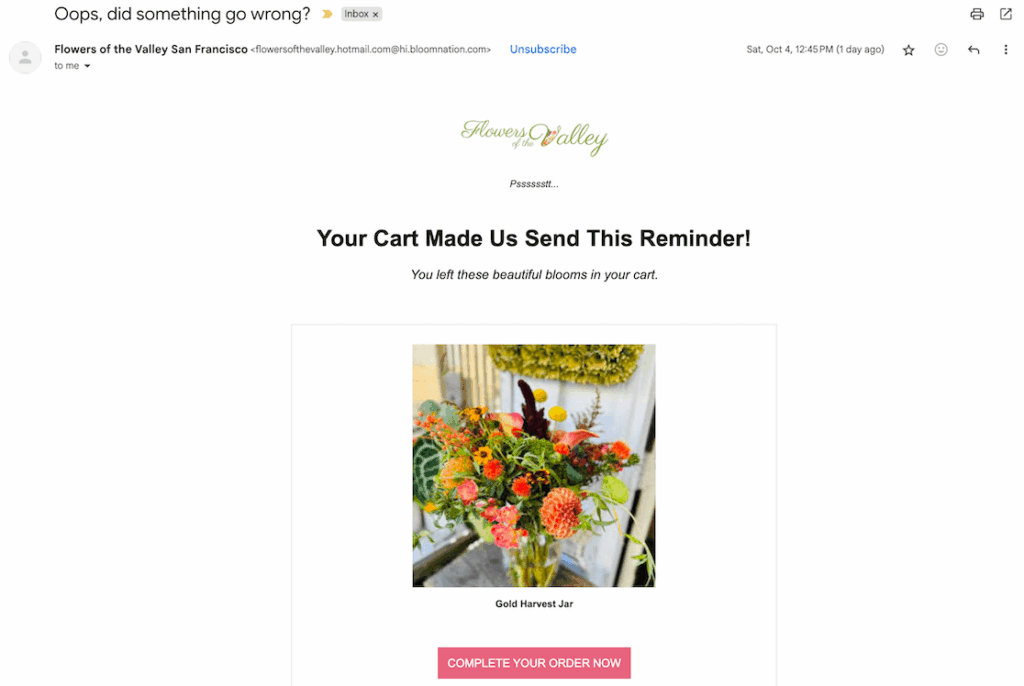
Celebrate their birthday or anniversary – Collect birth dates at signup. Send a birthday email with a special discount. Celebrate their anniversary as a customer with exclusive offers.
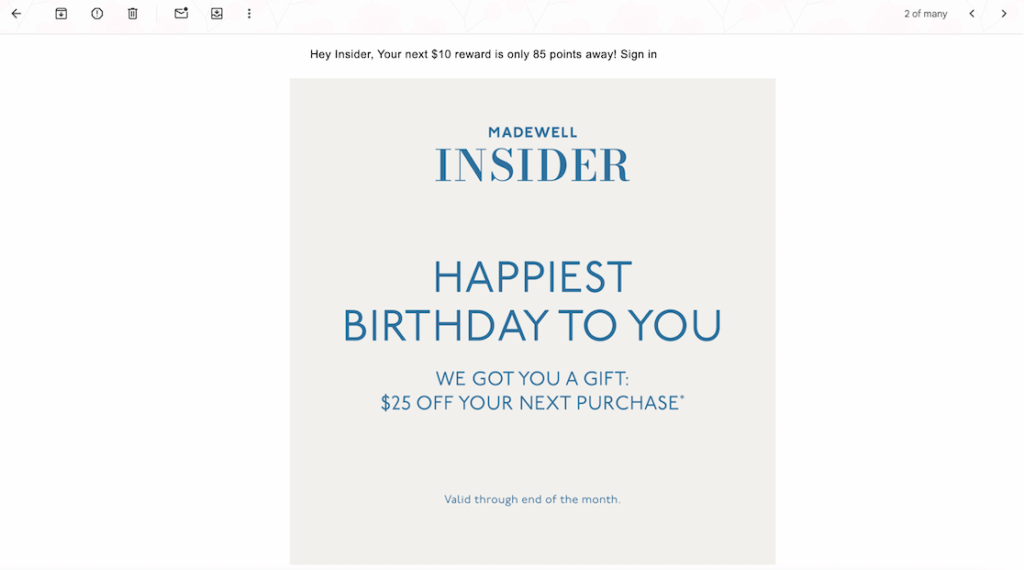
Send re-engagement emails to inactive subscribers – Identify subscribers who haven’t opened emails in 90 days. Send a “We miss you” campaign with their favorite products or topics. Give them an easy way to update preferences or unsubscribe.
See our guide on best email marketing practices to grow your business for more information.
3. Product Recommendations
If you run an eCommerce store, product recommendations are essential. They can drastically increase average order value.
Here are some effective recommendation strategies:
- “Customers who bought X also bought Y” – Use purchase data to suggest complementary products.
- “Based on your browsing history” – Show products related to what they’ve viewed.
- “Recommended for you” – Combine multiple data points for smart recommendations. Factor in browsing history, past purchases, and similar customer behavior.
- “Complete your purchase” – Suggest accessories and add-ons at checkout.
- “You might also like” – Use category and attribute matching.
- “Back in stock” – Email customers when previously sold-out items they viewed return.
💰 Use MonsterInsights eCommerce Reports
For WordPress eCommerce sites, set up eCommerce tracking with MonsterInsights to see which products drive the most revenue.
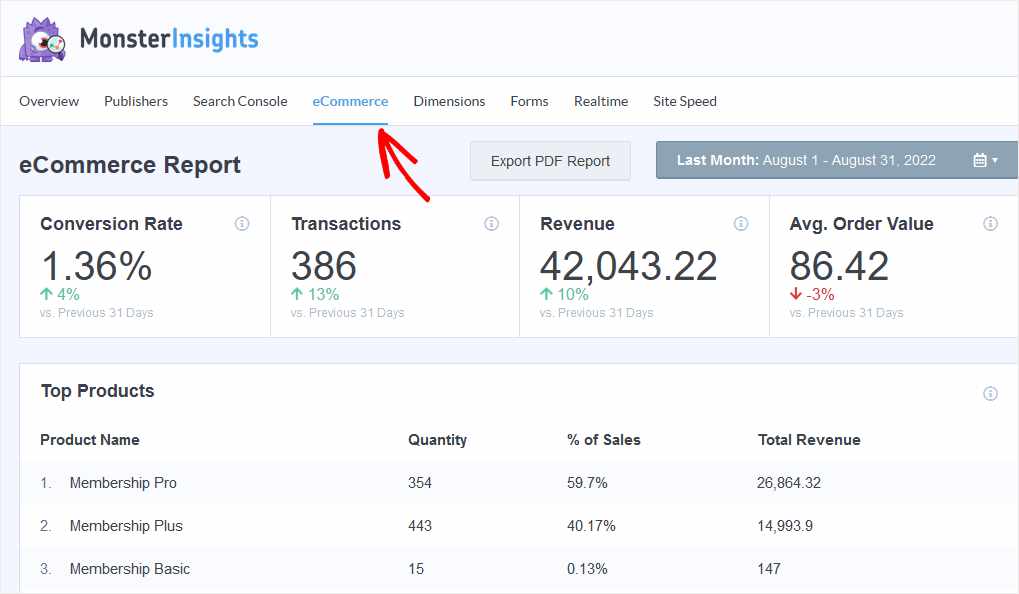
Then you can use this data to identify upsell opportunities for your recommendation engine.
4. Retargeted Ads
Retargeted ads follow visitors around the web, reminding them of products they viewed or abandoned in their cart. They work because they target people who have already shown interest.
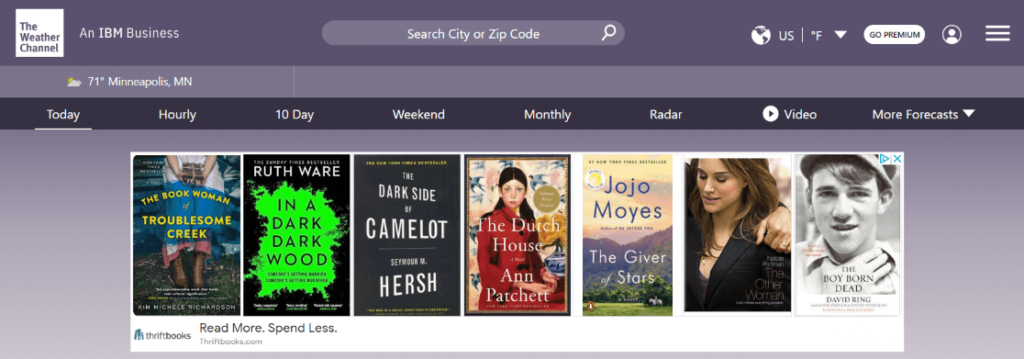
Best practices for retargeting:
- Show the exact products they viewed, not generic ads. Someone who browsed winter coats should see those specific coats, not your entire catalog.
- Segment your audiences by behavior. Create different ads for cart abandoners versus casual browsers versus people who viewed your pricing page.
- Use frequency caps to avoid annoying people. Show your ad 3-5 times per week at a maximum. More than that might annoy the visitor or make them a bit uncomfortable.
- Test different ad formats. Try carousel ads, video ads, and static images. See what drives clicks.
See our guide on best practices for Google Ads retargeting for more information.
5. Location-Based Content
Where someone lives affects what they need from you. A visitor in Canada may have different needs than someone in the United States.
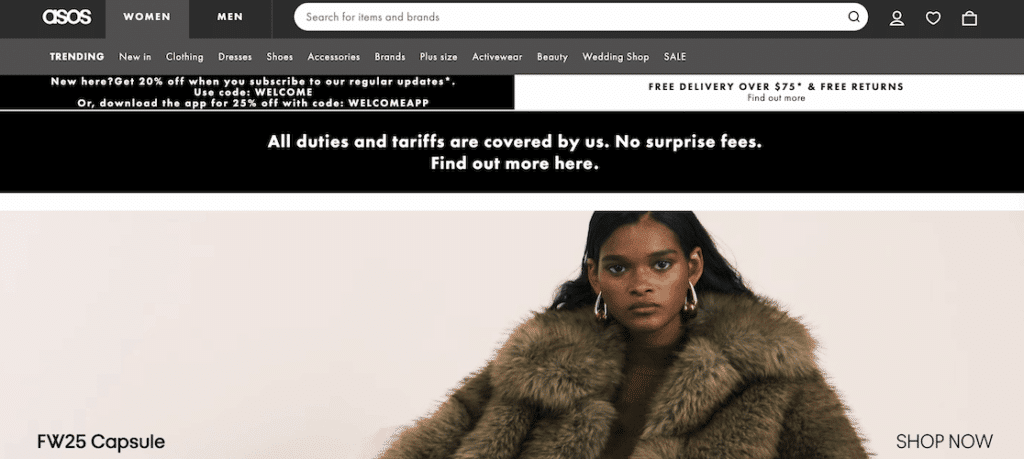
Here are a few ways you can use location data:
- Local store information – Automatically show the nearest store location. Display store hours, directions, and phone numbers based on their location.
- Regional pricing – Adjust prices by region if you have different pricing structures. Show local currency automatically.
- Area-specific promotions – Run location-limited sales. “20% off for Boston customers this weekend only.” Creates urgency and local connection.
- Weather-appropriate products – Use weather data to suggest relevant products. Cold snap in Denver? Promote winter gear. Heat wave in Phoenix? Push cooling products.
- Content in their language – Serve pages in the visitor’s preferred language. Spanish-speaking visitors get Spanish content automatically.
- Local events or news – Reference local happenings in your messaging. “Prepping for the Chicago Marathon? We’ve got your gear.” Shows you understand their world.
- Shipping information – Display accurate shipping times and costs based on location. “Arrives Tuesday in Seattle” is more compelling than “3-5 day shipping.”
Check out our guides on how to see Google Analytics demographics and how to use geomarketing for more information
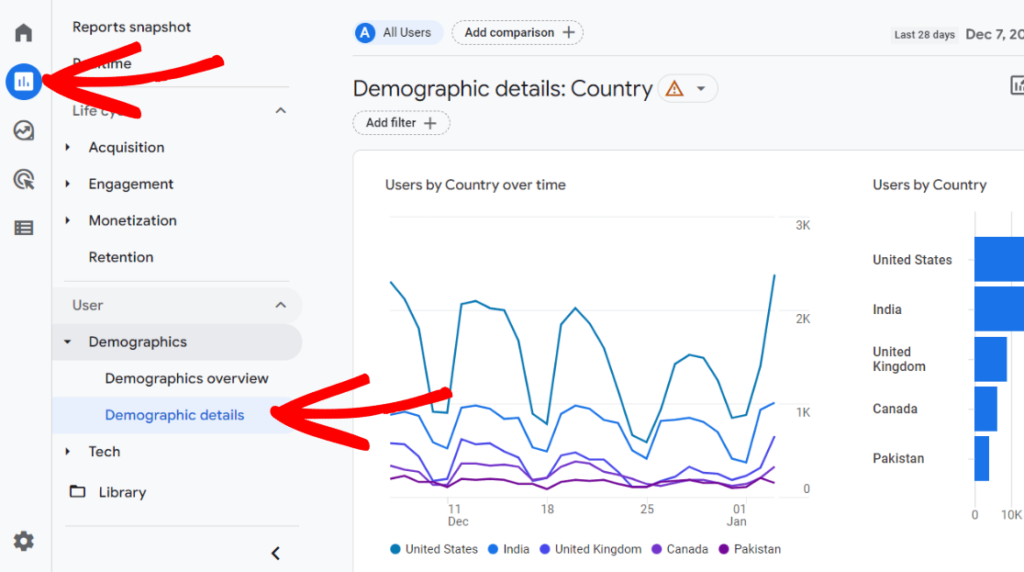
6. Interactive Content
Quizzes, surveys, calculators, and assessments gather information while engaging your audience. They’re personalization tools disguised as valuable content.
Types of interactive content that drive personalization:
Product recommendation quizzes – Ask questions about preferences, needs, and use cases. Deliver personalized product suggestions at the end. Skincare brand Supergoop does this to recommend the perfect sunscreen:
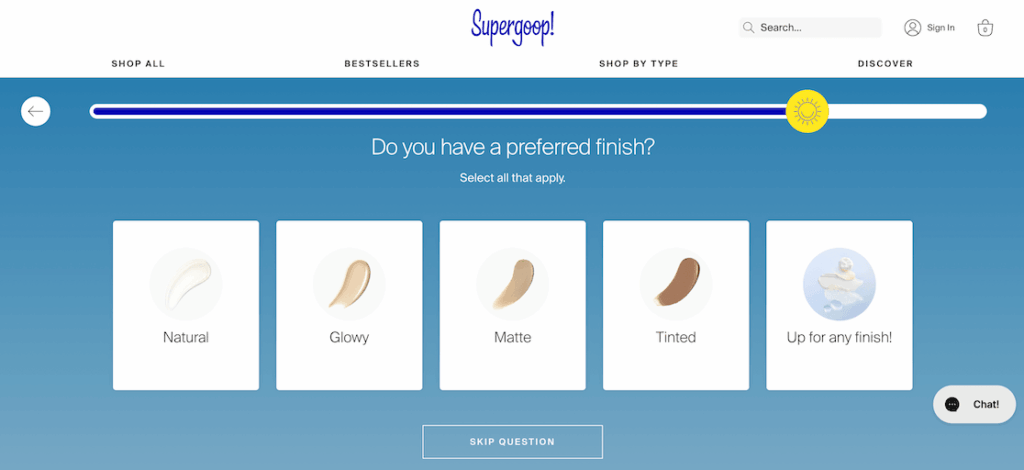
Assessments and scorecards – Help users evaluate their current situation. SEO tools offer website audits. Financial sites provide credit score estimates. Users get value immediately while you collect data about their needs.
Calculators – Let visitors input their numbers to get personalized results. Retirement calculators, ROI calculators, savings goal calculators. The numbers make it feel personal and relevant.
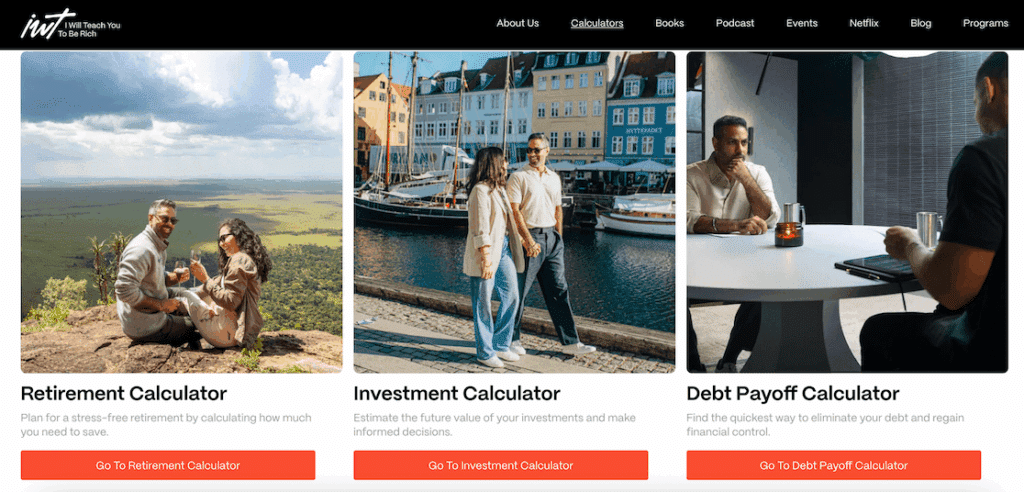
Surveys and polls – Ask about preferences, challenges, and goals. Use responses to segment your audience and deliver targeted content. Keep surveys short—5-7 questions maximum for best completion rates.
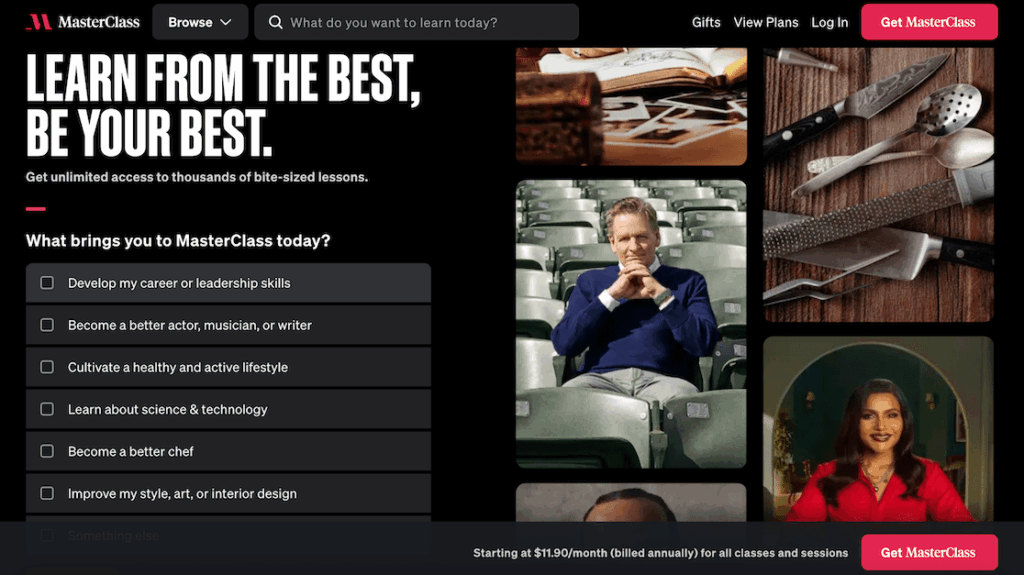
Interactive tools – Provide utility that requires input. Color palette generators, meal planners, workout builders. Users engage deeply while revealing their preferences.
Configurators – Let customers customize products before buying. Choose colors, features, add-ons. Increases engagement and commitment.
The beauty of interactive content is that people volunteer information. They’re not creeped out because they chose to participate. They get value (recommendations, insights, results) in exchange for their data.
7. Dynamic Website Content
Your homepage doesn’t need to look the same for everyone. Dynamic content changes based on who’s viewing it.
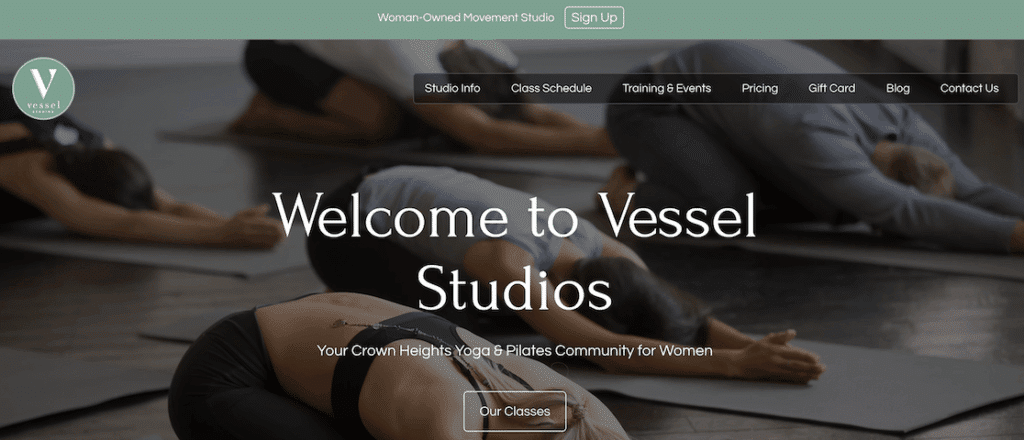
What you can dynamically personalize:
- Welcome messages for returning visitors – First-time visitors see “Welcome!” Returning visitors see “Welcome back, [Name]!” Past customers see “Hi [Name], check out what’s new.”
- Calls-to-action based on funnel stage – New visitors see “Learn More” buttons. Engaged visitors see “Start Free Trial” buttons. Existing customers see “Upgrade Now” buttons. Match your ask to their readiness.
- Navigation menus highlighting relevant sections – Emphasize menu items related to their interests. E-commerce visitors see “Shop” first. Content readers see “Blog” first.
- Personalized hero sections – Change your homepage hero based on traffic source. Social media visitors see social proof. Email subscribers see exclusive offers. Paid ad traffic sees exactly what the ad promised.
For WordPress users, this is easier than ever. With the right plugins and tools, you can set up dynamic content without touching code.
MonsterInsights makes it simple to track user behavior and segment audiences, giving you the data you need to create effective dynamic content.
Want to see which pages on your site get the most engagement? Check the MonsterInsights Pages report to identify your best opportunities for dynamic personalization.
How to Get Started with Content Personalization in WordPress
To personalize content effectively, you first need the right data — and that’s where MonsterInsights makes all the difference.
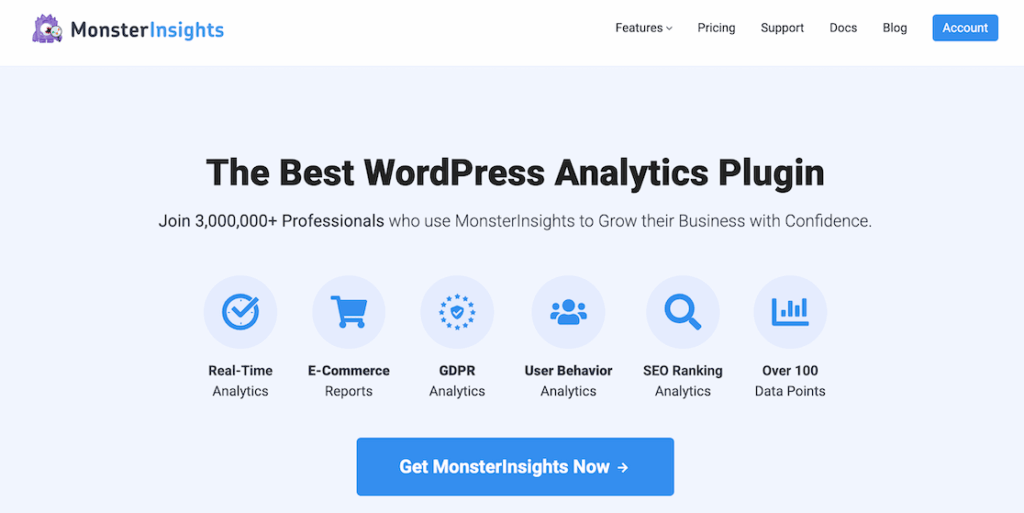
MonsterInsights helps you:
- Understand who your visitors are and what they’re doing on your site
- Discover which pages and products drive the most engagement
- Segment your audience for smarter, data-driven personalization
With these insights, you can confidently create experiences that speak directly to each visitor’s interests — and turn more of them into customers.
Bonus: Additional Resources for Content Personalization
Want to dive deeper into content personalization? Here are my top recommended resources:
- How to Properly Set Up Google Analytics in WordPress Get tracking right from day one with this step-by-step guide.
- How to See the Keywords People Use to Find Your Website – Use search intent data to personalize content for exactly what visitors are looking for.
- Conversion Tracking: The Complete Guide – Master conversion tracking to measure your personalization ROI accurately and make data-driven improvements.
- How to Track eCommerce Sales in Google Analytics – Essential for online stores. Set up eCommerce tracking to personalize product recommendations and optimize your sales funnel.
- GDPR and MonsterInsights: Everything You Need to Know – Stay compliant while personalizing content. Learn how to respect privacy while delivering personalized experiences.
Not using MonsterInsights yet? Get started today!
Finally, stay connected with us on YouTube for the latest Google Analytics and WordPress tips and tutorials.
Frequently Asked Questions About Personalized Content
What is content personalization?
Content personalization is the practice of tailoring your website content, emails, and marketing messages to individual visitors based on their behavior, preferences, and characteristics. Instead of showing everyone the same generic content, you show each person content relevant to them specifically.
How do I collect data for personalization?
You can collect data through:
- Analytics tools like Google Analytics (connected via MonsterInsights for WordPress)
- Email signup forms (WPForms is a popular option)
- Purchase history
- Website behavior tracking
- Surveys and quizzes
- Social media interactions
Start with basic analytics data. You probably already have more data than you think.
What’s the easiest way to start personalizing content?
Start with email personalization. Use your subscriber’s first name in subject lines and greetings. Segment your email list by interests or behavior. Send targeted content to each segment. Email personalization is simple to implement and typically shows results quickly.
What’s the difference between segmentation and personalization?
Segmentation divides your audience into groups with similar characteristics. Personalization delivers tailored content to individuals or segments. Segmentation is often the first step toward personalization—you group similar people, then create content for each group.
How long does it take to see results from personalization?
You can see results from email personalization within days. Landing page personalization might take weeks to gather enough data. Full-scale personalization strategies typically show meaningful results within 3-6 months. Start with quick wins, then build from there.