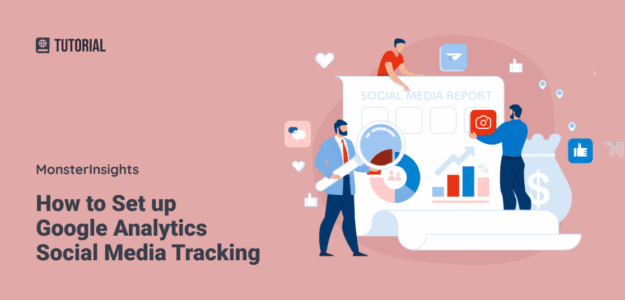Looking for a simple, step-by-step guide on uploading a PDF to WordPress? Whether you’re offering downloadable resources, sharing important documents, or adding PDF content to your posts, I’ll show you how to upload PDFs to WordPress. I’ll also show you a bonus method for uploading PDFs using a plugin, plus how to monitor how many […]
How to Set Up WordPress Visitor Tracking: Beginner’s Guide
Want to know exactly how many people visit your WordPress site, which content they love, and what makes them stick around (or leave)? Awesome! Proper WordPress visitor tracking is essential for growing your traffic and engagement. Understanding your visitors’ behavior helps you make smart, data-driven decisions about your content, design, and marketing strategies. But I […]
Guide: Google Ads Reports in Google Analytics (GA4)
Running Google Ads and looking for reports in Google Analytics 4? By reporting on your Google Ads in Google Analytics, you’ll be able to better measure how your advertising campaigns are doing and make the right decisions to improve your ads and grow your business. Don’t make the mistake of thinking that you’re reaching your […]
How to Track Button Clicks in Google Analytics 4 (No GTM!)
Ever wondered how many times a visitor clicked a button on your website? You can use Google Analytics to track button clicks and find out. Wouldn’t it be great to know which buttons are garnering the most attention and potentially leading to conversions? In today’s digital world, tracking these clicks is not only helpful, it’s […]
How to Add Google Analytics 4 to WordPress (Best Way)
Are you trying to set up Google Analytics 4 on your WordPress site but not sure where to start? Or are you worried about making mistakes that could affect your tracking? Don’t worry, I’ll show you the easiest and most reliable way to add Google Analytics 4 (GA4) to WordPress. Whether you’re completely new to […]
How to Set up Google Analytics Social Media Tracking
Are you wondering how to set up Google Analytics social media tracking? Using Google Analytics for social media tracking is really the best way to see how many visits you’re getting from social media, plus what those visitors are doing on your site once they arrive. Are your social media marketing efforts paying off? If […]
How to Submit Your Website to Search Engines (Beginners Guide)
Do you want to submit your website to search engines but are unsure how to do it? Or do you have a new page on your site that you want to submit to search engines so it shows up in the search results? Maybe you’ve heard that this is something you should be doing to […]
How to Track SEOPress Target Keywords in Google Analytics
Are you trying to get more insights from your site’s target keywords? If you’re using SEOPress on your WordPress site, there’s a powerful way to track your target keywords right in Google Analytics. Tracking your SEOPress target keywords in GA4 is a game-changer for understanding your content’s performance. You can see which keywords actually drive […]
Google Analytics GDPR Compliance – Make Your Site Compliant
Did you know that Google Analytics is not GDPR compliant by default? The General Data Protection Regulation (GDPR) took effect on May 25th, 2018. It came with hefty penalties of up to 4% of annual revenue or 20 million euros (whichever is greater), so it caused quite a panic among businesses around the world. We […]
How to Create Google Analytics (GA4) Dashboards
Wondering if it’s possible to create custom dashboards in Google Analytics 4? For those who created your own dashboard in Universal Analytics, you’re probably wondering if there’s something similar you can do in GA4. Although GA4 dashboards differ quite a bit from Universal Analytics dashboards, you can still create them! If you didn’t use Universal […]