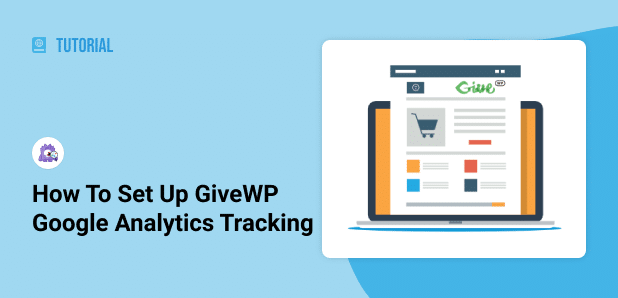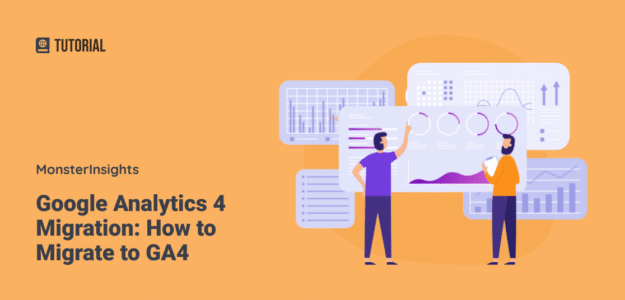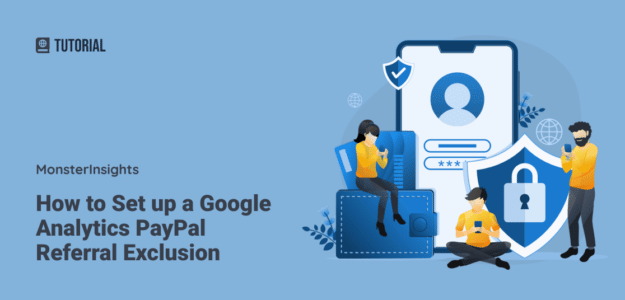Are you looking for a way to set up GiveWP Google Analytics tracking on your website to see how’s it performing? By setting up tracking in Google Analytics, you can find out how many donations you’re getting, where your donors are coming from, and get insights to grow your website. In this article, we’ll show […]
How to Display Best Selling Products in WooCommerce
Want to showcase your best-selling products in WooCommerce to increase your revenue? You’re in luck! It’s pretty easy to do. In this article, we’ll go over two different ways you can display your most popular, best-selling products in your WooCommerce store. Benefits of Displaying WooCommerce Best-Selling Products Have you ever been at the store and […]
How to Add Google AdSense to Your WordPress Site
Do you want to add Google AdSense to your WordPress site? Google AdSense is a free, simple way to earn money from your website by displaying targeted Google Ads on your site. In this article, we’ll show you how to properly add Google AdSense to your WordPress site along with a quick guide on how […]
Push Notification Marketing for WordPress: Quick-Start Guide
Thinking about trying push notification marketing as part of your marketing strategy, or already doing it and looking for more ideas? Push notification marketing is a pretty new strategy compared to other tried-and-true methods, but it’s very quickly becoming a really effective way to market new content, services, products, and more. In other words, you’re […]
Google Analytics 4 Migration: How to Migrate to GA4
Have you gotten notices and emails from Google Analytics telling you to go through with a Google Analytics 4 migration? Wondering how to easily complete the migration? Google Analytics 4 is Google’s newest version of their wildly popular website analytics tool. It’s quite a bit different from their previous version, Universal Analytics. So, it can […]
How to Set up a Google Analytics PayPal Referral Exclusion
Looking to learn how to manage Google Analytics PayPal referral traffic? If you’re using PayPal to accept payments, Google Analytics will list PayPal as the referral source for the transaction, instead of where your traffic actually originated form. This prevents you from seeing the original referrer websites contributing to your conversions, which is really important […]
How to Create an IP Address Filter in Google Analytics
Wondering how to create an IP address filter in Google Analytics? There are a couple reasons why you might want to filter out traffic from a certain IP address, but the most common one is to filter out traffic from your own home or office. It makes sense that you don’t want your own visits […]
How to Share Your Google Analytics Reports (5 Easy Ways)
Do you want to share your Google Analytics reports with others? There are many situations where you might need to share analytics data with clients, team members, or other business partners. However, you likely don’t want to grant them access to your entire Analytics account in order to view reports. Instead, you can choose exactly […]
How to Change the Author in WordPress (Easily)
Wondering how to change the author in WordPress? Welcome to our tutorial on changing the author of your pages and posts! Many WordPress beginners wonder how to change the author in their posts or pages. Luckily, it’s a pretty easy task to accomplish. In this tutorial, we’ll go over how to change the author in […]
How to Track Competitor Website Traffic and Ethically Steal It
Are you looking for ways to spy on competitors and ethically steal their traffic? With our favorite tool for the job, you can track competitor website traffic and work on ranking ahead of them in search. The digital space is becoming more and more competitive over time. To stay ahead of the game, you need […]