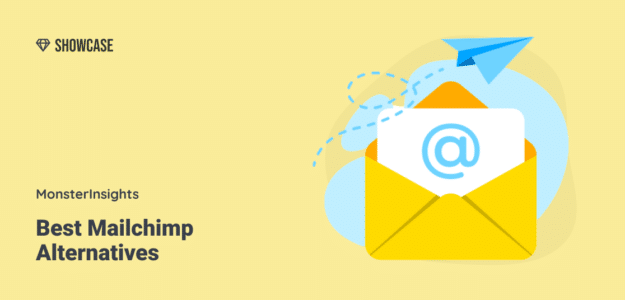Do you want to set up Contact Form 7 conversion tracking to see how your forms are performing? Are you looking for an easy Contact Form 7 redirect solution for conversion tracking? Actually, you don’t have to set up a Contact Form 7 redirect to a thank you page in order to track your form […]
NEW: Supercharge Your Dashboard with New MonsterInsights Reports
Ready to master Google Analytics 4 with a little help from MonsterInsights? GA4 is an incredibly powerful analytics tool, but for many people, it comes with a big learning curve. To help you be successful with the transition to GA4 and make it a lot easier to use, we’ve added multiple new reports to the […]
How to Track Mailto Links in Google Analytics + WordPress
Do you know how many people are clicking on your mailto links? If you have a contact email address on your website, then you’ll want to know how to track mailto links in Google Analytics to reveal useful insights. When you start tracking email address clicks in Google Analytics, you can see if the link […]
How to Track Thrive Leads with Google Analytics (Step-by-Step)
Do you want to know how to track Thrive Leads with Google Analytics? Setting up Google Analytics tracking for Thrive Leads allows you to track your opt-in forms, see conversion rates, and gauge the success of your campaigns. In this article, we’ll show you how to add set up Thrive Leads to track your forms […]
9 Best WordPress LMS Plugins (Free + Paid)
Are you looking for an online course plugin for WordPress and want to find out what the best WordPress LMS plugins are? A good LMS plugin for WordPress gives you the tools you need to create, manage, and share online courses and training programs, like LearnDesk and Udemy. You create the course content and set […]
5 Best Mailchimp Alternatives with Better Features and Support
Are you looking for Mailchimp alternatives to best suit your email marketing needs? Mailchimp is one of the most popular email marketing tools in the market. However, it has its own positives and negatives. While it may be the best marketing tool for some users, it may not fulfill the requirements of others. In this […]
6+ Best Email Newsletter Tools & Services (Expert Pick)
Do you want to make the most out of your email list? Are you looking for the best email newsletter tools to convert more of your subscribers into customers, and the customers into your loyal fans? If you want to grow your email list quickly and get real results from your email marketing, then you […]
How to Set Up Individual WooCommerce Customer Tracking
Want to understand the shopping behavior of your logged in customers with WooCommerce customer tracking? Tracking individual WooCommerce customers by User ID can help you find out what each customer is doing on your site. See what pages they visit, what products they view, and how many purchases they make. In this article, we’ll show […]
9 Best WordPress Email Subscription Plugins (Ranked)
Want to use a WordPress email subscription plugin to build your email list and make more money from your audience? Using an email newsletter popup box on WordPress is one of the very best ways to collect email addresses, along with having signup boxes embedded on your website. To collect the most email addresses, you’ll […]
What is Customer Lifetime Value? (And How to Calculate it)
Are you wondering how much money you have to invest in acquiring new customers and retaining existing ones? One of the most important metrics many businesses ignore or don’t measure is customer lifetime value (CLV). It helps you estimate how valuable a customer is for your website. In this article, we’ll show you what is […]