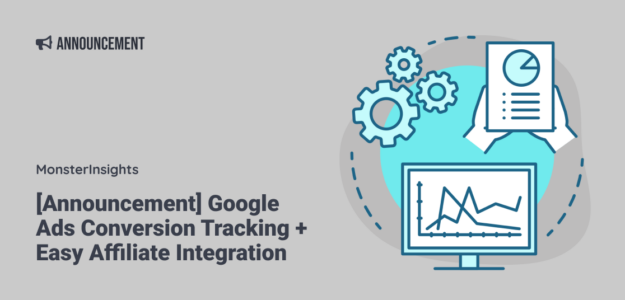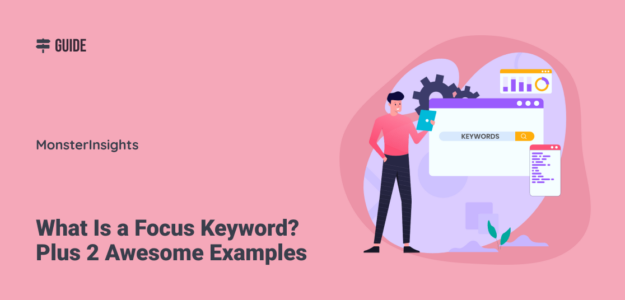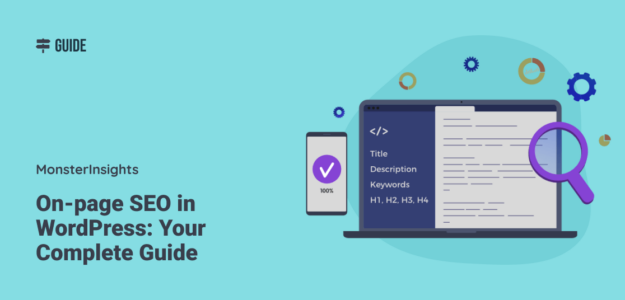We’re eager to announce that MonsterInsights now supports Google Search Console Domain properties. That means you can save time (and a headache) by setting up one Domain property instead of multiple URL properties. For example, you can set up just mywebsite.com instead of http://www.mywebsite.com, http://mywebsite.com, https://www.mywebsite.com, and https://mywebsite.com. If you’ve had problems setting up Search […]
What is Google Analytics 4? Should You Use It?
What is Google Analytics 4? Should I use it? These are the two most popular questions right now about GA4 (Google Analytics 4). As you may have heard, Universal Analytics will be sunset on July 1, 2023. Even if you have it installed on your website, it’ll just stop tracking on that date. So, should […]
Introducing Our New Google Ads Conversion Tracking Feature + Easy Affiliate Integration
Do you use Google Ads to attract traffic to your eCommerce website and increase your sales? If so, you probably wish you didn’t have to use a snippet of confusing code to track those important conversions on your website. Today, we’re excited to announce MonsterInsights 8.1. With this release, you no longer have to worry […]
How to Add Google Analytics 4 to WordPress (Best Way)
Are you trying to set up Google Analytics 4 on your WordPress site but not sure where to start? Or are you worried about making mistakes that could affect your tracking? Don’t worry, I’ll show you the easiest and most reliable way to add Google Analytics 4 (GA4) to WordPress. Whether you’re completely new to […]
What Is a Focus Keyword? Plus 2 Step-by-Step Examples
If you want your website to be optimized for SEO, using a focus keyword for your posts and pages is really important. Using a focus keyword will ensure that your content is as optimized as possible and ready to bring in some great traffic. But what is a focus keyword, how do you use it, […]
9 Best Social Media Plugins for WordPress
Choosing the best social media plugins for WordPress can be difficult. There are so many of them! And they all have different features. That’s why we put together a list of some of the best social media plugins for WordPress. We hope this list helps you pick the right ones for your unique website. But […]
Introducing Google Analytics 4 + Dual Analytics Tracking for WordPress
Over the last several months, we’ve been working closely with the Google Analytics team to make it easy for MonsterInsights & WordPress users to connect with the new version of Google Analytics (GA4). Today, I’m excited to announce that MonsterInsights now seamlessly integrates with the newest version of Google Analytics! Our latest MonsterInsights update makes […]
eCommerce Customer Retention: 7 Strategies to Keep Customers Coming Back
Are you wondering what the best customer retention strategies are for eCommerce stores? You know keeping existing customers is important, but are you doing enough to encourage those valuable repeat purchases? Here’s a startling fact: According to the Harvard Business Review, acquiring a new customer costs 5-25 times more than retaining an existing one, and […]
5 eCommerce Email Marketing Best Practices to Grow Sales
Do you want to grow your sales with eCommerce email marketing? According to Growcode, conversions via email outperform both social and organic search traffic, and they’re even twice as high as organic search. With the right eCommerce email marketing strategy, you can build an engaging relationship with your customers and grow sales. In this article, […]
On-page SEO in WordPress: Your Complete Guide
On-page SEO is a big part of any SEO strategy. It can be the difference between ranking for some keywords and phrases, or not ranking at all. It’s important to make on-page SEO a priority if you want organic search traffic on your site. But what is on-page SEO in WordPress? What’s the best on-page […]