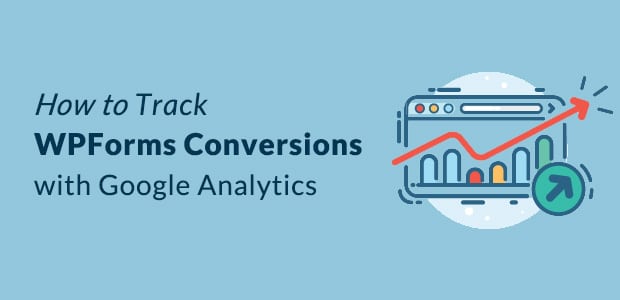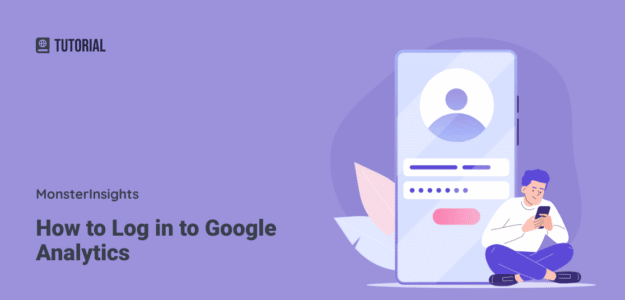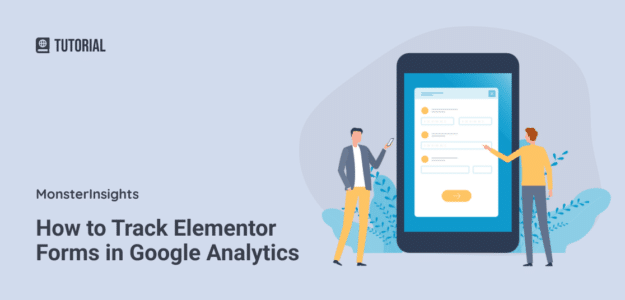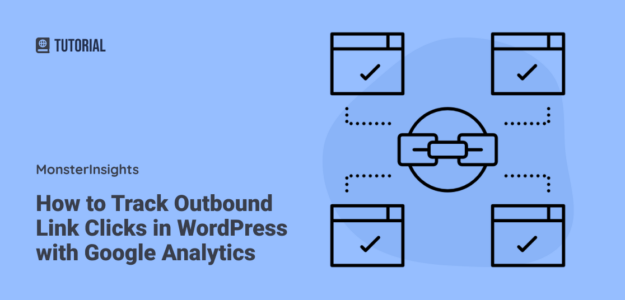Setting up proper user permissions in Google Analytics is one of those tasks that might seem small but can have a huge impact on your business…and your sanity. I’ve seen firsthand how the wrong permission setup can cause a lot of problems! In fact, when I worked in SEO, I asked an agency to give […]
How to Set Up WPForms Google Analytics Tracking (Easy Way)
If you’re using WPForms, setting up WPForms Google Analytics tracking is an essential step for finding out how your forms are performing. Google Analytics is the most powerful website analytics tool, and it allows you to track nearly every piece of data for your website. However, advanced tracking options, including forms conversions, are more complex […]
How to Get an Unlimited Free Trial of MonsterInsights
MonsterInsights offers a completely free version that never expires, which is perfect for website owners who want powerful analytics without spending anything. There are two versions of MonsterInsights: MonsterInsights Lite (free) and MonsterInsights Plus/Pro/Elite (paid). With MonsterInsights Lite, you get access to many powerful features completely free, forever. In this article, I’ll show you how […]
How to Log in to Google Analytics (Step by Step)
Logging into your Google Analytics account might seem like a simple task, but I’ve found that even experienced website owners sometimes get stuck with the login process. Whether you’re trying to check your traffic numbers, analyze user behavior, or track conversions, the first step is always getting into your account. That’s why I’ve put together […]
How to Link Google Ads to Google Analytics (Step by Step)
Many website owners run Google Ads to bring in more traffic but track that traffic separately in Google Analytics. This siloed approach means you’re missing out on valuable insights! When you link these two powerful tools together, you’ll see the complete picture of how your ads are performing. Linking Google Ads to Google Analytics helps […]
How to Track Elementor Forms in Google Analytics
Are you wondering if there’s an easy way to track your Elementor forms in Google Analytics? To set up any type of form tracking in Google Analytics, most tutorials will walk you through setting up Google Tag Manager and going through the complicated setup of tags and triggers to track each form’s submissions. Or, you’re […]
How to Set Up Google Analytics Pageview Tracking (GA4)
Are you wondering which pages on your website get the most traffic or if people are actually viewing your latest blog posts and landing pages? I know that when I see the number of pageviews rise on my own blog, I feel pretty excited that people are enjoying my content. Pageviews really are one of […]
How to Track Downloads in Google Analytics + WordPress
Do you have downloadable assets like eBooks, PDFs, and whitepapers on your website? If so, you should set up download tracking in Google Analytics to better understand your audience and track conversions. When you set up file download tracking in GA4, you can see not only which of your files are being downloaded but also […]
How to Track Outbound Link Clicks in GA4 + WordPress
Ever wonder how many people click on the outbound links on your WordPress site to visit the sites you link to? You can find out quite easily by setting up outbound link click tracking in GA4. Once you know how many clicks your outbound links get, you can use that data to create new content, […]
How to Use Google Search Console for SEO: Top 11 Hacks
Want to improve your website’s search performance but not sure how to get the most out of Google Search Console? I use Google Search Console almost daily for SEO purposes, and I can tell you it’s packed with valuable insights that can help boost your organic traffic and rankings. While Google Search Console might seem […]