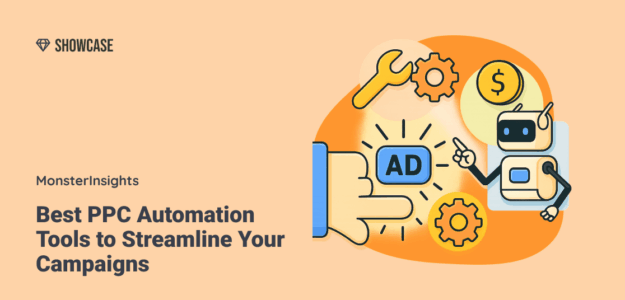Are you spending hours every week manually adjusting bids, checking keyword performance, and piecing together reports from multiple ad platforms? You’re not alone.
Managing PPC campaigns in 2025 means juggling more data, more platforms, and more variables than ever before. Between Google Ads, Meta, Amazon, and Microsoft Advertising, keeping everything optimized can feel like a full-time job on its own.
However, with a few carefully selected PPC automation tools, that can change completely.
The right software can handle the repetitive, time-consuming tasks—like bid adjustments, keyword research, and performance reporting. That way, you can focus on strategy and creative decisions that will have a bigger impact.
We’ve researched and tested dozens of PPC automation tools to find the ones that truly save time without adding another complicated dashboard to your day. In this guide, we’ll walk you through the best options for 2025, what each one does best, and how to choose the right tool for your needs. Plus, we’ll share a bonus tip for WordPress users who want to automate their PPC tracking without the hassle.
In This Article:
What Is PPC Automation?
PPC automation uses software or AI to manage pay-per-click campaign tasks automatically, without constant manual input. Instead of logging into your ad platforms every day to adjust bids, add negative keywords, or pull performance reports, automation tools handle these repetitive tasks for you based on predefined rules or machine learning algorithms.
It’s like having an assistant monitoring your campaigns around the clock. When your cost-per-click spikes on a specific keyword, the tool adjusts your bid. When an ad variation underperforms, it shifts budget to the winning version. When it’s time for your weekly report, the data is already compiled and waiting for you.
It’s important to understand that PPC automation is different from the “smart campaigns” offered by platforms like Google Ads. Smart campaigns give you minimal control and rely entirely on the platform’s black-box algorithms. Automation tools, on the other hand, let you set the rules, define your goals, and maintain strategic oversight while the software executes the day-to-day optimizations.
In 2025, PPC automation has evolved significantly thanks to advances in artificial intelligence and machine learning. Automated bidding has become the industry standard, with most major advertisers relying on some form of automation to stay competitive.
Modern tools can now predict performance trends, automatically test ad variations, sync data across multiple platforms, and even adjust strategies based on external factors like seasonality or competitor activity. The result? Campaigns that perform better with far less manual effort.
Benefits of PPC Automation
If you still manage PPC marketing campaigns manually, you’re likely spending valuable time on tasks that software could handle better and faster. Here’s why automation has become essential for advertisers in 2025:
- Saves Hours of Manual Campaign Management. With manual PPC management, you have to constantly log into multiple platforms, check performance metrics, adjust bids, and update keyword lists. Automation tools handle these routine tasks instantly, freeing up hours every week.
- Improves Accuracy and Consistency. Automation tools follow your rules precisely every single time, eliminating human error and ensuring consistent execution across all your campaigns.
- Maximizes Ad Spend and PPC ROI. The best automation tools analyze performance data in real-time and adjust bids to get the most value from every dollar. They can spot trends and opportunities faster than any manual review, shifting budget toward high-performing keywords and away from wasted spend.
- Enables Faster, Data-Driven Decisions. When all your campaign data is aggregated and analyzed automatically, you can make strategic decisions based on actual performance instead of gut feelings. Automation tools reveal insights you might have missed in spreadsheets, like which ad copy resonates best with mobile users or which times of day deliver the highest conversion rates.
- Frees Marketers to Focus on Strategy. Once automation handles the tedious operational work, you can spend your time on high-impact activities that actually require human creativity and strategic thinking. That could mean developing better ads, testing new audience segments, refining your value proposition, and planning long-term campaign strategies that drive business growth.
Types of PPC Automation
PPC automation isn’t one-size-fits-all. Different tools specialize in different aspects of campaign management, and understanding these categories will help you choose the right solution for your needs. Here are the main types of PPC automation you’ll encounter:
Bid Management Automation
This is the most common type of PPC automation, and for good reason—manual bid management is incredibly time-consuming. PPC bidding automation tools adjust your keyword bids in real-time based on performance goals like target CPA (cost per acquisition), target ROAS (return on ad spend), or maximum cost-per-click. The software continuously monitors auction dynamics and adjusts bids up or down to hit your targets while staying within budget.
Ad Copy & Testing Automation
Creating winning ad copy requires constant testing, but manually rotating ads and analyzing performance is tedious. Ad testing automation uses AI to generate ad variations, test them against each other, and automatically pause underperformers while scaling winners. Some advanced tools even use natural language processing to suggest new headlines and descriptions based on what’s working in your account.
Keyword Management Automation
Keywords are the foundation of search campaigns, but managing them manually means constantly searching for new opportunities and adding negative keywords to prevent wasted spend. Keyword automation tools identify high-performing search terms to add to your campaigns, flag expensive keywords that aren’t converting, and automatically add negative keywords based on your criteria. This keeps your keyword lists clean and optimized without daily manual reviews.
Reporting Automation
If you’re managing campaigns across Google Ads, Meta, Microsoft Advertising, and other platforms, pulling reports from each one is a major time sink. Reporting automation aggregates data from all your ad platforms into unified dashboards and automatically generates scheduled reports. Instead of logging into five different platforms and copying data into spreadsheets, you get one comprehensive view of campaign performance delivered to your inbox.
Feed Automation
For eCommerce businesses running product ads on Google Shopping, Amazon, or social platforms, keeping product feeds updated is critical but tedious. Feed automation tools sync your inventory data automatically, optimize product titles and descriptions for better visibility, and create dynamic ads that update in real-time as your catalog changes. This is especially valuable for stores with hundreds or thousands of products.
Best PPC Automation Tools for 2025
Now that you understand what PPC automation can do and the different types available, let’s dive into the best tools on the market. We’ve tested and compared these platforms to help you find the perfect fit for your campaigns, budget, and skill level.
Here’s a quick look at how the top PPC automation tools stack up before we dive into the full breakdown:
| PPC AUTOMATION TOOL | BEST FOR | STARTING PRICE | FREE PLAN / TRIAL |
|---|---|---|---|
| Optmyzr | Agencies and advanced users | $209/month | 14-day free trial |
| Semrush | Keyword and campaign planning | $139.95/month | Limited free version; 7-day trial |
| Adalysis | Automated ad testing and audits | $149/month | 14-day free trial |
| AdEspresso | Social media PPC campaigns | $49/month | 14-day free trial |
| TrueClicks | Auditing and account health | $208/month | Free plan up to $50K/month spend |
| SpyFu | Competitive PPC research | $39/month | Limited free searches; 30-day guarantee |
| Channable | eCommerce feed automation | $69/month | 14-day free trial |
| MonsterInsights | Automated PPC tracking (WordPress) | $99.50/year | Lite version on WordPress.org |
1. Optmyzr
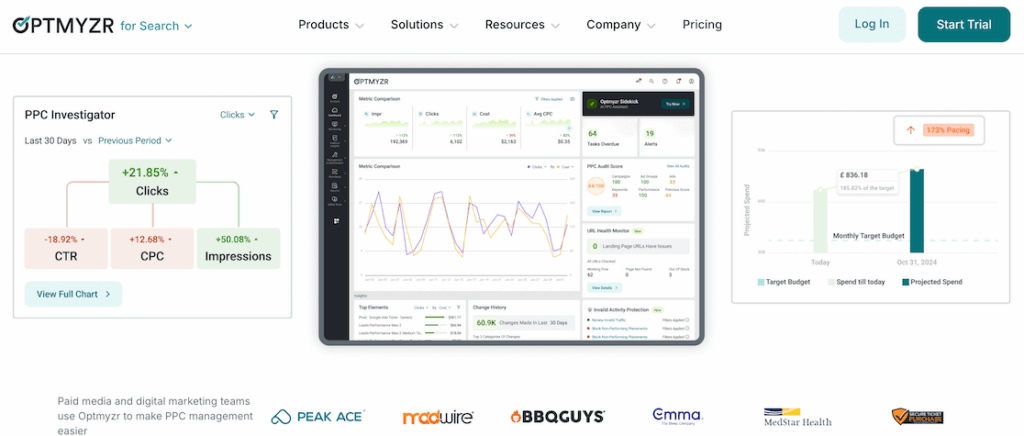
| BEST FOR: Agencies and advanced users who need granular control over complex campaigns |
| SUPPORTED PLATFORMS: Google Ads, Microsoft Advertising, Meta Ads, Amazon Ads |
| PRICING: Starts at $209 per month |
| FREE PLAN / TRIAL: 14-day free trial available |
Optmyzr is a powerhouse PPC automation platform built for advertisers who want total control without the manual work. The tool offers custom rule-based automations that let you define exactly how your campaigns should respond to performance changes, whether that’s pausing underperforming ads, adjusting bids based on weather data, or reallocating budget across campaigns.
One of Optmyzr’s standout features is its performance alerts system, which monitors your accounts 24/7 and notifies you when something needs attention—like a sudden spike in cost-per-click or a drop in conversion rates. The platform also includes comprehensive reporting dashboards that pull data from all your ad platforms into one place, making it easy to spot trends and opportunities across your entire PPC portfolio.
Advanced users will appreciate Optmyzr’s Quality Score Tracker, which helps you identify and fix the factors dragging down your ad rankings, and its Shopping Campaign optimization tools for eCommerce advertisers. The platform also offers one-click optimizations, where the tool suggests specific actions (like bid changes or new negative keywords) and you can approve or reject them in seconds.
MY TAKE
Optmyzr is the tool I recommend to serious PPC professionals who manage large accounts or multiple clients. The level of customization is unmatched. You can build automation rules as simple or complex as you need them. That said, it’s pretty expensive, especially for smaller businesses, but if you’re managing six or seven-figure ad budgets, the time savings and performance improvements easily justify the cost. The learning curve is real, though, so plan to spend some time getting familiar with all the features.
PROS
- Highly customizable rule-based automations
- Multi-platform support including Amazon
- Excellent reporting and performance monitoring
- Quality Score tracking and optimization
CONS
- Expensive for small businesses or solo advertisers
- Steeper learning curve than simpler tools
- Overkill if you only run basic campaigns
2. Semrush
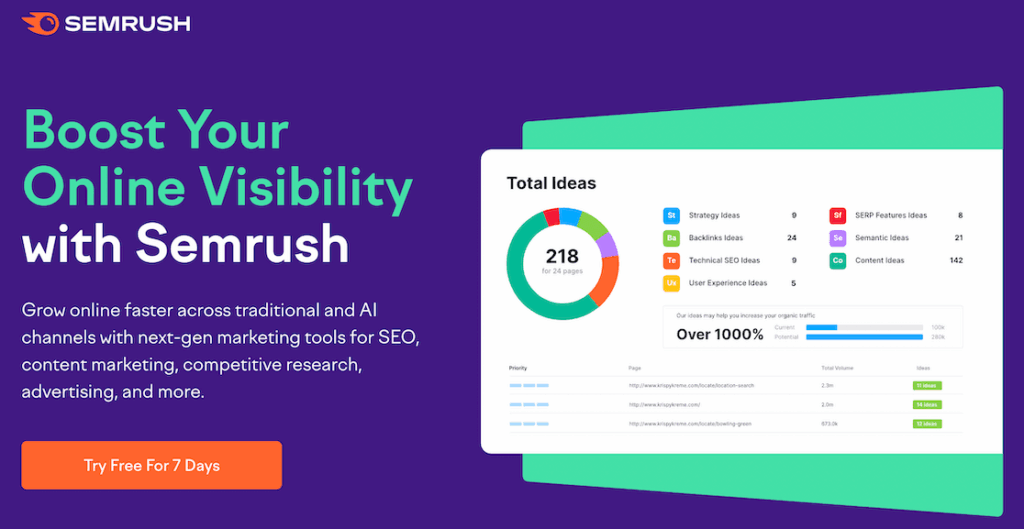
Semrush started as an SEO tool but has evolved into one of the most comprehensive digital marketing platforms available. Its PPC toolkit includes keyword research specifically for paid campaigns, ad tracking and management, competitor analysis, and campaign planning features that help you build smarter campaigns from the start.
The platform’s keyword research tools are particularly strong, showing you search volume, keyword difficulty, cost-per-click estimates, and competitive density all in one place. You can identify high-value keywords your competitors are bidding on, discover negative keywords to add to your campaigns, and find long-tail variations that might be cheaper and more effective.
Semrush’s Ad Builder helps you create Google Ads campaigns directly within the platform, using templates and recommendations based on your target keywords. The PPC reporting features aggregate data from your ad accounts and show how your paid campaigns complement your organic search efforts, giving you a complete view of your search marketing performance.
MY TAKE
Semrush is perfect if you’re managing both SEO and PPC, because you get incredible keyword intelligence that informs both strategies. The competitor research features are top-notch—you can literally see which keywords your competitors are bidding on and how much they’re spending. That said, it can feel overwhelming when you first log in because there are so many tools and features. If you only do PPC and don’t care about SEO, you might be paying for features you won’t use. But for hybrid marketers, it’s one of the best values on the market.
PROS
- Excellent keyword research for both SEO and PPC
- Competitor analysis shows their ad strategies
- All-in-one platform for digital marketing
- Strong historical data and trends
CONS
- Can be overwhelming for PPC-only users
- Steeper price point than specialized PPC tools
- Learning curve to use all features effectively
3. Adalysis
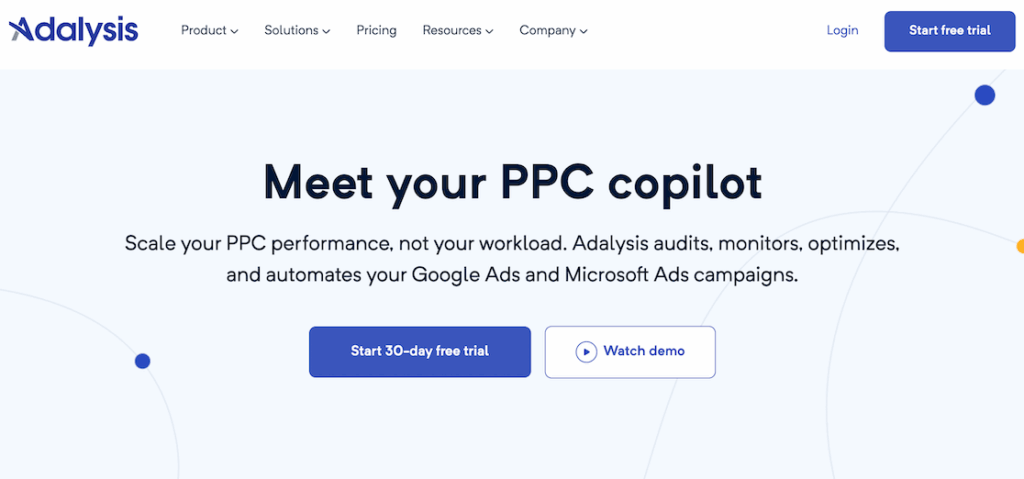
| BEST FOR: Data-driven advertisers who want automated testing and proactive account audits |
| SUPPORTED PLATFORMS: Google Ads, Microsoft Advertising |
| PRICING: Starts at $149 per month |
| FREE PLAN / TRIAL: 14-day free trial available |
Adalysis specializes in automated A/B testing and account quality monitoring. The platform continuously tests your ad variations and automatically pauses underperformers while scaling winners, taking the guesswork out of ad optimization. Instead of manually reviewing ad performance every week, Adalysis handles it for you and sends alerts when it makes changes.
The tool’s account auditing feature is like having a PPC expert constantly reviewing your campaigns for issues. It scans for common problems like single-keyword ad groups, keywords with low Quality Scores, ads without proper tracking, and budget pacing issues. You get a clear prioritized list of what needs fixing, along with performance forecasts that show the potential impact of each optimization.
Adalysis also offers change history tracking that goes beyond what ad platforms provide natively, making it easy to understand how specific changes affected your performance. The platform’s reporting features include automated email reports and customizable dashboards that help you track the PPC metrics that matter most to your business.
MY TAKE
Adalysis offers a “set it and forget it” approach to ad testing. Once you configure your testing parameters, the tool just runs in the background and makes sure your best ads are always getting the most traffic. The account audit feature is incredibly valuable too—it’s like having a second pair of eyes constantly watching for issues you might miss. The interface is clean and straightforward, which makes it easy to act on the tool’s recommendations quickly. For the price, you’re getting a lot of intelligence and automation that would normally require a full-time PPC specialist.
PROS
- Automated A/B testing eliminates manual work
- Proactive account audits catch issues early
- Performance forecasting helps prioritize optimizations
- Clean interface that’s easy to navigate
CONS
- Only supports Google and Microsoft (no Meta or Amazon)
- Less customizable than platforms like Optmyzr
- Requires consistent ad testing to get full value
4. AdEspresso by Hootsuite
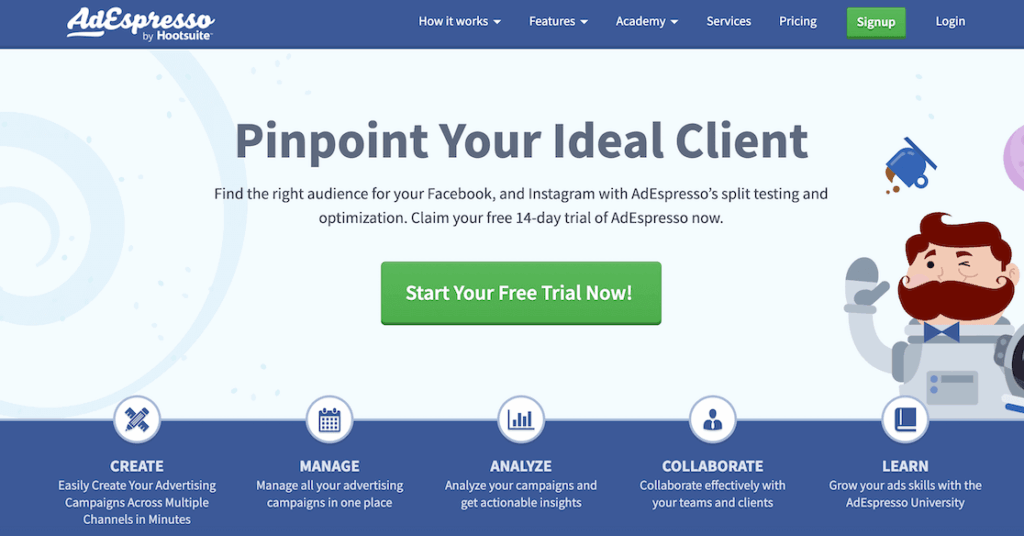
| BEST FOR: Small businesses and marketers focused on social media advertising |
| SUPPORTED PLATFORMS: Facebook Ads, Instagram Ads, Google Ads |
| PRICING: Starts at $49 per month |
| FREE PLAN / TRIAL: 14-day free trial available |
AdEspresso simplifies social media advertising with an intuitive interface that makes creating, managing, and optimizing ad campaigns accessible even for beginners. The platform’s visual ad builder lets you create multiple ad variations quickly, and its automated split testing helps you find the winning combinations of images, headlines, and audiences.
One of AdEspresso’s biggest advantages is its budget optimization feature, which automatically distributes your ad spend across campaigns and ad sets to maximize results. Instead of manually allocating budget and constantly rebalancing based on performance, the tool handles it for you in real-time.
The analytics dashboard consolidates data from all your campaigns into clear, visual reports that are easy to understand. You can see which ads are performing best, which audiences are converting, and where your budget is going—all without logging into multiple ad platforms. AdEspresso also offers campaign management features like bulk editing and automated rules that trigger actions based on performance thresholds you set.
MY TAKE
AdEspresso is the tool I recommend to small business owners and marketers who find Facebook Ads Manager overwhelming. The interface is so much cleaner and more intuitive than Meta’s native tools, and the visual split testing makes it easy to experiment with different creative approaches. At $49/month, it’s one of the most affordable options on this list, and the time you’ll save is worth far more than that. The main limitation is platform support—if you’re heavily invested in Google Ads or Amazon, you’ll need a different tool for those platforms.
PROS
- Very beginner-friendly interface
- Affordable pricing for small businesses
- Excellent for visual split testing on social media
- Automated budget optimization across campaigns
CONS
- Limited to social media platforms (mostly Meta)
- Fewer advanced features than enterprise tools
- Not ideal for agencies managing many clients
5. TrueClicks
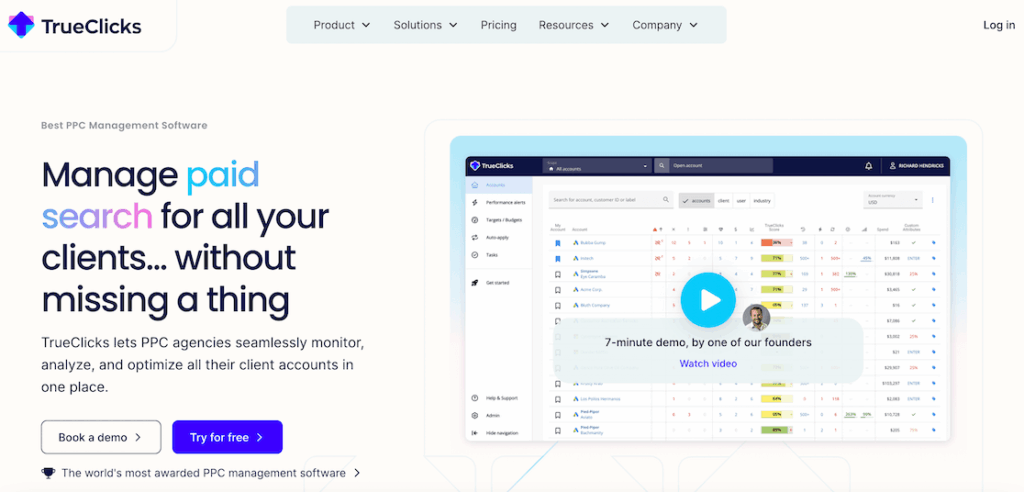
| BEST FOR: Agencies and consultants who need continuous account monitoring across multiple clients |
| SUPPORTED PLATFORMS: Google Ads, Microsoft Advertising |
| PRICING: Starts at $208 per month |
| FREE PLAN / TRIAL: Free plan available for accounts spending up to $50K per month |
TrueClicks acts like a quality control inspector for your PPC accounts, continuously auditing campaigns and alerting you to issues that could be hurting performance. The platform checks for over 100 common problems, from simple issues like missing conversion tracking to more complex problems like budget pacing issues or Quality Score drops.
What sets TrueClicks apart is its actionable alerts system. Instead of just telling you something is wrong, the platform explains why it matters and what you should do about it. For agencies managing multiple client accounts, the client-facing reports help demonstrate value and show clients exactly what you’re monitoring and optimizing on their behalf.
The platform also includes performance tracking that shows trends over time, making it easy to spot when a campaign’s performance starts declining and needs attention. TrueClicks integrates with tools like Slack and email, so you can get alerts wherever you’re already working instead of having to log into another dashboard.
MY TAKE
TrueClicks is like having a PPC quality assurance team working around the clock. The free tier for smaller accounts is generous, making it accessible for growing businesses. For agencies, the client reporting features are invaluable for showing the value of your ongoing management. My only wish is that it supported more platforms beyond Google and Microsoft.
PROS
- Continuous account auditing catches issues early
- Actionable alerts explain what to fix and why
- Free tier for accounts under $50K monthly spend
- Great client reporting for agencies
CONS
- Only supports Google Ads and Microsoft
- Less useful if your accounts are already well-optimized
- Primarily a monitoring tool, not a full automation platform
6. SpyFu
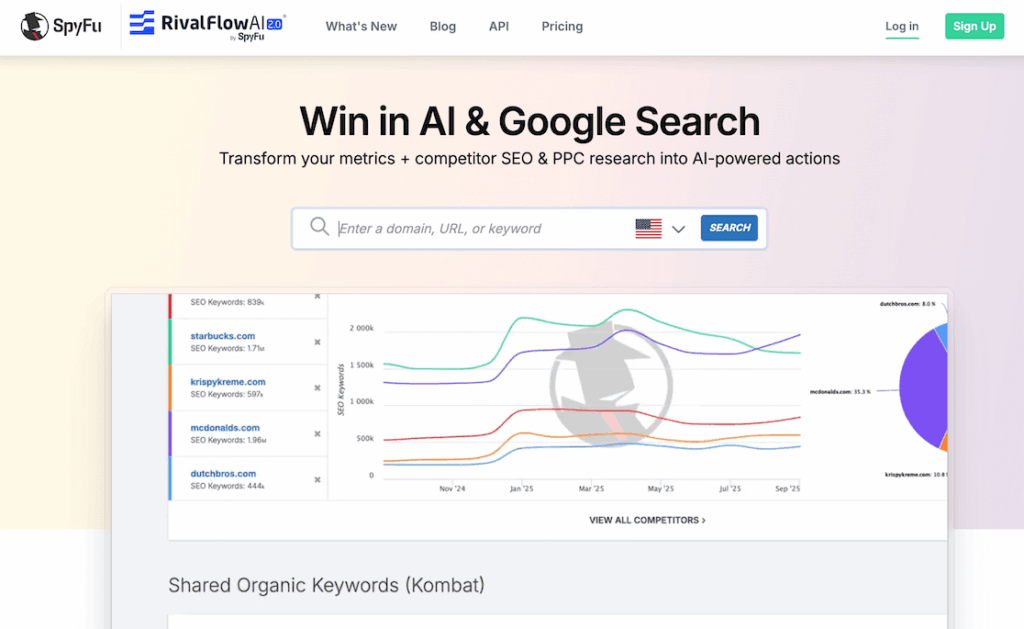
| BEST FOR: Competitive intelligence and discovering what your competitors are bidding on |
| SUPPORTED PLATFORMS: Google Ads |
| PRICING: Starts at $39 per month |
| FREE PLAN / TRIAL: Limited free searches available; 30-day money-back guarantee |
SpyFu is a competitive research tool that gives you unprecedented visibility into your competitors’ PPC strategies. The platform has tracked Google Ads data for over 19 years, which means you can see the historical performance of any competitor’s campaigns, including which keywords they’ve bid on, what ad copy they’ve used, and how their strategy has evolved over time.
Enter any competitor’s domain and SpyFu shows you their top-performing PPC keywords, estimated monthly ad budget, and the exact ad copy variations they’re currently running. You can also see which of their ads have been running the longest—usually a sign that those ads are performing well and worth studying.
The platform’s keyword research features help you find profitable keywords your competitors are using that you might have missed. You can also identify negative keywords based on terms your competitors have stopped bidding on, and discover new opportunities where your competitors aren’t advertising yet.
MY TAKE
Being able to see 19 years of PPC history is incredible—you can literally watch how successful companies have refined their ad strategies over time and learn from their experiments. At $39/month, it’s one of the most affordable tools on this list, and the competitive intelligence you gain is priceless. The only downside is that it only includes data on Google Ads, so you won’t get insights into competitors’ Meta or Amazon strategies.
PROS
- 19 years of historical PPC data
- See competitors’ exact ad copy and keywords
- Very affordable compared to similar tools
- Identifies opportunities competitors are missing
CONS
- Google Ads only (no Meta, Amazon, or Microsoft)
- Doesn’t automate campaigns directly
- Data accuracy depends on competitors’ visibility
7. Channable
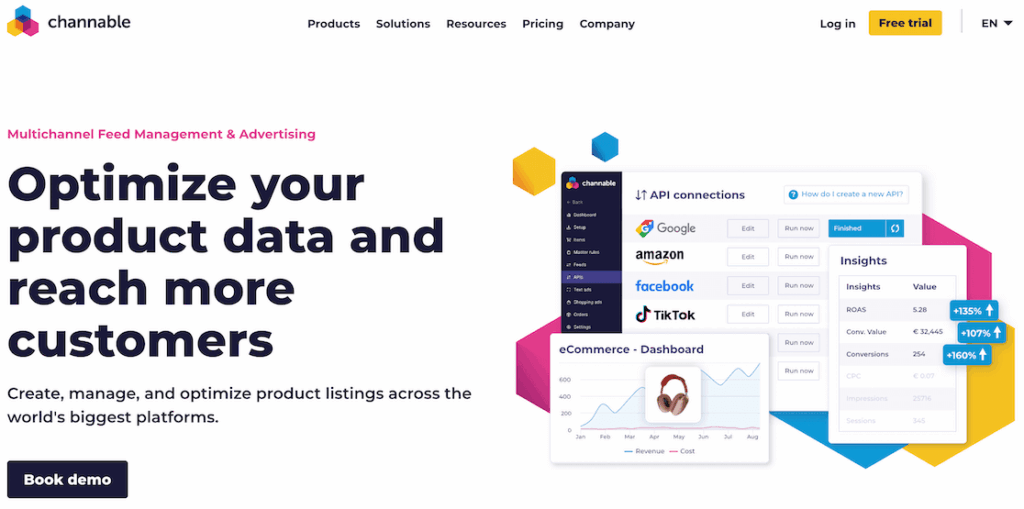
| BEST FOR: eCommerce businesses managing product feeds across multiple advertising platforms |
| SUPPORTED PLATFORMS: Google Shopping, Amazon, Facebook/Instagram Shops, TikTok Shop, and 2,500+ other channels |
| PRICING: Starts at $69 per month |
| FREE PLAN / TRIAL: 14-day free trial available |
Channable specializes in feed management automation for eCommerce businesses, automatically syncing your product inventory with advertising platforms and marketplaces. Instead of manually updating product feeds whenever prices change or items go out of stock, Channable handles the synchronization in real-time.
The platform’s feed optimization features help your products perform better in shopping campaigns by automatically improving product titles, descriptions, and attributes based on best practices for each channel. You can set up rules to categorize products, add relevant keywords, and ensure your feed data meets each platform’s specific requirements.
Channable also offers dynamic ad creation for platforms like Facebook and Google, automatically generating product ads from your catalog and updating them as your inventory changes. This is especially valuable for stores with hundreds or thousands of SKUs—you can advertise your entire catalog without manually creating individual ads.
MY TAKE
If you run an eCommerce store and advertise on multiple platforms, Channable is a game-changer. Keeping product feeds updated manually is tedious and error-prone, and Channable eliminates that entire headache. The optimization rules are particularly impressive. You can automatically enhance your product titles with relevant keywords, fix common feed errors, and ensure every product is presented in the best possible light across all channels. The pricing scales with your product count, which is fair, though it can get expensive for very large catalogs. Still, the time savings and improved feed quality easily pay for themselves.
PROS
- Automates feed management across 2,500+ channels
- Real-time inventory synchronization
- Feed optimization improves product visibility
- Dynamic ad creation from product catalog
CONS
- Primarily valuable for eCommerce businesses
- Price increases with larger product catalogs
- Learning curve for advanced feed rules
8. Bonus: MonsterInsights (for WordPress Users)
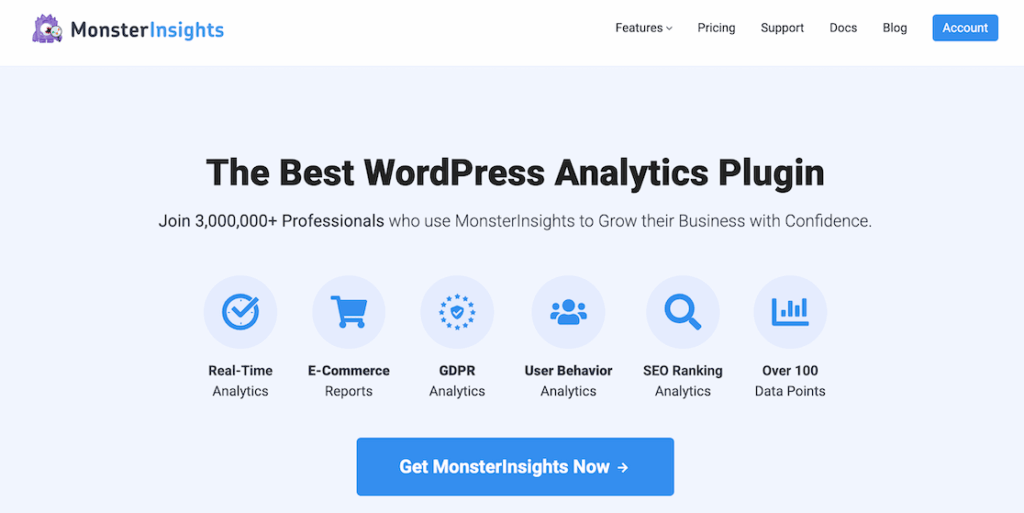
| BEST FOR: WordPress site owners who want automated PPC tracking, conversion reporting, and campaign creation all in one dashboard |
| SUPPORTED PLATFORMS: Google Ads, Microsoft Advertising (Bing), Meta (Facebook/Instagram) Ads, TikTok Ads, Pinterest Ads, LinkedIn Ads, Snapchat Ads — plus GA4 integration for unified reporting |
| PRICING: Starts at $99.50 per year |
| FREE PLAN / TRIAL: Lite version available on WordPress.org (but you’ll need a Pro plan for PPC features) |
While MonsterInsights isn’t a PPC automation tool in the traditional sense, it’s become an essential part of the PPC toolkit for WordPress users. The plugin has evolved far beyond your basic analytics setup. It now offers a comprehensive suite of PPC features that automate tracking, simplify campaign management, and provide actionable insights right inside your WordPress dashboard.
Automated Multi-Platform Pixel Tracking
MonsterInsights now supports pixel tracking for 7 major advertising platforms: Google Ads, Microsoft Advertising, Meta (Facebook/Instagram) Ads, TikTok Ads, Pinterest Ads, LinkedIn Ads, and Snapchat Ads.
Instead of manually adding tracking codes to your site or hiring a developer, you simply paste your pixel IDs into the MonsterInsights settings and the plugin handles the rest.
The plugin uses Meta’s Conversions API for Facebook and Instagram ads, which Meta reports can improve cost per result by an average of 13%.
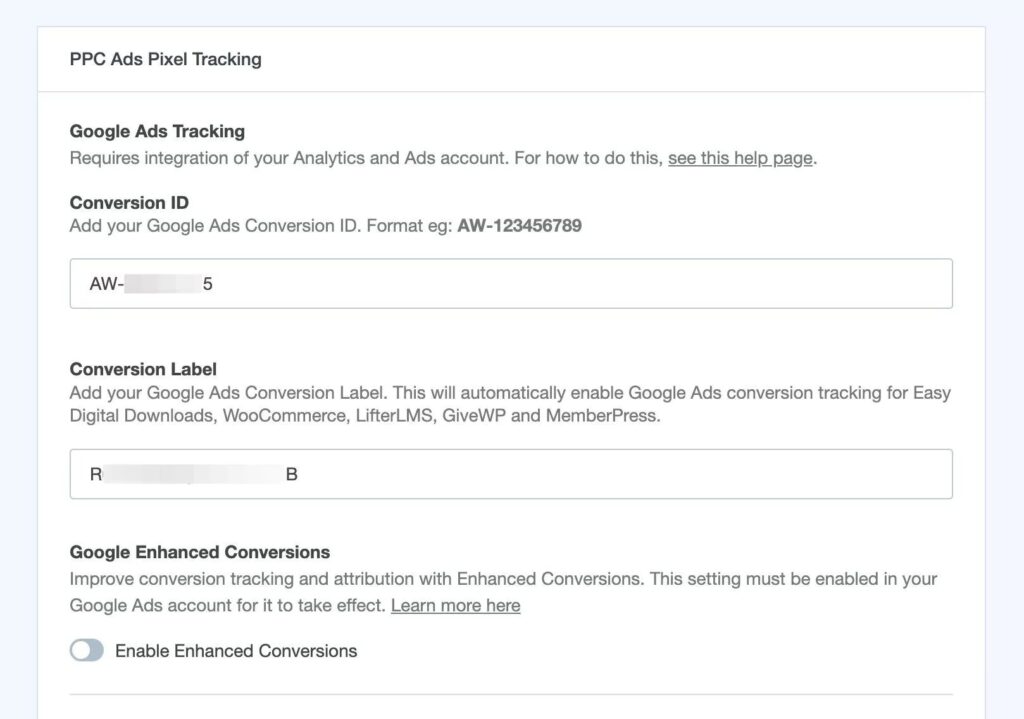
For Google Ads, MonsterInsights implements Enhanced Conversions, which Google says improves conversion measurement accuracy and unlocks more powerful bidding. This means you’re getting enterprise-level tracking technology without any technical complexity.
Create and Manage Google Ads Without Leaving WordPress
With MonsterInsights you can create and manage Google Ads Performance Max campaigns directly from your WordPress dashboard. This feature lets you launch campaigns that appear across Google Search, Gmail, YouTube, and more from a single interface, eliminating the need to juggle multiple platforms.
The integration provides personalized campaign recommendations based on your actual website data and automatically syncs your ad performance with your MonsterInsights analytics. New Google Ads users can receive $500 in ad credit when they spend their first $500 within 60 days, making it an attractive option for businesses just getting started with paid advertising.
Unified Campaign Reporting
The real power of MonsterInsights for PPC advertisers is the unified reporting. When you properly tag your campaigns with UTM parameters, all your ad traffic appears in the Campaigns report under Traffic » Campaigns in your WordPress dashboard.
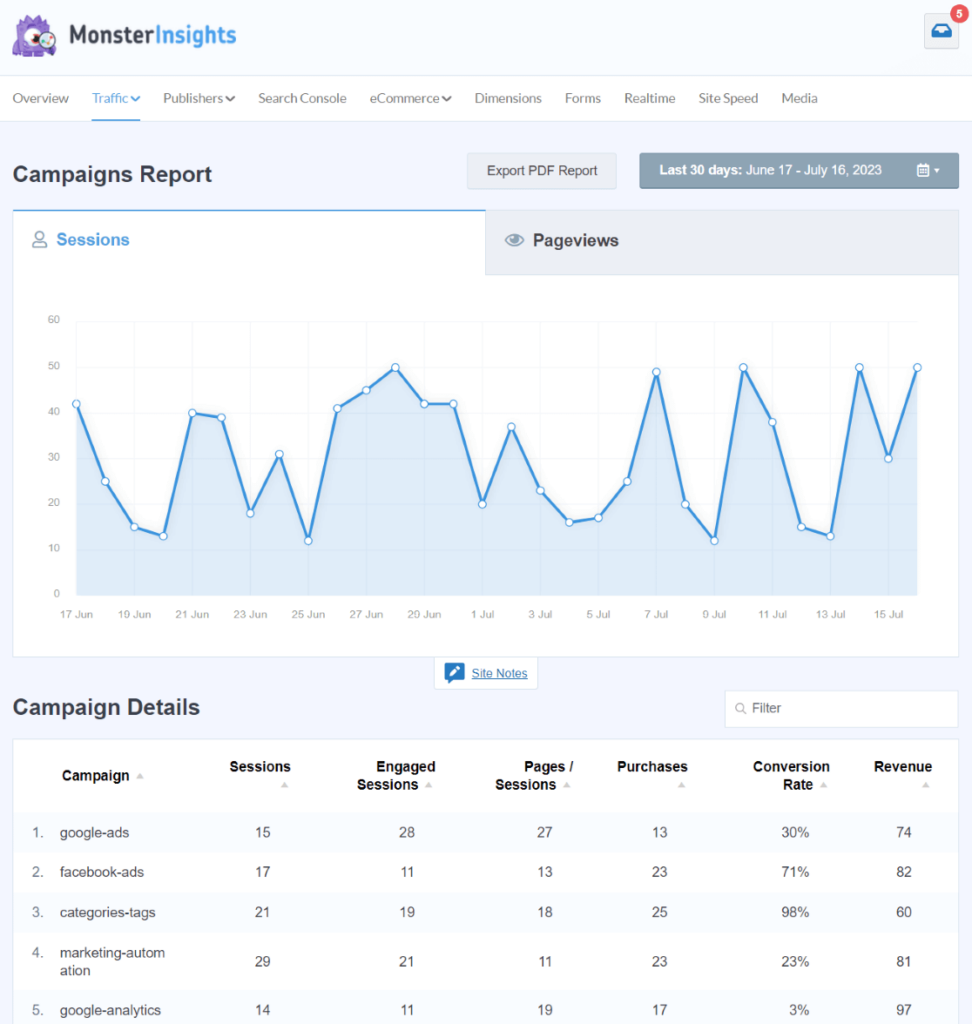
Instead of logging into Google Ads, Meta Business Suite, TikTok Ads Manager, LinkedIn Campaign Manager, Pinterest Ads, and Microsoft Advertising separately, you see performance data from all platforms in one place.
This consolidated view makes it incredibly easy to compare which platforms are driving the best results, where your budget is going, and which campaigns deserve more investment. The plugin automatically tracks UTM parameters, so you never lose attribution data about which specific ads, keywords, or creative variations are working.
eCommerce Integration for Revenue Tracking
For online stores, MonsterInsights integrates seamlessly with WooCommerce and Easy Digital Downloads to track actual revenue from your PPC campaigns.
You can see not just clicks and conversions, but the exact dollar amount each campaign generates. This revenue data flows automatically into your MonsterInsights dashboard and syncs with your ad platform pixels for accurate ROAS (return on ad spend) tracking.
Visual Performance Reports
MonsterInsights includes visual graphs and performance metrics that make it easy to spot trends and optimization opportunities at a glance.
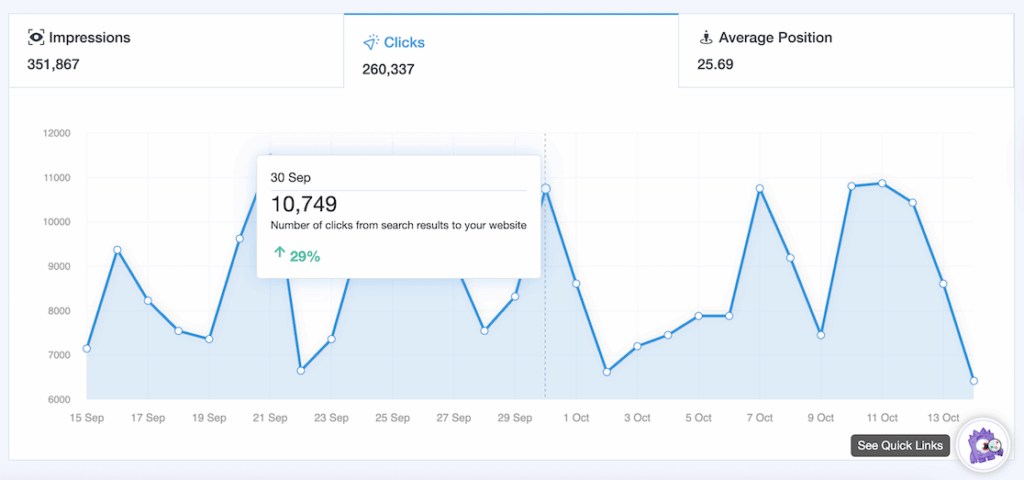
The dashboard shows your top-performing campaigns, traffic sources, conversion rates, and revenue—all without needing to export data to spreadsheets or create custom reports.
MY TAKE
MonsterInsights has become an indispensable tool for WordPress users running PPC campaigns. While other tools on this list automate campaign management, MonsterInsights automates the tracking and reporting that tells you whether your campaigns are actually working—which is equally critical.
What impresses me most is how MonsterInsights has evolved to support virtually every major ad platform. Whether you’re running Google Shopping campaigns, TikTok video ads, LinkedIn B2B campaigns, or Pinterest shopping ads, you get consistent, accurate tracking across all of them. The ability to create Google Ads campaigns directly from WordPress is the icing on the cake—it’s like having a lightweight PPC automation platform built right into your website.
The pricing is incredibly reasonable at $99.50/year compared to the monthly fees of most PPC tools. For WordPress site owners, it’s the perfect complement to whatever campaign automation tool you choose from this list. You can have Optmyzr managing your bids and Semrush handling keyword research, but if your tracking isn’t accurate, all that automation is optimizing toward the wrong data. MonsterInsights ensures your foundation is solid.
PROS
- Supports 7 major ad platforms with one-click pixel installation
- Create and manage Google Ads campaigns from WordPress
- Unified campaign reporting across all platforms
- Advanced tracking (Meta Conversions API, Google Enhanced Conversions)
- Automatically tracks UTM parameters and attribution
- eCommerce revenue tracking for WooCommerce and EDD
- Very affordable at $99.50/year
- No coding required for any features
CONS
- WordPress-specific (not useful for non-WordPress sites)
- Doesn’t automate bid management or campaign optimization
- Requires Google Analytics 4 for full functionality
- Campaign creation currently limited to Google Ads
How to Choose the Right PPC Automation Tool
With so many PPC automation tools available, choosing the right one can feel overwhelming. The good news? You don’t need the most expensive or feature-packed tool—you need the one that fits your specific situation.
Here’s how to narrow down your options and make a confident decision:
Determine Your Ad Platforms
Start with the basics: which advertising platforms are you actually using? If you only run Google Ads campaigns, you don’t need a tool that supports Meta, Amazon, and LinkedIn. Conversely, if you’re advertising across multiple platforms, make sure your automation tool can handle all of them—or at least your primary revenue drivers.
Some tools like Optmyzr and Semrush support multiple platforms, while others like SpyFu focus exclusively on Google Ads. Match the tool’s platform support to your current advertising mix, and consider where you might expand in the next year.
Consider Your Primary Goals
Different tools excel at different things. Ask yourself: what’s your biggest PPC challenge right now?
- If you’re spending too much time on manual bid adjustments, prioritize tools with strong bid automation like Optmyzr or TrueClicks.
- If you’re struggling with ad creative performance, look for ad testing automation like Adalysis or AdEspresso.
- If you can’t figure out why competitors are outranking you, competitive research tools like SpyFu are invaluable.
- If you’re drowning in disconnected data across platforms, reporting automation like Semrush can be a game-changer.
Don’t try to solve every problem at once. Pick the tool that addresses your most pressing pain point first.
Look for Strong Integrations
Your PPC automation tool shouldn’t exist in a vacuum—it needs to play nicely with your existing tech stack. Check whether the tool integrates with your CRM, eCommerce platform, email marketing software, and analytics tools.
For WordPress users, this is where MonsterInsights becomes crucial. Even the best automation tool can’t optimize effectively if your conversion tracking is broken or incomplete. Make sure your analytics foundation is solid before investing in advanced automation.
Balance Price vs. Features
It’s tempting to go with the cheapest option, but consider the cost of your time and the value of better campaign performance. A tool that costs $200/month but saves you 20 hours of work and improves your ROAS by 15% is a bargain. On the flip side, a $1,000/month enterprise platform is overkill if you’re only spending $2,000/month on ads.
Look at your monthly ad spend as a benchmark. A common rule of thumb: if a tool costs more than 10% of your monthly ad budget, it’s probably too expensive unless you’re managing campaigns for multiple clients or businesses.
Many tools offer free trials—take advantage of them. Spend a week actually using the platform with your real campaigns before committing to a paid plan.
Ensure Your Analytics and Conversion Tracking Are Accurate
Here’s the most important factor that most people overlook: automation is only as good as the data it’s optimizing toward. If your conversion tracking is incomplete, your pixel isn’t firing correctly, or you’re not tracking the right events, even the smartest automation tool will optimize your campaigns in the wrong direction.
Before you invest in any PPC automation tool, verify that your tracking setup is working correctly. For WordPress users, MonsterInsights handles this automatically with one-click pixel installation and GA4 integration. For everyone else, audit your tracking setup carefully—check that conversions are recording properly, revenue values are accurate, and attribution is working across all your ad platforms.
Think of it this way: automation tools are like hiring a highly skilled assistant to manage your campaigns. But if you give that assistant bad data, they’ll make bad decisions—quickly and at scale. Get your tracking right first, then automate with confidence.
Best Practices for Using PPC Automation
Automation is powerful, but it’s not a “set it and forget it” solution. The most successful PPC advertisers use automation strategically, maintaining oversight while letting the software handle the heavy lifting. Here’s how to get the best results from your PPC automation tools:
Start Small with One or Two Automation Rules
Don’t try to automate everything on day one. Start with one or two simple automation rules and monitor how they perform before expanding. For example, you might begin with a basic rule like “pause keywords with zero conversions after $100 in spend” or “increase bids by 10% on keywords with ROAS above target.”
Starting small lets you learn how the automation responds to your specific campaigns without risking your entire budget on untested rules. Once you’re confident those initial automations are working well, you can gradually add more sophisticated rules and let the tool take on additional responsibilities.
Always Review Campaign Results Manually Each Week
Automation saves time, but it doesn’t eliminate the need for human oversight. Set aside time each week to review your campaign performance manually, even if your automation tools are running smoothly. Look for unexpected changes, emerging trends, or opportunities the automation might have missed.
Ask questions like: Are any campaigns suddenly performing much better or worse? Did the automation make any decisions that don’t align with your business goals? Are there new search terms or audience segments worth exploring? Your weekly review is where strategic thinking happens—automation handles tactics, but you still need to guide the strategy.
Keep Conversion Tracking and GA4 Data Clean
Your automation tools make decisions based on conversion data, so keeping that data accurate and reliable is critical. Regularly audit your conversion tracking to ensure pixels are firing correctly, duplicate conversions aren’t being counted, and the right events are being measured.
For WordPress users, MonsterInsights simplifies this by handling pixel installation and GA4 integration automatically. But regardless of your setup, treat clean data as a non-negotiable priority. Bad data leads to bad automation decisions, which leads to wasted ad spend.
Combine Automation with Human Strategy—Not in Place of It
The best PPC results come from combining machine efficiency with human creativity and strategic thinking. Let automation handle repetitive tasks like bid adjustments, budget pacing, and negative keyword additions.
Meanwhile, you focus on the things that actually require human judgment: developing compelling ad creative, identifying new audience opportunities, testing different value propositions, and aligning campaigns with broader business objectives.
Use Analytics to Validate Results Before Scaling
When automation identifies a winning campaign, ad variation, or audience segment, don’t immediately throw your entire budget at it. Use your analytics tools to validate the results first. Check whether the performance is consistent across different time periods, whether the conversions are actually valuable (not just cheap bot traffic), and whether the winning element works across different campaign types.
MonsterInsights users can verify this directly in their WordPress dashboard by comparing campaign performance data, checking conversion quality, and analyzing user behavior after the click. Once you’ve confirmed that the automation’s recommendation is backed by solid data, then you can confidently scale up your investment.
Want to dive deeper into PPC tracking and optimization? Check out these helpful guides from the MonsterInsights blog:
- How to Use Google Analytics for Google Ads Conversion Tracking
- How to Track Meta (Facebook) Ads in Google Analytics Easily
- A Beginners Guide to UTM Parameters (And How to Use Them)
Frequently Asked Questions: PPC Automation Tools
What is PPC automation?
PPC automation uses software or AI to manage pay-per-click advertising tasks automatically, such as adjusting bids, managing keywords, testing ad variations, and generating reports. Instead of manually monitoring and optimizing campaigns every day, automation tools handle repetitive tasks based on rules you define or machine learning algorithms. This saves time while improving campaign performance and ROI.
Is PPC automation worth it for small businesses?
Yes, PPC automation is especially valuable for small businesses with limited time and resources. Tools like AdEspresso start at just $49/month and can save hours of manual work each week while improving campaign performance. For WordPress users, MonsterInsights provides automated PPC tracking for just $99.50/year, ensuring you’re not wasting ad spend on campaigns you can’t properly measure. The time savings and improved results typically pay for the tool within the first month.
Which tool is best for Google Ads automation?
For comprehensive Google Ads automation, Optmyzr offers the most features and control, though it’s pricier at $209/month. If you’re on a budget, Adalysis ($149/month) provides excellent automated testing and auditing for Google Ads. WordPress users can create and manage Google Ads campaigns directly from their dashboard using MonsterInsights, which also handles conversion tracking automatically.
How do I automate PPC reports?
Most PPC automation tools include reporting features that automatically pull data from your ad platforms. Semrush and Optmyzr both offer comprehensive automated reporting across multiple platforms. For WordPress users, MonsterInsights automatically aggregates PPC performance data from Google Ads, Meta, TikTok, Snapchat, Pinterest, LinkedIn, and Microsoft Advertising into one unified dashboard, eliminating the need to log into multiple platforms.
Can I automate PPC campaigns across multiple platforms?
Yes, several tools support multi-platform automation. Optmyzr works with Google Ads, Microsoft Advertising, Meta, and Amazon. Semrush supports Google, Microsoft, and Amazon. For tracking and reporting across platforms, MonsterInsights supports 7 major ad platforms and provides unified campaign reports in your WordPress dashboard, making it easy to compare performance across all your advertising channels.
How can I track PPC performance in WordPress?
MonsterInsights is the easiest way to track PPC performance in WordPress. The plugin automatically installs tracking pixels for Google Ads, Microsoft Advertising, Meta Ads, TikTok Ads, Pinterest Ads, and LinkedIn Ads without requiring any code. It tracks conversions, revenue, and campaign performance directly in your WordPress dashboard, and it integrates seamlessly with WooCommerce and Easy Digital Downloads for eCommerce tracking.
Not using MonsterInsights yet? Get started today!
Finally, stay connected with us on YouTube for the latest Google Analytics and WordPress tips and tutorials.