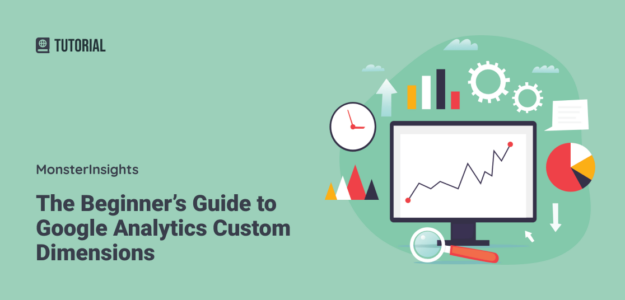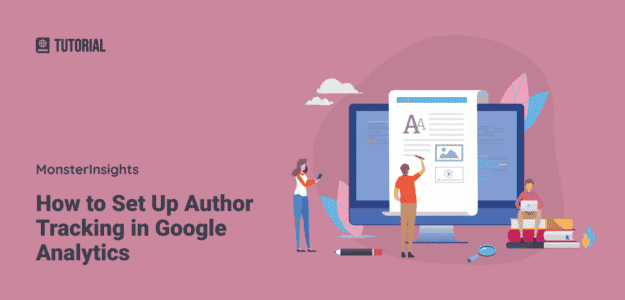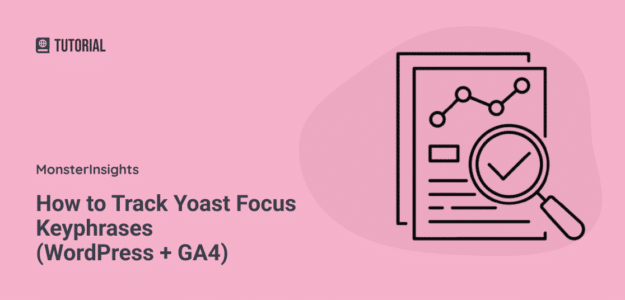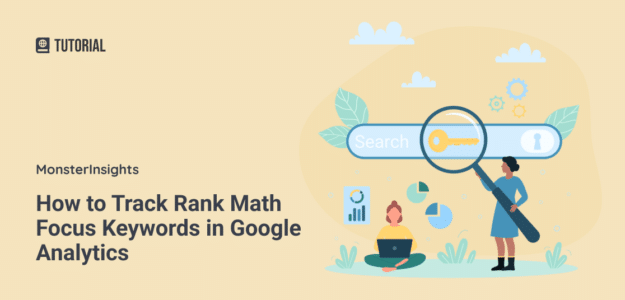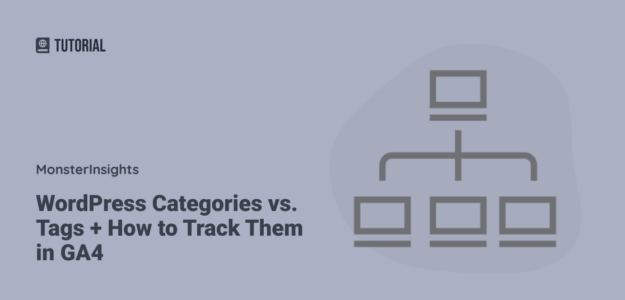Want to track your own custom data in Google Analytics 4 (GA4)? With Google Analytics custom dimensions, you can measure all kinds of “extra” data that GA4 doesn’t track by default. We’ve used custom dimensions ourselves to unlock insights that weren’t available out of the box. For example, we’ve tracked which of our blog authors […]
How to Set Up Author Tracking in Google Analytics (Easy Way)
Are you wondering how to set up author tracking in Google Analytics to track the pageviews and other analytics of your blog authors? Google Analytics doesn’t set up author tracking by default. You’d have to edit the tracking code and manually set it up. But if your website is on WordPress, there’s an easier way! […]
How to Track Yoast Focus Keyphrases (WordPress + GA4)
Want to discover which Yoast focus keyphrases are actually driving traffic to your website? You’re about to unlock a game-changing approach that transforms your Yoast SEO data into actionable business insights. I’ve been helping WordPress site owners optimize their content strategy for years, and one of the most powerful techniques I’ve discovered is tracking keyphrase […]
6 Best WordPress Popular Posts Plugins (Expert Pick)
Did you know that adding a WordPress popular posts plugin to your website can actually improve your SEO? It’s true! Adding popular posts to your site can dramatically change how visitors interact with it. By strategically highlighting your top-performing articles, you can keep readers engaged for longer, sending content quality signals to Google I’ve been […]
How to Track SEOPress Target Keywords in Google Analytics
Are you trying to get more insights from your site’s target keywords? If you’re using SEOPress on your WordPress site, there’s a powerful way to track your target keywords right in Google Analytics. Tracking your SEOPress target keywords in GA4 is a game-changer for understanding your content’s performance. You can see which keywords actually drive […]
How to Track Rank Math Focus Keywords in Google Analytics
Do you use Rank Math to handle the SEO on your WordPress site? Did you know that you can track your Rank Math focus keywords in Google Analytics? Tracking the focus keywords that you’re using in Rank Math can help you better understand what content is performing the best on your site, what topics your […]
Introducing a New Countries Report, New Custom Dimensions + More
We’re back with another update! This time, we’re rolling out a brand new report, new custom dimensions, and even a slick new feature to enter a custom Google Tag ID. Upgrade now to find a country + region drill-down report, new custom dimensions for Rank Math and SEOPress, and a way to enter your own […]
9 Google Analytics SEO Hacks to Increase Search Traffic
Want to increase organic search traffic to your website? You’re in luck! There are some essential Google Analytics SEO hacks that you can use to give your traffic a bump. Google Analytics is one of the best SEO measurement tools. If you know how to use Google Analytics for SEO, It can really give you […]
How to Set Up Individual WooCommerce Customer Tracking
Want to understand the shopping behavior of your logged in customers with WooCommerce customer tracking? Tracking individual WooCommerce customers by User ID can help you find out what each customer is doing on your site. See what pages they visit, what products they view, and how many purchases they make. In this article, we’ll show […]
WordPress Categories vs. Tags + How to Track Them in GA4
Are you wondering what the difference is between WordPress categories vs. tags, and how you can track them in Google Analytics to see which are the most popular? You’re in luck! There’s a super easy way to track them, along with a lot of other important stats about your WordPress website. In this article, we’ll […]