PPC campaign optimization has become the difference between profitable advertising and wasted ad spend. With digital advertising costs rising and competition intensifying, simply launching campaigns and hoping for the best no longer works.
This matters because when correctly optimized, pay-per-click (PPC) advertising returns $2 for every $1 spent—a 200% ROI—on average. Yet most advertisers never reach this potential because they skip the optimization fundamentals that separate successful campaigns from failures.
In this article, you’ll discover the proven optimization techniques that turn underperforming campaigns into profit-generating machines. I’ll walk you through the essential metrics to track, the common mistakes to avoid, and the step-by-step strategies that deliver real results.
Table of Contents:
Why PPC Campaign Optimization Matters More Than Ever
The PPC landscape has changed dramatically. Among surveyed marketing specialists worldwide, 49% claim it became harder to manage PPC campaigns today than 2 years ago.
Here’s what’s making PPC optimization crucial:
- Rising Competition: Mobile devices will continue their dominance, expected to contribute over 70% of PPC spending by 2025. More advertisers are competing for the same eyeballs.
- Privacy Changes: Ad blockers and privacy regulations are making tracking harder. More people are using ad blockers, browsers block third-party cookies, and privacy regulations + lack of user consent can lead to gaps in conversion data.
- Algorithm Updates: Platforms like Google and Facebook constantly update their algorithms. Without proper optimization, your campaigns quickly become outdated.
- Budget Pressure: Only 10% of surveyed marketing professionals identify PPC as a primary focus for their budget allocation. You need to prove ROI to maintain funding.
Essential PPC Metrics You Must Track
Before we dive into optimization strategies, let’s establish the key metrics that matter. I see too many advertisers focusing on vanity metrics like impressions instead of what actually drives business results.
Primary Metrics
- Conversion Rate: The average conversion rate in Google Ads is 6.96%. This tells you how many clicks turn into actual customers.
- Cost Per Acquisition (CPA): How much you pay to acquire each customer. This directly impacts your profitability.
- Return on Ad Spend (ROAS): The average ROAS for PPC campaigns is reported at 1.55, indicating that for every dollar spent, advertisers generate $1.55 in revenue.
- Click-Through Rate (CTR): The average click-through rate in Google Ads is 6.42%. Higher CTR often means better ad relevance.
Secondary Metrics
- Quality Score: Google’s rating of your ads’ relevance and quality.
- Impression Share: The percentage of available impressions your ads receive.
- Engagement Time: How long visitors stay on your site after clicking your ad.
Pro Tip: Don’t just track these metrics—set up automated reports to monitor them weekly. I recommend using MonsterInsights to track Google Analytics data and PPC performance in one dashboard, making it easier to spot trends quickly.
Also, check out How to Master PPC Analysis: Best Tools, Metrics & Strategies.
How to Optimize PPC Campaigns: 10 Proven Strategies
1. Master Your Keyword Strategy
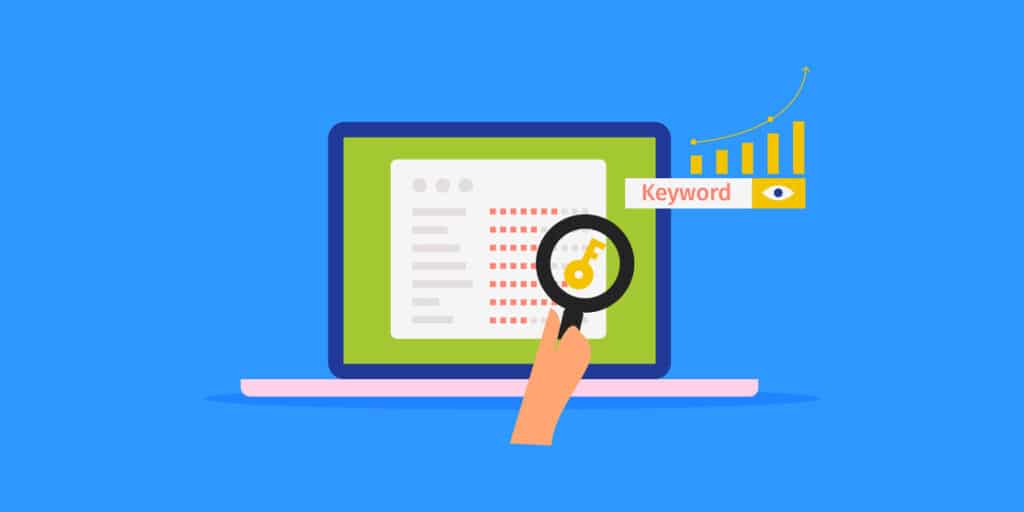
Your keyword strategy forms the foundation of successful PPC campaigns. Here’s how to optimize it:
Start with Search Terms Reports: Review what people actually search for to find your ads. You’ll often discover new keyword opportunities and negative keywords.
Use Keyword Match Types Strategically:
- Exact match for your highest-converting terms
- Broad match for discovery (but monitor closely)
- Phrase match is being phased out, so focus on the other two
Target Long-Tail Keywords: PPC campaigns optimized for long-tail keywords and natural language queries can see up to 30% higher conversion rates through voice search.
Pro Tip: Create separate campaigns for branded vs. non-branded keywords. This gives you better control over budgets and messaging.
2. Implement Negative Keywords
Negative keywords prevent your ads from showing for irrelevant searches. This is one of the fastest ways to improve your ROAS.
Common Negative Keywords:
- “Free” (if you don’t offer free products)
- “DIY” (if you’re a service provider)
- “Jobs” or “careers”
- Competitor names
- “Cheap” (if you’re premium)
How to Find Negative Keywords:
- Check your search terms report weekly
- Look for terms with high clicks but no conversions
- Add irrelevant terms to your negative keyword list
3. Optimize Your Ad Copy
Your ad copy is what convinces people to click. Here’s how to make it irresistible:
- Include Your Target Keywords: This improves relevance and Quality Score.
- Use Emotional Triggers: Words like “limited time,” “exclusive,” or “guaranteed” create urgency.
- Test Different Value Propositions: Try focusing on benefits vs. features, or price vs. quality.
- Add Numbers and Statistics: “Increase sales by 200%” is more compelling than “boost sales.”
Pro Tip: Always test at least 2-3 ad variations. Search ads can increase brand awareness by as much as 80%, but only if your messaging resonates.
4. Perfect Your Landing Page Experience
Your landing page determines whether clicks become conversions. Here’s what I focus on:
- Message Match: Your landing page must deliver on your ad’s promise. If your ad mentions “50% off,” that offer should be prominent on the page.
- Page Speed: Slow pages kill conversions. Aim for under 3 seconds load time.
- Mobile Optimization: 70% of U.S. search ad impressions are on mobile devices. Your pages must work perfectly on mobile.
Clear Call-to-Action: Make it obvious what visitors should do next.
5. Leverage Automated Bidding Strategies
Manual bidding is becoming obsolete. Here’s how to use automation effectively:
- Target CPA: Set a target cost per acquisition and let Google optimize bids.
- Target ROAS: Tell Google your desired return on ad spend.
- Maximize Conversions: Get as many conversions as possible within your budget.
Pro Tip: Give automated bidding strategies at least 2-3 weeks to learn and optimize. Don’t make changes too quickly.
6. Disable Audience Networks
This is a quick win that most advertisers overlook. Audience networks often deliver low-quality traffic that doesn’t convert.
How to Disable:
- Google Ads: Go to campaign settings and uncheck “Display Network”
- Facebook: Select “Manual placements” and deselect “Audience Network”
- LinkedIn: Disable “LinkedIn Audience Network” in campaign settings
7. Use Ad Extensions
Ad extensions make your ads larger and more informative. In essence, they make your ads stand out and improve CTR because they provide more information to your customers straight away.
Essential Extensions:
- Sitelink extensions (additional links)
- Call extensions (phone numbers)
- Location extensions (address)
- Price extensions (pricing info)
- Review extensions (testimonials)
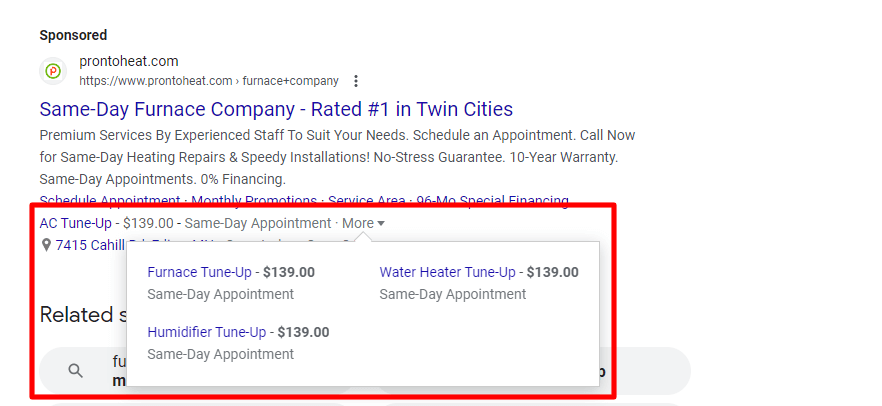
8. Implement Conversion Tracking
Proper conversion tracking is critical for optimization. Rachel Williams, a member of The PPC Hub, recently saw a 10% increase in measured conversions on the Search network when she implemented Enhanced Conversions.
- Set Up Enhanced Conversions: This helps recover lost conversion data due to privacy changes.
- Use Google Analytics 4: Connect GA4 to your PPC accounts for better attribution.
- Track Multiple Conversion Types: Don’t just track purchases—track form submissions, phone calls, and other valuable actions.
- Use UTM Parameters for Campaign Attribution: UTM parameters are essential for tracking which specific PPC campaigns, ad groups, and keywords drive conversions.
Simplify PPC Tracking with MonsterInsights
If you’re running a WordPress website, a proper PPC tracking setup can be overwhelming. Between Google Analytics configuration, conversion tracking, and connecting multiple advertising platforms, the technical requirements often prevent businesses from implementing proper measurement.
MonsterInsights eliminates these barriers by providing the leading Google Analytics solution for WordPress, with specialized features designed for PPC optimization.
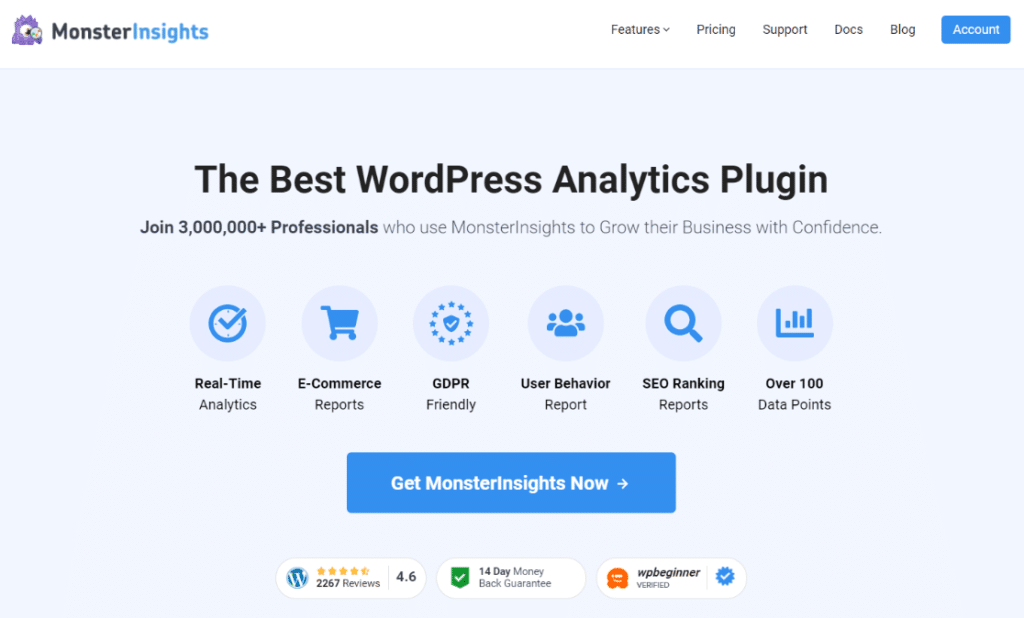
Key Benefits for PPC Optimization:
- Universal PPC Integration: Connect Google Ads, Microsoft Advertising, and Meta Ads from one dashboard
- No-Code Conversion Tracking: Set up advanced tracking without technical knowledge or developer help
- Unified Reporting: View PPC performance alongside organic traffic and other channels in your WordPress dashboard
- Revenue Attribution: Track which specific campaigns and keywords generate actual revenue (essential for eCommerce)
- Real-Time Data: Monitor campaign performance without switching between multiple platforms
Getting Started with PPC Tracking in MonsterInsights
Setting up comprehensive PPC tracking takes just a few minutes:
- Install MonsterInsights Pro: Choose the Plus plan or higher to access PPC tracking features
- Complete the Setup Wizard: Connect your Google Analytics account through the guided setup process
- Enable PPC Tracking: Navigate to Insights » Settings » Conversions and activate the PPC addon
- Connect Your Ad Accounts: Enter your Google Ads conversion ID, Meta Pixel ID, and Microsoft UET tag
- Configure Goals: Set up the specific actions you want to track as conversions
This streamlined approach means you can focus on optimizing campaigns rather than wrestling with technical tracking implementation. The result is more accurate data, better optimization decisions, and improved ROI from your PPC investments.
Check out How to Link Google Ads to Google Analytics (Step by Step).
9. Monitor and Adjust Audience Targeting
Your audience targeting determines who sees your ads. Regular optimization is crucial:
- Review Demographics: Check if certain age groups or locations perform better.
- Use Remarketing: Target people who’ve visited your site but didn’t convert.
- Test Similar Audiences: Let platforms find people similar to your converters.
- Exclude Converters: Don’t waste budget showing ads to recent customers.
10. Regular Performance Analysis
Optimization isn’t a one-time task. Here’s my weekly routine:
- Monday: Review weekend performance and adjust budgets
- Wednesday: Check new search terms and add negative keywords
- Friday: Analyze top-performing ads and scale winners
Monthly Tasks:
- Review and update audience targeting
- Test new ad copy variations
- Audit landing pages for improvements
- Analyze competitor activity
Common PPC Optimization Mistakes to Avoid
Mistake 1: Focusing Only on Clicks Instead of Conversions
This is the most expensive mistake I see advertisers make. While 65% of buyer-intent keywords are paid clicks, many advertisers get excited about high click-through rates without considering what happens after the click.
Why This Hurts Your ROI:
- You optimize for the wrong metric
- Budget goes to keywords that don’t convert
- Quality Score suffers when ads don’t match user intent
- You miss opportunities to improve actual business results
How to Fix It:
- Set up proper conversion tracking for all valuable actions
- Focus optimization efforts on keywords and ads with the highest conversion rates
- Use conversion-based bidding strategies like Target CPA or Target ROAS
- Regularly review your conversion funnel to identify drop-off points
Mistake 2: Setting Campaigns and Forgetting About Them
PPC is not a “set it and forget it” channel. The digital advertising landscape changes constantly—new competitors enter, user behavior shifts, and platform algorithms update regularly.
Why Neglect Hurts Performance:
- Competitors adjust their strategies, affecting your position
- Search terms evolve, causing budget waste on irrelevant queries
- Seasonal trends impact performance without adjustments
- New features and optimization opportunities go unused
How to Stay Proactive:
- Schedule weekly account reviews (minimum 30 minutes)
- Set up automated alerts for significant performance changes
- Follow industry news and platform updates
- Implement a regular testing schedule for ads and landing pages
Mistake 3: Ignoring Quality Score
Quality Score directly impacts both your ad position and costs. Yet many advertisers don’t even know where to find this metric, let alone how to improve it.
The Financial Impact:
- Quality Scores below 5 can increase costs by 25-400%
- Higher Quality Scores reduce your cost-per-click
- Poor Quality Scores limit ad visibility, even with high bids
What Affects Quality Score:
- Expected CTR: Based on your keyword’s historical performance
- Ad Relevance: How closely your ad matches the search intent
- Landing Page Experience: Page load speed, mobile-friendliness, and content relevance
Improvement Strategies:
- Group tightly related keywords in the same ad group
- Write ad copy that includes your target keywords
- Ensure landing pages directly relate to your ad promises
- Improve page load speed (aim for under 3 seconds)
- Use responsive design for mobile optimization
Pro Tip: Focus on improving Quality Score for your highest-volume keywords first. A small improvement on a keyword that gets 1,000 clicks per month has more impact than perfecting a keyword that gets 10 clicks.
Mistake 4: Poor Budget Allocation
Many advertisers spread their budget too thin across too many campaigns, keywords, or ad groups. This prevents any single element from getting enough data to optimize effectively.
Common Budget Mistakes:
- Equal budget allocation across all campaigns regardless of performance
- Funding too many low-volume keywords instead of focusing on winners
- Not adjusting budgets based on performance data
- Ignoring device and time-of-day performance differences
Smart Budget Allocation:
- Follow the 80/20 rule: 80% of budget on proven performers, 20% on testing
- Pause or reduce budget for campaigns with CPA above your threshold
- Increase budgets for campaigns hitting their daily limits with good performance
- Use dayparting to allocate more budget during high-converting hours
Mistake 5: Neglecting Mobile Experience
With 53% of PPC ad clicks coming from mobile devices, ignoring mobile optimization is like throwing away half your potential customers.
Mobile-Specific Issues:
- Slow-loading landing pages (mobile users expect under 3 seconds)
- Non-responsive design that’s hard to navigate on small screens
- Forms that are difficult to complete on mobile
- Click-to-call extensions not properly implemented
- Location extensions missing for local businesses
Mobile Optimization Checklist:
- Test your landing pages on actual mobile devices
- Use Google’s Mobile-Friendly Test tool
- Implement click-to-call extensions for service businesses
- Optimize forms for mobile (fewer fields, larger buttons)
- Consider mobile-specific ad copy and offers
- Monitor mobile vs. desktop performance separately
Key Stat: 60% of mobile users click on a PPC ad at least once per week, making mobile optimization crucial for consistent results.
Mistake 6: Not Using Negative Keywords Properly
This bonus mistake costs advertisers thousands in wasted spend. Without proper negative keyword management, your ads show for irrelevant searches.
How to Build Your Negative Keyword List:
- Use negative keyword lists to apply across multiple campaigns
- Start with obvious irrelevant terms (jobs, careers, free, DIY)
- Review search terms reports weekly
- Add competitor names (unless doing competitor campaigns)
- Include terms that indicate wrong intent (rentals vs. sales)
PPC Optimization Checklist
Use this simple checklist to ensure you’re covering all optimization bases.
Weekly Tasks
- Review search terms report
- Add negative keywords
- Check budget pacing
- Monitor top-performing ads
- Analyze competitor activity
Monthly Tasks
- Review and update audience targeting
- Test new ad copy variations
- Audit landing pages
- Analyze conversion paths
- Update keyword bids
Quarterly Tasks
- Comprehensive account audit
- Review and update conversion tracking
- Analyze seasonal trends
- Budget reallocation
- Competitor analysis
And that’s it!
I hope you enjoyed this comprehensive guide on PPC campaign optimization. Be sure to also check out these other resources:
PPC Competitor Analysis: How to Outperform Your Competition
Guide: Google Ads Reports in Google Analytics (GA4)
How to Track Meta (Facebook) Ads in Google Analytics Easily
What is PPC Marketing? Complete Guide for Beginners
Not using MonsterInsights yet? Get started today!
Finally, stay connected with us on YouTube for the latest Google Analytics and WordPress tips and tutorials.
FAQs About PPC Campaign Optimization
What is PPC optimization and why is it important?
PPC optimization is the ongoing process of improving your pay-per-click advertising campaigns to achieve better results with your ad spend. It involves refining keywords, ad copy, landing pages, bidding strategies, and targeting to increase conversions while reducing costs. It’s important because without optimization, campaigns often waste budget on irrelevant clicks and fail to reach their full potential. When done correctly, PPC optimization can deliver a 200% ROI on average.
How often should I optimize my PPC campaigns?
PPC campaigns require regular attention for optimal performance. I recommend weekly check-ins for basic maintenance like reviewing search terms and adding negative keywords (15-20 minutes). Monthly optimization should include audience targeting updates, ad copy testing, and landing page audits (2-3 hours). Quarterly reviews should involve comprehensive account audits and strategic planning (4-6 hours). The key is consistency rather than sporadic major overhauls.
What’s a good ROAS (Return on Ad Spend) for PPC campaigns?
A good ROAS varies by industry, but many marketers consider 4:1 ($4 revenue for every $1 spent) as the threshold for “good” performance. However, 2:1 is often more realistic for many businesses. The current average ROAS across all PPC campaigns is 1.55:1. More important than hitting a specific number is improving your ROAS over time and ensuring it covers all your costs, including product costs, overhead, and profit margins.
What are the most important PPC metrics to track?
The essential PPC metrics are: (1) Conversion rate (average is 6.96% in Google Ads), (2) Cost per acquisition (CPA) – your cost to gain each customer, (3) Return on ad spend (ROAS), (4) Click-through rate (CTR) – average is 6.42%, and (5) Quality Score for keyword relevance. Focus on business outcomes like conversions and revenue rather than vanity metrics like impressions or clicks alone.
How long does it take to see results from PPC optimization?
Results timeline varies by optimization type. Simple changes like adding negative keywords can show improvements within 24-48 hours. Landing page optimizations typically take 1-2 weeks to show measurable impact. Major campaign restructuring or new bidding strategies need 2-4 weeks for algorithms to learn and optimize. Give automated bidding strategies at least 2-3 weeks before making adjustments. Expect 3-6 months for comprehensive optimization to show full results.
Can I do PPC optimization myself or do I need an agency?
You can definitely optimize PPC campaigns yourself, especially for smaller accounts with basic needs. Many successful businesses manage their own PPC with proper education and tools. However, agencies become valuable for complex accounts, multiple platforms, advanced strategies, or when you lack time for regular optimization. The key is having someone (internal or external) who understands PPC best practices and can dedicate consistent time to optimization activities.
