I’ve seen countless businesses struggle with PPC bidding – either they’re not getting enough traffic because their bids are too low, or they’re bleeding money with sky-high costs per click.
The solution isn’t just throwing more money at the problem. It’s understanding how to bid strategically.
After managing hundreds of campaigns, I’ve learned that the right bidding strategy can make or break your PPC success. The difference between profitable campaigns and budget drains often comes down to one thing: choosing the right way to bid.
In this article, I’ll walk you through everything you need to know about PPC bidding strategies. You’ll learn when to use automated versus manual bidding, which strategy works best for your goals, and how to avoid the costly mistakes I see advertisers make every day.
Table of Contents:
- What is PPC Bidding?
- Manual vs Automated Bidding: Which Should You Choose?
- Types of PPC Bidding Strategies Explained
- The Role of Keywords in PPC Bidding Success
- How to Choose the Right Bidding Strategy
- Best Practices for PPC Bidding Success
- Common PPC Bidding Mistakes to Avoid
- How Google Reviews Secretly Impact Your PPC Bidding Success
- Track Your PPC Performance Like a Pro (Without the Technical Headaches)
- FAQs:
What is PPC Bidding?
PPC bidding is the process that determines which ads appear in search results and how much you pay when someone clicks them. Instead of paying a flat rate, you’re literally bidding against other advertisers for the same ad space.
Think of it like an auction house, but this auction happens millions of times per day in milliseconds. Every time someone searches for your keywords, Google runs an instant auction. Your bid amount, combined with your ad quality and relevance, determines if your ad shows up and where it appears on the page.
Here’s what makes PPC bidding tricky: it’s not just about having the highest bid. Google also considers your Quality Score – a rating based on your ad relevance, landing page experience, and expected click-through rate. This means a lower bid can sometimes beat a higher bid if the ad quality is better.
The average cost per click across all industries is $2.69 on Google Ads, but this varies wildly by sector. Legal services average $8.67 per click, while eCommerce averages just $1.16 per click.
Pro Tip: Don’t just focus on lowering your bids to save money. Sometimes, increasing bids on high-performing keywords can actually lower your overall cost per conversion by improving your ad position and Quality Score.
Manual vs Automated Bidding: Which Should You Choose?

The biggest decision you’ll make is whether to set your bids manually or let Google’s algorithms handle it automatically. Both approaches have their place, and the right choice depends on your situation.
Manual Bidding
With manual bidding, you set the exact amount you’re willing to pay for each keyword. You have complete control, but you also have complete responsibility for optimizing performance.
I recommend manual bidding when you:
- Have a brand new account with little conversion data
- Want tight control over specific keyword bids
- Have fewer than 30 conversions per month
- Are testing new markets or products
The main types of manual bidding include:
- Manual CPC: You set maximum cost-per-click for each keyword
- Enhanced CPC (ECPC): Google adjusts your manual bids up or down based on conversion likelihood
Check out PPC Campaign Optimization: Complete Guide to Boost Your ROI to learn a lot more.
Automated Bidding (Smart Bidding)
Automated bidding uses machine learning to adjust your bids in real-time based on hundreds of signals like user location, device, time of day, and search history. Google’s algorithms analyze this data to predict conversion likelihood and set the optimal bid for each auction.
I’ve found automated bidding works best when you:
- Have at least 30-50 conversions per month of historical data
- Want to save time on bid management
- Have conversion tracking properly set up
- Trust Google’s machine learning capabilities
Research from Google shows that advertisers using automated bidding see an average 20% increase in conversions compared to manual bidding, but this assumes you have sufficient conversion data for the algorithms to learn from.
To learn much more about using AI and automations in PPC, read Your Complete Guide to AI-Optimized PPC Campaigns.
Types of PPC Bidding Strategies Explained
Let me break down each bidding strategy and when you should use them:
Target CPA (Cost Per Acquisition)
Target CPA bidding automatically sets bids to get you as many conversions as possible at your target cost per acquisition. You tell Google how much you want to spend per conversion, and it optimizes to hit that target.
When to use Target CPA:
- You have steady conversion volume (30+ per month)
- You know your target cost per lead or sale
- Efficiency matters more than volume
- You’re running lead generation campaigns
When to avoid Target CPA:
- You have inconsistent conversion data
- Your conversion values vary significantly
- You need to scale quickly, regardless of cost
Pro Tip: Start with a Target CPA that’s 20-30% higher than your current average. This gives Google’s algorithm room to optimize while gathering data.
Target ROAS (Return on Ad Spend)
Target ROAS bidding focuses on achieving a specific return on your ad spend. If you set a 400% ROAS target, Google aims to generate $4 in revenue for every $1 you spend on ads.
When to use Target ROAS:
- You’re running eCommerce campaigns with varying product values
- You have at least 50 conversions per month with revenue data
- You want to optimize for profit, not just conversions
- Your conversion values differ significantly
When to avoid Target ROAS:
- You don’t track conversion values accurately
- You’re focused on lead generation rather than direct sales
- Your conversion volume is too low for reliable optimization
If you’re unsure of how your PPC ads are performing, check out my guide on How to Master PPC Analysis: Best Tools, Metrics & Strategies.
Increase Conversions
This strategy automatically sets bids to get you the most conversions possible within your budget. Google spends your entire daily budget while optimizing for conversion volume.
When to use this strategy:
- You want to scale quickly and have budget to burn
- Your conversion rate is strong across all traffic sources
- You’re not concerned about cost per conversion
- You have consistent conversion tracking
When to avoid:
- You have strict cost per acquisition targets
- Your budget is limited
- You prioritize efficiency over volume
Increase Conversion Value
Similar to the previous strategy, but focuses on driving the highest total conversion value rather than just conversion volume. Google bids more aggressively for users likely to make high-value purchases.
When to use:
- You’re running shopping campaigns with varying product prices
- You want to attract higher-value customers
- You have good conversion value tracking
- Your profit margins can support higher acquisition costs
Target Impression Share
This strategy bids to achieve a specific percentage of total available impressions for your keywords. You can target the top of page, the absolute top of page, or anywhere on the search results page.
When to use Target Impression Share:
- You’re running brand protection campaigns
- You want to dominate visibility for specific keywords
- You’re confident in your conversion rates
- Budget isn’t your primary constraint
When to avoid:
- You’re focused on efficiency metrics like CPA or ROAS
- You have a limited budget
- Your conversion rates are inconsistent
The Role of Keywords in PPC Bidding Success
Your keyword strategy directly impacts your bidding success. The type of keywords you target affects both your costs and conversion potential.
Long-tail vs Short-tail Keywords
Long-tail keywords (3+ words) typically have lower competition and costs but higher conversion rates. In fact, long-tail keywords account for 70% of all search traffic and often convert 2-3x better than broad terms.
For example:
- Short-tail: “running shoes” (high competition, $3.50 CPC)
- Long-tail: “waterproof running shoes for winter” (lower competition, $1.80 CPC, higher intent)
Short-tail keywords drive more volume but are expensive and less targeted. I typically use these for brand awareness campaigns rather than direct response.
Negative Keywords Strategy
Negative keywords prevent your ads from showing for irrelevant searches, improving your Quality Score and reducing wasted spend. I add negative keywords in three phases:
- Initial setup: Add obvious negatives like “free,” “cheap,” “jobs”
- Search term review: Weekly analysis of actual search queries triggering your ads
- Ongoing optimization: Monthly negative keyword list updates
Pro Tip: Use broad match negative keywords to block entire categories of irrelevant traffic. For example, if you sell premium products, add “cheap” and “discount” as broad match negatives.
Read my guide on Mastering PPC ROI: How to Calculate and Improve Your Return.
How to Choose the Right Bidding Strategy

Now, you might be sitting and feeling a little confused about which strategy is the right choice for you. Here’s my decision framework for selecting the optimal bidding strategy:
Step 1: Assess Your Data Volume
- Less than 30 conversions/month: Start with Manual CPC or Enhanced CPC
- 30-50 conversions/month: Consider Target CPA for lead generation, Target ROAS for eCommerce
- 50+ conversions/month: Any automated strategy is viable
Step 2: Define Your Primary Goal
- Brand awareness: Target Impression Share or CPM bidding
- Lead generation: Target CPA
- eCommerce sales: Target ROAS or Increase Conversion Value
- Traffic volume: Increase Clicks (use sparingly)
Step 3: Consider Your Budget Constraints
- Limited budget: Target CPA or manual bidding for control
- Flexible budget: Increase Conversions or Increase Conversion Value
- Brand protection: Target Impression Share regardless of cost
Step 4: Account for Your Industry
Different industries have different optimal strategies based on customer behavior and competition levels:
- B2B services: Target CPA works well due to consistent lead values
- eCommerce: Target ROAS or Increase Conversion Value for varying product prices
- Local services: Enhanced CPC with location-based bid adjustments
- SaaS: Target CPA with longer conversion windows
Best Practices for PPC Bidding Success
When you’re just starting out, PPC ads can seem like a lot. For this reason, I’d like to leave you with some common good practices to follow when you jump into PPC advertising.
Start Conservative and Scale Up
I always recommend starting with lower bids and gradually increasing them based on performance data. This approach helps you:
- Avoid burning through your budget too quickly
- Gather data at sustainable costs
- Identify your most profitable keywords and audiences
Begin with bids 20-30% below your target CPA or the suggested bid range, then increase by 15-20% weekly for well-performing keywords.
Monitor Performance Weekly
Don’t set your bidding strategy and forget about it. I check key metrics every week:
- Cost per conversion trends: Are costs increasing or decreasing?
- Impression share: Are you missing traffic due to low bids?
- Quality Score changes: How are your ad relevance metrics trending?
- Search term reports: What new irrelevant queries need negative keywords?
Use Bid Adjustments Strategically
Even with automated bidding, you can still use bid adjustments to fine-tune performance:
- Device adjustments: Increase bids 20-30% for high-converting devices
- Location adjustments: Boost bids in your best-performing geographic areas
- Time-of-day adjustments: Increase bids during peak conversion hours
- Audience adjustments: Bid higher for past visitors or customer match lists
Test Multiple Strategies
Don’t assume one bidding strategy will work forever. I run controlled tests comparing different approaches:
- Split campaigns by bidding strategy with identical targeting
- Run tests for at least 2-4 weeks to gather significant data
- Focus on your primary KPI (cost per conversion, ROAS, etc.)
- Implement the winning strategy across similar campaigns
Pro Tip: When testing bidding strategies, make sure your campaigns have similar keyword themes and audience targeting. Otherwise, external factors might skew your results.
Common PPC Bidding Mistakes to Avoid
Mistake #1: Switching Strategies Too Quickly
Automated bidding strategies need time to learn and optimize. Google recommends waiting at least 2 weeks before making major changes, but I’ve found 3-4 weeks gives more reliable results.
Mistake #2: Ignoring Impression Share
Many advertisers focus solely on cost metrics while ignoring impression share. If you’re only capturing 30% of available impressions, you might be missing profitable traffic by bidding too conservatively.
Mistake #3: Not Excluding Low-Intent Traffic
Failing to use negative keywords and audience exclusions leads to wasted spend on unqualified clicks. I spend 30 minutes weekly reviewing search terms and adding negatives.
Mistake #4: Setting Unrealistic Targets
Setting a Target CPA that’s 50% below your current average rarely works. Start with achievable targets and gradually optimize downward over time.
How Google Reviews Secretly Impact Your PPC Bidding Success

Most PPC advertisers focus on keywords, bids, and ad copy while completely ignoring their Google reviews. Big mistake.
Your Google reviews directly affect your PPC performance in four key ways:
1. Quality Score Impact
Google’s Quality Score algorithm considers your overall business reputation, including reviews. Poor reviews signal to Google that users might have a bad experience with your business, which can:
- Lower your Quality Score
- Increase your cost per click significantly
- Reduce your ad rank even with higher bids
- Limit your impression share
Businesses with 4.5+ star ratings typically see lower CPCs than competitors with sub-3.0 ratings, even with identical targeting.
2. Click-Through Rate Destruction
When you use review extensions (and you should), your star rating appears directly in your ads. Here’s what I’ve observed:
- 4.5+ stars: higher CTR than ads without reviews
- 3.5-4.4 stars: Neutral to slightly positive impact
- Below 3.5 stars: lower CTR
Pro Tip: If your average rating is below 4.0, disable review extensions until you improve your reputation. They’re hurting more than helping.
3. Conversion Rate Collapse
Even if people click your ads, bad reviews destroy conversion rates. Think of your own buying habits. Would you buy from somewhere with bad reviews?
4. Algorithm Penalties
Google’s automated bidding strategies use conversion data to optimize. When bad reviews tank your conversion rates, the algorithms think your campaigns are underperforming and:
- Reduce your impression share
- Increase your cost per conversion
- Shift budget away from your “underperforming” campaigns
Bottom line: your reviews matter when it comes to PPC marketing. Make sure you’re customers are happy and monitor the reviews you’re getting.
Track Your PPC Performance Like a Pro (Without the Technical Headaches)
Here’s the thing about PPC bidding strategies – they only work if you can accurately track what’s happening after someone clicks your ad.
You need to know which keywords drive actual sales, not just clicks. You need to see which campaigns generate the best return on ad spend. And you need to track the complete customer journey from first click to final purchase.
That’s where MonsterInsights becomes invaluable for PPC advertisers.
Why I Recommend MonsterInsights for PPC Tracking
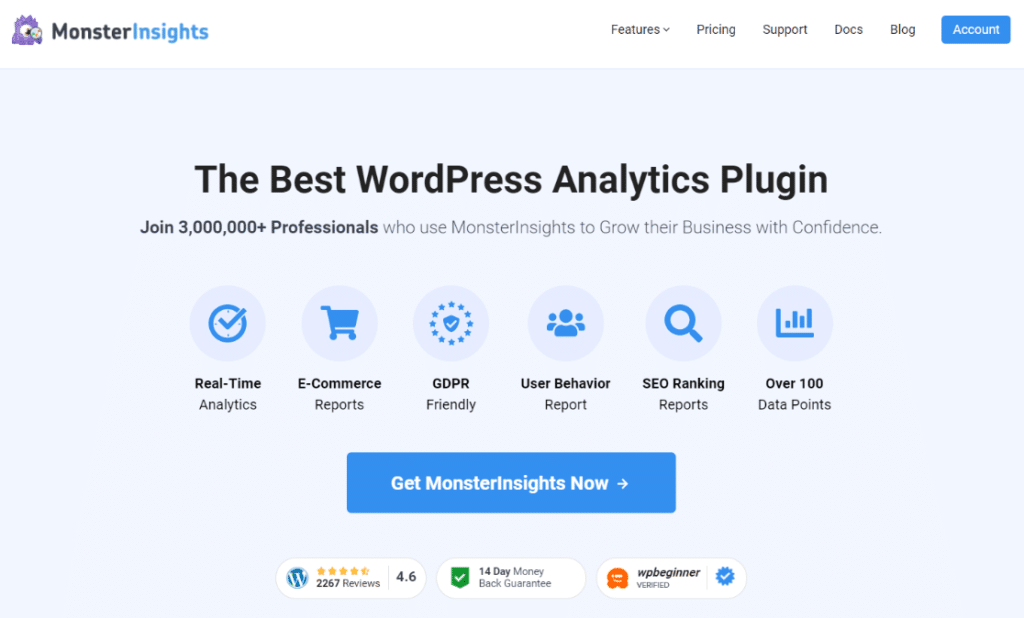
MonsterInsights is the best Google Analytics plugin for WordPress, and it solves the biggest headache I see with PPC tracking – getting accurate data without hiring a developer.
Here’s what makes it perfect for PPC campaigns:
- One-Click Conversion Tracking Setup: Instead of wrestling with Google Tag Manager code, you can set up conversion tracking for your PPC campaigns in just a few clicks. No coding required.
- Campaign Performance at a Glance: See which of your PPC campaigns are actually driving conversions right inside your WordPress dashboard. You don’t need to jump between multiple tools to understand what’s working.
- UTM Campaign Tracking: MonsterInsights automatically tracks your UTM parameters, so you can see exactly which ads, keywords, and campaigns are generating your best results.
- eCommerce Revenue Tracking: If you’re running shopping campaigns, MonsterInsights shows you exactly which products your PPC traffic is buying and how much revenue each campaign generates.
- Form Conversion Tracking: For lead generation campaigns, you can track form submissions and see which PPC keywords are bringing in your highest-quality leads.
- And much more!
The biggest advantage? Everything shows up in your WordPress dashboard, so you don’t need to log into multiple accounts to see how your PPC bidding strategies are performing.
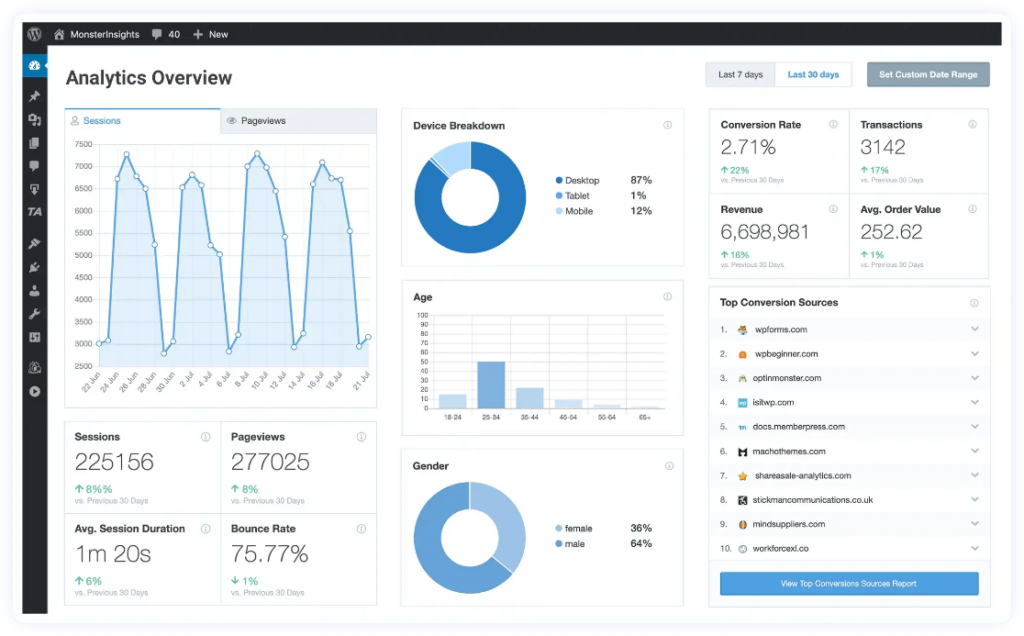
Pro Tip: Set up MonsterInsights before you start testing different bidding strategies. Having clean, accurate data from day one makes it much easier to identify which approaches actually work for your business.
That wraps up my guide on PPC bidding strategies and best practices. I hope you found it helpful and got a ton of great guidance for your PPC campaigns.
Be sure to also check out:
- Paid Search Analytics Explained: How to Measure PPC Success
- PPC Competitor Analysis: How to Outperform Your Competition
- AI Data Analytics: Full Guide for Better Business Decisions
- What is PPC Marketing? Complete Guide for Beginners
Finally, follow us on YouTube for the latest Google Analytics and WordPress tips and tutorials.
FAQs:
What is the best PPC bidding strategy for beginners?
For new accounts with limited data, I recommend starting with Enhanced CPC or Manual CPC. These strategies give you control while you build conversion history. Once you have 30+ conversions per month, transition to Target CPA for lead generation or Target ROAS for eCommerce.
How long should I wait before changing my bidding strategy?
Wait at least 2-3 weeks after implementing a new automated bidding strategy before making significant changes. Google’s algorithms need time to learn from your data and optimize performance. Making changes too quickly can reset the learning process.
Should I use automated or manual bidding for small budgets?
For budgets under $1,000 per month, manual bidding often works better because you maintain strict cost control. Automated strategies work best when you have sufficient budget to generate meaningful conversion data for Google’s algorithms to optimize.
What’s the difference between Target CPA and Target ROAS?
Target CPA optimizes for a specific cost per conversion, treating all conversions equally. Target ROAS optimizes for revenue return, prioritizing higher-value conversions. Use Target CPA for lead generation and Target ROAS for eCommerce with varying product values.
How often should I adjust my PPC bids?
For manual bidding, review and adjust bids weekly based on performance data. For automated strategies, avoid frequent changes – instead, monitor performance weekly but only make adjustments monthly unless you see significant issues.
Can I use different bidding strategies in the same account?
Yes, you can use different bidding strategies across campaigns within the same account. In fact, I recommend this approach – use Target Impression Share for brand campaigns, Target CPA for lead generation campaigns, and Target ROAS for shopping campaigns.
What happens if I set my Target CPA too low?
Setting an unrealistically low Target CPA will severely limit your ad delivery. Google won’t show your ads if it can’t achieve your target, resulting in low impression share and missed opportunities. Start with a realistic target based on your current performance.

Thats great insight