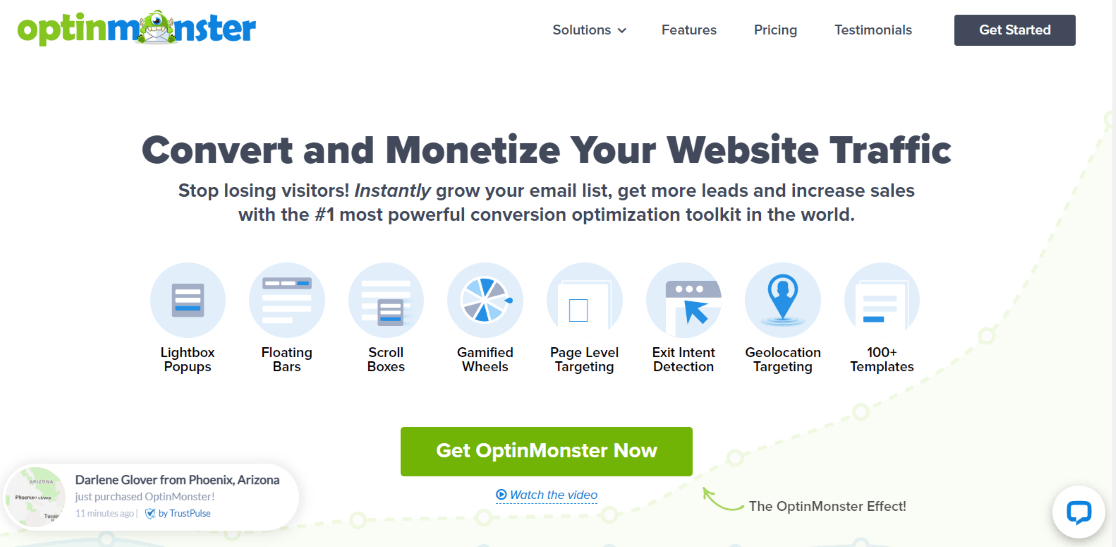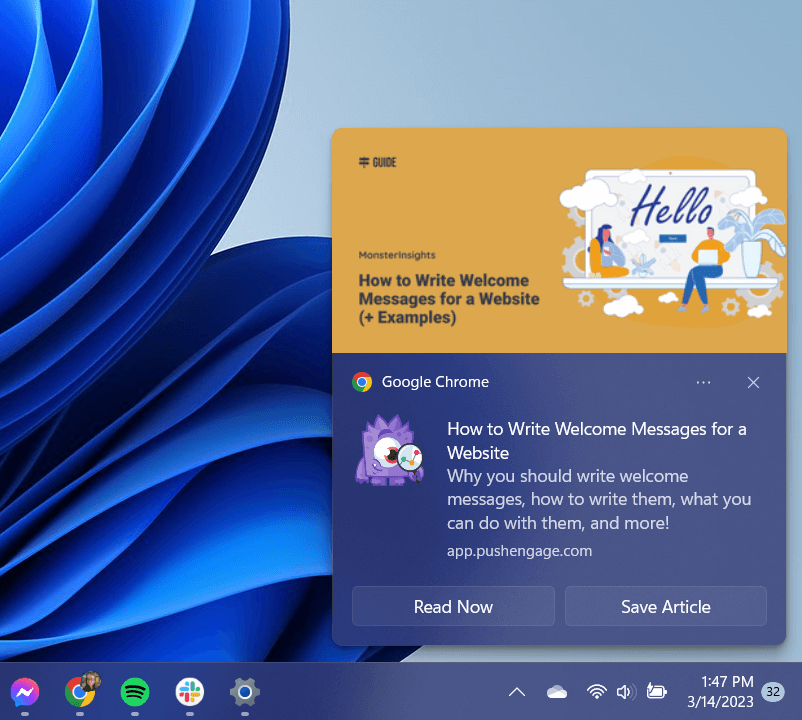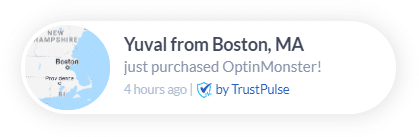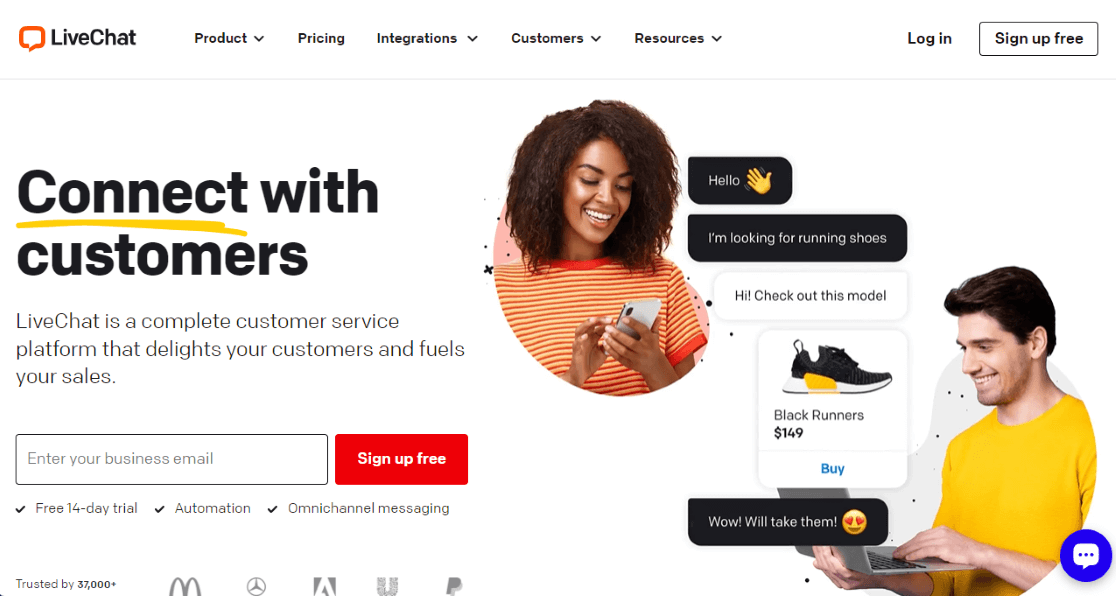If you run an online store, abandoned cart recovery is definitely something you should think about. How can you get more of your shoppers to finish their purchases and complete your shopping funnel?
Thankfully, there are a few really awesome strategies you can use to remind shoppers to finish their transactions. Try a few of them and see how much revenue you can recover!
In this article, we’ll take a look at some of the top abandoned cart recovery strategies that you can use to increase your revenue today.
What is Abandoned Cart Recovery?
Abandoned cart recovery is the process of getting shoppers who’ve abandoned their carts with products inside to return to your website and complete their purchase. It also means intervening before they leave in the first place so that they finish the transaction without abandoning their carts at all.
What’s the Current Cart Abandonment Rate?
The current cart abandonment rate is a whopping 70.19%, according to The Baymard Institute. That means that, of the people who add products to their carts, only about 30% end up completing their purchase.
That’s a huge amount of potential revenue lost!
The good news is that you can learn how to convert abandoned carts and get your buyers to cross that finish line.
Why Abandoned Carts Happen
There are a lot of reasons why shoppers might abandon their carts. If you can learn and understand those reasons, that’ll make it much easier to come up with strategies to recover that lost revenue.
Think about your own online shopping habits — everything you’re doing when you shop, your customers are probably doing in your store.
Here are a few of the reasons why potential customers might leave your store without completing their purchase:
- They don’t want to pay for shipping and/or taxes. Some customers will abandon your checkout once they see how much shipping and taxes are going to cost. This is the number one reason shoppers abandon their carts.
- They’re window shopping. Sometimes, shoppers add items to their carts without really having the intention to complete the purchase. It’s the equivalent of walking into a store “just to look.” Some of these people do have the intention to come back later to complete checkout, but many don’t.
- Your checkout process is too much work. If there are too many steps in the process of checking out or you ask for too many details, customers might quit before making it through.
- Your checkout doesn’t look trustworthy. If you don’t have the payment methods shoppers are used to or your checkout just doesn’t look up to date and trustworthy, potential buyers may be deterred from buying because of privacy and trust concerns.
- They got distracted. People get pulled away from what they’re doing all the time because of distractions. It could be that they really were interested in buying your product(s) but had to abandon their checkout to attend to something else.
- Your site didn’t work as expected. If there’s a technical error or glitch during checkout or your site is running too slowly, potential buyers are likely to leave without buying.
Now that we’ve gone over the potential problems, let’s talk about the solutions you can use to convert abandoned carts and turn those abandoners into buyers.
Our Favorite Abandoned Cart Recovery Strategies
The best abandoned cart recovery strategies are:
1. Use Exit-Intent Popups
Imagine shopping on your favorite online shopping site. You’ve added an item to your cart, but you’re not sure you really want it, so you decide to leave. As you’re moving your mouse to your browser’s back button, a pop-up comes up and offers you a coupon for 15% off your purchase. That 15% off coupon convinces you that it is actually time to buy the thing in your cart!
Thanks to an exit-intent popup, you were just converted from abandoning your cart to completing your purchase.
Our favorite tool for creating exit-intent popups is OptinMonster.
OptinMonster is the most powerful conversion optimization toolkit in the world, and it comes with a whole bunch of features you can use to convert more of your visitors to customers.
Using its Exit-Intent Technology, you can show your visitors the right offers or messages at the right time.
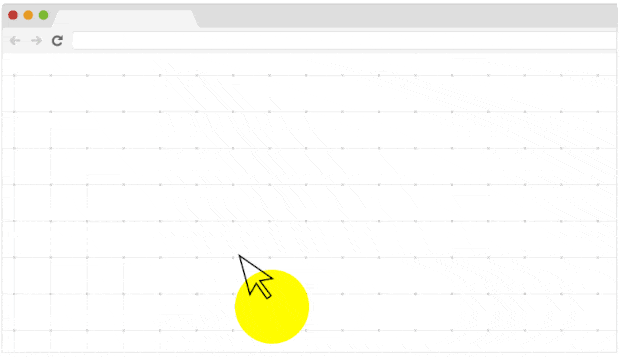
Simply create a popup that’ll come up if there are items in a user’s cart and they’re about to leave your site:
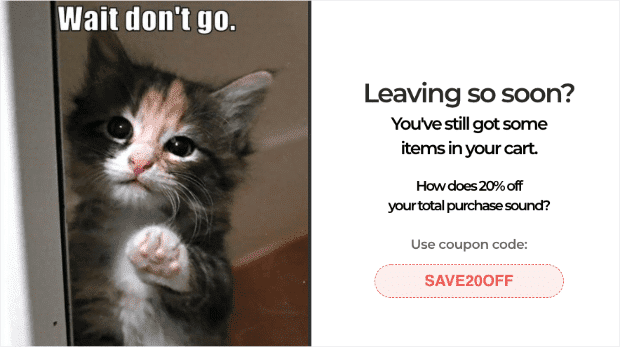
Get started with exit-intent popups now.
2. Use Abandoned Cart Recovery Emails
When shoppers do inevitably abandon their carts in your eCommerce shop, wouldn’t it be great if you could send them an email to remind them that they left something in their cart?
You can! As long as you’ve got the user’s email address, you can have an email campaign set up that’ll automatically get sent out to them. The best email marketing tools, like Drip and Constant Contact, integrate with WooCommerce and other eCommerce sites/plugins to help you set up abandoned cart email campaigns with ease.
Make sure to use really compelling subject lines to stand out in the abandoner’s inbox, and don’t be afraid to use offers or other incentives to get them to return.
Here’s a great example from Cotopaxi — they use a scarcity tactic (reminding shoppers that their item may sell out) to compel the user to check out:
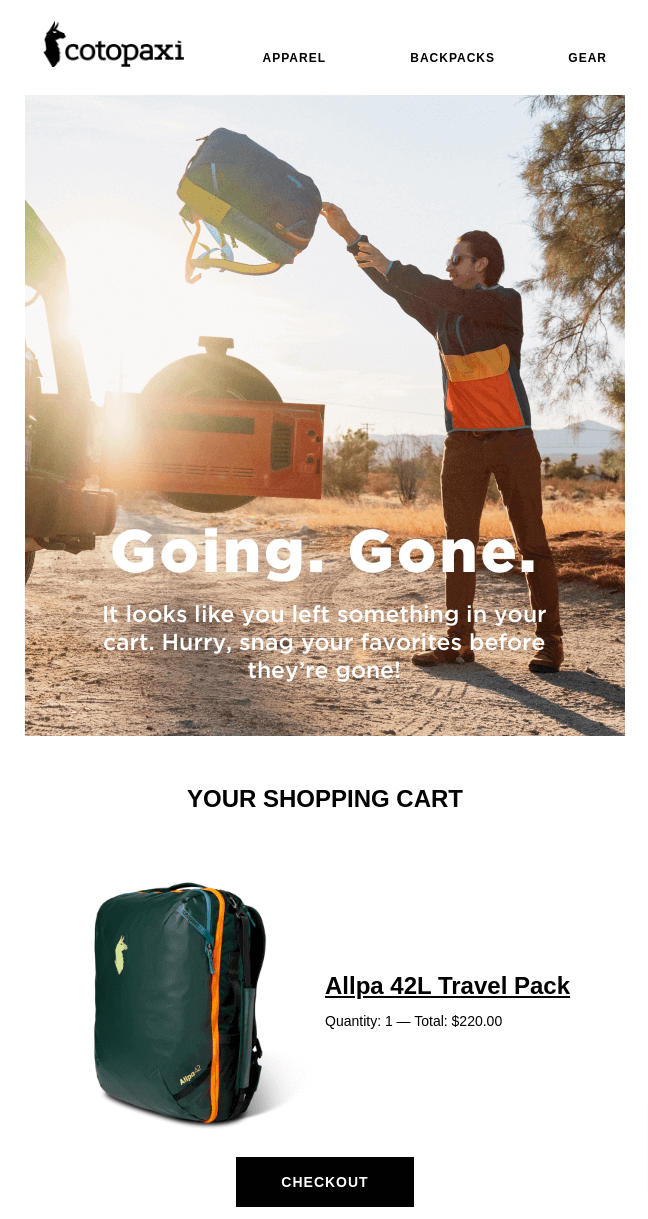
3. Use Abandoned Cart Recovery Push Notifications
Another abandoned cart recovery tactic that works really well is web push notifications. If a user who abandoned their cart is opted in to receive push notifications from your website, you can send reminders to check out right to their desktop or mobile browser:
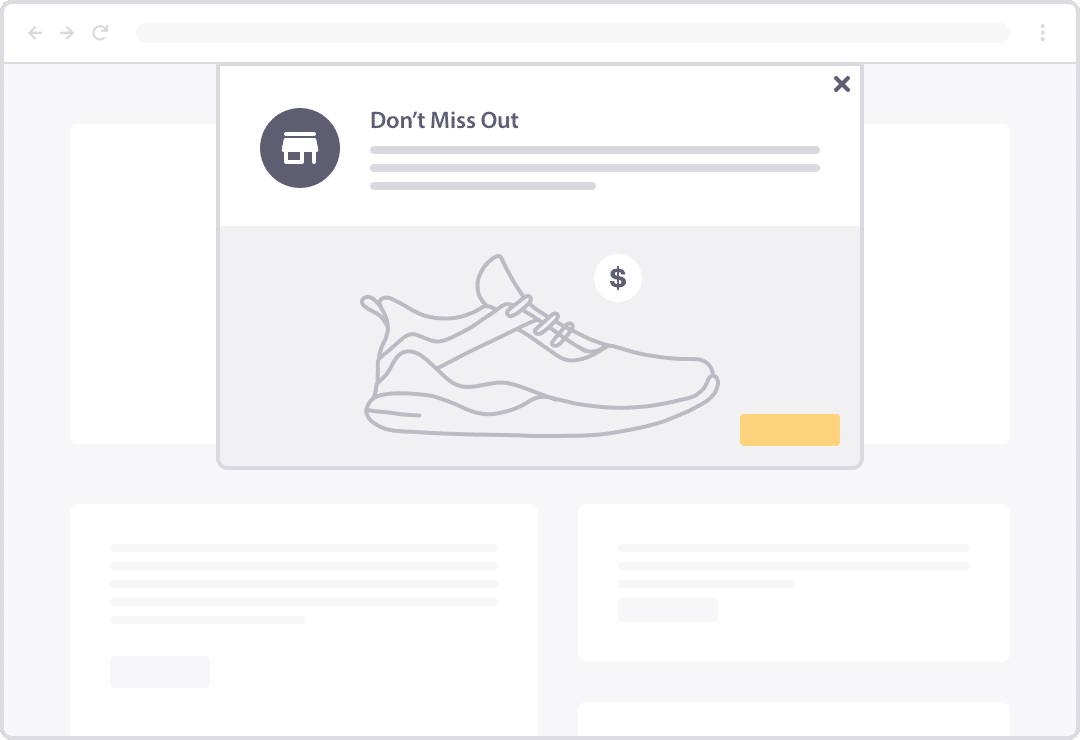
These notifications are perfectly positioned to get abandoners’ attention, and you can even integrate them with your eCommerce store to display the exact product(s) abandoned.
The best way to create cart abandonment recovery push notifications is with PushEngage.
PushEngage is our favorite push notification software that you can use to send your visitors important updates and keep them engaged. Use it to send out your newest blog posts, sale notifications, new product announcements, and much more.
To aid in cart abandonment recovery, you can send messages to cart abandoners much like you can with email, but you’ll reach them on their desktops or in their mobile notifications instead of inside their cramped inboxes.
4. Offer Free Shipping Thresholds
When selecting retailers to do business with online from a shipping and delivery point of view, 82% of shoppers choose free shipping as their most important deciding factor. That’s huge!
It’s clear that most shoppers want free shipping. Of course, you can’t offer free shipping for every order. So, it’s important to make sure your shipping charge doesn’t come as a surprise for your shoppers once they get to their cart.
To avoid shoppers abandoning checkout due to surprise added expenses, make it clear how much shipping will be and offer free shipping at a certain threshold.
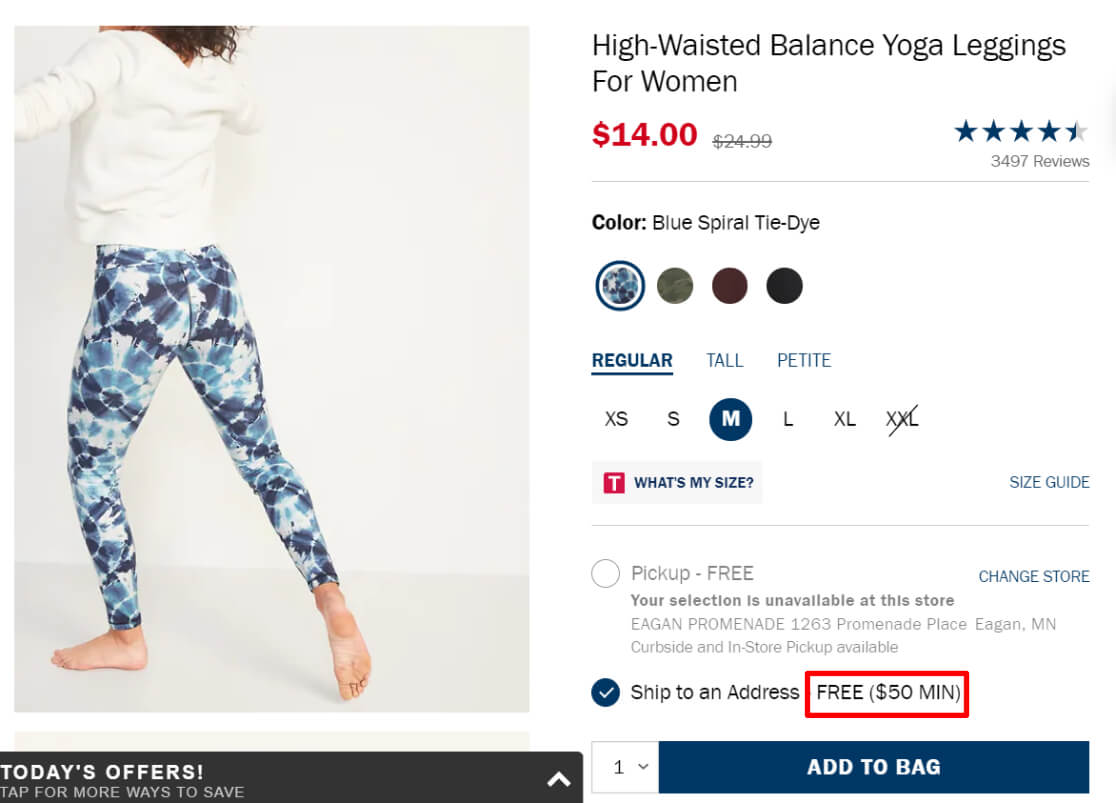
5. Enable Guest Checkout
One of the most common barriers to checking out right away is requiring buyers to create an account.
Would it be best to have each buyer create an account so that you can get as much information from them as possible? Definitely! However, if you ask for too much, you can actually discourage some people from buying from you.
Sometimes, buyers are just in a hurry and don’t want to spend time validating an email address or filling out extra fields.
In fact, according to the Baymard Institute, creating an account is the second most popular reason for shopping cart abandonment (second only to added shipping costs, taxes and fees). That’s a significant number of sales you could be losing!
You can encourage users to sign up for an account by giving them an offer for a certain percentage off their first purchase or encourage signing up in other ways, but it’s still a good idea to offer guest checkout.
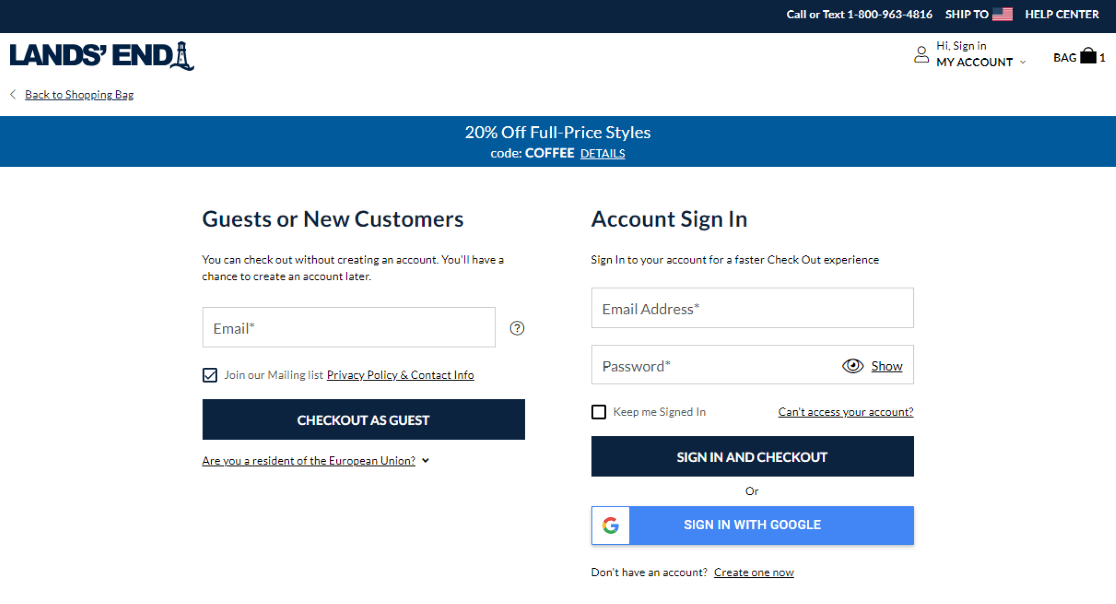
6. Have a Visible, Straightforward Return Policy
The last thing your buyers want is to jump through hoops in order to return a product they’re dissatisfied with in some way. In fact, if they don’t see an easy, straightforward return policy clearly stated on your website, they may choose not to buy from you at all.
To avoid that, make it easy for items to be returned, and make sure your policy is highly visible on your site and inside your cart. If you use a link to view your policy, make sure it opens in a popup window, not in a way that’ll navigate the user away from checkout:
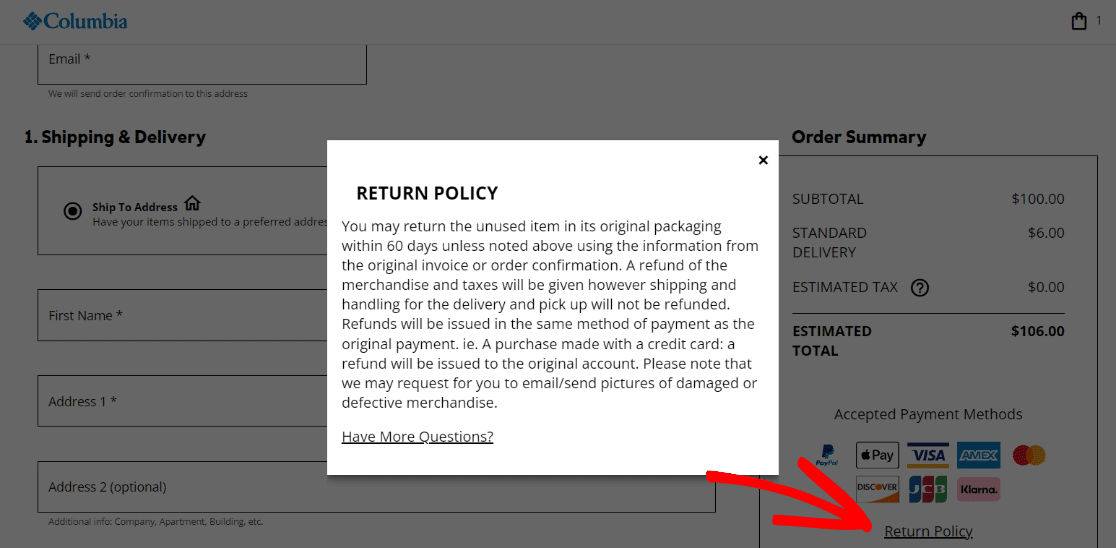
7. Create Trust
Your users don’t want to give their credit card information to a website that’s not trustworthy. To assure potential buyers that they’re not going to have their credit card information stolen if they make a purchase on your site, you’ll want to show them that your checkout is fully secured.
To create trust, you should use trust logos to show your visitors what kinds of security measures you have in place.
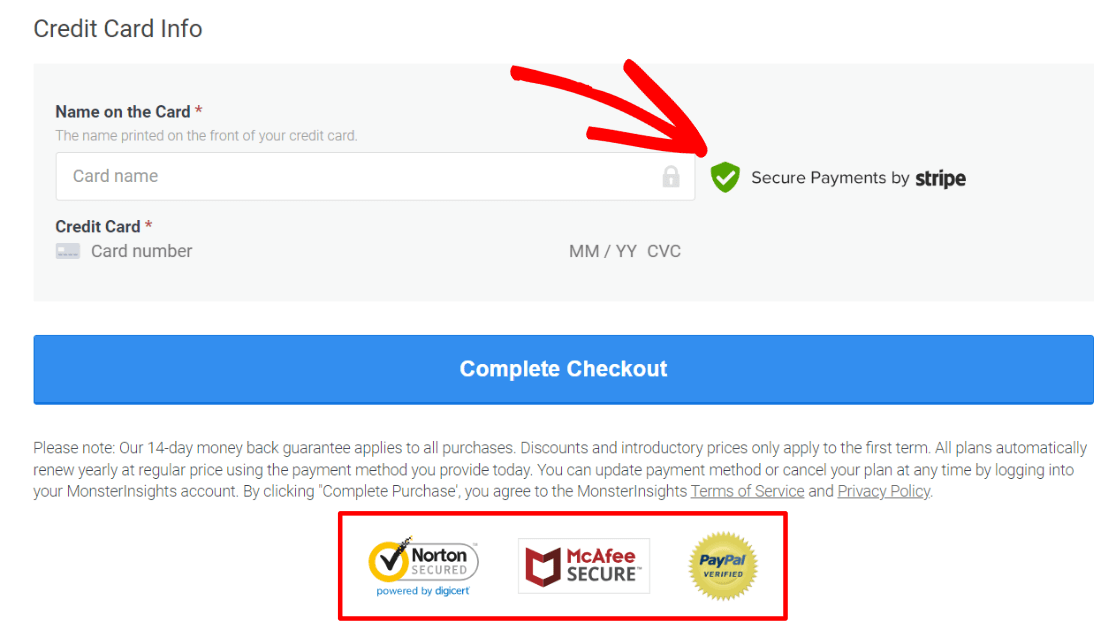
Another way to help potential buyers trust you is by displaying social proof. Social proof for your store could be product reviews, store reviews, and recent transaction popups:
We highly recommend using a social proof popup app like TrustPulse to help build up your trust with potential buyers.
8. Speed Things Up
It’s been proven that people (and Google) prefer fast websites. If your website or checkout is too slow, you’ll lose revenue.
So, not only do you want to keep your checkout as short and sweet as possible, but you also want your entire website to load quickly.
Keep an eye on your website speed often by running regular speed checks!
WordPress users, you can use MonsterInsights to check your site speed right inside your WordPress dashboard at any time:
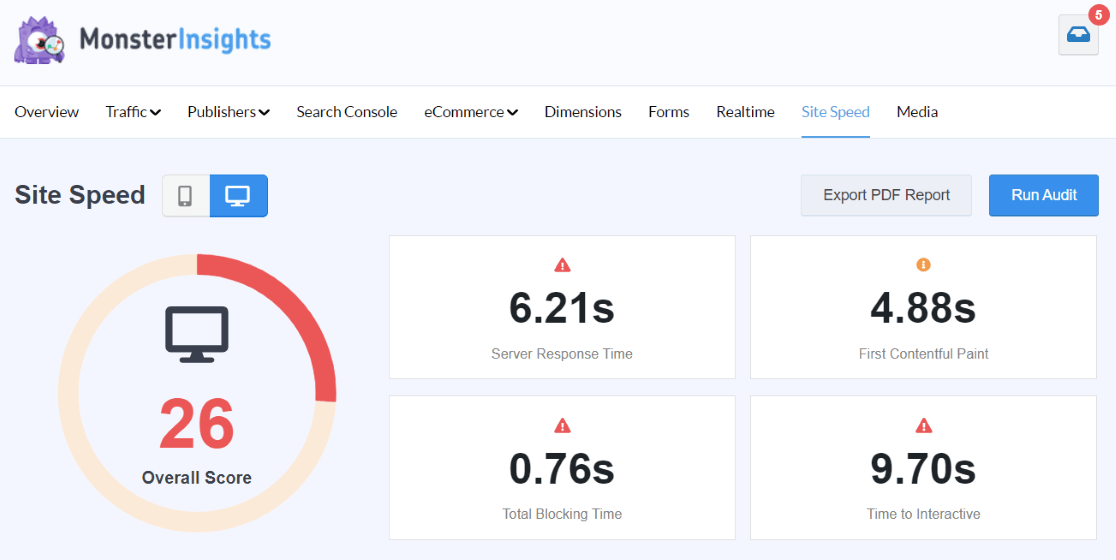
If there are any speed snags on your site or within your checkout process, make sure to work on making your website faster.
9. Add Live Chat
Adding live chat to your eCommerce site is a really effective way to recover abandoned carts. Having that chat option can help visitors overcome whatever barriers they have to purchase so that they abandon carts less often.
For example, a user might find themselves in the middle of checkout when they suddenly wonder how long shipping will take, what the return policy is, or specific product questions. If there’s someone available to answer those questions right away, you can avoid many abandoned checkouts.
Our favorite tool for this is LiveChat.
LiveChat is an awesome, affordable, feature-full solution for connecting with your customers before they abandon their carts.
That’s our list of cart abandonment recovery strategies! Which ones will you try right away?
Bonus: Track Abandoned Carts in Google Analytics
If you want to track whether or not your cart abandonment strategies are working, you’ll need to set up a funnel report in Google Analytics.
WordPress users, you’re in luck: You can access a ready-made funnel report right inside your WordPress dashboard with MonsterInsights!
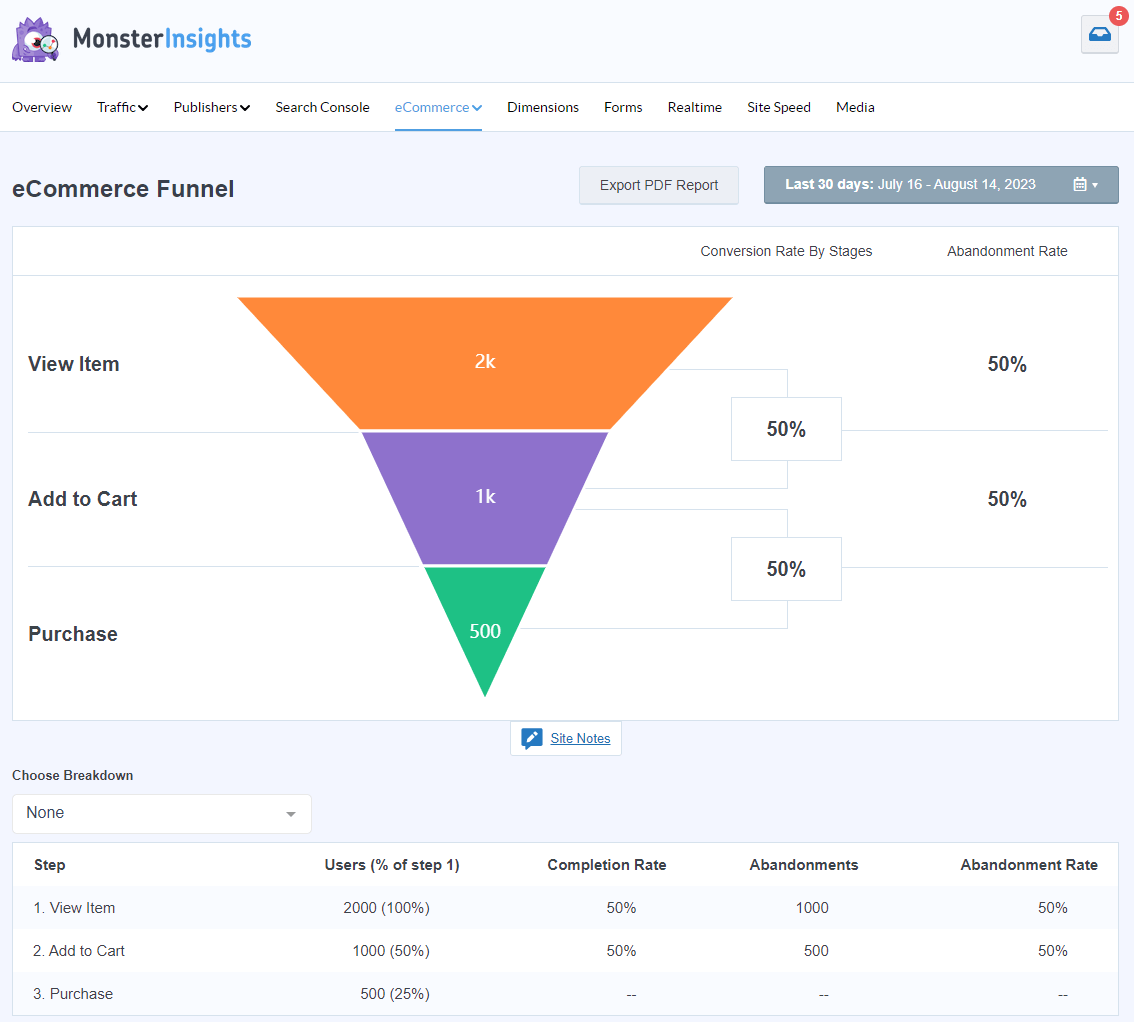
MonsterInsights is the best Google Analytics plugin for WordPress. It can instantly set up eCommerce tracking (including abandoned cart tracking) in Google Analytics and WordPress.
Don’t have WordPress? You can set up a custom funnel report in Google Analytics. Follow our tutorial: GA4 Funnel Exploration Reports: Beginner’s Guide
That’s it!
If you liked this article, you might also want to check out:
How to Set up Google Analytics Click Tracking (Step by Step)
9 Top eCommerce Metrics & KPIs to Track in Google Analytics 4
11 WooCommerce SEO Tips to Increase Search Rankings Today
eCommerce Customer Journey Analytics: WordPress Guide
Not using MonsterInsights yet? What are you waiting for?
And don’t forget to follow us on Twitter, Facebook and YouTube for more helpful Google Analytics tips.