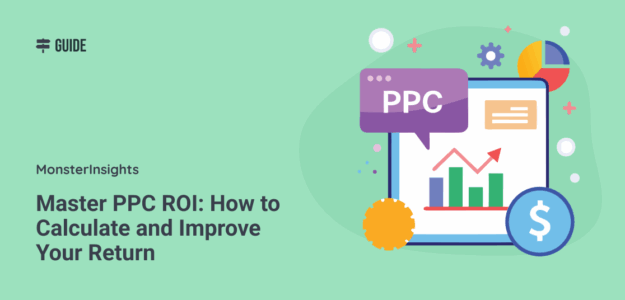Most businesses don’t calculate their PPC ROI properly, which means they’re throwing money away on pay-per-click advertising without knowing if it’s profitable. Understanding your PPC ROI is the difference between successful campaigns and costly mistakes.
This problem can drain your marketing budget fast.
I’ve seen companies focus on vanity metrics like clicks and impressions while their actual profits suffer. Here’s the truth: if you can’t measure your PPC ROI correctly, you’re flying blind with your advertising spend.
In this guide, I’ll show you exactly how to calculate PPC ROI the right way. You’ll learn simple strategies to boost your returns. Plus, I’ll give you tips you can use today to start making more money from your ads.
Table of Contents:
What Is PPC ROI and Why You Need It
PPC ROI shows you how much money you make from your ads compared to what you spend. It’s the most important number for knowing if your ads actually make you money.
Google says businesses make $2 for every $1 they spend on Google Ads. But this doesn’t tell the whole story. Some businesses do much better. Others lose money.
Here’s what calculating your PPC ROI does:
- Shows Real Profit: Unlike clicks or views, ROI tells you if your ads actually make money after all costs.
- Helps Budget Choices: When you know which campaigns make the most money, you can spend more on winners and stop losers.
- Proves Your Worth: ROI helps you show bosses and clients that your ads really help the business.
- Shows Problems Early: Bad ROI warns you about issues before you waste too much money.
The difference between successful advertisers and those who fail? Winners focus on ROI. Losers get distracted by fancy numbers that don’t matter.
How to Calculate PPC ROI (Easy Steps)
Calculating PPC ROI right means counting all your costs, not just what you pay for ads. Here’s how to do it:
Step 1: Add Up All Your PPC Costs
Your total costs include more than just ad money. You need:
- Ad Spend: Money paid to Google Ads, Facebook Ads, and other platforms.
- Management Costs: Agency fees or time spent managing campaigns.
- Tool Costs: Money spent on keyword tools or tracking software.
- Landing Page Costs: Money spent creating or fixing your landing pages.
Step 2: Figure Out Your Revenue from PPC
This is where many people mess up. You need to track money that comes directly from your PPC campaigns:
- Sales from PPC traffic
- Leads that turn into customers
- Repeat purchases from PPC customers
Step 3: Use the Simple PPC ROI Formula
Here’s the basic math:
PPC ROI = (Money Made from PPC – Total PPC Costs) / Total PPC Costs × 100
Example:
- Money made from PPC: $15,000
- Ad spend: $3,000
- Management costs: $1,000
- Tool costs: $200
- Total costs: $4,200
- ROI = ($15,000 – $4,200) / $4,200 × 100 = 257%
This means you made $2.57 for every $1 you spent on PPC.
Step 4: Think About Profit Margins
For a better picture, use profit instead of just revenue:
Profit-Based ROI = (Gross Profit from PPC – Total PPC Costs) / Total PPC Costs × 100
If you keep 40% of each sale as profit:
- Gross profit from PPC: $15,000 × 0.40 = $6,000
- Profit-based ROI = ($6,000 – $4,200) / $4,200 × 100 = 43%
This shows your real returns after costs.
ROI vs ROAS: What’s the Difference?
Many people mix up ROI (Return on Investment) with ROAS (Return on Ad Spend). They’re different and both important.
What Is ROAS?
ROAS only looks at money made compared to ad spend:
ROAS = Money from Ads / Ad Spend × 100
Using our example:
- ROAS = $15,000 / $3,000 × 100 = 500%
Key Differences
- What They Count: ROAS only counts ad spend. ROI counts all costs.
- What They Show: ROI shows true profit. ROAS shows how well your ads work.
- When to Use Them: Use ROAS to fix campaigns. Use ROI to make budget decisions.
- The Reality Check: A 400% ROAS might look great. But if your ROI is only 20%, you have problems.
When to Use Each One
Use ROAS when:
- Making campaigns better
- Comparing different ad platforms
- Deciding on daily bids
- Testing different ads
Use ROI when:
- Checking if PPC really works for your business
- Deciding how much to spend on PPC
- Talking to your boss about results
- Planning for the future
Both numbers matter. But ROI gives you the complete picture of whether PPC makes you money.
7 Things That Affect Your PPC ROI

Several things can make or break your PPC ROI. Knowing these helps you find ways to improve:
1. The Keywords You Choose
The words you target affect both costs and sales. Broad keywords often cost less but bring more visitors. Exact keywords usually cost more but convert better.
Pro Tip: Start with an exact match for your best keywords. Then try broader matches for more volume.
Also, check out PPC Campaign Optimization: Complete Guide to Boost Your ROI.
2. How Good Your Ads Are
Google and other platforms reward good ads with better spots and lower costs. Better ads get more clicks for less money.
What makes ads good:
- Headlines that match what people search for
- Clear benefits
- Strong calls-to-action
- Extra info like phone numbers or locations
3. Your Landing Pages
Your landing page is where people decide to buy or leave. A bad page kills ROI even with perfect ads.
Studies show businesses with 40+ landing pages get 12 times more leads than those with 1-5 pages.
What makes landing pages work:
- Fast loading (under 3 seconds)
- Works on phones
- Clear value
- Simple forms
- Customer reviews
4. How You Bid
How you bid affects both reach and profit. You can bid manually for control or let the computer do it.
Smart bidding options:
- Target ROAS for revenue goals
- Target CPA for lead goals
- Maximize conversions when you have enough data
AI is a powerful tool when it comes to bidding. For this reason, I also wrote Your Complete Guide to AI-Optimized PPC Campaigns, which I think you should read.
5. Who You Target
Reaching the right people at the right time makes a huge difference. Bad targeting wastes money on people who won’t buy.
Good targeting includes:
- Age, location, and interests
- People who visited your site before
- Custom groups based on behavior
- Blocking audiences that don’t convert
6. Your Competition
More competition means higher costs and lower ROI. Knowing your market helps set realistic goals.
Things to watch:
- Average click costs in your industry
- What competitors say in their ads
- Busy and slow seasons
- New competitors
Read all about PPC Competitor Analysis: How to Outperform Your Competition.
7. Your Tracking Setup
Bad tracking leads to bad decisions. Many businesses undervalue PPC because their tracking is wrong.
Common tracking problems:
- Only counting the last click
- Missing mobile and desktop connections
- Not tracking phone calls
- Missing form submissions
Tracking the right metrics is crucial. I’ve gathered everything you need to know in the 11 Best PPC Metrics & KPIs to Track.
Simple Ways to Improve Your PPC ROI

Here are easy strategies you can use right now to make more money from your ads:
1. Set Up Proper Tracking
Good tracking is the foundation of better ROI. Without it, you can’t make smart decisions.
Track these things:
- Online sales and revenue
- Form submissions
- Phone calls from ads
- Email signups
- App downloads
If you use WordPress, MonsterInsights makes PPC tracking incredibly simple. MonsterInsights is the best Google Analytics plugin for WordPress, and it’s a super easy way to get set up with GA4 and view your most important data right inside your WordPress dashboard.
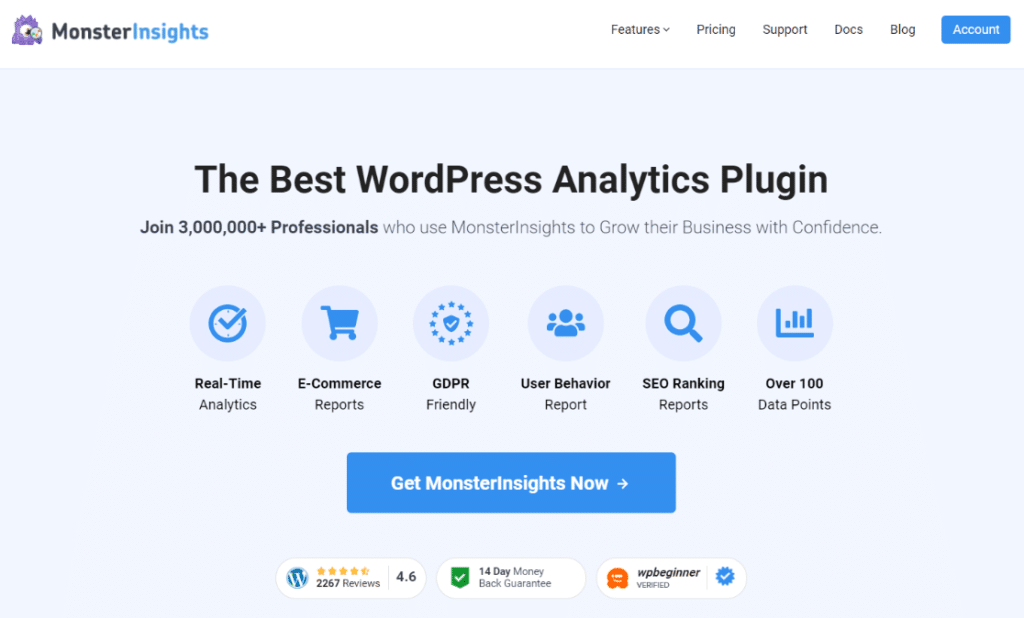
Here’s what makes MonsterInsights perfect for PPC tracking:
- Easy Setup Without Code: MonsterInsights can quickly set up tracking that doesn’t come standard with Google Analytics, like eCommerce tracking, form conversion tracking, button clicks, and media tracking. You don’t need to touch any code or mess with Google Tag Manager.
- PPC Ads Tracking Addon: There’s a handy addon that lets you install your Google Ads, Microsoft Advertising, or Meta Ads pixels without needing technical skills. You can connect all your major advertising platforms in one place.
- Clear Campaign Reports: Instead of struggling through Google Analytics, you get easy-to-read campaign reports right in your WordPress dashboard. You’ll see exactly which campaigns drive the most revenue and conversions.
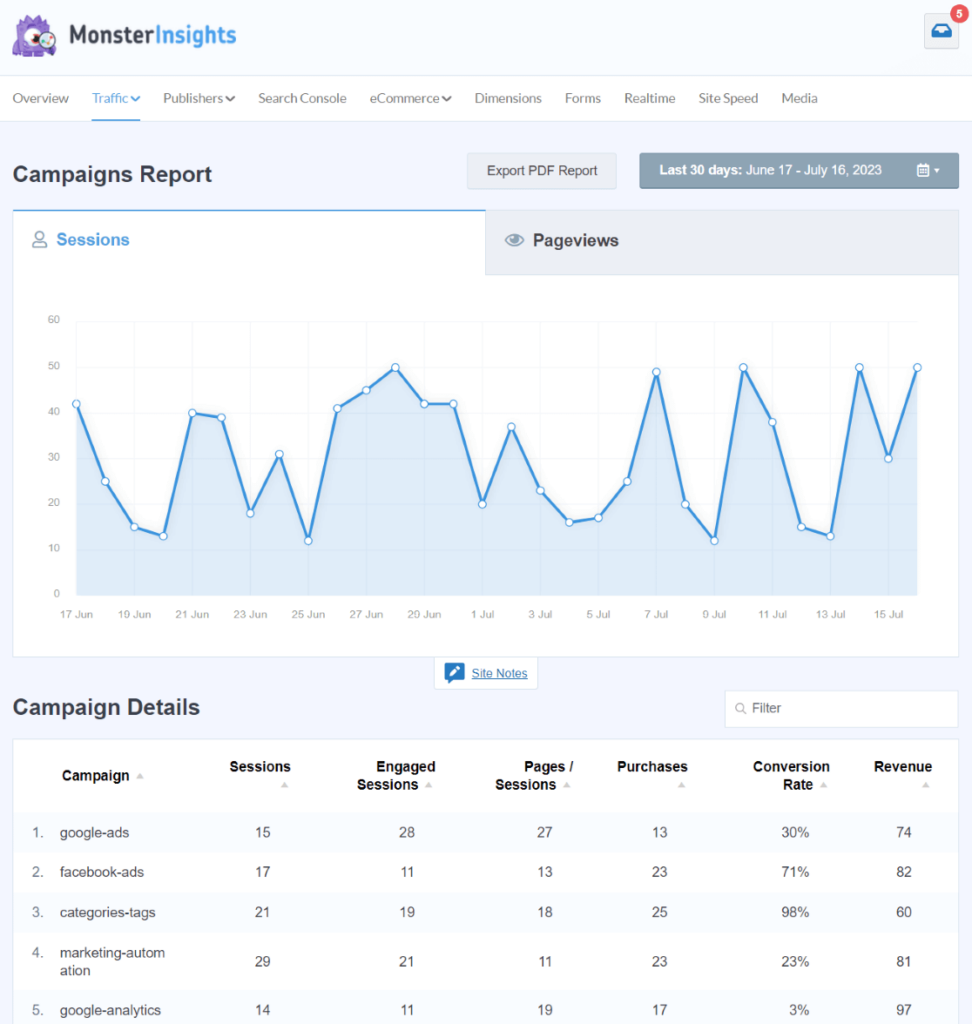
Complete Traffic Picture: You’ll get Source/Medium reports that show how PPC compares to your other traffic sources like organic search, social media, and direct traffic. This helps you understand PPC’s role in your overall marketing mix.
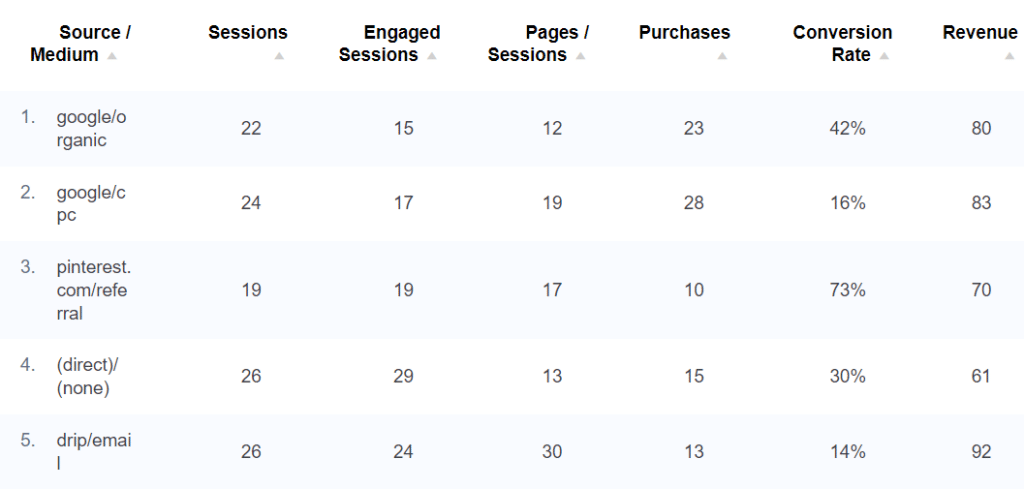
Quick Setup Process:
- Get MonsterInsights at the Pro level or above
- Install and activate the plugin from your WordPress dashboard
- Connect to Google Analytics using the simple setup wizard
- Install the PPC Ads Tracking addon
- Add your advertising accounts by entering the appropriate IDs and tags
This setup eliminates the headache of manually adding tracking codes or using complex tools like Google Tag Manager. You can start seeing which PPC campaigns make you the most money within minutes of setup.
The best part? You get a complete dashboard full of reports that show your PPC performance alongside all your other marketing efforts. This makes it much easier to calculate and track your PPC ROI over time.
Read How to Use Google Analytics for Google Ads Conversion Tracking.
2. Focus on High-Intent Keywords
People ready to buy use different words than people just looking around. High-intent keywords cost more but make more money.
Examples of buying keywords:
- “Buy [product name]”
- “[Service] near me”
- “[Product] reviews”
- “Best [category]”
- “[Brand] coupon”
Research keywords to be careful with:
- Single broad words
- “How to” questions
- General information searches
3. Improve Your Quality Score
Higher Quality Scores mean lower costs and better ad positions. Focus on three main things:
- Click-Through Rate: Write ads that make people want to click.
- Ad Relevance: Make sure your ads match your keywords.
- Landing Page: Create fast, helpful, mobile-friendly pages.
Just a 1-point improvement in Quality Score can cut costs by 7-9%.
4. Use Negative Keywords
Negative keywords stop your ads from showing for searches that won’t make you money.
Common negative keywords:
- “Free” (if you don’t offer free stuff)
- “Jobs” (if you’re not hiring)
- Competitor names
- “DIY” (for service businesses)
Check your search reports weekly to find new negative keywords.
5. Try Smart Bidding
Automated bidding can improve ROI by changing bids in real-time based on who’s most likely to buy.
Best automated options:
- Target ROAS: Set a target return on ad spend
- Maximize Value: Get the most revenue within budget
- Target CPA: Keep cost per customer steady
Start with manual bidding to collect data. Switch to automated after you get 30+ conversions per month.
6. Create Special Landing Pages
Special landing pages convert 3-5 times better than your regular website pages.
What high-converting pages have:
- Headlines that match your ads
- One clear action to take
- Customer reviews
- Mobile-friendly design
- Fast loading
- No distracting navigation
7. Use Remarketing Campaigns
Remarketing targets people who already know your brand. These campaigns usually convert better and have better ROI.
Good remarketing audiences:
- Website visitors who didn’t buy
- People who left items in their cart
- Past customers for repeat sales
- People who watched your videos
Remarketing campaigns often get 2-3 times higher conversion rates than new visitor campaigns.
Check out our Top 10 Google Ads Retargeting Best Practices.
8. Test and Improve Constantly
PPC ROI gets better through constant testing.
Things to test:
- Ad headlines and descriptions
- Call-to-action buttons
- Landing page layouts
- Bidding strategies
- Who you target
Run tests for at least 2 weeks to get meaningful results.
Advanced Tips for Better Results
Once you master the basics, these advanced strategies can push your ROI even higher:
1. Use Customer Match and Similar Audiences
Upload your customer list to create lookalike audiences that mirror your best customers.
How to do it:
- Export customer email addresses
- Upload to Google Ads Customer Match
- Create similar audiences based on your best customers
- Target these audiences with special messages
When you upload email addresses, Google matches them to existing Google accounts (Gmail, YouTube, Android, Chrome users, etc.).
Google has massive amounts of behavioral data on these users across its entire ecosystem, which is very powerful when you’re looking to target the right audience.
2. Try Dynamic Search Ads
Dynamic Search Ads are like having a smart assistant that creates ads for you. They automatically generate ads based on your website content, which means they can capture searches you might never think to target.
The beauty of Dynamic Search Ads is that they find new converting keywords while saving you tons of management time. They also capture those valuable long-tail searches that are often missed in traditional campaigns.
Plus, when you update your website content, these ads update automatically to stay relevant.
3. Use Smart Shopping Campaigns
If you run an online store, Smart Shopping campaigns are like having Google’s machine learning work for you 24/7. These campaigns automatically optimize to get the most conversion value from your budget.
To get started, you’ll need Google Merchant Center set up with all your products approved.
Make sure your conversion tracking is working properly, and ideally have at least 20 conversions in the past 45 days. Once you meet these requirements, Smart Shopping can significantly boost your ROI with minimal manual work.
4. Adjust Bids by Audience
Not all audiences are worth the same to your business. Smart advertisers adjust their bids based on who they’re targeting.
You should increase bids for your most valuable audiences, like past customers, high-value website visitors, and audiences similar to your best converters. These people are more likely to buy, so it makes sense to bid more aggressively for them.
On the flip side, decrease bids for broad demographic targeting, low-engagement visitors, and generic interest groups. These audiences typically convert at lower rates, so spending less on them helps improve your overall ROI.
5. Use Better Attribution Models
Most businesses give all credit to the last click before a purchase. But customers often interact with your ads multiple times before buying. Better attribution models help you understand the full customer journey.
Google Analytics offers several attribution options. First-click gives all credit to the first touchpoint, while linear shares credit equally across all touchpoints. Time-decay gives more credit to recent interactions, and data-driven uses machine learning to determine the best attribution for your business.
6. Track ROI Across All Channels
PPC doesn’t work in isolation. Your customers might see your PPC ad, then visit through organic search, and finally convert through email marketing. Understanding these connections helps you see PPC’s true value.
Connect your PPC data with your CRM to see the full customer journey. Track how email marketing influences PPC performance and measure social media’s impact on your paid search results. Also, look at SEO and PPC keyword overlap to avoid competing against yourself.
7. Advanced Keyword Research
Finding the right keywords can make or break your ROI. Advanced keyword research goes beyond basic tools to uncover opportunities your competitors might miss.
Use tools like SEMrush Advertising Research, SpyFu competitor analysis, and Ahrefs Paid Search research to see what keywords your competitors are bidding on.
You can also find new keyword ideas by studying competitor strategies, looking at customer service questions for common problems, using Amazon search suggestions, and checking Google Trends for seasonal opportunities.
The key is to think beyond obvious keywords and find the terms your ideal customers actually use when they’re ready to buy.
That wraps it up!
I hope you enjoyed this guide on PPC ROI! If you did, you’d probably also like:
Paid Search Analytics Explained: How to Measure PPC Success
AI Data Analytics: Full Guide for Better Business Decisions
How to Master PPC Analysis: Best Tools, Metrics & Strategies
What is PPC Marketing? Complete Guide for Beginners
Not using MonsterInsights yet? Get started today!
Finally, follow us on YouTube for the latest Google Analytics and WordPress tips and tutorials.
Frequently Asked Questions
What is a good PPC ROI?
A good PPC ROI depends on your industry, but generally:
- 200-300% ROI is solid for most businesses
- 400%+ ROI is excellent
- Below 100% ROI means you’re losing money
Remember to think about your profit margins. A 200% ROI with 50% margins is very different from 200% ROI with 20% margins.
How long does it take to see PPC ROI improvements?
Most PPC improvements show results within 2-4 weeks. But big ROI improvements usually take 60-90 days. This gives time for:
- Getting enough data for reliable results
- Algorithm learning periods
- Multiple rounds of improvements
- Seasonal adjustments
Should I focus on ROI or ROAS?
Focus on ROI for big business decisions and ROAS for campaign improvements. ROI shows true profit after all costs. ROAS helps you make individual campaigns better.
Can I improve PPC ROI without spending more money?
Yes! Many ROI improvements come from optimization, not more spending:
- Better keyword targeting
- Improved ads and landing pages
- Adding negative keywords
- Better bidding strategies
- Higher conversion rates
How do I track offline conversions for better PPC ROI?
Track offline conversions by:
- Using unique phone numbers for PPC campaigns
- Setting up store visit tracking
- Creating unique promo codes for PPC traffic
- Connecting your CRM with PPC campaigns
- Using Google’s offline conversion imports