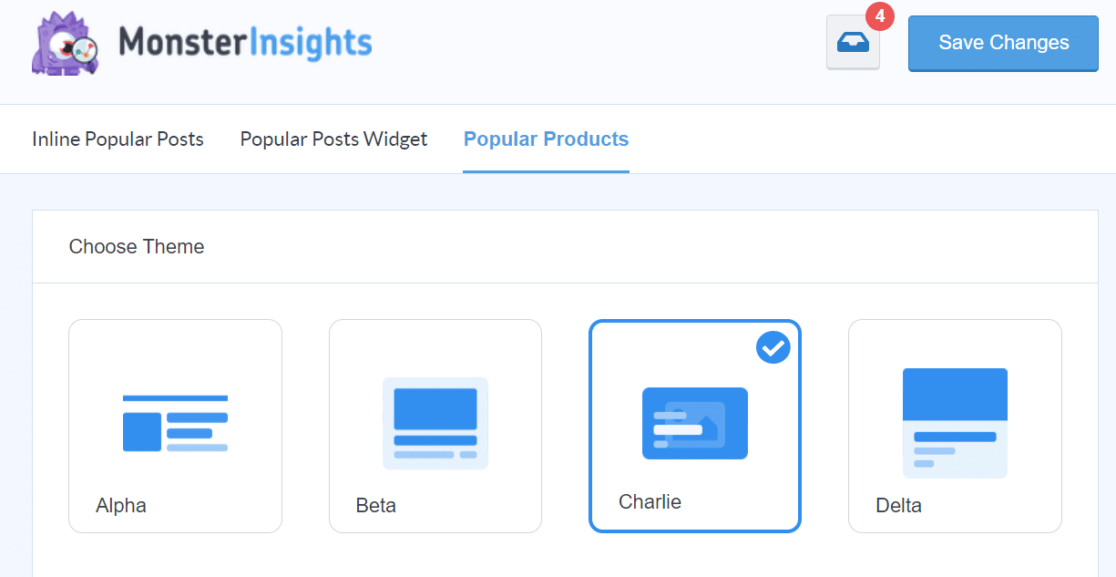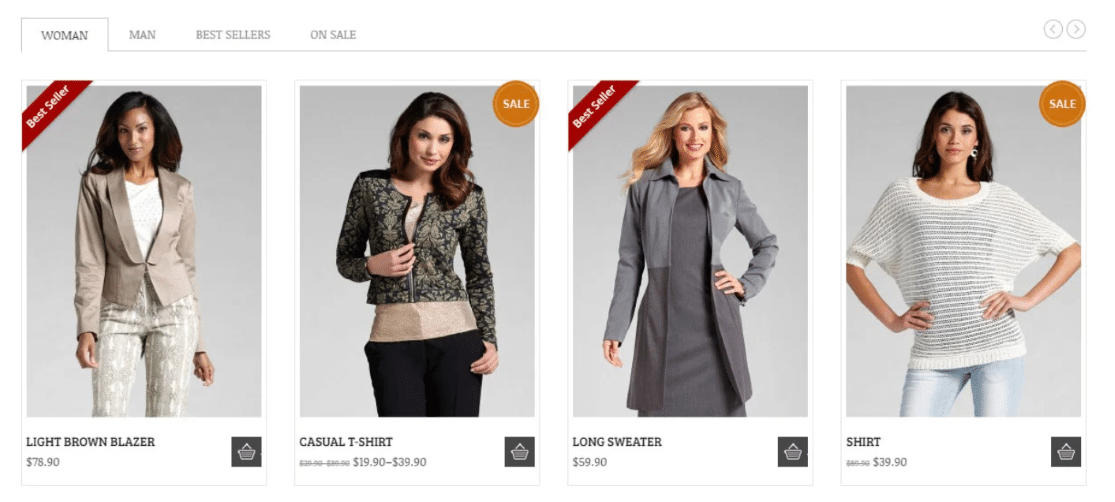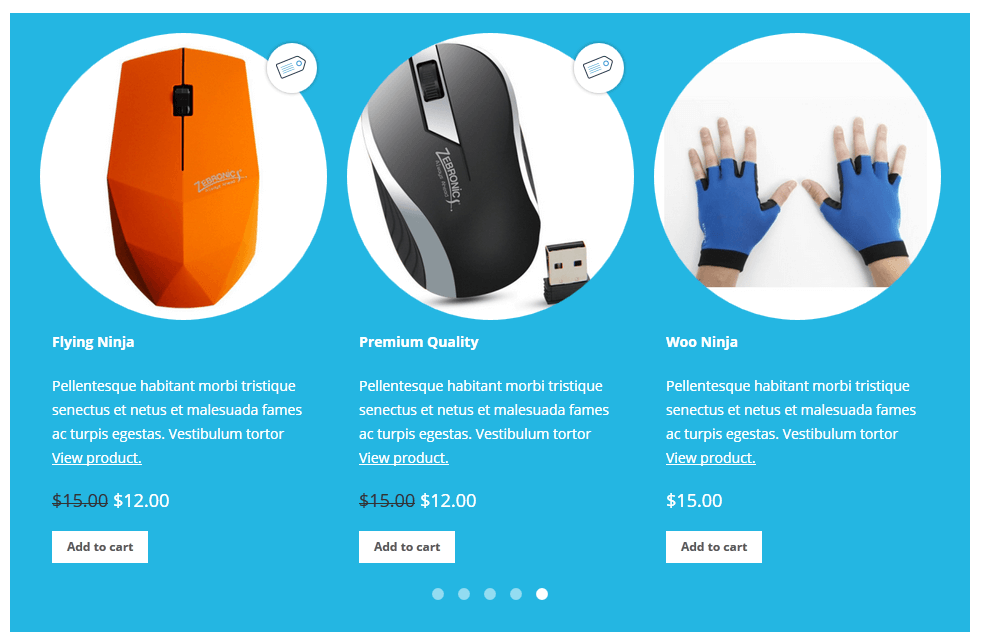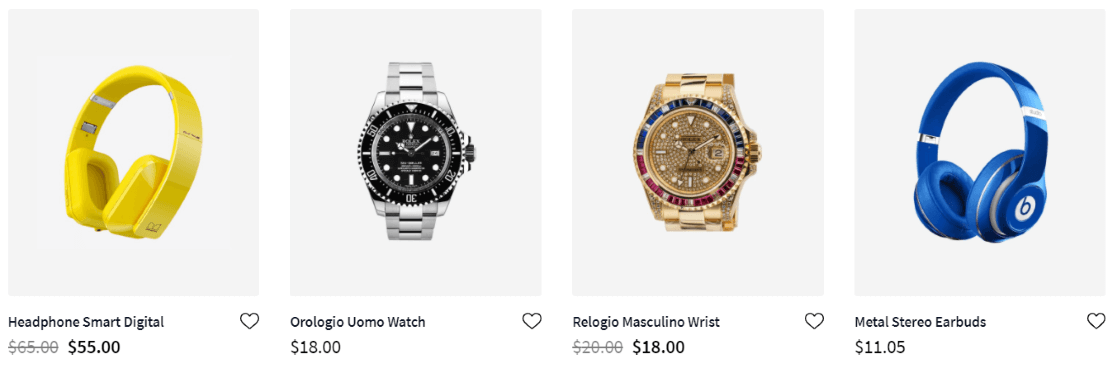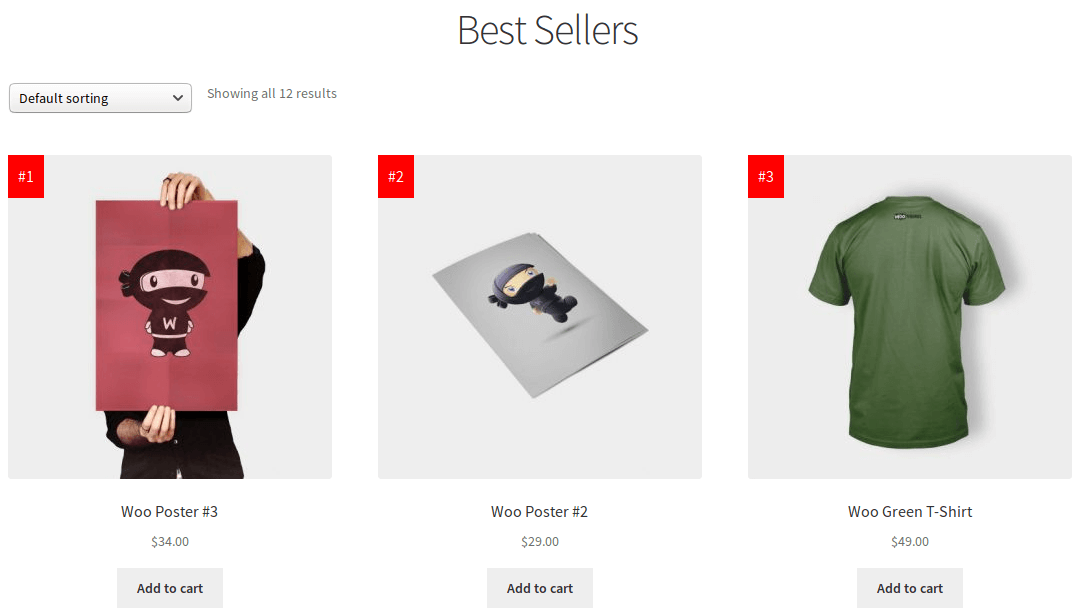Want to display more products in your WooCommerce store to boost awareness and sales?
Displaying your most popular products on different pages and in different areas of your website is an awesome way to increase the exposure of those products to your shoppers and hopefully increase sales.
There are a few really useful WooCommerce product display plugins. Let’s take a look at them!
6 Best Plugins to Showcase WooCommerce Products
If you want to showcase some of your best-selling WooCommerce products, a category of products, or any other set of products, you’re in the right place! Here are some tools that’ll help you make it happen.
1. MonsterInsights
MonsterInsights is the best Google Analytics plugin for WordPress, AND it includes a Popular Products widget. So, you’ll get tons of awesome features in addition to a Popular Products widget.
The Popular Products widget is simple. Just choose a few options, such as the look of the products, which ones will display, and how/where you want to display them. You can let the widget auto-place for you, choose to add it manually on certain pages or have it display in your sidebar.
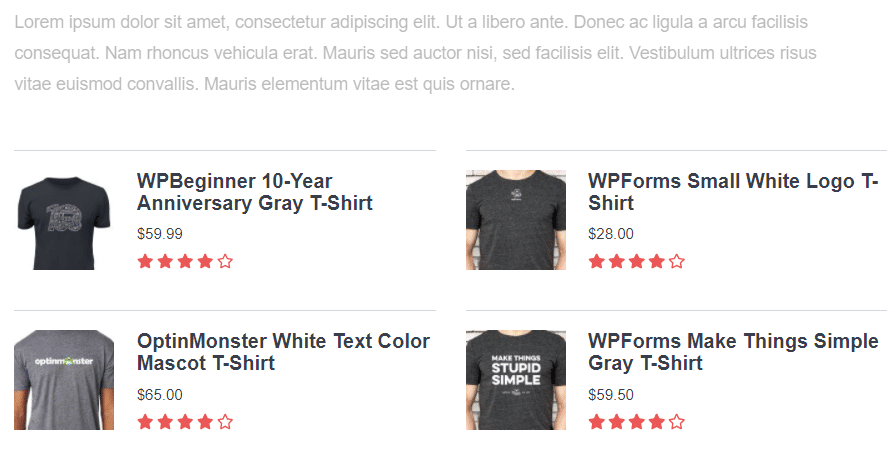
MonsterInsights brings the most important metrics from Google Analytics right into your WordPress dashboard. Beyond easy-to-read traffic data, at the Pro level, you’ll also get:
- Easy, code-free Enhanced eCommerce tracking setup and integration with WooCommerce
- Form conversion report (again, code-free)
- Site speed report
- Affiliate link tracking
- Outbound link tracking
- Logged-in user tracking
- Category & tag tracking
Get Started with MonsterInsights Today!
2. YITH WooCommerce Best Sellers
The YITH WooCommerce Best Sellers plugin will help you create a widget, a page, and a slider for your top products. Display 100 top products on the page, or make a widget/slider with top products to show on any of your other pages with a shortcode. You can also add badges to your top products within their regular categories to show that they’re top sellers.
The drawback to this plugin is it’s pretty limited in how much you can customize the look of your product displays. There aren’t any layouts to choose from, although you can change the color.
3. PickPlugins Product Slider for WooCommerce
PickPlugins Product Slider for WooCommerce lets you create sliders to display your products in eye-catching new ways. You can have your sliders auto-play and stop when someone hovers over a product if you’d like, hide out-of-stock items, and choose a category to make your list out of.
Using the plugin, you can create as many sliders as you want and show them anywhere on your website. However, if you want the slider to automatically pull in popular or top-selling products, you’ll need to grab a paid plan.
4. ProductX – Gutenberg WooCommerce Blocks
ProductX – Gutenberg WooCommerce Blocks is a WooCommerce plugin with a lot of features. You can make a slider, a grid, or a list of the products you want. This plugin goes way beyond that, though, with a wish list, a quick view function, and more.
This plugin will make you a product showcase, but if that’s all you’re looking for, this plugin might be a bit much. Make sure to take note of all of the features to decide if you need something this large or not. It might be more of a plugin you’d use to build your whole store than an addon to show a set of products.
5. Product Category Showcase for WooCommerce
Product Category Showcase for WooCommerce is pretty much just what it sounds like: a showcase of a category of your choosing. It displays a category of products in a slider, and you can insert the shortcode the plugin generates wherever you want your slider to display.
The drawback to this one is it’ll just display a category. So you’d have to create a specific category of products you’d like it to display or pick a category you already have. There’s no option to display top-selling products.
6. Best Sellers for WooCommerce
Best Sellers for WooCommerce is available within the WooCommerce Extensions Store. This extension creates what’s basically another product category for best-selling products, so you can display them on a separate page. It also adds a fun banner to your best-sellers that shows what number seller they are.
The drawback to this extension is that it doesn’t give you the option to display the products in a widget or any other area on your site except on the separate page you create.
That’s it! We hope you liked this article on the best WooCommerce product display plugin.
Remember, MonsterInsights provides a whole list of great Analytics features for WooCommerce website owners, including simple enhanced eCommerce setup, WooCommerce integration, a popular products widget, and a simple report dashboard to show you at a glance the numbers that matter.
Get Started with MonsterInsights Today!
For more WooCommerce tips and tutorials, check out these articles:
29 Best WooCommerce Plugins (UPDATED)
How to Set Up WooCommerce Google Analytics (the Right Way)
WooCommerce Category SEO: 8 Best Practices to Boost Rankings
How to Make a WooCommerce Site GDPR Compliant
11 WooCommerce SEO Tips to Boost Your Traffic and Sales
How to Set Up WooCommerce Conversion Tracking in Google Analytics
And don’t forget to follow us on Twitter, Facebook and YouTube for more helpful Google Analytics tips.