Are you thinking about starting a website, and you’re checking out different hosting services? Are you confused about the options and wondering how to choose between shared vs VPS vs dedicated vs managed WordPress hosting?
Web hosting is important, as it plays a significant role in many aspects of your site including performance, security, SEO, and more.
Choosing the best hosting is important for every successful business, but it’s quite confusing as there’re many types of web hosting available.
In this article, we’ll compare shared vs VPS vs dedicated vs managed WordPress hosting to help you choose the best web hosting for your needs.
What is Web Hosting?

Web hosting is an essential component of a website. It refers to the place where all your website content and files are stored. It’s like the home of your website on the internet.
Every business requires a web hosting account to be online. Web hosting is the service that makes your website available on the internet.
When people type in your domain name in the URL bar of their browser, the content stored in the linked hosting account will appear on their screen. If you want to know more, see our guide on the difference between domain and hosting.
4 Web Hosting Types
Web hosting companies offer different types of hosting plans to users with different needs. Below are the 4 major web hosting solutions available in the market:
- Shared Hosting
- VPS (Virtual Private Hosting)
- Dedicated Hosting
- Managed WordPress Hosting
When you’re looking at all the different types of hosting and hosting providers, it’s important to think about your unique needs.
Here are the major things to consider when choosing a web hosting plan for your website:
- Speed: Speed plays a vital role in making a successful online business. It has direct impact on user-experience, SEO, and your site conversions. Fast is the best.
- Security: Your website security is mostly determined by the security measures taken by your web host. So, make sure to check security options before buying.
- Scalability: Scalability is important because you need more server resources when your business grows. Review the upgrading features and costs for your hosting provider.
- Cost: Cost is another important factor worth considering. If you’re on budget, you need to find the best deal on your budget.
- Support: There’re times when technical issues come up and you need support. Check to make sure support will be available when you need it.
With that said, let’s go ahead and compare shared vs VPS vs dedicated vs managed WordPress hosting.
Shared Hosting – Cheapest Web Hosting
Shared hosting is the most popular as well as the most affordable type of web hosting plan. Beginners and small-scale businesses mainly use it.
Just as its name says, shared hosting is when you share a large server with many other sites. This means that your site will be stored in the same location as several other websites and it’ll use the same server resources (memory, disk space, data, CPU time).

Using a shared web hosting plan is like living in a big apartment complex. You’ll live in the same building and share resources like a playground, parking, hot water, etc.
Web hosting companies offer shared hosting plans at a much lower price by putting a lot of sites in a single machine. While that makes the price low, it has some disadvantages as well. Let’s go ahead and see the pros and cons of using a shared hosting plan.
Pros of Using Shared Web Hosting:
- Affordable: Shared hosting plans are available at a much cheaper price, so you can get started with less money.
- Good support: This may not be the case with 100% of shared hosting providers but most companies have highly skilled professionals to provide you support.
Cons of Using Shared Web Hosing:
- Slow speed & downtime A shared hosting server can be overcrowded and the resources overused, causing your website to have a slow speed. It sometime leads to downtime as well.
- Security threats: Since your website lives on the same machine with many other sites, security mistakes of the other websites can also harm your website security.
Our Review: Shared hosting is suitable for beginners who’re just starting a new business online and those with a limited budget.
VPS Hosting – Best for Medium-Sized Businesses
VPS stands for Virtual Private Server. As its name says, VPS hosting is having a virtual machine that’s almost your own (private).
With a VPS plan, a physical server is partitioned into multiple virtual servers that each store files of a website. This means that there will be multiple websites on the same physical server, but they won’t need to share resources.
VPS servers use the same machine for multiple websites like shared hosting, but there’ll be fewer websites.

It’s like living in a townhouse where you’ll live in the same building with some other people, but you don’t need to share resources with them.
VPS hosting plans offer you more reliable resources than shared hosting, but also cost you more money. Now, let’s have a look at its advantages and disadvantages.
Pros of Using VPS Hosting:
- Better performance: Since you don’t need to share the resources allocated to you, speed and performance of your site will improve.
- More powerful: You’ll have administrative access to configure settings, install any software, and more.
Cons of Using VPS Hosting:
- Higher Cost: VPS hosting plans are more expensive than shared hosting. You may not afford them if you’re on budget.
- More technical: You need some technical skills to use VPS hosting because you’re responsible for software updates, security, maintenance, and more.
Our Review: VPS hosting is best for medium-sized fast-growing business websites and high traffic blogs.
Dedicated Hosting – Most Powerful Web Hosting
Dedicated hosting is a physical server with dedicated resources to one single user or one website. Unlike shared or VPS hosting, a dedicated server puts your website content and files in a completely separate server.

Using a dedicated server is like owning your own house. You have the full access and control over all the resources, as you don’t need to share with anyone.
With dedicated hosting, you have full control over the server, including your operating system, hardware, storage space, and more. It’s a lot more expensive than shared and VPS hosting.
Pros of Using VPS Hosting:
- Powerful, secure, and fast: Dedicated hosting is the most powerful, most secure, and the fastest hosting solution available.
- Full control: Since you lease the whole server, you’ve the full control over the server. You can have a fully custom system and resources.
Cons of Using Dedicated Hosting:
- Most expensive: It’s the most expensive type of web hosting. Despite its great features, low-budget businesses cannot afford it.
- More technical: In order to use a dedicated server, you need more technical skills than a lay person because you’ve the responsibility to manage security, install and update software, and more.
Our Review: Dedicated web hosting is suitable for high-traffic eCommerce stores and blogs.
Web Hosting vs WordPress Hosting
Before we tell you about the managed WordPress hosting, let’s clear out the common confusion about web hosting vs Wordpress hosting first. It’s easy to understand managed WordPress hosting once you know what WordPress hosting is.
WordPress is a CMS (Content Management System) software you can use to create a website. It’s the most popular software for building a website.
You can start a website by installing WordPress into any standard web hosting plan, be it shared, VPS, or dedicated hosting. However, you don’t need to take the pain of installing WordPress manually when you choose WordPress hosting services.
A WordPress host is a web hosting service specifically designed for WordPress. It has an automatic WordPress install feature and other options to let you set up your website quickly.
In a nutshell, web hosting is the general service you can use to create a site (static HTML website or dynamic CMS-based) on any platform, whereas WordPress hosting is for building only WordPress website easily and quickly.
Managed WordPress Hosting

Now that you know what WordPress hosting is, it’s easy to talk about managed WordPress hosting.
Managed WordPress hosting is WordPress hosting option that manages all the technical aspects of running a WordPress website for you.
It doesn’t only install WordPress automatically, but also optimizes your site for performance, security, SEO and more. It also handles updates, backups, website uptime, etc. of your WordPress website.
The idea behind managed WordPress hosting is to provide a completely hassle-free hosting experience, so you can focus on growing your business.
Pros of Using Managed WordPress Hosting:
- Fast and secure platform: Managed WordPress hosting servers are fast and secure because they’re configured specifically for WordPress. They specialize in making WordPress better.
- User-friendly option: All business owners aren’t developers. Managed WordPress hosting lets anyone build a WordPress website and never worry about maintaining their hosting.
- Excellent support: Managed WordPress hosting companies provide excellent support when needed.
Cons of Using Managed WordPress Hosting:
- Expensive: Managed WordPress hosting plans are more expensive than other regular WordPress hosting plans.
- Less control: Since the hosting is looking after the technical aspects of your site, you’ll have less control over them.
Our Review: Managed WordPress hosting is best for beginners who have no skills to configure server settings. It’s also helpful for busy website owners who don’t have the time to take for all the technical tasks.
Shared vs VPS vs Dedicated vs Managed WordPress Hosting: What Should You Choose?
Now that you know about the different types of web hosting services, it may be easy to choose the best hosting for your website.
To sum up, shared hosting is great for entrepreneurs and small-business owners who want to start with less money. However, it’s important to check how scalable it is for your growing future needs.
VPS hosting is for middle-range businesses, online stores, and blogs with quite a good number of monthly visitors. It’s more expensive than shared hosting, but it gives you plenty of resources to keep your website up and running.
Dedicated hosting is for high-traffic websites which require lots of resources. They give you full control to configure and customize your server settings.
If you love WordPress and want to grow your business with it, managed WordPress hosting is the right choice for you. They allow you to have a peaceful mind by handling all the technicalities of your website.
Best Web Hosting Companies
Below are some of the best web hosting companies available in the market. You can buy shared, VPS, or dedicated hosting for your website from any of these companies.
If you want to purchase a managed WordPress hosting plan, the companies listed above also offer managed WordPress hosting for different levels.
We hope this article helped you to understand the difference between shared vs VPS vs dedicated vs managed WordPress hosting. You may also want to see our guide on how to create a free business email address.
Not using MonsterInsights yet? What are you waiting for?
And don’t forget to follow us on Twitter, Facebook and YouTube for more helpful reviews, tutorials, and Google Analytics tips.
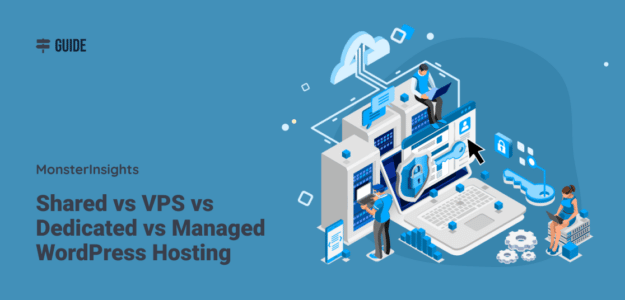
Thanks a lot, very comprehensive and to the point writing. helped me to understand the main principles of hosting types.