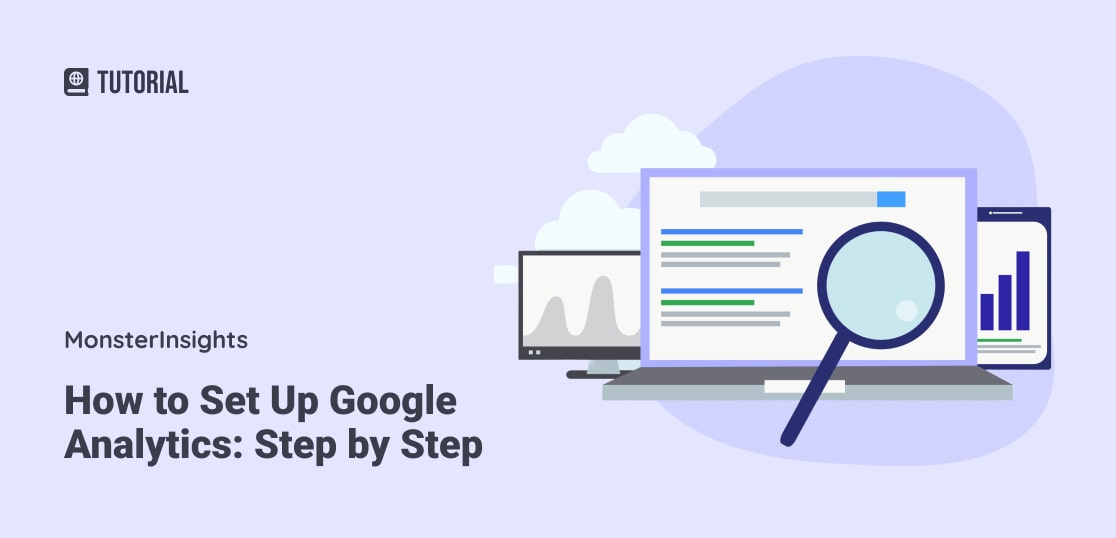What is the best way to get Google Analytics help or support?
Google Analytics is a powerful tool that helps you understand your website visitors. But, if you’re new to it, things can seem confusing. You may be unsure where to start or hit a snag and need help figuring out what to do next.
Don’t worry! In this article, we’ll guide you through the best ways to get help and support with Google Analytics. We’ve included everything you need, from finding resources to asking in the right places.
Let’s dive in and make Google Analytics easier for you!
Best Ways Get Google Analytics Help & Support
Navigating the world of Google Analytics can sometimes feel technical and overwhelming. Fortunately, you can get the help and support you need in several ways.
There’s always a solution, whether through direct contact or utilizing various resources and platforms.
This section will explore the best ways to find assistance and make the most out of Google Analytics.
Let’s take a closer look at your options!
1. Contact Direct Support in Google Analytics
When you’re using Google Analytics and need help, direct support within the tool should be considered. It’s like always having a helper ready in each platform section.
As you navigate through Google Analytics, you’ll see a question mark icon on the right side of the page. This is your gateway to immediate assistance.
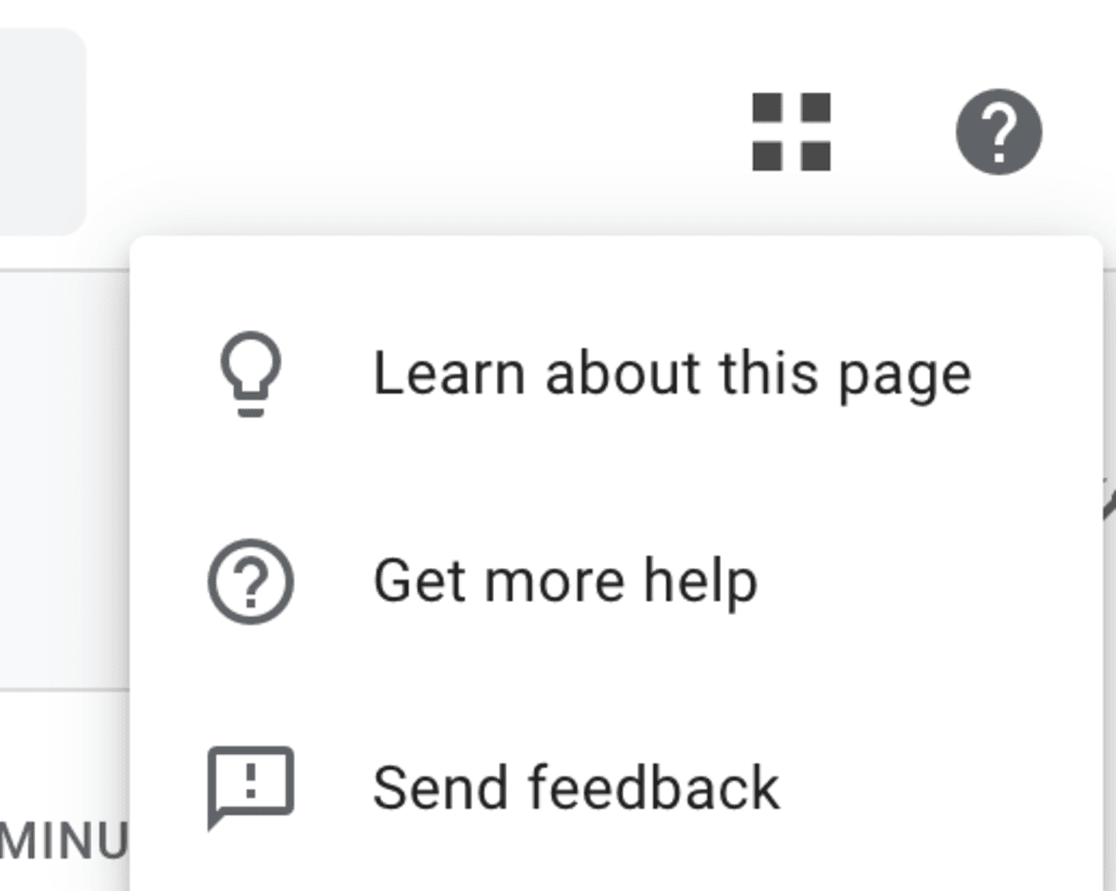
Clicking on this icon reveals information and tips about the page or section you’re viewing. It’s a quick way to get contextual help without leaving your current task.
Alongside this, there are direct links to helpful articles. This is a fantastic resource where you can learn more about various features and how to use them effectively.
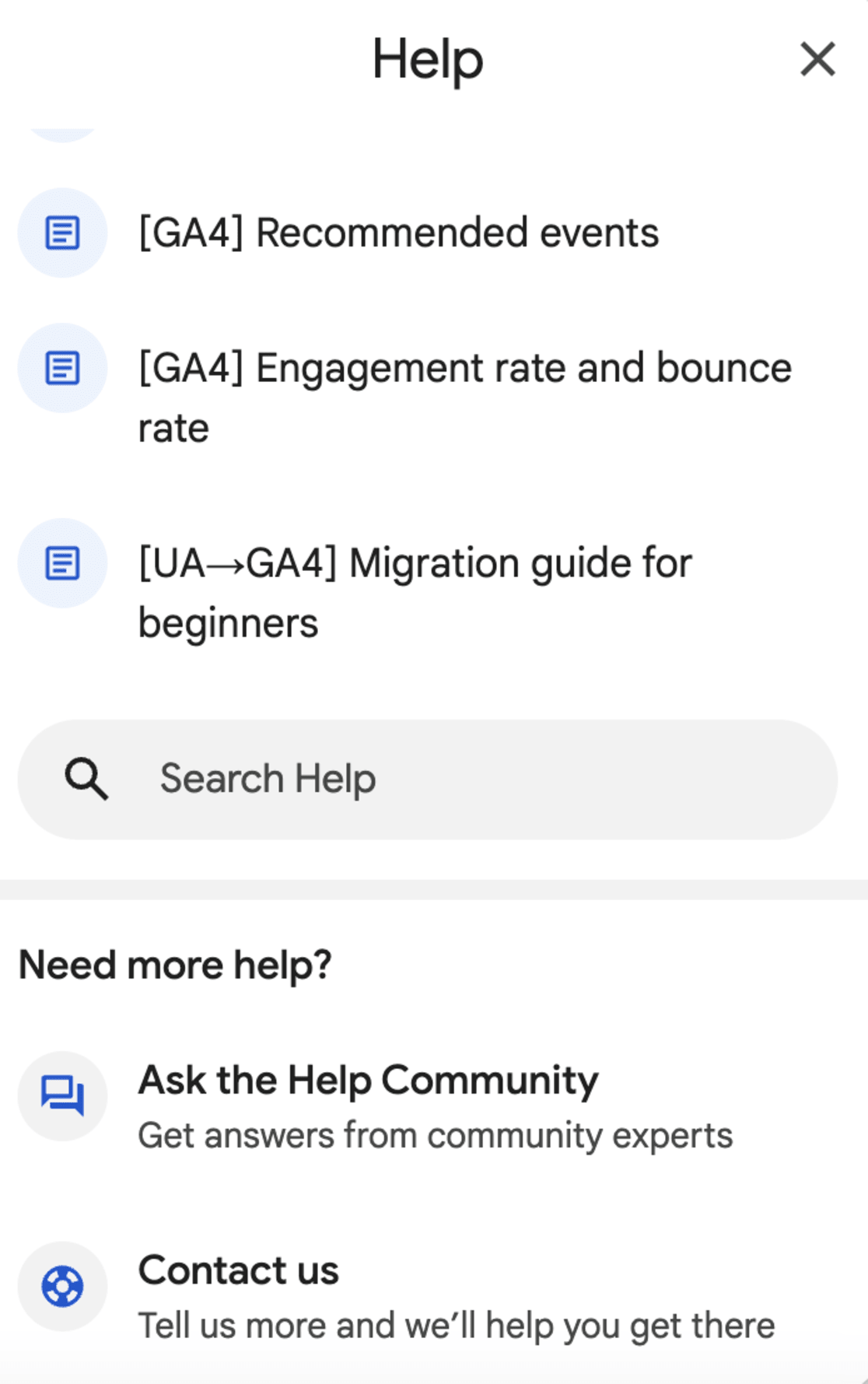
If your question isn’t answered, you can contact Google Analytics support.
Using these built-in support tools, you can get timely help and enhance your understanding of Google Analytics, making your website management journey smoother and more informed.
2. Read Google Analytics Blogs
Exploring Google Analytics blogs, such as the MonsterInsights blog, is an excellent way to deepen your understanding of this complex tool.
Blogs are a treasure trove of information, offering clear explanations and practical tips to help you navigate Google Analytics more effectively.
What makes these blogs so valuable is their ability to simplify what might otherwise be overwhelming. They tackle common questions and issues, providing insights into setting GA up correctly, finding and interpreting valuable reports, and maximizing the potential of Google Analytics.
Instead of technical jargon, the best GA blogs use straightforward language and visuals, guiding you step by step through various processes.
They turn the details of Google Analytics into accessible, easy-to-digest information.
By incorporating the knowledge gained from these blogs, you can enhance your ability to use Google Analytics to its fullest, maximizing your data and insights.
3. Contact Support Specialist via Email or Live Chat
If you need more personalized assistance with Google Analytics, another effective route is contacting Google directly through their support page.
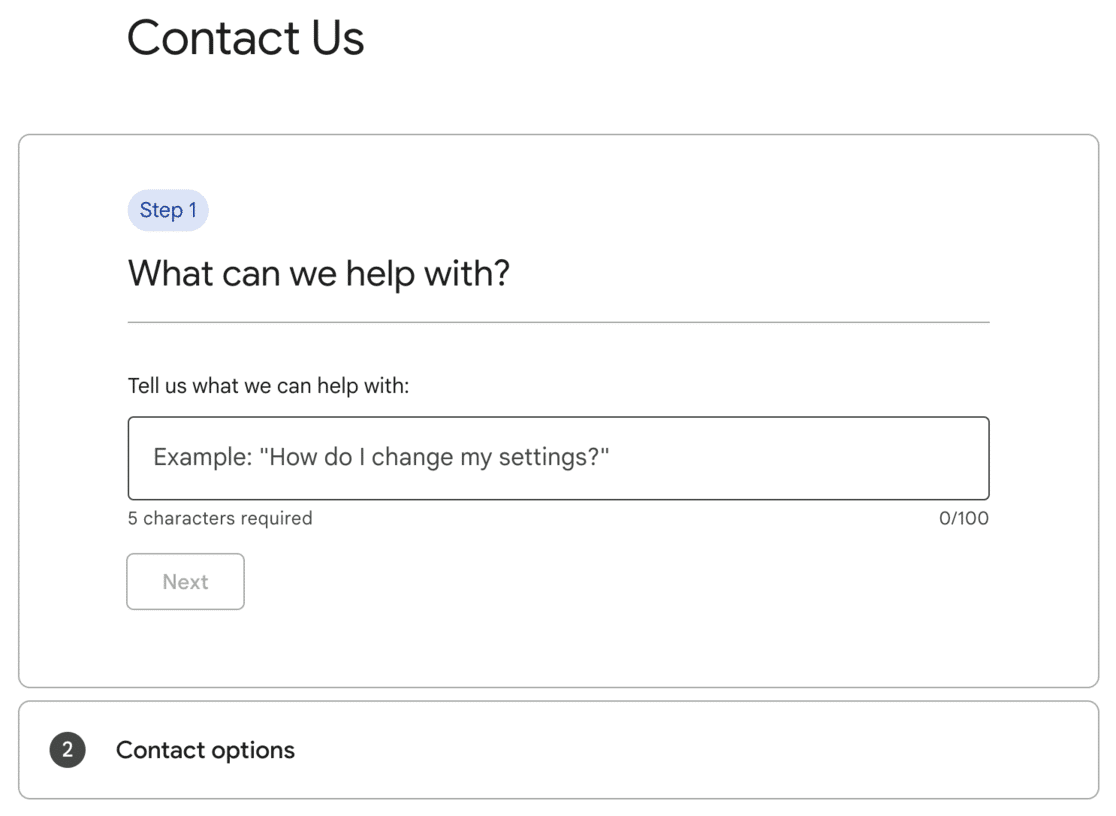
This approach differs from seeking help within your Google Analytics dashboard, as it requires more preparation on your part.
When you contact a support specialist via the help center, it’s crucial to be clear and specific about your issue. The key here is to provide sufficient details so the specialist can quickly grasp your problem and offer the most relevant solutions.
Be precise in describing what you’ve encountered, including any steps you’ve already taken to resolve it. This clarity helps in reducing back-and-forth communication and speeds up the resolution process.
However, it’s important to remember that email and chat may require some waiting time.
4. Reach Out to Google Analytics Forums
Within your Google Analytics dashboard, you have another valuable resource at your disposal: the Google Analytics Help Community.
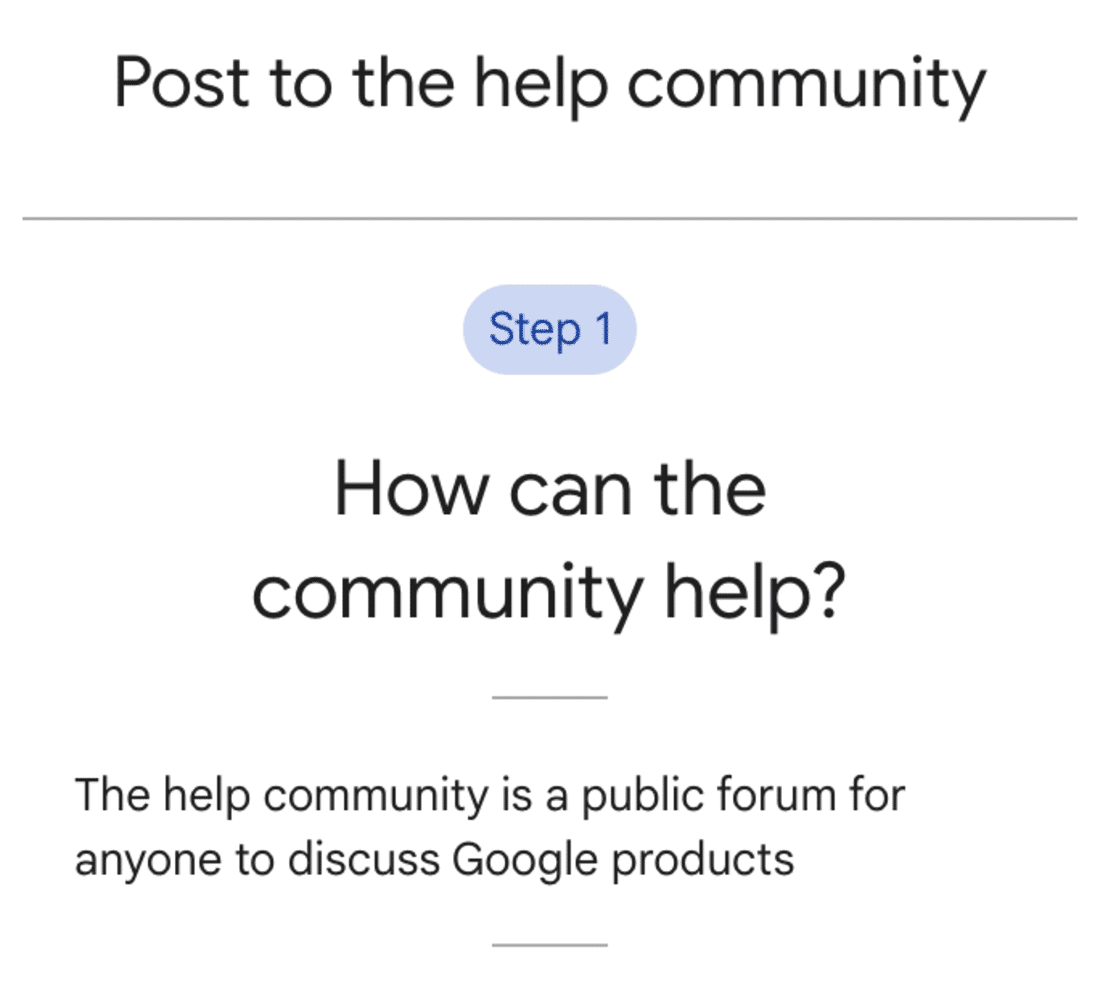
Here you can post questions, go through the ticket categories, and see trending topics.
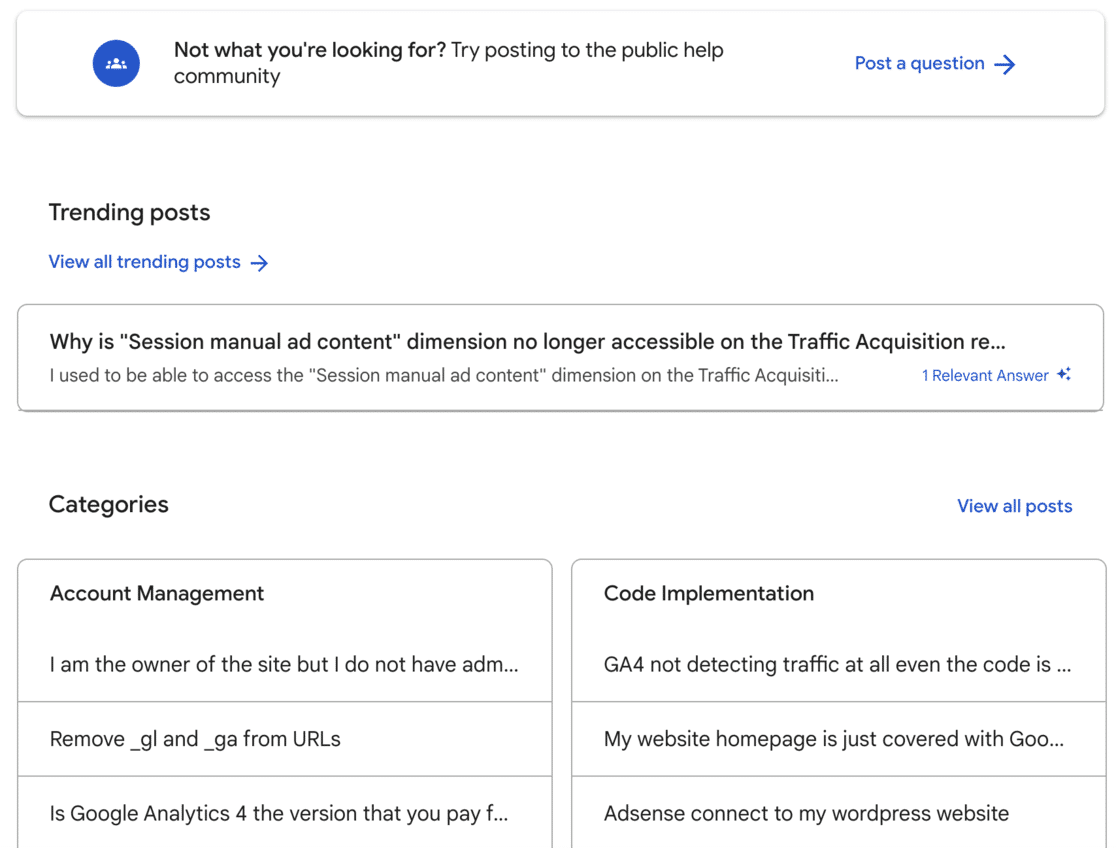
These forums are public platforms where users worldwide come together to discuss, share insights, and offer solutions.
The unique aspect of these forums is the community-driven support. Since anyone can respond, you get a variety of perspectives and solutions from different users, some of whom may have encountered and resolved similar issues as yours. This diversity can be incredibly beneficial in finding quick and practical answers.
However, it’s important to remember that since the forums are public and only some respondents are certified experts, the accuracy and reliability of the responses can vary.
The forums might not always provide the most authoritative advice for complex or highly technical issues. But for less complicated matters or general questions, reaching out to the Google Analytics Forum can significantly speed up your response time and provide valuable insights from a broad user community.
5. Contact Google Analytics LinkedIn Community
Another option for seeking help with Google Analytics is to contact the Google Analytics community on LinkedIn.
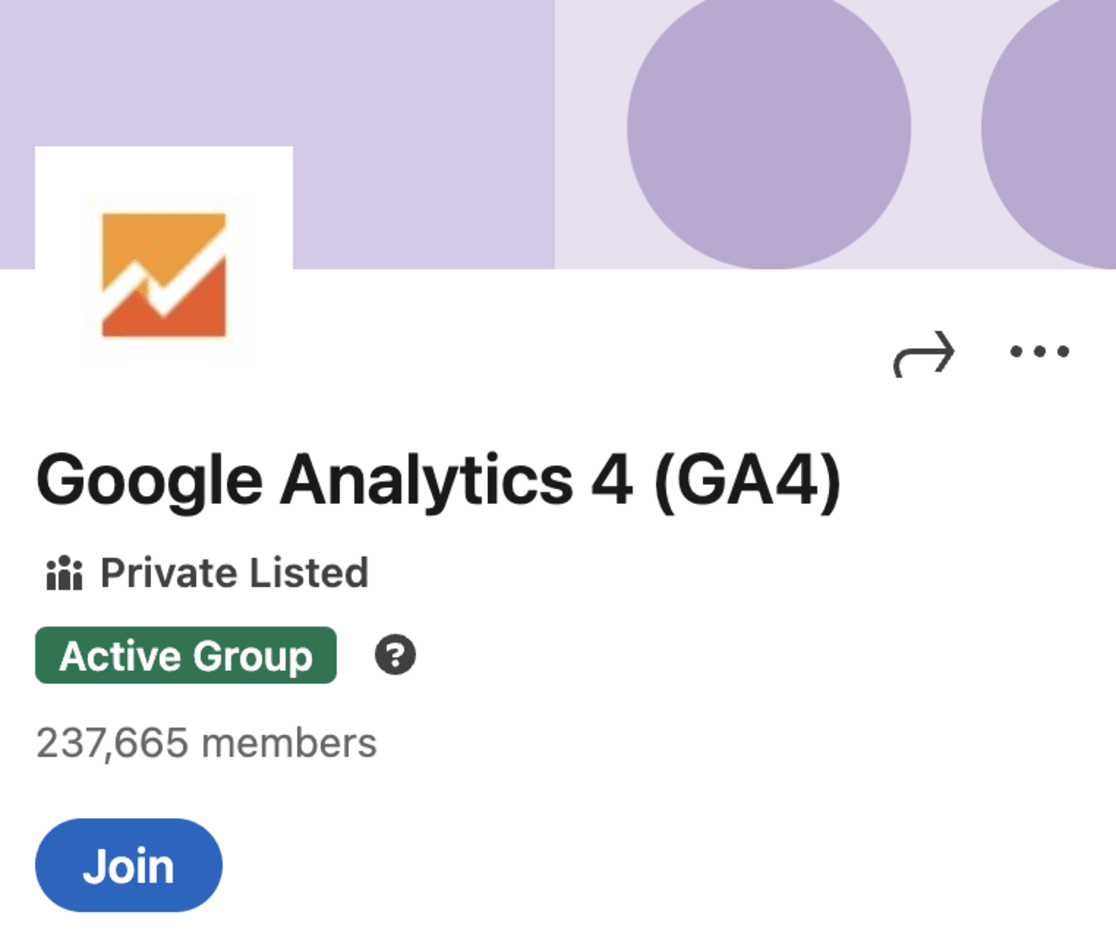
This platform offers a more professional setting where you can connect with a wide range of experts and users, from beginners to seasoned business professionals who use or specialize in Google Analytics.
Engaging with the Google Analytics LinkedIn community allows you to tap into a wealth of knowledge. Members of this community often share their experiences, best practices, and even the latest updates or changes in Google Analytics.
It’s a great place to ask questions, seek advice, or simply learn from the discussions.
6. Visit the Official Facebook Page
The official Facebook page for Google Analytics is another excellent resource for anyone looking to gather information, resolve issues, or stay updated with the latest from Google Analytics.
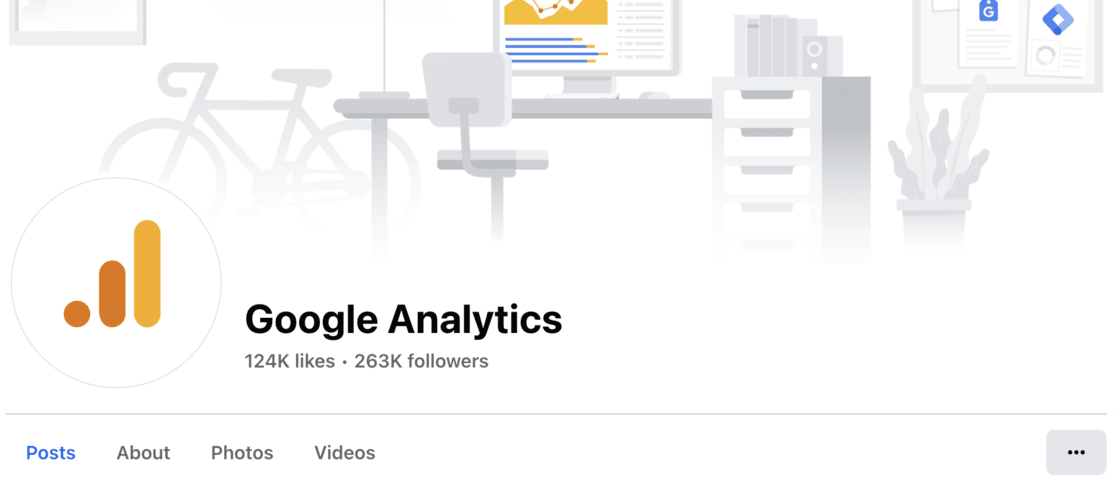
This platform offers a unique blend of official updates, community interaction, and user support.
On this page, you can find a range of valuable content. Google Analytics often posts the latest articles, updates, and tips, making it a great place to keep up with new features or changes in the platform.
It’s also a space to reach out with your questions or issues. The community aspect of Facebook allows for interaction with other users who might have faced similar challenges, providing you with diverse insights and potential solutions.
7. Watch Tutorials on YouTube
YouTube serves as a dynamic platform for visual learners, and the Google Analytics YouTube channel is a goldmine of tutorial videos.
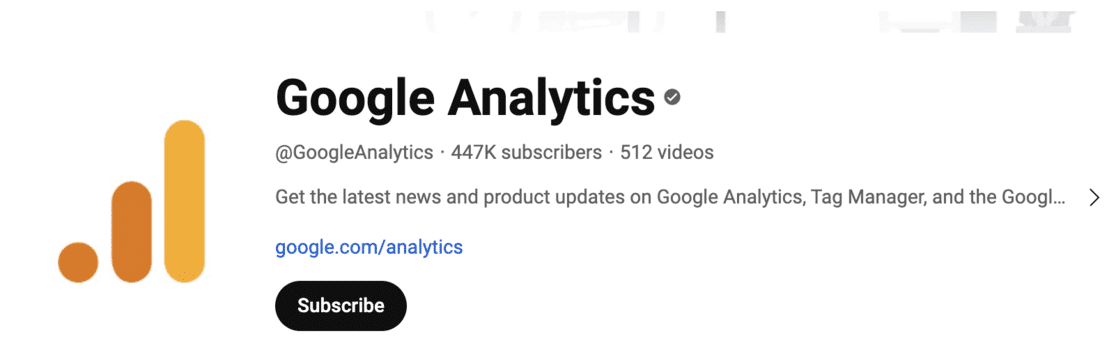
These tutorials can be beneficial, providing quick assistance and guiding you step by step through various features and processes.
Additionally, MonsterInsights’ YouTube channel covers issues related to Google Analytics. It’s an invaluable resource for tutorials, the latest news, and updated tips on Google Analytics.
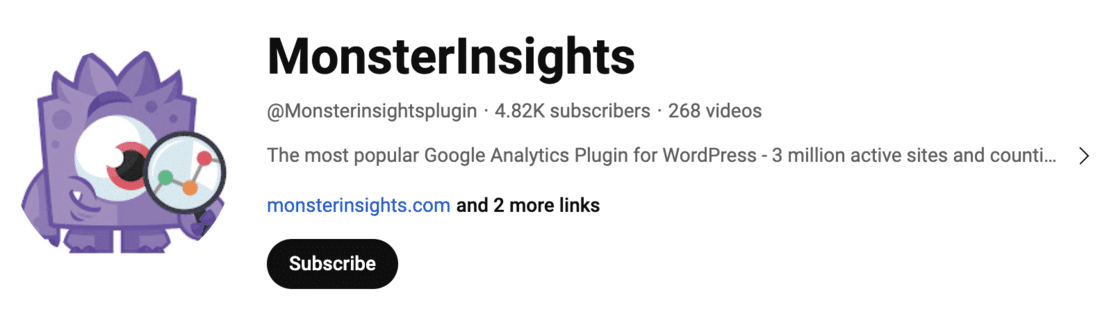
The significant advantage of these YouTube tutorials is their practical, visual approach. They show exactly what needs to be done, making it easier to follow along and replicate the steps on your Google Analytics account.
A video will likely cover whether it’s setting up a new feature, interpreting data, or troubleshooting common issues.
However, with the vast array of content on YouTube, you might occasionally watch tutorials that don’t directly address your specific issue.
It’s a good idea to use specific search terms or look for videos with high engagement, as these are often more likely to be relevant and useful.
8. Study the Google Analytics Academy
The Google Analytics Academy is an outstanding resource for those looking to delve deeper into the world of web analytics. It offers a comprehensive range of courses and materials meticulously designed to cover various aspects of Google Analytics.
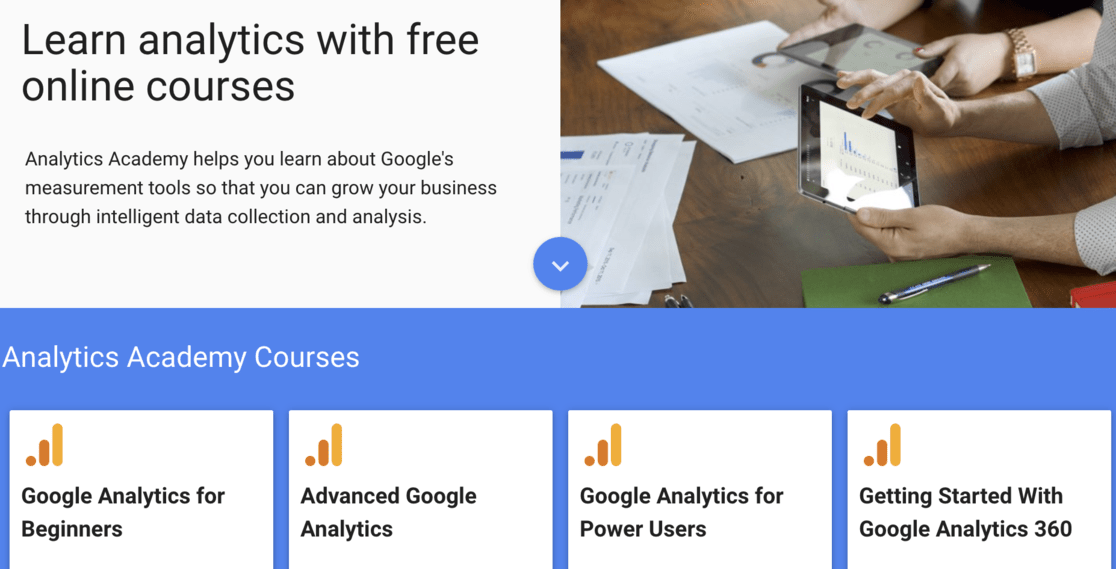
One of the biggest strengths of the Academy is the sheer volume of information available. Whether you’re a complete beginner or looking to expand your existing knowledge, there’s content tailored to suit your needs.
The Academy’s courses are structured to provide a thorough understanding of Google Analytics, from basic principles to advanced techniques.
However, some users might find the content in the Google Analytics Academy challenging.
The language can occasionally become technical, which might be a hurdle for those who are not as familiar with technical jargon. Additionally, some courses could use more visuals to clarify complex topics.
Frequently Asked Questions
How do I contact Google Analytics Support?
To contact Google Analytics Support, you can use the direct support feature within the Google Analytics dashboard. Click the question mark icon for assistance related to specific pages or issues.
Does Google Analytics have live chat?
Yes, Google Analytics offers live chat support during weekdays. This feature is accessible via the in-product live chat. If chat support is unavailable, consider sending an email for assistance.
Where is Google Analytics’ number?
Google Analytics does not offer phone support due to the vast number of users. For assistance, it’s recommended to use their online support features.
How do I report a problem to Google support?
The best method to report a problem to Google support is to send an email detailing your issue and create a support ticket. This allows Google to address your concerns directly and efficiently.
We hope this article assisted you in getting the best Google Analytics help and support.
If you liked this article, be sure to check out these:
- MonsterInsights vs. Google Analytics – What’s the Real Difference?
- Google Tag Manager vs. Google Analytics: Everything to Know
- 7 Best Google Analytics Reports for Business Growth
Not using MonsterInsights yet? Get started today!
Follow us on Twitter, Facebook and YouTube for more information, tutorials, help and tips on Google Analytics!