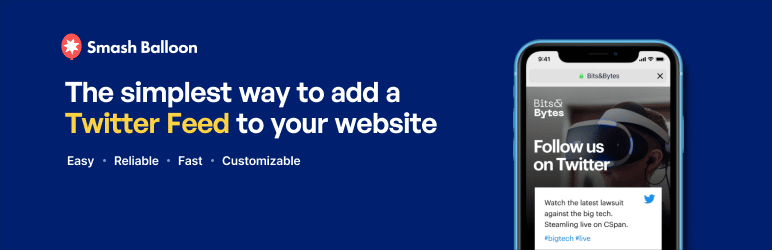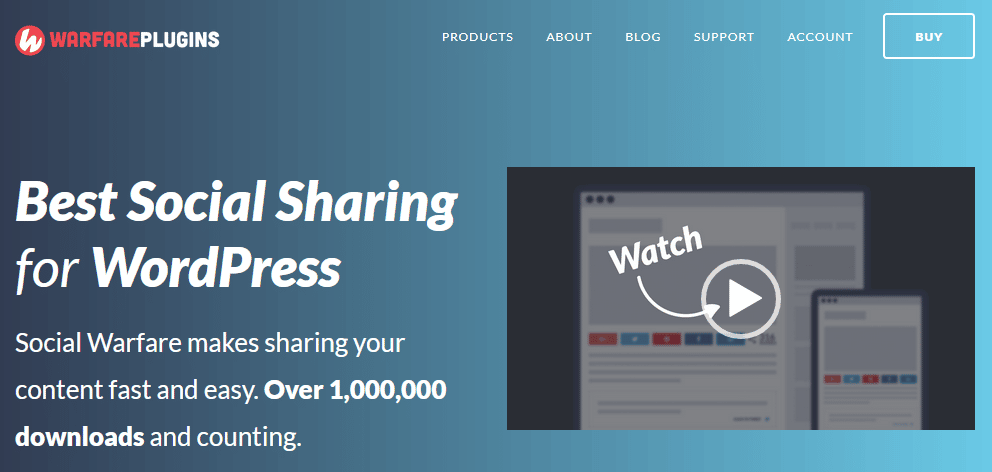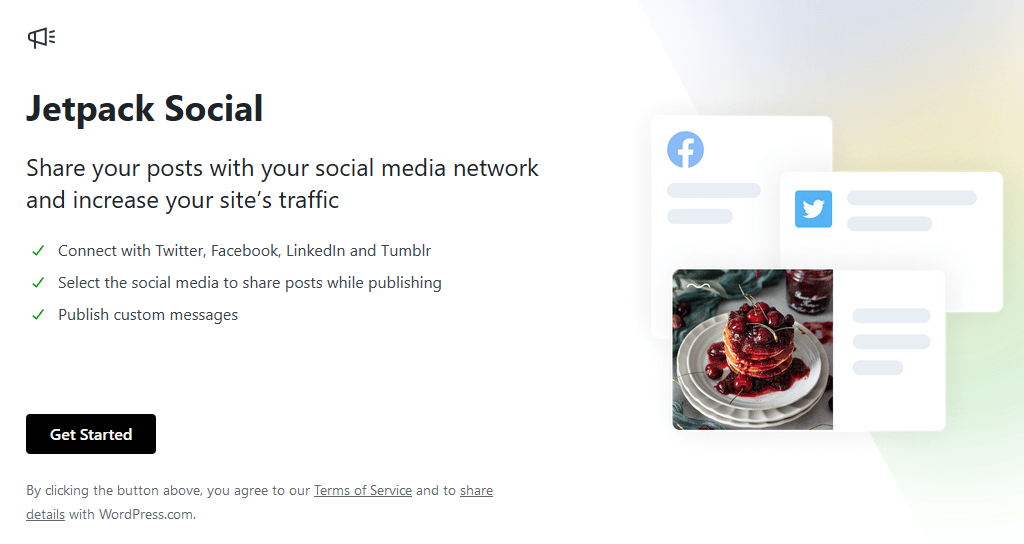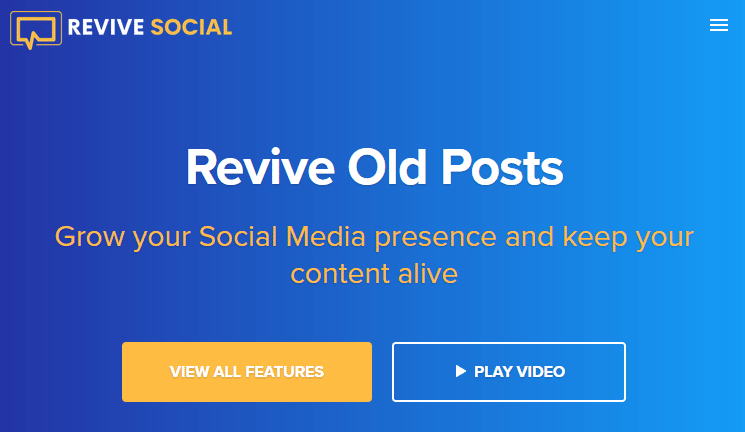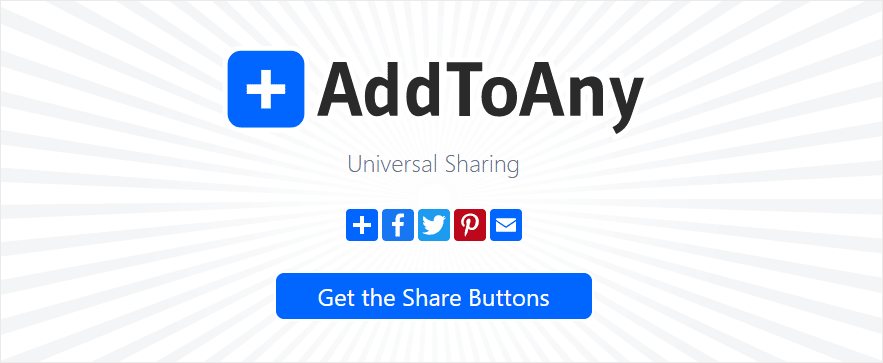Do you want to share and republish content from your Twitter feed to your WordPress site, or vice versa? Read our expert review of the best WordPress Twitter plugins to find the top tools to increase traffic and engagement on your website and social channels.
Why Connect Your WordPress Site to Twitter?
If you’re active on Twitter, sharing those posts on your website is a good way to add fresh content. Your site visitors will see the latest news, commentary, sale alerts, or whatever else you’re writing about on Twitter.
You might also want to promote new website content on your Twitter feed. You can set up an automated process with a plugin so that all of your blog posts are published and shared on Twitter, for example.
Both of these methods are a great way to increase traffic and new visitors, on both your website and Twitter feed.
Aside from these common tactics, we”ll show you even more ways that a WordPress Twitter plugin can leverage your Twitter feed and site content to work together!
All right, let’s jump into our list and start sharing!
Expert Picks: Best WordPress Twitter Plugins
1. Smash Balloon Custom Twitter Feeds
Twitter Feed Pro from Smash Balloon is the best Twitter plugin for WordPress if you want to display Twitter feeds on your website.
It’s extremely easy to publish your feed with an attractive, seamless appearance on your site with Twitter Feed Pro. If you post new content on Twitter, embedding your feed will help to keep your website updated with fresh content, too.
At the same time, your web visitors will be able to click the links to your Twitter account and start following you there.
Twitter Feed Pro is a premium plugin that gives you everything you need to show Twitter feeds on your WordPress site. Following are some of the features that push this plugin above its competitors:
- Style adopted from your WordPress theme or can be completely customized
- Customize feed content with multiple feeds, hashtag filters, search terms and more
- Media lightbox popup shows off your photos and videos in full detail
- Automatically creates Twitter cards for embedded links
- Responsive designs for appealing display on mobile and other screens
- Set up custom rules to automate Tweet moderation
- Beginner-friendly setup with no programming or coding
When you consider all the features, Twitter Feed Pro is a great value compared to similar social media plugins on WordPress. Smash Balloon’s Custom Twitter Feeds plugin was also picked by HubSpot as the best Twitter plugin for WordPress.
All of this explains why Custom Twitter Feeds is our #1 pick for WordPress Twitter plugins.
If you like their Twitter plugin, Smash Balloon also has powerful plugins for other social media platforms: Facebook, Instagram, YouTube, and a bundled package that lets you create a Social Wall on your site.
Get started with Custom Twitter Feeds now!
2. Uncanny Automator
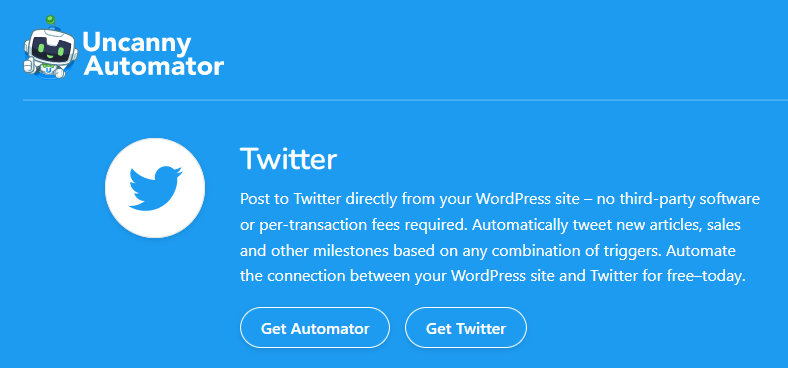
Uncanny Automator is an amazing plugin that lets you hook your WordPress site to a number of other software platforms and tools. It allows you to create automated rules and workflows that are triggered by events on your website.
For example, when you publish a new blog post on your WordPress site, Uncanny Automator can automatically publish the feature image and excerpt from the post in your Twitter feed.
However, you can do a lot more with Uncanny Automator in terms of Twitter. That’s because the magic of this tool is in connecting multiple apps or platforms into a workflow.
So, with Uncanny Automator’s WordPress plugin and Twitter, you can do things like:
- Post a tweet when one of your students completes a LifterLMS course
- Publish a tweet when someone buys a MemberPress subscription
- Tweet when a new thread is created on a forum
- Inform Twitter followers when a new user registers using an OptinMonster form
These ideas are just a start. Uncanny Automator can do a lot more, considering it can connect over 100 apps, plugins, and software platforms.
Once you figure it out, it’s fun to think up new ways to automate your business and marketing tasks, and improve customer experience at the same time.
Get started with Uncanny Automator now!
3. Social Warfare
Want to show social media buttons on your blog posts and other top content, so that users can share your posts on their accounts?
Social Warfare is a powerful tool that gives you beautifully designed buttons that are optimized and responsive for any display from mobile to desktop. It also lets you customize how users share your content with settings for post titles, images, and descriptions.
In terms of Twitter, Social Warfare’s plugin lets you set custom criteria for what tweets to display, plus support for Twitter cards and sharing of tweet counts. You can also create tweetable text quotes that allow users to “click-to-tweet.”
Behind the scenes, Social Warfare is designed to load buttons fast so they don’t slow down your site. And, they provide analytics and tracking so you can measure results of your social sharing.
Social Warfare Pro lets your users share content to Twitter, along with 14 other social networks.
Get started with Social Warfare now!
4. Jetpack Social
The company behind WordPress, Automattic, offers a plugin called Jetpack that includes all kinds of tools for site security, marketing, and performance. They also have a standalone WordPress plugin for Twitter and other social media called Jetpack Social.
Jetpack Social automates sharing of blog post excerpts and feature images from your website to your Twitter feed. Or, you can display full posts as a thread of tweets if you choose.
The free version of Jetpack Social allows you to share 30 posts a month. You can also enable auto-sharing to Facebook, LinkedIn, and Tumblr.
The full version of Jetpack gives you a little more capability when it comes to social sharing and Twitter. Not only can you automate the sharing of posts to Twitter and Facebook, you can add social Share and Like buttons to your WordPress posts and pages.
If you want to do more than simply share a few posts a month, Jetpack is worth checking out because of all the other tools. Otherwise, Jetpack Social is a nice, simple tool for sharing blog content to multiple channels with little effort.
Get started with Jetpack Social now!
5. Revive Social
Now, you’ve seen a couple tools on our list that automate the publishing of new blog posts to your Twitter feed. Revive Social goes a step further and lets you schedule and share older posts to Twitter.
Do you have a large library of valuable content that drives traffic and converts?
Don’t let that work go to waste. If you have evergreen blog posts, you can republish them on Twitter and get new site visitors and more social shares with zero effort.
Revive Social makes it easy to set up a schedule to share your best performing posts. In addition to Twitter, you can republish content on Facebook, LinkedIn, and Google My Business.
You can schedule older posts, new posts, and future posts to be shared on Twitter with Revive Social. You can also share images, recipes, WooCommerce products, and other content types with Revive Social.
For the best way to share both old and new content from WordPress to your Twitter feed, go check out Revive Social.
Get started with Revive Social now!
6. Nextend Social Login and Register
Do you want to let website users register and sign in using Twitter login credentials? That’s the main function of Nextend Social Login and Register.
You can use Nextend with any WordPress registration or signup form to allow new or existing users to log in using their Twitter username and password.
Nextend also integrates with WooCommerce shops, so users can check out using Twitter or other social account logins. Offering a social login option at checkout can potentially reduce cart abandonment rates.
Along with Twitter accounts, Nextend Social Login enables users to log in with Google, Amazon, PayPal, Facebook, and a number of other widely used services.
You decide which of the social accounts to allow, and how buttons are displayed. If you want to enable social logins on your WordPress site, you should check out Nextend.
Get started with Nextend Social Login now!
7. AddToAny Share Buttons
If you only need a free, reliable way to add nice looking share buttons to your WordPress site, then AddToAny is worth a look.
Built as an open-source project, this popular plugin offers an astounding 100+ buttons to connect to different social media sites and apps.
AddToAny has many customization choices to alter button placement and appearance. You can use official-looking buttons for many of the platforms, or style your buttons to match your WordPress theme.
Since AddToAny Share Buttons is open source, there’s no official support. You can ask questions at WordPress.org or email the open source team, but there are no guarantees of a reply.
If you like to customize everything and want to display a unique set of share buttons, then AddToAny might be perfect.
Get started with AddToAny Share Buttons now!
What About the Official Twitter WordPress Plugin?
Twitter does offer their own plugin on WordPress.org, but we can’t recommend the official plugin at this time.
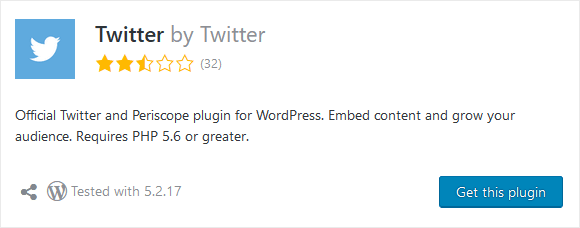
Unfortunately, Twitter hasn’t updated their plugin for years. That means it hasn’t kept up with the latest major updates to WordPress. Recent reviews of the Twitter WordPress plugin are poor, and it has an overall rating of less than 3 stars.
So, you can definitely avoid this plugin, unless Twitter decides to update it.
All right then, that wraps up our list of the top Twitter WordPress plugins!
As you can see, the tools on this list do many different things, so you may want to use more than one. Just be aware that you should only activate one plugin at a time for any single function, like displaying share buttons.
If you liked this roundup of Twitter plugins for WordPress, you may want to read our guide on how to track social media traffic using Google Analytics.
And don’t forget to follow us on Twitter, Facebook and YouTube for more helpful SEO and Google Analytics tips.