Tracking conversions on your WordPress site shouldn’t require a computer science degree. But for most business owners, that’s exactly what it feels like.
Want to know if people are clicking your “Download Free Guide” button? You’ll need to set up custom events in Google Analytics, configure GTM tags, or hire a developer. It’s complicated enough that most people just skip it.
The same goes for documenting important business events. Product launches, marketing campaigns, site redesigns – these all affect your analytics. But keeping track of when they happened and connecting them to your data is another time sink.
MonsterInsights exists to make analytics simple, not complicated. That’s why I’m excited to share two new features in MonsterInsights 9.10.0 that tackle both of these problems head-on. Keep reading to learn more!
What’s New in MonsterInsights 9.10.0
With this release, you’re getting:
- Block-Based Conversion Tracking – Track button and image clicks as conversion events directly from your page editor (Pro)
- Site Notes API Integration – Create notes in WordPress that automatically sync to Google Analytics 4 as Annotations (Free)
Plus, we’re highlighting a feature from our last release that deserves more attention: Snapchat Ads Tracking (Pro, PPC Addon).
Let’s dive into how these features can transform your analytics workflow.
Block-Based Conversion Tracking: One Click Away from Better Data
With Block-Based Conversion Tracking, you can now mark any button or image as a conversion event right where you’re already working – in your block editor.
How It Works
When you’re editing a page and select a button or image block, you’ll see a new MonsterInsights section in your block settings:
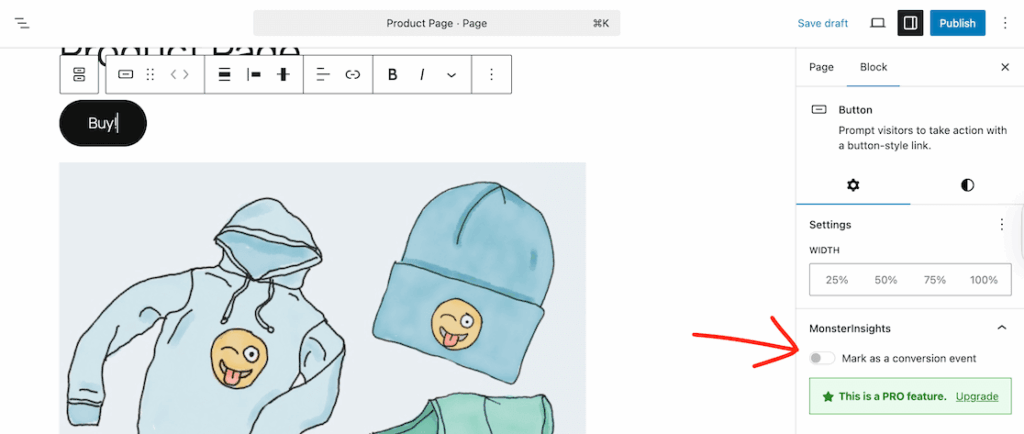
Just toggle the button next to Mark as a conversion event and you’re done. MonsterInsights handles all the technical setup automatically.
Once you’ve enabled the feature, you can see your additional setting options in the block panel.
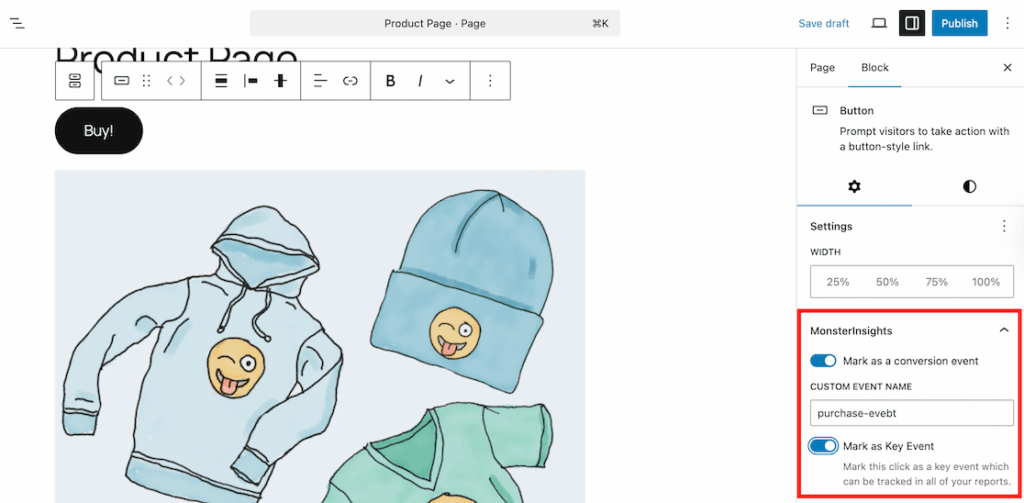
You can:
- Add a custom event name to identify this specific conversion in your reports
- Mark it as a Key Event so it shows up prominently across all your analytics
I highly recommend using both options to get the most out of your data.
Works With Your Favorite Page Builder
The best part? This isn’t just for the WordPress block editor, it works for some of the most popular page builders.
If you’re an Elementor user, you’ll find the same simple conversion tracking options right in your familiar Elementor interface.
Just access your Advanced settings in any button or image block:
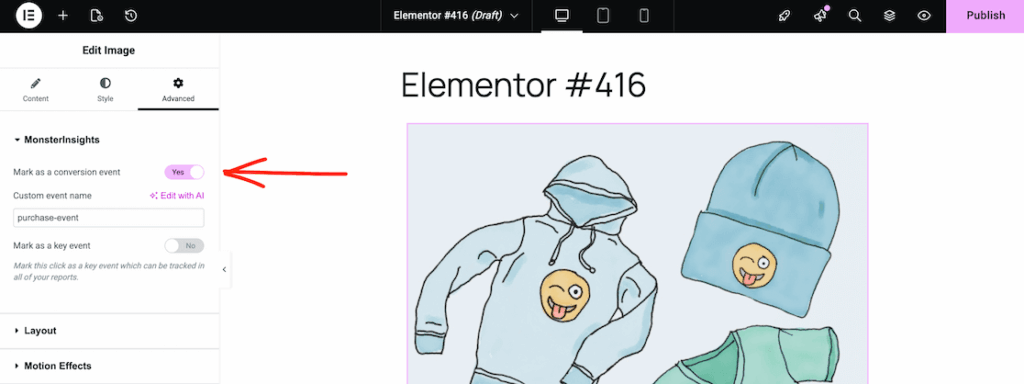
Divi users get the same seamless experience too.
Quick Conversion Tracking: Real-World Examples
This feature can be extremely handy for all types of small business owners, including the following:
- Course Creators: Track “Enroll Now” button clicks without touching code
- Service Businesses: Monitor how many people click “Book Consultation” across different pages
- eCommerce Stores: See which product page images drive the most engagement
- Marketing Agencies: Set up client conversion tracking in minutes instead of hours
- Anyone Running Ads: Know exactly which landing page elements convert your paid traffic
Site Notes API Integration: Your Analytics Timeline, Simplified
Adding Annotations in Google Analytics is tedious. You have to log into GA4, navigate to the right section, manually create each Annotation, and hope you remember to do it every time something important happens on your site.
Most people skip it entirely. The result? You lose valuable context about what drove changes in your traffic and conversions.
Site Notes solves this by letting you document events right in your WordPress dashboard. And now with API integration, those notes automatically sync to Google Analytics 4.
What Are Site Notes?
Site Notes let you keep track of important website events – product launches, marketing campaigns, site updates, anything that might affect your traffic or conversions.
They work just like Google Analytics 4 Annotations, but you manage them right in your WordPress dashboard.
Here’s what the Site Notes interface looks like:
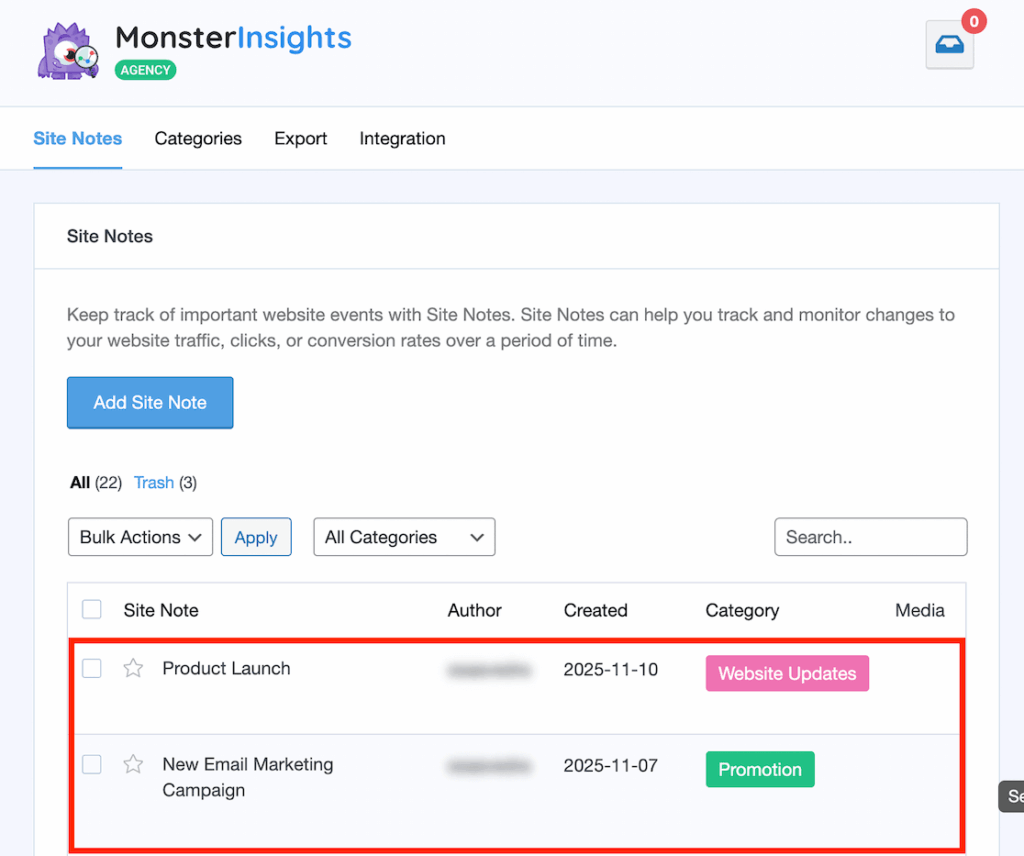
You can create notes like “Product Launch” or “New Email Marketing Campaign,” categorize them for easy filtering, and see them all in one organized list.
The Game-Changer: Automatic GA4 Sync
Here’s what makes this release special: Every Site Note you create in MonsterInsights now automatically appears as an Annotation in your Google Analytics 4 reports.
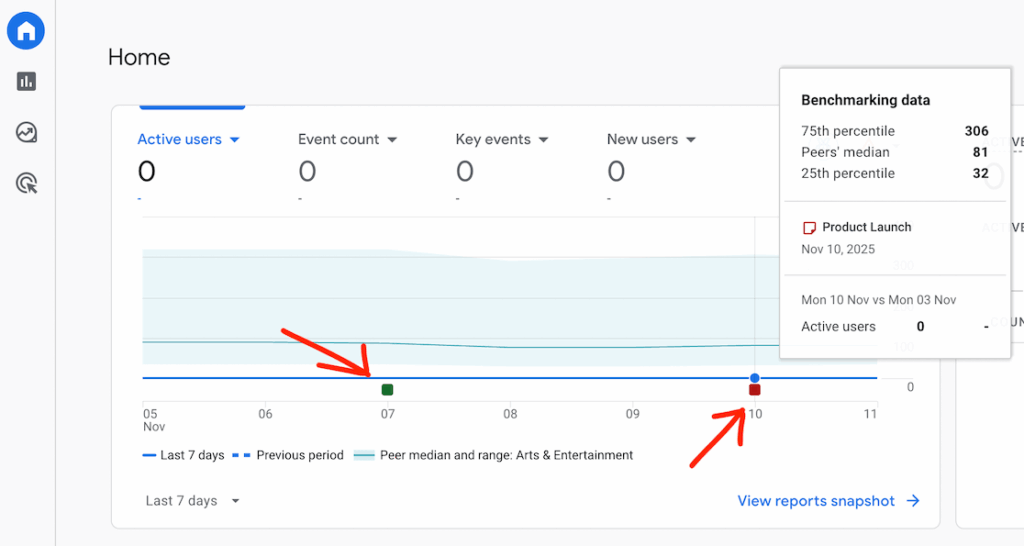
See those markers on the timeline? Those are your Site Notes, automatically synced to GA4.
Create it once in WordPress, and it instantly shows up in GA4 where you need it.
Instead of juggling multiple platforms or trying to remember dates later, you document everything in one place.
This Feature Is Perfect For:
- Marketing Managers: Document every campaign launch automatically
- eCommerce Owners: Track sale periods, product launches, and seasonal promotions
- Content Creators: Note when you publish major content pieces or make site changes
- Agency Teams: Keep clients informed with documented timeline events
- Anyone Analyzing Trends: Finally understand what drove past traffic changes
And the best part? This feature is available in the free version of MonsterInsights, so everyone can benefit from better analytics documentation.
Want to streamline Site Notes even further? Learn more about the MonsterInsights Site Notes Automations Addon.
Also Available: Snapchat Ads Tracking
Speaking of making your advertising data more accessible, I want to highlight a feature that was included in our last release: Snapchat Ads Tracking in the PPC Tracking Addon.
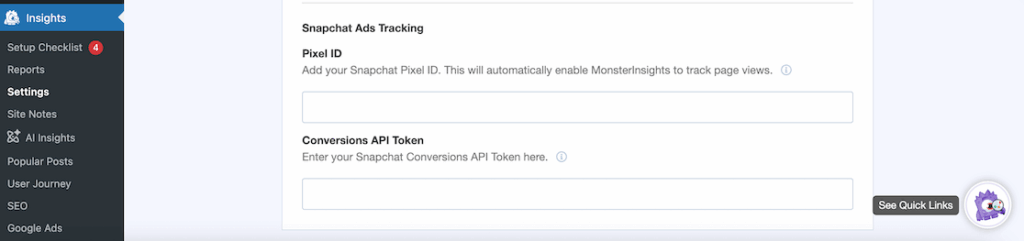
If you’re running Snapchat ads, you can now track your Snapchat conversions just as easily as you track Google Ads, Meta Ads, TikTok Ads, Pinterest Ads, and LinkedIn Ads.
Simply add your Snapchat Pixel ID and Conversions API Token in Insights » Settings » Conversions under the PPC Ads Pixel Tracking section, and MonsterInsights will automatically track purchase events from your Snapchat campaigns.
This feature is available for MonsterInsights Pro users with the PPC Tracking addon.
Ready to Simplify Your Analytics?
Think about how much time you’ll save when conversion tracking takes seconds instead of hours. Imagine having perfect context for every traffic change in your analytics, automatically synced across platforms.
That’s what MonsterInsights 9.10.0 delivers.
If you’re already using MonsterInsights Pro, update to version 9.10.0 and start using these features right away. For Site Notes, even free users can benefit immediately.
That’s it for this release! I hope these new features make your analytics workflow simpler and more effective.
Not using MonsterInsights yet? Get started today!
Finally, stay connected with us on YouTube for the latest Google Analytics and WordPress tips and tutorials.

