Do you want to improve your website’s SEO and increase your organic traffic? There’re different SEO techniques you can implement to improve your site’s SEO (search engine optimization), but knowing how search engines and your site’s audience view your site is fundamental before using any SEO strategy.
That’s where Google Analytics comes in handy. Google Analytics helps you understand your site’s performance in search results and gives you details about your site’s visitors. Using this information, you can formulate better SEO strategies to improve your site’s SEO.
In this article, we’ll share 6 important Google Analytics reports you need to track to improve your site’s SEO.
Installing Google Analytics On Your WordPress Site
Google Analytics is important for the overall website growth, not just SEO. If you don’t know how to install Google Analytics in WordPress, MonsterInsights is here for you.
It’s the best Google Analytics plugin for WordPress and makes the whole process of installing and using Google Analytics easy for WordPress sites.
For Google Analytics to work, you’ll need to add a unique tracking code onto your WordPress site, which isn’t an easy task if you’re a beginner. You’d need to hire a developer to do it for you. Thankfully, MonsterInsights makes it ridiculously easy.
MonsterInsights provides you with the ability to install the Google Analytics on your WordPress site all by yourself without having to touch any code or hire a developer. Using this plugin, you can install the tracking code in WordPress with just a few clicks. For detailed instructions, read our complete guide on how to properly install Google Analytics in WordPress.
Once it’s set up properly, you can see all your site’s important data directly in your WordPress dashboard. That’s right; you don’t need to navigate away from your site to view your analytics reports. Then, you can simply concentrate on your business strategies.
In a nutshell, MonsterInsights is a great tool that makes Google Analytics easy for WordPress users. Using this plugin, you can easily install Google Analytics on your site and see beautiful reports about your website’s audience, which you can use to make data-driven decisions to grow your business with confidence.
Now, let’s go ahead and see which Google Analytics reports can help you improve your website’s SEO.
1. Search Console Report
First and foremost, it’s important to know which keywords people are searching for when they find your site. And, that’s exactly what the Search Console report offers you.
Using MonsterInsights, you can see your top 50 Google search terms in your dashboard reports. To view this report, you’ll need to visit Insights » Reports from your WordPress dashboard and click the Search Console tab.
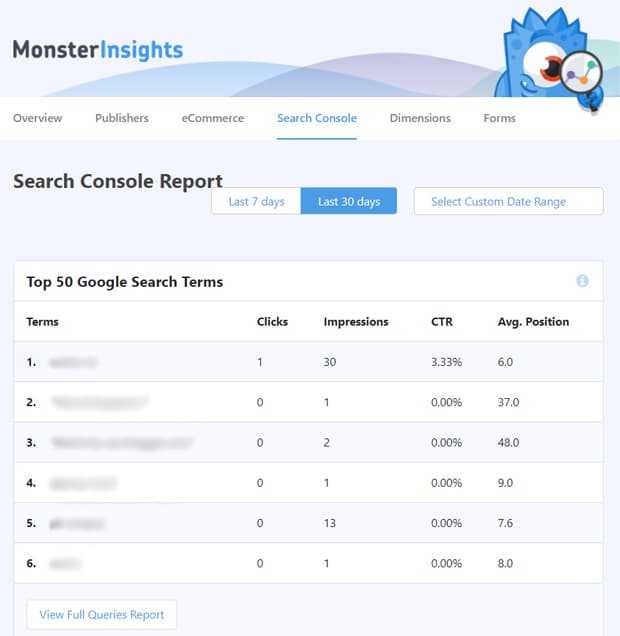
There, you’ll see the top 50 Google search terms that drive most organic traffic to your site. You’ll see the number of clicks, impressions, click-through-rate, and average position of each term.
This report is useful for improving your site SEO in many ways:
First, you can get a general overview of your site’s organic traffic. You can understand whether your SEO efforts are actually working for you or not, by analyzing the traffic your site is currently receiving.
Second, you can analyze whether your keyword research is on point by comparing the keywords you’ve been using and the keywords your site actually gets ranked for. If they don’t match, you’ll need to carry out thorough keyword research again and decide on which keywords to focus on and how to get ranked for them.
Third, you can use the keywords for your new blog posts. If your site’s receiving a fair amount of organic traffic for keywords you haven’t yet focused on, those keywords mean great opportunities for you. You can create content focusing on them and attract even more organic traffic.
Note: You’ll need to configure your WordPress site with Google Search Console for MonsterInsights to get this report. If you need instructions, here’s our step-by-step guide on how to set up Google Search Console in WordPress.
2. Device Breakdown Report
Another important report you can find in Google Analytics for improving SEO is the device breakdown report. It shows the distribution of your website’s traffic according to the devices they’re using.
If you’re wondering why it’s important, the increasing percentage of internet users on mobile can give you the answer. Nowadays, people are increasingly using handy and portable small-screen devices like cell phones and tablets to browse the internet, which makes a strong case for you to make your site fully responsive for mobile devices.
With the device breakdown report, you can find out the percentage of users browsing through desktop, tablet, and mobile devices. You can see this report in the MonsterInsights dashboard widget as well as the Overview Report in custom reports. You can find your overview report by visiting Insights » Reports from your WordPress dashboard.
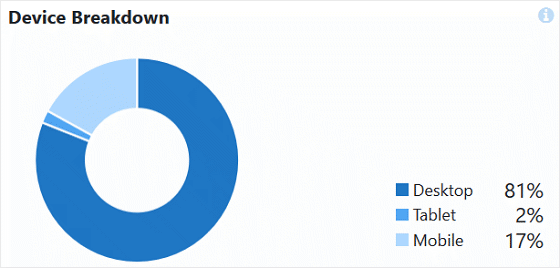
Now, you can analyze whether your site is receiving the expected number of mobile traffic or not. If the mobile traffic is too low, you might be missing a fair share of organic traffic.
To improve your site’s mobile browsing experience, you can set up Google AMP on your WordPress site. This also helps to improve your site’s organic traffic because more people are likely to click your content when they see that your page is AMP enabled.
To help you track your AMP enabled pages accurately, MonsterInsights offers a Google AMP addon. Thus, MonsterInsights has the complete set of features to help you improve your mobile traffic.
3. Top Referrals
Backlinks are one of the key factors that help your site get better ranks in search results. Backlinks are your site’s URLs that other websites use on their sites to point their users to your site for specific content or products. More backlinks from the top authority sites can help boost your site’s position in search results dramatically.
The Top Referrals are the top webpages that’re sending the most traffic to your site by adding your website link on their sites. They’re the sources of your site’s backlinks. When you know which sites have added your links on their sites and who’s sending the most referral traffic to your site, you can analyze and make plans to encourage more linking.
MonsterInsights shows you the top 10 referrals in the Overview Report, which you can find by going to Insights » Reports from your WordPress dashboard.
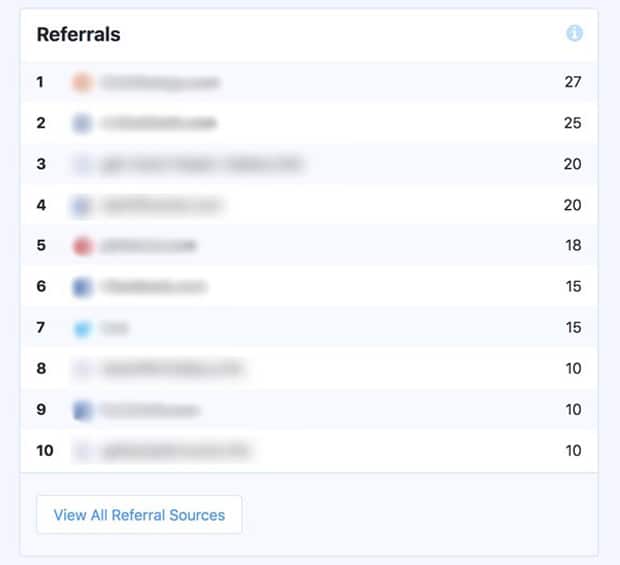
Now, you can analyze what type of websites are referring to your site and try to get more backlinks from other, similar, sites. You can also contact the referral websites and offer some cross-promotion plans which can benefit both of your sites.
If you want to see a more comprehensive list, you can click the View All Referral Sources button at the end of the report table. When you do this, you’ll be asked to sign into your Google Analytics account. You’ll then be taken to the right report in Google Analytics to get additional data.
4. Top Outbound Links
Top outbound links are the top links clicked on your website that go to another website. They are the top websites you’re referring traffic to from your site. In other words, they’re the backlinks for other sites.
Since backlinks are important for SEO, you can easily initiate any business deal with the websites you’re referring to. If you’re sending them quite a remarkable amount of traffic, you can easily ask them for an equal favor by adding your link on their site. If they agree, you can earn 1 more backlink.
You can also contact your top outbound links for other business deals, cross-promotion, and cooperation.
With MonsterInsights, you can view your Top Outbound Links in the Publishers Report by going to Insights » Reports » Publishers from your WordPress dashboard.
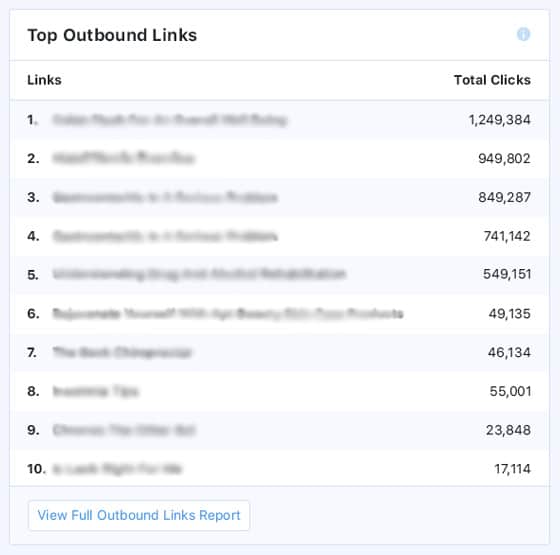
5. Custom Dimensions Report
Google Analytics doesn’t provide custom dimensions reports by default; however, MonsterInsights helps you to track them with simple easy steps. All you’ll need to do is to install the Custom Dimensions addon and configure the settings.
Then, you can view the custom dimensions reports by visiting Insights » Reports » Dimensions.
There, you can find the following insights:
- Top Focus Keyword: Which focus keywords you’ve used on your site are driving most organic traffic
- Most Popular Authors: Which author’s posts generate the most traffic
- Top Categories: Which category on your blog is getting most clicks
- Most Popular Post Types: Which post type performs best
With all these reports, you can formulate better SEO strategies for your site.
For example, the Top Focus Keyword report shows you which focus keywords you’ve used are receiving most views.
It indicates which of your content is doing well in search engines. Thus, you can find out exactly what type of content will attract the most people’s attention and focus on creating that kind of content.
Similarly, the Most Popular Authors report lets you identify which writer’s posts drive the most traffic and engages the most users.
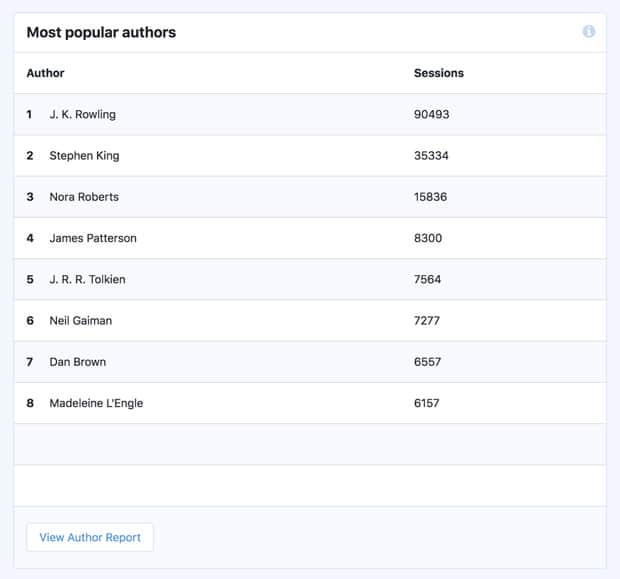
Now, you can reward the top authors and encourage them to work harder. You can also train the rest of your authors to follow the same technique. This enhances the overall readability of your blog and improves user engagement (reduces bounce rate) which plays a massive role in improving your SEO rankings.
6. Top Landing Pages and Top Exit Pages
As mentioned above, user engagement is a very important aspect for improving SEO. If your site is so engaging that your bounce rate and exit rates are low, it’s a good thing for your SEO health.
That’s why it’s crucial to view your site’s top landing pages and top exit pages. With MonsterInsights, you can view your top landing pages and top exit pages in the Publishers report. You can find them by visiting Insights » Reports » Publishers from your WordPress dashboard.
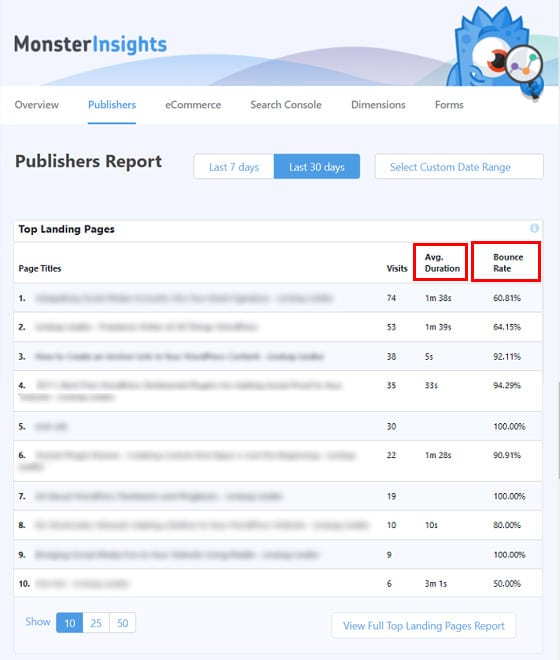
As you can see in the screenshot above, you’ll see your top landing pages along with the total number of visits, average duration on the page, and bounce rate.
This gives you a clear idea of what type of content people are loving. You can analyze each of your top landing pages with consideration to the average duration on the page and bounce rate. Normally, the pages with more average duration on the page and low bounce rate are highly engaging pages, so you can focus on creating similar content for new blog posts.
Then, you can see the top exit pages report after scrolling little down the Publishers report page.
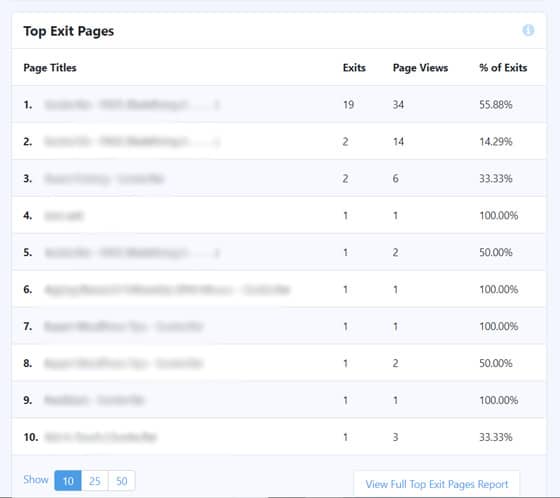
Just like the top landing pages, your top exit pages are also important for making your SEO strategies properly. This gives you insight into what type of content doesn’t work. So, when you know which pages are least performing, you can go ahead and make necessary improvements.
We hope this article helped you to learn the most important Google Analytics reports to improve your site’s SEO. If you want to see what other metrics MonsterInsights helps you to track, read our ultimate guide to MonsterInsights dashboard reports.
Also, don’t forget to follow us on Twitter and Facebook for more Google Analytics tutorials.

