Website owners face a serious challenge when it comes to GDPR compliance. With fines reaching up to €20 million or 4% of annual global revenue, the stakes couldn’t be higher for businesses that collect user data from European visitors.
I’ve spent years helping website owners navigate GDPR requirements, and I can tell you that the right WordPress GDPR plugins make compliance much simpler than trying to handle everything manually.
The beauty of WordPress is that you can install specialized GDPR plugins to meet regulatory requirements in just a few clicks.
In this comprehensive guide, I’ll walk you through the best GDPR WordPress plugins that will help ensure your site meets all necessary compliance standards.
Table of Contents:
What Is GDPR?
GDPR (General Data Protection Regulation) is a comprehensive privacy law introduced by the European Union in May 2018. This 200-page regulation fundamentally changed how businesses worldwide collect, store, and process personal data from EU citizens.
The main objective of GDPR is to protect user privacy and give EU citizens control over their personal data. According to the European Commission, GDPR applies to any organization that processes personal data of EU residents, regardless of where the organization is located.
Key GDPR principles include:
- Lawful basis for processing personal data
- Data minimization – only collect what you need
- Transparency about data collection and use
- User rights including access, rectification, and erasure
- Data protection by design and by default
Why WordPress Sites Need GDPR Compliance
GDPR compliance isn’t optional for WordPress sites that receive traffic from European visitors. The regulation applies to any website that collects personal data from EU citizens, regardless of where your business operates.
According to GDPR enforcement tracker data, authorities have issued over €1.5 billion in GDPR fines since the regulation took effect. Some notable penalties include:
- €746 million fine to Amazon in 2021
- €405 million fine to Instagram in 2022
- €90 million fine to Google in 2019
Here’s what triggers GDPR compliance requirements for WordPress sites:
- Collecting email addresses through contact forms
- Using Google Analytics or other tracking tools
- Installing cookies for functionality or marketing
- Storing user registration data
- Processing payment information
- Using social media plugins that share data
The good news? WordPress GDPR plugins can help you meet these requirements without hiring expensive legal teams or developers.
9 Best WordPress GDPR Plugins
I’ve tested dozens of GDPR plugins for WordPress and narrowed down this list to the most effective solutions. Each plugin addresses different aspects of GDPR compliance, and you’ll likely need a combination to achieve full compliance.
- MonsterInsights
- Cookiebot
- Cookie Notice
- WPForms
- OptinMonster
- Delete Me
- Shared Counts
- GDPR Framework
- WP AutoTerms
With different plugins for WordPress, you can meet the requirements of GDPR and make sure your site complies with the law. You can use different plugins in combination and ensure that there are no loose ends with respect to GDPR.
Legal Disclaimer: Due to the dynamic nature of websites, no single plugin can offer 100% legal compliance. Please consult a specialist internet law attorney to determine if you are in compliance with all applicable laws for your jurisdictions and your use cases. Nothing on this website should be considered legal advice.
1. MonsterInsights
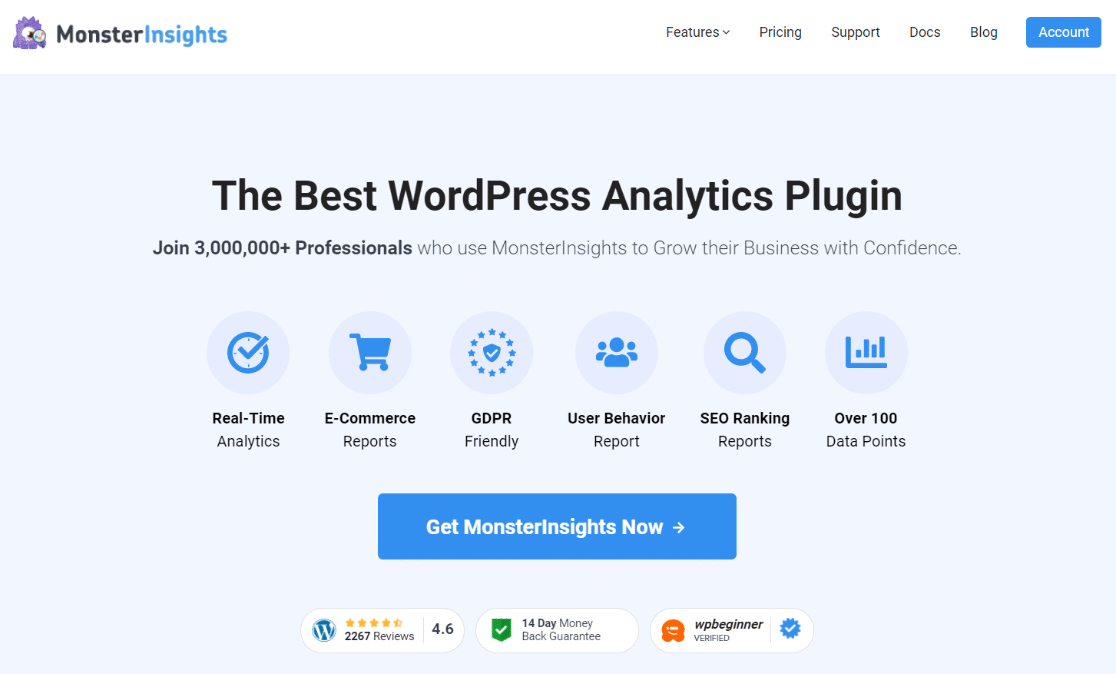
MonsterInsights is my top recommendation for making Google Analytics GDPR compliant on WordPress sites. Since Google Analytics processes personal data including IP addresses and behavioral information, you need proper consent mechanisms and data anonymization.
Key GDPR Features:
- EU Compliance addon for instant GDPR compliance
- IP address anonymization with one-click setup
- Demographics and interest reports can be disabled
- UserID tracking control for different data types
- Cookie consent integration with popular consent plugins
I particularly appreciate how MonsterInsights integrates with other GDPR WordPress plugins. When paired with consent management tools, it automatically disables tracking until users provide consent.
The plugin also helps you track GDPR compliance metrics, showing how consent rates affect your analytics data. This insight is valuable for understanding the impact of privacy regulations on your website analytics.
Best for: WordPress sites using Google Analytics that need comprehensive tracking compliance.
You can learn more by going through our detailed guide on GDPR and Google Analytics.
Get started with MonsterInsights today!
2. Cookiebot

Cookiebot is a cloud-based GDPR plugin for WordPress that automatically scans your site for cookies and creates compliant consent banners.
According to Cookiebot’s compliance data, over 500,000 websites use their solution for cookie compliance.
Key Features:
- Automatic cookie scanning and categorization
- Customizable consent banners with multiple design options
- Automatic cookie policy generation
- Geo-targeting for EU visitors only
- Integration with 1,500+ plugins including MonsterInsights
What sets Cookiebot apart is its automatic cookie detection. The plugin continuously monitors your site for new cookies added by plugins or third-party services, ensuring ongoing compliance without manual oversight.
The integration with MonsterInsights is seamless – Google Analytics tracking only begins after users provide consent through Cookiebot’s banner.
Best for: Sites with complex cookie setups that need automated management.
Get started with Cookiebot today!
3. Cookie Notice

Cookie Notice is a user-friendly WordPress GDPR plugin that provides essential cookie consent functionality without overwhelming features. It’s particularly popular among small business owners who need straightforward compliance.
Key Features:
- Customizable consent messages in multiple languages
- Multiple button styles and positioning options
- Privacy policy integration with direct linking
- SEO-friendly implementation that doesn’t affect load speeds
- MonsterInsights integration for analytics consent
I recommend Cookie Notice for WordPress sites that need basic cookie compliance without the complexity of enterprise-level solutions. The plugin includes built-in templates that meet GDPR requirements right out of the box.
The plugin also offers conditional loading for EU visitors only, which helps maintain optimal user experience for visitors from other regions.
Best for: Small to medium WordPress sites needing straightforward cookie consent.
Get started with Cookie Notice today!
4. WPForms
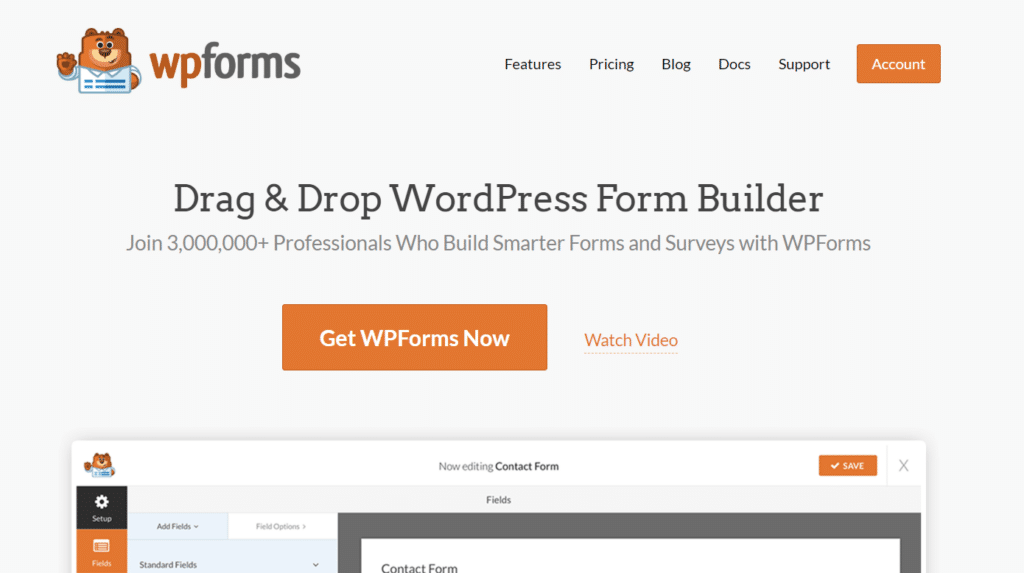
WPForms is the best WordPress form plugin that you can use to create different types of forms. Be it a simple contact form, survey, or file upload form, you can easily build one using WPForms drag and drop builder and pre-built templates.
GDPR-Specific Features:
- GDPR consent checkboxes with customizable text
- IP address tracking control with disable options
- Geolocation tracking management
- User-Agent data control for form entries
- Data retention settings for automatic cleanup
I’ve found WPForms particularly valuable because it handles consent at the point of data collection. Users must actively check consent boxes before submitting forms, creating clear documentation of permission.
The plugin also includes form entry management tools that make it easy to export or delete user data upon request, fulfilling GDPR’s “right to be forgotten” requirements.
Best for: WordPress sites that rely heavily on forms for lead generation or customer communication.
Get started with WPForms today!
5. OptinMonster
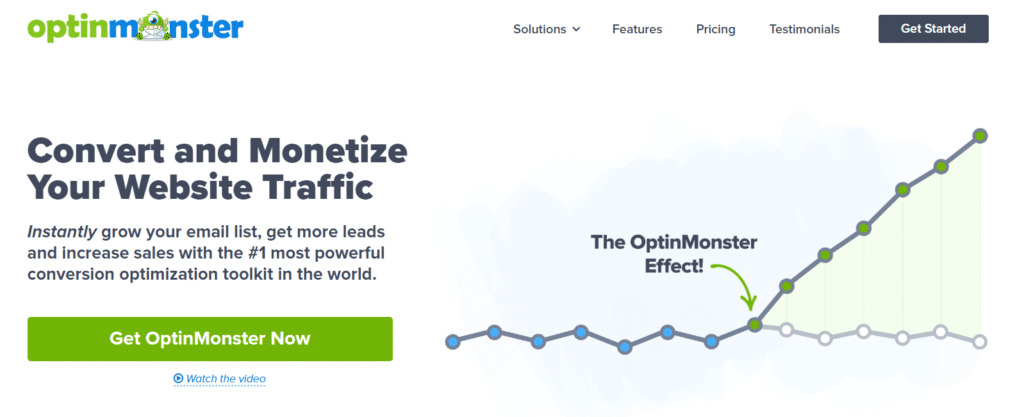
OptinMonster combines powerful conversion optimization with built-in GDPR compliance features. This WordPress plugin is essential for sites using popups, forms, or lead magnets to capture visitor information.
GDPR Compliance Features:
- Customizable privacy checkboxes for all campaign types
- Data Processing Agreement options
- Consent documentation for audit purposes
- Privacy policy integration in campaign forms
- Audit concierge support for compliance reviews
What makes OptinMonster valuable for GDPR compliance is its ability to maintain high conversion rates while meeting privacy requirements. The plugin includes pre-built consent templates that you can customize to match your brand.
I particularly appreciate their audit support feature, which provides expert assistance during GDPR compliance reviews or investigations.
Best for: WordPress sites focused on lead generation and conversion optimization.
Get started with OptinMonster today!
6. Delete Me
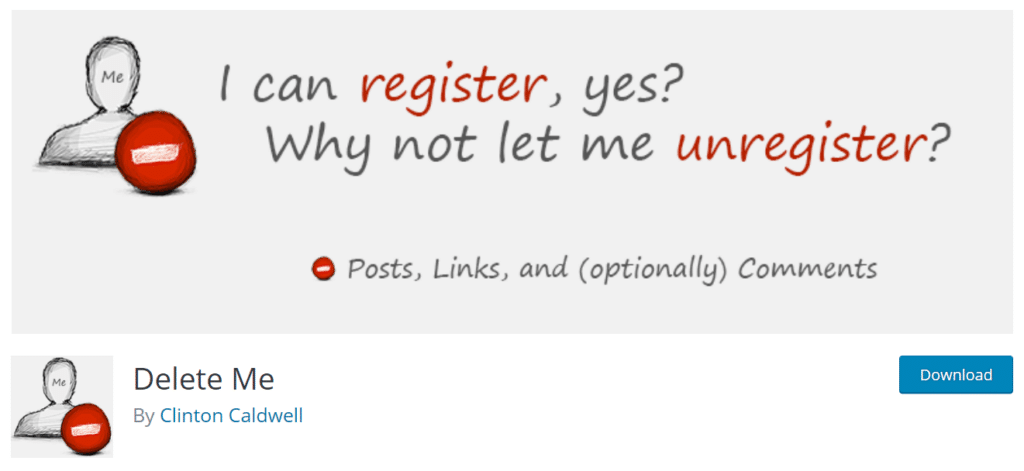
Delete Me addresses GDPR’s “right to erasure” by allowing WordPress users to delete their own profiles and associated data. This plugin is crucial for membership sites, forums, or any WordPress site with user registration.
Key Features:
- Self-service data deletion for registered users
- Role-based deletion permissions for different user types
- Shortcode implementation for custom placement
- Bulk data removal including posts, comments, and media
- Admin notification system for deletion requests
The plugin provides a clean interface where users can request data deletion without contacting administrators. This automation reduces administrative burden while ensuring compliance with GDPR’s erasure requirements.
Delete Me also creates audit trails for all deletion requests, which is valuable for demonstrating compliance during regulatory reviews.
Best for: WordPress membership sites, forums, or any site with user-generated content.
Get started with Delete Me today!
7. Shared Counts

Shared Counts solves a common GDPR problem with social sharing buttons. Traditional social media plugins often load tracking scripts from Facebook, Twitter, and other platforms without user consent, creating compliance issues.
GDPR-Compliant Features:
- No tracking scripts or cookies loaded
- No personal data collection from visitors
- Privacy-focused social sharing without surveillance
- Lightweight implementation for better performance
- Multiple button style options for design flexibility
I recommend Shared Counts because it maintains social sharing functionality while respecting user privacy. The plugin generates share links without loading external tracking scripts until users actually click to share.
This approach eliminates the need for additional consent mechanisms while providing the social sharing features your content strategy requires.
Best for: WordPress sites that want social sharing without privacy complications.
Get started with Share Counts today!
8. GDPR Framework
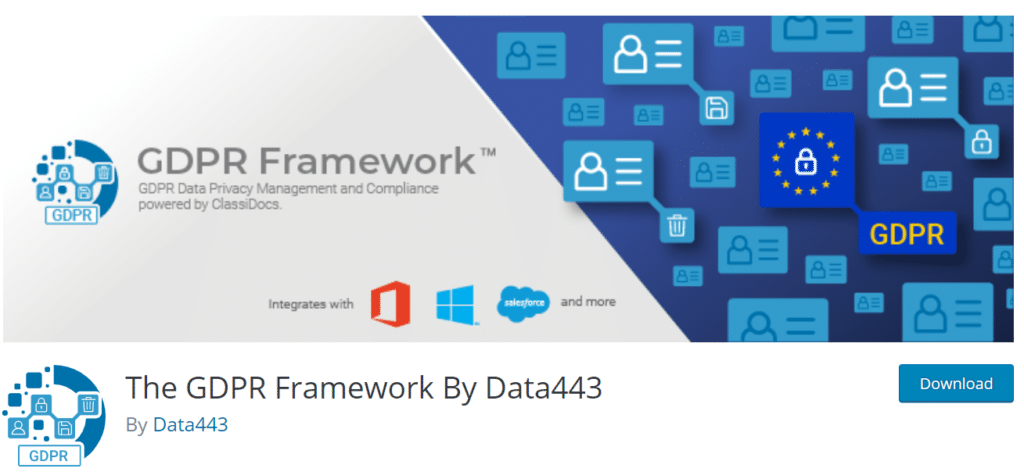
GDPR Framework is a comprehensive WordPress GDPR plugin developed by Data443, a specialized data security company. This plugin provides enterprise-level compliance features for WordPress sites with complex privacy requirements.
Advanced GDPR Features:
- Privacy Safe Seal certification display
- Complete data inventory for user information
- Automated privacy policy generation
- Consent management system with detailed logging
- Data anonymization tools for legacy information
- WooCommerce integration for e-commerce compliance
The plugin excels at providing users with comprehensive control over their personal data. Users can view, export, or delete their information through a unified interface that meets GDPR’s transparency requirements.
GDPR Framework also includes detailed reporting features that help demonstrate compliance during audits or regulatory inquiries.
Best for: Large WordPress sites or e-commerce stores with complex data processing needs.
Get started with GDPR Framework today!
9. WP AutoTerms
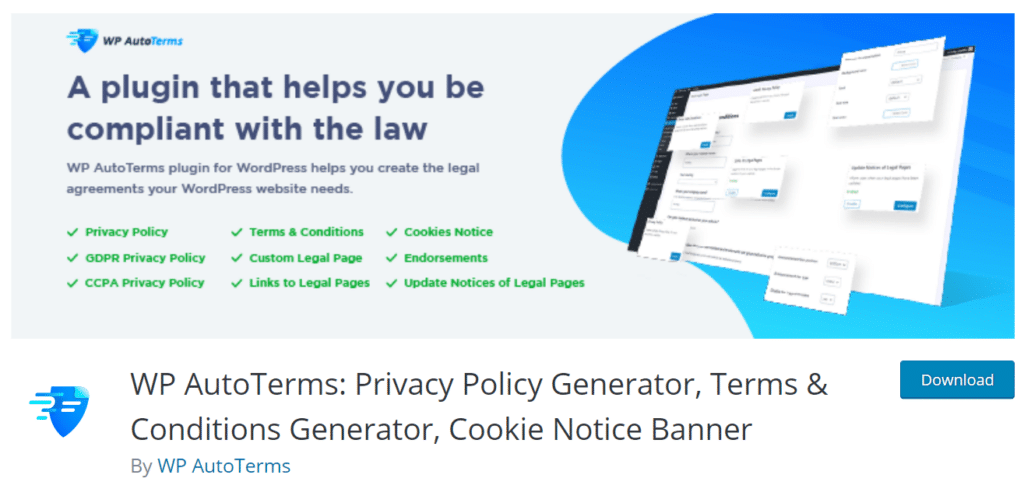
WP AutoTerms focuses on the legal documentation aspect of GDPR compliance by automatically generating and managing privacy policies, terms of service, and cookie notices for WordPress sites.
Legal Documentation Features:
- Automated privacy policy creation based on site analysis
- Cookie notice generation with legal compliance
- Terms of service templates for different business types
- Policy update notifications for users
- Footer integration for easy access to legal pages
I find WP AutoTerms particularly useful because it takes the guesswork out of privacy policy creation. The plugin analyzes your WordPress site’s plugins and features to generate customized policies that address your specific data processing activities.
The automatic update notification system helps maintain ongoing compliance when you add new plugins or change data processing practices.
Best for: WordPress sites needing professional legal documentation without hiring attorneys.
Get started with WP Auto Terms today!
Which is the Best GDPR Plugin for WordPress?
This brings us to the end of the guide. Remember, you cannot make your site fully GDPR compliant by using only a single plugin.
So, if you have Google Analytics running on your website, you can use MonsterInsights to make your site comply with GDPR. You can use it with CookieBot, Cookie Notice, Complianz, or CookieYes to get consent from users before tracking them in Analytics.
And if you want GDPR compliant WordPress forms, then WPForms can help you out. Likewise, if you want to capture leads and improve conversions while meeting GDPR requirements, then you can use OptinMonster.
And that’s it!
I hope you liked our article on the best WordPress GDPR plugins to ensure your site is compliant. You can also go through our tutorial on how to make sure your Google Analytics complies with CCPA.
And don’t forget to follow us on Facebook and YouTube for more helpful Google Analytics tips.
FAQs
What makes a WordPress site GDPR compliant?
A GDPR-compliant WordPress site must obtain clear consent before collecting personal data, provide transparent privacy policies, allow users to access and delete their data, and implement technical safeguards for data protection. This typically requires multiple WordPress GDPR plugins working together.
Do I need GDPR compliance if my business is outside Europe?
Yes, GDPR applies to any WordPress site that processes personal data from EU residents, regardless of where your business is located. If you have visitors from European countries, you need GDPR compliance measures in place.
Can one WordPress GDPR plugin handle all compliance requirements?
No single GDPR plugin for WordPress can address all compliance requirements. Most sites need a combination of plugins for cookie consent, analytics compliance, form management, and legal documentation to achieve full GDPR compliance.
How much do WordPress GDPR plugins cost?
Many GDPR WordPress plugins offer free versions with basic features. Premium versions typically cost $50-300 annually depending on features and site traffic. The investment is minimal compared to potential GDPR fines of up to €20 million.
What happens if I don’t make my WordPress site GDPR compliant?
Non-compliant sites can face fines up to 4% of annual global revenue or €20 million, whichever is higher. According to enforcement data, authorities have issued over €1.5 billion in GDPR fines since 2018, with penalties increasing each year.
