Well-crafted meta descriptions are an important part of any SEO plan. These short snippets of text are your website’s salespeople on search engine results pages, working tirelessly to convince users that your content is exactly what they’re searching for.
In this guide, I’ll show you exactly how to write meta descriptions that not only appeal to search engines but also entice real people to click through to your content. I’ll also talk about why the meta descriptions that are actually shown on Google’s search results pages often differ from the ones you’ve written.
In this article:
What is a Meta Description?
A meta description is a brief summary of a webpage, typically 150-160 characters long, that appears in search engine results. It provides a concise preview of the page’s content, influencing click-through rates. Search engines may use it to determine relevance but do not use it as a direct ranking factor.
Here’s what a meta description looks like on Google:
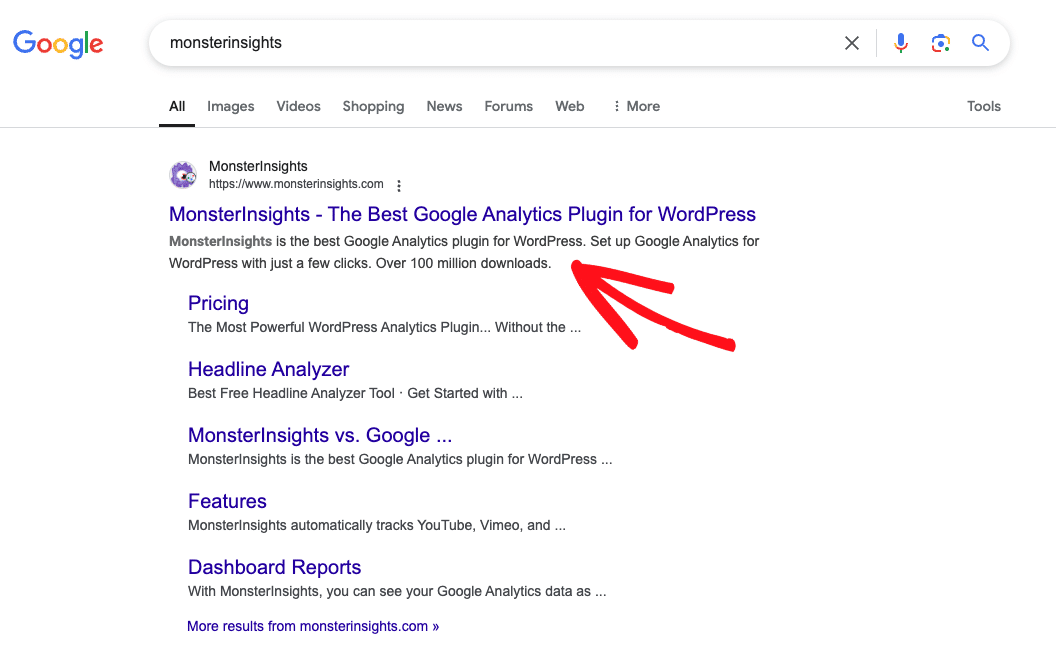
If you open the page source on your browser, you can see the HTML part of the description:
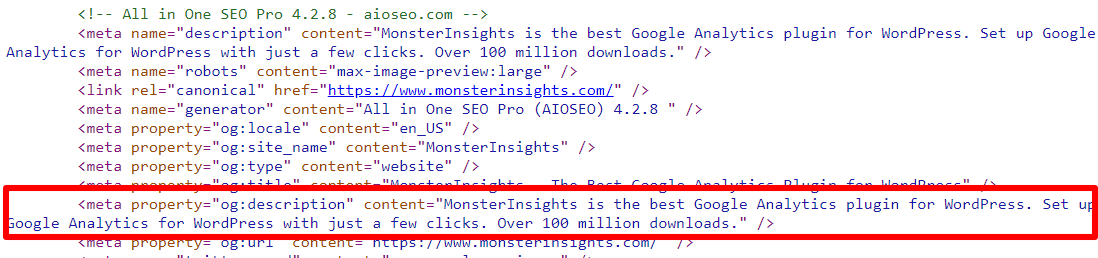
Meta descriptions explain what the page contains. When a user enters a search query on Google, for instance, they can read the description to have an idea of what’s inside the link before clicking.
Along with search engines, social media platforms can also display your meta descriptions when you share your content with your followers.
Meta Description Length
You should try to keep your meta descriptions within 155–160 characters in length (including spaces). This is because Google typically truncates descriptions longer than this with an ellipsis (…).
You can use different meta description length checker tools to keep your snippets within the limits.
If you’re using WordPress, the All in One SEO plugin can help you manage and write optimized meta descriptions.
With All in One SEO, you can type your meta description manually or simply click the tags for different variables. As you enter your description, keep an eye on the character count at the bottom. If it turns red, you’ve gone over the maximum recommended characters. You can also see a preview of how it will look in search results.
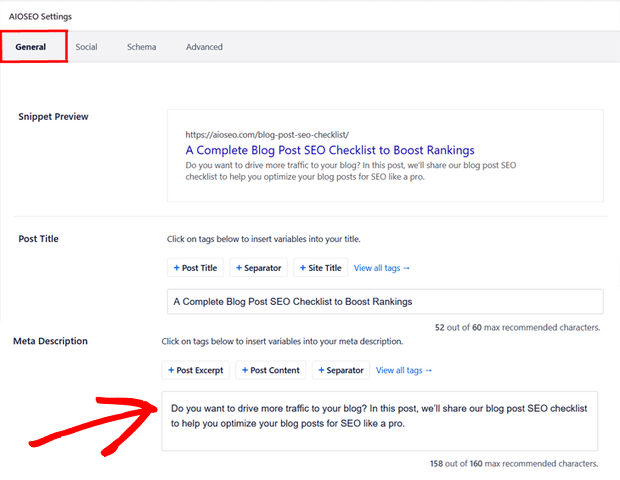
But are meta descriptions really important for your website? What is their purpose?
Why are meta descriptions important?
The main purpose of a meta description is to get people to click on your link and visit your webpage.
While meta descriptions used to be used by Google as a direct ranking factor, they are no longer considered one. For this reason, many people don’t bother entering meta descriptions for their pages.
This is a big mistake!
Meta descriptions play an important and indirect role in boosting your site’s SEO. Writing compelling meta descriptions is not a step you should skip, because they can help searchers decide to click on your search result. Not only does that result in traffic, but it can also increase your click-through rate. These are great signals for search engines.
Does Google change meta descriptions?
Yes, Google often rewrites meta descriptions based on a page’s content and the user’s search query. If Google deems the provided meta description irrelevant or insufficient, it may generate a new one from the page’s text to better match the user’s search intent. It does that to try to show searchers the exact content on your page that matches their query.
However, it’s still important to write your own meta descriptions and not rely on Google to grab the right content from your page every single time it comes up in search results. When Google does use your custom meta description, you have much more control over how your content is presented to potential visitors.
Now. let’s take a look at how you can create SEO-friendly descriptions for your website.
How to Write Meta Descriptions That Drive Clicks
To come up with meta descriptions that instantly capture your user’s attention, follow these proven best practices:
1. Keep Your Descriptions Simple and Conversational
When writing meta descriptions, remember that you’re creating them for people, not search engines. Keep them conversational and use natural language so anyone can easily understand them and want to click on your link.
Consider this meta description example by OptinMonster. It asks a question at the start to keep it conversational and provides a simple explanation of what you can expect if you click on the link.
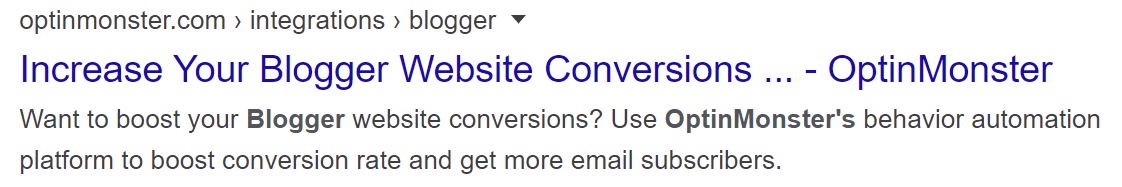
2. Include Your SEO Keywords in Meta Descriptions
By adding your focus keyword in your meta description, you have a higher chance of getting more clicks. That’s because search engines like Google bold the search term in the meta description tag.
For instance, if you search for SEO on Google, you’ll notice that the search term is bold in the description.
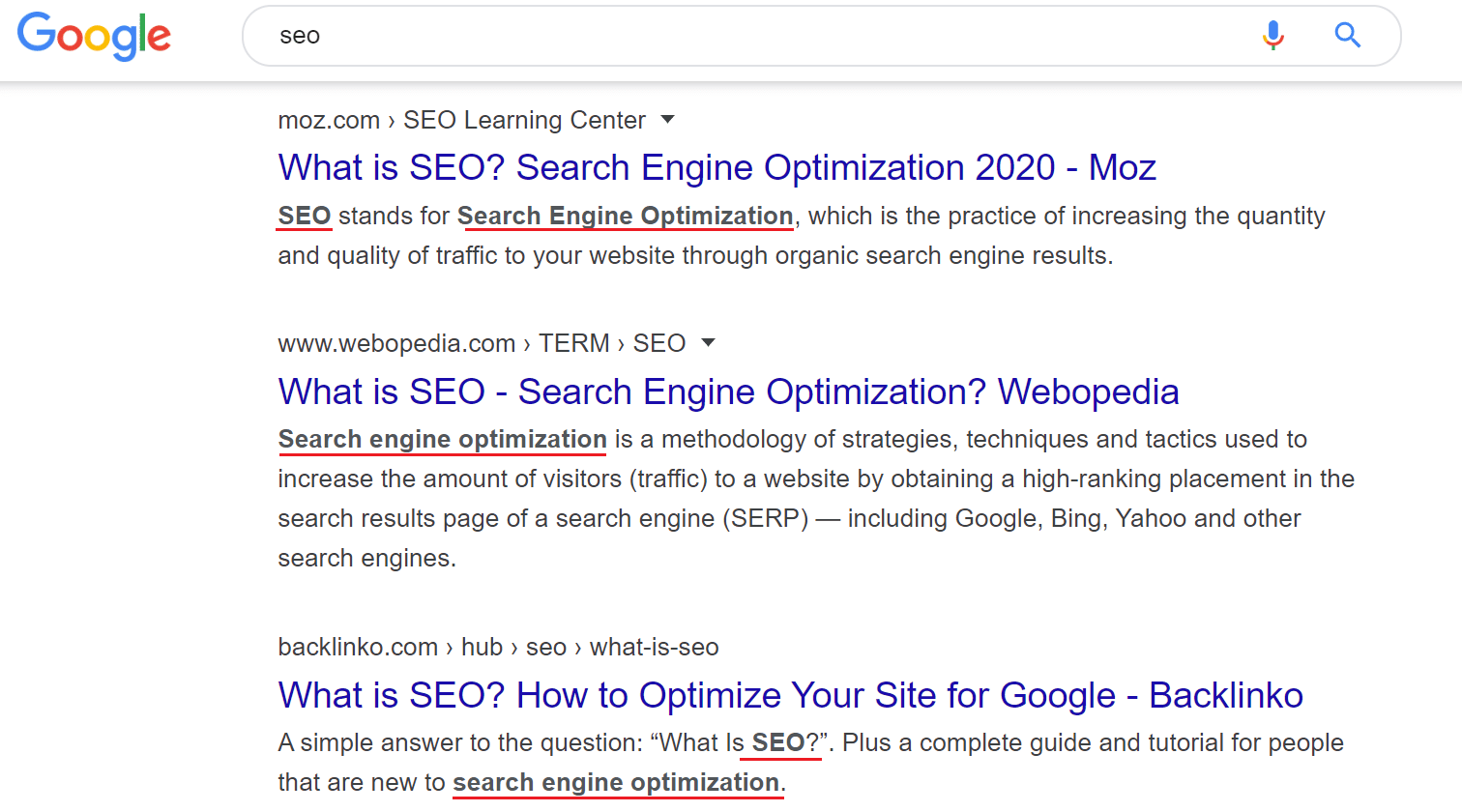
However, make sure not to stuff keywords in your descriptions as that could lead to a penalty and/or a poor click-through rate.
3. Add Power Words to Capture Emotions
Power words are phrases or words that add emotion to your content. You can use words like “limited time” or “sale ends soon” to create urgency. Or you can spark curiosity with phrases like “thought-provoking” and “invitation only”.
Here are some powerful emotion words you can use in your meta descriptions:
- Amazing
- Essential
- Exclusive
- Free
- Guaranteed
- Instant
- Proven
- Revolutionary
- Stunning
- Ultimate
Here are over 700 power words you can use to make your meta descriptions irresistible.
4. Make Sure You Provide a Call-to-Action
If you want people to click on your link or perform any action, it’s important that you include a call-to-action (CTA) in your meta descriptions.
Try adding CTAs like “check it out” to get people to visit your website. If you want to get users to complete a goal, CTAs such as “create an account”, “sign up”, or “buy now” work really well.
For example, check out this meta description CTA from Apple:
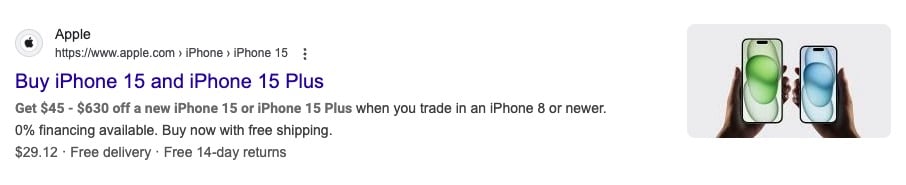
5. Write Within Character Limits
Meta description length is around 155 to 160 characters, so you should try to keep within these limits when drafting a description.
In general, put your most important keyword and information close to the beginning.
6. Create Unique Meta Descriptions for Each Page
It’s important that you write different and unique meta descriptions for each page or you’ll risk duplication.
Having the same descriptions for multiple pages doesn’t send a good signal to the search engine or to your users.
Imagine if you’re selling shoes online and have the same meta description for all your products. Your visitors will have a very difficult time finding the pair of shoes they’re looking for. As a result, they won’t click on your page and go to another website.
7. Your Meta Description Should Match Your Content
Another important point to remember is that your descriptions should match the content of your webpage. If you create meta descriptions that are misleading or bait users into clicking on your link, you’ll risk getting a penalty from Google.
Along with a penalty, you’ll also get a high bounce rate if users don’t find what they wanted on your webpage. So, always try to match your descriptions with your content.
8. Use Numbers and Statistics When Relevant
People love concrete information. Including numbers or statistics in your meta descriptions can significantly increase click-through rates.
For example, instead of saying “Tips to improve your website speed,” try “Here are 7 proven tips to improve your website speed by up to 50%.”
9. Highlight Unique Selling Points
What makes your content or product different from others in search results? Highlighting your unique selling proposition (USP) in your meta description can help your listing stand out.
For example, if you offer free shipping, a money-back guarantee, or exclusive content, mention it in your meta description.
Meta Description Examples for Different Types of Content
Let’s look at some examples of effective meta descriptions for different types of content.
Blog Post Meta Description:
“Discover 7 proven email marketing strategies that increased our conversion rates by 42%. Learn step-by-step how to implement these tactics for your business today.”
Product Page Meta Description:
“Our ergonomic office chair provides premium back support with 5 adjustment points. Free shipping, 30-day returns, and a 10-year warranty. Shop now and save 15%.”
Service Page Meta Description:
“Expert roof repair services with same-day quotes and emergency fixes. Our certified technicians have solved 1,000+ roofing problems across Chicago. Call now!”
Homepage Meta Description:
“MonsterInsights makes Google Analytics easy for WordPress users. Track your website performance, increase conversions, and grow your business. Try it free today!”
Common Meta Description Mistakes to Avoid
When writing meta descriptions, be sure to avoid these common pitfalls:
- Duplicate meta descriptions across multiple pages
- Keyword stuffing that makes your description hard to read
- Being too generic without specific information about the page
- Neglecting to include a CTA that encourages clicks
- Making false promises that don’t match your content
- Writing descriptions that are too long and get cut off
- Using all caps or excessive punctuation that looks spammy
That’s it!
Meta descriptions might seem like a small detail in the grand scheme of SEO, but they can have a significant impact on your click-through rates.
By following the best practices outlined in this guide, you can create compelling meta descriptions that not only help search engines understand your content but also entice real users to click through to your website.
Remember, the ultimate goal of a meta description is to set expectations for what users will find on your page and convince them that your content is exactly what they’re looking for.
I hope you found this guide on how to write irresistible meta descriptions for SEO and more clicks helpful. If you want to learn more about improving your SEO, check out our guide on Google Analytics for publishers.
Not using MonsterInsights yet? Get started today!
Finally, stay connected with us on YouTube for the latest Google Analytics and WordPress tips and tutorials.
Meta Descriptions FAQ
Are meta descriptions a Google ranking factor?
Meta descriptions are not a direct ranking factor for Google. However, they indirectly affect rankings by influencing click-through rates, which is a factor Google considers when determining search positions.
What happens if I don’t write a meta description?
If you don’t provide a meta description, Google may automatically generate one from your page content. However, these auto-generated descriptions may not effectively represent your page or encourage clicks, potentially leading to lower CTRs.
Should I include my brand name in meta descriptions?
Including your brand name in meta descriptions is generally not necessary unless it adds specific value. Your domain name already appears in the URL of the search result, so using the limited character space for unique selling points is usually more effective.
How often should I update my meta descriptions?
You should update your meta descriptions when your content changes significantly, when you’re targeting new keywords, or when you notice poor click-through rates for specific pages. Regular audits of your top landing pages‘ meta descriptions can help identify opportunities for improvement.
Can emojis be used in meta descriptions?
Yes, emojis can be used in meta descriptions and may help your listing stand out in search results. However, use them sparingly and only when relevant to your content. Some emojis may not display correctly across all browsers and devices.
