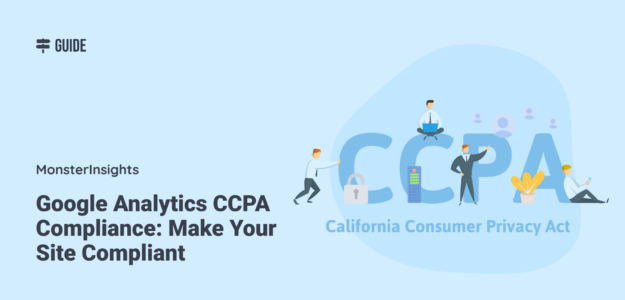Are you wondering about Google Analytics CCPA compliance and whether it meets the requirements? Google Analytics is a popular tool used by millions of websites to track performance and understand user behavior. However, it collects personal data, which can lead to compliance issues under CCPA if not handled properly. In this article, we’ll show you […]
How to Use Google Analytics and AI to Grow Faster 🚀
Want to use Google Analytics and AI together to drive growth for your small business or brand, but you’re intimidated by all the confusing tutorials for much larger businesses? With AI’s rapidly growing popularity, it’s no surprise that you’re thinking about how you might be able to use AI together with Google Analytics. They’re powerhouse […]
Quick-Start Guide to Topical Authority in SEO
Are you trying to understand topical authority to get better rankings in search engines? Topical authority might seem complex, but understanding it can make a huge difference in your website’s performance. It’s all about becoming a go-to source for specific topics. When you master this, search engines like Google will rank your website higher. In […]
How to Create Cornerstone Content That Ranks
If you follow along with SEO news and best practices, you might have seen the term “cornerstone content” used. It sounds like a fancy SEO term, but what does it actually mean? And how do you create cornerstone content? There are many SEO tips and tactics out there, and it can take effort to figure […]
Effective Email Marketing: 15 Best Tips for Campaign Success
Are you looking for some effective email marketing strategies to connect with more customers? Email marketing can initially seem difficult, but with the right tips and strategies, you can create email campaigns that engage your audience, drive sales, and grow your business. In this article, we’ll explore 15 tips for effective email marketing for small businesses. […]
How to Set Up Marketing Campaign Tracking in Google Analytics
Do you want to set up marketing campaign tracking in Google Analytics? While Google Analytics is a powerful tool, it doesn’t automatically track all your marketing campaigns. Tracking campaign analytics is crucial for small businesses to optimize their marketing efforts and boost conversions. The best way to achieve this is by building custom URLs with […]
How to Create Google Analytics Alerts (Insights) in GA4
Want to create Google Analytics alerts to automatically keep an eye on your traffic and conversions for you? GA4 alerts (also called Google Analytics Insights) will help you track significant changes in your website traffic, user interactions, and conversions. Thanks to timely custom alerts, you can immediately catch and solve any problems that are harming […]
Improve Content Marketing ROI in 10 Steps
Are you looking to improve your content marketing ROI? Creating good content costs time and money and can seem like a lot of wasted effort. But don’t worry! In this article, we’ll cover how you can improve your content marketing ROI in 10 easy steps. We’ll ensure you know how to get the most out […]
How to Do Keyword Research for SEO: Quick-Start Guide
Want to know how to do keyword research for SEO to optimize your website and get more organic traffic? Knowing how to perform SEO keyword research and use keywords on your site is one of the very best methods for growing your traffic and your business. In this article, we’ll show you how to do […]
How to Set Up WordPress Maintenance Mode (Step by Step)
Is your WordPress site about to undergo updates, upgrades, or maintenance? If so, you should enable WordPress maintenance mode to temporarily hide most of your site from public view while you work on it behind the scenes. While your site is hidden from view, you need some way to tell visitors what’s going on: a […]