Ever wondered how much is your Google Analytics data worth? Do you think your website data is priceless?
We hate to be the bearer of bad news. But the reality is… Analytics data of most websites is not worth a penny!
That’s because website owners don’t know how to make informed decisions based on the data. But it doesn’t have to be that way.
Today, we’re pushing out 2 MonsterInsights features that make it easy for you to take actionable steps to grow your business.
These features work like magic that you don’t even have to be an Analytics expert in order to make informed decisions. The features are Popular Posts and Contextual Insights.
Let’s look at each of these features in detail…
Help Readers Find Your Best Content with Popular Posts
We all know Google Analytics gives you a detailed report on popular pages, so you can see what resonates best with your audience. Sadly, in most cases, website owners don’t use this report to drive more traffic or engagement.
With the new MonsterInsights update, you can now show your top-performing articles anywhere on your website. It helps you get more pageviews, more engagement, and keep visitors on your site.
And with more people reading your blog posts, you have a higher chance of getting more ad clicks, email signups, social shares, and ultimately more conversions.
MonsterInsights offers 3 ways to display Popular Posts:
- Inline Popular Posts – Display posts within the text of your content
- Popular Posts Widget – Show up to 10 articles anywhere on your site, such as your sidebar or at the end of the post
- Popular Products – If you have an eCommerce store, then make your popular products visible and boost your revenue
Here’s a sneak preview of how popular posts would be displayed within an article:
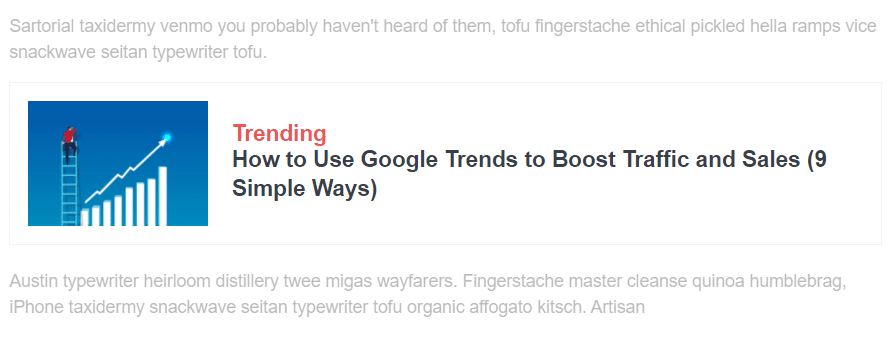
Skyrocket Your eCommerce Revenue with Popular Products
Do you want to double your eCommerce conversions and grow your revenue?
Popular Products make it super easy to promote your best-selling products across your online store. It puts them right in front of your customers, so they can’t miss it!
For example, let’s say you have a clothing brand and want to make more money. You can display your top products at the end of a product page and try to upsell to your customers.
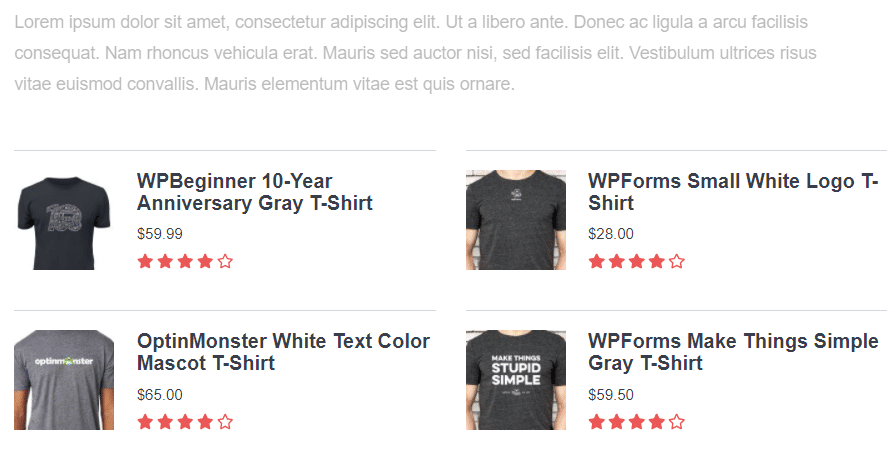
Customize Popular Posts the Way You Want
Now, do you want to make sure that your popular posts match your site’s theme?
MonsterInsights offers a wide range of options to customize your Popular Posts.
You can choose from different themes, edit the colors, change the font size, and select the best layout option. And whichever theme you select, you get more options for customization, like add label text.
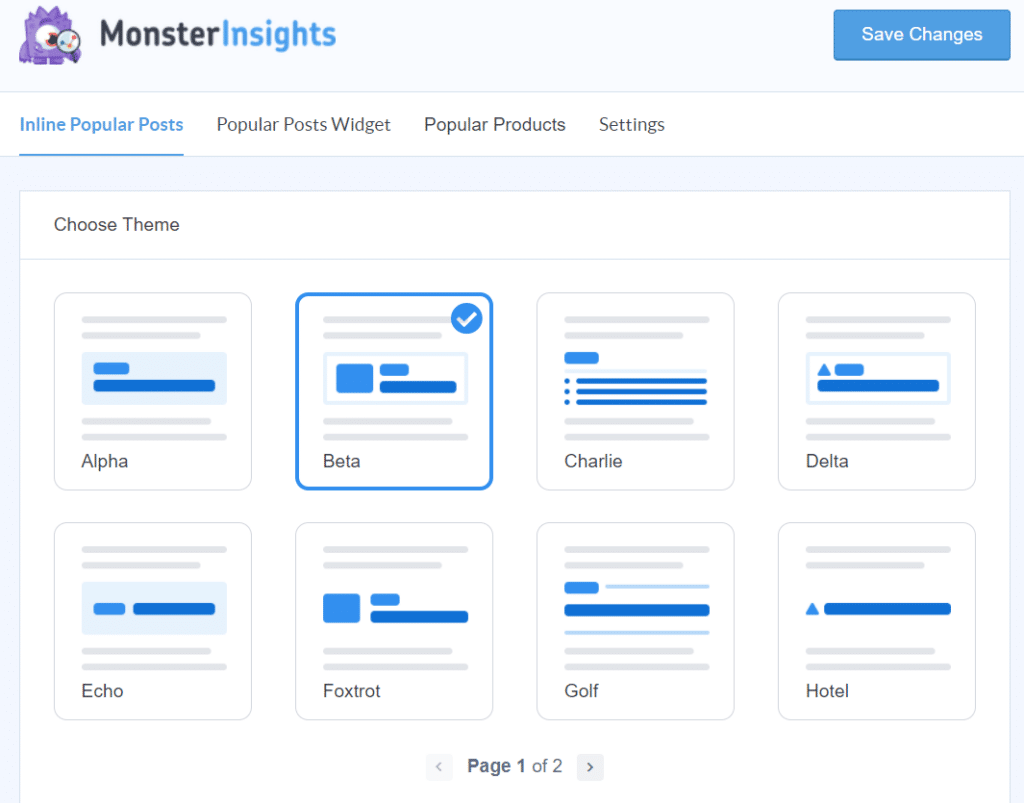
Plus, you can change all these settings from inside your WordPress editor. So, if you don’t like the way your popular posts are appearing in your article, you can edit them right there and then.
Select Which Popular Posts to Display
So how does Popular Posts know which articles to display?
MonsterInsights offers 3 options to choose which posts to show. You can sort your popular posts based on comments, the number of shares (SharedCount), or manually select your top posts.
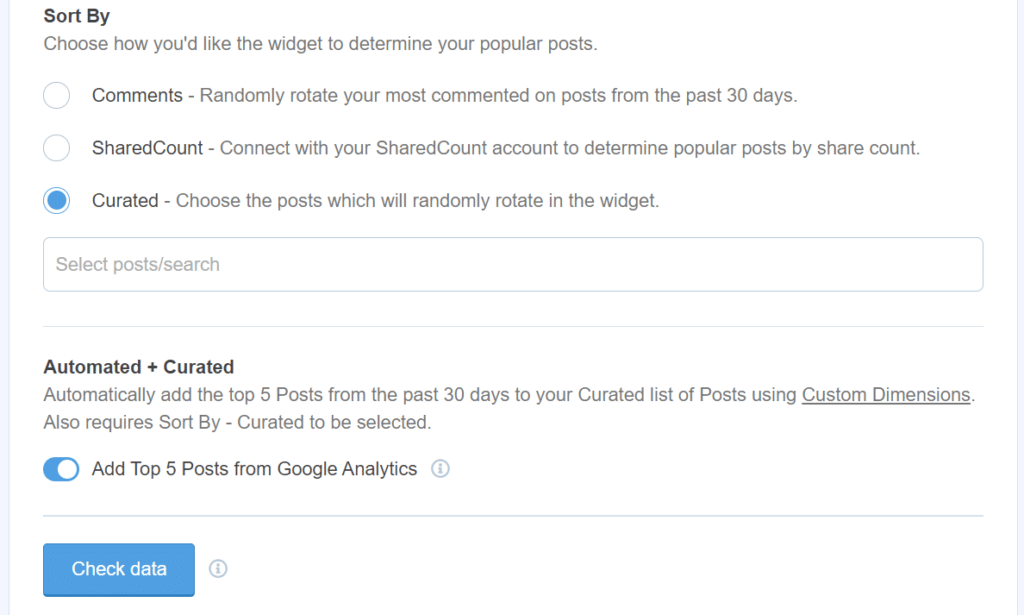
There’s even an option to combine automated and curated popular posts. If you have custom dimensions set up on MonsterInsights, it will automatically add the top 5 posts from the past 30 days.
Grow Your Business with Contextual Insights
At MonsterInsights, we’re continuously working towards helping you find important information to grow your business.
And today, we’re introducing a new feature like never before – Contextual Insights.
You will now get notifications within the plugin, informing you how your website performs and get actionable insights to grow your business.
But these are not just your regular messages!
Along with your website’s statistics, we’ll help make the best use of the data.
For instance, MonsterInsights will send you a notification showing that most of the people visiting your site are from a specific country.
Using this information, you can translate your website into that region’s language, find new content topics, and create personalized marketing messages for your audience to get more traffic and conversions.
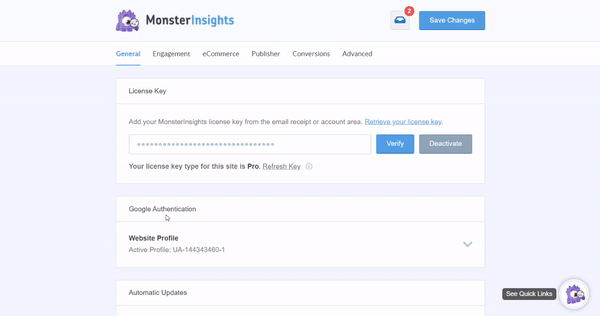
Contextual Insights also helps you find new ways to track your visitors and get key information that you might be missing out on.
Let’s say you have different forms on your site but haven’t set up form conversion tracking. MonsterInsights will send you a notification informing you about the feature, why it’s important, and provide a link to our useful tutorial for getting started.
And that’s it for this release!
Get your hands on MonsterInsights and give these new features a try. Click here to get started with MonsterInsights today!
As always, we’d like to thank you for your support and trust in making MonsterInsights the best Google Analytics plugin for WordPress.
If you want to be the first to know about upcoming releases, then reach out to us and follow us on Twitter and Facebook for the latest updates.

