MonsterInsights 8.21 is here, and we’ve got two brand-new features to introduce!
First, you can majorly up your social media game with our new Social Media report.
Also new with this release, keep your reports cleaner, simpler, and easier to read by removing unwanted query parameters.
Together, these two new features make Google Analytics setup and reporting even more straightforward for MonsterInsights users.
Let’s take a closer look at both of these new features.
Social Media Traffic Reporting: Easier Than Ever
We’ve heard from so many users that it’s hard to find data in Google Analytics 4. Without data access, it’s much harder to see the stats that matter to grow your business or brand.
So, we brought some more of that data right into the MonsterInsights dashboard.
The new MonsterInsights Social Media dashboard report goes beyond just showing you how many referral sessions you got from each social media platform. In the new report, you’ll find the following metrics for each social media network:
- Sessions
- Engaged sessions
- Bounce rate
- Purchases
- Revenue
- Conversion rate
So, not only can you see how much traffic you’re getting from social media, but you can also see how well it’s converting on your site.
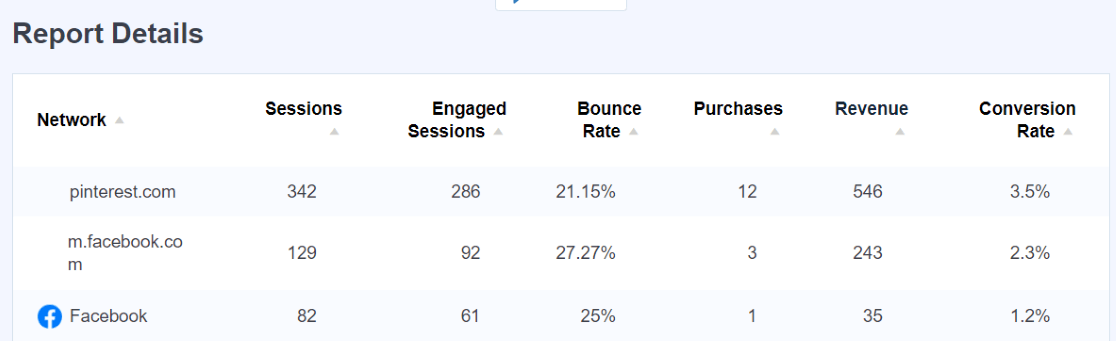
With all of the information in the new MonsterInsights social media report, you can improve your social media strategy and social media landing pages to get more conversions and make more money.
Improve Page Reports with Query Parameter Exclusions
Have you ever noticed a lot of pages at the bottom of your Google Analytics page reports that got a single view, only because they’ve got a query parameter on the end?
Here’s an example:
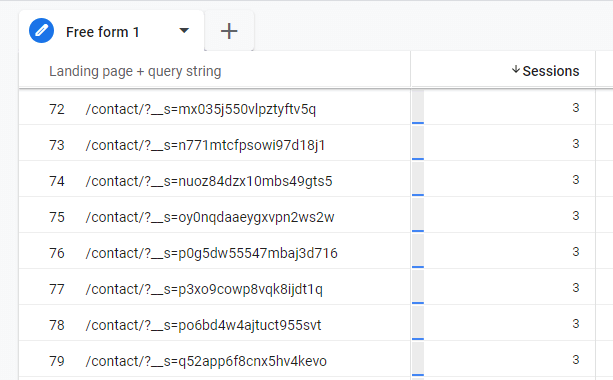
Parameters like the one in our example (_s) get added to reported URLs for many different reasons, and they can make reporting much more challenging. For example, in the above report, we’d rather see all the page views on /contact/ in one report row, instead of broken down into so many more rows.
More examples of parameters you might choose to exclude from your reports include:
- lang
- fbclid
- _x_tr_sl
- linkId
Wouldn’t it be great if you could strip any parameter you wanted out of your reports, so you don’t have to deal with them when reporting?
With MonsterInsights 8.21, now you can.
How to Exclude Query Parameters from Google Analytics
To use the new query parameter exclusion feature, first make sure you’ve installed the latest version of MonsterInsights: 8.21.
Then, navigate to Insights » Settings and click on the Advanced tab.
Then, scroll down to the Exclude URL Query Parameters box. Toggle the switch to the on position and enter the parameters you wish to exclude in the box, separated by a comma.
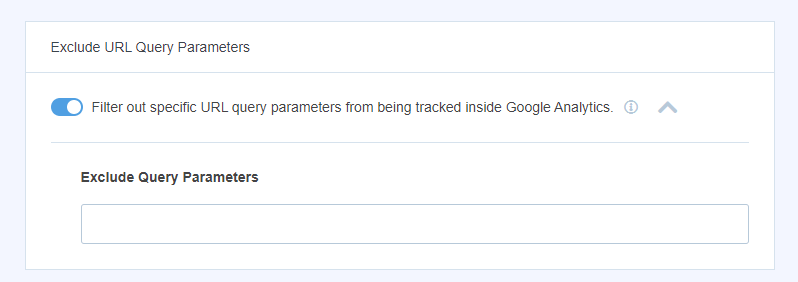
Just click outside the box to automatically save your changes, or you can click the blue Save Changes button in the top right corner of the page.
That’s it for this release!
Not using MonsterInsights yet? What are you waiting for?
Don’t forget to follow us on Twitter, Facebook and YouTube for more announcements and helpful Google Analytics tips.
![[New] Introducing the Social Media Report + Query Parameter Exclusion](https://www.monsterinsights.com/wp-content/uploads/2023/11/new-social-media-report-query-parameter-exclude-1-625x300.png)

Mi pare molto utile Monster Insights