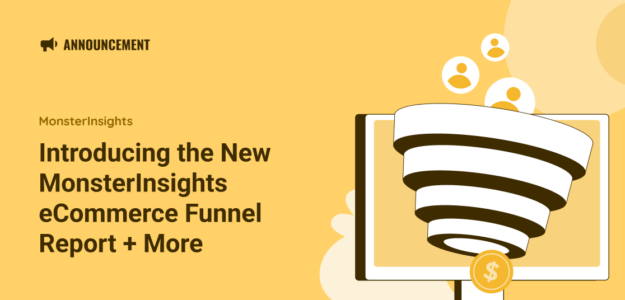The latest version of MonsterInsights is here, and we’re so exited to introduce two new game-changer features!
First, WooCommerce and Easy Digital Downloads users, rejoice — we’ve got a brand new funnel report for you, right inside your WordPress dashboard. See at-a-glance where users are dropping out of your shopping flow.
Also new in this release, new MonsterInsights users who are just installing the plugin will find a super helpful setup checklist to help launch their success with analytics.
Let’s take a closer look at both of these new features in MonsterInsights 8.19.
GA4 eCommerce Funnel: New in Dashboard Reports
One of the most powerful new features in Google Analytics 4 is the funnel report builder. You can build any funnels you want to see how your traffic flows from page to page, step to step. This kind of report is incredibly helpful for seeing how your audience is navigating each step of an eCommerce checkout.
Why? Because when you can see where your users are abandoning your funnel, you can make tweaks and improvements that will lower those abandonment numbers and increase your revenue.
However, building funnel reports inside Google Analytics 4 probably isn’t at the top of your priority list. It takes a good deal of time and energy to learn how to do it!
So, we made one for WooCommerce and Easy Digital Downloads users.
Just open your new eCommerce funnel report inside your MonsterInsights dashboard to see the flow of users on your site who viewed an item, added an item to their cart, and purchased.
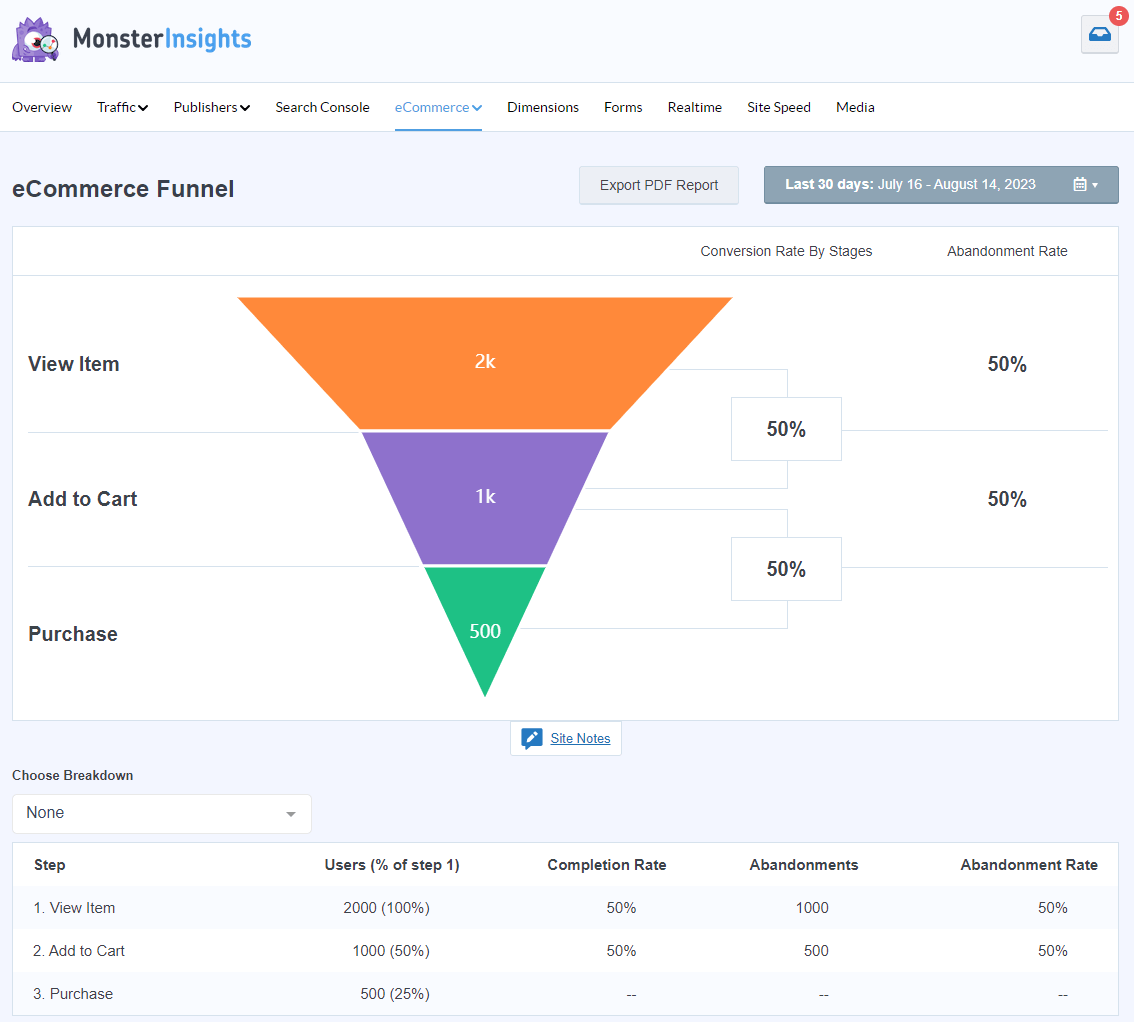
Just head to Insights » Reports » eCommerce » Funnel to access your new report.
Don’t have eCommerce tracking yet? Upgrade to MonsterInsights Pro now!
New Setup Checklist for Smooth Onboarding
New to MonsterInsights? Sometimes, getting started with a plugin like ours that has a lot of great features can be overwhelming. What do you need to do to get completely set up? Are you missing any of the most important features?
Now, when you first install MonsterInsights, you’ll be able to use our new Setup Checklist to make sure you’re not missing out on any of the features that make our plugin amazing.
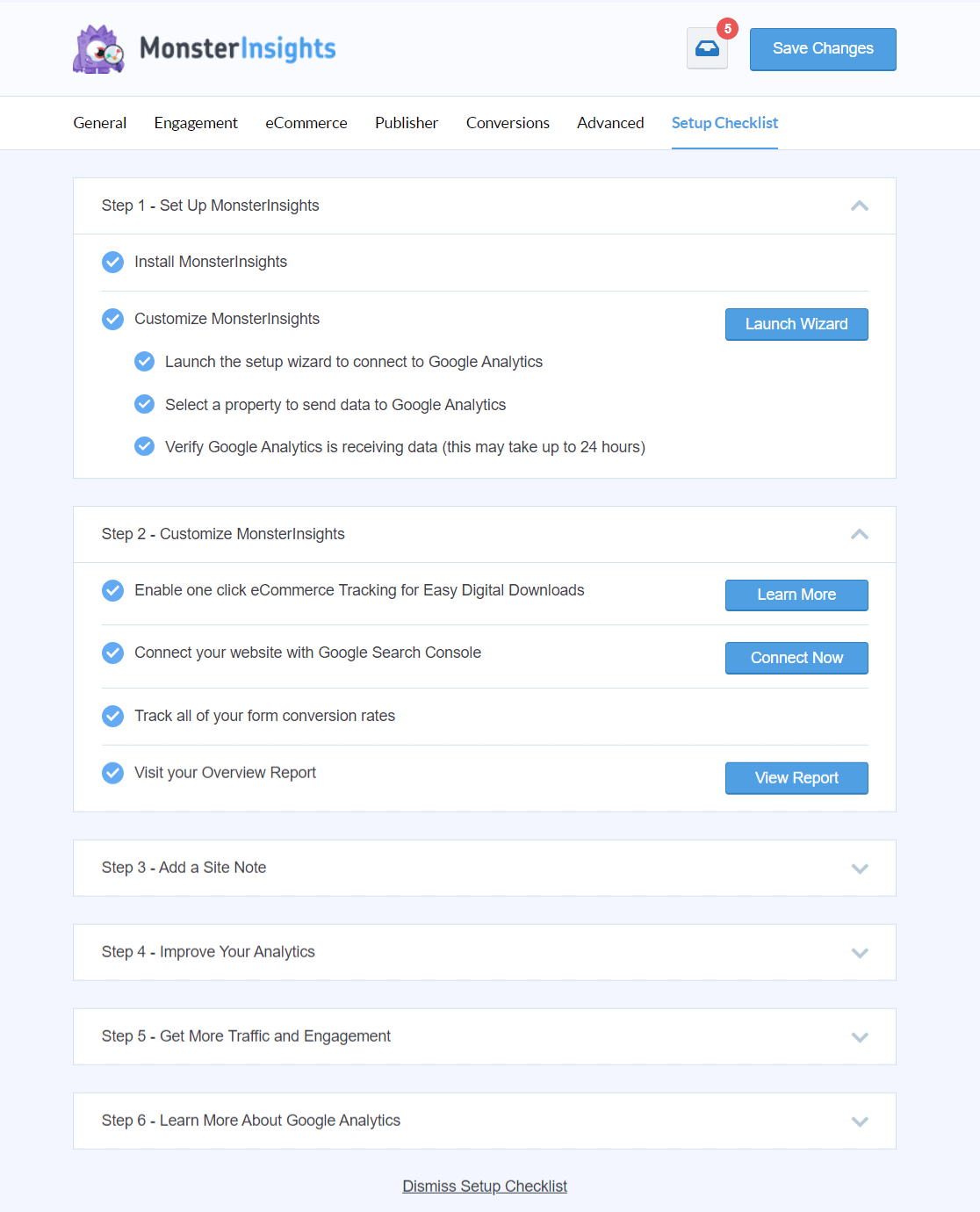
Simply expand each category to see each checklist step, and use the button to direct you where you need to go for each item.
That’s it for this release!
Not using MonsterInsights yet? What are you waiting for?
And don’t forget to follow us on Twitter, Facebook and YouTube for more announcements, tutorials, and helpful Google Analytics tips.