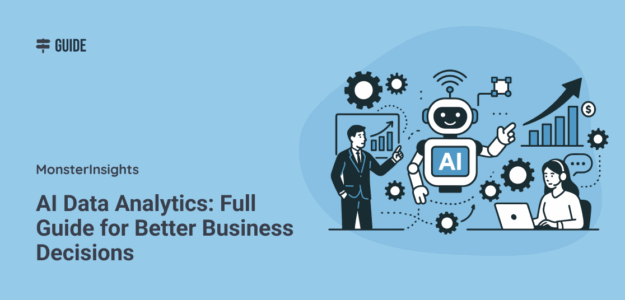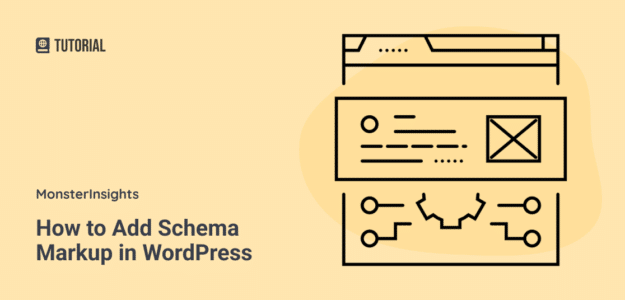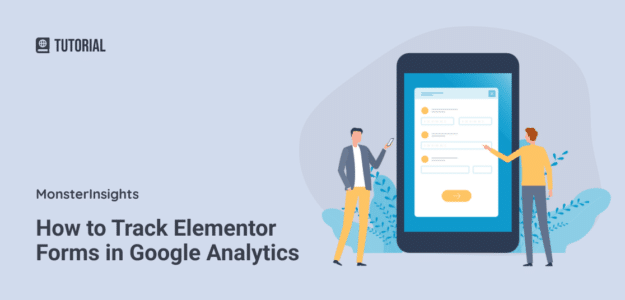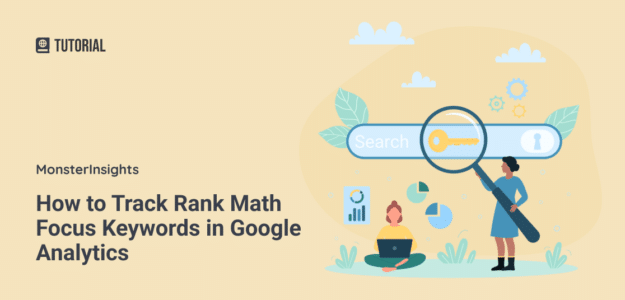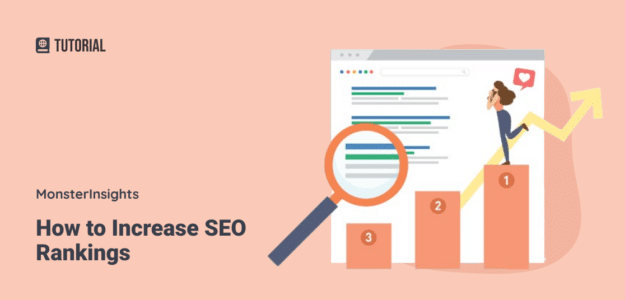Looking at the big amounts of data your business generates every day, you might feel overwhelmed trying to make sense of it all. Manual data analysis takes hours or even days, and by the time you get insights, the moment to act has often passed. AI data analytics solves this problem by automating data analysis […]
How to Use Data-Driven Insights for Marketing Growth
For most website owners, the problem isn’t that they lack data – it’s that they’re drowning in it. Their website analytics, social media metrics, and customer feedback are scattered across different platforms. They can’t see the bigger picture or turn raw numbers into actionable strategies. Data-driven insights solve this exact problem. They transform your scattered […]
Schema Markup in WordPress: Let Me Simplify It For You
Schema markup is one of those SEO tactics that you’ve probably heard about, but especially if you’re not a super technical person, it’s a bit…clear as mud. I’ve been in the SEO and marketing space for many years, but I remember being pretty confused when I first learned about schema. I knew I wanted to […]
How to Track Elementor Forms in Google Analytics
Are you wondering if there’s an easy way to track your Elementor forms in Google Analytics? To set up any type of form tracking in Google Analytics, most tutorials will walk you through setting up Google Tag Manager and going through the complicated setup of tags and triggers to track each form’s submissions. Or, you’re […]
How to Set Up Google Analytics Pageview Tracking (GA4)
Are you wondering which pages on your website get the most traffic or if people are actually viewing your latest blog posts and landing pages? I know that when I see the number of pageviews rise on my own blog, I feel pretty excited that people are enjoying my content. Pageviews really are one of […]
How to Use UTM Parameters in Google Ads (2025)
Are your Google Ads campaigns bringing in traffic, but you’re not sure which keywords or ad groups are actually driving conversions? Maybe you’re spending thousands on ads each month but can’t tell exactly where your marketing budget is making the biggest impact. If you’re nodding your head, you need to set up UTM parameters in […]
How to Track SEOPress Target Keywords in Google Analytics
Are you trying to get more insights from your site’s target keywords? If you’re using SEOPress on your WordPress site, there’s a powerful way to track your target keywords right in Google Analytics. Tracking your SEOPress target keywords in GA4 is a game-changer for understanding your content’s performance. You can see which keywords actually drive […]
How to Track Rank Math Focus Keywords in Google Analytics
Do you use Rank Math to handle the SEO on your WordPress site? Did you know that you can track your Rank Math focus keywords in Google Analytics? Tracking the focus keywords that you’re using in Rank Math can help you better understand what content is performing the best on your site, what topics your […]
Fixing (not set) in Google Analytics: Beginner-Friendly Guide
Google Analytics is one of the most powerful analytics tools out there—and it’s free! However, that doesn’t mean it’s perfect. It can be difficult sometimes to figure out what certain metrics mean, which settings you need to use, or how to set up custom reports, for example. One common head-scratcher is the (not set) that […]
How to Increase SEO Rankings Quickly
Are you struggling to boost your website’s search engine ranking and wondering how to increase SEO rankings in a way that actually works? Well, you’re not alone! It’s no surprise that everyone’s trying to boost their website SEO. In fact, according to a recent study by Backlinko, the first page of Google search results captures […]