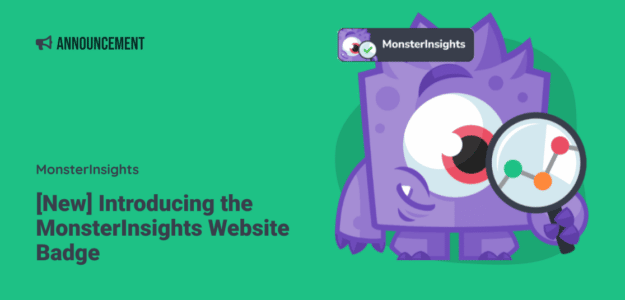MonsterInsights 8.9 is out now!
With this release, you can now add a MonsterInsights Website badge to your site’s footer.
The new MonsterInsights badge is a way to show website visitors that your tracking and Google Analytics are set up correctly and with care.
You can choose whether the badge has a light or dark theme, and whether it goes in the left, center, or right of your footer.
To enable the MonsterInsights Website badge, visit Insights » Tools » Website Badge in your WordPress dashboard and toggle the switch to Enable Automatic Display. This is where you can also choose a light or dark theme, and where the badge will appear in your footer.
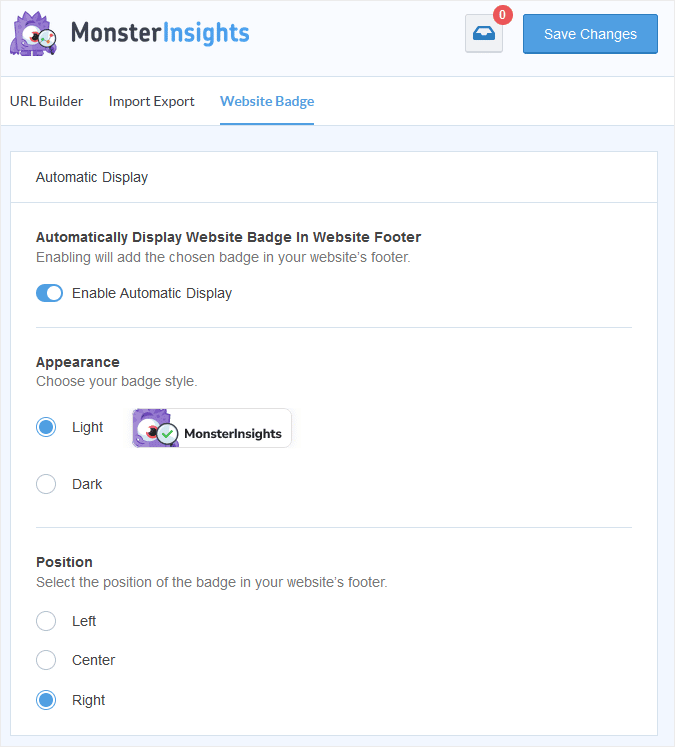
Also with this release and every release, we make behind-the-scenes tweaks and updates to MonsterInsights to keep it working well and make improvements for all of our users. As always, if you spot an improvement we could make, let us know!
Not using MonsterInsights yet? What are you waiting for?
And don’t forget to follow us on Twitter, Facebook and YouTube for more announcements, reviews, tutorials, and helpful Google Analytics tips.