Do you have an eCommerce site? If you do, or you’re considering setting one up, Enhanced eCommerce reports in Google Analytics can give you critical information on how your eCommerce site is doing.
Requirements
This article presumes eCommerce has been set up on your website, and Enhanced eCommerce has been turned on for your Google Analytics view.
If you’re having any issues with your eCommerce tracking, the first thing to double check is the below requirements.
- Setup eCommerce Tracking For Your Online Store in Google Analytics
- Turn on Enhanced eCommerce in Google Analytics
Where to Find Your eCommerce Reports
Step 1: Sign in to your Analytics account at analytics.google.com.
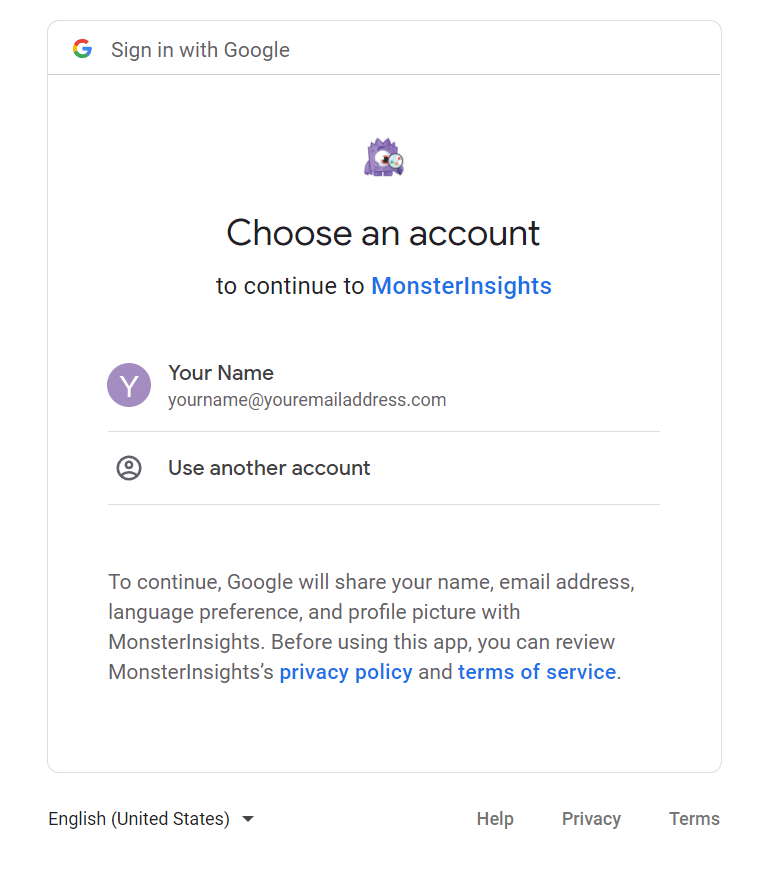
Step 2: Select the correct Google Analytics property.
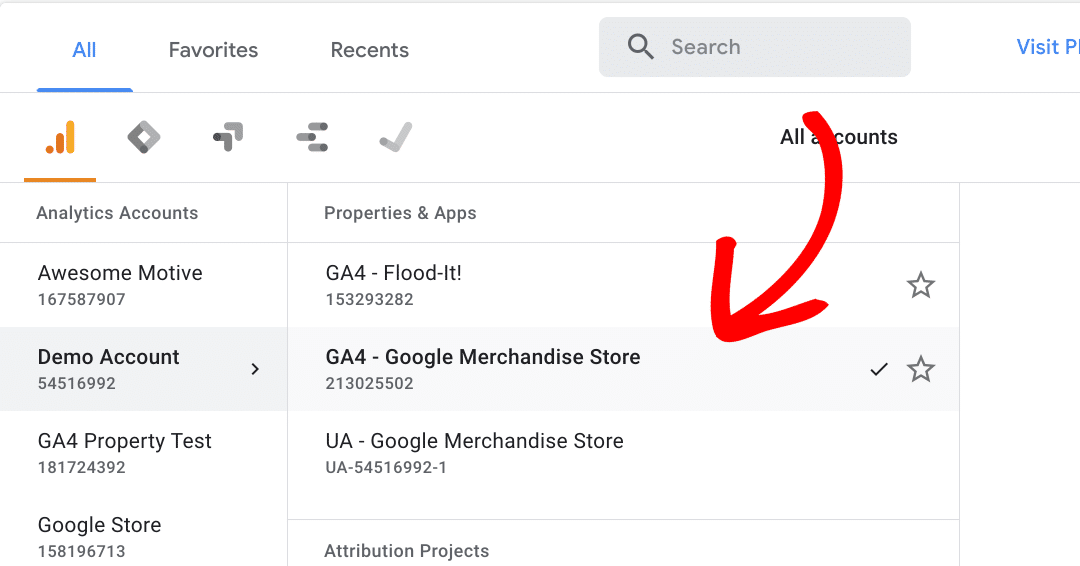
Step 3: Go to Reports » Monetization » Ecommerce purchases.
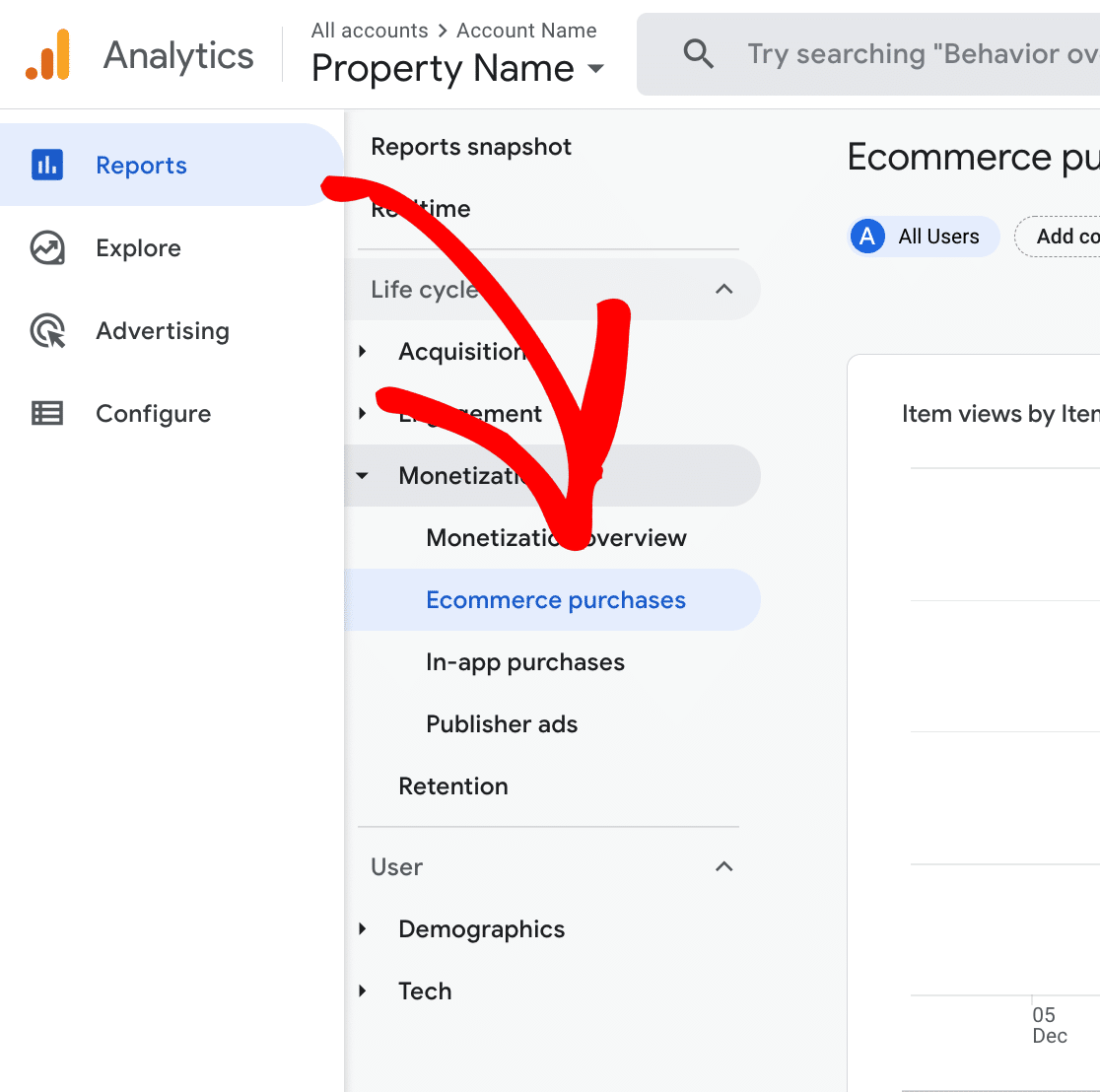
That’s it!
If you’ve recently created a property and set up eCommerce tracking on your WordPress site, assuming orders are being placed, it can take between 24 to 48 hours before you see data in your reports.
Now you know how to find enhanced eCommerce Reports in Google Analytics. Are you ready to start tracking your forms conversions? Find out how in our article How to Get Started With the Forms Addon.

