Do you need to change your email for your MonsterInsights account? This guide will show you how.
Before getting started…
- You have purchased MonsterInsights (this creates an account with us).
- You’re able to log in to your MonsterInsights account.
- If you need to change your password, please see our guide: How to Log in If You’ve Lost Your Username or Password
To change your email associated with you MonsterInsights account:
Step 1: Login to your MonsterInsights account area: MonsterInsights Login Area.
Step 2: Click the icon next to Contact Info:
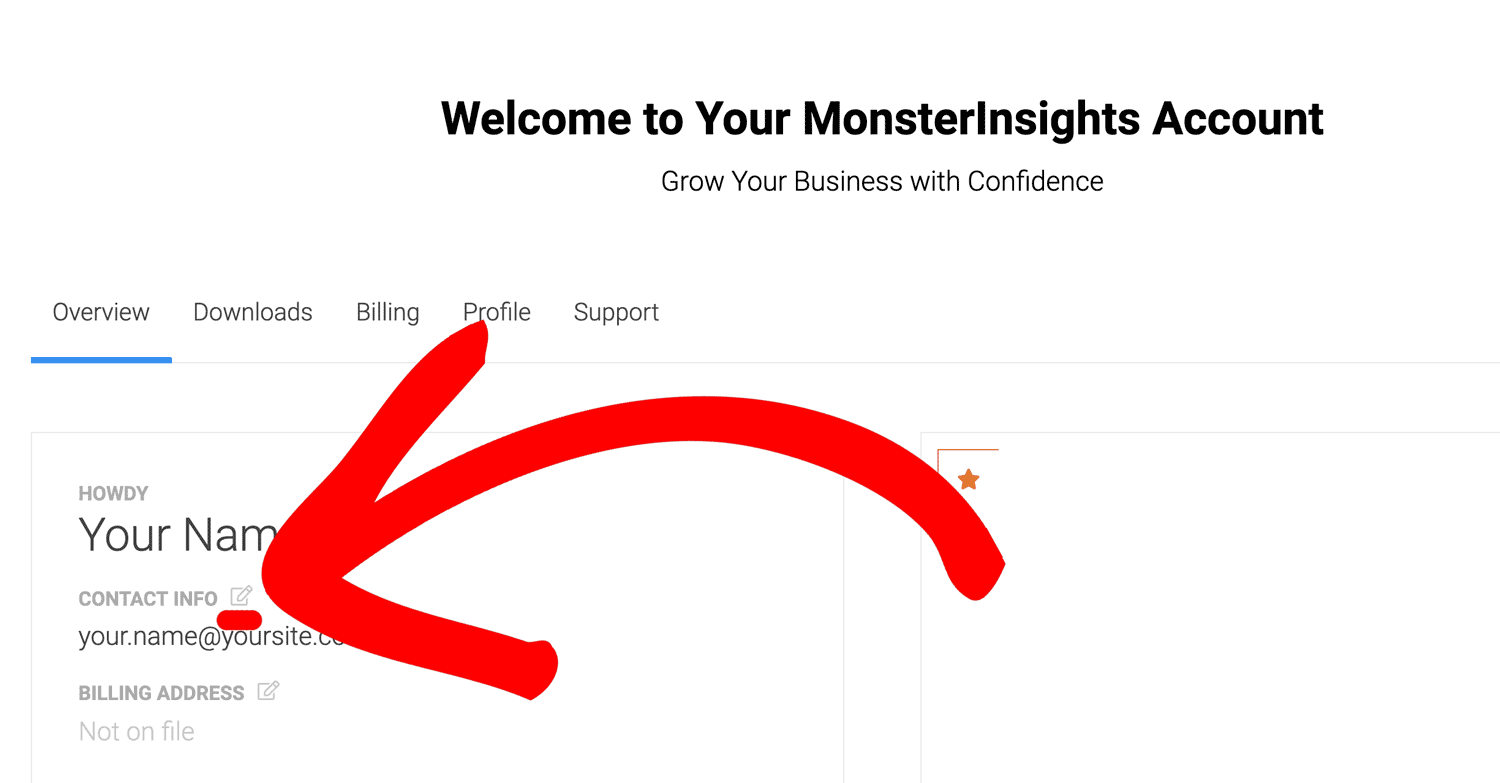
Step 3: Change your email associated with your account:
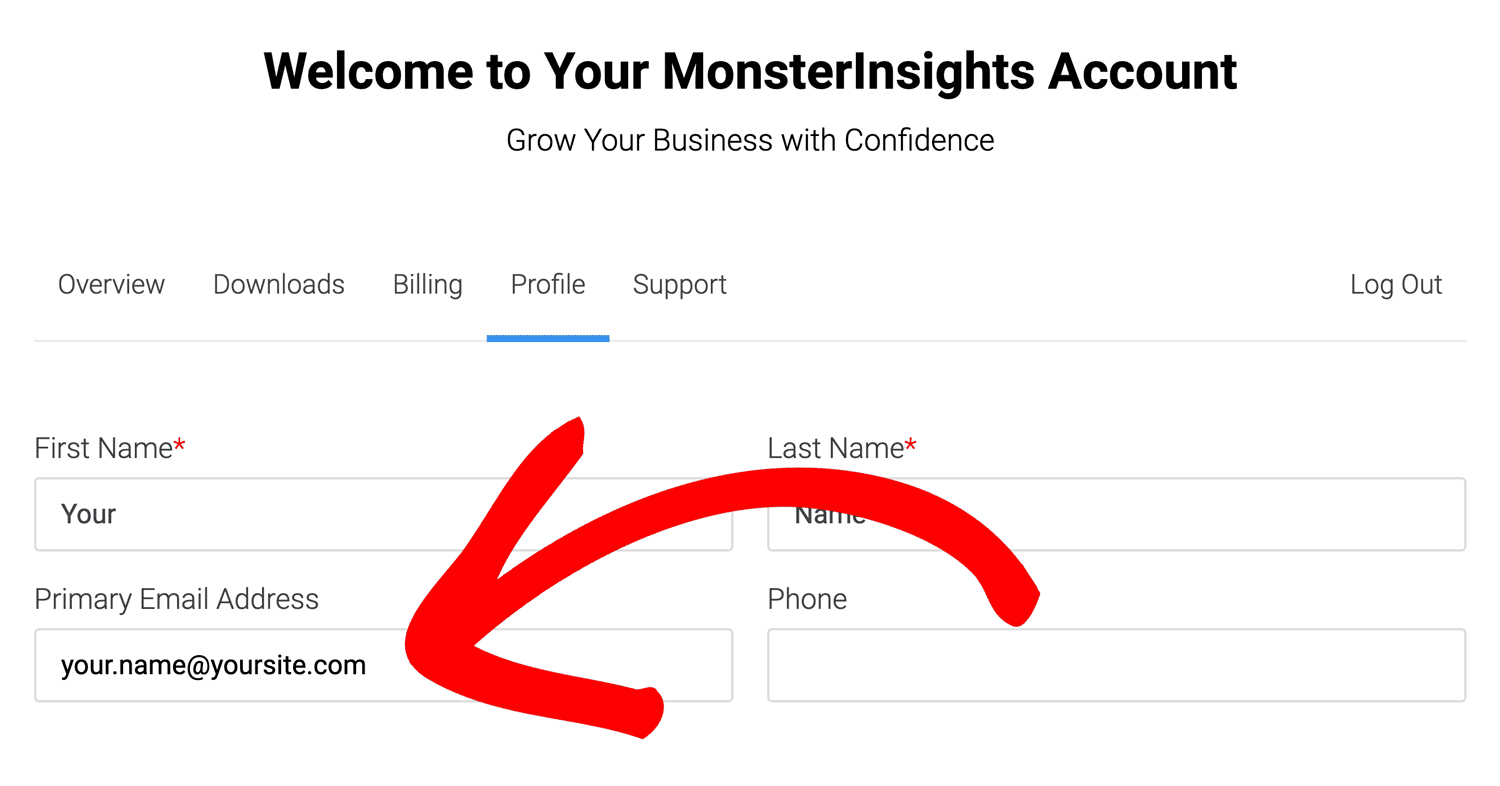
That’s it! You’ve just changed the email MonsterInsights has on file for you.

