Are you interested in viewing your page insights in WordPress while visiting your site? With the MonsterInsights Page Insights addon, you can. This guide will show you how to see those insights for your WordPress posts and pages when viewing them on the frontend as an admin.
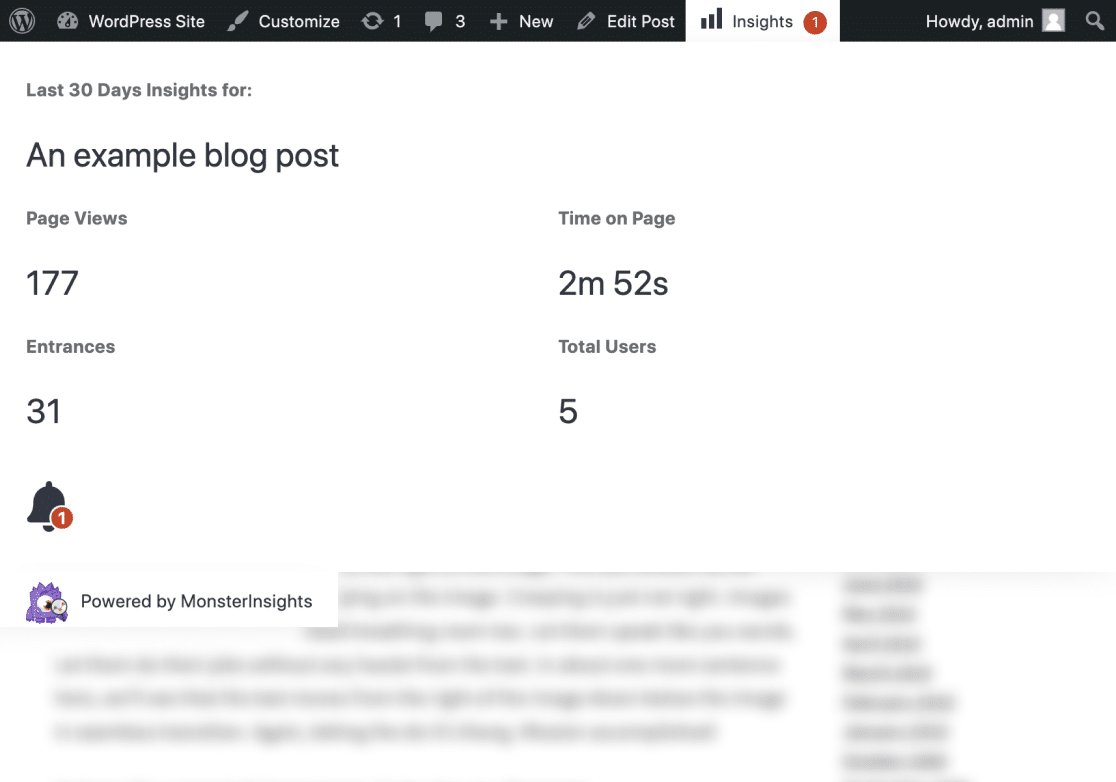
Before getting started…
- You have purchased MonsterInsights Plus or higher.
- MonsterInsights premium is installed and activated and is up-to-date.
- MonsterInsights is connected to Google Analytics.
How to See Your Page Insights for Posts and Pages in WordPress
Step 1: Follow our instructions in our Getting Started with Page Insights to install the Page Insights addon for MonsterInsights.
Step 2: When you’re logged into WordPress, navigate to a page or post.
Step 3: Click the “Insights” button at the top of the screen.
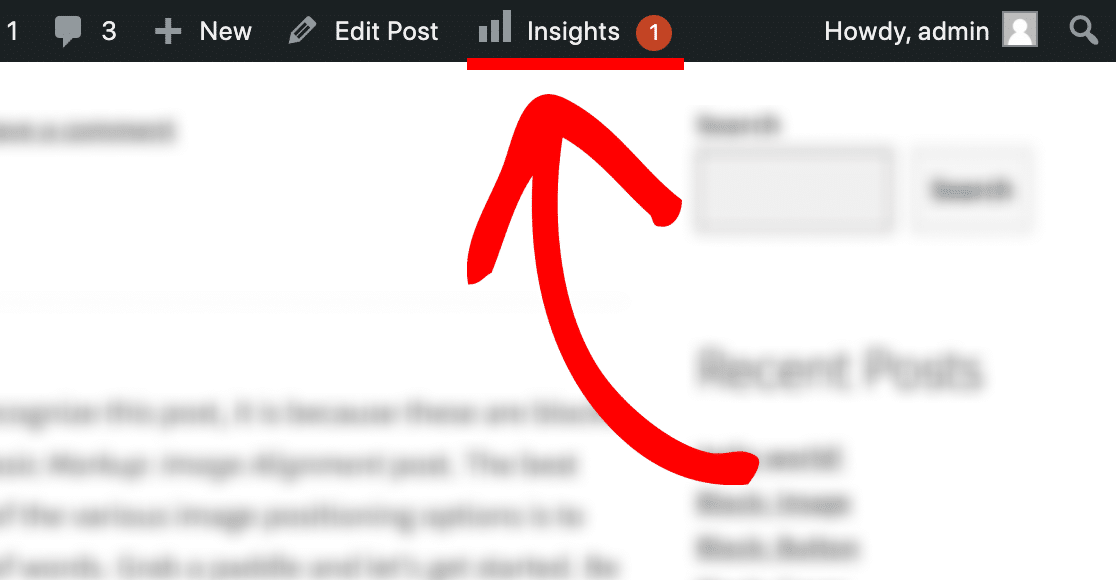
Step 4: A drop-down displaying the stats for the page or post you’re currently viewing will appear.
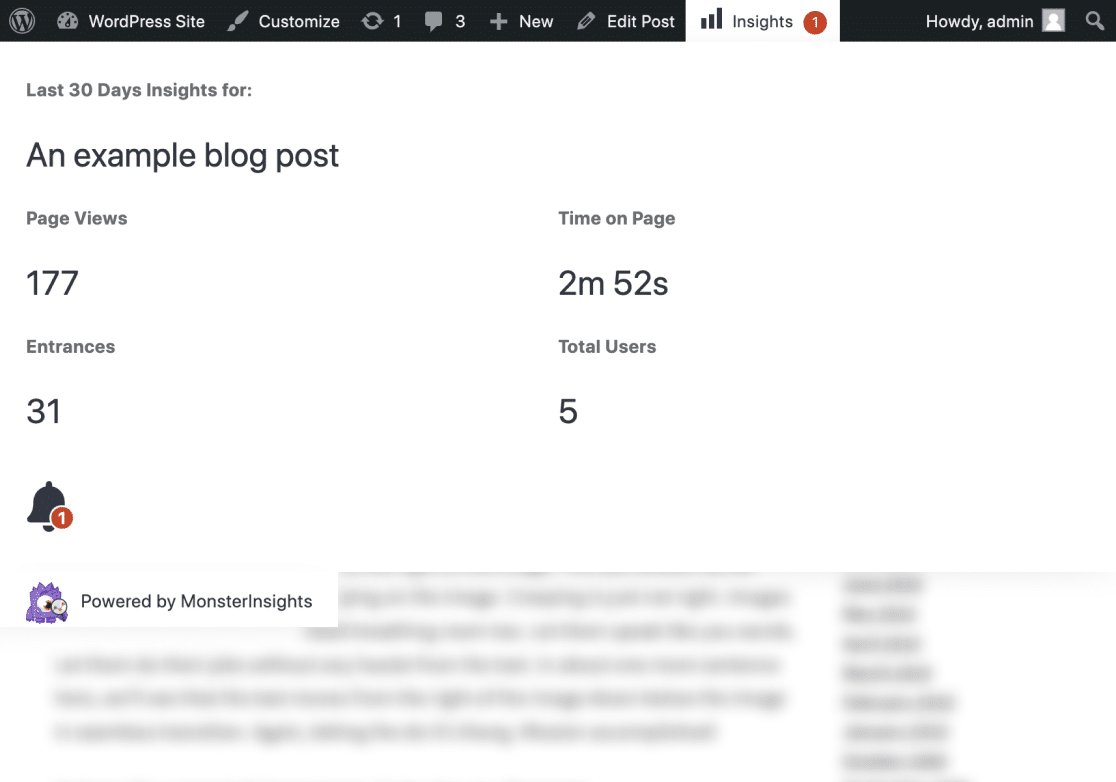
With the Page Insights addon for MonsterInsights, you can easily see the following statistics for each page and post for the last 30 days, up to yesterday. Page Insights includes the most crucial metrics for your blog posts and pages:
- Page views
- Time on Page
- Total Users
- Entrances
- Exits
That’s it! Now you know how to get page insights in WordPress on the frontend when logged in as an admin.
If you’re looking to see how your site is performing across various Google Searches, you might also want to check out how to connect Google Search Console to Google Analytics.

