Want to see what your visitor stats are on a per-post and a per-page basis? You can get this information with the Page Insights addon right inside WordPress. The MonsterInsights Insights addon allows you to see what your visitors are up to on each WordPress posts and page screen in the WordPress admin.
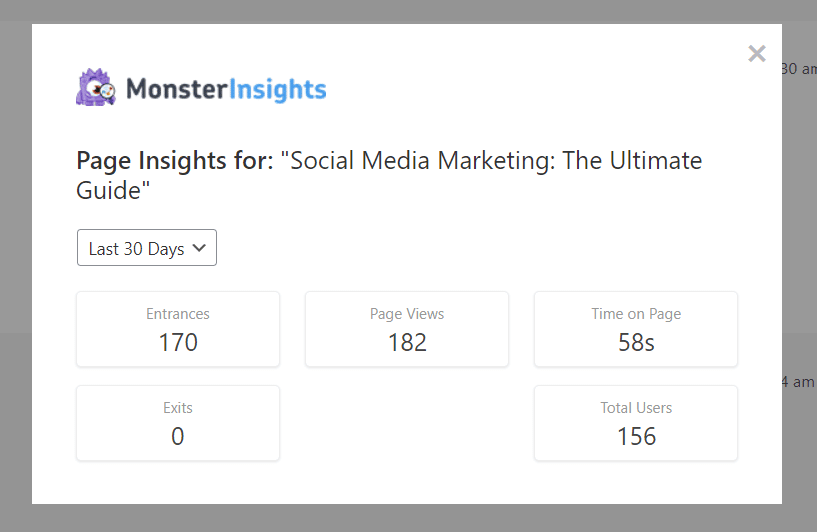
Before getting started…
- You have MonsterInsights Plus or higher.
- MonsterInsights premium is installed and activated.
- You have connected MonsterInsights with Google Analytics.
- Your version of MonsterInsights is up-to-date. (MonsterInsights version 7.3.0 or later is required.)
For a quick walk through, check out the video below.
Why Use the Page Insights Addon
A few benefits of using the Page Insights addon are:
- Quickly see how individual pages and posts are performing from within WordPress.
- Instantly know the most crucial metrics for your blog posts and pages including:
- Entrances
- Page Views
- Time on Page
- Exits
- Total Users
- Knowing the above stats for each page will allow you to see what articles are performing the best, as well as which posts have leaks that you’ll need to plug.
How to Install the Page Insights Addon
Step 1: Go to Insights » Addons.
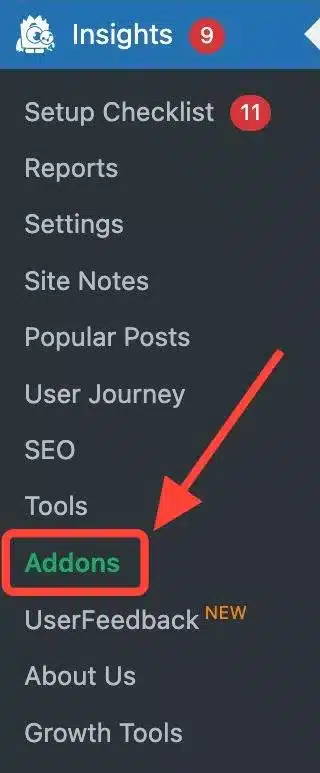
Step 2: Then toggle the Page Insights addon to install and activate it.
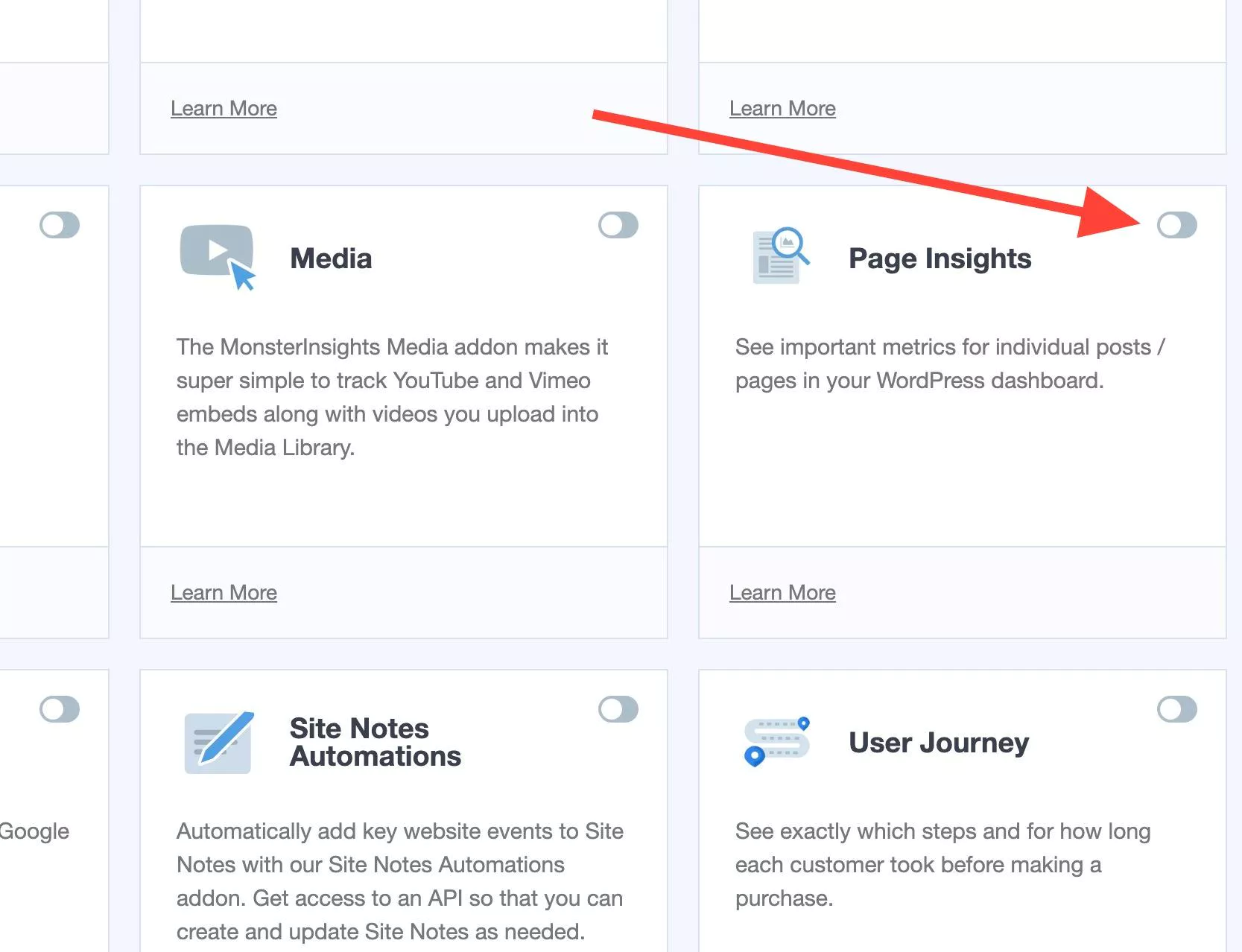
Congrats! You’ve successfully installed the Page Insights addon. No further configuration is required.
That’s it! Now you know how to get started with the Page Insights addon for MonsterInsights.
In the next doc in this series, we’ll show you how to see statistics for each page and post.

