Have you installed the MonsterInsights User Journey addon and are looking to find the report? This article will show you where you can find User Journey for your eCommerce orders.
Before getting started…
- You have a MonsterInsights Pro or higher license.
- You have MonsterInsights installed and activated.
- You are connected to your Google Analytics account.
- You have installed and activated the MonsterInsights eCommerce addon.
- You have installed and activated the User Journey addon
- You have a supported WordPress eCommerce plugin
After some time, once orders have begun tracking, you can view an overview of your site visitors user journeys by going to Insights » User Journey.
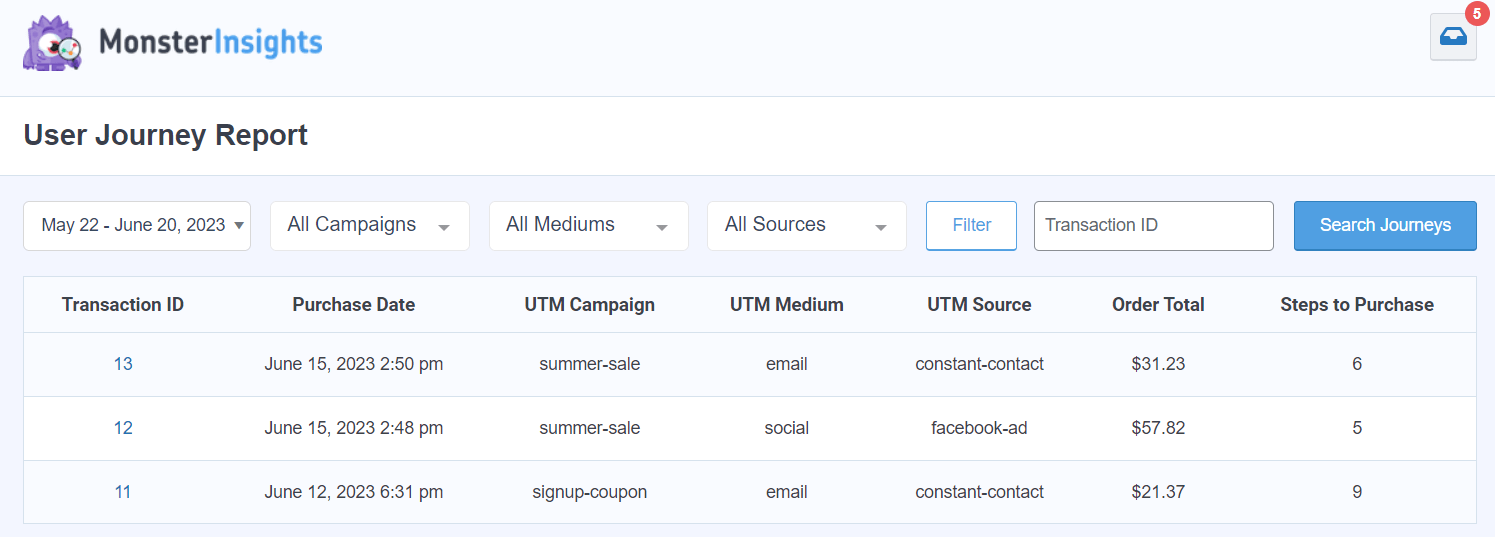
Additionally, you can view individual User Journey reports within any order details for any order completed.
To view this, you can either click on the Transaction ID in the overview User Journey report, or navigate to an order directly.
See below for a step by step on how to locate the individual reports:
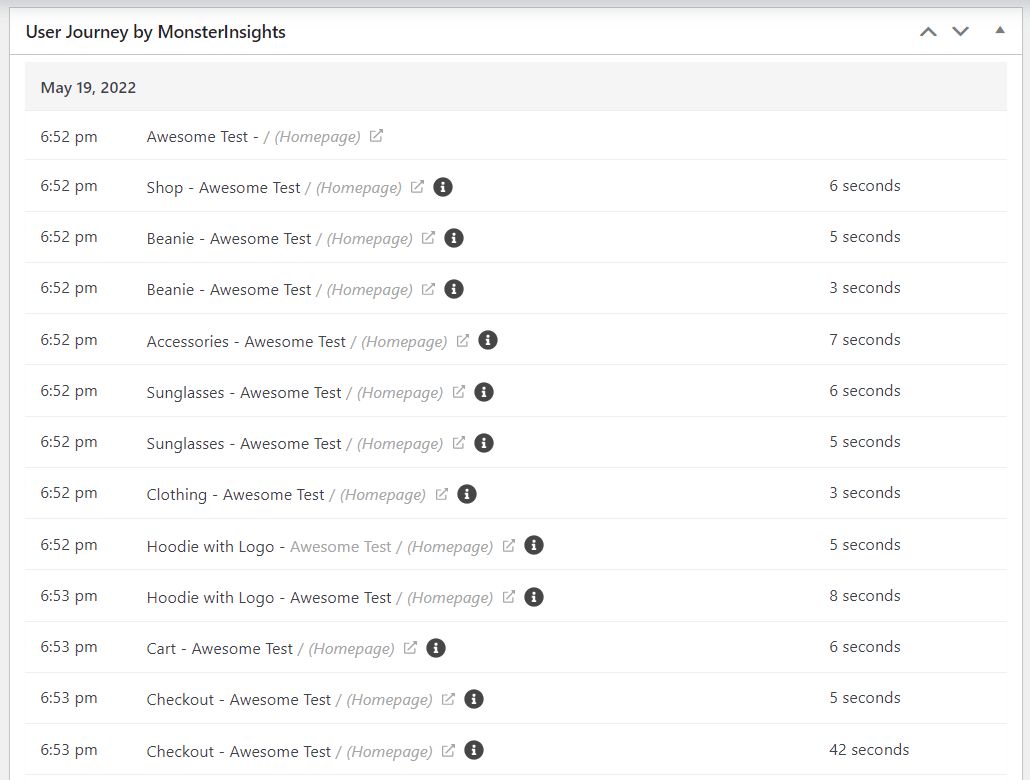
Easy Digital Downloads
To find the User Journey report within Easy Digital Downloads, while logged in to your WordPress admin area click Downloads » Orders » Individual Order » Scroll to see User Journey Report.
GiveWP
To find the User Journey report within GiveWP, while logged in to your WordPress admin area click Donations » Donations again » Individual Donation » Scroll to see the User Journey Report.
LifterLMS
To find the User Journey report within LifterLMS, while logged in to your WordPress admin area click Orders » Click an Individual Order » Scroll to see the User Journey Report.
MemberPress
To find the User Journey report within MemberPress, while logged in to your WordPress admin area click MemberPress » Transactions » Individual Order » Scroll to see User Journey Report.
Restrict Content Pro
To find the User Journey report within Restrict Content Pro, while logged in to your WordPress admin area click Restrict » Payments » Individual Payment » Scroll to see the User Journey Report.
WooCommerce
To find the User Journey report within WooCommerce, while logged in to your WordPress admin area click WooCommerce » Orders » Individual Order » Scroll to see User Journey Report.
And that’s it! You now know where to locate your User Journey Reports!
Next, you can find out how to show you most popular products to your customers with our Popular Posts tool

